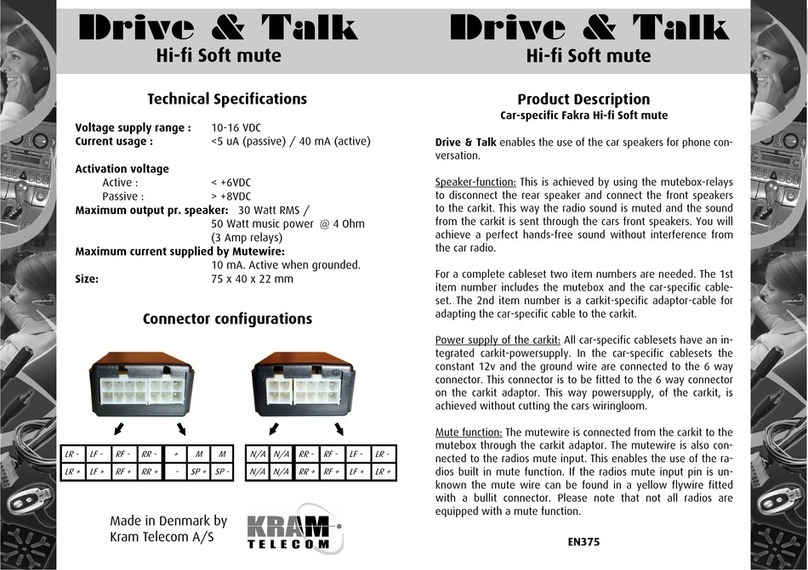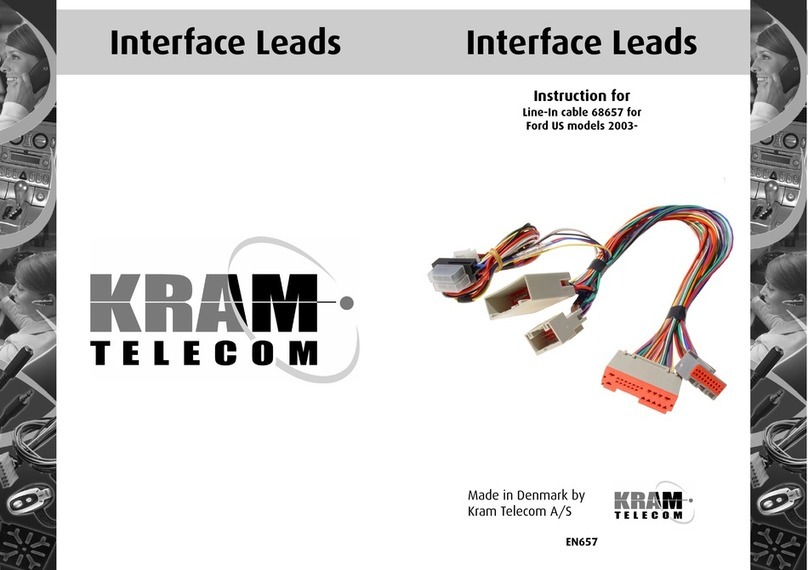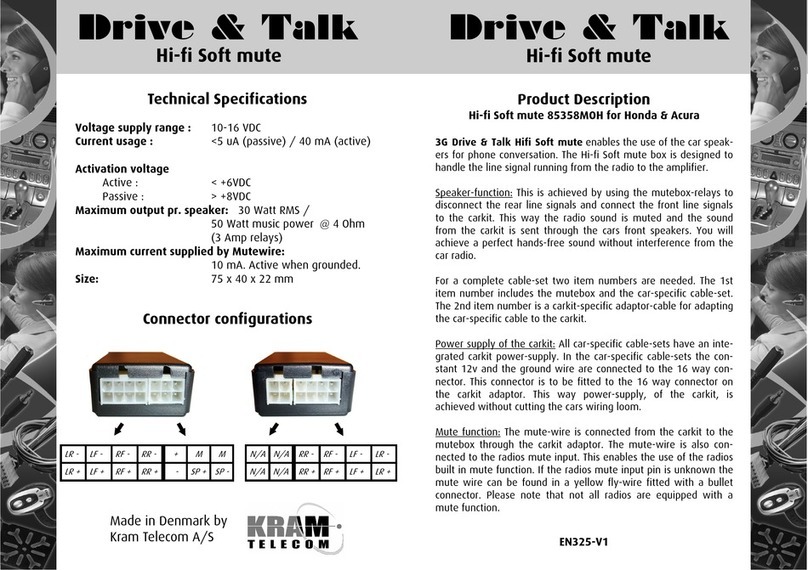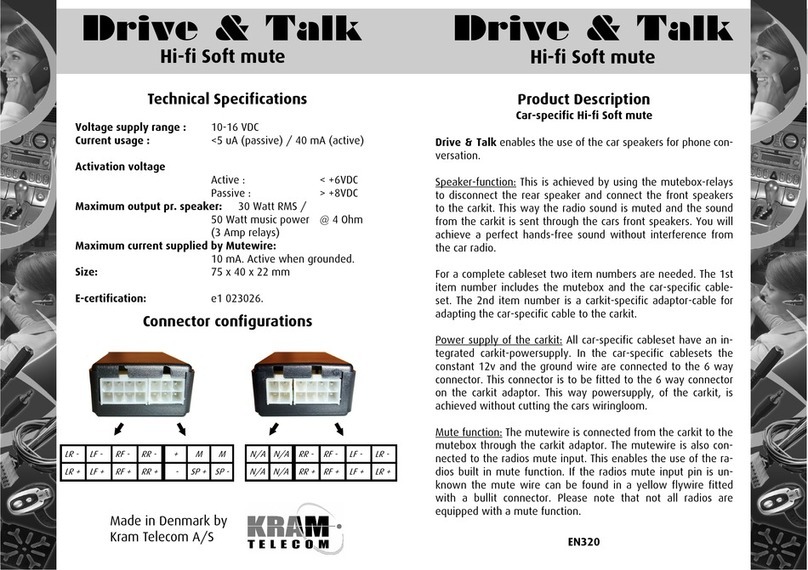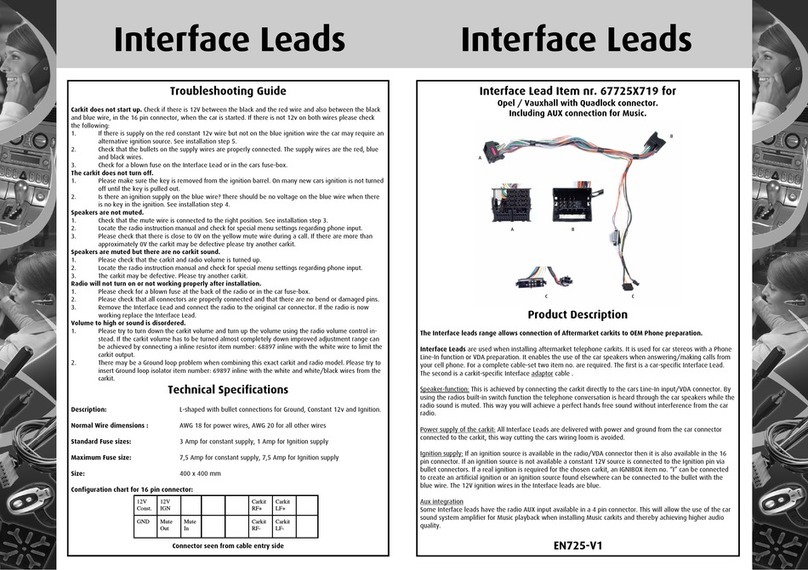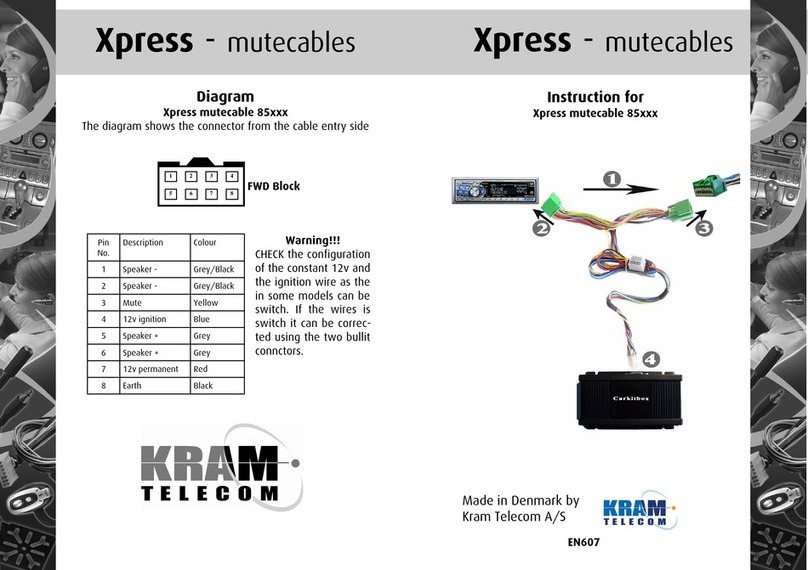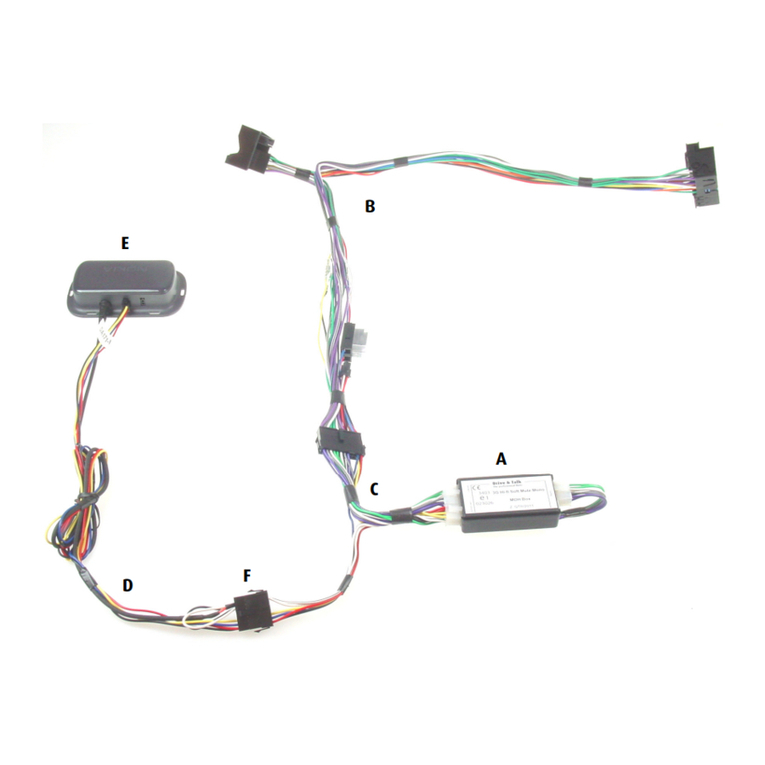Installation description
Line-In cable 68631 for
Chevrolet 2002– with Onstar
1st. Connect the relay box between the two 8 pin and the 6 pin
connector. The side of the box labelled “Radio” and one single 8
pin connector should be connected to the 8 pin closest to the radio
connector.
2nd. Remove the radio and disconnect the 24 & 12 pin connector
from rear of the radio.
3rd. Insert the Interface lead between the connectors on the radio
and the connector on the cars wiring loom.
4th. Now connect the Carkit adaptor to the Interface Lead and con-
nect the Carkit-adaptor to the carkit. Note: Please check if there is
an ignition signal on the blue wire. If no ignition signal is available
the blue wire can be connected to the red 12v constant with the
bullet connectors or a ignibox Item no. 69600 can be used to cre-
ate an artificial ignition.
5th. Refit the radio.
6th. After the installation please adjust the telephone volume
level to it’s middle position and adjust volume level as described
in the radios instruction manual.
When the Interface Lead is installed correctly it will redirect your
call through the car front speakers and allow the telephone vol-
ume to be adjusted using the radios volume control.
Interface LeadsInterface Leads
Product description
Line-In cable 68631 for
Chevrolet 2002– with Onstar
Interface Leads are used for car stereos with a Line-In func-
tion or VDA preparation. It enables the use of the car speakers
when answering/making calls from your cell phone by using
the radios built-in mute function.
Speaker-function: This is achieved by connecting the carkit di-
rectly to the cars Line-In input/VDA connector. By using the
radios built-in relays the telephone conversation is sent
through the car speakers while the radio is muted. This way
you will achieve a perfect hands free sound without interfer-
ence from the car radio.
For a complete cable-set two item no. is required. The first is
a car-specific Interface Lead. The second is a carkit-specific
carkit adaptor cable.
Power supply of the carkit: All Interface Leads are delivered
with a power connector for the carkit. This way you avoid cut-
ting the cars wiring loom.
Please check the radio instruction manual for special issues
regarding the connection and set-up of the radio when con-
necting a carkit.
See our complete Interface program on
www.kram.dk