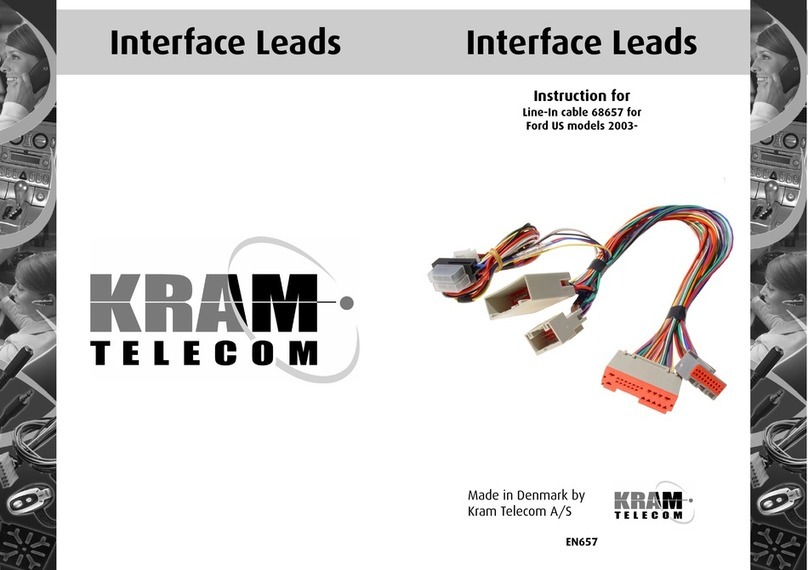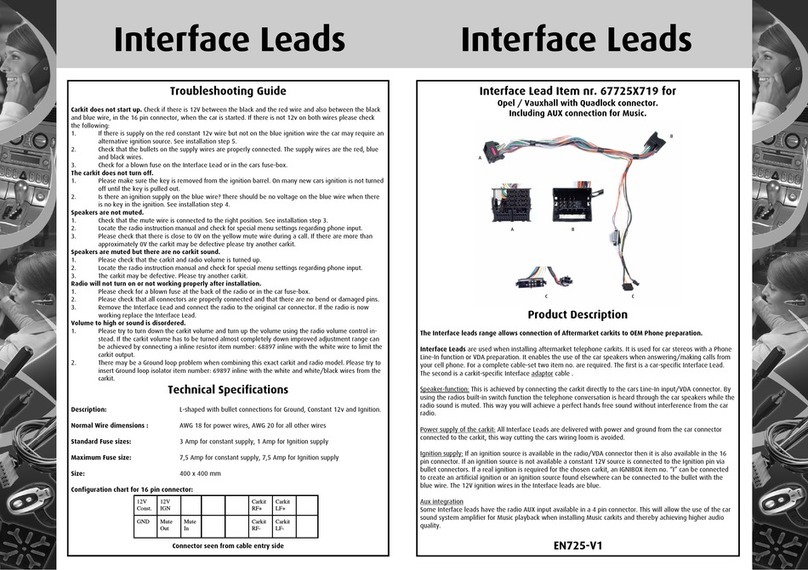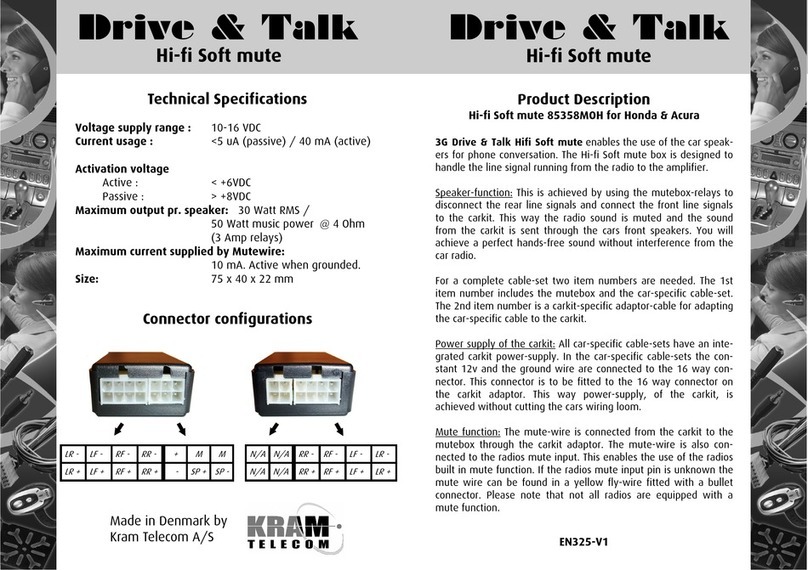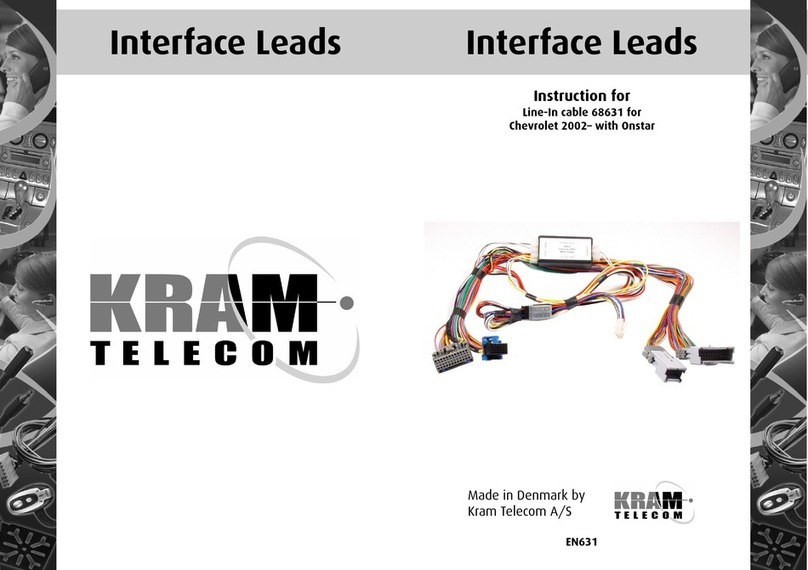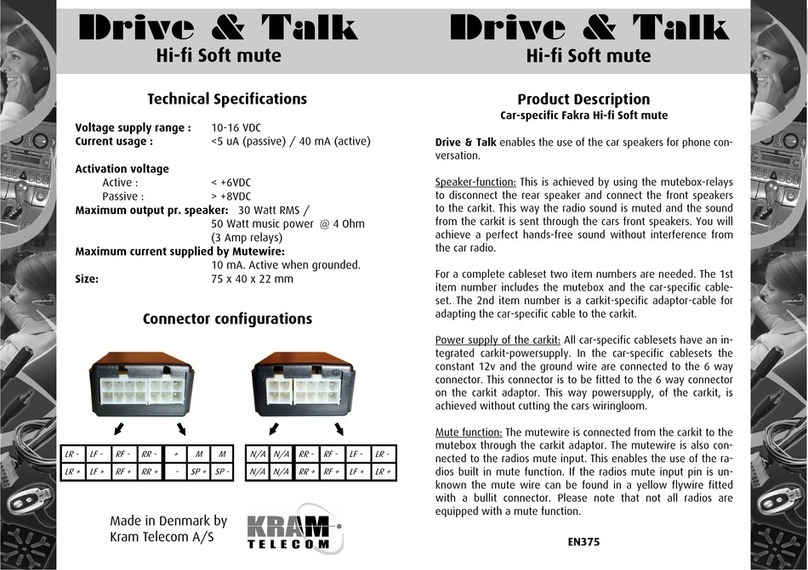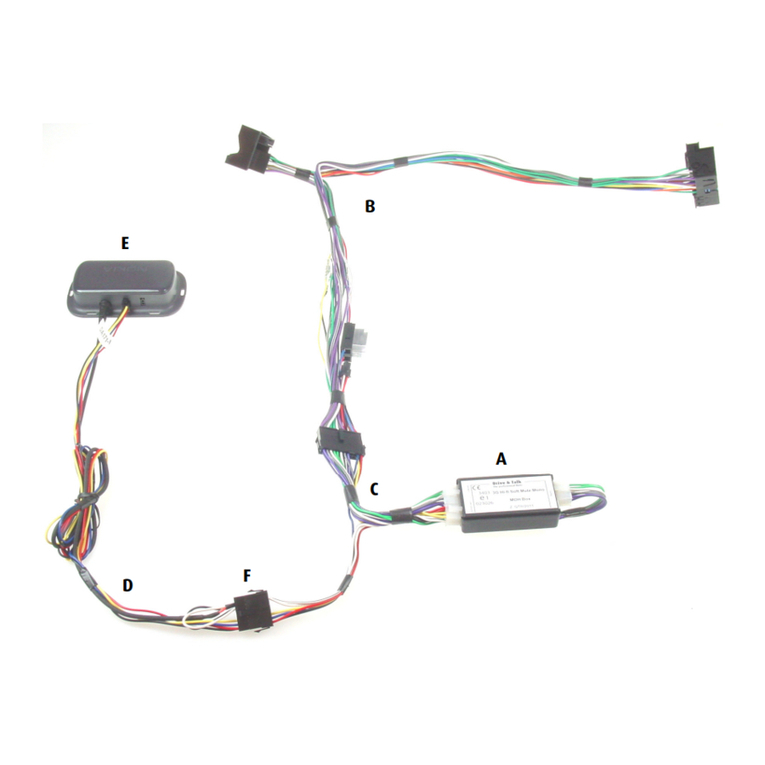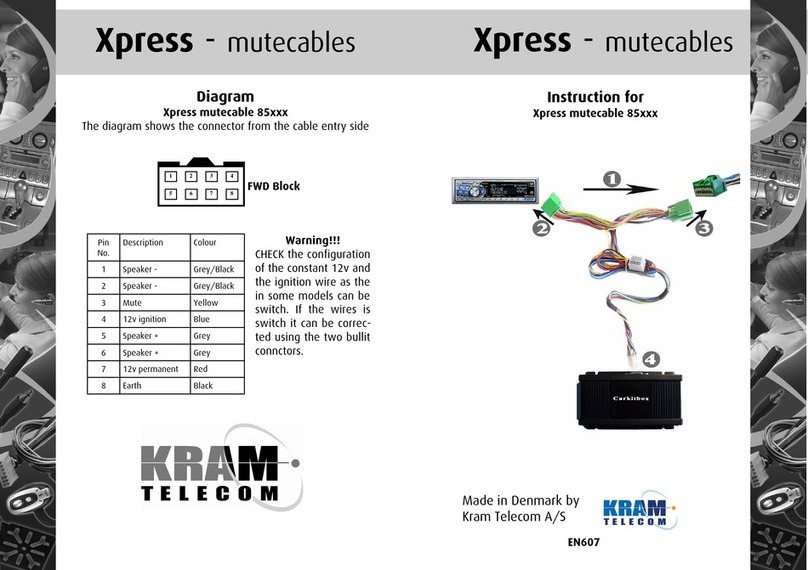Installation description
Car-specific Hi-fi Soft mute
Needed items:
A. Mutebox.
B. Car-specific cable.
C. Carkit adaptor.
D. Carkit.
Note: The Mutebox
A
is always delivered with car-specific cable
B.
Installation:
1. Connect the mutebox to the Car-specific cableset. The end marked
“Radio” is connected to the end with the single 8 way connector
1
. The
other end marked “Speakers” is connected to the 6 and 8 way connec-
tors
2
.
2. Remove the radio unit from the centre consol.
3. Disconnect the radio connector/connectors from the radio.
4. Insert the Car-specific cable
B
between the connector/connectors
on the radio and the connector/connectors on the cars wiring loom.
5. Please check the configurations of the ground, ignition and constant 12v in connector
4
. The red wire should be the constant 12v, the blue Ignition, and the black
should be ground. The two bullet connectors on the Car-specific cableset gives you the possibility to connect the blue ignition wire to the red constant wire if this is preferred.
Note: If no ignition exist in radio connector the Ignition wire is connected to the red constant 12V bullet connector, or a IGNIBOX item nr. 69600 can be inserted to generate a
artificial ignition. If a real Ignition is preferred for the carkit please disconnect the blue wire from the constant 12V bullet connector and connect it to a real ignition found else-
where (for an example in the fusebox).
6. The Carkit adaptor
C
is connected to connector
4
from the car-specific cableset
B
.
7. The carkit is unwrapped & connected. The original speaker and powersupply cable is not used with this cableset. Connector
6
from the carkit adaptor
C
is connected to the
carkit-powersupply input. Connector
7
from the carkit adaptor
C
is fitted to the speaker output on the carkit.
8. Check the position of the mute wire. The yellow mute wire
from the carkit adaptor is normally prefitted to the mute-input on the radio. If the placement of the radios
mute input-pin is unknown the mute-wire can be found in a yellow wire with a female bullet near one of the car-specific connectors on the cableset
B
. By connecting the
mute-wire you achieve that the radio writes ”Mute” or ”Phone” when the phone is used and at the same time pauses the CD-player. Note: In some car models it is necessary
to connect the yellow mutewire to the radios mute input, to achieve a complete mute of the radio sound.
9. Finally the speaker volume needs to be pre
Finally the speaker volume needs to be preFinally the speaker volume needs to be pre
Finally the speaker volume needs to be pre-
--
-adjusted.
adjusted.adjusted.
adjusted. Connect the phone to the carkit and adjust the phone volume to its middle position. Make a call and adjust the vol-
ume to an appropriate level by using the adjustment screw on the back of the mutebox. Note: In some car models it is necessary to have the radio turned ON to get carkit
sound from this solution.
10.
10.10.
10. Refit the radio.
For further information regarding the installation of the Carkit please refer to the carkit manual.
See our complete Radio Mute program on our website
www.kram.dk
A 1
3 D
B
B
C
2
7
6
4
5
Drive & Talk
Hi-fi Soft mute
Drive & Talk
Hi-fi Soft mute