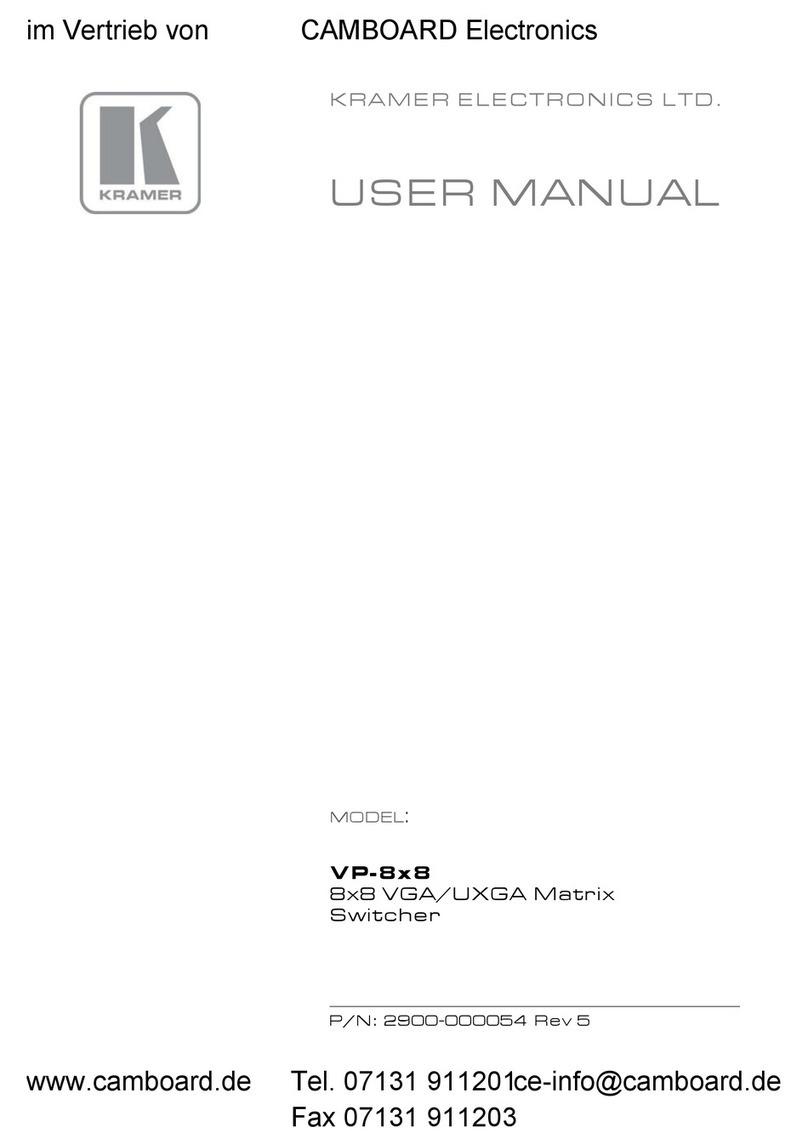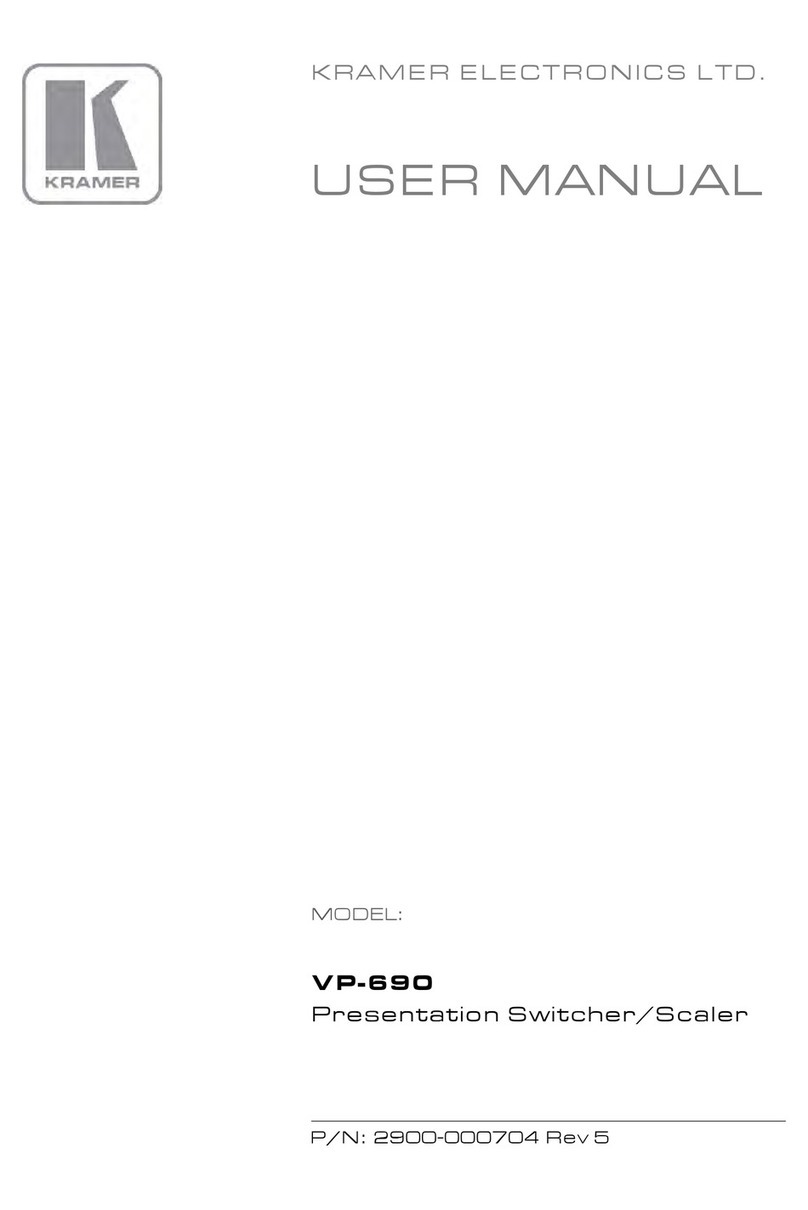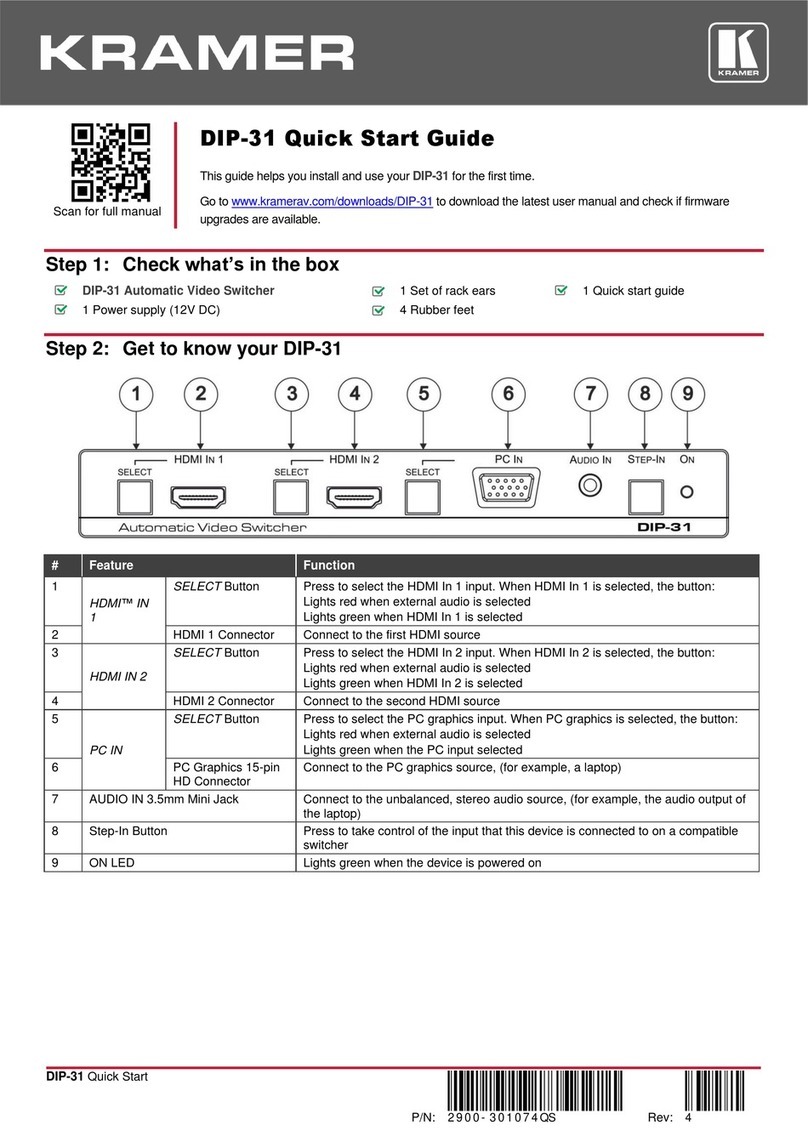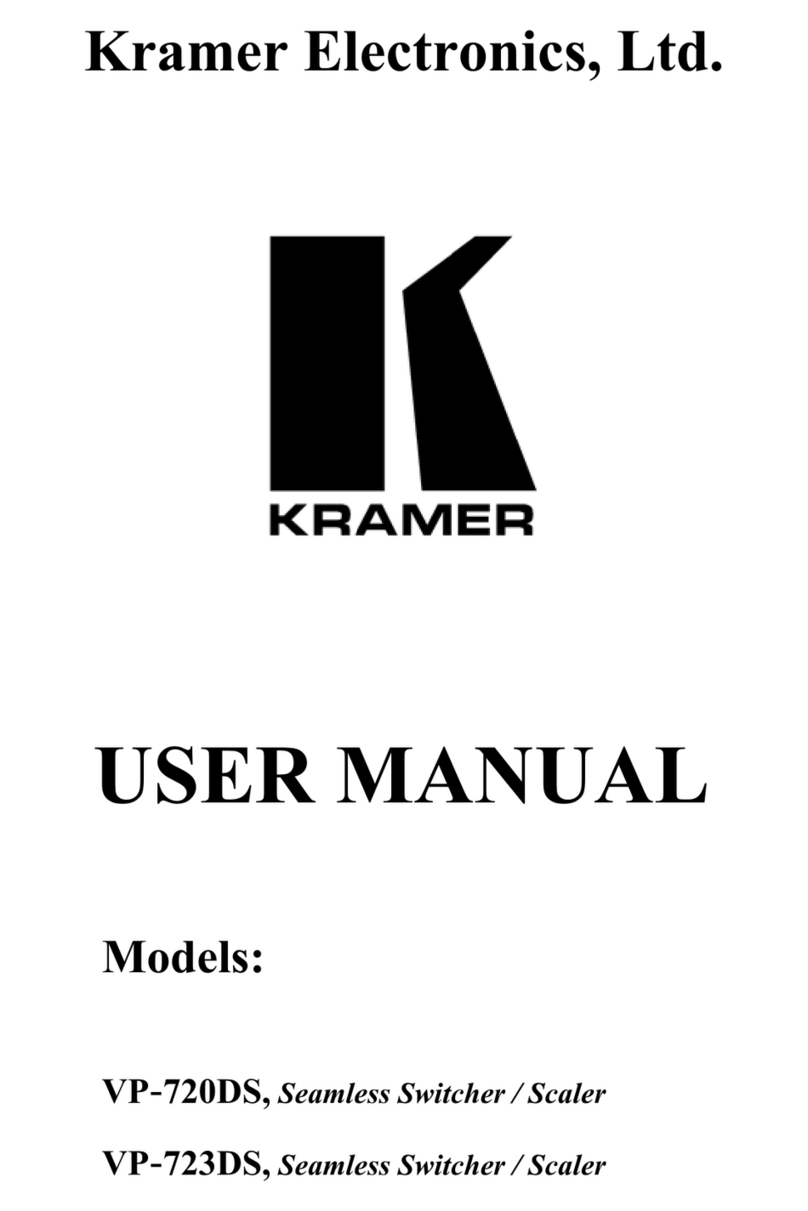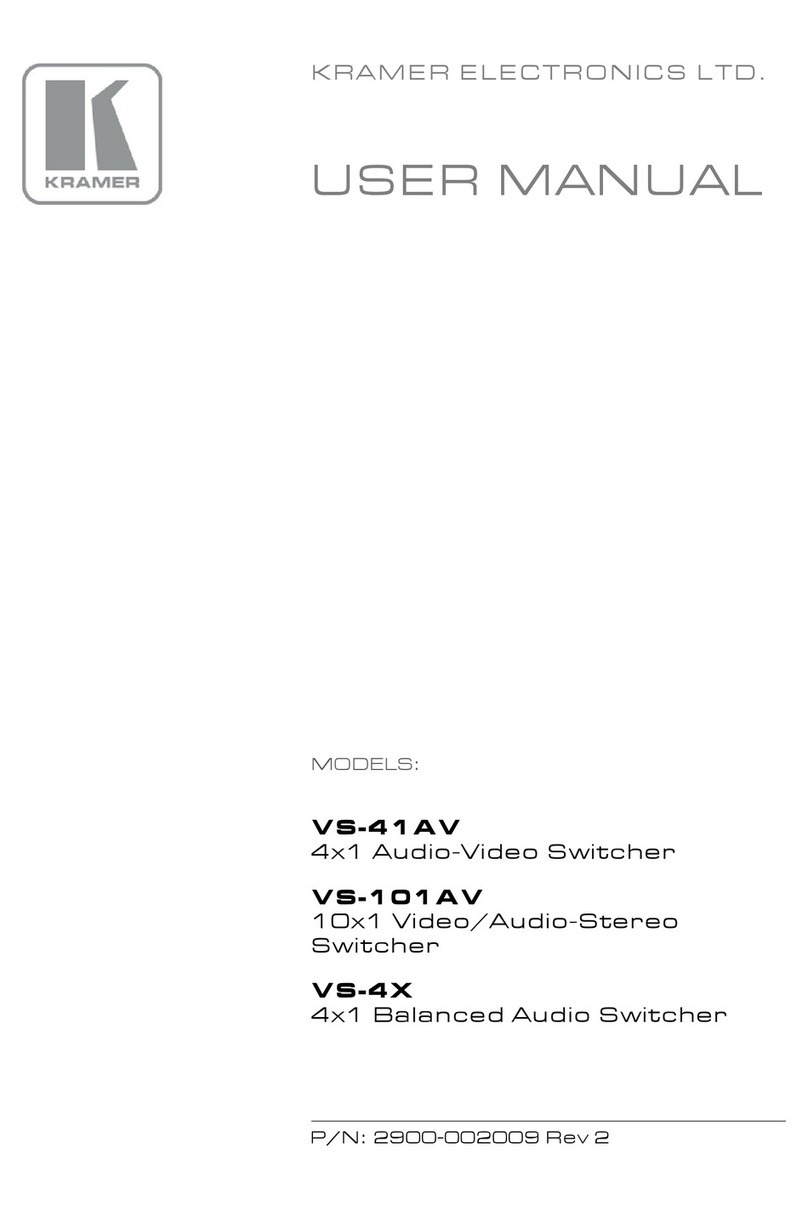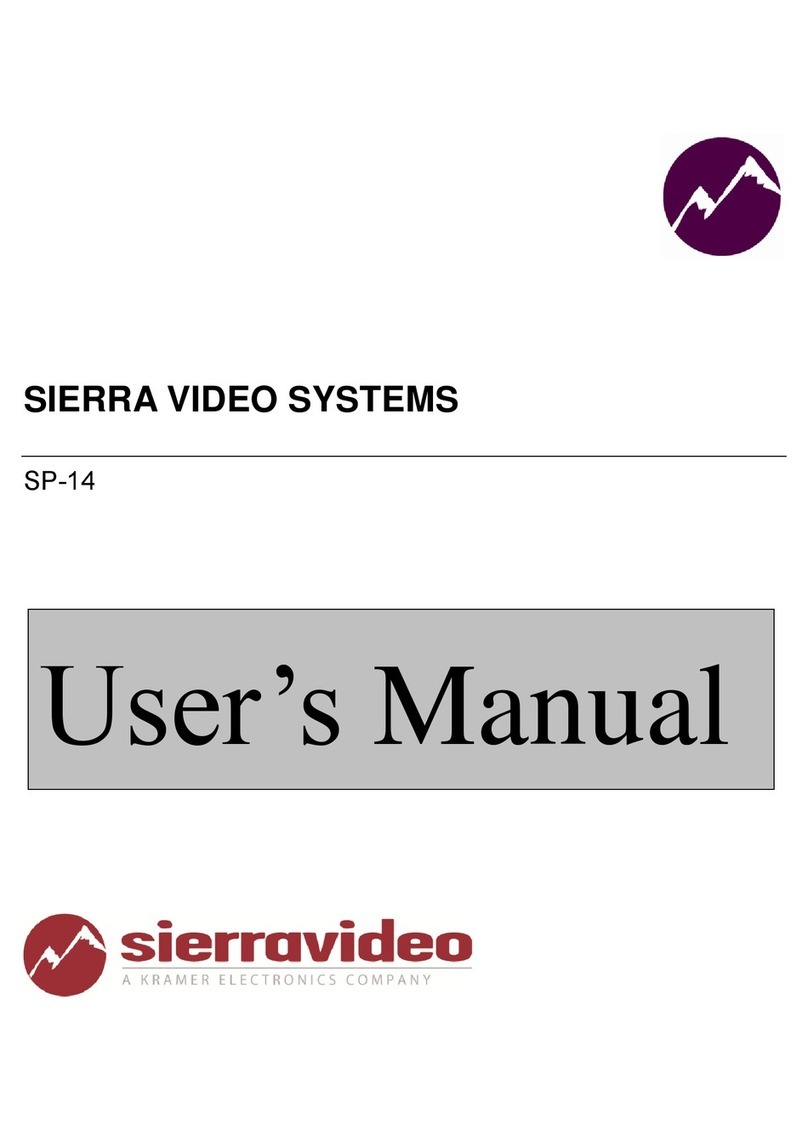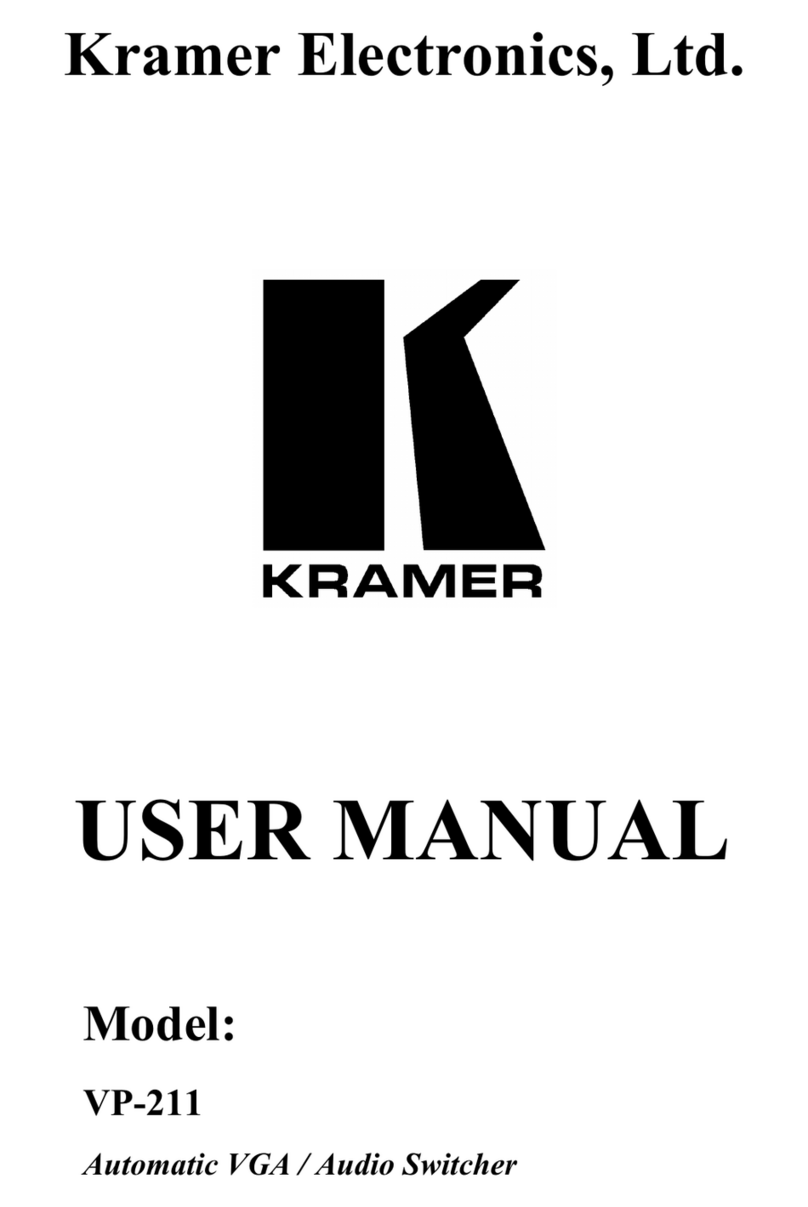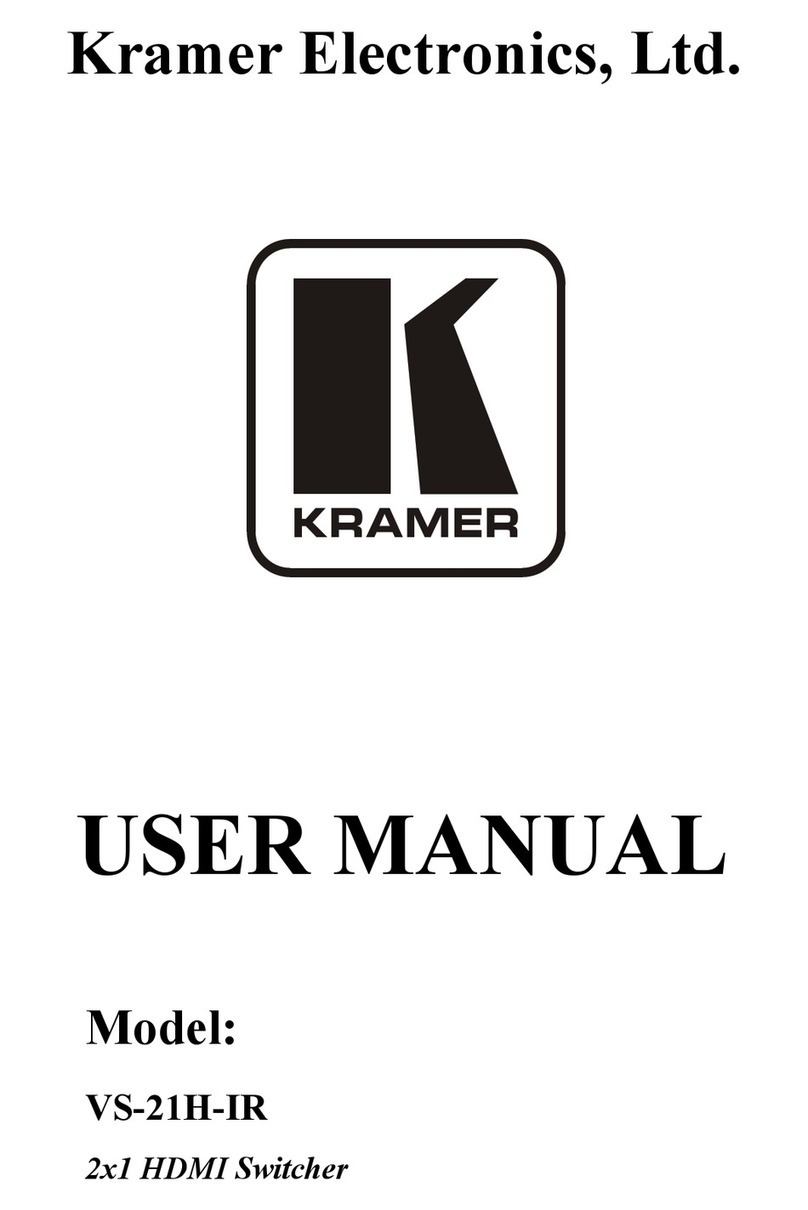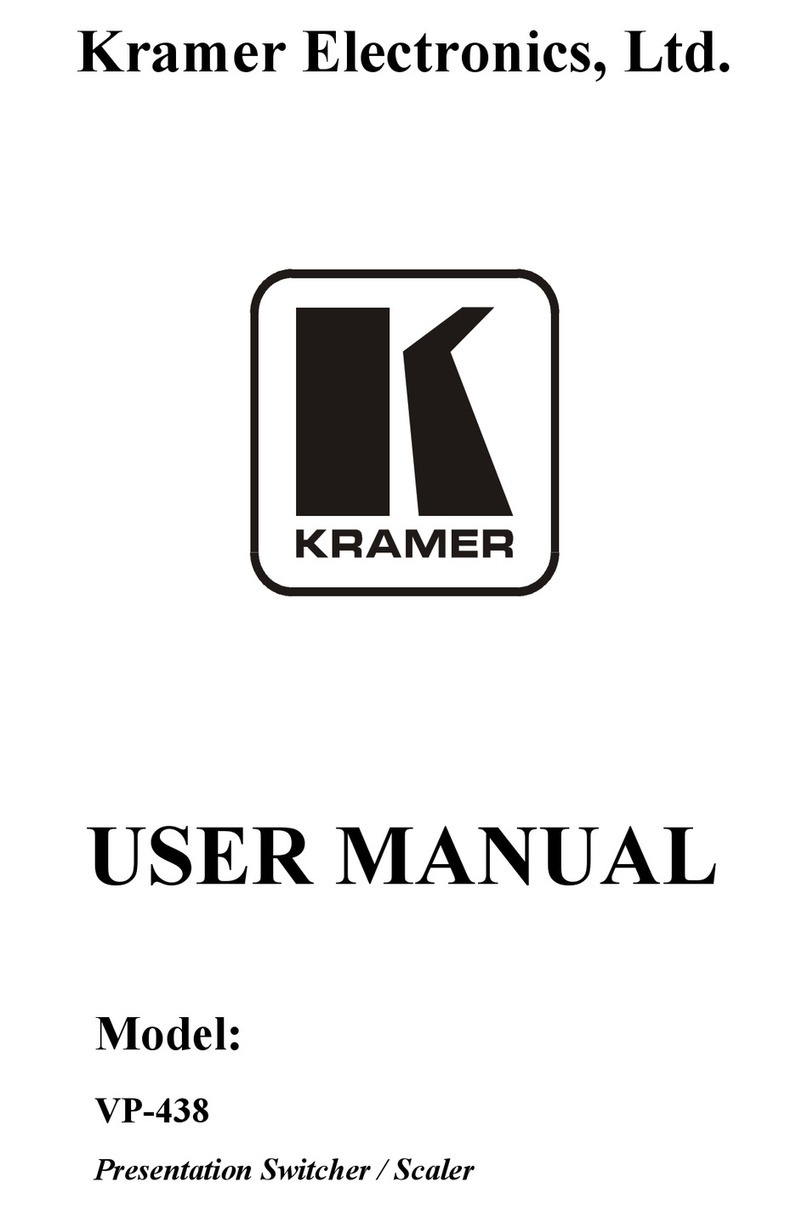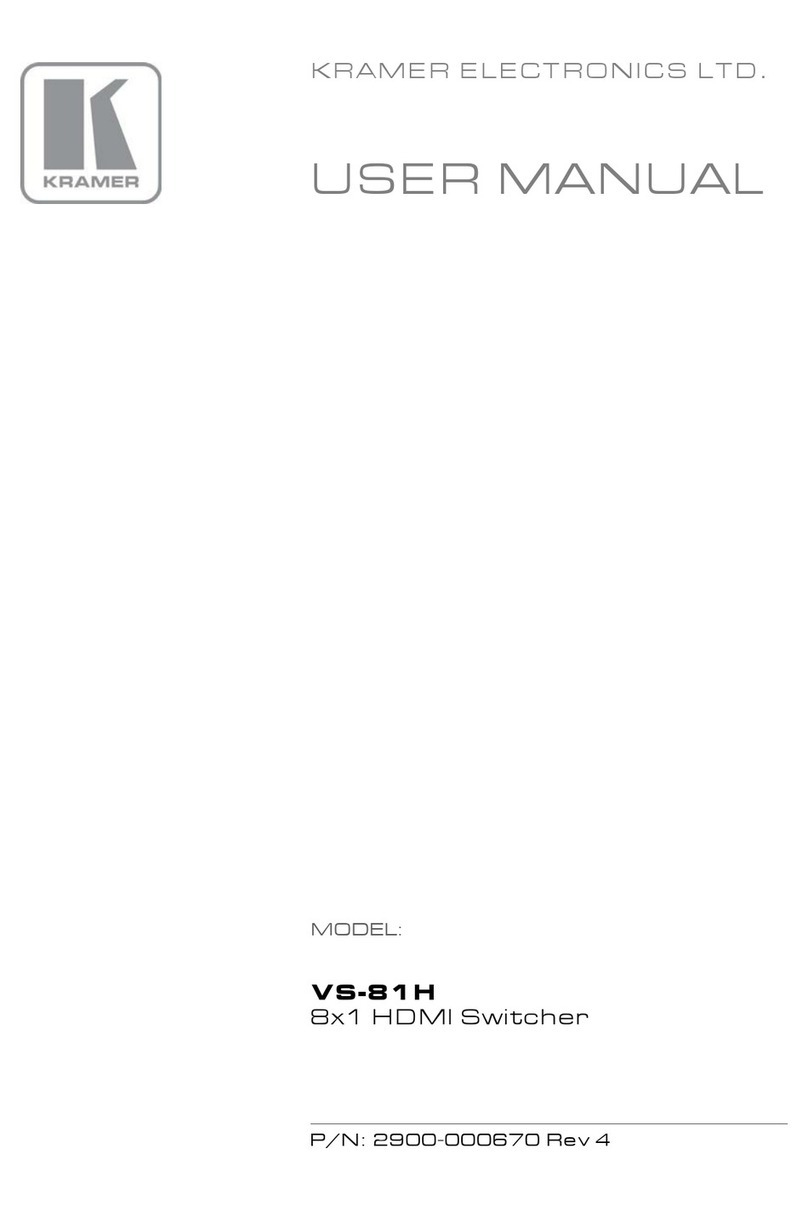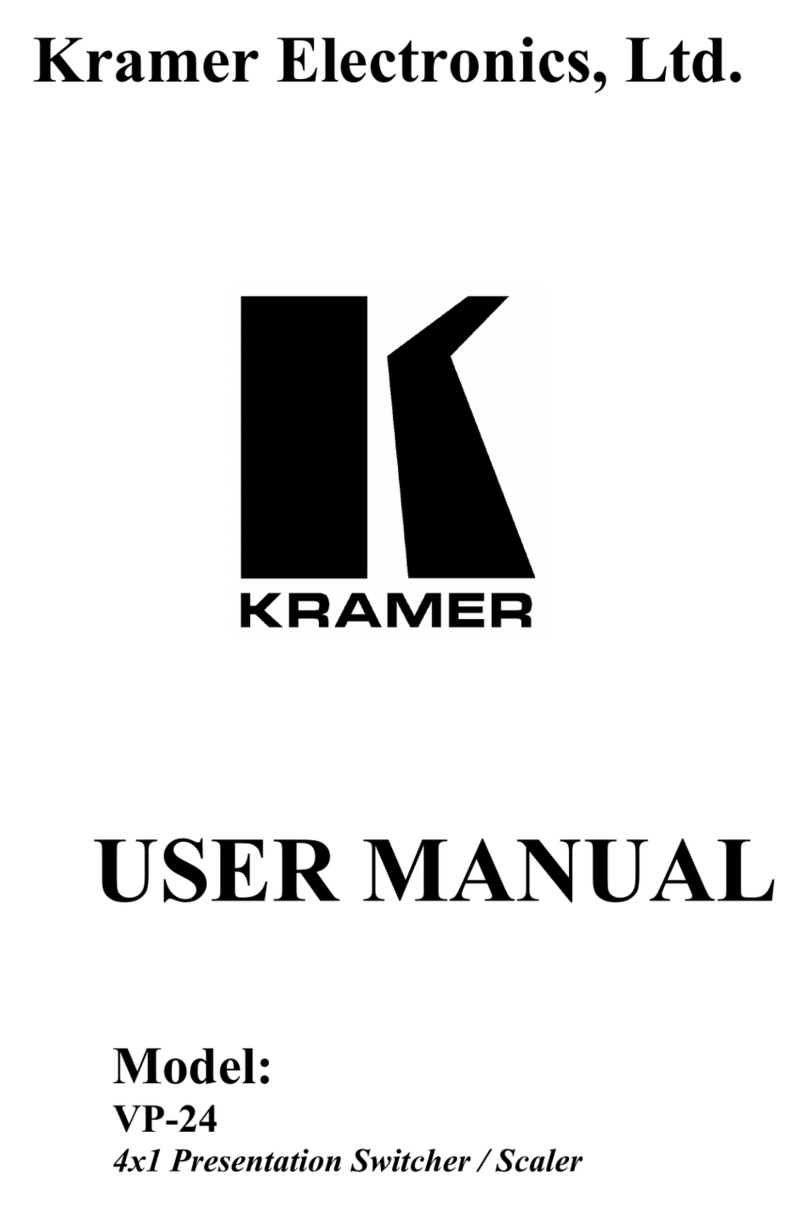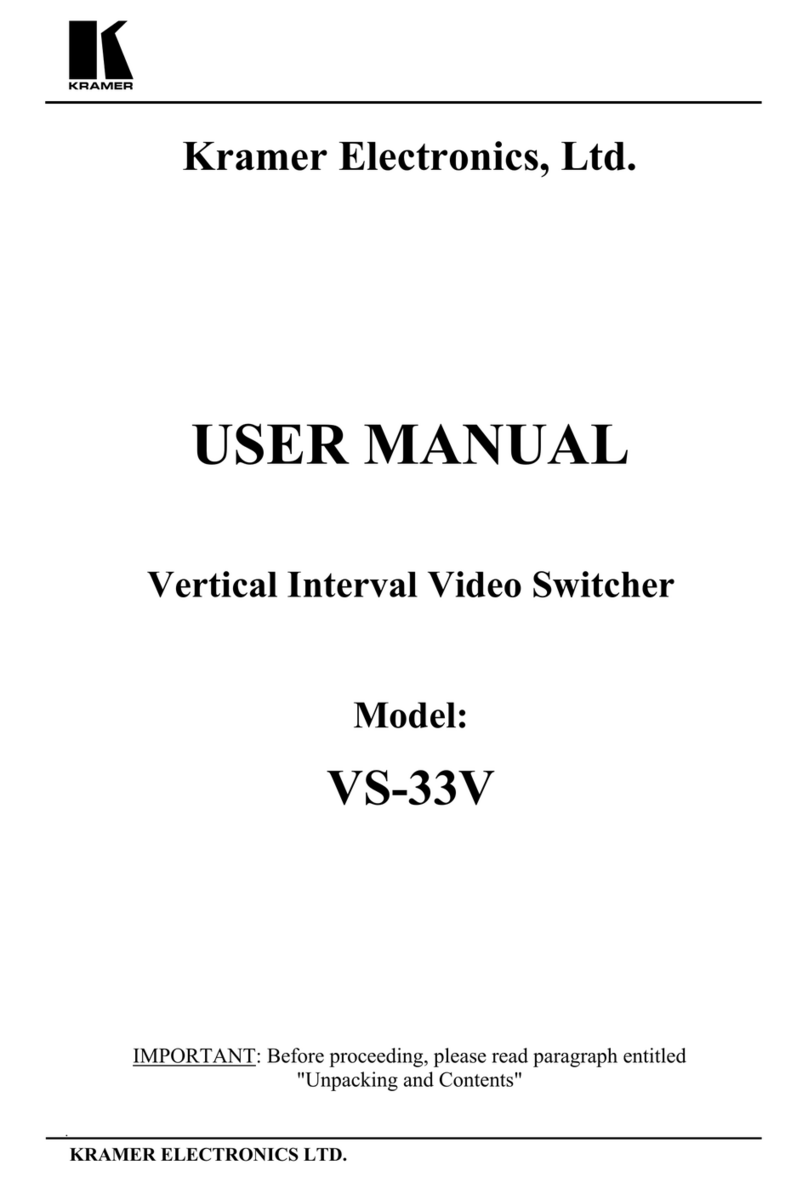# Protocol handshaking
BUILD-DATE? Read device build date
FACTORY Reset to factory default configuration
HELP List of commands
LOCK-FP Lock the front panel
MACH-NUM Sets the machine number
MODEL? Read device model
NAME Sets the machine (DNS) name
NET-DHCP Set DHCP mode
NET-GATE Set Gateway
NET-IP Set IP address
NET-MAC? Read MAC address
NET-MASK Set subnet mask
PROT-VER? Read device protocol version
PRST-RCL Recall a saved preset list
PRST-STO Store the current connections, volumes and modes
PRST-VID? Get video connections from a saved preset
RESET Reset device
SIGNAL? Get input signal lock status
SN? Read device serial number
VERSION? Read device firmware version
VID Set video switch state
WWW.KRAMERAV.COM
Step 5: Operate the device
To Copy an EDID from an output to an input:
1. Press EDID.
2. Press the required Out button.
3. Press the required In button.
4. Press EDID.
To switch an input to an output:
1. Press a button on the top row to select an output.
2. Press a button on the bottom row to select an input to switch
to the output.
Use the Menu to configure the device:
1. Press Menu to enter the menu.
2. Navigate the menu using the Enter and arrow buttons.
3. Press Menu to exit the Menu.
You can operate the VS-44DT via any of the following methods:
Front panel buttons
Remote IR controller
Protocol 3000 commands over RS-232 or Ethernet
Built-in Web pages
VS-44DT Front Panel
IR Remote
Control
Protocol 3000 over RS-232 and Ethernet Embedded Web Pages
Enter
To Copy an EDID from an output to all inputs:
1. Press EDID.
2. Press the required Out button.
3. Press the required In button.
4. Repeat steps 2 and 3 for each EDID to copy.
5. Press EDID.