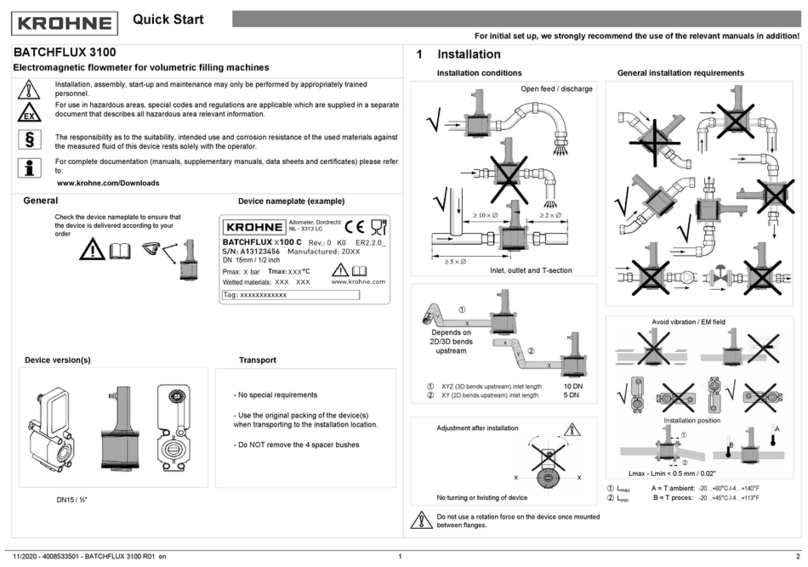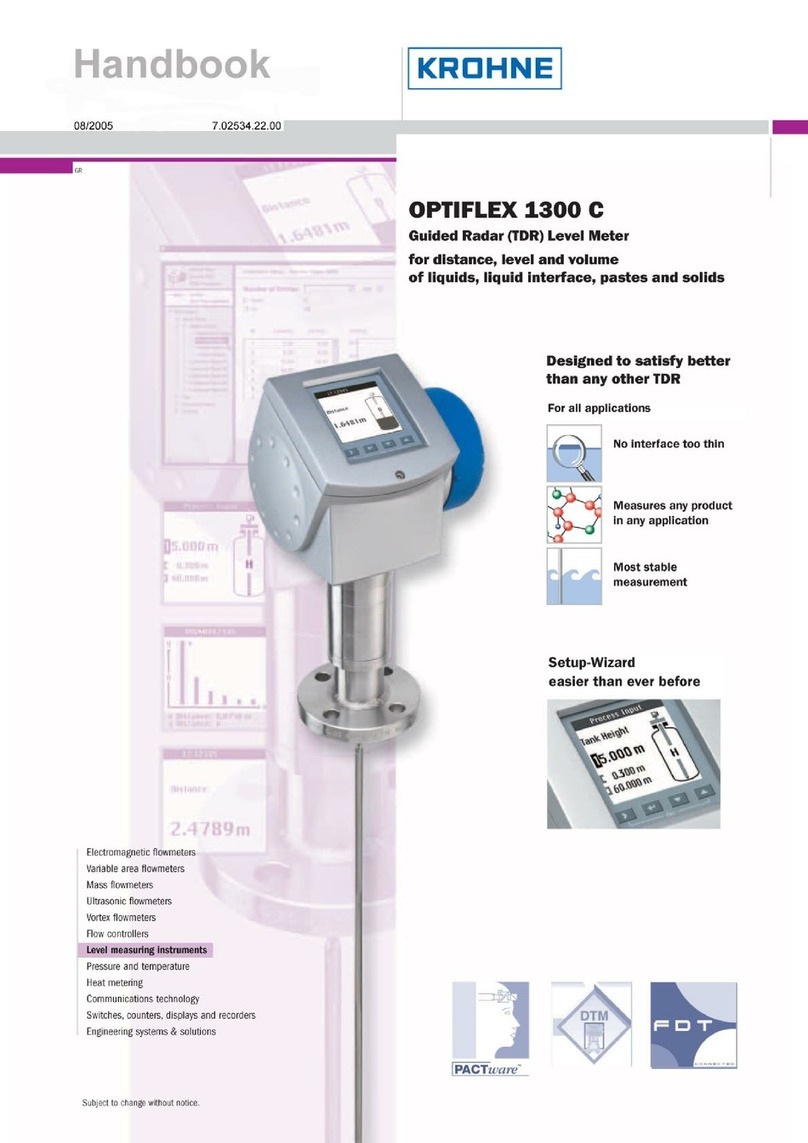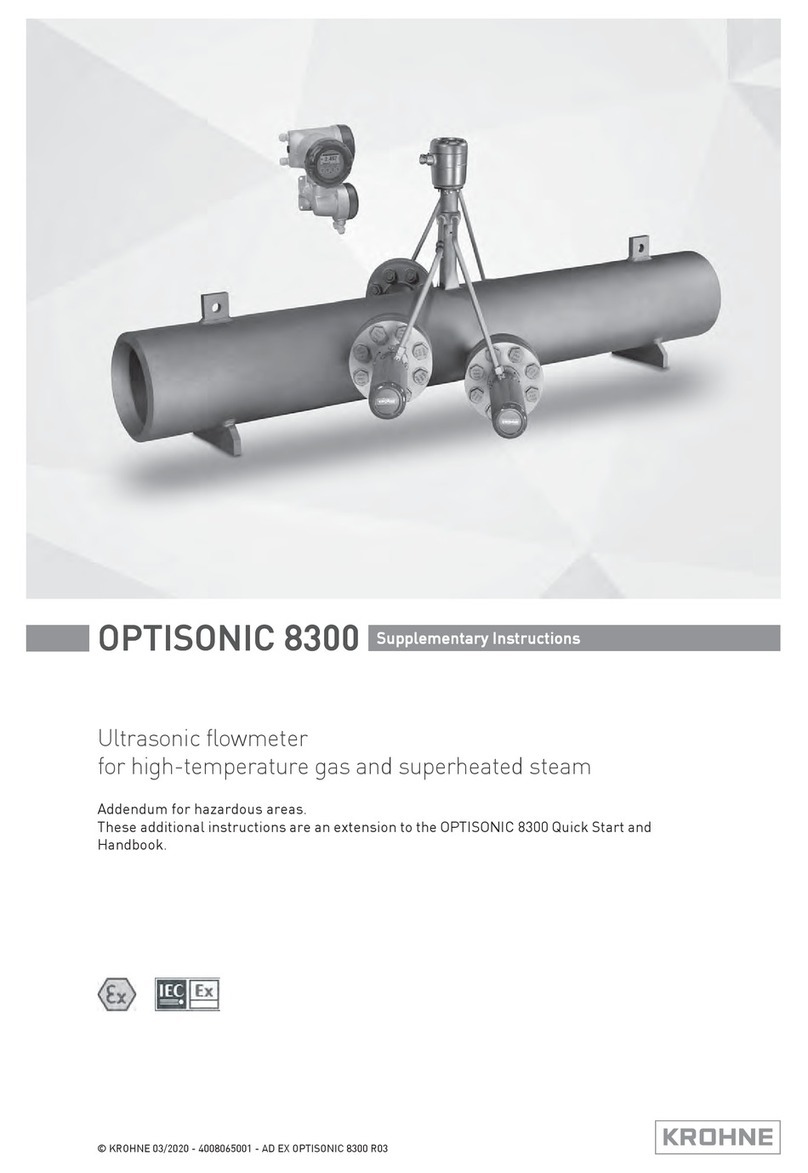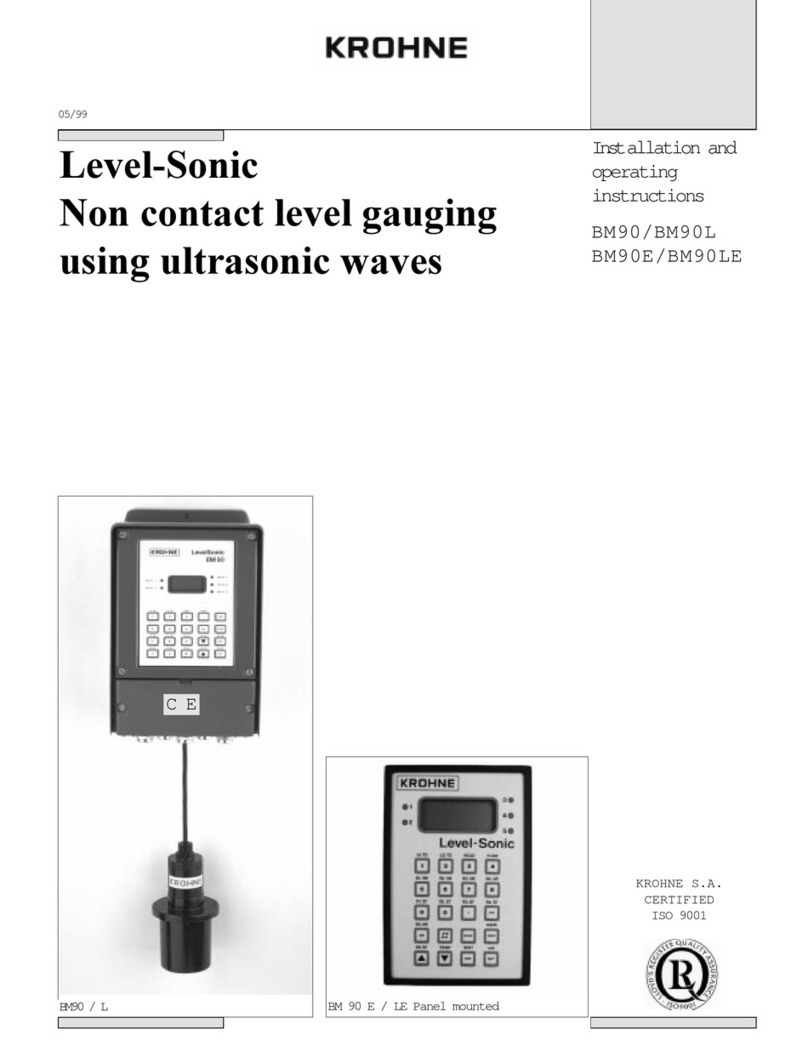For initial set up, we strongly recommend that you also refer to the relevant manual!
Avoid vibration / Electromagnetic fields
Use sunshade / Check medium and ambient temperature specifications
Electrical connections signal converter
100...230 VAC (-15% / +10%), 15 VA
05/2022 - 4009341201 - IFC 050 R04 en 1 2
Maximum ambient and process temperatures are
depending on version (e.g liner material, size),
temperature and protection class
and maximum surface temperature of sensor.
- Use the original packing of the device(s) when transporting
to the installation location.
Compact version Remote version
PE N L
(FE) (L-) (L+)
Power supply - grounding
Device version(s) Transport
- No special requirements 24 VDC (-30% / +30%), 5.6 W
General Device nameplate (example) All work on the electrical connections may only be carried out with the power disconnected. Take note of the voltage
data on the nameplate! Observe the national regulations for electrical installations!
Check the device nameplate to ensure that the device is
delivered according to your order.
The device must be grounded in accordance with regulations in order to protect personnel against electric shocks.
There should be no difference in potential between the flow sensor and the housing or protective earth of the signal
converter.
Observe without fail the local occupational health and safety regulations. Any work done on the electrical components of
the measuring device may only be carried out by properly trained specialists.
Refer to the manual for more details on connection options and preparing the signal and field current cable.
Mounting the field housing, remote version
2 Electrical connection
This device cannot be used in Hazardous Locations or Explosive Gas Atmospheres!
Quick Start
IFC 050 1 Installation
Refer to the documentation of the flow sensor for specific
installation conditions.
Signal converter for electromagnetic flowmeters General installation requirements
Wall mounting
Installation, assembly, start-up and maintenance may only be performed by appropriately trained personnel.
This instrument complies with requirements of Low Voltage Directive. Instruments must not be connected to power supply
before reading instructions described in the manual.
The responsibility as to the suitability, intended use and corrosion resistance of the used materials against the measured
fluid of this device rests solely with the operator.