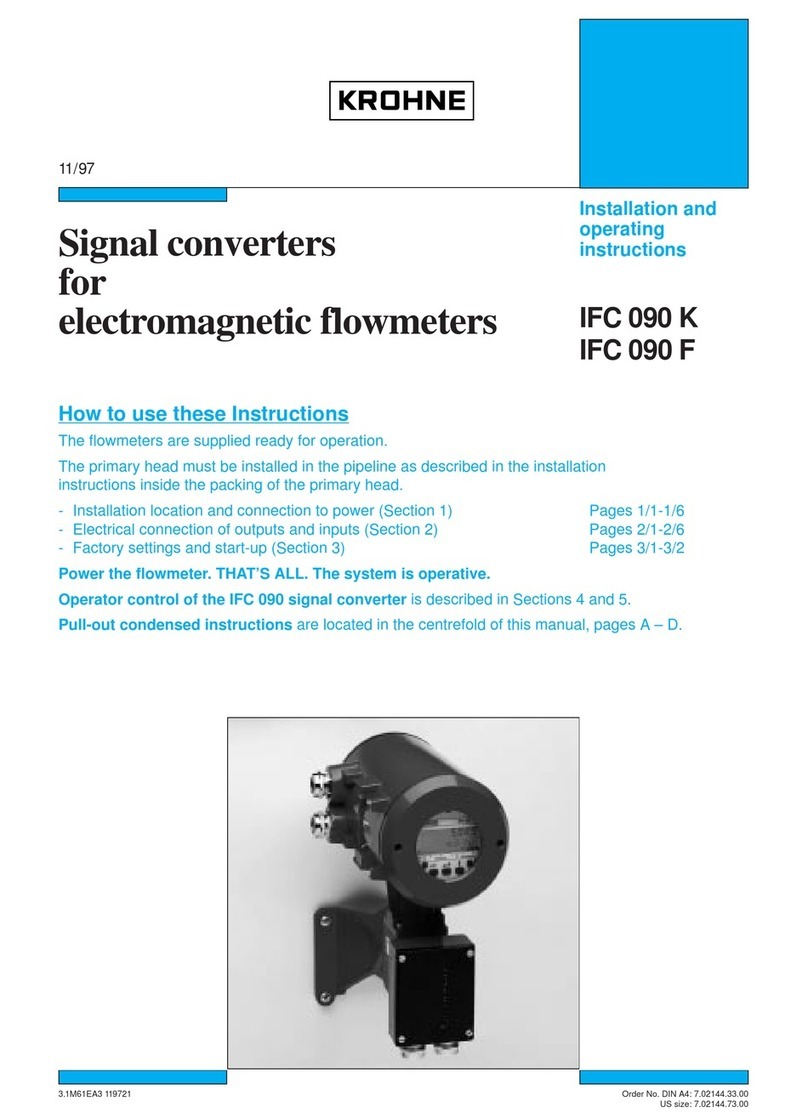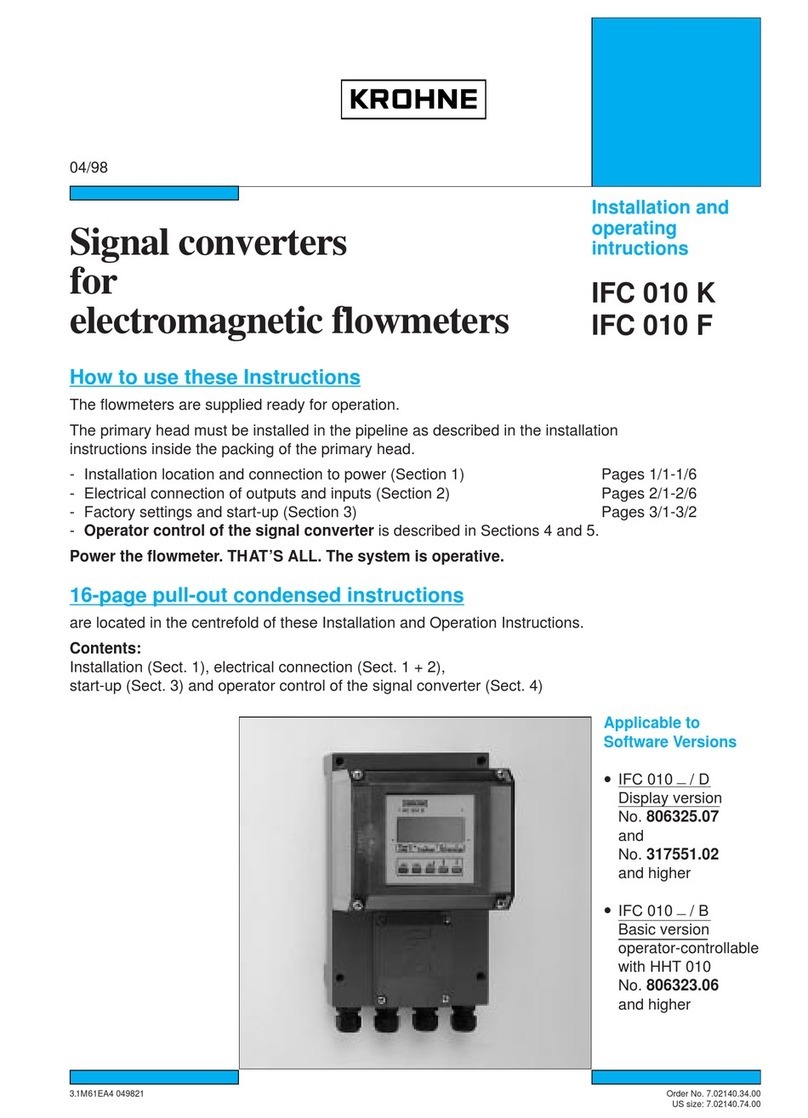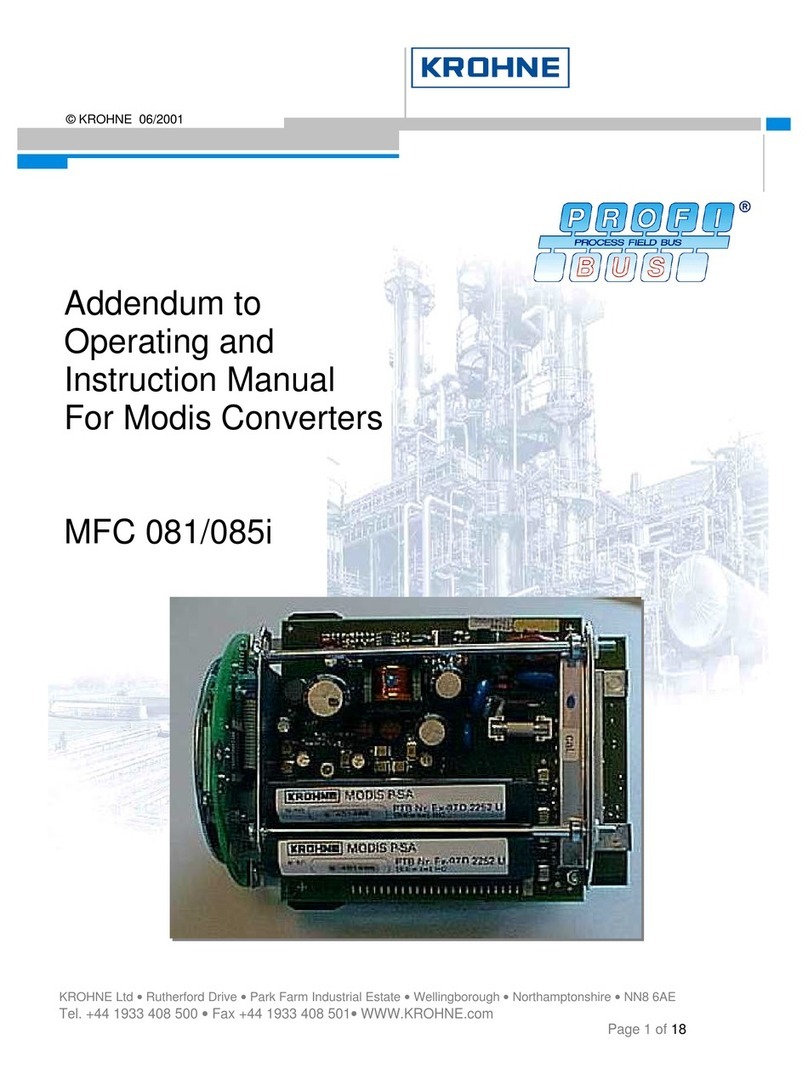CONTENTS
2
www.krohne.com 12/2017 - 4006097501 - AD MFC 400 Profinet R01 en
MFC 400
1 Introduction 4
1.1 Scope of the document..................................................................................................... 4
1.2 Used abbreviations ........................................................................................................... 4
1.3 Device description ............................................................................................................ 5
1.4 Special notes .................................................................................................................... 6
2 Technical data 7
2.1 PROFINET IO general information ................................................................................... 7
3 Electrical connections 8
3.1 Safety instructions............................................................................................................ 8
3.2 Shielding and grounding .................................................................................................. 8
3.3 PROFINET IO cable types ................................................................................................. 9
3.4 Electrical connection of PROFINET IO ........................................................................... 10
3.4.1 Overview of the PROFINET IO M12 connectors .................................................................... 10
3.4.2 Assembly of the M12 power supply connector with PROFINET IO ...................................... 11
3.4.3 Assembly of the M12 data connector with PROFINET IO..................................................... 11
3.4.4 Assembly of the terminals with PROFINET IO ..................................................................... 12
3.5 Topology of PROFINET IO networks............................................................................... 12
3.5.1 Point-to-point or star topology............................................................................................. 12
3.5.2 Line topology......................................................................................................................... 13
3.5.3 Ring topology......................................................................................................................... 13
4 Operation 14
4.1 System integration .........................................................................................................14
4.1.1 Default communication settings...........................................................................................14
4.1.2 Device discovery and identification (DCP signal) ................................................................. 14
4.2 Display menu .................................................................................................................. 15
4.3 Status LEDs on display................................................................................................... 15
4.3.1 Module status........................................................................................................................ 16
4.3.2 Network status...................................................................................................................... 16
4.4 Locking of configuration................................................................................................. 16
4.5 Interface description ......................................................................................................17
4.6 Data types and byte order .............................................................................................. 17
4.6.1 Float32................................................................................................................................... 17
4.6.2 Unsigned8 ............................................................................................................................. 17
4.6.3 Unsigned16............................................................................................................................ 17
4.7 Information & Maintenance (I&M).................................................................................. 18
4.7.1 I&M0 - Electronic type plate ................................................................................................. 18
4.7.2 I&M1 - Tags........................................................................................................................... 18
4.7.3 I&M2 - Installation date ........................................................................................................ 18
4.7.4 I&M3 - Descriptor ................................................................................................................. 19
4.7.5 I&M4 - Signature................................................................................................................... 19
4.8 Units of measurement.................................................................................................... 19