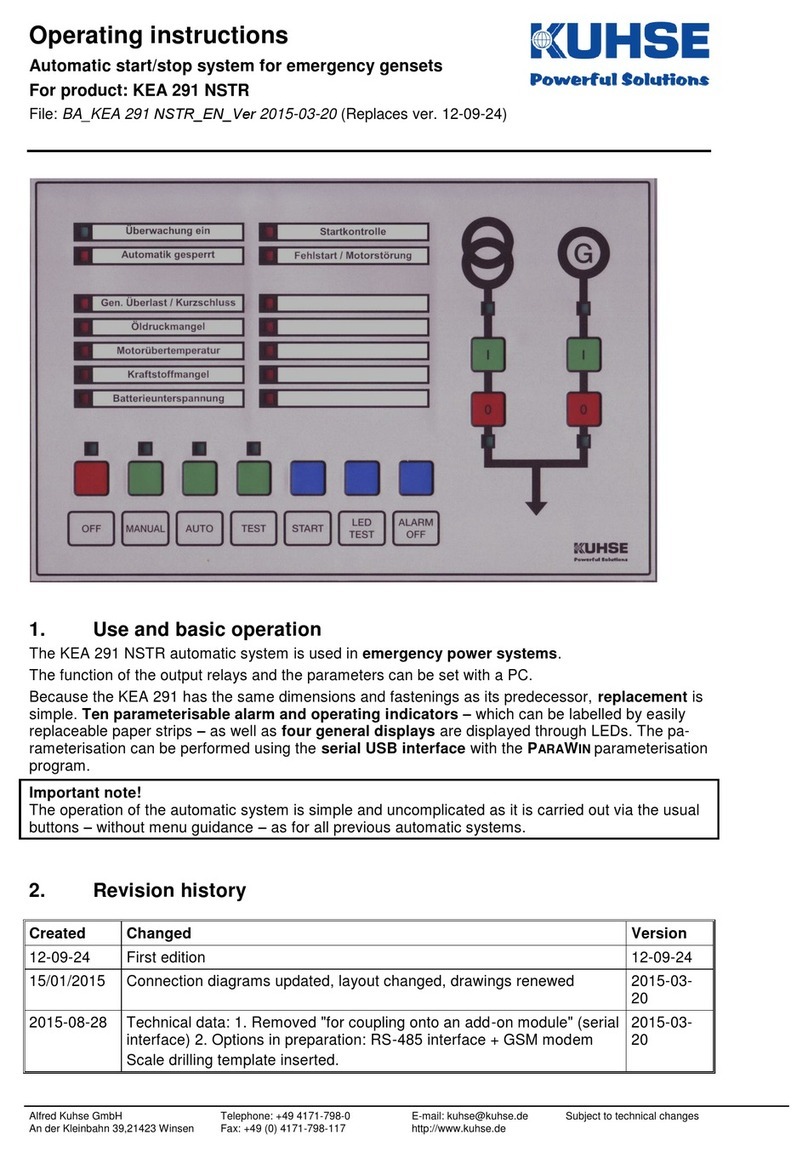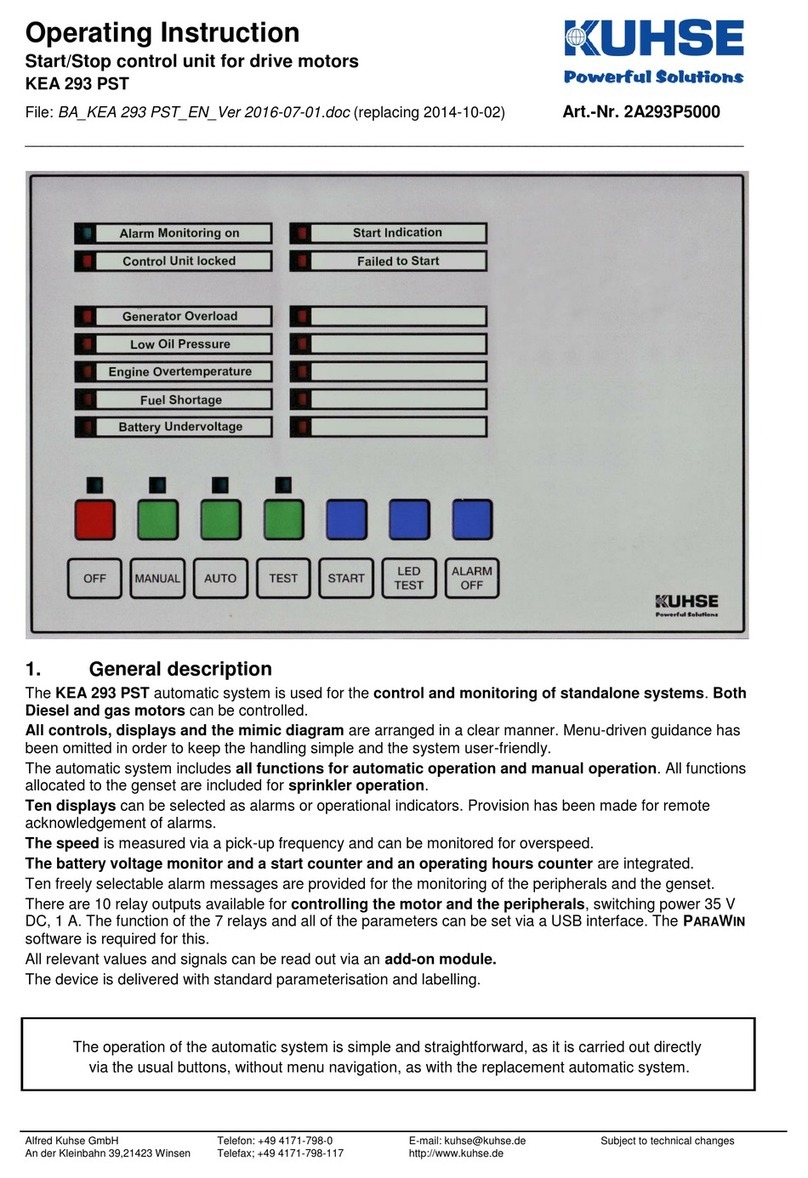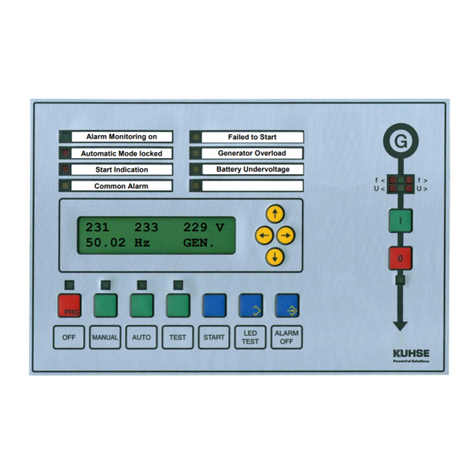2 / 12 Service Manual for KEA 201 ERSY –File: SA_KEA 201 ERSY_EN_Ver 2016-07-01.doc 2 / 12
Changes without further notice
reserved.
An der Kleinbahn 39, D-21423 Winsen (Luhe)
1.2. Analogue Readouts
Actual values:
-Voltages
-Currents
-Active and apparent load
-Power factor
-Speed
-Battery voltage,
-Actual values of the four analogue channels
-Actual status of the digital inputs of the relay unit RZ 071-D
-Actual status of the output relays
Timers' status.
2. Amendments
- Technical Data: Corrected: Optical fibre or USB interface –with automatic switching –
for parameterisation 2. Removed: Option in preparation: GSM modem
- Last page: Added: Drilling Template, Scale 1:1 (was down-scaled before)
3. Contents
1. Design ..................................................................................................................................... 1
1.1. Parameterisation ...................................................................................................................... 1
1.2. Analogue Readouts................................................................................................................... 2
2. Amendments ........................................................................................................................... 2
3. Contents .................................................................................................................................. 2
4. Safety Instructions ................................................................................................................. 3
4.1. Regulations and Instructions ..................................................................................................... 3
4.2. Installation and Commissioning ................................................................................................. 3
4.3. Connections ............................................................................................................................. 3
4.4. Battery and Supply voltage ....................................................................................................... 3
4.5. Inductors ................................................................................................................................. 3
5. Connections............................................................................................................................. 4
6. Operating the Display ............................................................................................................. 5
7. Setting the Display Contrast ................................................................................................... 5
8. PIN Number, Ident-Number ................................................................................................... 5
9. Parameterisation Menu structure ........................................................................................... 6
10. Connections on Relay Unit RZ 071-D ...................................................................................... 6
Terminals 1–14: Input for alarms signals. .................................................................................................................. 6
Terminal 15: Feedback signal: MAINS IS OFF. ............................................................................................................... 6
Terminal 16: Feedback signal: GENERATOR IS OFF. ........................................................................................................ 6
Terminal 17: Operation mode selection is locked. .................................................................................................... 6
Terminal 18: Remote start with load transfer. .......................................................................................................... 6
Terminal 19: IMMEDIATE STOP....................................................................................................................................... 7
Terminal 20: Overlapping synchronisation active...................................................................................................... 7
Terminal 21 ................................................................................................................................................................ 7
Terminal 22 ................................................................................................................................................................ 7
Terminal 23: Sprinkler mode...................................................................................................................................... 7
Terminal 24: Start enable input. ................................................................................................................................ 7
Terminal 25: Remote start without load transfer. ..................................................................................................... 7
Terminal 26: External command :GENERATOR OFF........................................................................................................ 7
Terminal 27 ................................................................................................................................................................ 7
Terminal 28 ................................................................................................................................................................ 7
Terminal 29: Charging Dynamo, terminal D+............................................................................................................. 7
11. Technical Data......................................................................................................................... 8