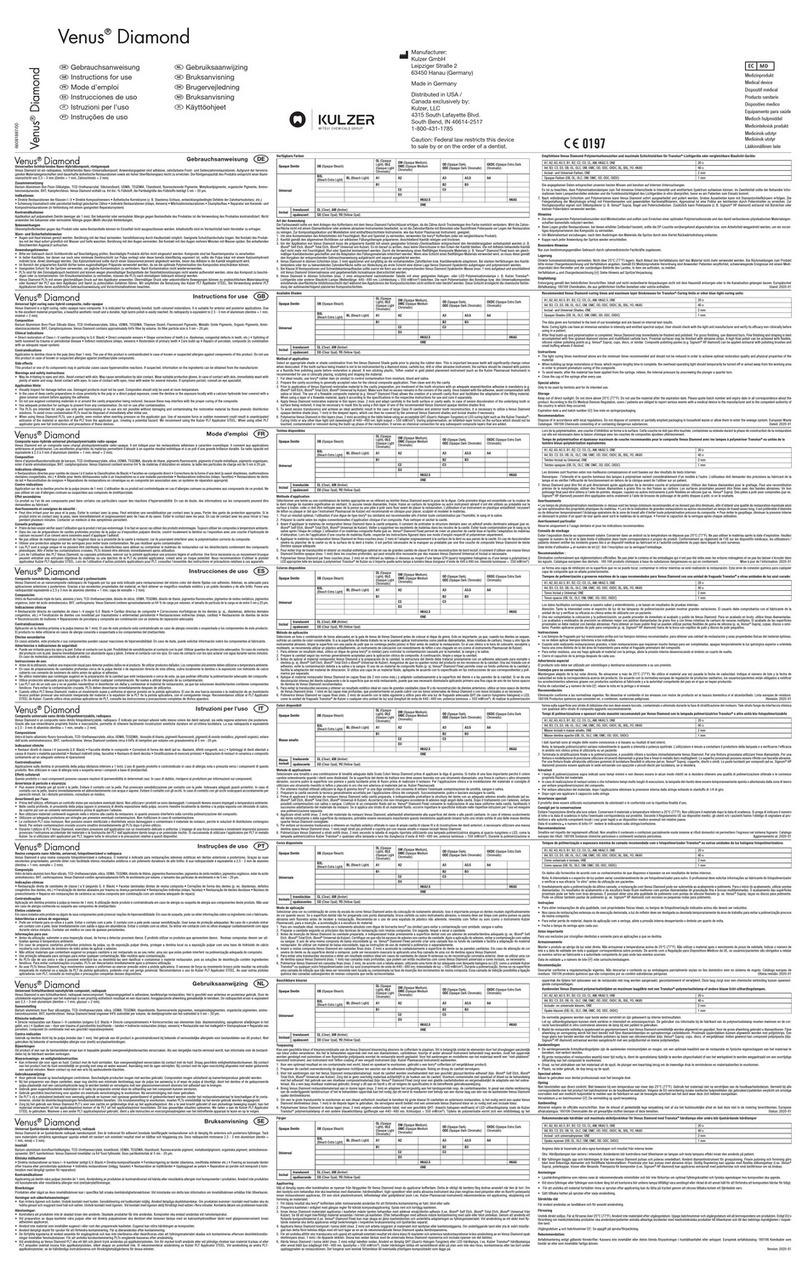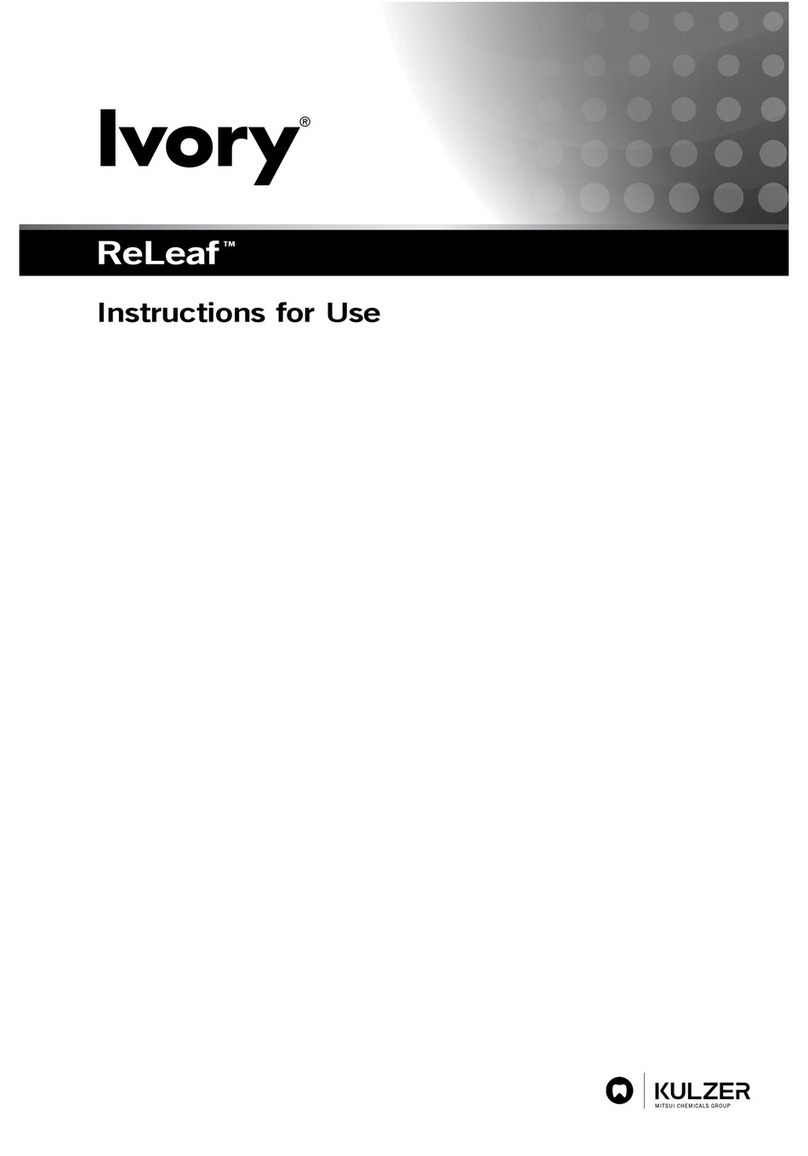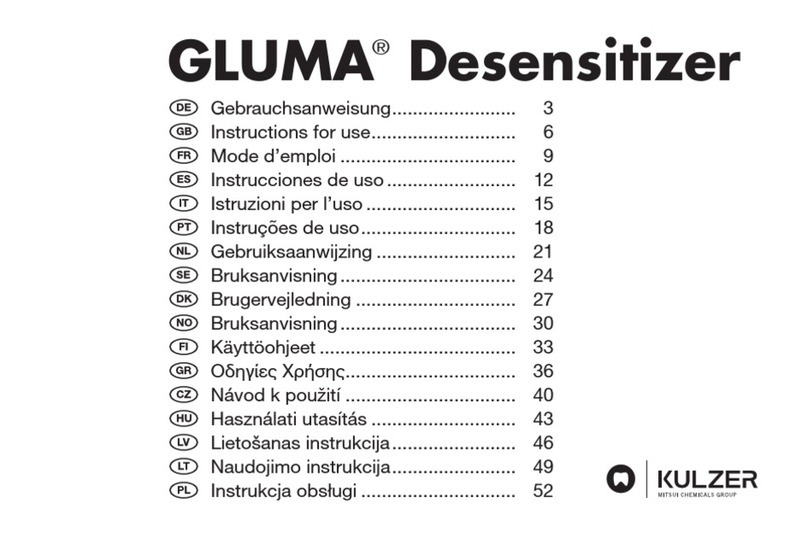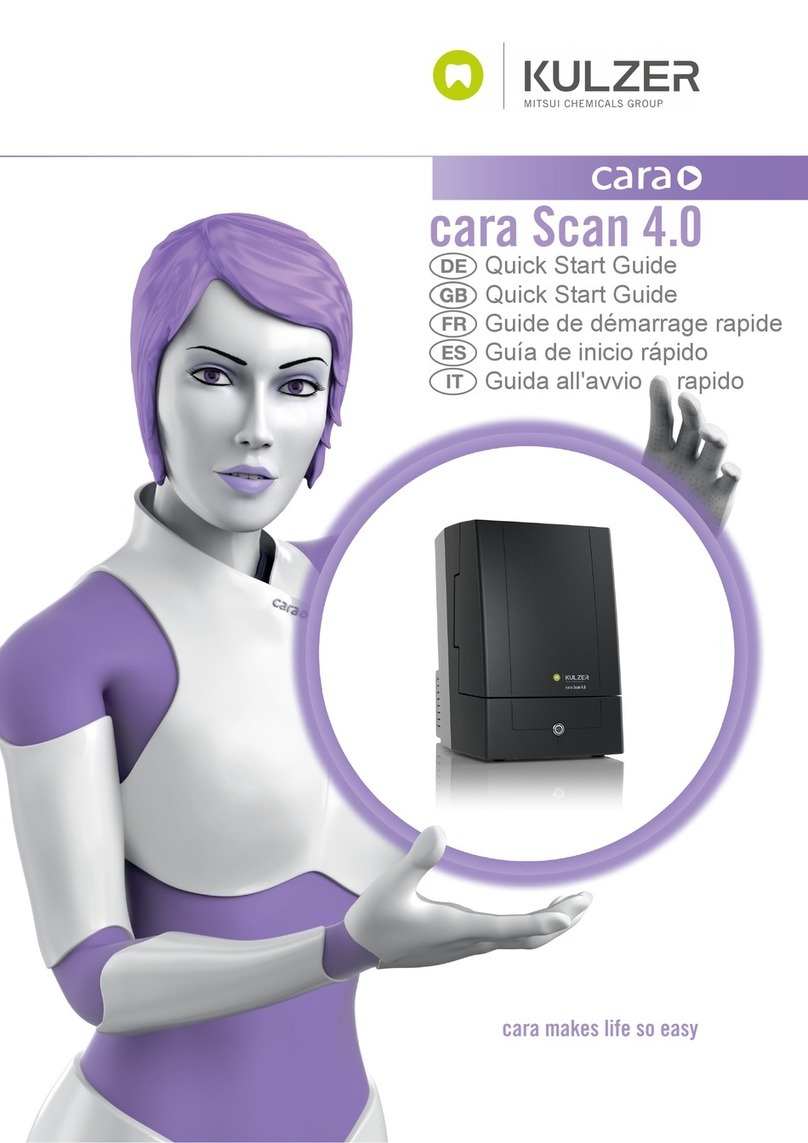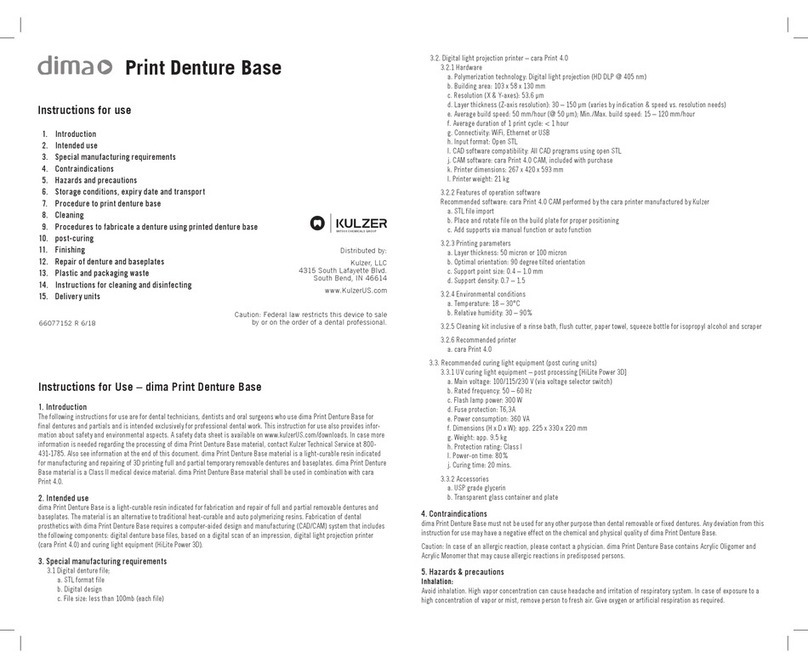-1-
GB
Table of contents
1 Scope of validity ....................................................................................................................................................... 2
1.1 General ........................................................................................................................................................................... 2
1.2 Designation and type of the unit .................................................................................................................................... 2
1.3 EC – Declaration of Conformity ...................................................................................................................................... 2
2 Information on safe operation ............................................................................................................................... 3
2.1 Explanation of symbols .................................................................................................................................................. 3
2.2 Transport damage ........................................................................................................................................................... 3
2.3 Operator’s obligations .................................................................................................................................................... 3
2.4 Unit book ........................................................................................................................................................................ 3
2.5 Safety instructions .......................................................................................................................................................... 4
3 Use in accordance with specifications ................................................................................................................. 4
3.1 Working rules .................................................................................................................................................................. 4
4 Scope of delivery .................................................................................................................................................... 5
5 Description of the unit ............................................................................................................................................ 5
6 Setting up, installation and putting into operation .............................................................................................. 6
7 Working with the Palamat Premium ...................................................................................................................... 7
7.1 Pressure pot ................................................................................................................................................................... 7
7.2 Filling with water ............................................................................................................................................................. 7
7.2.1 Overtemperature protection ........................................................................................................................................... 8
7.3 Polymerization ................................................................................................................................................................ 8
7.3.1 Edit program ................................................................................................................................................................... 8
7.3.2 Display settings .............................................................................................................................................................. 8
7.3.3 Start & pause a process ................................................................................................................................................. 9
7.4 Draining the contaminated water ................................................................................................................................... 9
7.5 Putting out of operation .................................................................................................................................................. 9
7.5.1 Disposal of old equipment according to WEEE ............................................................................................................. 9
8 Maintenance .......................................................................................................................................................... 10
9 Technical data ........................................................................................................................................................ 10
10 Information on malfunctions ................................................................................................................................ 10
11 Service ................................................................................................................................................................... 11
12 Document history ................................................................................................................................................. 12
Operating Instructions
Polymerization unit for hot- and cold-curing resins