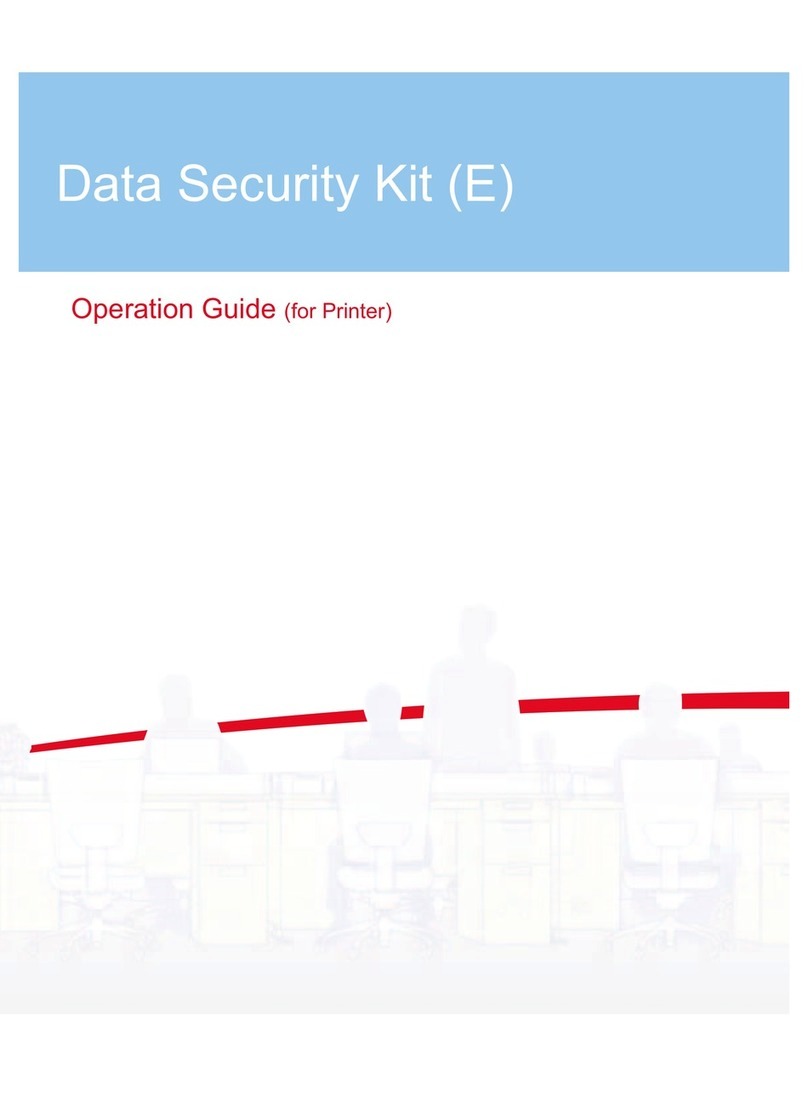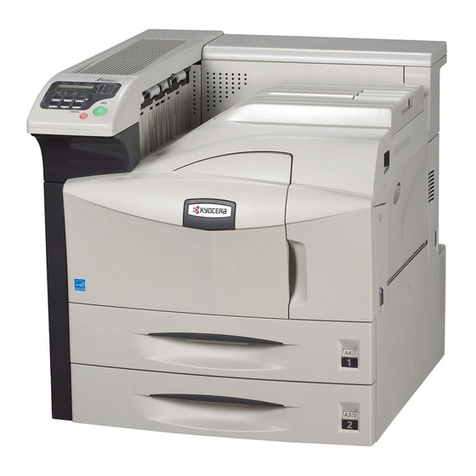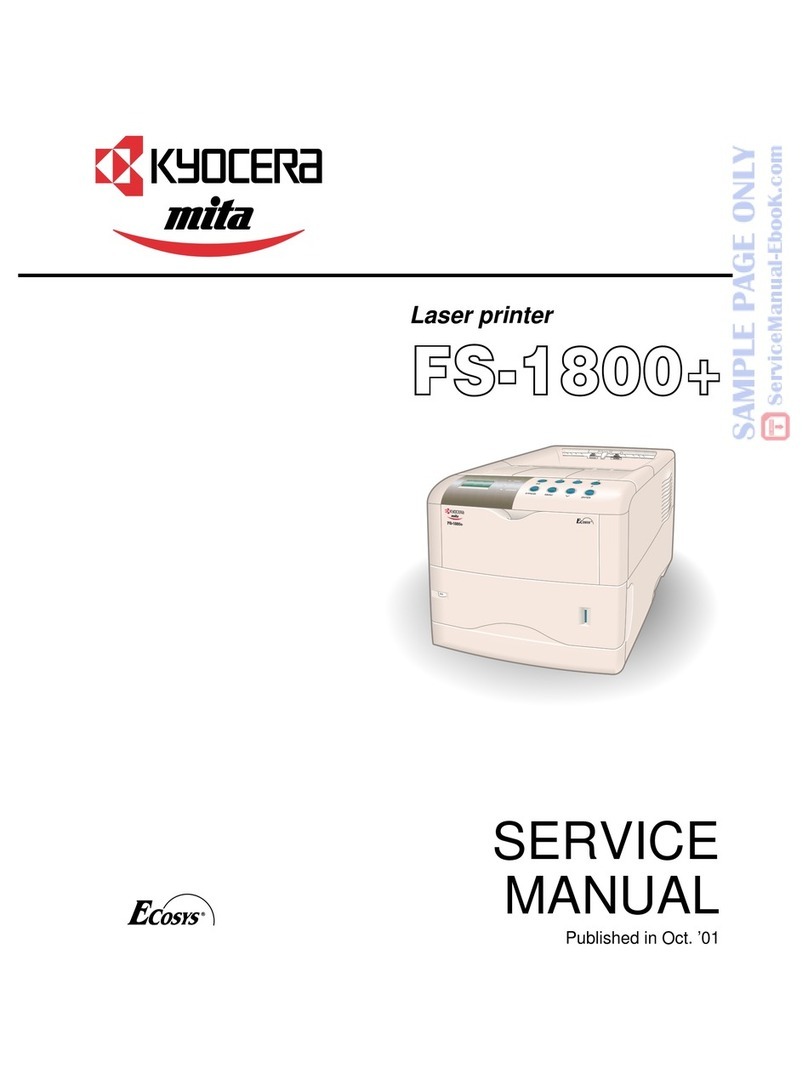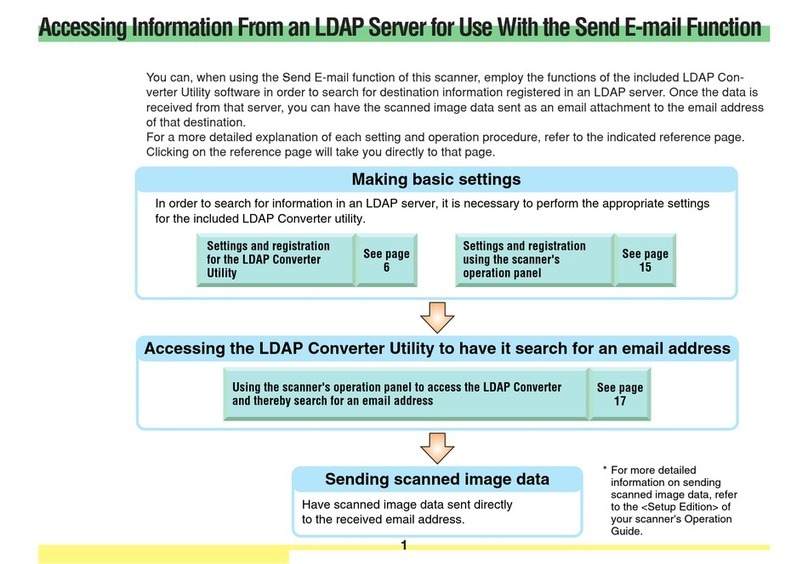15 16 17 18
23 24 25 26
27 28 29 30
31 32 33 34
Inserting the Developer Units
Installing the Fuser Unit, Oil Unit, Secondary Transfer Unit, and Waste Toner Bottle
Close the paper feed unit.
Set the black developer facing the
developing roller towards you.
Open the paper guide. Insert the fuser unit
onto the paper feed unit.
35
Installing the Toner Containers
Shake each toner container well
before use. Install the four toner
containers into their corresponding
developer units.
36
Close the front cover.
Fix the fuser unit with one screw. Open the fuser top cover by the lock
buttons.
Pull out the paper feed unit. Reinstall the primary transfer unit. Insert
it thoroughly on the rails.
Close the lock lever. Fix the screw.
Reinsert the paper feed unit.
Set the cyan developer. Set the magenta developer. Set the yellow developer.
Pull out the process frame.
Paper Guide
Fuser Unit
Lock Button
(green-colored)
Lock Button
(green-colored)
Fuser
Top Cover
19 20 21 22
Firmly tighten two screws. Close the fuser
top cover, then close the paper guide.
Remove the oil sealing tapes from the
oil unit. Unlatch three latches and then
take out the oil unit from the cover.
Install the oil unit onto the fuser unit until it is
locked. Install the waste toner bottle.
Connect the tab from the paper feed unit to
the terminal of secondary transfer unit.
Then, install the secondary transfer unit.
Waste Toner Bottle
Cyan
Magenta
Yellow
Black
37
Making Connections
Connect to the computer.
38
Connect the power cord to the
power outlet. Turn on the printer
power switch.
Network
Interface
Card
Parallel
Interface
2001 by Kyocera Corporation. 14-9, Tamagawadai 2-Chome, Setagaya Ward, Tokyo 158-8610 Japan. All rights reserved.
Peel off the tapes from the developer units
and remove the protective pad from each
unit.
Close the process frame and then close
the stoppers. Fix the two (A) screws first,
and then fix the two (B) screws.
Secondary
Transfer Unit
Oil Unit
Cover
Oil Sealing Tapes
Terminal
Tab
Unscrew the four screws. Free the two
stoppers.
Developing
Roller
Black
Cyan
Magenta
Yellow
Process Frame
Printed in Japan 2001.08 EI 2BM80020C