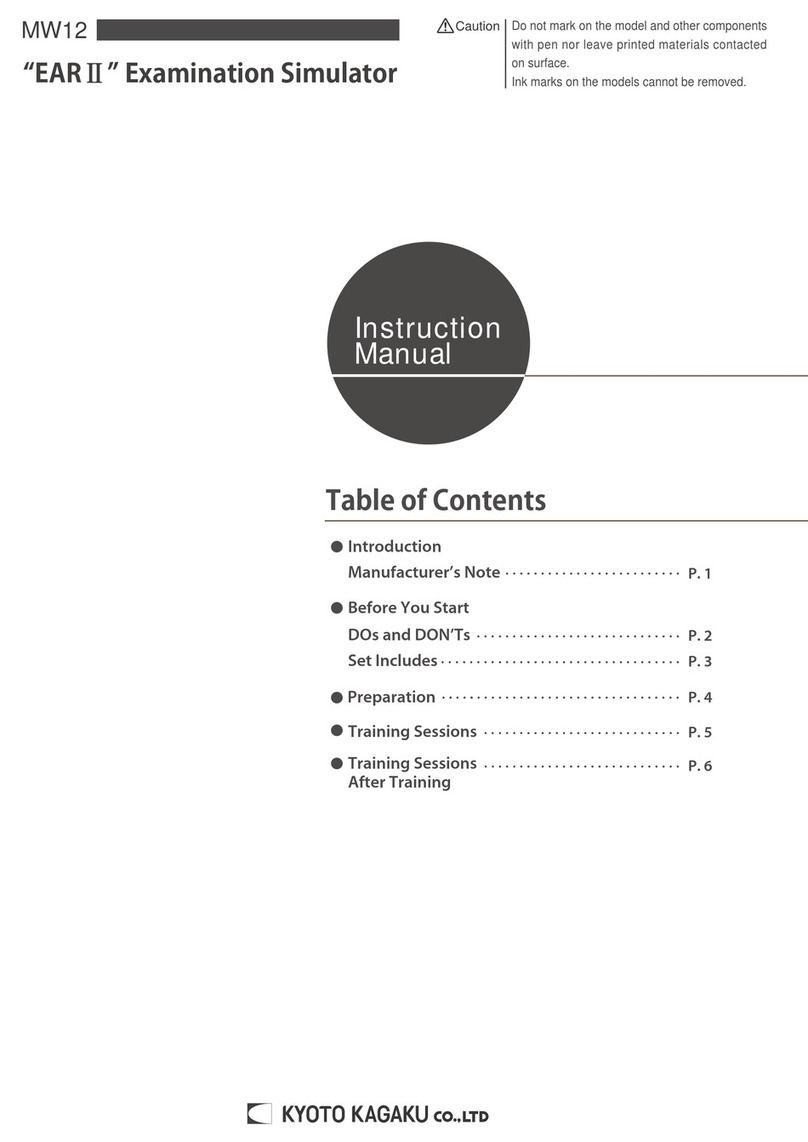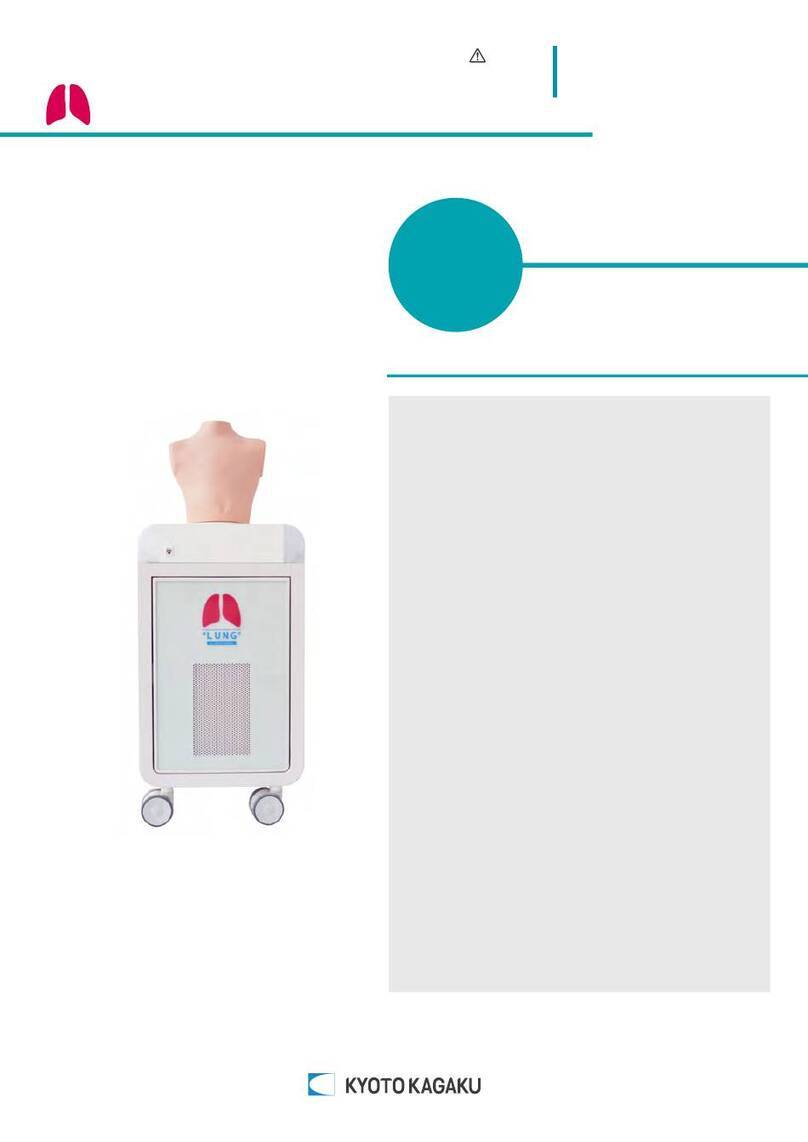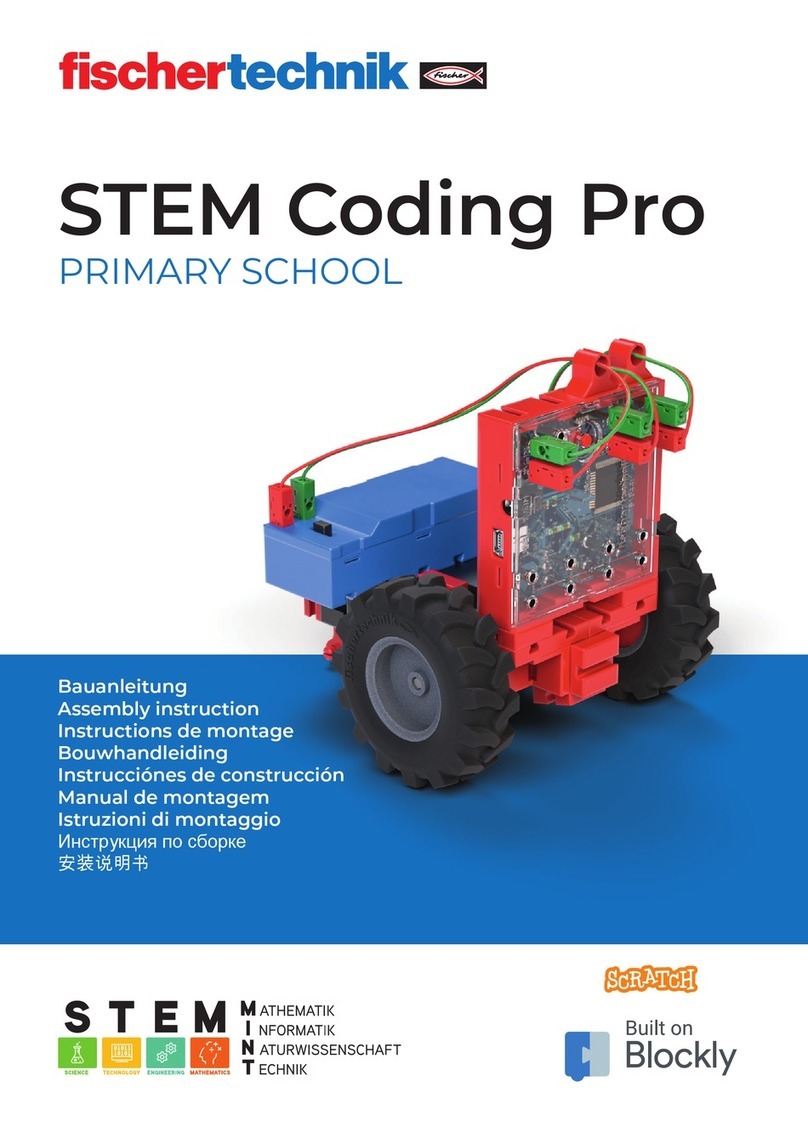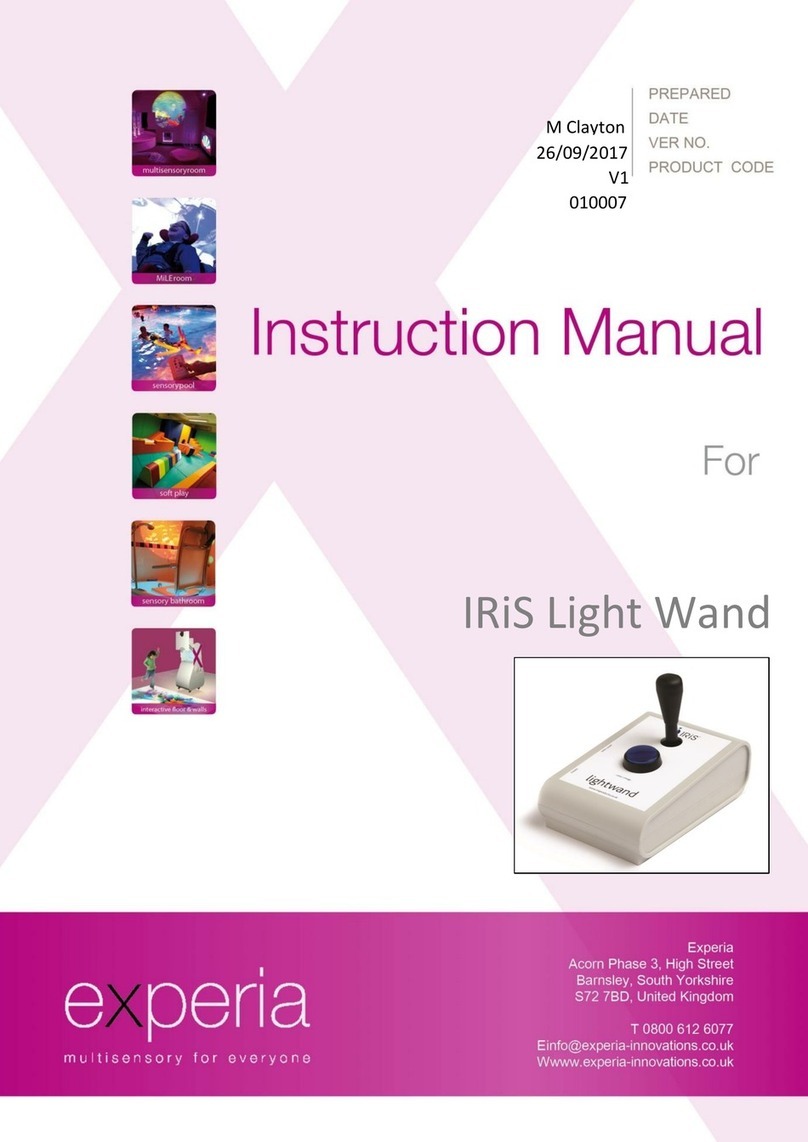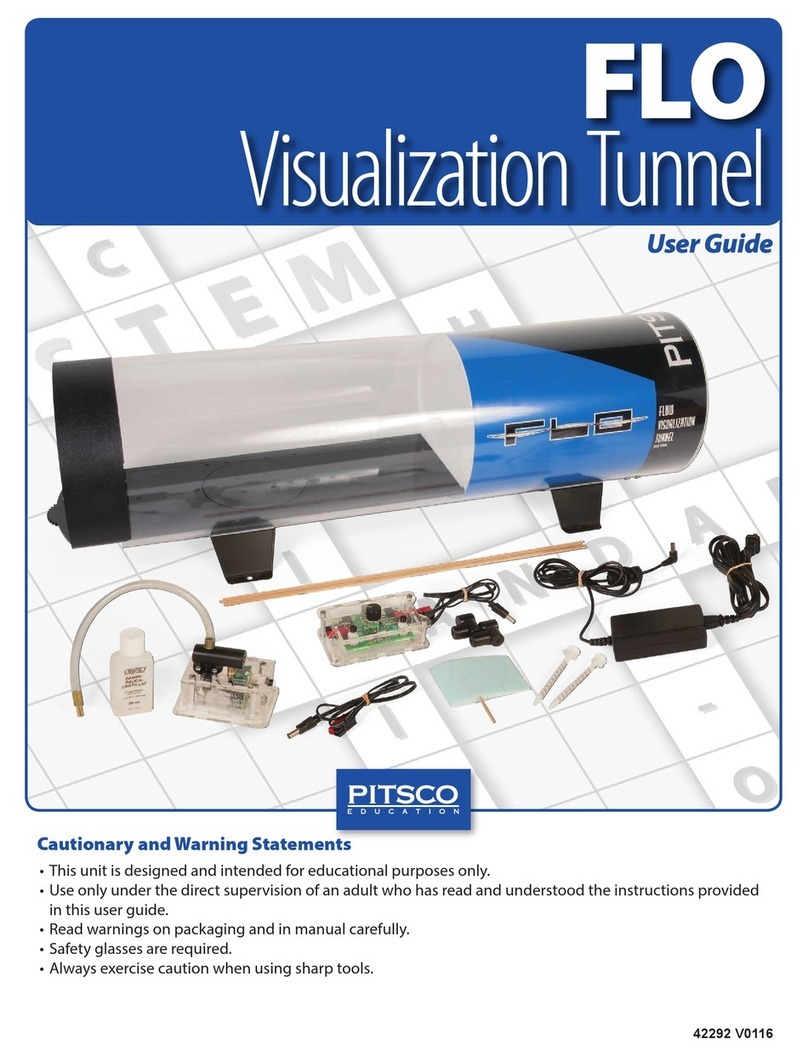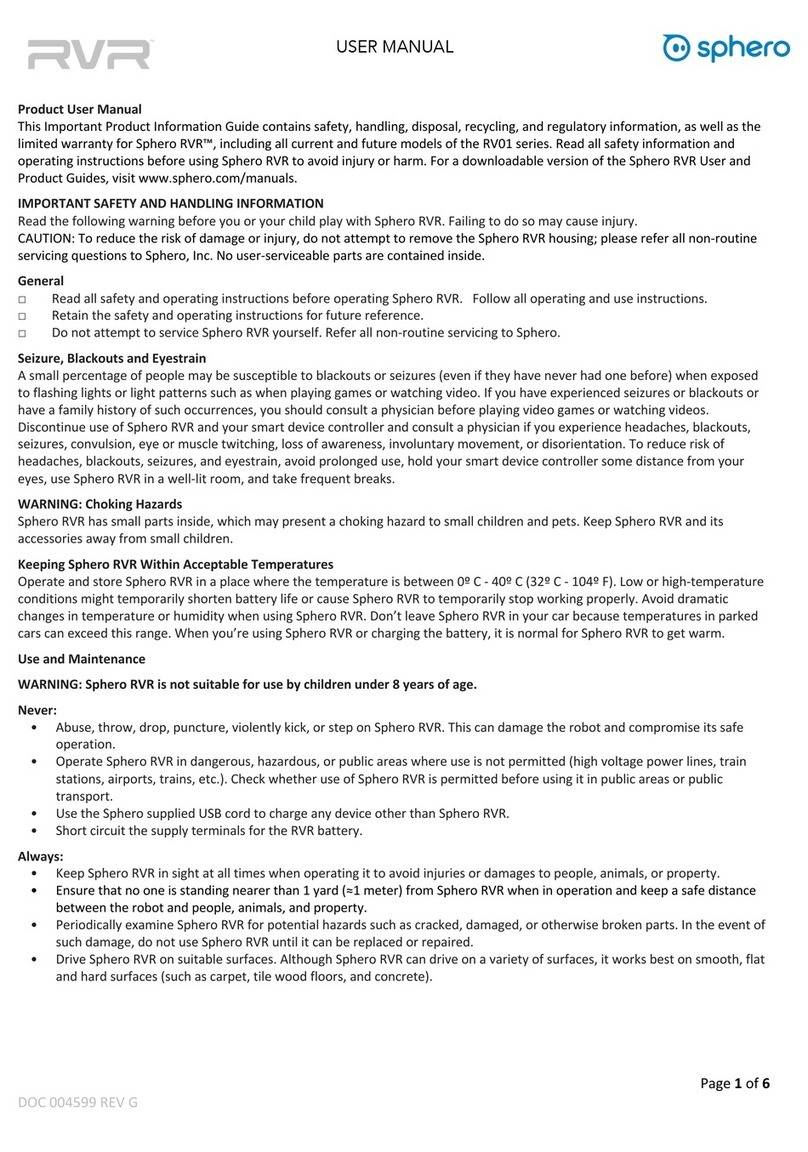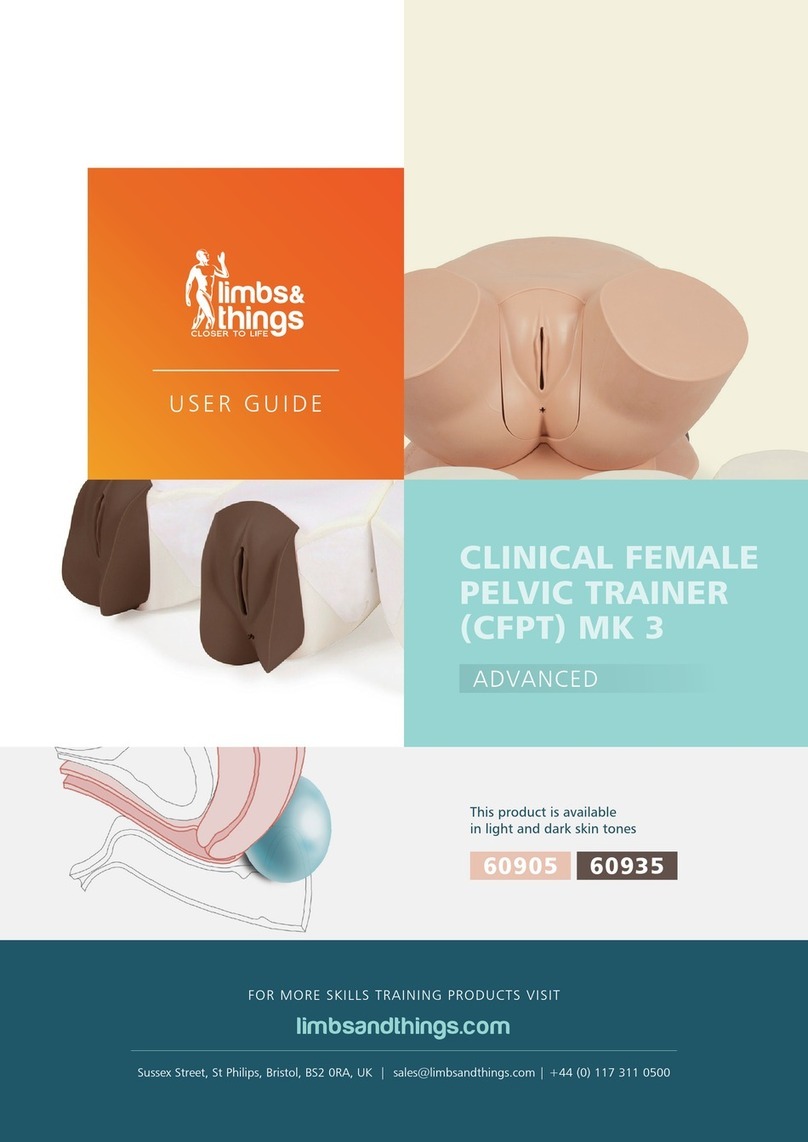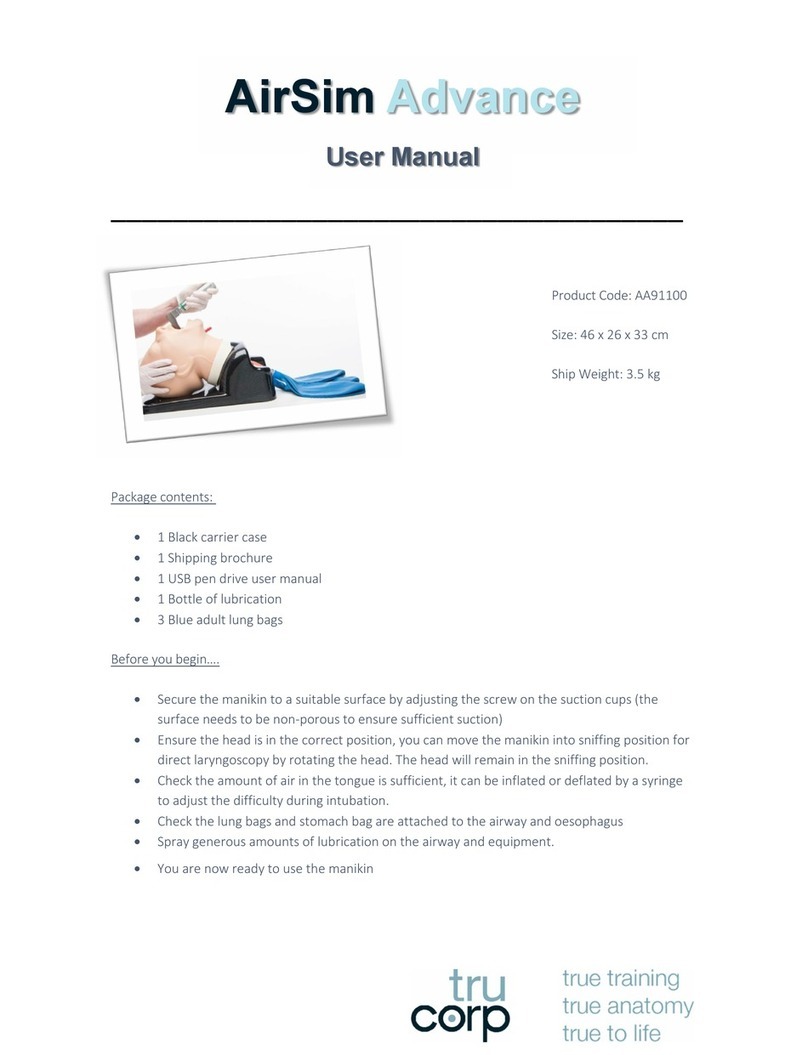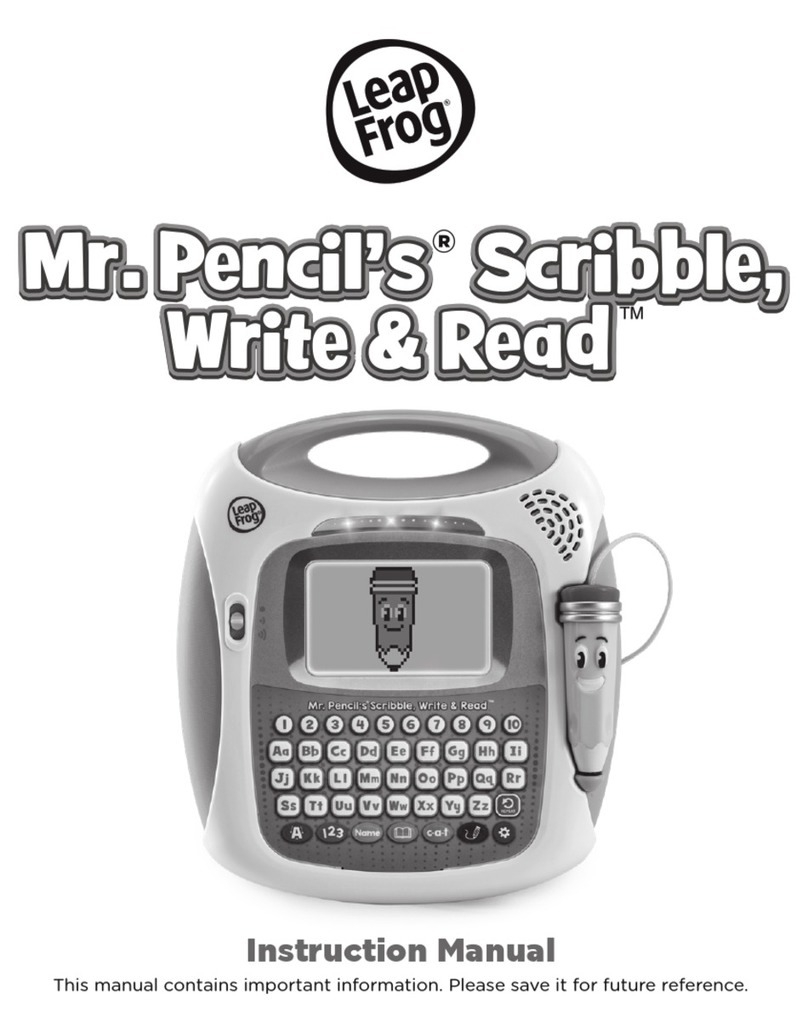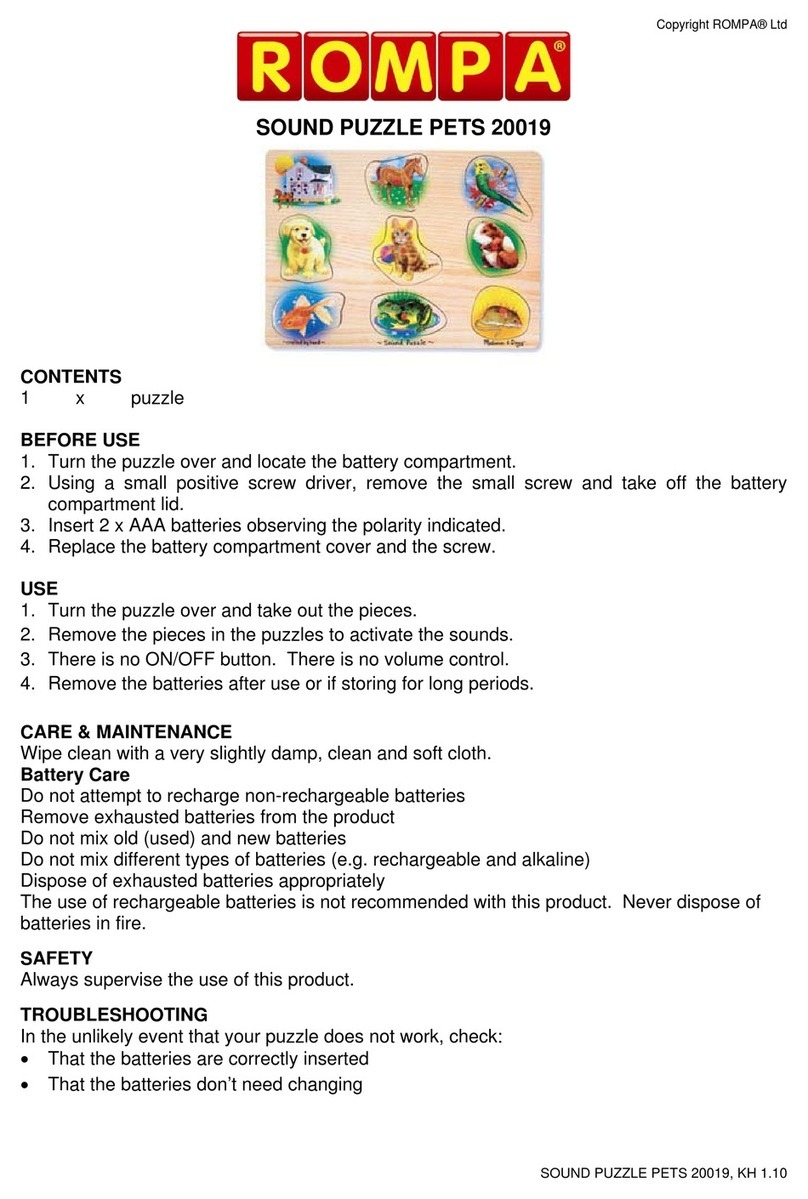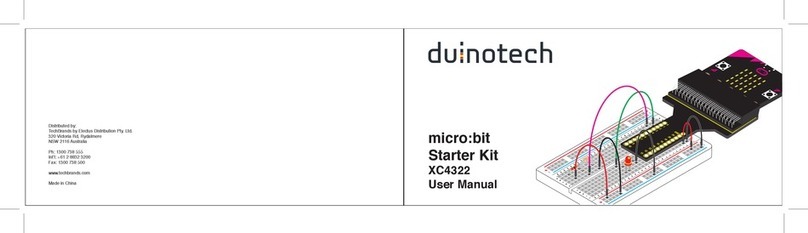Introduction Manufacturer s note
’
DOs and DON’Ts
2
DOs and DONʼTs
DOs DONʼTs
●
When the electric parts get warm or produce
smoke, immediately turn off the power and
unplug from the power source
For safety reasons, always maintain an appropriate space
around the circulation pump while running the system so as to
allow the operator to unplug the power supplyin case of
system malfunction.
Risk of fire. Contact your distributor or the manufacturer for
repair.
●Handle with care
The materials for the models are special compositions of soft
resin.
Please handle them with utmost care at all times.
The manikin skin may be cleaned with a wet cloth,
if necessary, using mildly soapy water or diluted detergent.
●Storage
Store the simulator at room temperature, away from heat,
moisture and direct sunlight.
Storage under the temperature above 50 degrees C may
reduce the performance quality of the simulator.
Storage in a dark, cool space will help prevent the skin color
from fading.
●Operate the system under the designated
circumstances
Power input: AC100V~240V plus or minus 10%, 50Hz/60Hz
Temperature range: between 0 degrees C and 40 degrees C
(no congelation)
Relative humidity; between 0% to 80% (no condensation)
*Connecting to power source outside of the designated range
may lead to fire.
●Safe disposition
To avoid short circuit, do not run the simulator set above a
power receptacle.
●
Handle the power plug and cord observing
following precautions
1. Clean the head of the plug periodically.
2. Plug in the plug to the outlet firmly to the end.
3. Always hold the plug when unplugging. Do not pull the cable.
4. Do not force to bend, twist the cable and avoid scratching
or cutting on it.
Failing to follow the above precautions can result in damage in
the plug and the cable, constituting risk of fire or shock.
●Do not disassemble or open electric or
precision components
Do not open up or disassemble the housing for electric parts
or precision components.
Refrain from opening up any lids, caps or covers for such
areas, and never run the system while any of such covers are
open.
*Never disassemblethe electric components, power plug and
cable as it may create a risk of fire, shock or injury. Contact
your distributor or the manufacturer for repair.
●Never wipe the product and components
with thinner or organic solvent
●Ink marks on the soft surface wonʼt be
removable
Donʼtmarkontheproductandcomponentswithpenor
leaveanyprintedmaterialsincontactwiththeirsurface.
●Do not drop or give shocks
Theelectriccomponentsareprecisioninstruments. Strong
shocksorcontinuousvibrationmaycausebreakagesofits
internalstructure.
●Do not run the system continuously over 2
hours
Takeatleast30minutesshutdown,turningoffthepower,
every2hours.
●Do not wet the electric components
Donotpourorspillwaterorliquiddetergentoverthe
electriccomponents,powercableandpowerplug. Running
thesystemwhiletheelectriccomponentsarewetmay
createashockhazardorariskoffire.
●
Do not handle the power plug with wet hands
Riskofshock.
●No fire
Donotputtheproductclosetofire.Itmayleadtodiscolor-
ationordeformationoftheproductaswellasshortcircuit,
creatingariskoffire.
The color of the tube or soft resin parts may change over time, but this has no effect on simulator's functionality.