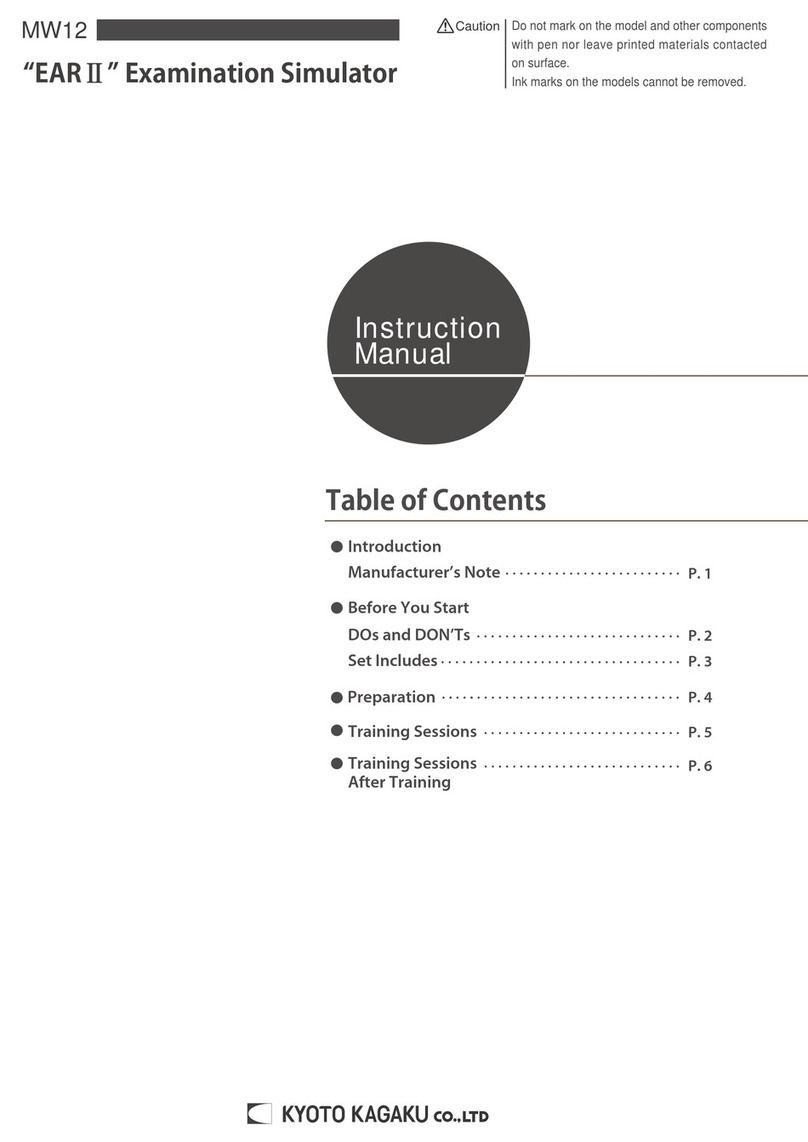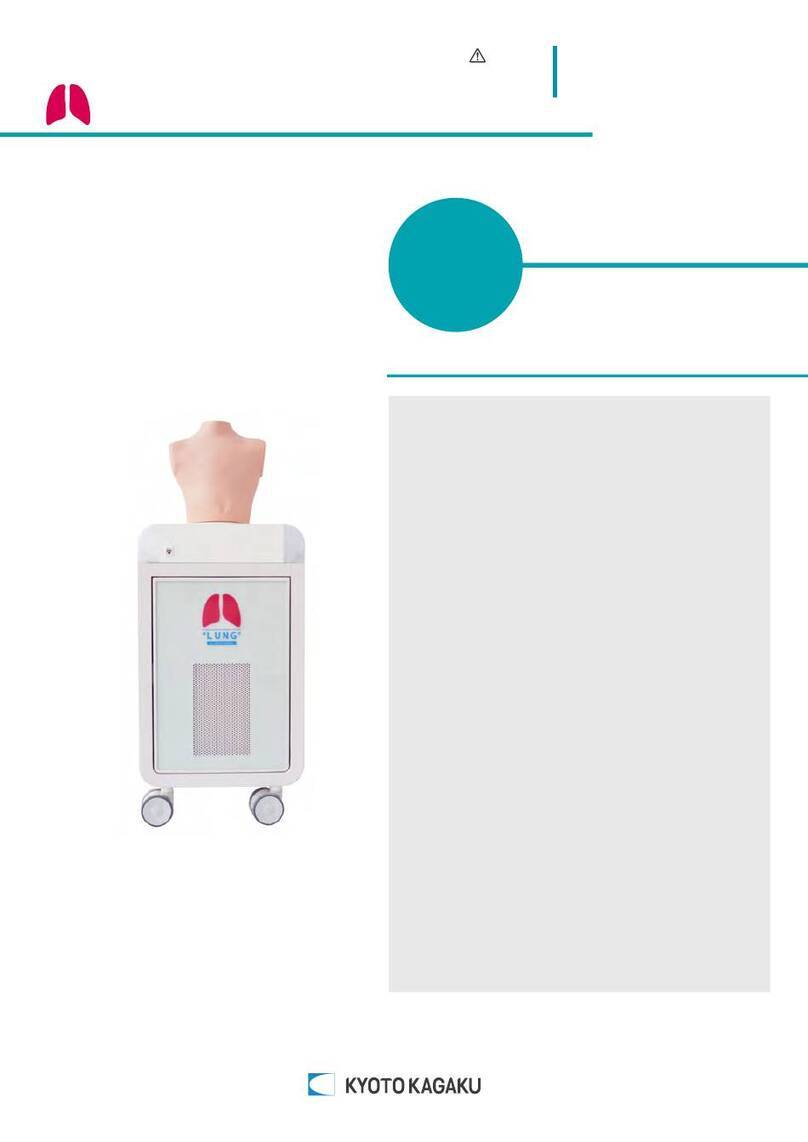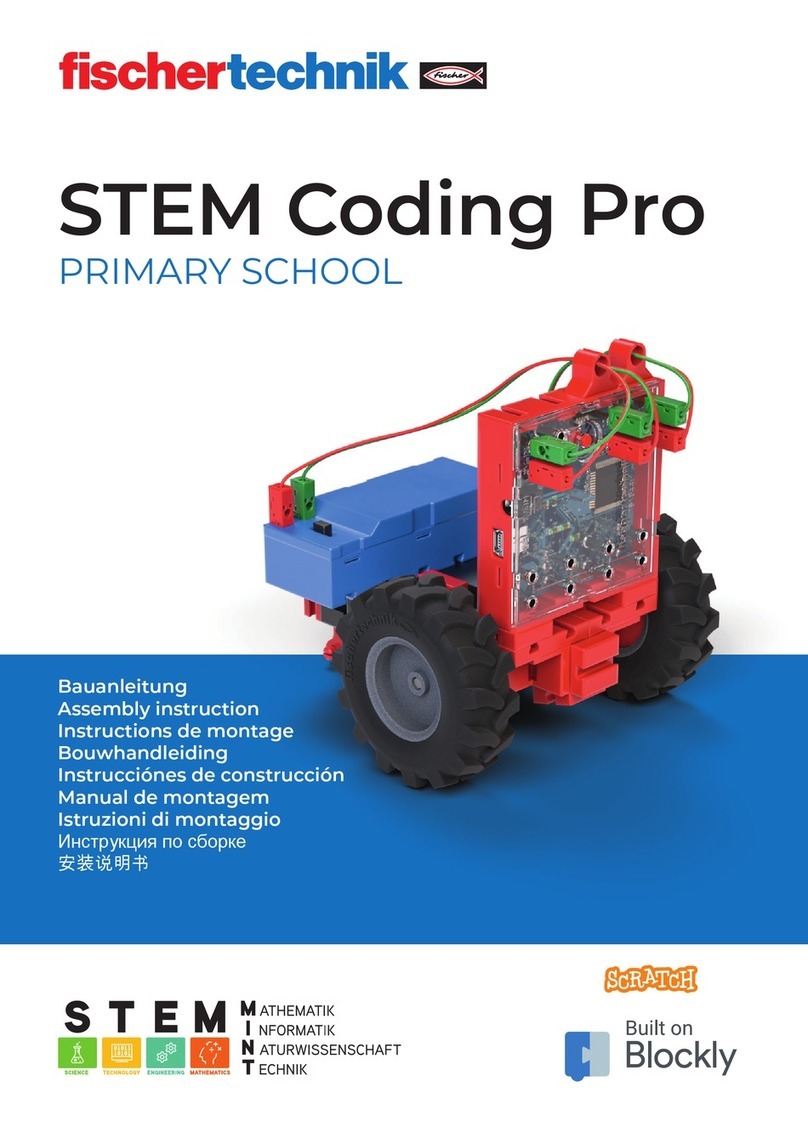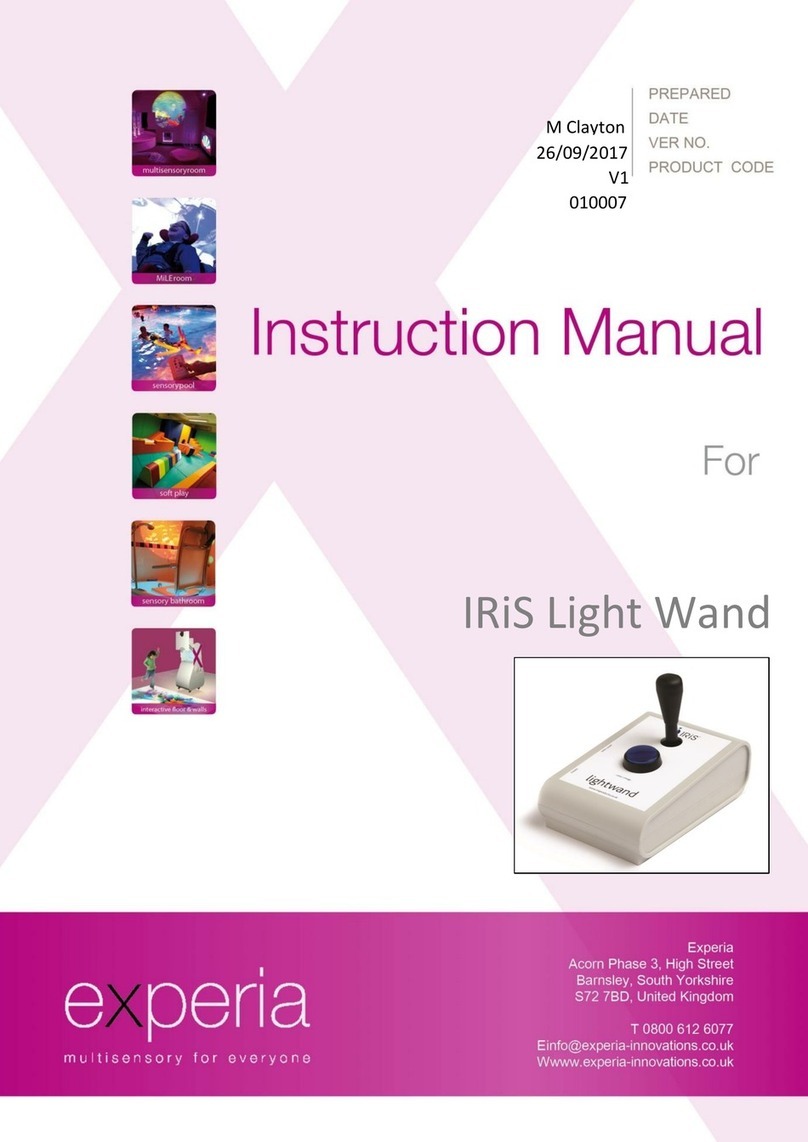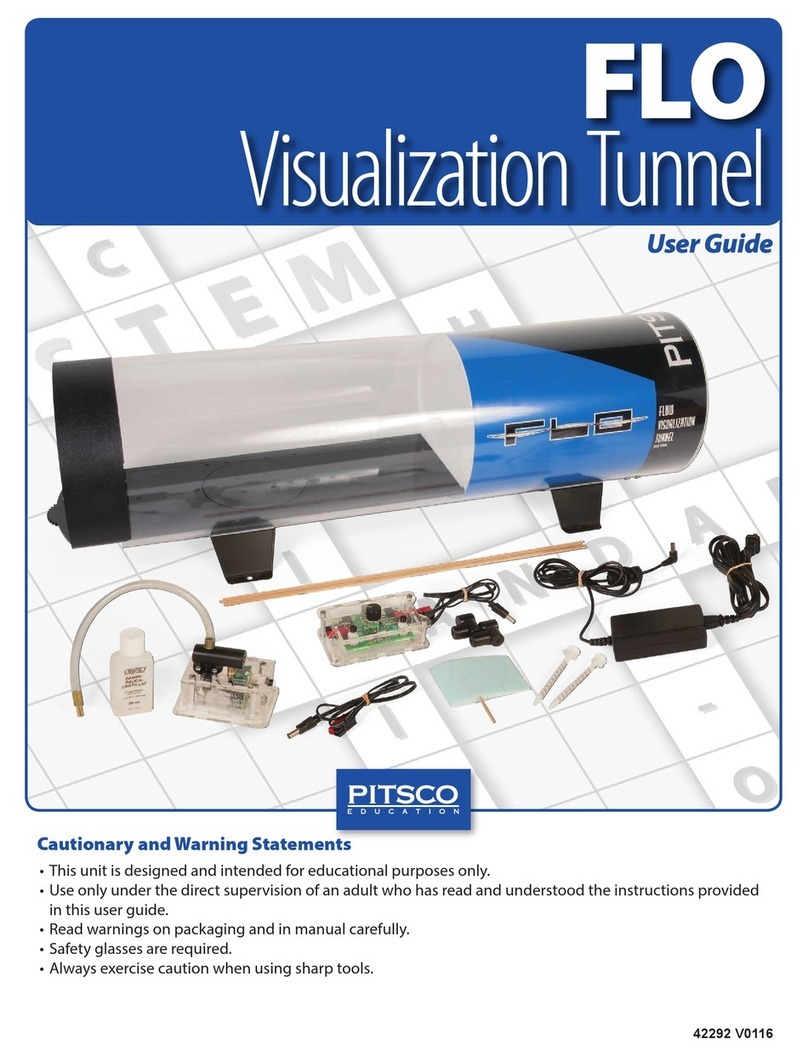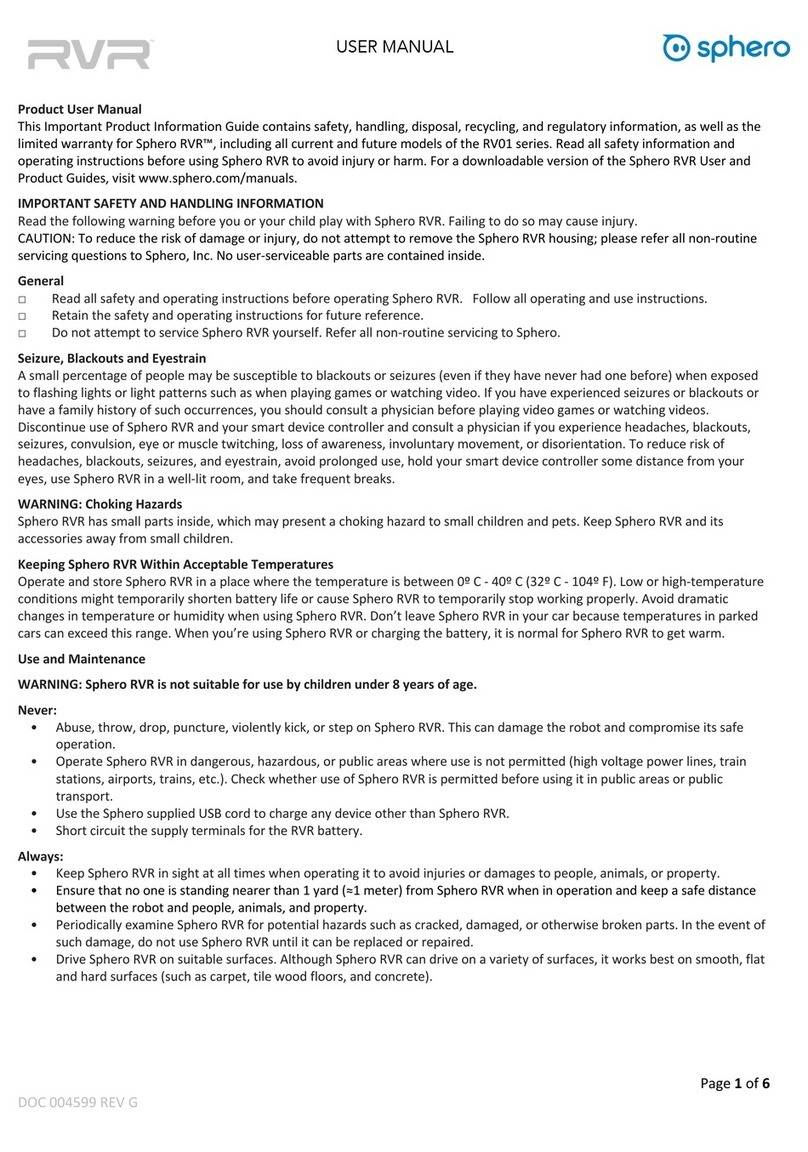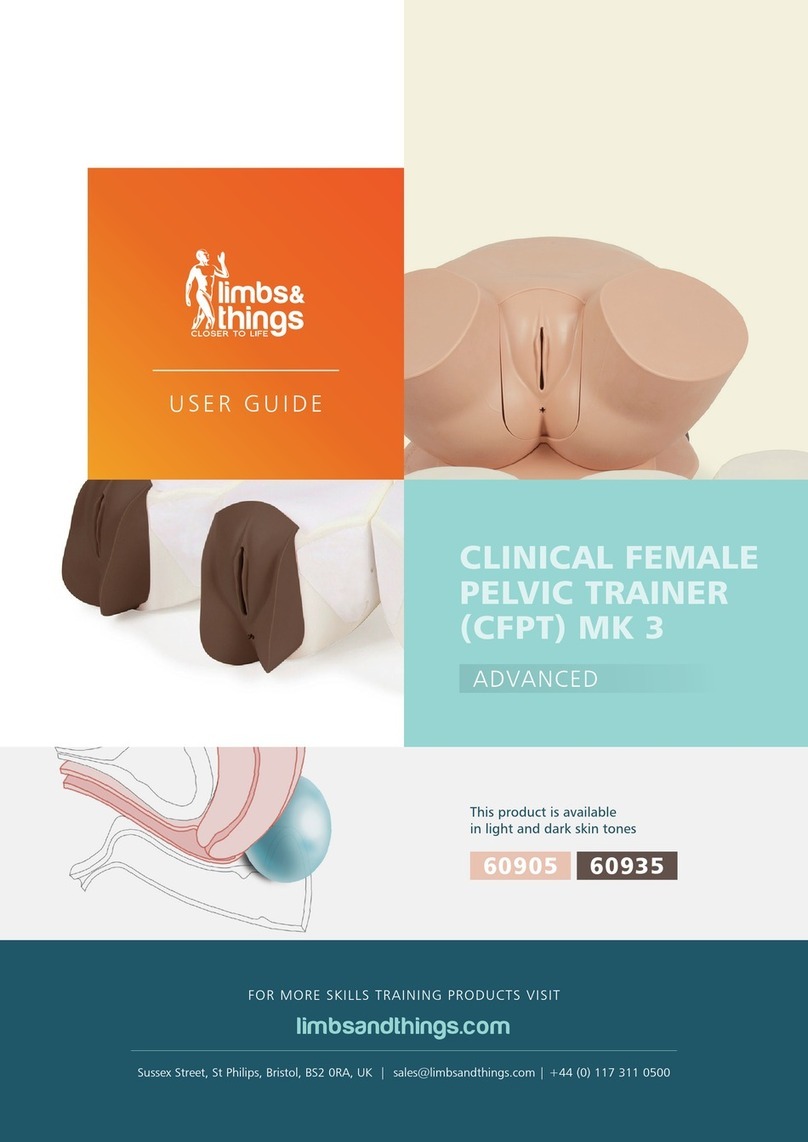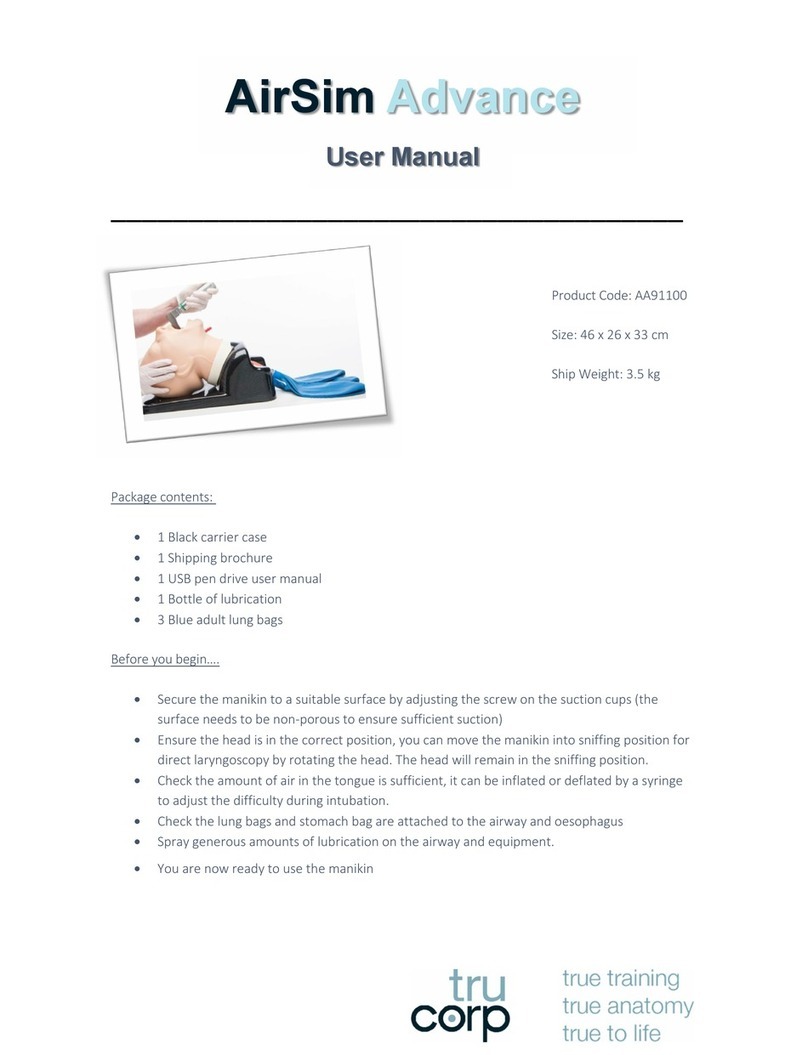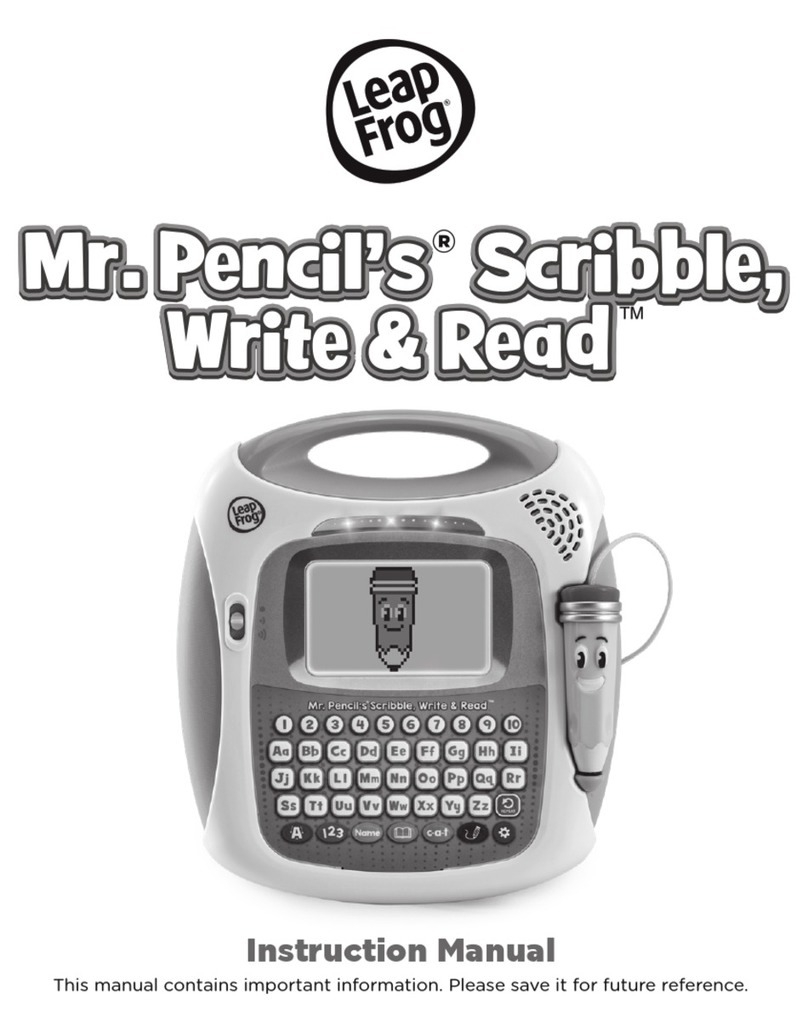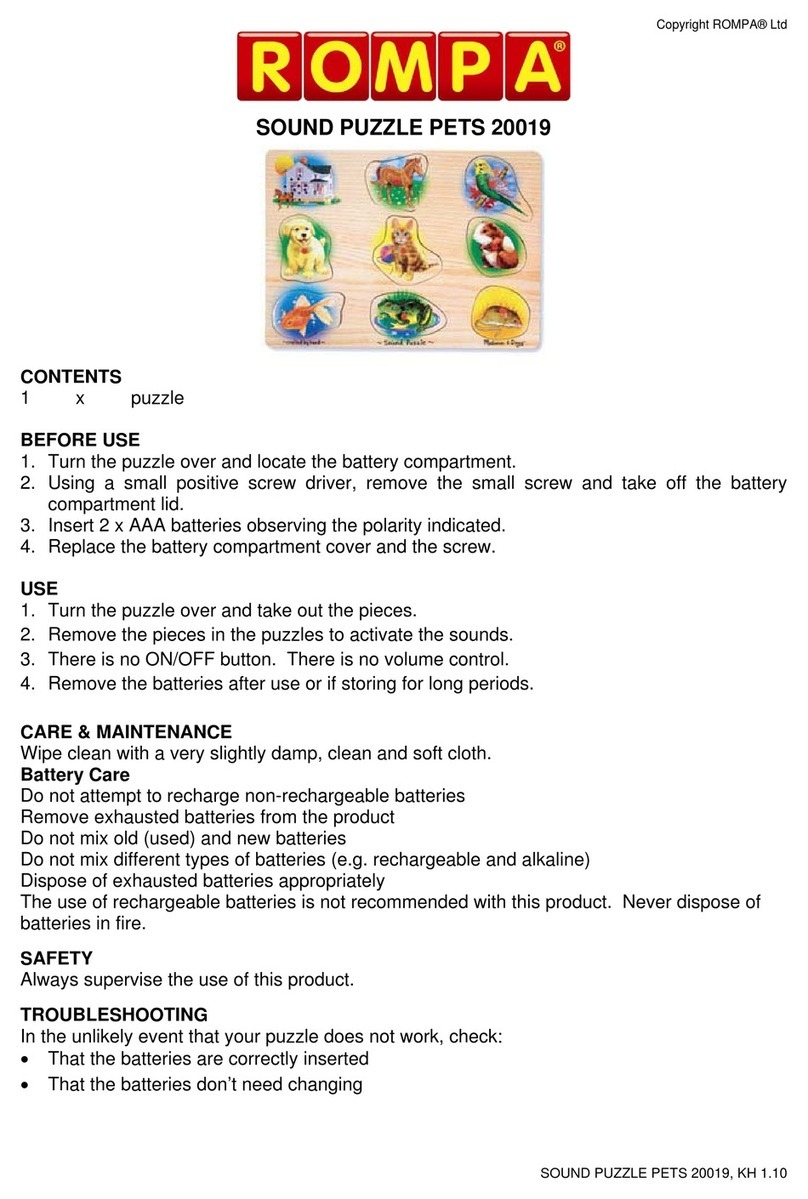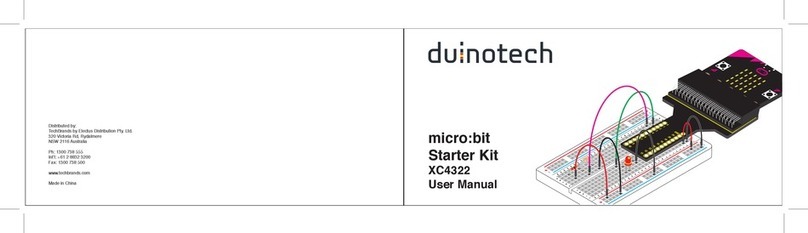1
X-Ray Training Phantom PBU-POSE
Thank you for purchasing the "X-ray Training Phantom". This product is a whole-body phantom for general
imaging that specializes in positioning and is significantly lighter than the "Whole Body Phantom PBU-50".
The shoulder, elbow, hip, and knee joints are flexible, and each joint can be assembled / disassembled. For the
separate parts and joints, the shape of the bone is truthfully reproduced to the human shape. It is constructed
without any metal parts, so it doesn't interfere with the imaging.
The phantom is separable into 10 parts facilitating a variety of application. A positioning stand for the head part
comes with the set.
Please Note
Please do not use it for any purpose other than its intended purpose. In addition, please note that we are not
responsible for any damage or accident caused by using different to the method described in the instruction
manual.
Strong Points
・
Equipped with anatomical landmarks on the body surface necessary for positioning.
・
You can put on and take off clothes, transfer to a wheelchair, and take images while sitting in a
wheelchair.
・
Designed for the training of positioning for bone imaging, the muscle / fat layer is intentionally not
represented.
・
The imaging conditions are assumed to be 1/2 to 1/3 of the usual clinical conditions, which can reduce
the exposure to the operator's scattered radiation and the load on the device.
Caution
③
④
①
②
⑤
⑦
⑧
⑥
Since it made of a special soft resin, it may be damaged if dropped or given a strong impact.
Never tighten the threaded parts too much as they may cause damage .
Never force the phantom in certain position as it may cause damage to the pahntom.
Do not allow printed matter to come into direct contact with the model's surface.
Ink is absorbed by the resin and can not be removed.
Do not write on the surface of the model with felt-tip pens, ballpoint pens, etc.
Ink is absorbed by the resin and can not be removed.
Wipe the model with water or a mild detergent, and apply baby powder after drying. Never use
organic solvents such as thinner or alcohol.
It may discolor if it not used for a long time and it can change over time, but it doesn't alter the
usability.
After use, avoid storing in hot and humid places or in direct sunlight.
It may cause deformation or deterioration.。
⑨
When storing, do not burden the joints.
Please read General information
Do not protract only the limbs or neck when handling the phantom. These handling may cause
crack or fracture.
⑩