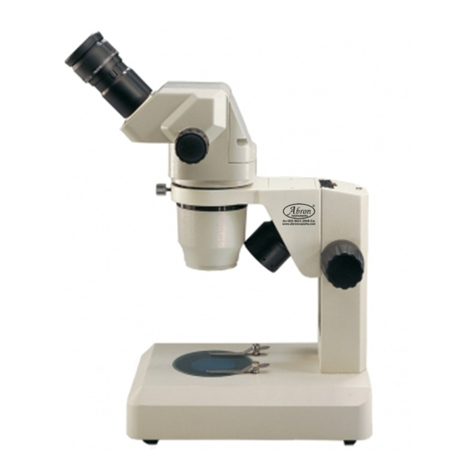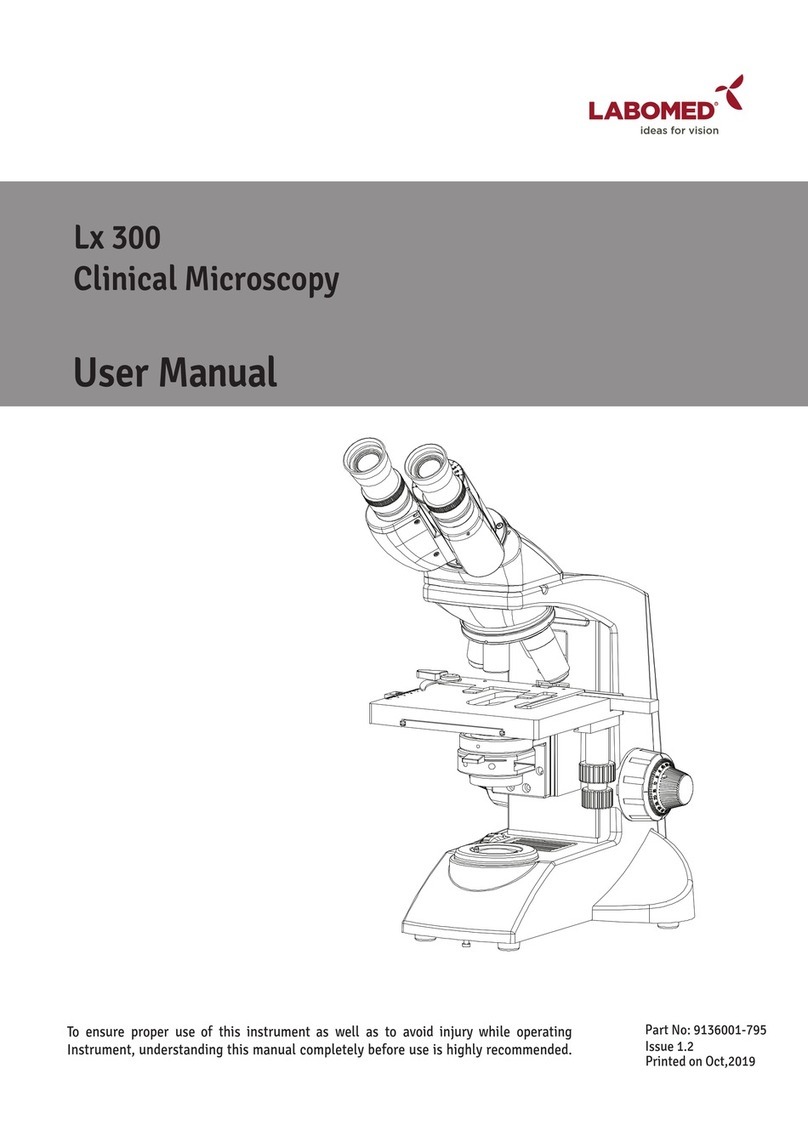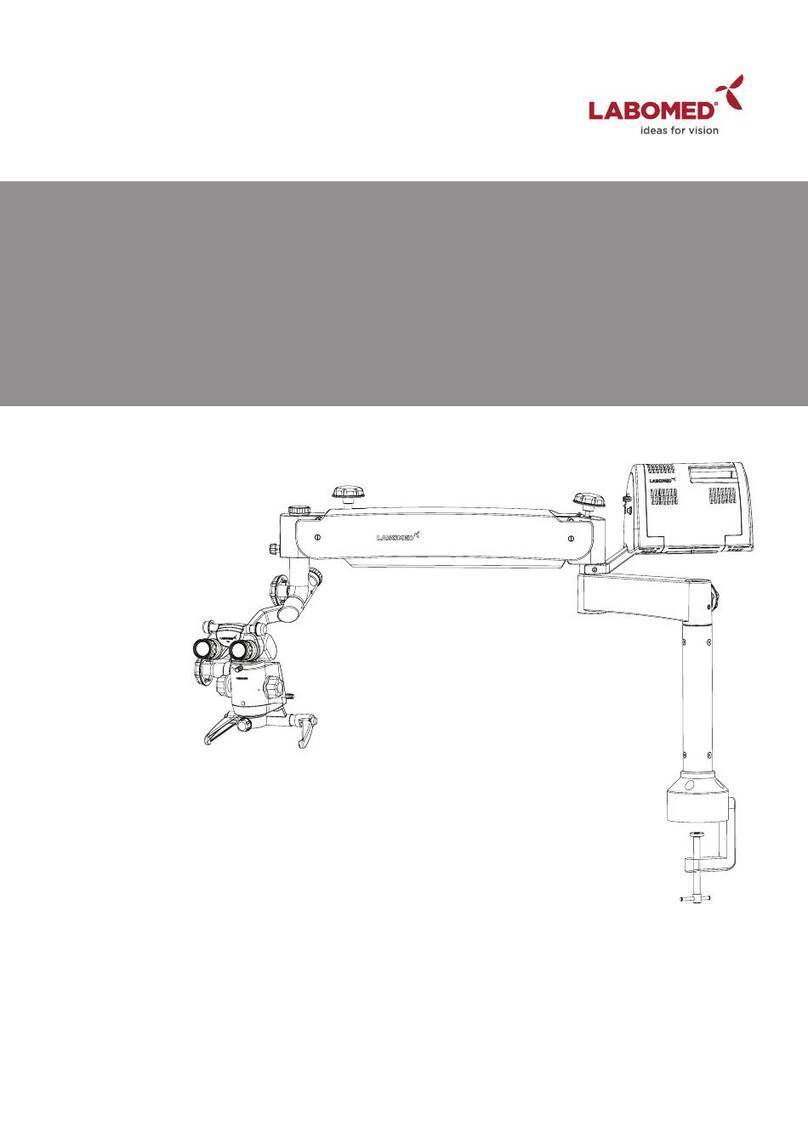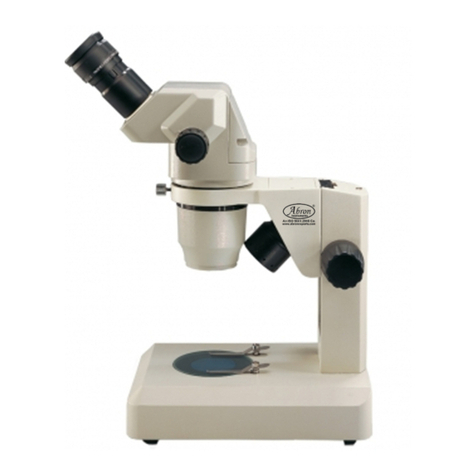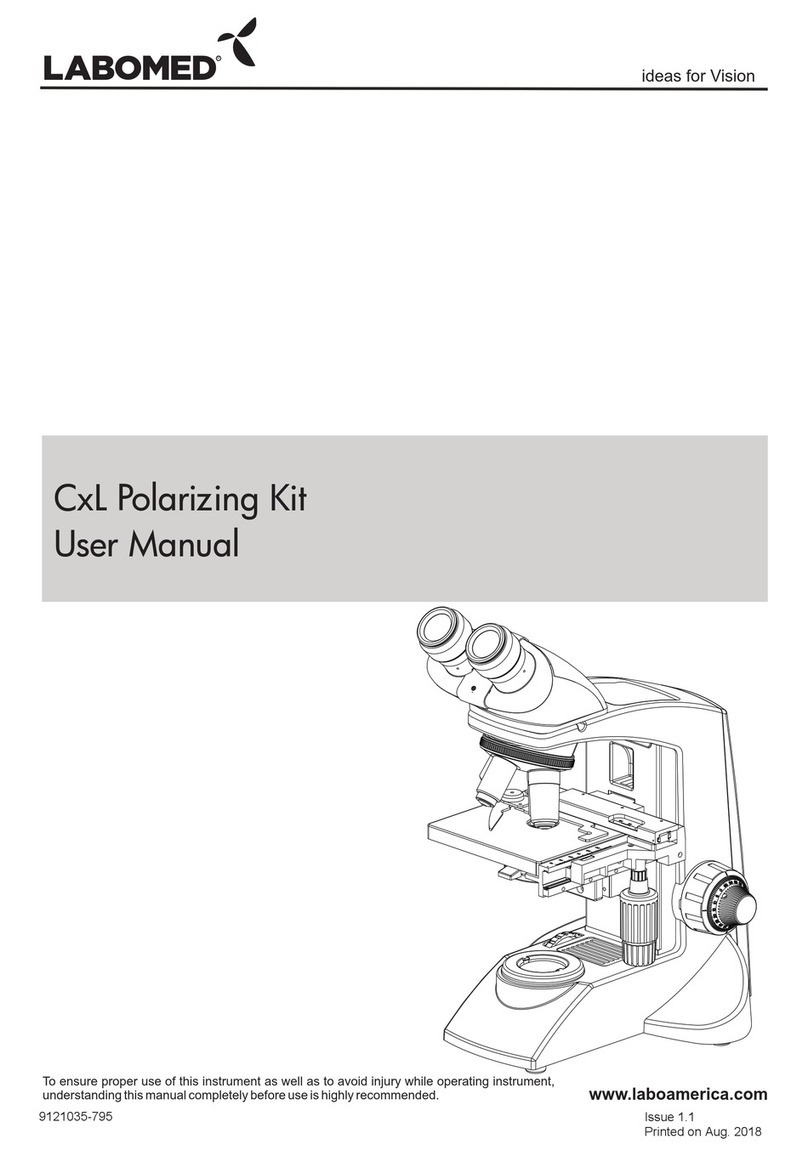1. Amicroscope isaprecisioninstrumentwith delicateglasscomponents.
Pleasehandlewithcare.
2. Do not use the microscope where it is subjected to direct sunlight, high
temperature,humidity, dust and vibrations. (For the operating
conditions,seechapter14,"SPECIFICATIONS")
3. The microscope is ventilated by natural convection. Be sure to leave
enoughspace(10cmormore)aroundbodywheninstallingtheunit.
4. Armhandleisprovidedforcarryingthemicroscope.
To prevent damage, do not hold the microscope by the stage or
observation tube.
Be sure to remove the specimen from the stage clip while
transporting unit to avoid damage to the specimen slide.
1
2
Getting Started
1. Clean all glass components by wiping gently with cleaning cloth provided. To remove fingerprints or oil smudges,
wipewithcleaningclothslightlymoistenedwithamixtureofpetroleum(85%)andisopropanol(15%).
Since solvents such as petroleum and isopropanol are highly flammable, they must be handled carefully.
Be sure to keep these chemicals away from open flames or potential sources of electrical sparks - for
example, electrical equipment that is being switched “ON” or “OFF”. Also remember to always use these
chemicals only in a well and ventilated room.
2. Donotattemptto use organic solventstoclean the microscope componentsotherthanthe glass components.To
cleannon-glasscomponents,usealint-free,softclothslightlymoistenedwithadilutedneutraldetergent.
3. Do not disassemble any part of the microscope as this could result in
malfunctionormitigatedperformance.
4. When not using the microscope, ensure that the frame is fully cooled
before storing the unit in a dry locker or covering with a dust cover
(provided).
5. Tocleanthecondenser,fullyloosenthesecuringknobsandremovethe
condenser by lowering condenser bracket then, wipe the front lens of
thecondenserwithopticalcleaningsolution(mixturesuggestedabove)
andlenstissue.
The condenser can be re-attached by replacing the condenser in its
seat, tightening securing screws, and raising condenser bracket to
desiredposition.
Fig. 2
Fig. 3
Maintenance and Storage
!
3
Caution
If the microscope is used in a manner not specified by this manual, the safety of the user may not be warranted. In
addition, the equipment may also suffer damage.Always use the equipments as outlined in this instruction manual.
!
!