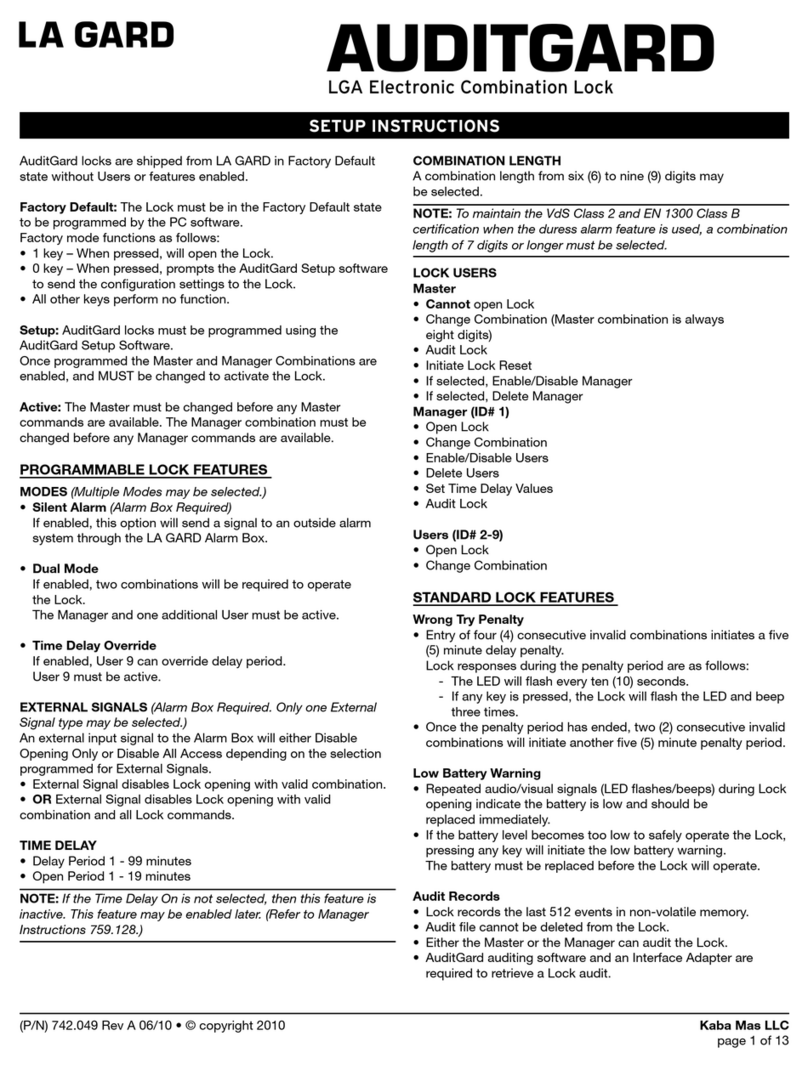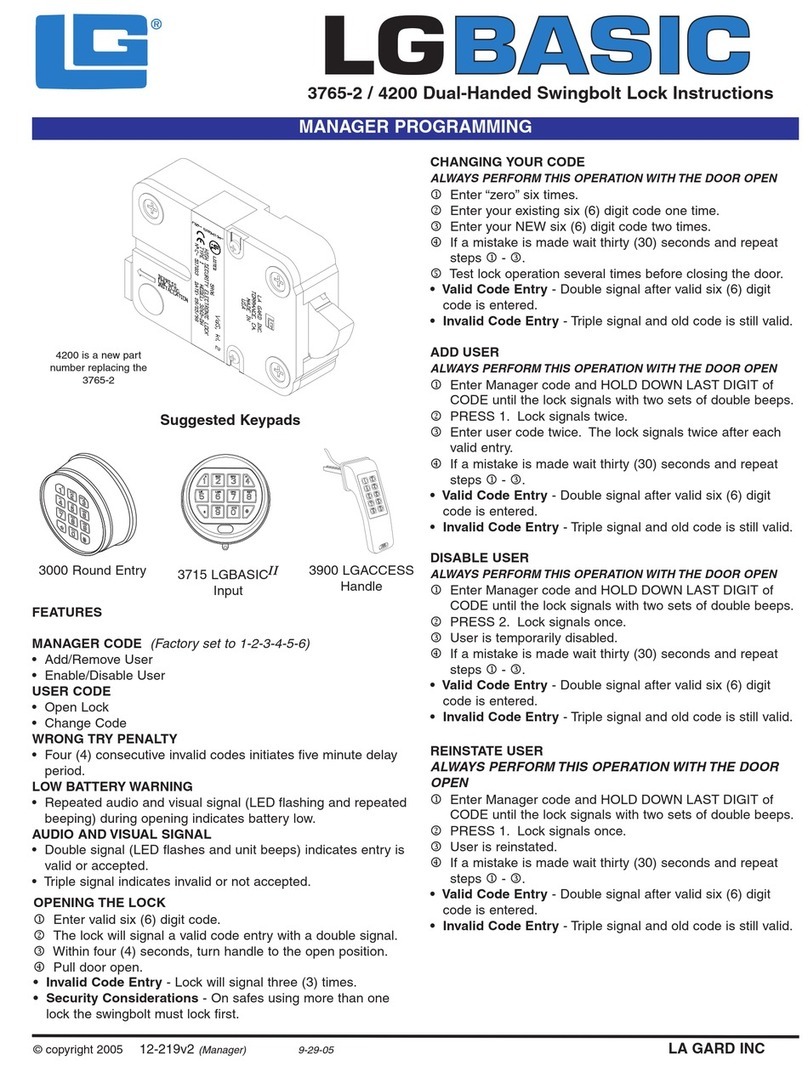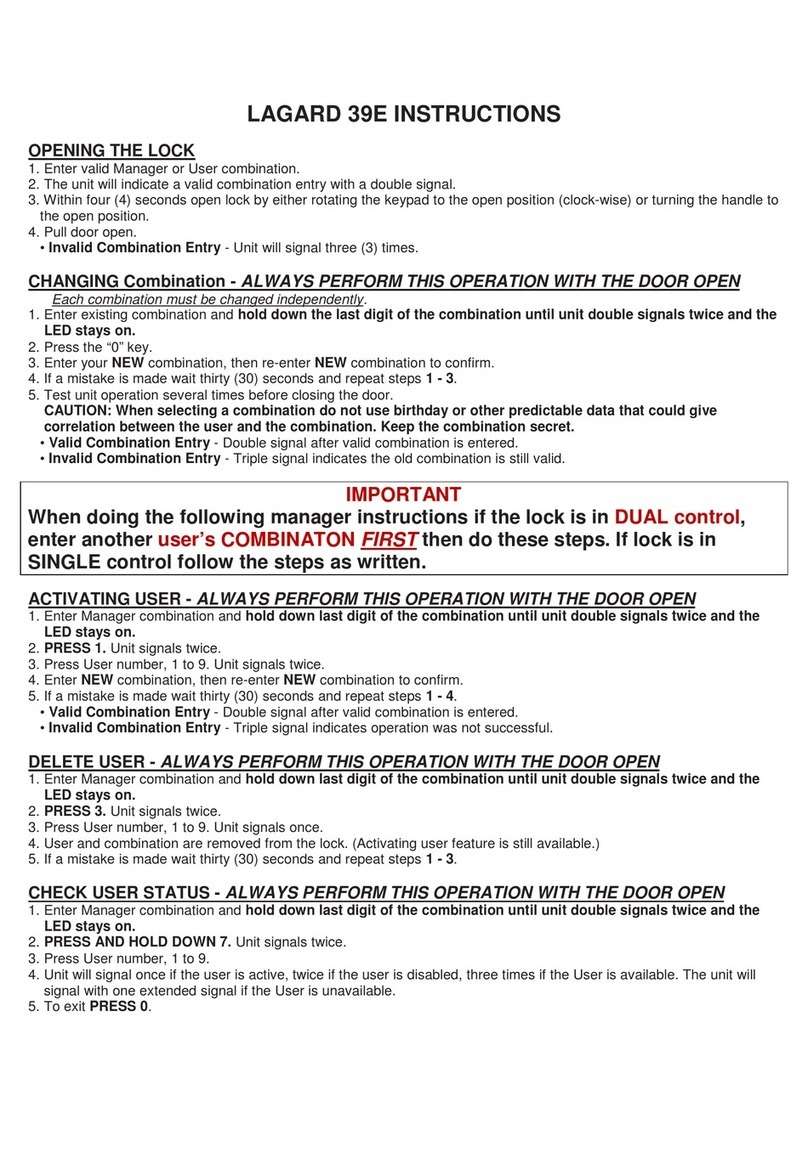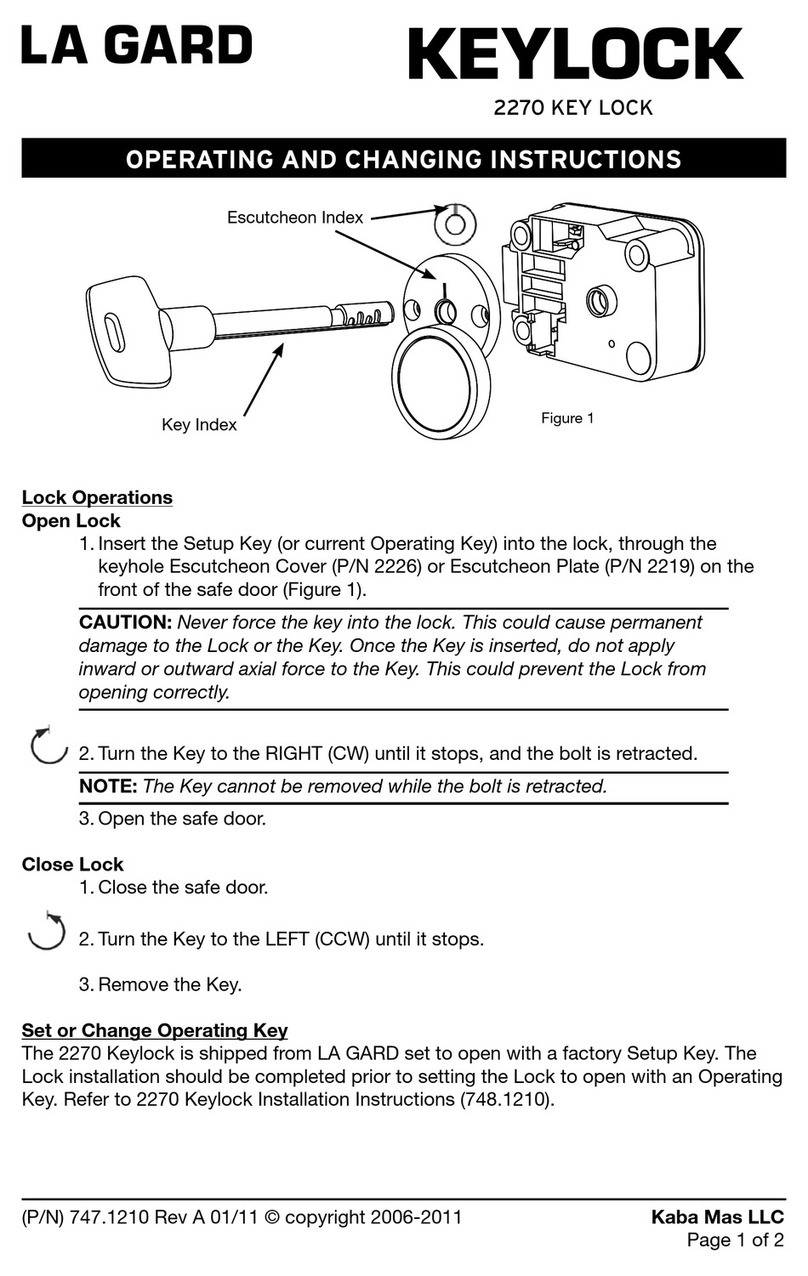CHANGING YOUR CODE
ALWAYS PERFORM THIS OPERATION WITH THE DOOR OPEN
➀Enter “zero” six times.
➁Enter your exisiting six (6) digit code one time.
➂Enter your NEW six (6) digit code two times.
④If a mistake is made wait thirty (30) seconds and repeat steps ➀- ➂.
➄Test lock operation several times before closing the door.
●Valid Code Entry - Double signal after valid six (6) digit code is entered.
●Invalid Code Entry - Triple signal and old code is still valid.
BATTERY LOW WARNING
●Repeated beeping during an opening indicates that the battery is low and
needs immediate replacement.
●Uses one (1) 9-Volt Alkaline Battery. LA GARD recommends the use of
Duracell™ or Everready™ Alkaline batteries.
If battery is depleted and will not allow lock to open, simply follow
instructions below.
CHANGING YOUR BATTERY
Note: Some manufacturers use a small screw to
secure the battery compartment cover to the keypad
housing. If your model has this screw, it must be
removed first before following the steps listed below.
➀Remove black plastic battery
compartment cover (located at the
bottom of the keypad) by gently
pulling downward on it’s handle.
➁Allow the battery and it’s attached
leads to drop down and out of the battery
compartment. If it does not drop,
gently pull on the battery until it does.
➂The connector is easily removed by
unsnapping it from the two terminals
on the top of the battery.
Never Pull on the Battery Leads
④Connect a new 9-Volt Alkaline battery
to the battery clip.
➄Push the battery and the leads completely
up into the battery compartment.
➅Install the battery cover by placing
one side of the cover in position and
then pressing the other side into
position with your finger.
FEATURES
USER CODE
●Open Lock
●Change Code
WRONG TRY PENALTY
●Four (4) consecutive invalid codes initiates
five minute delay period.
LOW BATTERY WARNING
●Repeated audio and visual signal (LED
flashing and repeated beeping) during
opening indicates battery low.
AUDIO AND VISUAL SIGNAL
●Double signal (LED flashes and unit
beeps) indicates entry is valid or accepted.
●Triple signal indicates invalid or not accepted.
OPENING THE LOCK
➀ Enter valid six (6) digit code.
➁The lock will signal a valid code entry with a double signal.
➂ Within four (4) seconds, turn handle to the open position.
④ Pull door open.
● Invalid Code Entry - Lock will signal three (3) times.
WRONG TRY PENALTY
● Entry of four (4) consecutive invalid codes starts a 5-minute delay period.
- LED flashed red at five (5) second intervals.
● At the end of the delay period, two more consecutive invalid codes will
restart an additional 5-minute delay period.
©copyright 2002 LA GARD INC - A MASCO COMPANY ©copyright 2002 LA GARD INC - A MASCO COMPANY
3710 Electronic Entry Device
USER OPERATING INSTRUCTIONS