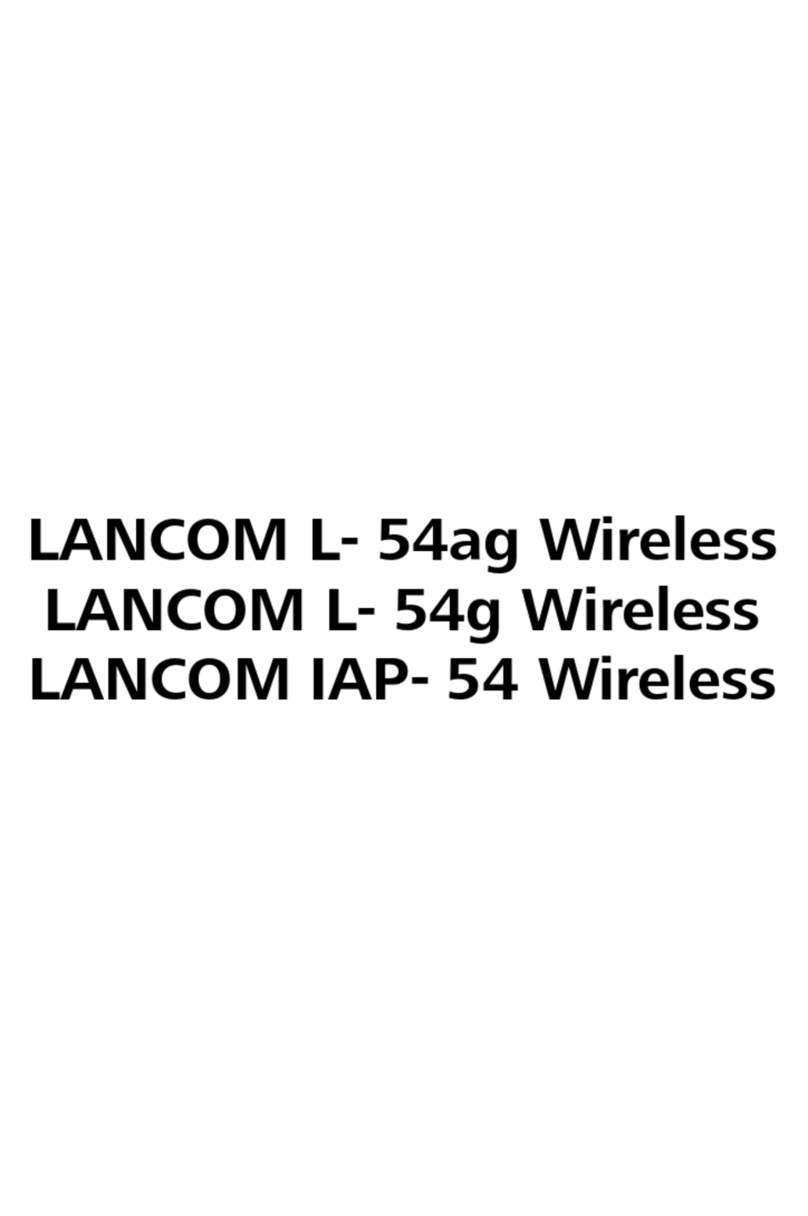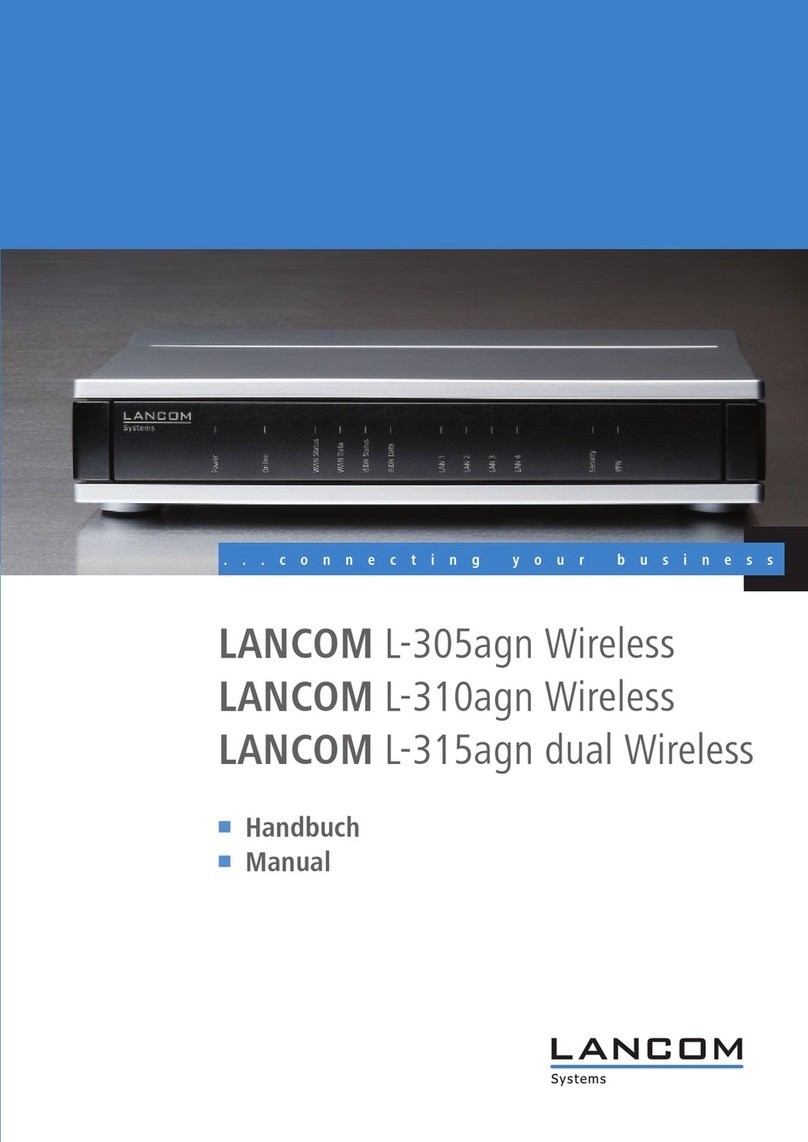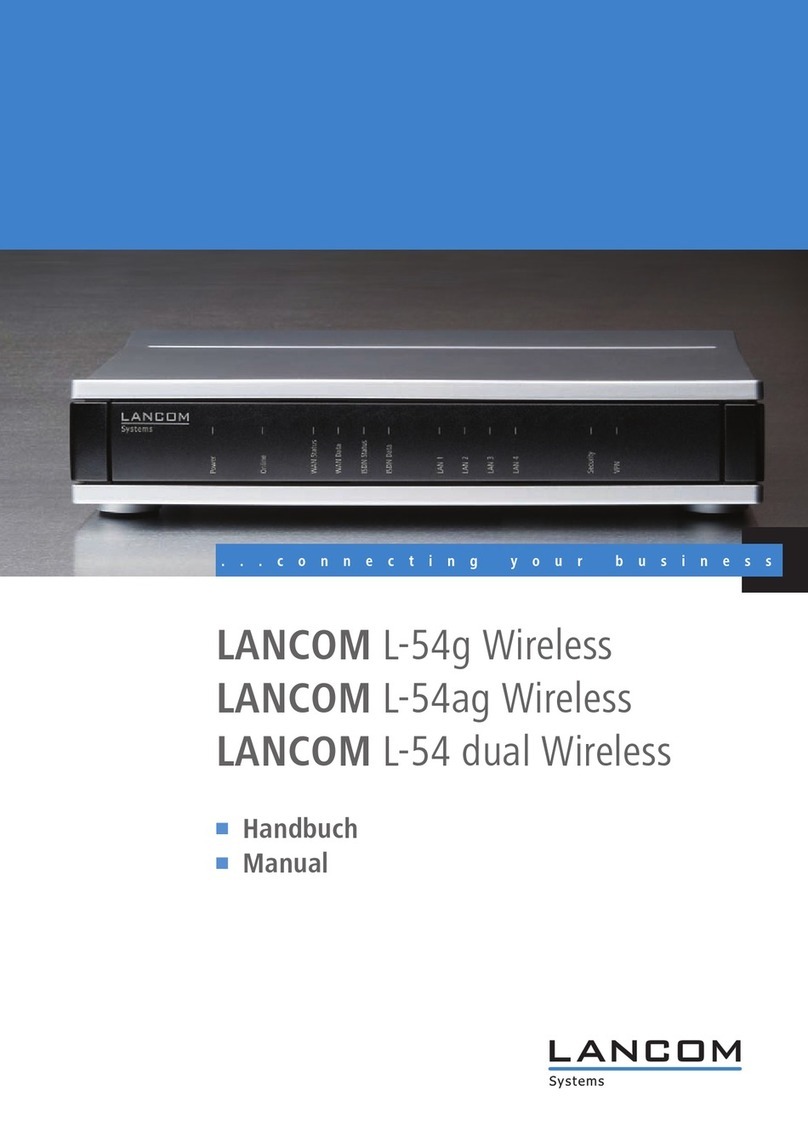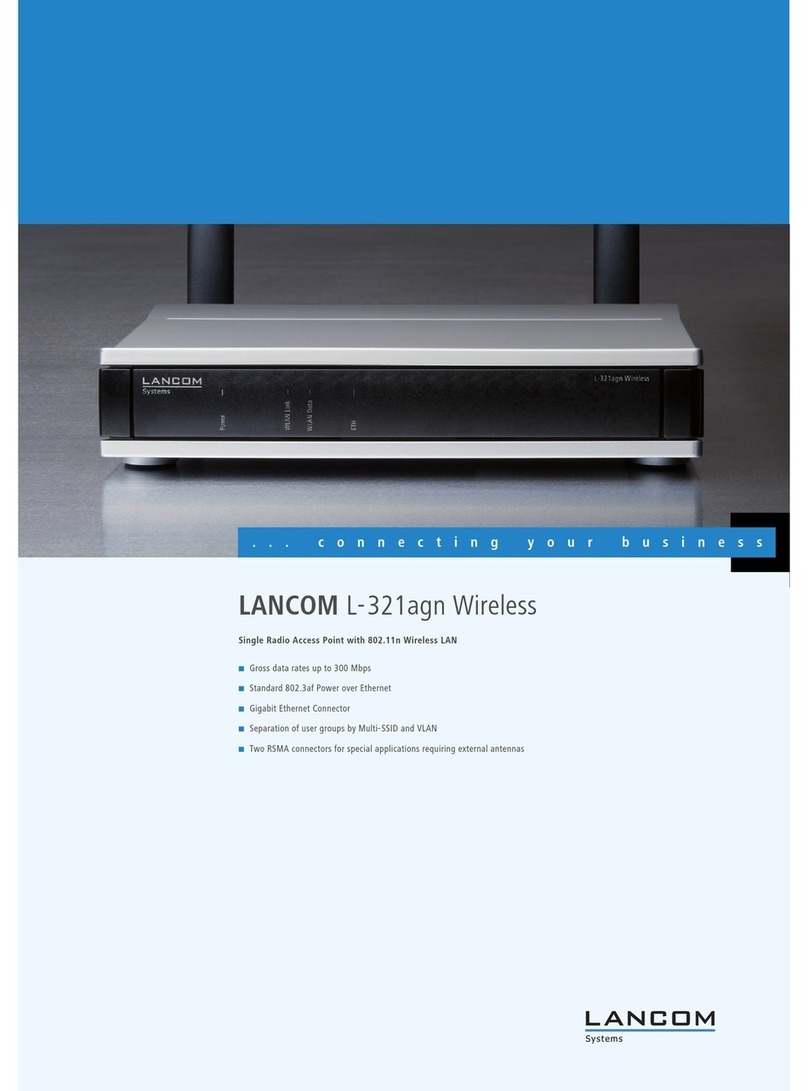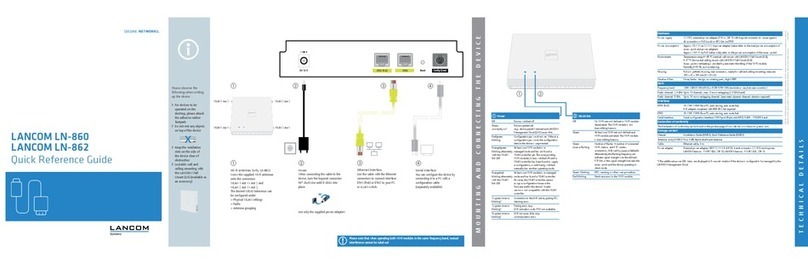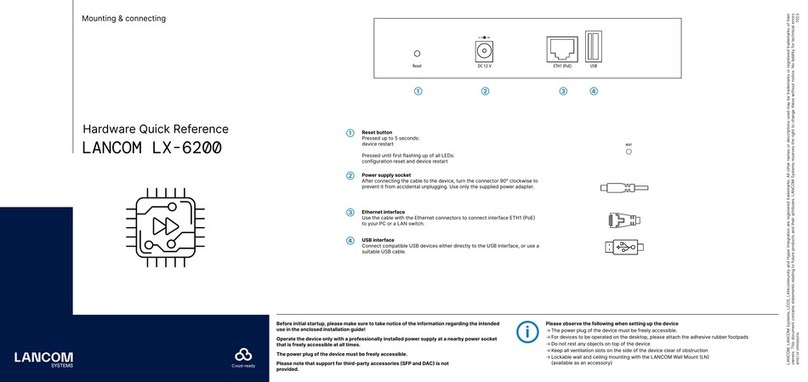LANCOM L-300 Access Point series
Preface
3
EN
Preface
Thank you for your confidence in us!
LANCOM L-305agn Wireless, LANCOM L-310agn Wireless and LANCOM
L-315agn dual Wireless are professional access points that provide a maxi-
mum wireless LAN performance of up to 300 Mbps thanks to the support of
the IEEE 802.11n standard. The access points operate either in the 2.4 GHz or
in the 5 GHz frequency band. LANCOM L-315agn dual Wireless works with
two integrated radio modules (one IEEE 802.11abgn, one IEEE 802.11abg),
both of which can operate simultaneously in the 2.4- and/or 5 GHz frequency
range. The 5 GHz band is not used as much and, offering a larger number of
channels, it provides better opportunities to establish non-overlapping wire-
less cells. The L-300 Access Point series models can operate in stand-alone
mode, in managed mode or in client mode. The access point can be used in
managed mode with a LANCOM WLAN Controller without any additional
software upgrades.
The 802.11n standard includes many new mechanisms—such as the use of
MIMO, 40-MHz channels, packet aggregation and block acknowledge-
ment—in order to increase the bandwidth available for user applications sig-
nificantly. This allows a more than fivefold increase in speed over 802.11a/g
networks with physical data rates of up to 300 Mbps.
MIMO (multiple input multiple output) technology allows the L-300 Access
Point to transfer several data streams in parallel and thus significantly improve
data throughput. MIMO uses several transmit/receive units for both the trans-
mitter and the receiver. The separate data streams are identified by unique
characteristics that result from the different paths that the data take. By pro-
cessing multiple data streams MIMO achieves not just higher data throughput
but also better coverage (fewer "radio black spots") and better stability. These
are the most important arguments for 802.11n for commercial customers in
particular.
Model variants
This documentation is intended for L-300 Access Point users. The following
models are available:
The LANCOM L-305agn Wireless with integrated MIMO antenna array.
The LANCOM L-310agn Wireless with three external antennas.