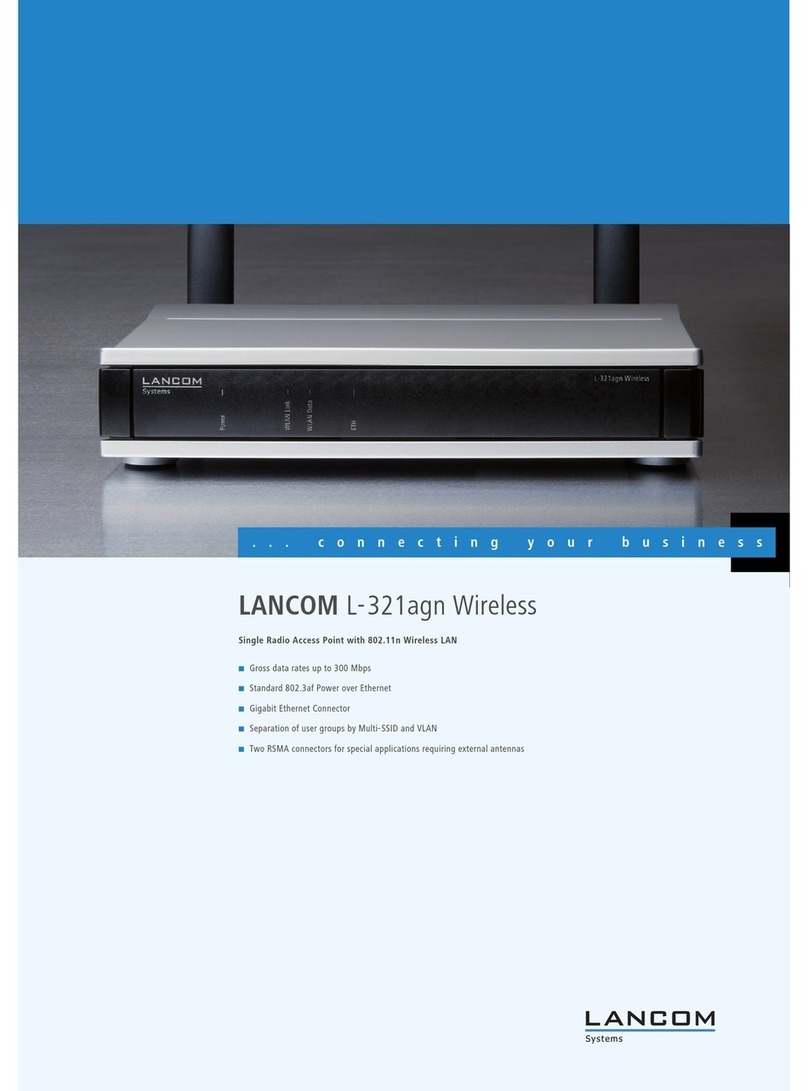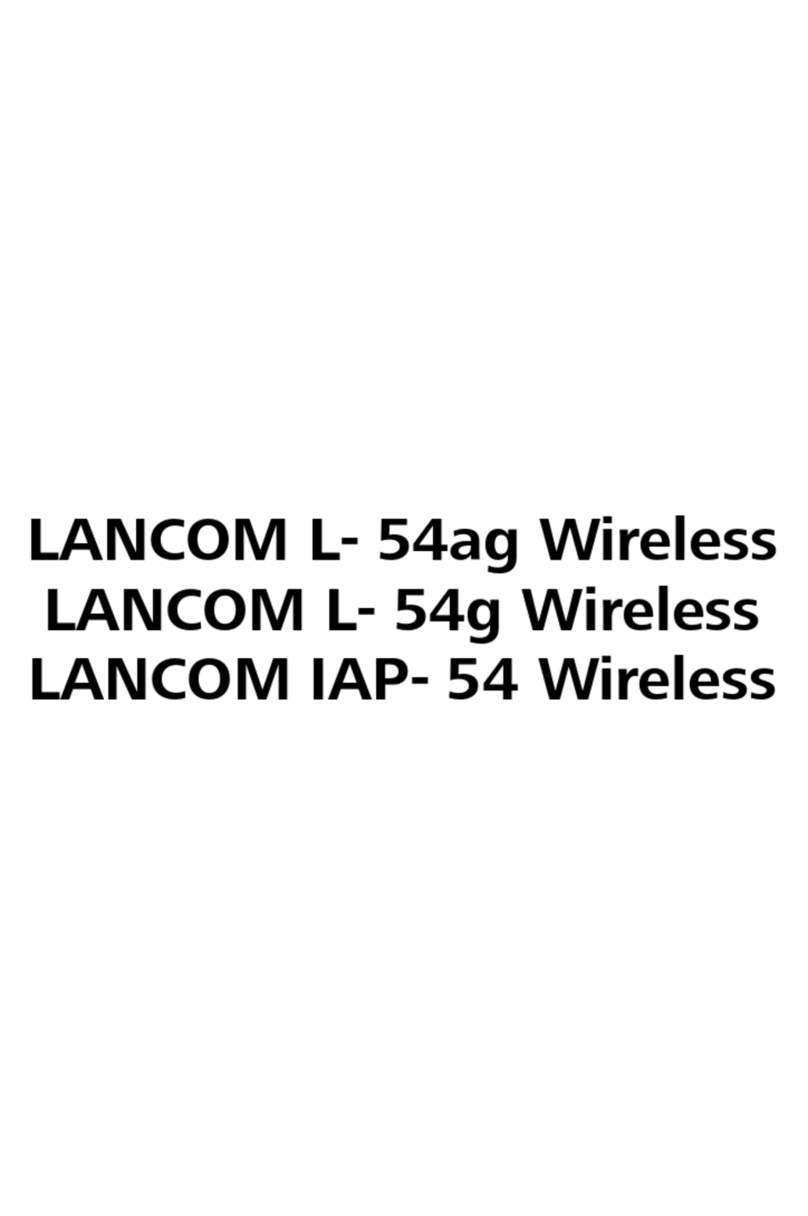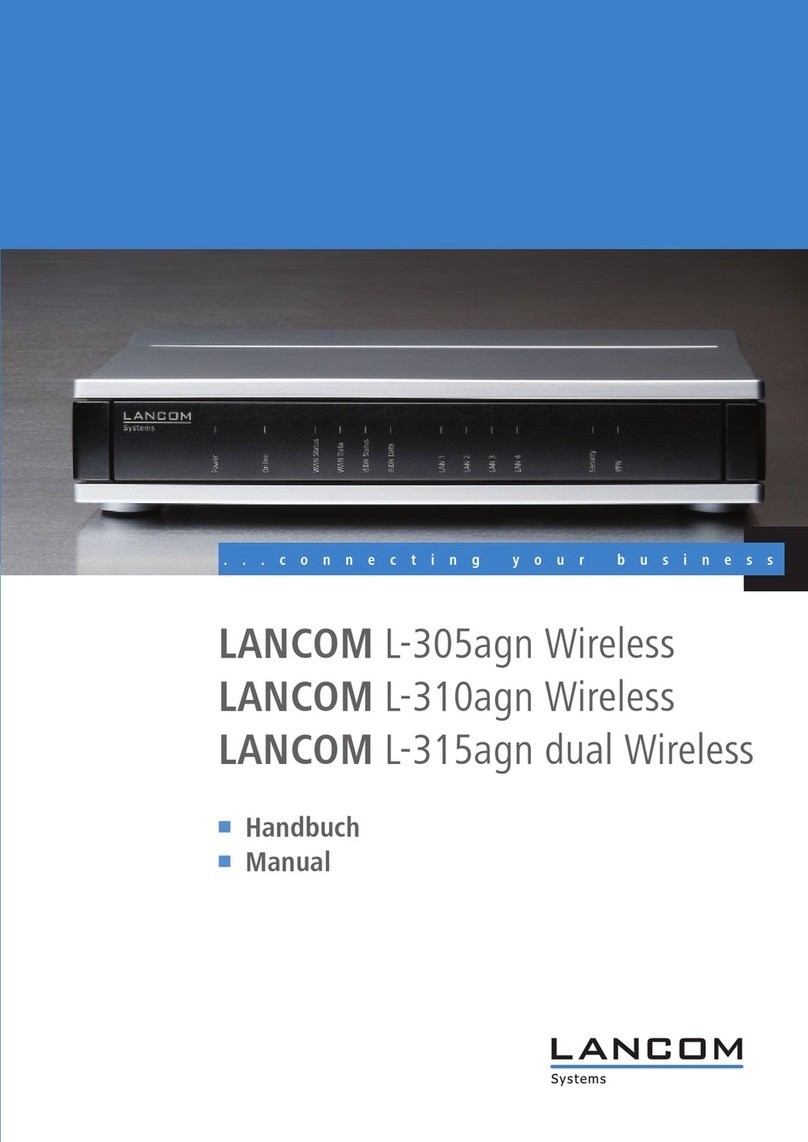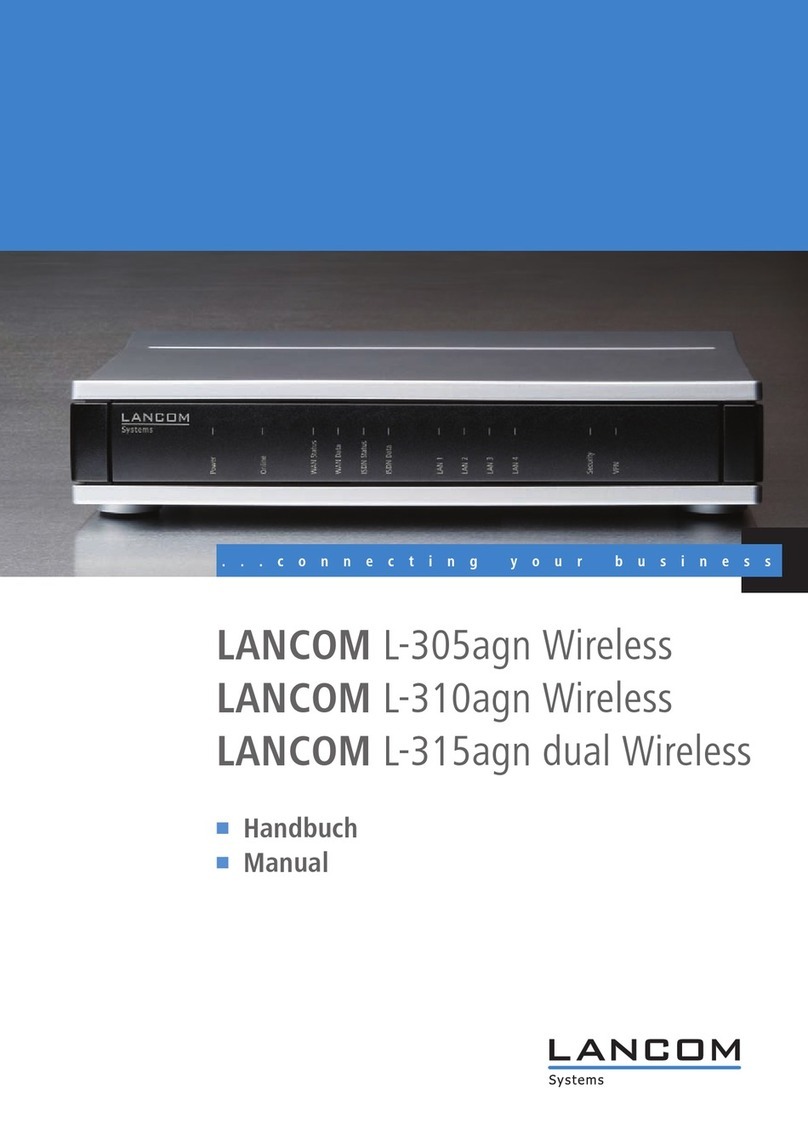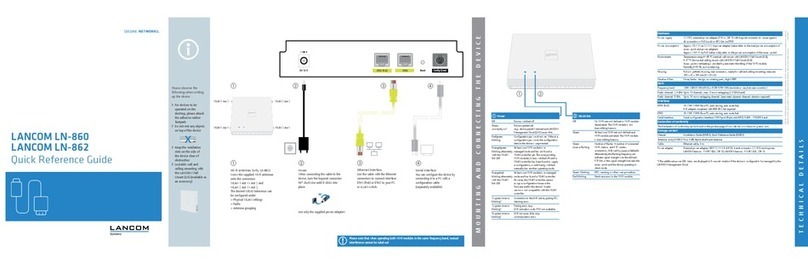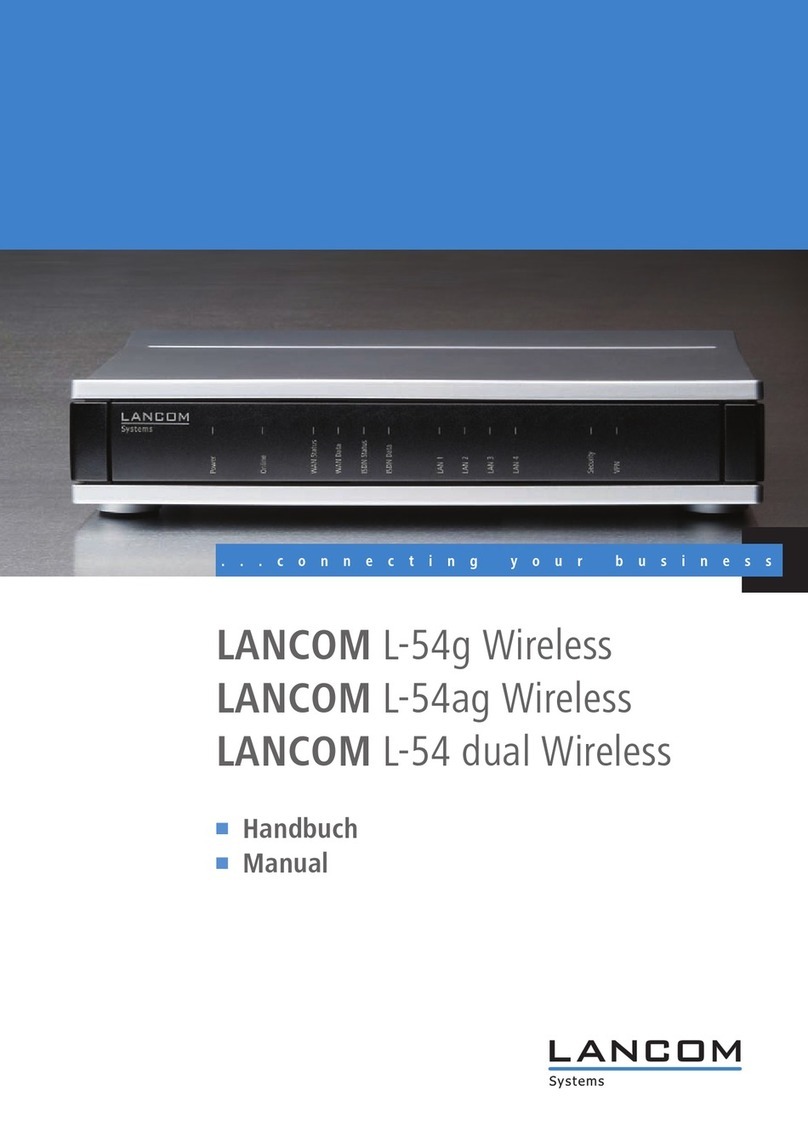LED description & technical details
LANCOM LX-6200
Hardware Quick Reference
🄰 🄱
🄰 Power
🄱 WLAN link
Hardware
Wi-Fi
Interfaces
Package content