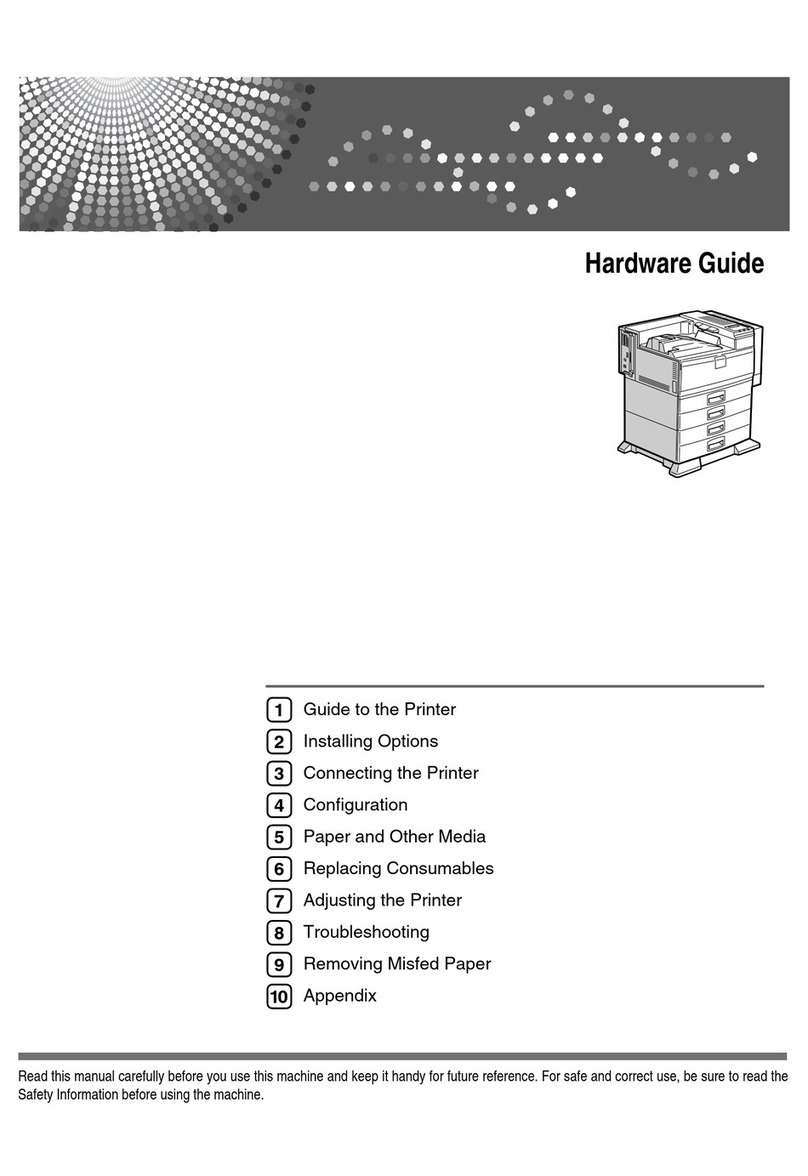www.lanier.com
Bringing Lanier Value to Your Organization
Lanier technology offers a diverse portfolio of solutions
to help your organization stay competitive and move
ahead. Let Lanier show you how to empower your
business to improve critical processes, keep information
secure, ensure compliance and promote environmental
sustainability while reducing the total cost of ownership.
Designed for All-In-One Productivity
Every office needs smart multifunctional technology to complete
document tasks quickly and keep productivity high. For small- and
mid-size offices, the LANIER®FAX 1190L delivers comprehensive
faxing plus essential printing and copying features in a reliable,
convenient and space-saving design.
Comprehensive Capabilities
The FAX 1190L is a cost-effective choice for satellite offices,
home offices, independent businesses and executive suites.
• Rely on a single, well-equipped system for faxing, printing and convenience
copying.
• Complete two tasks simultaneously — such as sending a fax and making
a copy — with dual access.
• Send fax documents with the Super G3 modem and a transmission time of
just two seconds-per-page. You can also use the built-in PC-Fax Send feature.
• Forward incoming documents to another fax with remote fax forwarding.
It can be accessed remotely, so mobile users always get their documents.
Simple, Smart Design
This all-in-one system offers exceptional convenience and
accessibility.
• Place this compact device right on the desktop, without taking up valuable
space.
• Automatically resize incoming faxes. The system detects the paper size
loaded in the tray, then reduces 8.5" x 14" faxes to fit.
• Easily transmit contracts, proposals and other documents (up to 8.5" x
14" in size) with the 20-Sheet Automatic Document Feeder.
• Hold received faxes in memory in case paper runs out while you are out
of the office.
Economical Performance
Increase your personal productivity while maximizing
cost-efficiency.
• Fax directly from your PC, without having to print documents first.
• Maintain separate phone and fax numbers on a single telephone line.
Distinctive ringtones make it easy to differentiate phone calls from
incoming faxes.*
• Reduce the risk of missing important faxes. Fax paging calls your cell
phone or pager to let you know when a fax arrives.
• Save energy with sleep mode, which shuts the system down when
it is not in use. A short warm-up time ensures incoming faxes will be
printed quickly.
Superior Ease of Use
• Send faxes to as many as 220 recipients with 20 One-Touch Dials,
200 Speed Dials and 8 Group Dials.
• Check the status of documents held in memory that are waiting to be sent.
• Print from your PC while you wait, or while sending or receiving a fax in memory.
SPECIFICATIONS
Type Desktop
Recording Method Laser
Modem Speed 33.6 Kbps (with Auto Fallback)
Maximum Transmit Speed Approx. 2 sec.* (ITU-T Test Chart #1)
Data Compression MH/MR/MMR/JBIG
Dual Access Yes
Standard Document Memory 16 MB (up to 500 pages)
Auto Dialer 20 (10 x 2) One-Touch Dials, 200 Speed Dials, 8 Group Dials
Document Memory Backup Up to 4 Days (up to 96 hours)
Automatic Document Feeder 20 Sheets (20 lb. Bond)
Output Tray Capacity 100 Sheets (Face down)
Maximum Width/Scan Width 8.5" (216 mm)/8.2" (208 mm)
Document Length 14" (356 mm)
Maximum Print Width 8.2" (208 mm)
Recording Paper Capacity 250-Sheets/1 Cassette Tray, 1-Sheet/Manual Feed Slot
Paper Sizes Paper Cassette: Letter, Legal, Executive/A4, A5, A6, B5, B6
Manual Feed Slot: Width: 2.75" - 8.5" (69.9 - 215.9 mm);
Length: 4.6" – 16" (116 – 406.4 mm)
Paper Weights Paper Cassette: 16 - 28 lb. Bond (60 – 105 g/m2)
Manual Feed Slot: 16 - 43 lb. Bond/90 lb. Index (60 – 161 g/m2)
Paper Types Paper Cassette: Plain Paper, Recycled Paper or Transparencies
Manual Feed Slot: Plain Paper, Bond Paper, Recycled Paper,
Transparencies, Envelopes or Labels
Fax Scan Resolution Standard: 203.2 x 97.8 dpi
Fine: 203.2 x 195.6 dpi
Super Fine: 203.2 x 391.2 dpi
Photo: 203.2 x 195.6 dpi
Halftone 64 Levels
Power Consumption Power Saver Mode: 10 Watts
Stand-by Mode: 80 Watts
Operating Mode: 475 Watts
Power Requirements 100/120V, 50/60Hz
Environment 68° to 104° C, 10% to 95% RH or less
Dimensions (WxDxH) 14.7" x 14.7" x 10.3"
(374 mm x 374 mm x 262 mm)
LCD (Liquid Crystal Display) 16 Characters x 1 Line
Weight 16.21 lbs./7.35 kg (Without Toner Cartridge and Drum Unit)
Transmission Features Automatic Redial, Batch Transmission, Broadcasting, Error Correction
Mode (ECM), Daylight Savings Time Adjustment, Delayed Fax/Delayed
Batch Transmission, Direct Fax Number Entry, Immediate Transmission,
Memory Transmission, Polling Transmission, Programmable and
Auto Cover Sheet, Remote Fax Retrieve, Sleep Mode, Transmission
Result Report
Reception Features Automatic/Manual Reception, Auto Memory Receive, Auto Reduction,
Distinctive Ring, Telephone Answering Device (TAD), Fax Forwarding/
Remote Fax Forward, Fax Paging, Memory and Lock User Function,
Notification of Reception, Out-of-Paper Reception, Volume Adjustment
for Hearing Impaired, Polling Reception
*Approximately 2 seconds per page is dependent on optimal line quality.
LASER PRINTING FEATURES
PDL Windows GDI
Speed 15 ppm (Letter)/600 x 600 dpi
Paper Size Up to Legal Size (8.5" x 14")
Resolution Up to 1200 x 600 dpi
Interface USB 2.0 (Full-speed)
Operating System Windows 2000/XP/ Vista/7
Other Features Manual Duplex; Watermark; Scaling
COPY FEATURES
Copy Speed 15 cpm
Reduction & Enlargement 50 – 200% (1% increments)
Resolution 200 x 300 dpi
Copies Up to 99
Combine Copy 2-in-1/4-in-1
PC FAX
Interface USB 2.0 (Full-speed)
Operating System Windows 2000/XP/Vista/7
Features PC-Fax Send Only; Cover Page; Address Book; Broadcast;
Remote Setup
SUPPLIES*
Toner Cartridge Type 1190 Yield 2,500 Pages @ 5%
Drum Unit Type 1190 Yield 12,000 Pages
*Ships with Starter Toner Cartridge (Yield: 2,500 pages @ 5%) and Drum Unit at full yield.
Actual yields may vary based on types of images printed and other factors.
For maximum performance and yield, we recommend using Lanier parts
and supplies.
FACSIMILE
FAX 1190L
Lanier Five Dedrick Place, West Caldwell, NJ 07006
©2010 Lanier is a registered trademark of Ricoh Americas
Corporation. All rights reserved. All other trademarks are
the property of their respective owners. Print speed may
be affected by network, application or PC performance.
Specifications and external appearances are subject to
change without notice.
L3208
* Requires Distinctive Ringing option from your local phone company