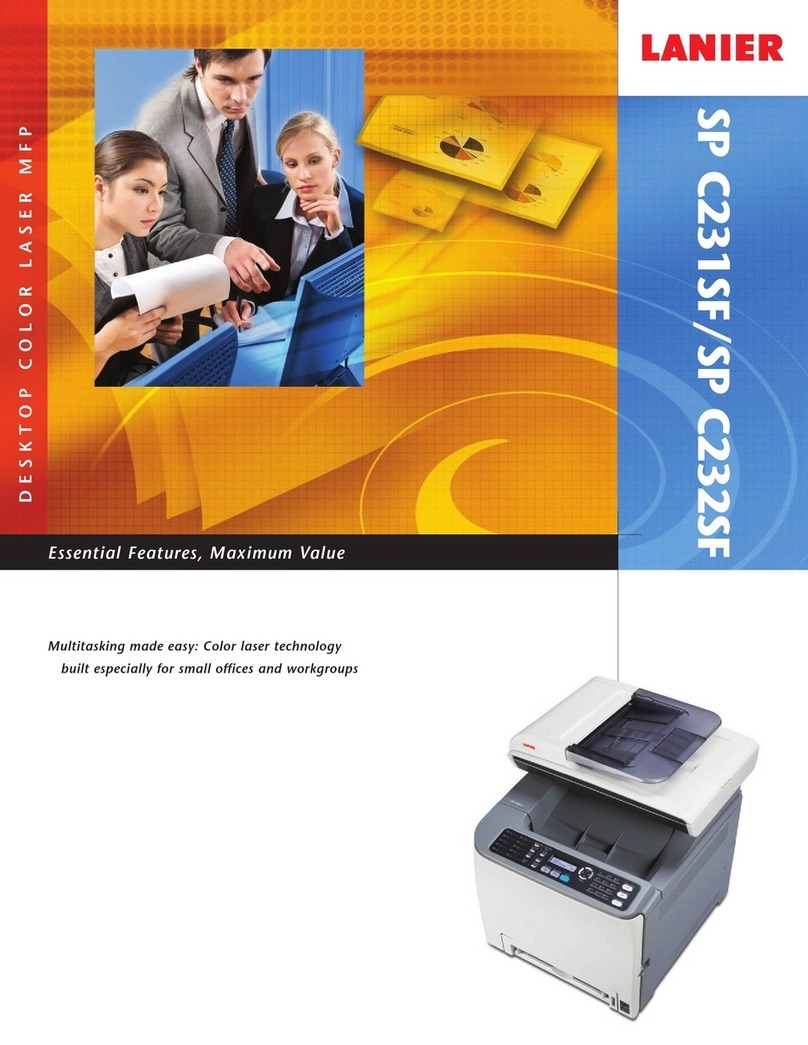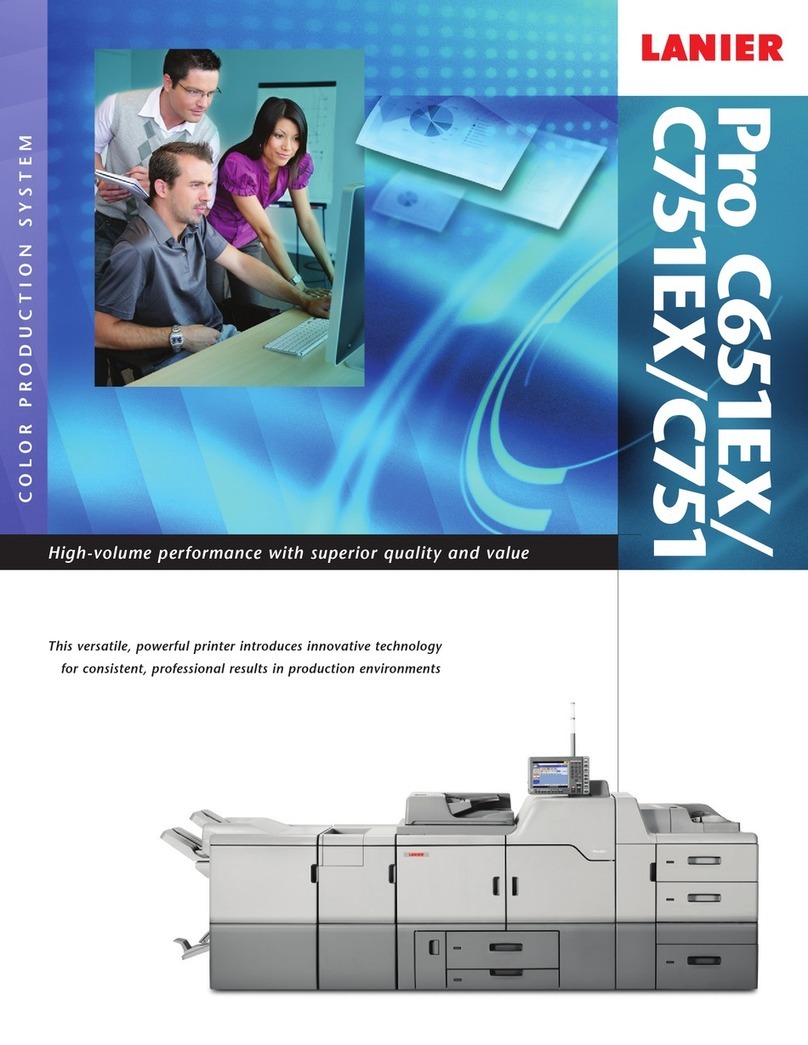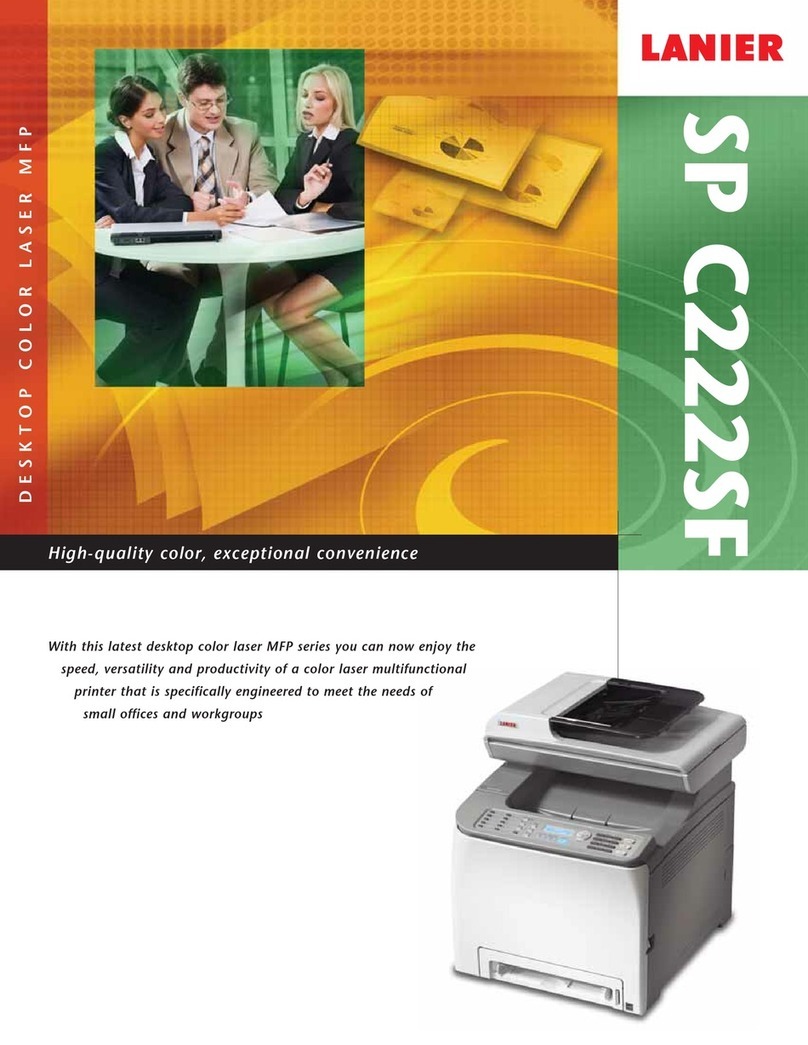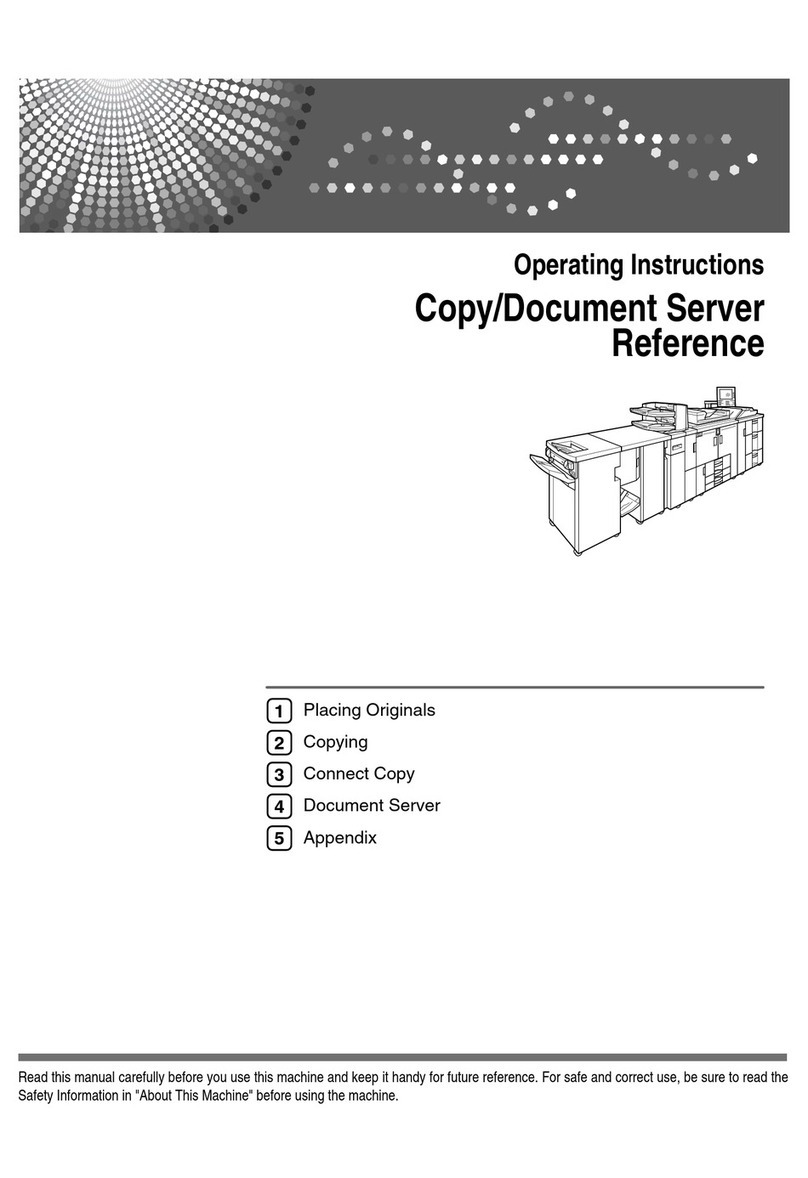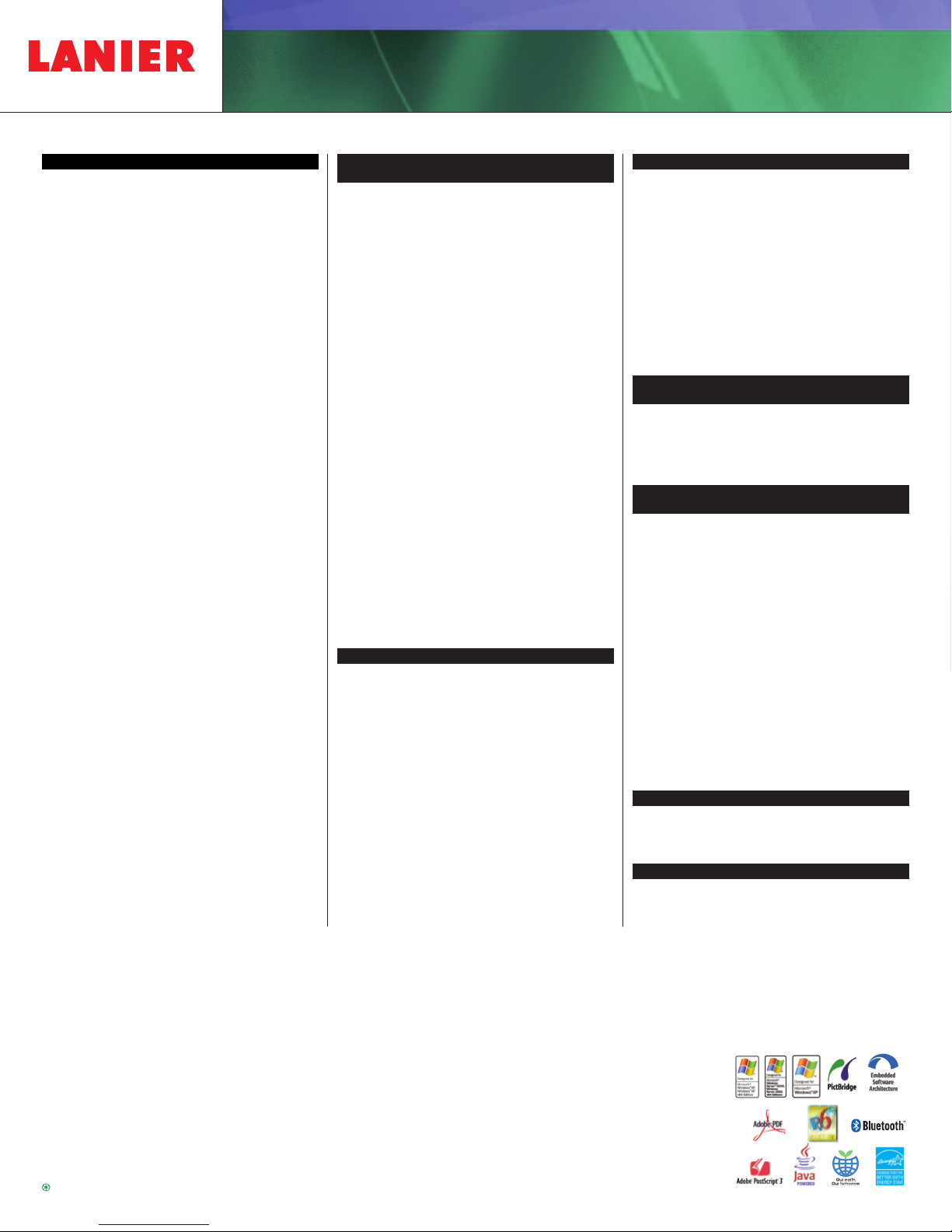COLOR DIGITAL IMAGING SYSTEM
LD540C/LD550C
GENERAL SPECIFICATIONS
Printing Process Dry Electrostatic Transfer System
with Dual Component Magnetic Brush
Development; 4-Drum Method
Output Speed LD540C: 40-ppm Full-Color/BW
LD550C: 50-ppm Full-Color/BW
Warm-Up Time LD540C: 34 seconds
LD550C: 51 seconds
First Copy Time LD540C: Full-Color: 6.5 sec. /
BW: 3.9 sec.
LD550C: Full-Color: 5.9 sec. /
BW: 3.5 sec.
Copy Resolution 600 dpi
Document Feeder Automatic Reversing Document Feeder
(ARDF)/Standard
Original capacity: 100 sheets
Paper size: 5.5" x 8.5" – 11" x 17"
Paper weight (simplex): 10 – 34 lb. Bond
(40 – 128 g/m2)
Paper weight (duplex): 14 – 34 lb. Bond
(52 – 128 g/m2)
Dimensions: 22.5" x 20.5" x 5.4"
Exposure Glass Up to 11" x 17"
Multiple Copies Up to 999 copies
Copy Size 11" x 17" max. (full bleed on 12" x 18")
Input Capacity Standard: 2 x 550 sheets + 100-Sheet
Bypass Tray; Maximum: 4,400 sheets
(w/Tandem LCT and Side LCT)
Output Capacity Standard: 500 sheets Face Down;
Maximum: 3,625 sheets (with 3,000-
Sheet Finisher + Inner 1-Bin Tray)
Paper Sizes First Paper Tray: 8.5" x 11" LEF
Second Paper Tray/Paper Bank: 7.25" x
10.5" – 11" x 17"; Bypass Tray: Width:
3.5" – 12", Length: 5.8" – 23.6"; Tandem
Large Capacity Tray: 8.5" x 11" LEF; Side
Large Capacity Tray:
8.5" x 11" LEF
Paper Weights Standard Trays/Bypass Tray/Two-Tray
Paper Bank/Tandem LCT: 16 – 68 lb. Bond
/140 lb. Index (60 – 256 g/m2); Side LCT:
16 – 57 lb. Bond / 80 lb. Cover (60 – 216
g/m2); Duplex Unit:
16 – 45 lb. Bond / 90 lb. Index
(60 – 169 g/m2)
Paper Types Plain/recycled paper, laser printer qualified
transparencies, labels, envelopes
Auto Duplex Standard
Zoom 25% – 400% in 1% increments
Preset Reduction 93%, 85%, 78%, 73%, 65%, 50%, 25%
Preset Enlargement 400%, 200%, 155%, 129%, 121%
Dimensions (WxDxH) 26.4" x 26.7" x 30" (standard
configuration)
Weight Less than 287 lbs. (130 kg) (w/ARDF)
Power Requirements 120V, 12A, 60Hz
Power Consumption 1,500 Watts max.
PRINTER CONTROLLER SPECIFICATIONS
(STANDARD)
CPU Intel Celeron-M 1.0 GHz
Memory 1GB RAM and 160 GB HDD standard
(shared)
Max. Print Speed LD540C: 40-ppm Full-Color/BW
LD550C: 50-ppm Full-Color/BW
Print Drivers Standard: RPCS, PCL 5c, PCL 6, XPS via
download; Optional: Genuine Adobe®
Postscript®3™(includes PDF Direct Print),
PSDriver for Mobile Printing
Max. Print Resolution 1200 x 1200 dpi
Standard Interfaces Ethernet (10Base-T/100Base-TX),
USB 2.0, USB Host I/F
Optional Interfaces Gigabit Ethernet (1000Base-T), IEEE
1284/ECP Parallel, IEEE 802.11a/b/g
Wireless LAN, Bluetooth, USB 2.0/SD Slot
Network/OS Windows 2000/XP/Server 2003/Server
2008*/Vista; Netware 3.12, 3.2, 4.1,
4.11, 5.0, 5.1, 6, 6.5; UNIX; Sun Solaris,
HP-UX, SCO OpenServer, RedHat Linux,
IBM AIX; Mac OS 8.6 – 9.2x, OS X 10.1
or later; SAP R/3, NDPS Gateway; IBM
iSeries; AS/400-using OS/400 Host Print
Transform
Advanced Features WS Printer Support, Advanced Print
Queues (Sample Print, Locked Print, Hold
Print, StoredPrint), Black Overprint, CLP
Simulation, Pantone Color Palette,
Chaptering, Classification Codes, Mail-to-
Print (requires Fax and PS3 options), PDF
Direct Print (requires PS3 option),
PictBridge®Support (requires Camera
Direct Print Cardoption) Bonjour/DDNS
Support
Utilities SmartDeviceMonitor for Admin and
Client; Web SmartDeviceMonitor; Web
Image Monitor; Print Utility for MAC
(w/Adobe PS3 option)
*Server 2008 is not included on the driver CD that ships with the system.
It is available via download from the Ricoh Web site.
SECURITY SPECIFICATIONS (STANDARD)
DataOverwriteSecurity System (DOSS) (Optional): Security
featurethat overwrites latent data on the system’shard drive after
copy,print, scan and fax jobs
Copy Data Security Unit (Optional): Copies of prints made with
this feature will be blacked out or embedded with a watermark to
deter illegal copying
HDD Encryption Unit (Optional): Encrypts data on HDD, so data
is secureeven if HDD is stolen
Other Security Features: Network Protocol On/Off, IP Filtering,
SNMP v3 Support, Encryption (Address Book, Password, PDF,SSL
Communication, S/MIME, IPsec Communication), Locked (Secure)
Print, User Authentication (Windows/LDAP with Kerberos
Authentication (External), Basic and User Codes (Internal), 802.1.x
Wired Authentication, WPA/WPA2 (Wi-Fi Protect Access Support),
and more
SCANNER SPECIFICATIONS
Scanner Resolution 600/400/300/200/100 dpi (1,200 dpi
for TWAIN only)
Scanning Speed 63-ipm BW and 60-ipm Full-Color
(8.5" x 11" LEF/200 dpi)
Auto Scan Size Glass: 11" x 17", 8.5" x 14", 8.5" x 11";
Detection ARDF: 5.5" x 8.5" – 11" x 17"
Scan Mode BWText/Line Art, BW Text, BW Text/Photo,
BW Photo, BW Grayscale, Full-Color
Photo, Full-Color Text, Auto Color Select
(ACS)
Compression Method BW: TIFF (MH, MR, MMR);
Grayscale / Full-Color: JPEG
Scan-to Modes Scan-to-Email (with LDAP support); Scan-
Supported to-URL; Scan-to-Folder (SMB/FTP/NCP);
Network TWAIN scanning; WS Scanner
(for Vista); Scan-to-Media (USB/SD)
(optional)
DOCUMENT SERVER SPECIFICATIONS
(STANDARD) Type Super G3 transceiver
Max. Stored 3,000 documents
Documents
Max. Pages per 2,000 pages
Document
Max. Total Pages of 9,000 pages
Stored Documents
FACSIMILE SPECIFICATIONS
(OPTIONAL)*Type Super G3 transceiver
Fax Option Type C5000 (standardon SPF model)
Type ITU-T (CCITT) G3, additional G3 (optional)
Circuit PSTN, PBX
Resolution 200 x 100 dpi, 200 x 200 dpi, 400 x 400
dpi (with optional fax SAF memory)
Modem Speed 33.6K – 2,400 bps w/Auto Fallback
Compression Method MH, MR, MMR, JBIG
Transmission Speed G3: Approximately 2 seconds/page
(w/JBIG); G3: Approximately 3
seconds/page (w/MMR)
Scan Speed 0.35 seconds/page LEF (Standard/Detail
Mode); 0.64 seconds/page LEF (Super
Fine Mode)
Auto Dialing 2,000 Quick Dials, 100 Group Dials (500
numbers per group)
Memory Capacity Standard 4 MB (approximately 320
(SAF) pages); Maximum 28 MB (2,240 pages)
Additional Modes Internet Fax by E-mail (T.37); IP Fax (T.38);
LAN Fax; Fax Forward to
E-mail/Folder; LDAP Support
Options Additional G3 Lines (up to 2); Fax SAF
Memory; Telephone Handset
*Faxing is standard on the LD540CSPF/LD550CSPF models.
ADDITIONAL ACCESSORIES
File Format Converter, Key Counter Bracket, JAVA VM Card
for Embedded Software Architecture™ Applications, Optional
Counter Interface, USB 2.0/SD Slot (for Scan-to-Media),
Camera Direct Print Card, FieryTMPrint Controller
SUPPLIES AND CONSUMABLES*
Black Toner 23,000 pages
Cyan, Magenta, 17,000 pages each
Yellow Toners
*Toner yields based on 5% coverage.
Printed in U.S.A. on recycled paper.
Lanier, Five Dedrick Place, West Caldwell, NJ 07006
©2008 Lanier is a registered trademark of Ricoh Americas Corporation. All other
trademarks are the property of their respective owners. Print speed may be affected by
network, application or PC performance. Specifications and external appearances are
subject to change without notice. Products are shown with optional features.
www.lanier.com
Bringing Lanier Value to Your Organization
Lanier technology offers a diverse portfolio of solutions to help your organization stay competitive and move
ahead. Let Lanier show you how to empower your business to improve critical processes, keep information
secure, ensure compliance and promote environmental sustainability while reducing the total cost of ownership.
L2804