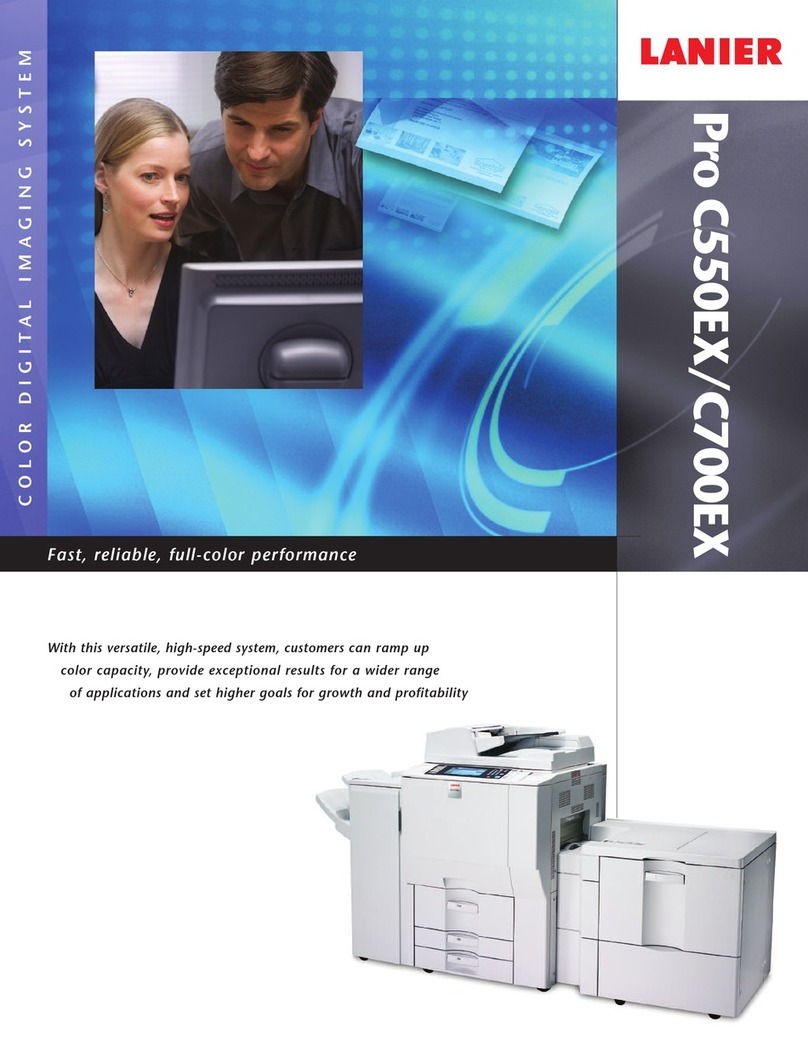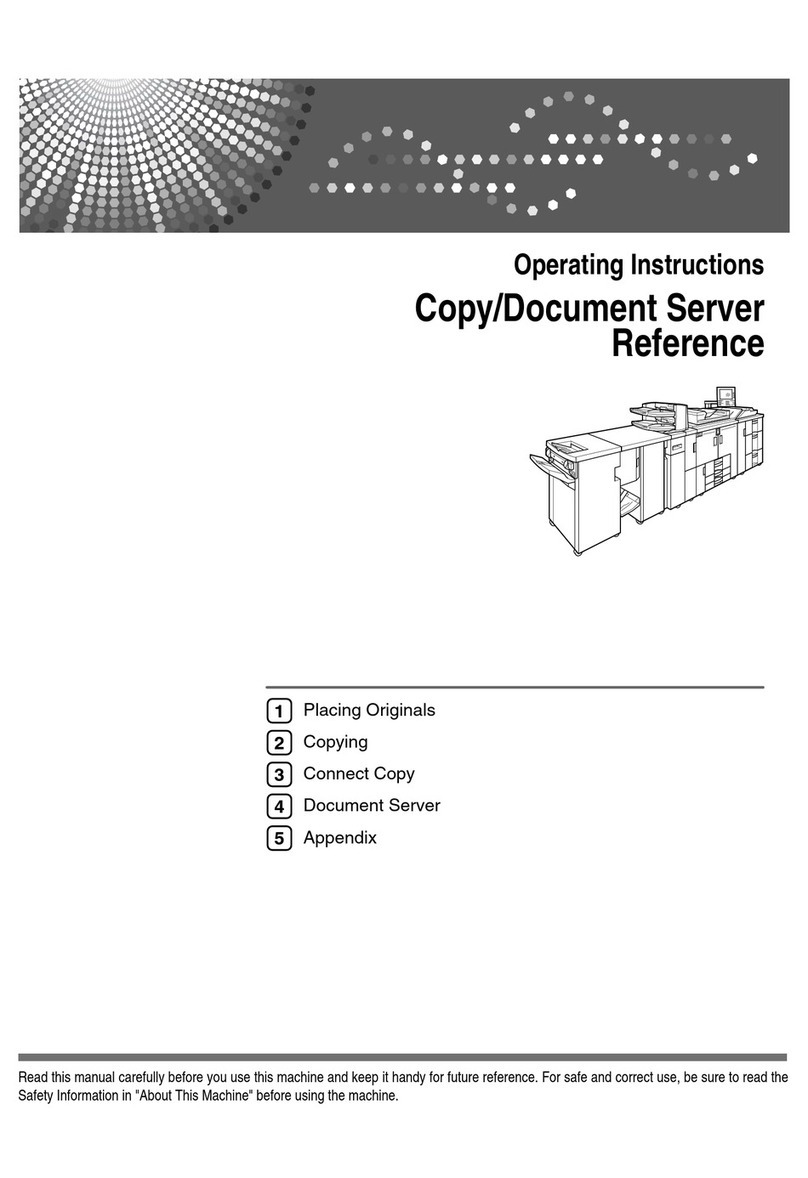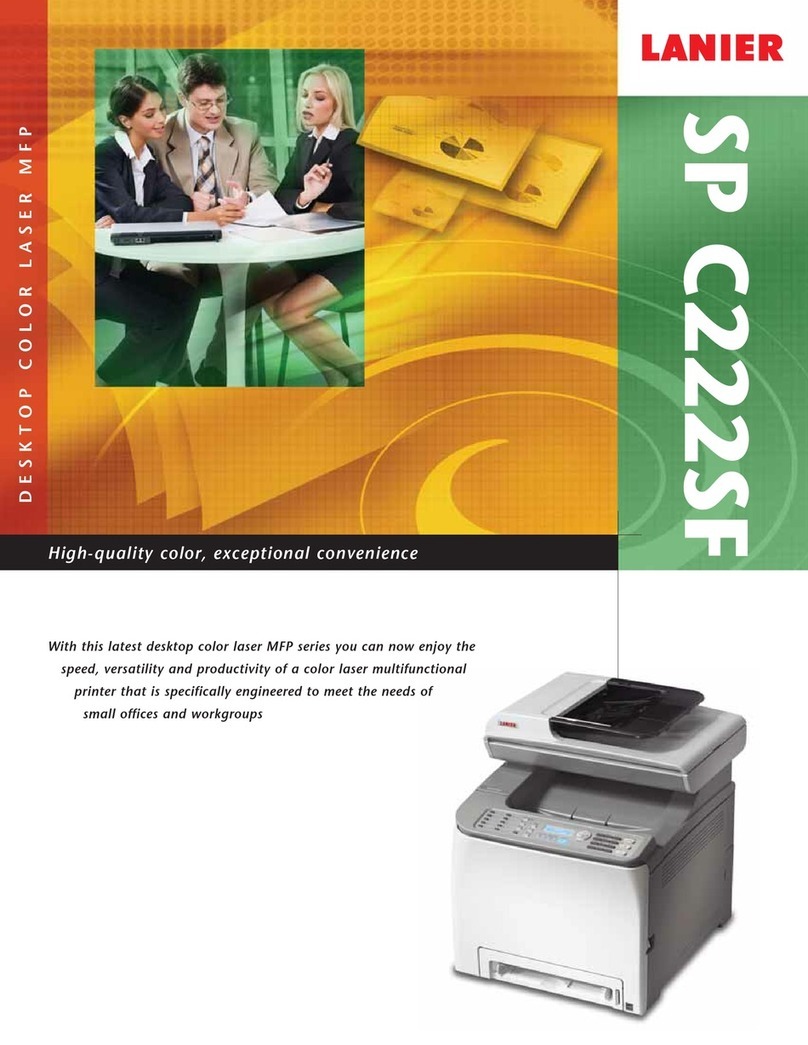COLOR PRODUCTION SYSTEM
Pro C720/C720s
MAIN UNIT
Main Unit Base Pro C720
Configuration Base Unit includes Plotting Engine,
2x1,000-Sheet Tandem Tray, 1 x 500-
Sheet Tray and 10.4" Operation Panel
Printing Process Dry electrostatic transfer with internal
transfer belt; 4-drum method
Print Resolution 1200 dpi
Output Speed 8.5" x 11": 72 pages-per-minute in BW
and full-color
Warm-Up Time Less than 420 seconds
Maximum Input 11,000 sheets (fully configured)
Pro C720
Standard Media Tray 1: 2 x 1,000 sheets tandem
Capacity Tray 2: 1 x 500 sheets
Media Size Tray 1: 8.5" x 11" (tandem), 11"x 17"*
(Standard Input Trays)
Tray 2: 5.5" x 8.5" – 13" x 18"
Media Weight Trays 1 & 2: 16 lb. Bond – 80 lb. Cover
Dimensions (WxDxH) 49.2" x 43.3" x 56.7"
Weight 1,543.2 lbs. (700 kg) or less
Power Requirements 240V, 24A
Pro C720s
Standard Media Tray 1: 2 x 1,000 sheets tandem
Capacity Tray 2: 1 x 500 sheets
Tray 3: 2,000 sheets (Air-Assist)
Tray 4: 2,000 sheets (Air-Assist)
Media Size Tray 1: 8.5" x 11" (tandem), 11"x 17"*
Tray 2: 5.5" x 8.5" – 13" x 18"
Tray 3: up to 13" x19.2" (Air-Assist)
Tray 4: up to 13" x 19.2" (Air-Assist)
Media Weight Trays 1 & 2: 16 lb. Bond – 80 lb. Cover
Trays 3 & 4: 16 lb. Bond – 110 lb. Cover
Maximum Output 13,000 sheets (fully configured)
Dimensions (WxDxH) 102.6" x 43.3" x 55.5"
Weight 2,072.3 lbs. or less
Power Requirements 208 – 240V, 24A, 50/60 Hz, Single Phase
Maximum Power Less than 5,500W
Consumption
*With optional Tandem Tray Converter
OPTIONAL INPUT AND FINISHING
ACCESSORIES
Optional Input Trays
LCIT RT5000 Letter Size Capacity Tray
RT5000 Letter/A4 Tray 1: 1,000 sheets
Large Capacity Tray Tray 2: 1,000 sheets
Tray 3: 2,550 sheets
LCIT RT5020 13" x 19.2" Large Capacity Tray*
Media Capacity 2x2,000-Sheet Trays Air-Assist
Media Size 5.5" x 8.5" – 13" x 19.2"
Media Weight 16 lb. Bond – 110 lb. Cover
*Up to two LCIT RT5020s can be added per Pro C720 and one LCIT RT5020
per ProC720s. BU5000 Bridge Unit required with second RT5020.
BY5000 500-Sheet Multi-Bypass Tray*
Media Capacity 500 sheets
Media Size 5.5" x 8.5" – 13" x 19.2"
Media Weight 16 lb. Bond – 80 lb. Cover
*BY5000 requires an LCIT RT5020 on the Pro C720 or a second RT5020 on
the Pro C720s.
CI5010 2-Tray Cover Interposer
Stack Capacity 2x200-sheets
Media Size 5.5" x 8.5" – 13" x 19.2"
Media Weight 17 lb. Bond – 80 lb. Cover
SR5000 3,000-Sheet Finisher/Stapler
Media Size Up to 13" x 19.2"
Media Weight Proof Tray: 16 lb. Bond – 80 lb. Cover
Shift Tray: 16 lb. Bond – 110 lb. Cover
Stack Capacity Proof Tray: 500 sheets (8.5" x 11" or
smaller)
Shift Tray: 3,000 sheets (8.5" x 11" or
smaller)
Staple Capacity 2to 100 sheets: 8.5" x 11"
2to 50 sheets: 5.5" x 11" or 11" x 17"
Staple Positions Top, Bottom, 2-Staples, Top-Slant
Accessories Hole Punch Unit (2/3 holes)
BK5000 Saddle Stitch Unit
Media Size 11" x 17" SEF, 8.5"x 14" SEF,
8.5" x 11" SEF, 12" x 18" SEF
Media Weight 17 lb. Bond – 24 lb. Bond
Maximum Booklet 15 sheets/20 lb. Bond
Stacking Capacity 30 sets
ZF4000 Z-Fold Unit
Media Size 8.5" x 11" x 14"
(Shift & Proof Tray) 11" x 17" SEF
(Staple Tray) 11" x 17"
Media Weight 17 - 20 lb. Bond
BK5010e Production Level Booklet Maker*
Maximum Booklet 30sheets (120 pages)
Finishing Speed Maintains 72 ppm rated engine speed
Media Size Width: 8.1" – 12.6"
Length: 10.8" – 18"
Media Weight 16 lb. Bond – 172 lb. Index**
Optional Accessories TR5010e for face trimming
BF5010e for square book folding
CF5010 Cover Feeder
**Manufactured by Plockmatic International AB.
**Booklet maker supports up to 172 lb. Index in off-line mode only.
GBC StreamPunch III Punch Unit
Punch Type Customer replaceable die sets
Media Size 8.5" x 11" LEF (punch on 11" side only)
Die Types 3-hole, 11-hole Velo Bind, 19-hole Comb
Bind, 21- and 32-hole Wirebind, 32-hole
Proclick, 44-hole Color Coil
Custom Dies Available on request
SK5000 High-Capacity Stacker*
Media Size 5.5" x 8.5" up to 13" x 19.2"
Media Weight 16 lb. Bond – 110 lb. Cover
Stacking Capacity 5,000 sheets
Roll-Away Cart One included for unloading stacks
**Up to two units can be connected. Requires a Cooling Buffer Unit option.
EFI FIERYPRINT CONTROLLER
SPECIFICATIONS
CPU Intel Core Duo 2.16 GHz
Memory 2 GB
Hard Disk Drive 500 GB (250 GB x 2)
Operating System Windows XP
Fiery System Version Fiery System 8.0 Release 2
Page Description Genuine Adobe®PostScript®3™,
Languages PCL5c, PCL6
Network Interface Ethernet 1000/100/10BaseT
Network Protocols TCP/IP (IPv4, IPv6), Apple Talk, SMB
Client Operating Windows 2000/2003/XP/Vista
System SupportMac OS/X v10.3.9 or later
Standard Utilities
Print Submission & EFI Driver,EFI Command WorkStation®
Management (PC & Mac), Fiery WebTools, EFI Hot
Folders, EFI Virtual Printer, Macintosh
Print Center Plug-Ins, Rush Printing,
Print/Process Next, Advanced Job
Re-Order, Suspend On Mismatch,
Quick Doc Merge, Schedule Print
Color Management EFI FieryColorWise®,FieryGraphic Arts
&Proofing Package
Imposition & Mixed Media, Paper Catalogue,
Document Assembly Tab Shift, Insert Tab, Booklet Maker,
Fiery Edition
OPTIONAL UTILITIES
Fiery Graphic Arts Package Premium Edition, EFI Color Profiler
Suite V2.2, EFI Compose Fiery Edition, EFI Impose, ES-1000 Color
Spectrophotometer
DOCUMENT SERVER SPECIFICATIONS*
HDD Capacity 410 GB
Max. Stored 3,000**
Documents
Max. Pages per Copy: 2,000**
Document Print: 5,000**
Scan: 2,000**
Max. Page Storage 12,000**
*The Document Server is only on the C720s
**Maximum capacity may vary due to image coverage.
SCANNER SPECIFICATIONS
(GW CONTROLLER)
Scanning Resolutions 100/150/200/300/400/600 dpi
Scan Area Up to 11.7" x 17"
Scan Speed 75/75 spm (BW/FC)
File Formats TIFF and PDF (multi/single), JPEG,
High Compression PDF
Mixed Size Mode Supported
Scan-to-Destination Scan-to-Email, Scan-to-Folder,
Scan-to-URL, Scan-to-FTP, Scan-to-NCP
(Novell), TWAIN Scanning
Scan-to-Email SMTP, POP before SMTP
Authentication
Resolution 200 – 600 dpi
Max. E-mail Registries 2,000 e-mail addresses, 500 groups
LDAP Supports up to five LDAP servers
File Type Single/Multi-Page PDF or TIFF, Single/Multi
High Compression PDF
FIERY SCANNER SPECIFICATIONS
Fiery Scan Utilities Fiery Remote Scan,
Fiery Remote Scan Plug-In (TWAIN)
Scanning Resolution 100/150/200/300/400/600 dpi
Scan Area Up to 11.7" x 17"
Scan Speed 50/50 spm (BW/FC)
File Formats TIFF, JPEG, PDF
Scan-to Destinations Fiery Hold Queue, Mailbox, E-mail, FTP,
Internet Fax, SMB
Fiery Scan-to-Email Upto 1,000 in address book
Max. E-Mail Registries
Email-to-Scan Mode Attachment or URL
Format TIFF, JPEG, PDF
Fiery Scan to FTP/SMB Username and password
Authentication
Proxy Server Setup Available
SMB Setup Network PAS/Domain name
COPIER SPECIFICATIONS
Scanning Element 3-line CCD Array
System Memory 2GB
System HDD 640 GB
Document Feeder Standard100-Sheet ARDF
Copy Resolution 1200 x 1200 dpi
Image Adjustment Automatic or manual
Quantity Indicator Upto 9,999
Original Type Book/sheet/object
Original Size 5.5" x 8.5" – 11" x 17"
First-Copy Out Time Less than 13.5 seconds
Speed (Memory) 72/72 cpm (BW/FC)
Speed (ARDF) 60/72 cpm (BW/FC)
Magnification 7 reductions and 5 enlargements
Zoom 25% – 400% in 1% increments
Copier Features Auto Magnification, Directional
Magnification, Full Image Copy,Interrupt
Copy, Original Type Setting, Duplex (1:1,
2:2, Book to 2-Sided, Front and Back to
2-Sided), Book/Series Combine, Margin
Adjustment, Erase 3-Edge, Cover/Slip-
Sheet, Chaptering, Media Designate,
Image Rotation, Electronic Sort, 4-Position
Staple Punch, Stamp, Image Adjustment,
User Code, Interrupt Copy, Copy Counter,
Counterfeit Prevention
ADDITIONAL ACCESSORIES
Tab Sheet Unit, Tandem Tray Converter, Optional Counter Interface,
Cooling Fan for SR5000, Cooling Buffer Unit for SK5000
CONSUMABLES
CMYK Toner 72,000 page yield per bottle
Based on 5% coverage
STANDARD UPTIME COMPONENTS
TCRU Kit Trained Customer Replaceable Parts
Maintenance components replaced
by customer
@Remote Remote diagnostics
Remote troubleshooting
For maximum performance and yield, we recommend using
genuine Lanier parts and supplies.
Lanier Five Dedrick Place, West Caldwell, NJ 07006
©2010 Lanier is a registered trademark of Ricoh Americas Corporation. All rights reserved.
All other trademarks are the property of their respective owners. Print speed may be
affected by network, application or PC performance. Specifications and external appearances
are subject to change without notice. Products are shown with optional features.
www.lanier.com
Bringing Lanier Value to Your Organization
Lanier technology offers a diverse portfolio of solutions to help your organization stay
competitive and move ahead. Let Lanier show you how to empower your business to
improve critical processes, keep information secure, ensure compliance and promote
environmental sustainability while reducing the total cost of ownership.