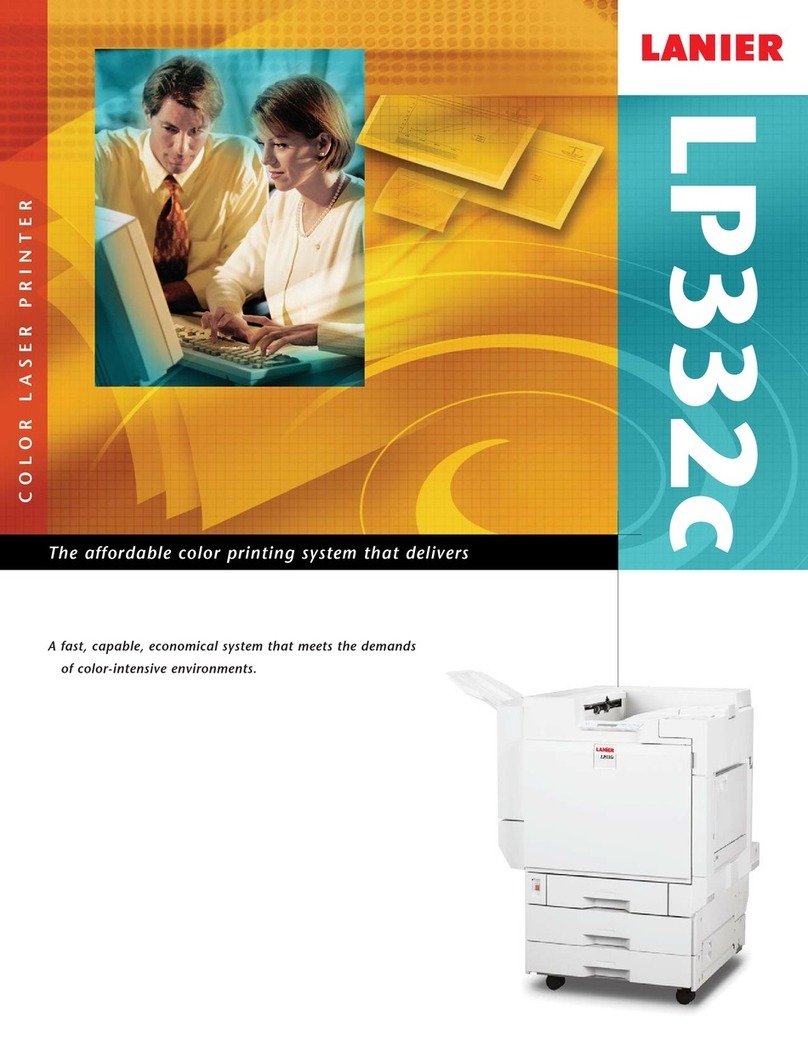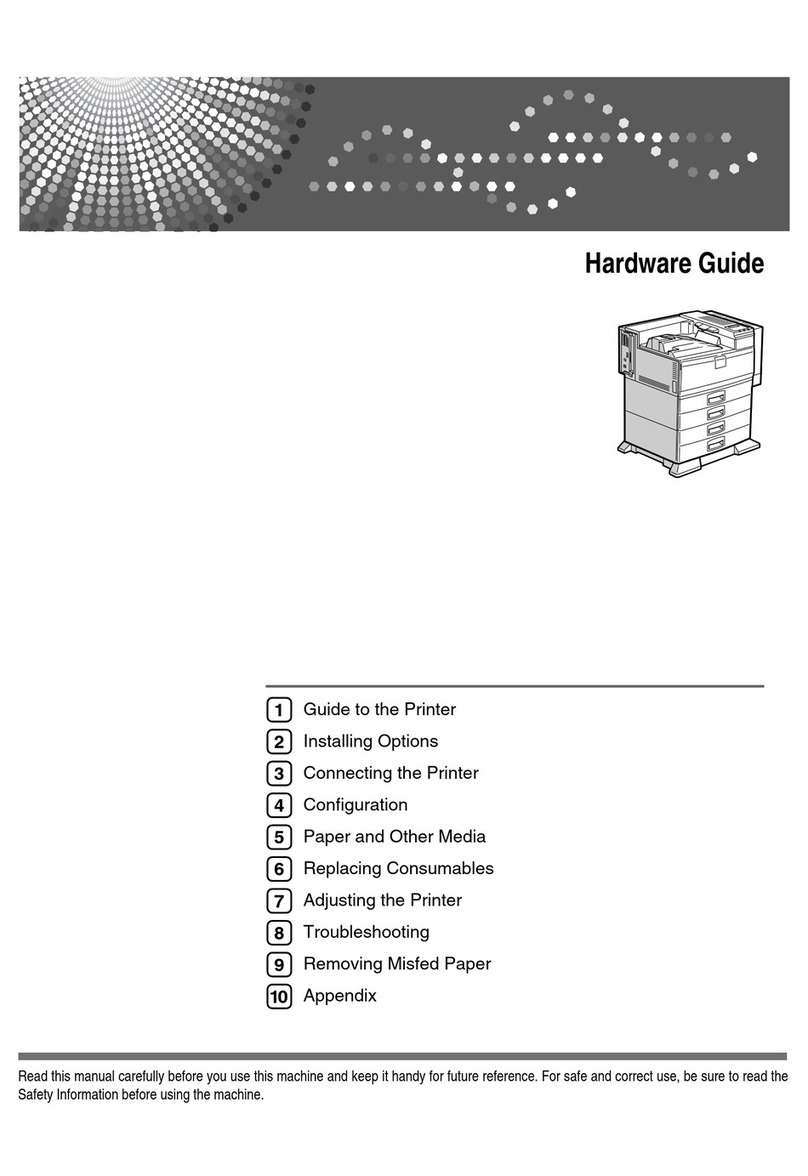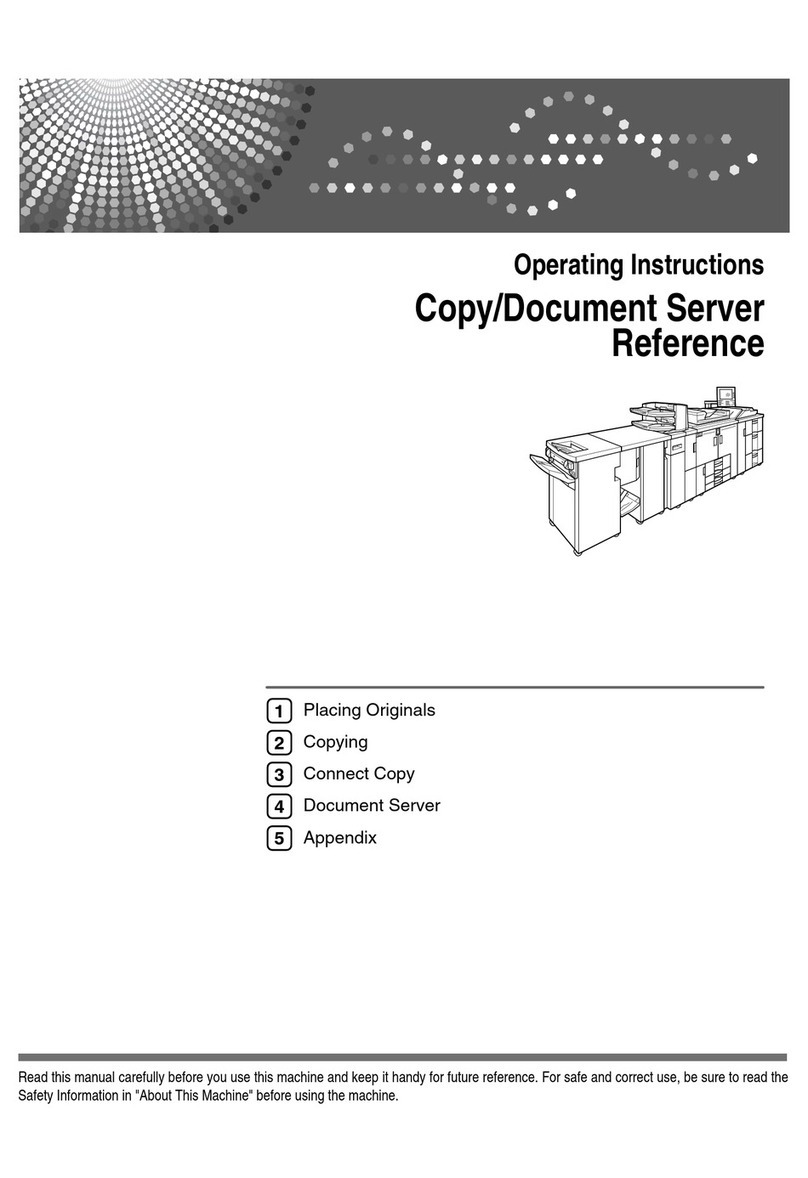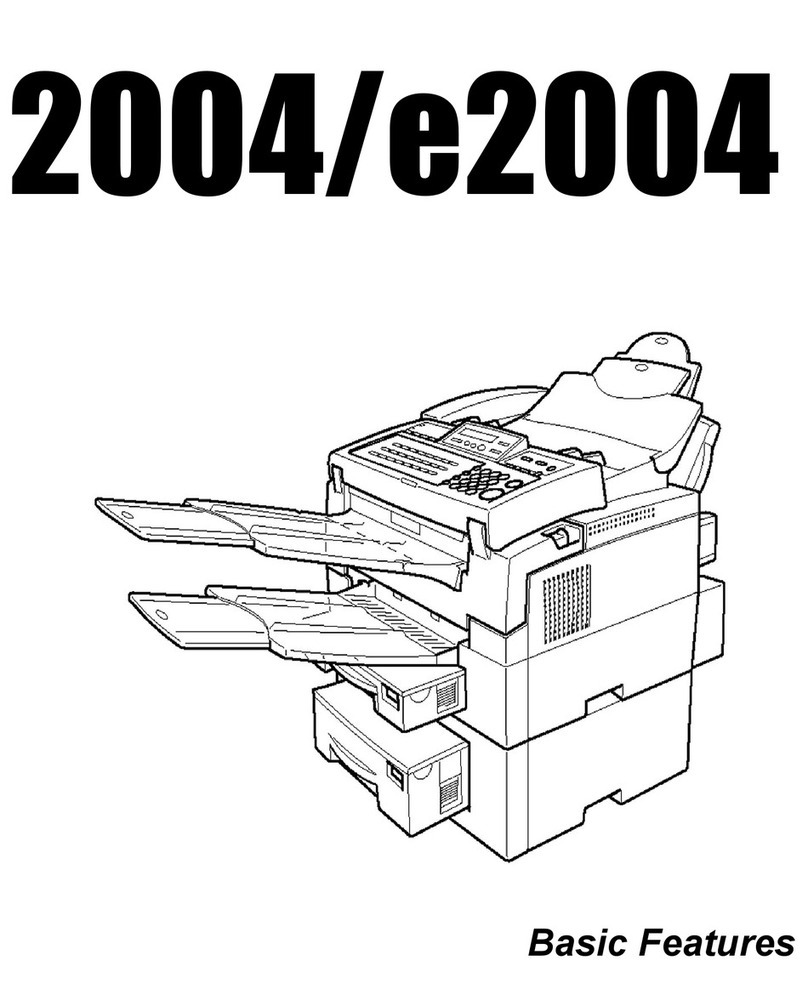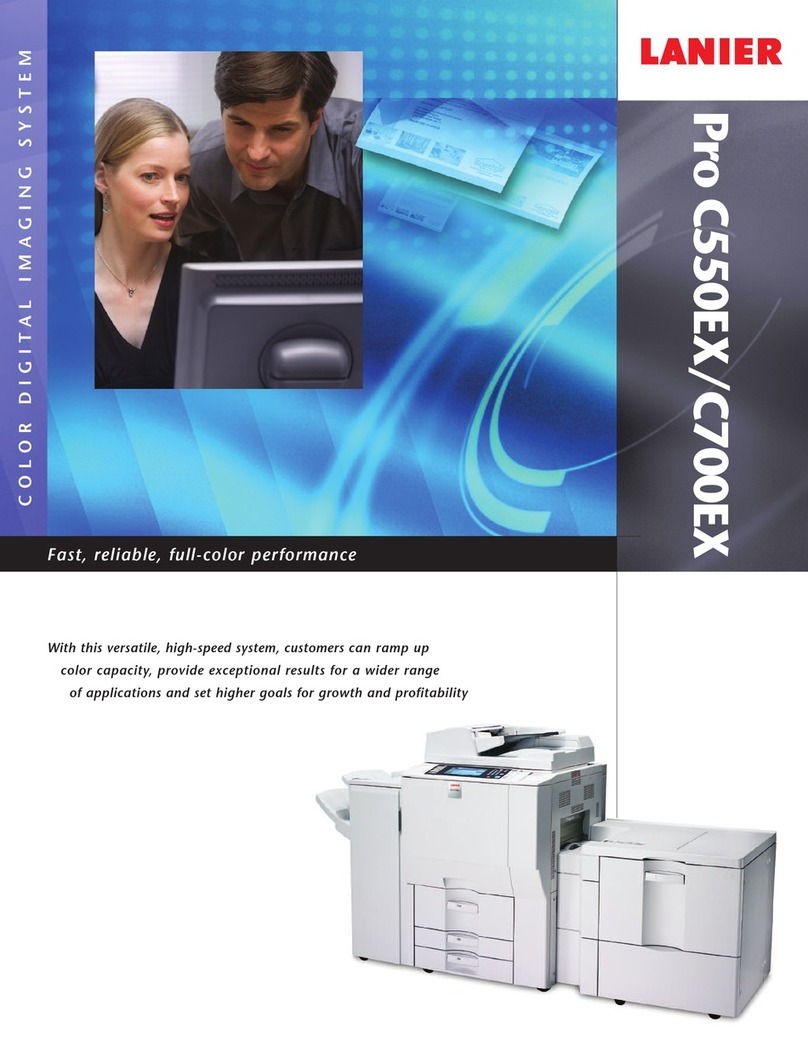SYSTEM SPECIFICATIONS
Lanier SP 311SFNw
General Specifications
Configuration Desktop Monochrome Multifunction
Printer with AIO Cartridge technology
Reading Element Flatbed scanner with full-color CCD
Contact Image Sensor (CIS)
Imaging Technology Laser beam scanning with
electrophotographic printing
Warm-Up Time 30 seconds or less
First Print Speed 8 seconds or less
Continuous Print Speed 30 pages per minute (Letter)
Operation Panel 4-line LCD + alphanumeric keypad
Platen Scanning Supported, up to 8.5" x 11.7"
(216 x 297 mm)
Document Feeding Automatic Document Feeder (Standard)
Original Capacity 35 sheets
Original Size 5.5" x 5.5" to 8.5" x 14"
(140 x 140 mm to 216 x 356 mm)
Original Weight 14 – 28 lb. Bond (52 – 105 g/m2)
Paper Capacity 250-Sheet Tray x 1 + 50-Sheet Bypass =
300 sheets
Auto Duplexing Standard duplex printing (@ 50%
productivity)
Output Capacity 50 sheets (face down)
Paper Sizes Standard Tray: 5.5" x 8.5" to 8.5" x 14",
A6 – B5
Custom Sizes: 3.94" x 5.82" to 8.5" x 14"
(100 x 148 mm to 216 x 356 mm)
Bypass Tray: 5.5" x 8.5" to 8.5" x 14",
A6 – B5
Custom Sizes: 3.5" x 5.5" to 8.5" x 14"
(90 x 140 mm to 216 x 356 mm)
Duplexing: 8.5" x 11", 8.5" x 14", A4
Paper Weights Standard Tray: 14 – 43 lb. Bond/
90 lb. Index (52 – 162 g/m2)
Bypass Tray: 14 – 43 lb. Bond/90 lb. Index
(52 – 162 g/m2)
Duplexing: 16 – 28 lb. Bond (60 – 105 g/m2)
Paper Types Standard Tray: Thin, Thick, Plain, &
Recycled papers
Bypass: Thin, Thick, Plain, & Recycled
papers, Labels, Envelopes
System Dimensions 15.9" x 15.5" x 15.3"
(WxDxH) (405 x 392 x 390 mm)
Weight 38.6 lb. (17.5 kg) (including Starter AIO)
Power Requirements 120V, 60Hz
Power Consumption Maximum: 800 W, Energy Saver: 4.7 W
Printer/Controller Specifications
CPU 360 MHz
Memory 128 MB RAM standard/maximum
Printer Languages/ PCL 6
Drivers PCL 5e1
Fonts 80 PCL fonts
Print Resolutions 1200 x 600 dpi
600 x 600 dpi
Interfaces IEEE 802.11 b/g/n Wireless LAN (Ad Hoc
& Infrastructure modes)
10/100Base-TX Ethernet
USB 2.0 Hi Speed Type B
Network Protocols TCP/IP (IPv4, IPv6), IPP
Network/OS Support Windows XP, Vista, 7, 8, Server 2003/R2,
Server 2008/R2, Server 2012
Citrix Presentation Server 4.0, 4.5,
Citrix XenApp 5.0, 6.0
Utilities Web Image Monitor
Smart Organizing Monitor
@Remote2(limited support, requires
optional @Remote Office Appliance)
Advanced Printer Collate, Dithering, Duplex, Do Not Print
Features Blank Pages, Front Cover, Layout/N-up,
Reduce/Enlarge, Rotate Print, Toner
Saving, Watermarks
1
PCL 5e does not ship with the product, but the controller can receive PCL 5e
data from the host PC.
2Counter information only.
Copier Specifications
Multi-Copy Speed Single-page document via ADF or platen:
30 copies-per-minute
Multi-page document via ADF: 13 copies-
per-minute
First Copy Speed 13 seconds or less
Maximum Original Size Platen: Up to 8.5" x 11.7"/A4
(210 x 297 mm)
ADF: Up to 8.5" x 14" (216 x 356 mm)
Original Type Platen: Sheets/Books/3D objects/Wallet-size
ID Cards
ADF: Sheets
Copy Resolution Scanning: 600 x 600 dpi via Platen
600 x 300 dpi via ADF
Printing: 600 x 600 dpi
Grayscale 256 levels
Quantity Indicator 1 – 99
Zoom Range 25 - 400% in 1% increments via ADF
or platen
Preset Reduction Ratios 50%, 65%, 78%, 93%
Preset Enlargement 129%, 155%, 200%, 400%
Ratios
Copier Features Combine Copy (2 in 1, 4 in 1), Electronic
Sort, ID Card Copy, Image Density
(5 levels), Image Quality Mode
(Text/Photo/Mixed), Manual Duplex,
Photo Mode
Scanner Specifications
Scanning Device Full-color CCD array Contact Image
Sensor (CIS)
Scanning Capabilities TWAIN/WIA Scanning
Scan-to-Email (1 recipient per TX)
Scan-to-Folder (1 destination per TX)
Scan-to-FTP (1 destination per TX)
Optical Resolution 1200 x 1200 dpi
TWAIN/WIA Scan Platen: 75/100/150/200/300/400/500/600/
Resolution 1200/2400/4800/9600/19200 dpi
ADF: 75/100/150/200/300/400/500/600 dpi
Scan-to Resolutions 100/150/200/300/400/600 dpi
Grayscale 256 levels
Scan Modes/Speeds Black & White (1 bit): 5 seconds/page
(LTR @ 300 dpi via USB 2.0)
Grayscale (8 bit): 5 seconds/page
Color (8 bit): 10 seconds/page
Scanner Interface USB 2.0
10/100Base-TX
IEEE 802.11 b/g/n Wireless LAN
Address Book Capacity Up to 100 Scan destinations including
8 Quick Dial entries
Supported File Formats TIFF, JPEG, PDF
Software Utilities TWAIN Scanner Driver
WIA Scanner Driver
Facsimile Specifications
Circuit PSTN/PBX
Compatibility ITU-T G3, Super G3 Transceiver
Maximum Number 1
of Lines
Modem Speed 33.6 Kbps with Auto Fallback to 2,400 bps
Transmission Speed Approx. 3 seconds/page*
Resolution Standard: 200 x 100 dpi (8 x 3.85 lines/mm)
Detail: 200 x 200 dpi (8 x 7.7 lines/mm)
Maximum Scan Width 8.5"
Maximum Scan Length Platen: 11.7" (297 mm)
ADF: 14" (356 mm)
Compression MH, MR, MMR
Scanning Speed Less than 5 seconds/page (@ 200 dpi)
Dialing Modes Direct Fax Number Entry
8 Quick Dials
200 Speed Dials
SAF Memory 100 pages
Address Book Capacity Up to 200 Fax destinations
LAN Fax Outbound TX only
Software Utilities LAN Fax Driver with 1,000-entry LAN Fax
Address Book
Fax Features Auto Answer, Auto Redial, Auto/
Manual/Substitute Reception, Book Fax,
Broadcasting (100 stations), Contrast
Control, Error Correction Mode,
Image Reduction, Immediate/Memory
Transmission, Monitor Speaker, On
Hook Dial, Page Retransmission, Pulse/
Tone Selection, Smoothing, Telephone
Answering Machine Interface, Time
Indicator
*ITU No.1 chart, Compression: MMR, Resolution: Standard speed: 33.6 Kbps.
Consumables & Yields
All-In-One Print 3,500 pages Part #: 407245
Cartridge SP 311HS
*Declared yield values based on ISO/IEC 19752.
Actual yields may vary based on types of images printed and other factors.
The Lanier SP 311SFNw ships with a starter All-In-One print cartridge
yielding approximately 1,000 pages. All other consumables ship at
full yield.
Specifications subject to change without notice.
Warranty
The Lanier SP 311SFNw B&W Multifunction Laser Printer, when
delivered in new condition in the original packaging, is entitled to one
year free technical telephone support and is warranted against defects
in materials and workmanship for a period of ONE (1) YEAR from
the date of original purchase. The All-In-One (AIO) Toner Cartridge
that is sold with the printer is also warranted with Advance Exchange
Warranty Service, for a period of 90 DAYS from the date of original
purchase or until depletion of the toner, whichever comes first.
L3458
www.lanier.com
Lanier, 70 Valley Stream Parkway, Malvern, PA 19355, 1-855-5-LANIER
Lanier®and the Lanier Logo are registered trademarks of Ricoh Americas Corporation. All other trademarks are the property of their respective owners. ©2013 Ricoh Americas Corporation.
All rights reserved. The content of this document, and the appearance, features and specifications of Lanier products and services are subject to change from time to time without notice.
Products are shown with optional features. While care has been taken to ensure the accuracy of this information, Lanier makes no representation or warranties about the accuracy, completeness
or adequacy of the information contained herein, and shall not be liable for any errors or omissions in these materials. Actual results will vary depending upon use of the products and services,
and the conditions and factors affecting performance. The only warranties for Lanier products and services are as set forth in the express warranty statements accompanying them.