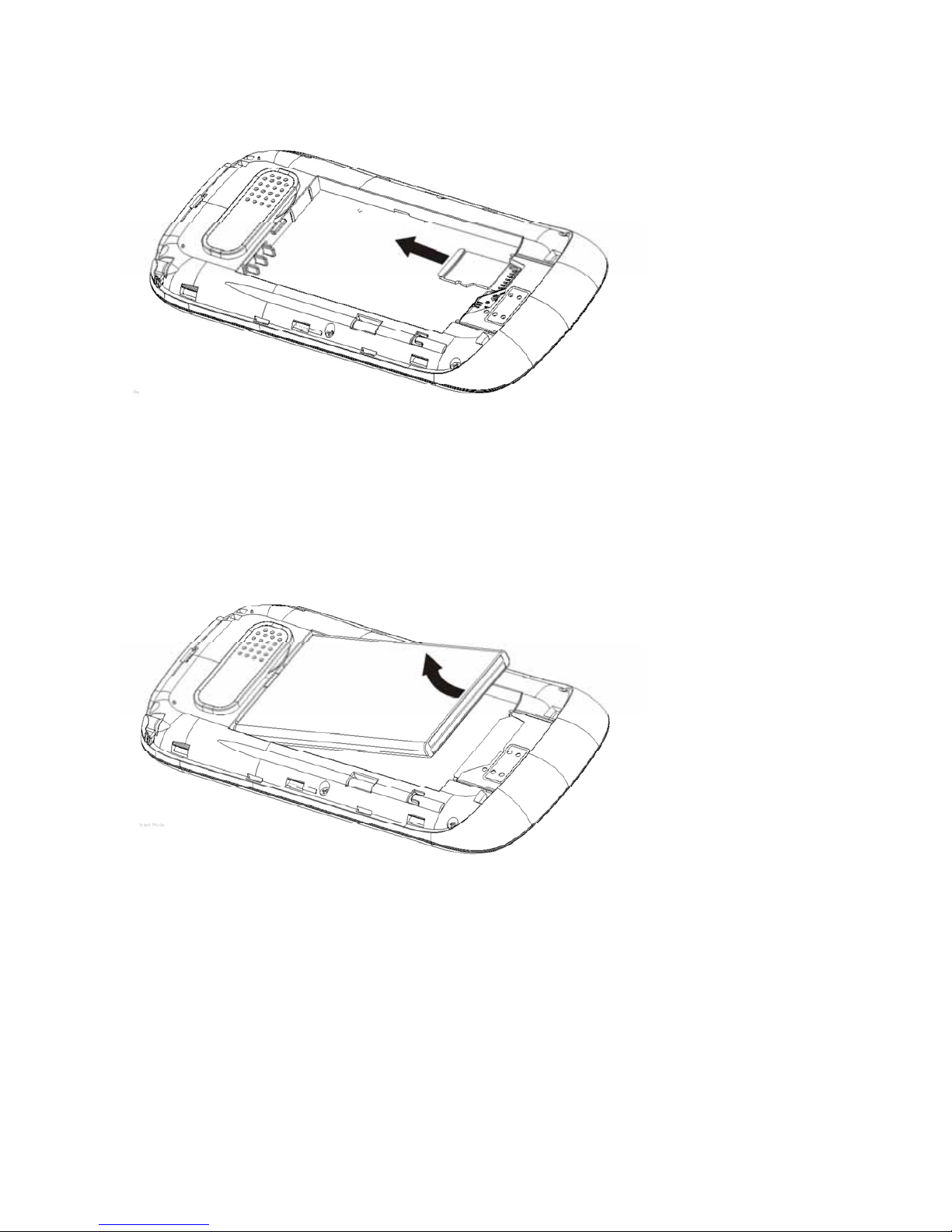9
PIN
PIN(PersonalIdentificationNumber)isusedtopreventyourSIMcardfrombeingusedillegally.PINisusually
providedwithSIMcardtogether.IfyouinputwrongPINforcontinuousthreetimes,pleaseinputPUKtounlockit.
Pleasecontactwithnetworkoperatorformoredetails.
PIN2
YouneedtoinputPIN2whenenteringsomefunctions(suchascallcharge);ifyouinputwrongPIN2forcontinuous
threetimes,youneedtoinputPUK2tounlockit.Pleasecontactwithnetworkoperatorformoredetails.
PUK
WhenchangingthelockedPIN,youneedtoinputPUK(PersonalUnlockKey).PUKisprovidedwithSIMcard
together.Ifitisnotprovided,pleasecontactwithyourserviceprovider.IfyouinputwrongPUKforcontinuousten
times,theSIMcardcan'tbeusedagain.Pleasecontactwithyourserviceprovidertobuynewcard.Youcan't
changePUK.Ifyoulosethecode,pleasecontactwithyourserviceprovider.
PUK2
WhenchangingthelockedPIN2,youneedtoinputPUK2.IfyouinputwrongPUK2forcontinuoustentimes,you
can'tthefunctionsthatneedPIN2.Pleasecontactwithyourserviceprovidertobuynewcard.Youcan'tchange
PUK2.Ifyoulosethecode,pleasecontactwithyourserviceprovider.
InsertTflashcard
Slipthecoveraccordingtothe"Open"arrowtoopenthecover,andthenputintothecard.Slipthecover
accordingtothe"Close"arrowtolockthecover.
Chargingthebattery
Batterylevelindicator
Yourmobilephonecanmonitoranddisplayinformationaboutthebattery.
Inthenormalcircumstances,youcanknowthebatterycapacityfromthebatteryicondisplayedontheupper
rightcornerofthescreen.
Whenthebatteryistoolow,"lowbattery"willshowonthescreen,alsoissuedawarningalerttoneifyou
choosealerttoneinanymode‐awarningtonebyprofilesetup.
Whenyoucharging,thebatteryiconwillchangeuntilthebatteryisfull.
Usethetravelcharger
Insertthebatterytothephonebeforeyouchargingthebattery.
Connectthetravelchargeradapterandhandsetchargeslot;Certainlymustguaranteeinsertswell.
Connectthetravelchargertotheplug.
Itisnormalphenomenonthatthebatterygettingalittleheatwhenyoucharging.
Whenfinishcharging,theiconofbatterywillstopchange.
Note:
Pleaseensurethechargeplug,USBplugisinrightpluggingdirections,otherwiseitcan'tbechargedorcause
someothertroubles.
Mustensurethevoltageandpowerofyourchargermatchthelocalstandardfrequencyandvoltage.
Inordertoenablethebatterytoachievetheoptimumperformance,pleaseobservefollowingrule:
Onlyusetheapprovedbatteriesandcharger.
Pleaseswitchoffthephonebeforeyouremovethebattery.
Chargingthebatteryuntilfullifitisnewbatteryornotuseforlongtime.Ifthebatteryistoolowandcan't
switchonthephone,thebatteryicononlywillbeabletochangeafterchargingalongtime.
Keepthebatteryatroomtemperatureornearroomtemperaturewhencharging.
Donotusethebatteryifthere'sanysmelloroverheatingduringcharging,usingorstoring,orthebatteriesis