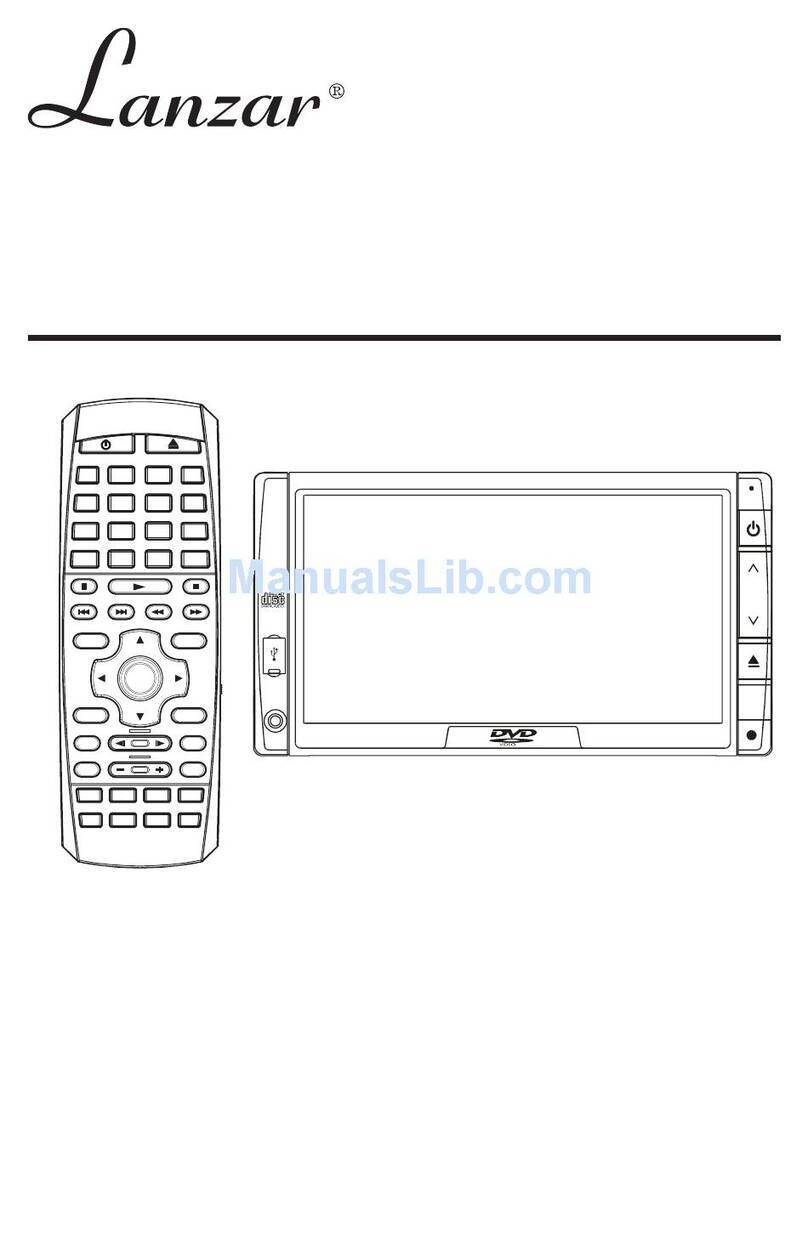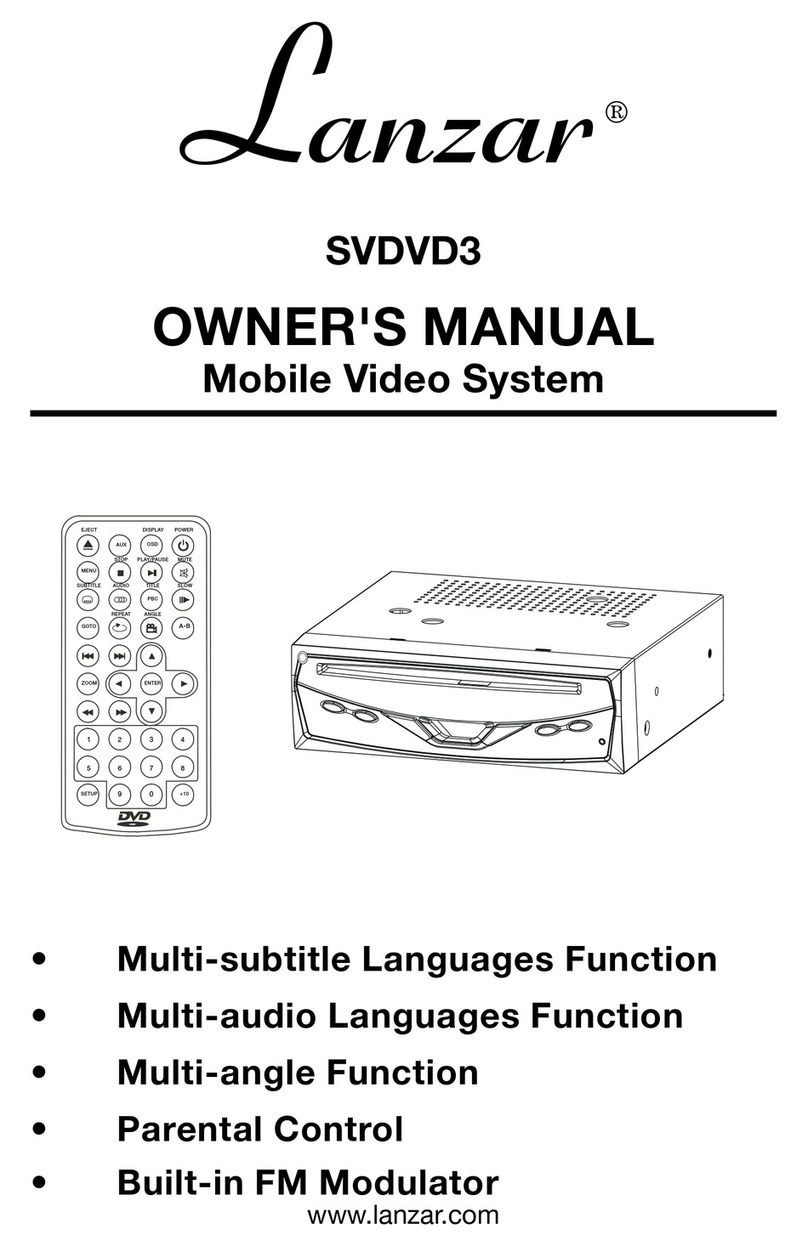.
.
.
.
.
.
.
Table of contents
Basic operation ••••.•••••••.••••.••••••..•••.•••••.•••••••.•.•••.•.••
···················································3
S.artiog
up
.............. ....................•....................................... ·················3
PilWer
off
.....................................................
. ......................................
·•·
..
··
:1
Main interface
....................................
. ···..·····
..
···3
FuoctiOt1
mode selection . ....................................
...
.,
Volume & sound adjustment..···••····•••···•·•·•·•·•·•·•••·····•·..···••··· ·••··••..···•••·•·•·•·····•·•·•·•·•
..
···4
~ef3ting
area
of
touch screen n.
SfStem setting '".. ··
·········
·
·····
·
··
·5
·······5
S.,-stem
leset
...........................
,...,
..........
,...........,......,
....................................
" .........
~
P~
ne
l
key operation
..................................................................
•..
•••••·
..
••
..•....•..•..
••
..···5
Remote
co
nt
rol operation..
••
....
••
•....
••
..·•••·••••..•·•·•••·•·••..•·••••..••·•....
••·
..
•••
..
·•
....••·•••••·•..,,···7
f un
ctio
n operation......
•••
......
·•••
..•..
•·•
..
··············"
..
•••·
..•••·•..••·•··..
••
....
•••••
..
•••
..•••·••••..
······8
l.
Play
di
sc···· ........... ......
.................................................................
·•·•••..
·••
..
•·
..•..8
Insert disc, .,........,........,........,........,........,........,........, ....·..,·....··
..
·..8
Eject disc·....··
..
·....··.. ,..·....··....·· ....·..·..,..·..·..·.. " ....
•·
..··,
..
·..•..··....··....··....,· ....
··
..
11
Restart
the
disc toading·....·····•·..··
..
•···....···,..·..•..·..
··,,·····
..···....·..•..··....·..··....
··
..
11
OVD
play touch
SCl'een
contlO key ·..·····1 1
OVD
play
in
f
ormatiot1
···
....
··
....
·..·..· ..··
....
·1
2
Sealching play......· ...,.................. ..
.........................
,
..........
,
..........
•..
·1
2
Play
JPEG
me·
....
··
............................
,..............................,
.....
,.
···,·
..
·
....
··
..
'
..
13
veo play touch screen contlot key..'·....•..···..··..•
..
··....··....··....,..•..·· ···,..•..•..··....·1:\
CDlMP3IWMA play touch screen contlol key·....·..·.. " ....•..···,..··....··....··....··..•..·....·I:1
2 Play Radio......
••••
....
••
....
•••
..
·••
....
•••
..••·•••••·•••••·••••·••••....
••
....
•••
..···•..·•·•••••·•••..
••••
....
••
..
14
RDS·..· ....,
...........
,...............,
........
,
.......
,
...........
,
.................
·..··....
·I
.~
3 Play SDlUSB
...............................................................
••••
....
••
....
•••
..·•·•..·•·•..······,·16
A Play IPOD.. .
..................
19
5
lV··
....
·
....
···
..
······
..
····....
··
....
··
....
···
..
··
....
···
....
···
....····
..·..·..
····
..
·····
..
···
....
·
....····
..
····
....
19
6 AUX
IN
··
..
··••
..
·•·•••
....
••
..
••••
....
••
....
••
....
•
....
·•••••••·•
....
·•••..·•••..·••••
..
••
....
·••
....
•·•
..
·•·••..
·······21
7
CarTlOra
..·..•....
·•
..
••
..·•••••••••..
·•••
..··••..•••·•..·•·•••·•·•••••·•....
·•••
....
••
....
••
....
•••
..·•••·..•·•....···21
II
Blu.tooh
..•·••..
•••••
....
••
..
••••
....
••
....
•••
..
·•
..........·•·•••..
•••••
....•....•....
••
....·•·•..
••••
....
••
....
••••
..
22
Pairing .....,..................,
...............................
"
.........................
,·....··....··....
··"
24