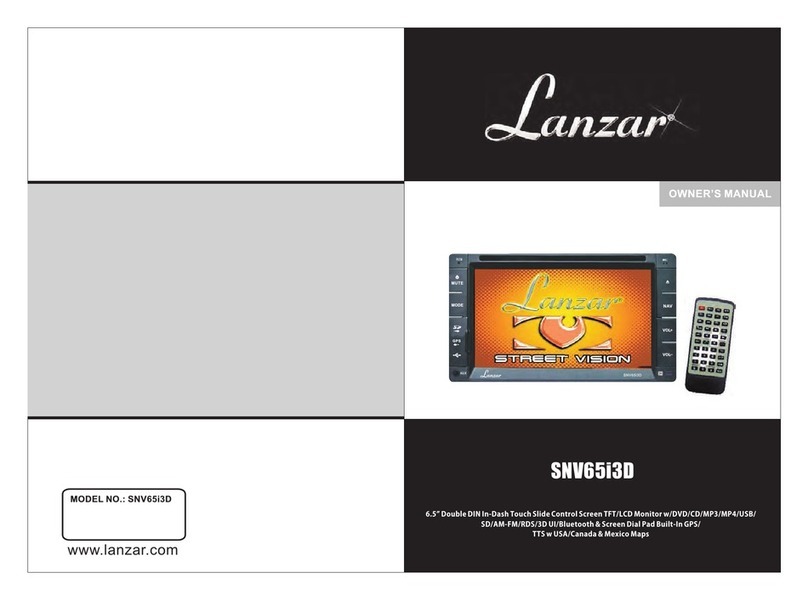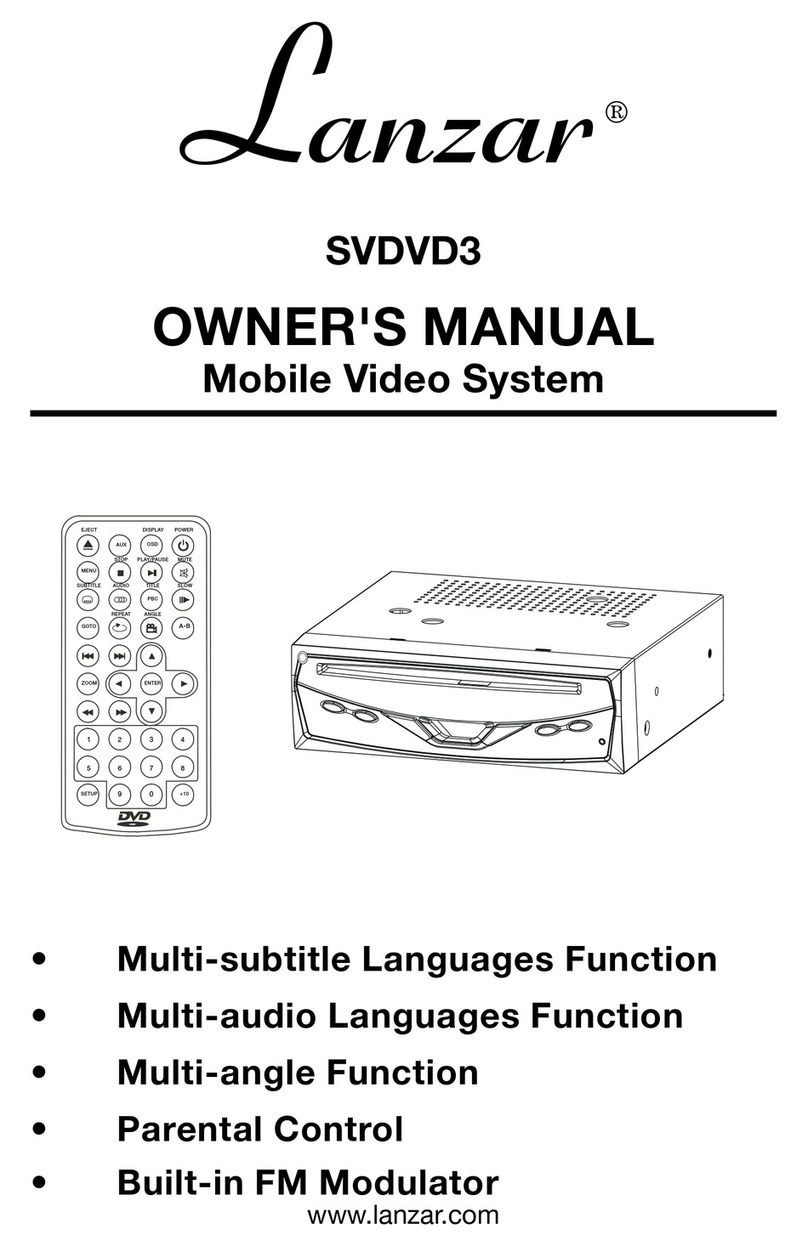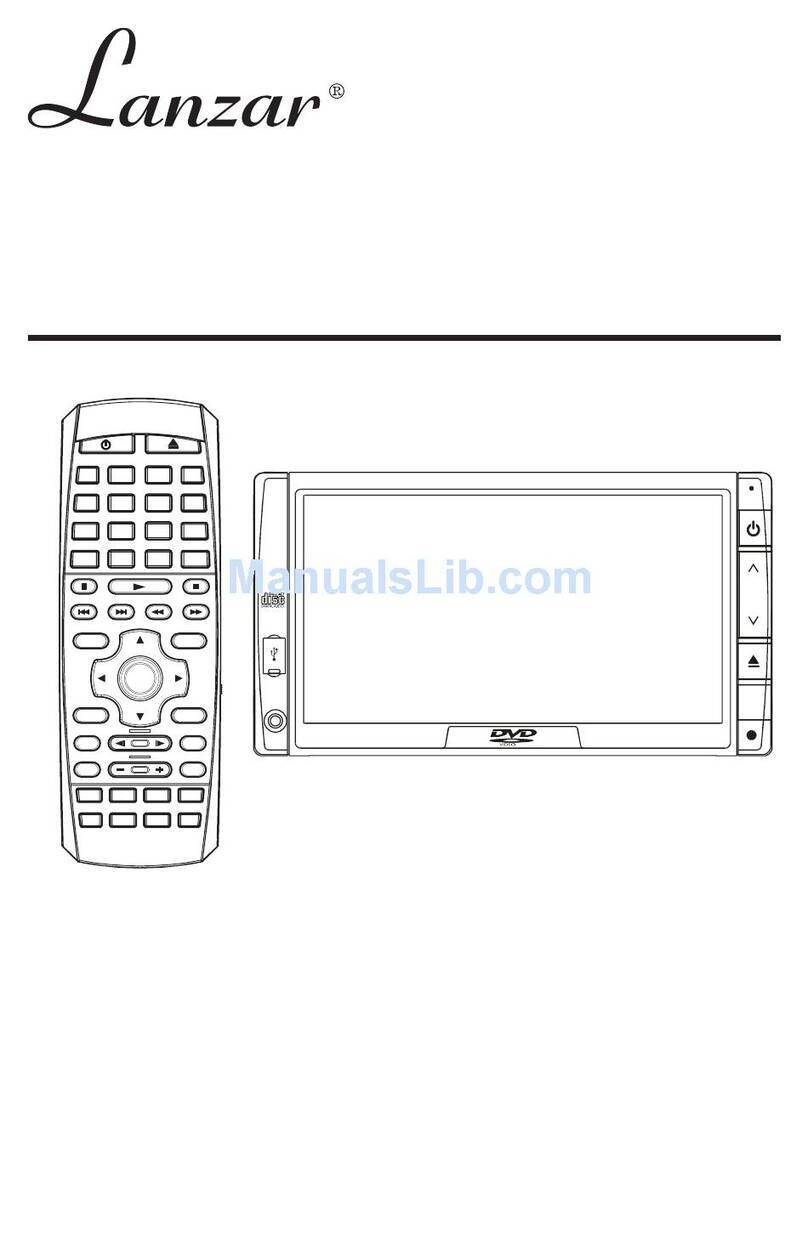D.Connect theconnecting cableassembly tothe monitor.
E.Ensure thereis noforeign materialis trappedinside theenclosure, before
pushing themonitor intothe headrestshroud makesure thatthe monitor
is securelylocked inplace.
Removal:
Insert durablecard betweenmonitor andheadrest shroudto remove
the monitor.
Focus on theconcave of
monitor and headrest
shroud to insert
Durable
card
2
5
Monitor
Headrest Shroud
CD
E
Maintenance
To avoidelectrical shock,do notopen theenclosure. highvoltage ispresent.
No userserviceable partsinside theenclosure
Do notuse anychemical solvent,cleaning agentor corrosivedetergent to
clean awaydirt onthe surfaceof thescreen. To cleanoff dirtor fingerprint,
we recommendthe useof asoft damplens cleaningcloth.
Should therebe requirementto replaceblown fuse,do rememberto disconnect
all powersupply andswitched offthe unitbefore replacingit witha newone. Use
only correctrating fuseto avoiddamaging theunit.
1.Do not operatethe monitor attemperatures below 0 or above 40
2.Keep the monitorclean and dry.
3.always seek pualifiedpersonnel to performrepairs . Neverattempt you ownrepairs
4.Do not dropthe monitor orexpose to strongimpacts.
5.Do not exposeto direct sunlightfor extended periodsof time.
CAUTION
+
SEL
-
POWER
AV
PHONE
(Sun-Visor)
+
SEL
-
POWER
AV
PHONE
(Headrest)
+
SEL
-
POWER
AV
PHONE
(Stand)
TrimountMounting