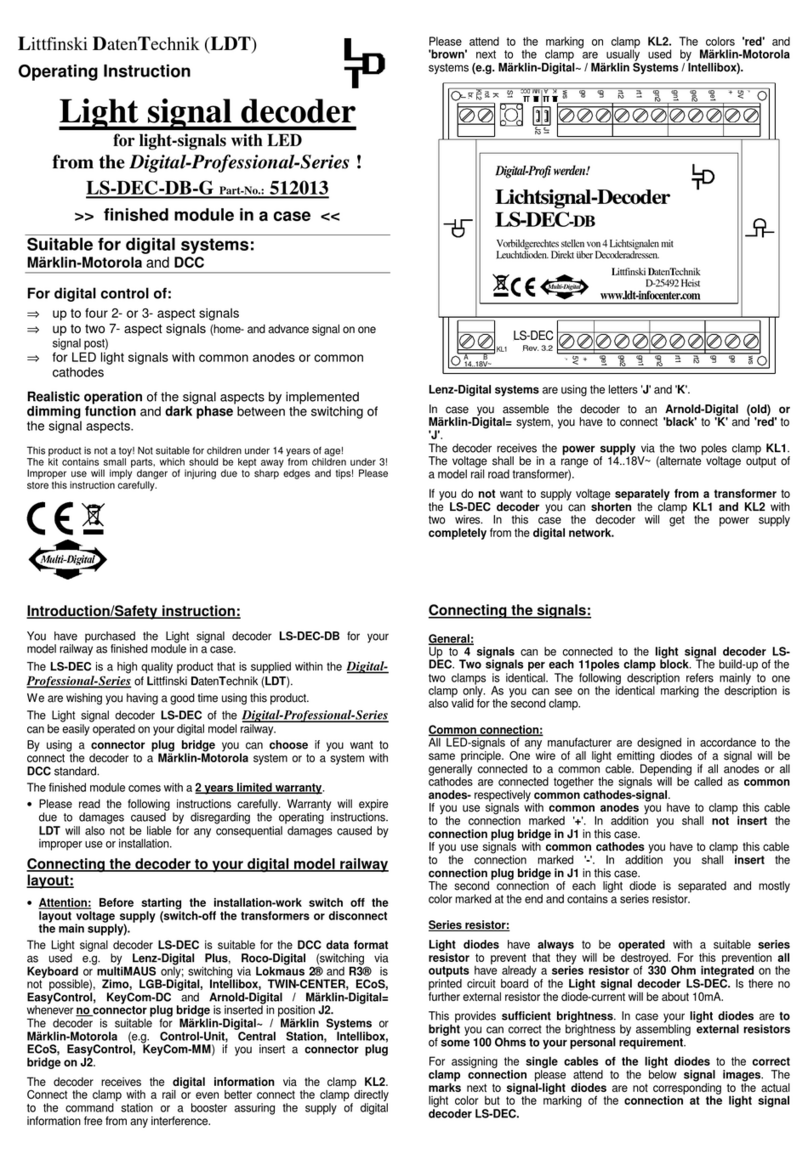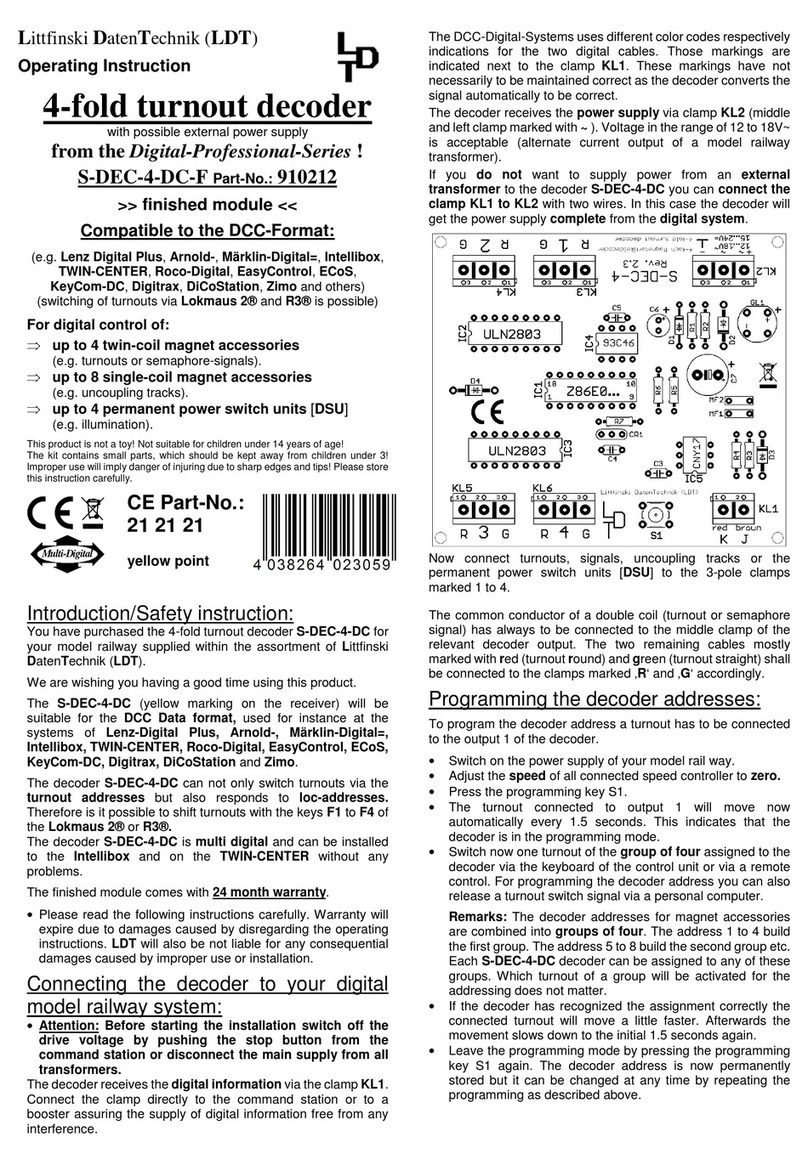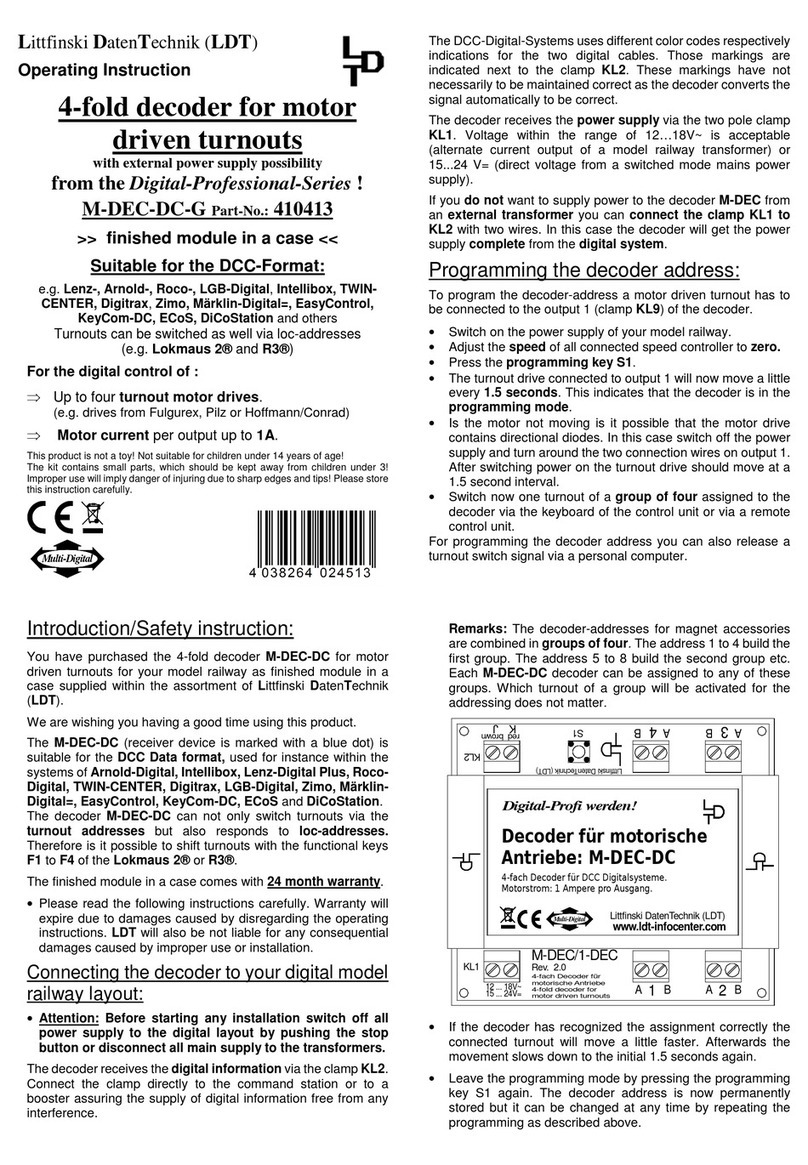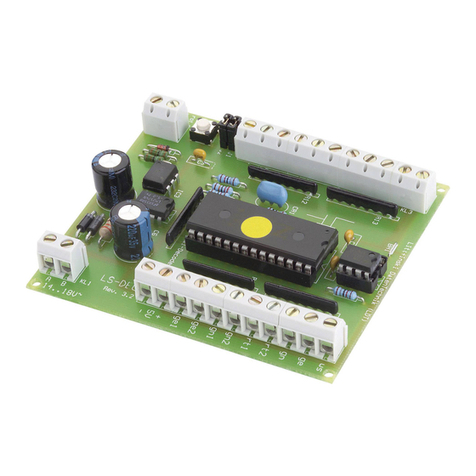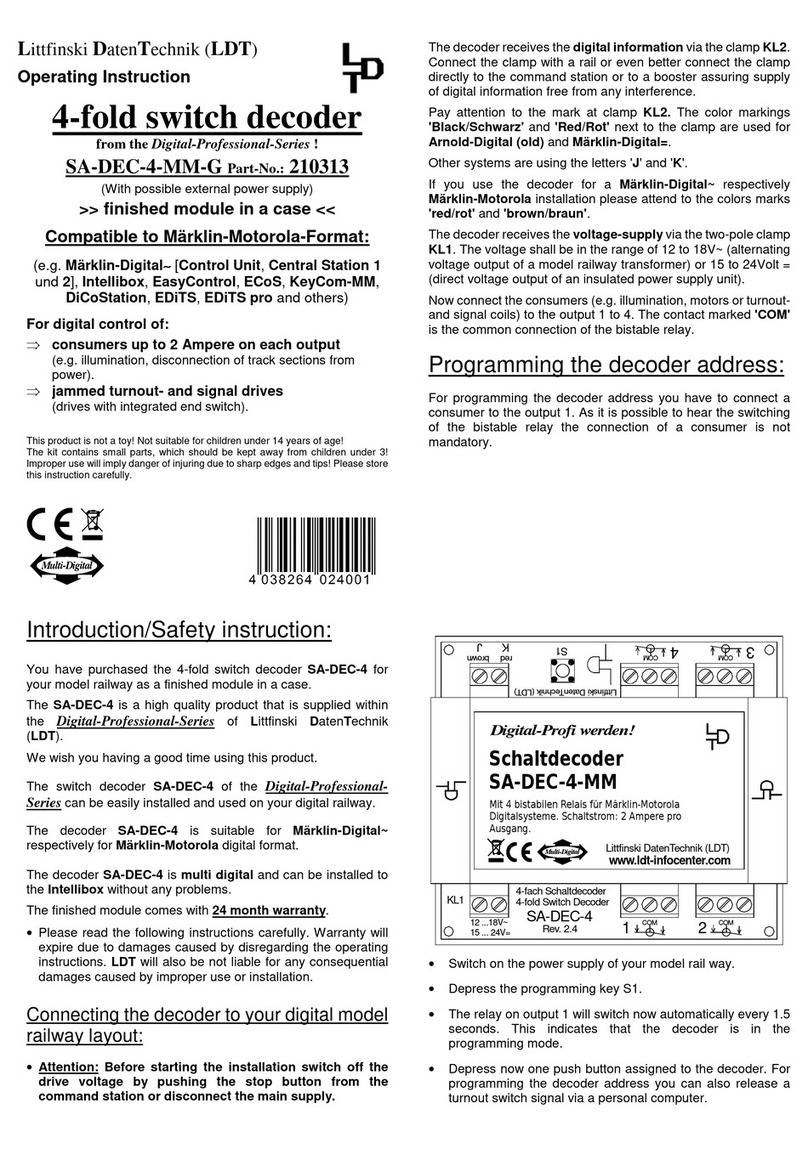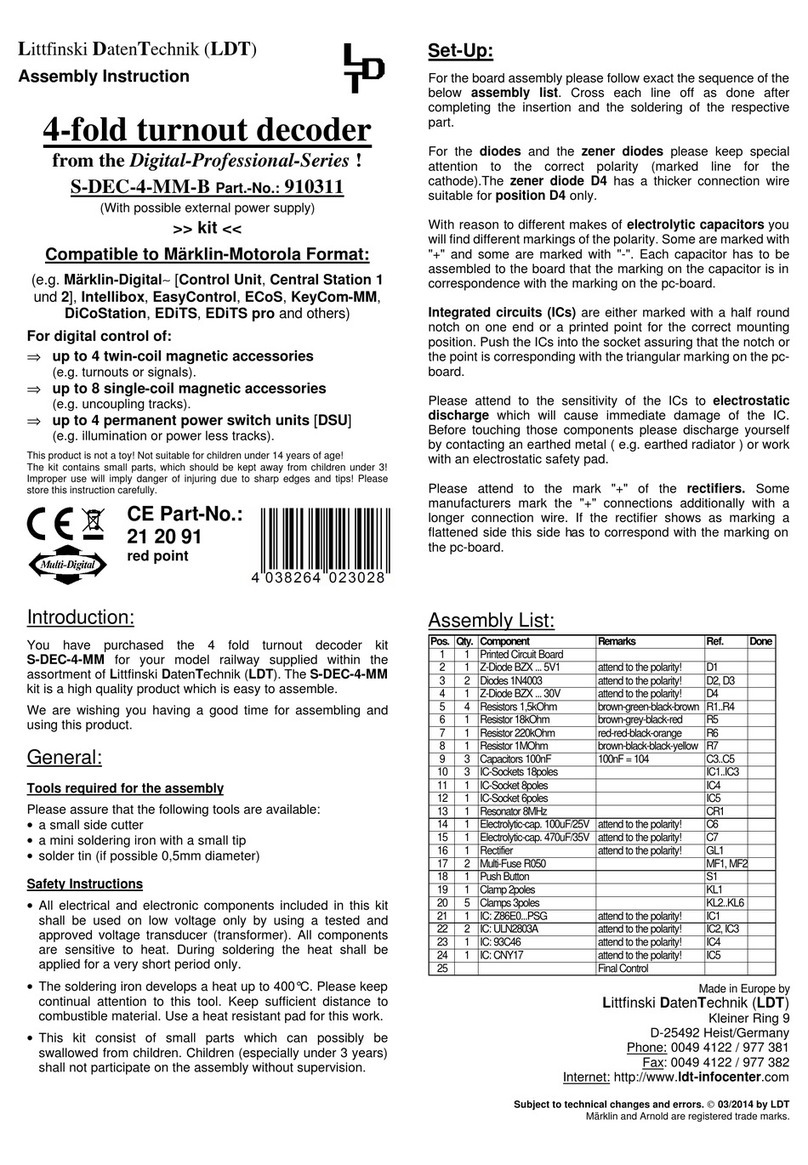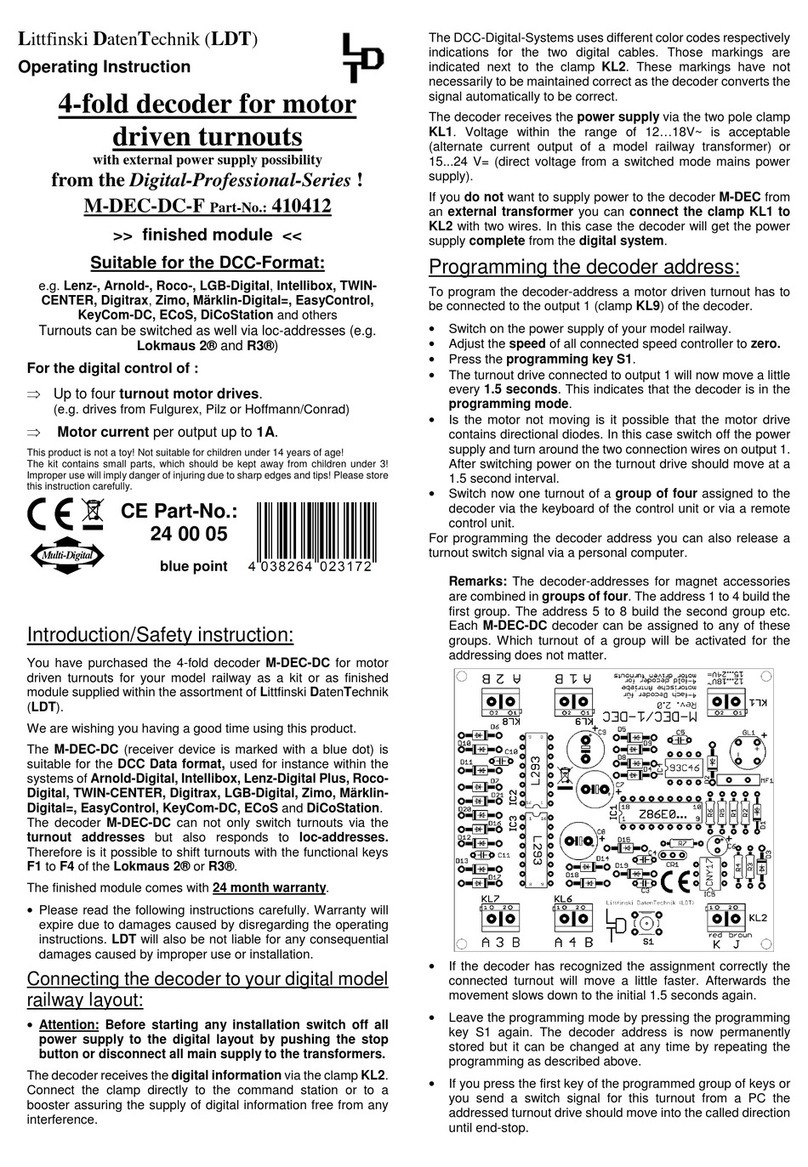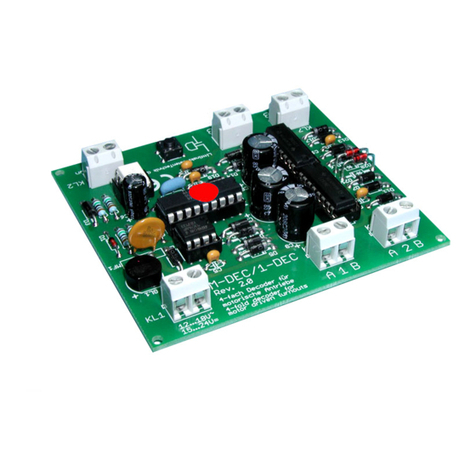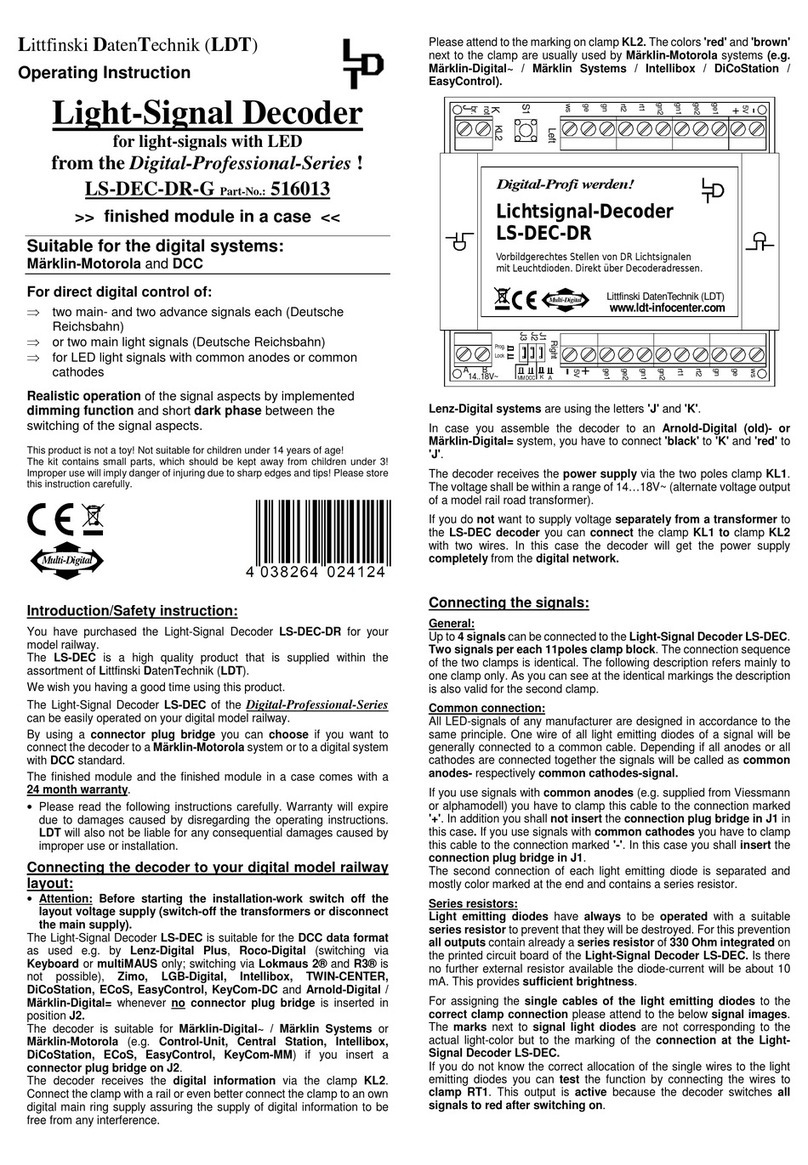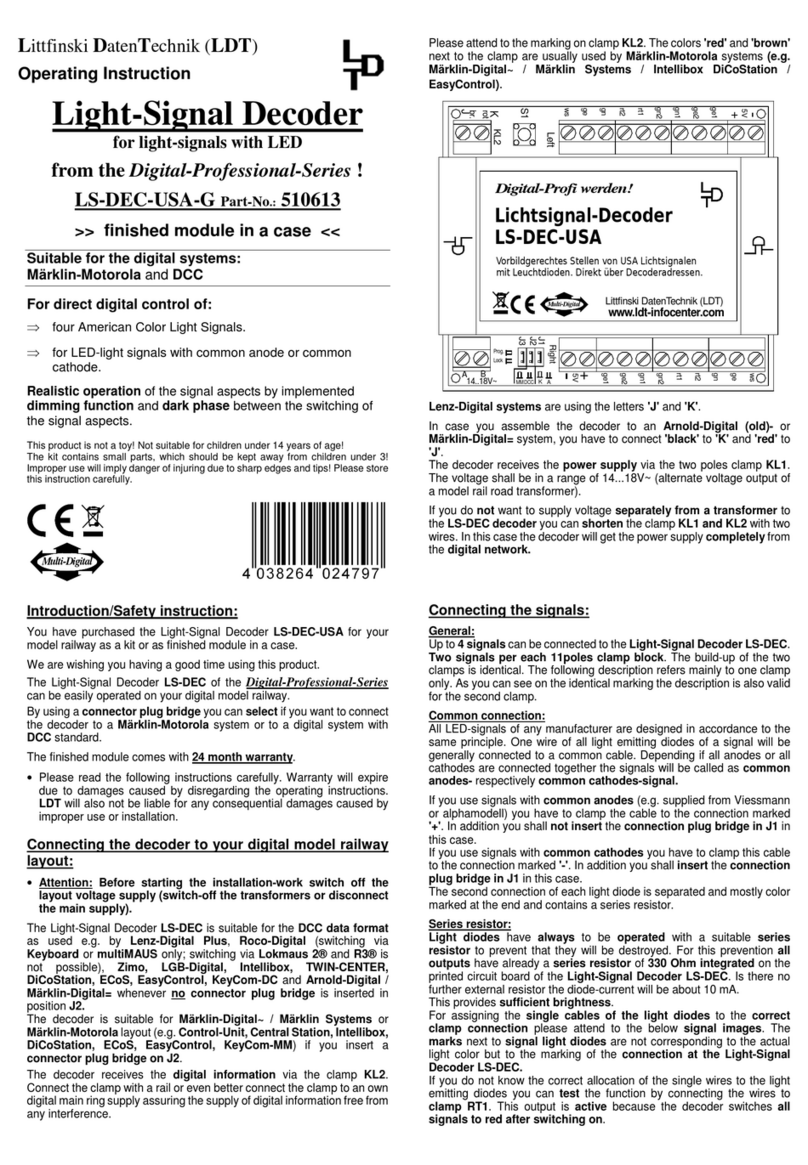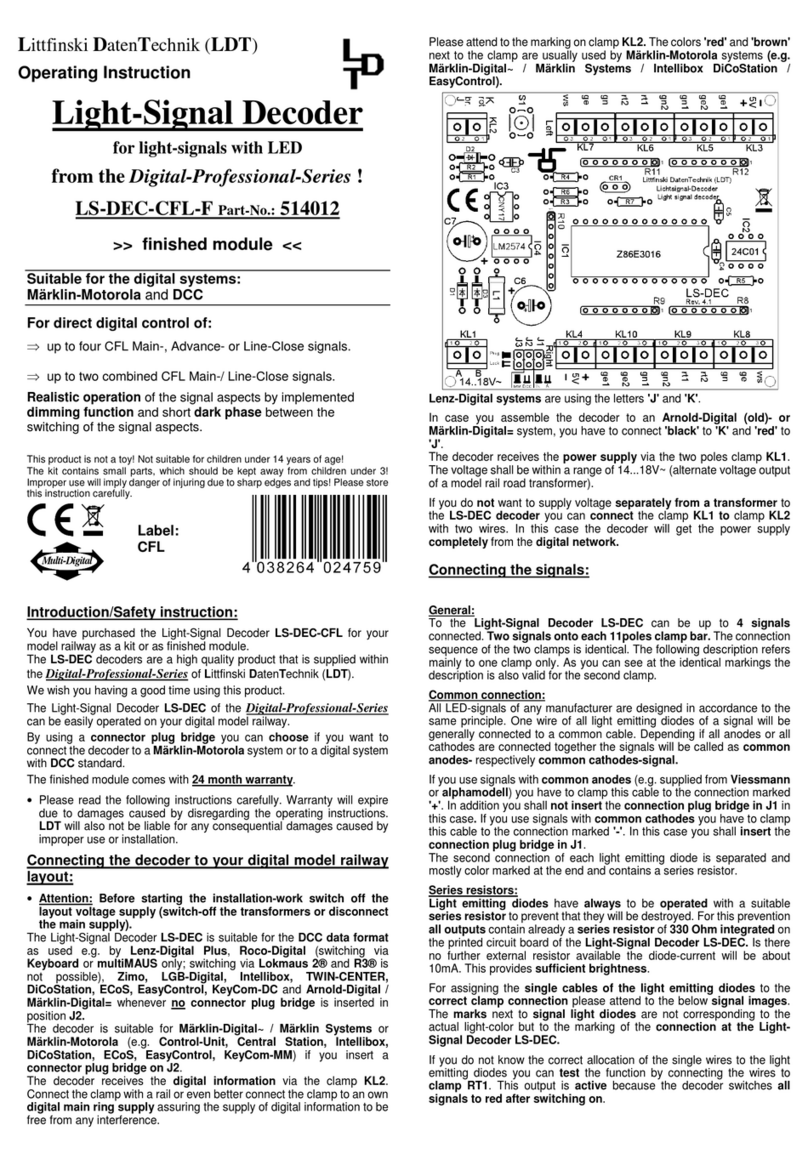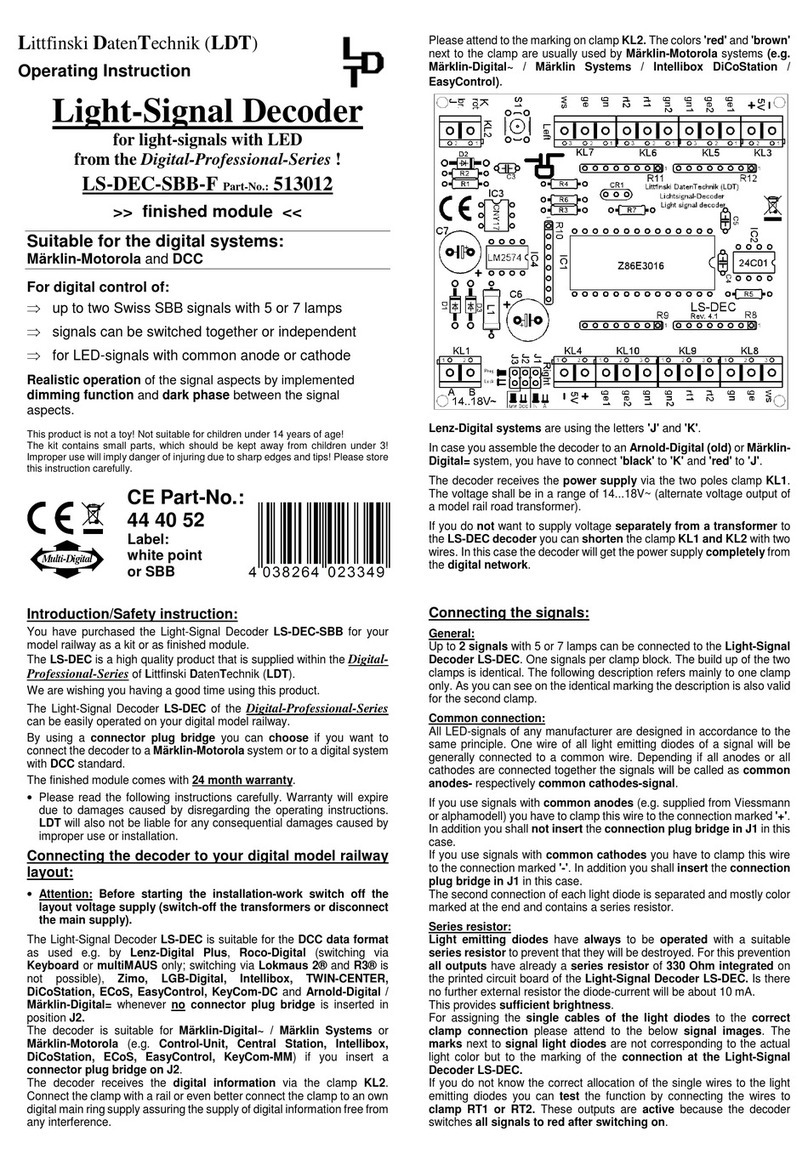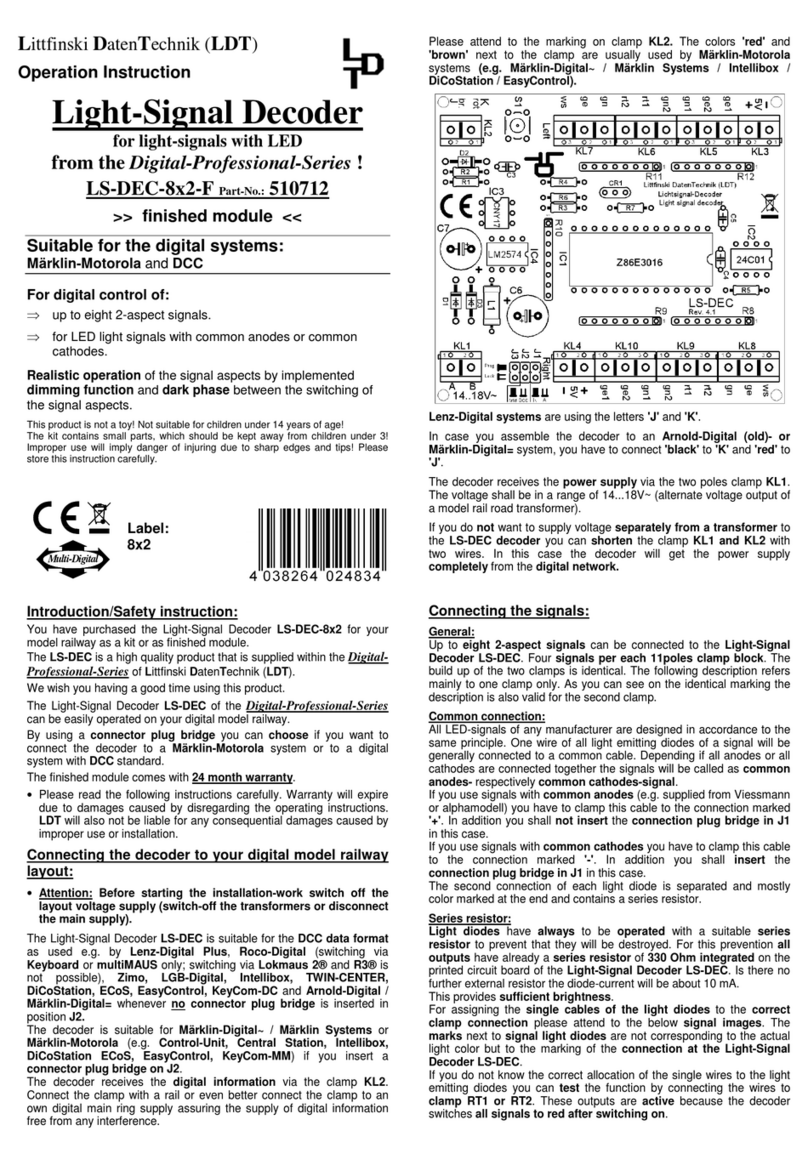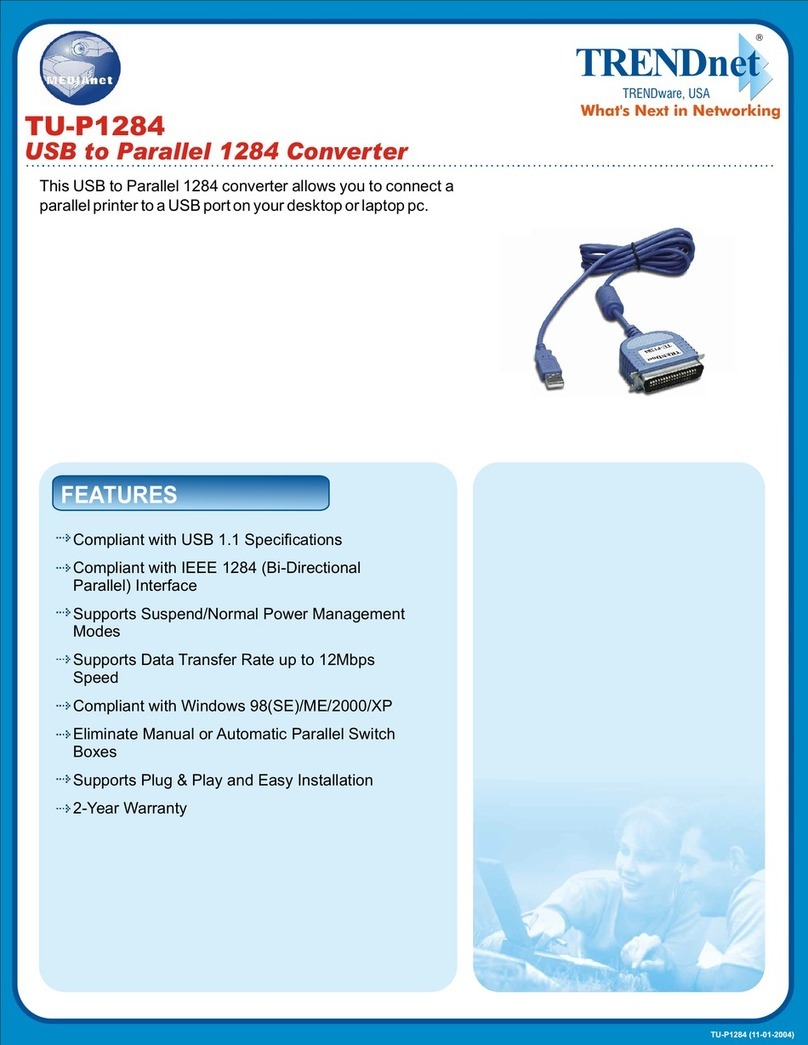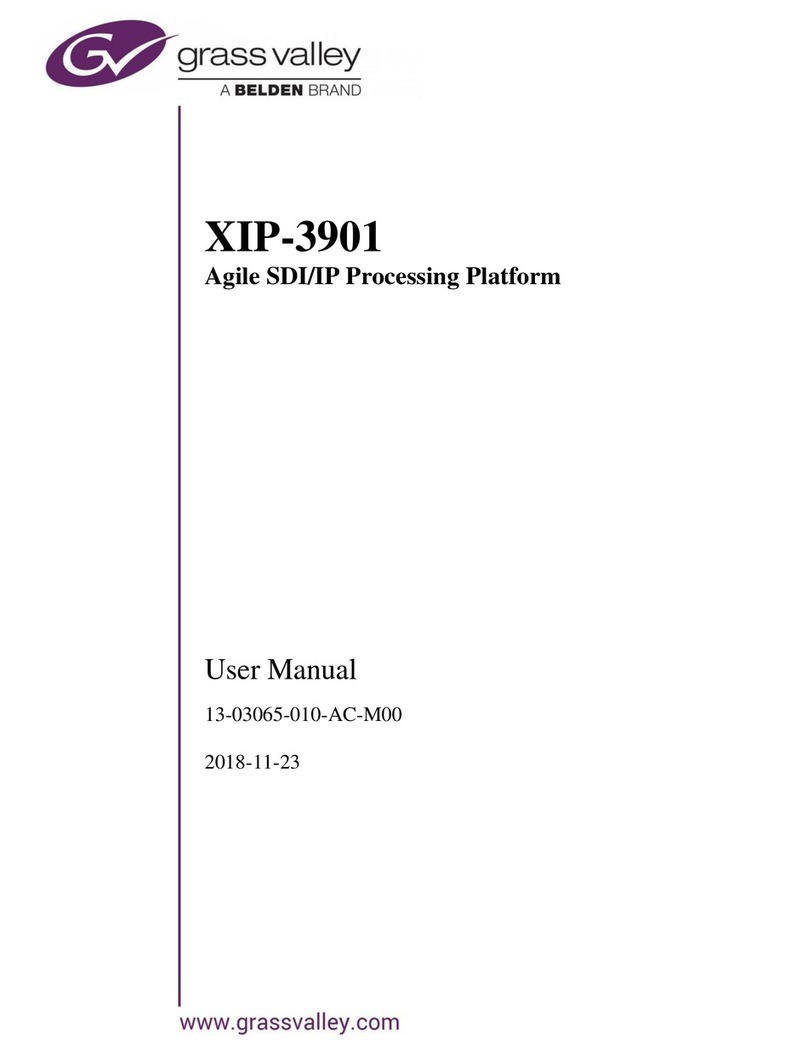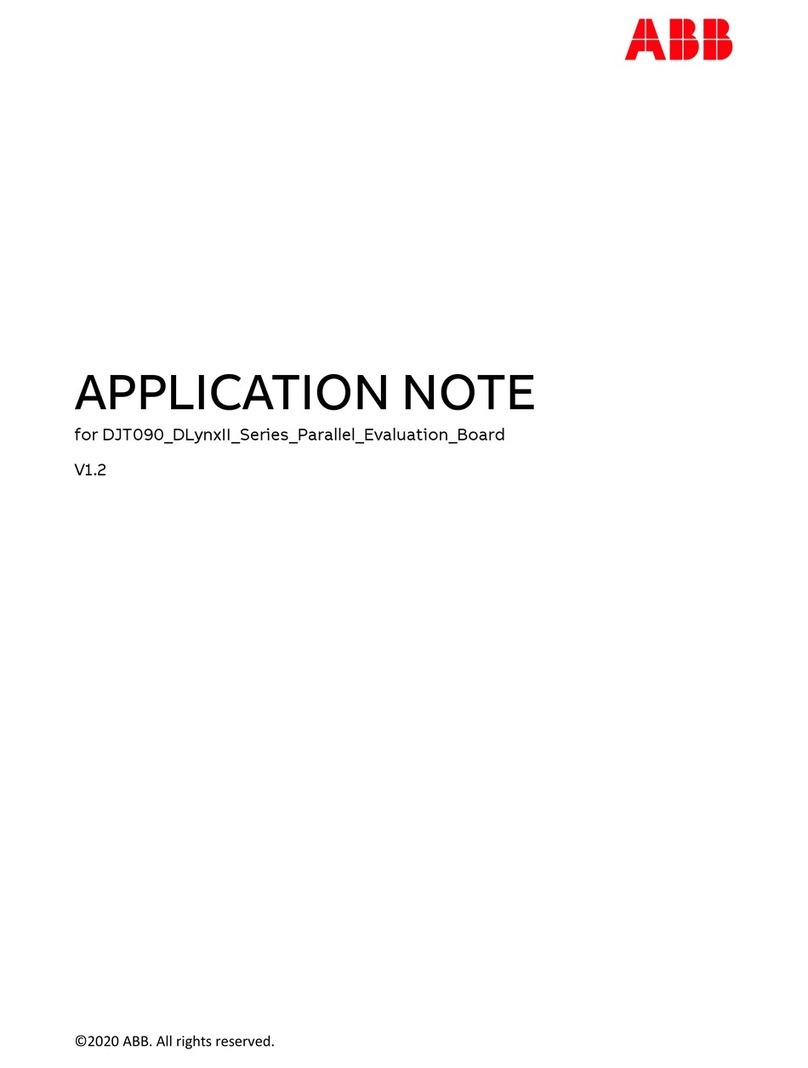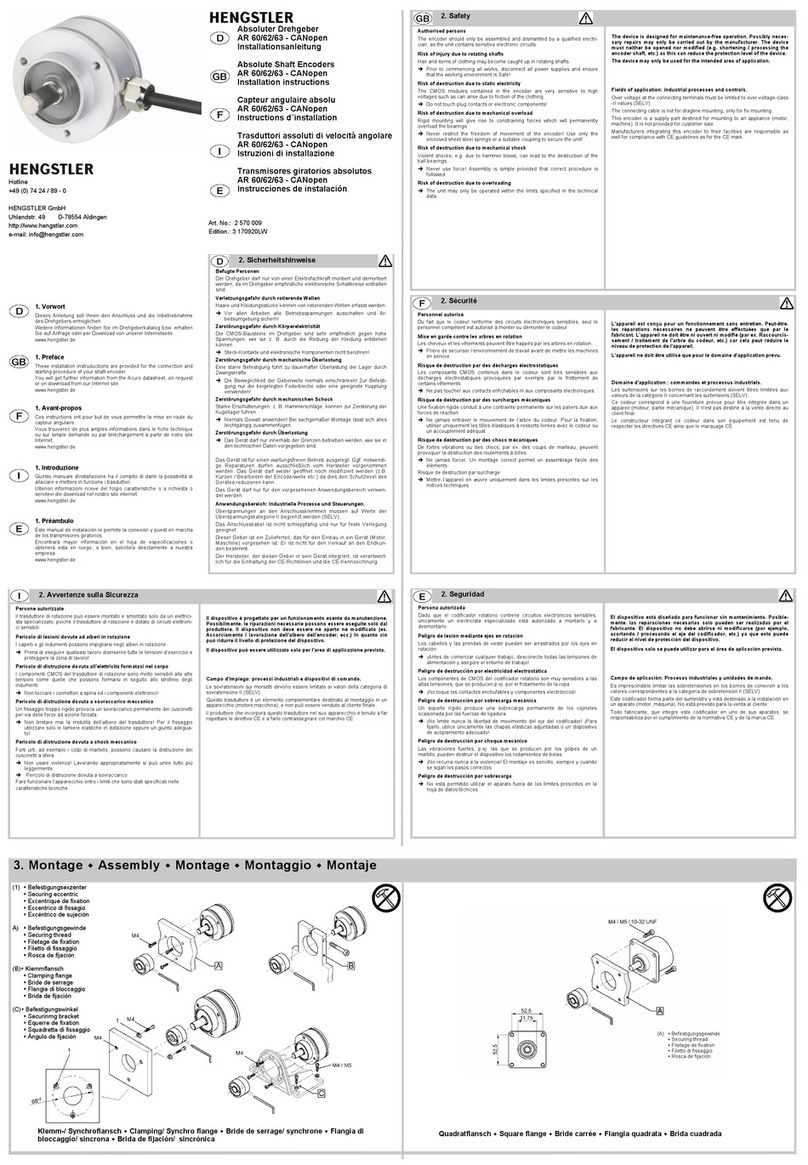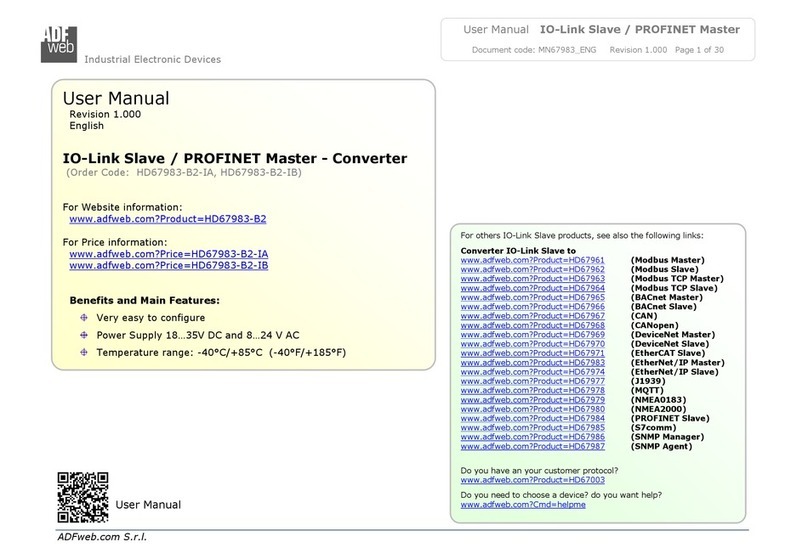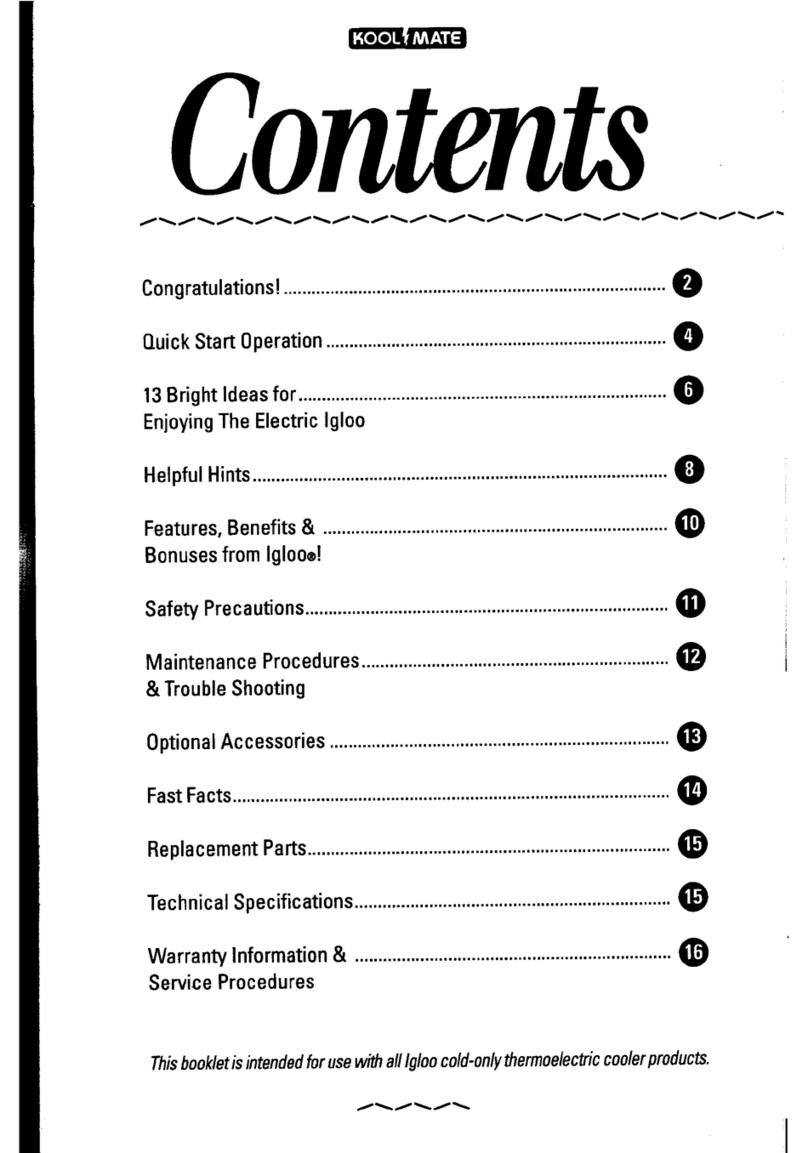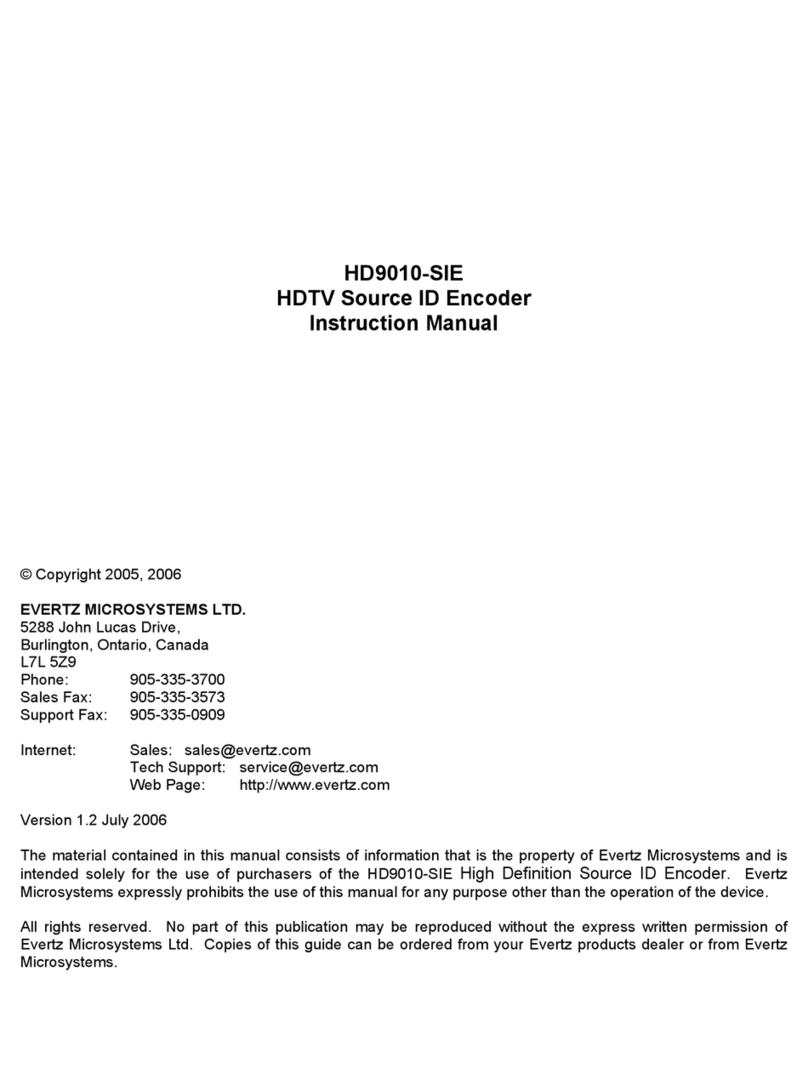Littfinski DatenTechnik (LDT)
4-fold turnout decoder
from the Digital-Professional-Series !
QS-DEC-II-FPart-No.: 810712
>> finished module <<
Compatible to Märklin-Motorola Format:
(e.g.Märklin-Digital~, Märklin Systems, Intellibox,
EasyControl, ECoS, KeyCom-MM, DiCoStation)
For digital control of:
⇒up to 4 twin-coil magnet accessories
(e.g. turnouts or signals of M-, K-and C-rails)
⇒up to 8 single-coil magnet accessories
(e.g. uncoupling tracks of M-, K-and C-rails)
⇒up to 4 permanent power switch units [DSU]
(e.g. road-/house-illumination and turnout lights)
This product is not a toy! Not suitable for children under 14 years of age!
The kit contains small parts, which should be kept away from children under 3!
Improper use will imply danger of injuring due to sharp edges and tips! Please
store this instruction carefully.
Introduction/Safety instruction:
You have purchased the 4-fold turnout decoder QS-DEC-II for
your model railway as a kit or as finished module.
The QS-DEC-II is a high quality product that is supplied within
the Digital-Professional-Series of Littfinski DatenTechnik
(LDT).
We wish you having a good time using this product.
The turnout decoder QS-DEC-II of the Digital-Professional-
Series can be easily operated on your digital model rail way.
The finished module comes with 24 month warranty.
•Please read the following instructions carefully. Warranty will
expire due to damages caused by disregarding the operating
instructions. LDT will also be not liable for any consequential
damages caused by improper use or installation.
Connecting the decoder to your digital
model railway layout:
•Attention: Before starting the installation switch off the
drive voltage by pushing the stop button from the
command station or disconnect the main supply.
The decoder receives the power supply and the required
digital information via the two pole clamp (KL1). Connect
the clamp with a rail or even better connect the clamp directly
to the command station (e.g. Control Unit or Intellibox)
assuring the supply of digital information free from any
interference.
The cable (red and brown according to Märklin color code)
shall be connected as per marking on the pc-board next to the
clamp.
Now connect turnouts, signals, uncoupling tracks or the
permanent power switch unit [DSU] to the 3-pole clamp
marked 1 to 4.
The yellow common conductor has to be connected always to
the middle clamp of the relevant decoder output clamp. The
two remaining blue cables of a turnout marked with a red plug
(turnout round) and a green plug (turnout straight) shall be
connected to the clamps as marked accordingly.
ULN2003
IC2
ULN2003
IC3
KL3
S1C3
C5
C4
93C06
IC4
Z86E0408
IC1
C1
C2
BC547
C
BE
T1
CR1
D2
D1
R6
KL4
R2
R1
R3
R4
R5
KL1
KL5
KL2
Ver. 3.0
QS-DEC-II
4fach Magnetartikel-Decoder
Peter Littfinski DatenTechnik
Rot Rot Rot
Rot
Gruen Gruen Gruen
Gruen
1 2 3
4
Braun Rot
Programming the decoder address:
To program the decoder address a turnout has to be
connected to the output 1 of the decoder.
•Switch on the power supply on the central unit of your
model rail way with Go.
•Press the programming key S1. Do not touch the integrated
circuits of the pc-board because any electrostatic discharge
can destroy the ICs.
•The turnout connected to output 1 will move now
automatically every 1,5 seconds. This indicates that the
decoder is in the programming mode.
•Press now one push button of the group of four assigned
to the decoder on the Märklin-KEYBOARD or on a
SWITCHBOARD. For programming the decoder address
you can also release a turnout switch signal via a personal
computer which is connected to an INTERFACE.
Remarks:
The 16 pair of keys on each KEYBOARD are divided into 4
groups with 4 keys each. Key 1 to 4 builds the first group,
key 5 to 8 the second etc. Each decoder can be assigned to
any of theses groups. Which key of the wanted block has
been pressed does not matter. The decoder is
programming generally the complete block of four.
•If the decoder has recognized the assignment correctly the
connected turnout will move a little faster. Afterwards the
movement slows down to the initial 1,5 seconds again.
•Leave the programming mode by pressing the
programming key S1 again. The decoder address is now
permanently stored but it can be changed at any time by
repeating the programming as described above.
•If you press the red first key of the programmed group of
keys the addressed turnout should move into the called
direction either into round or by pressing the green key into
straight position. In case the movement goes the wrong
way please exchange the two turnout connection cables at
the ‚G‘reen (straight) and ‚R‘ed (round) marked connection
clamps of the decoder output 1.