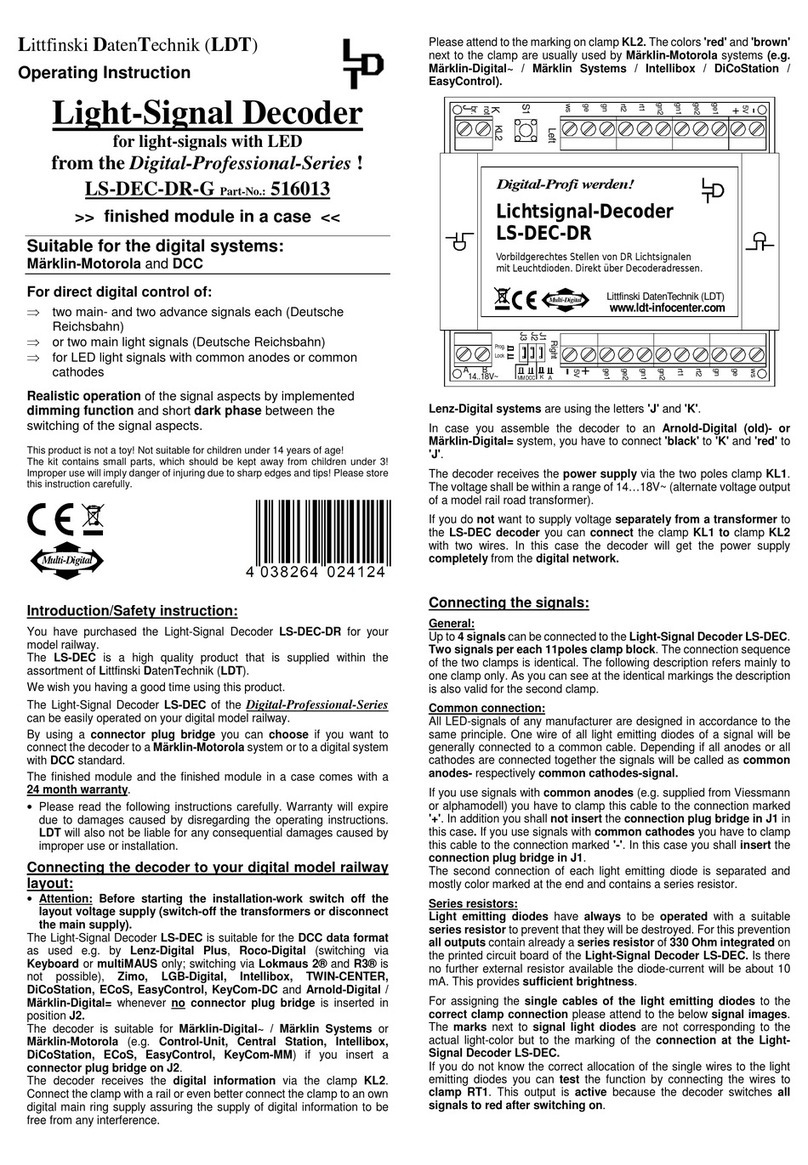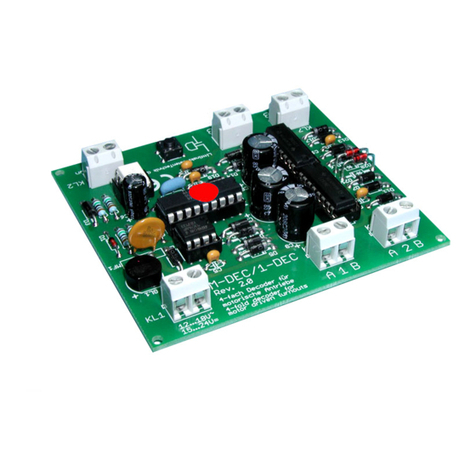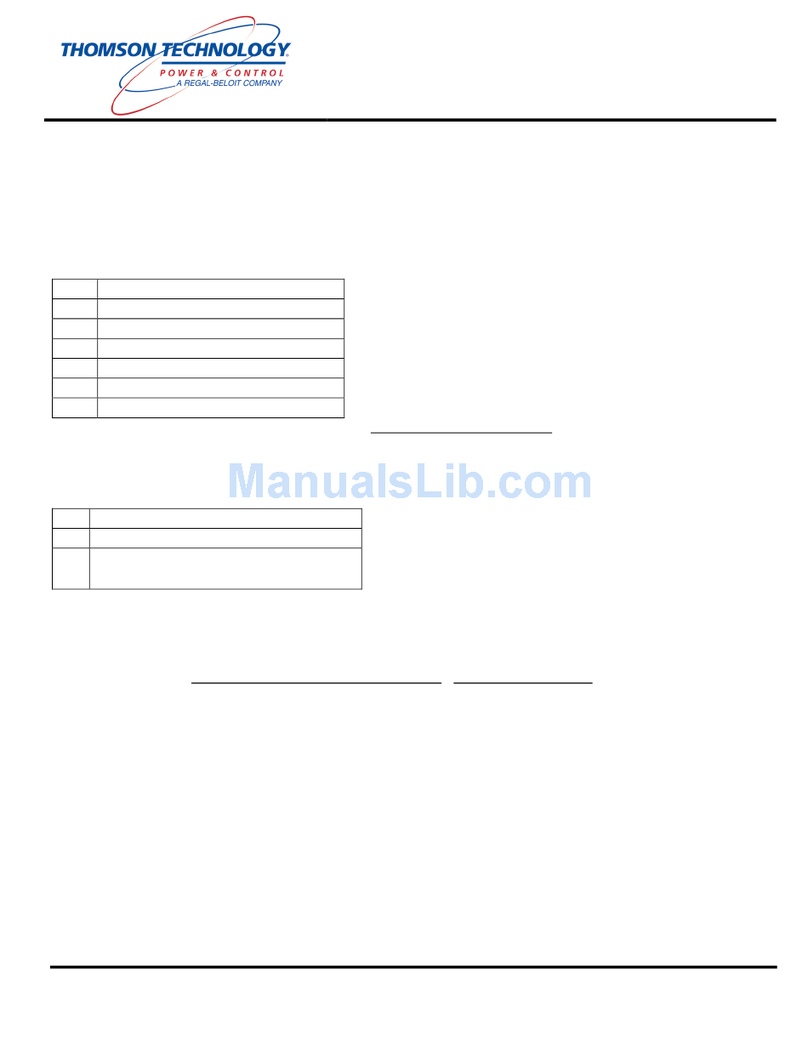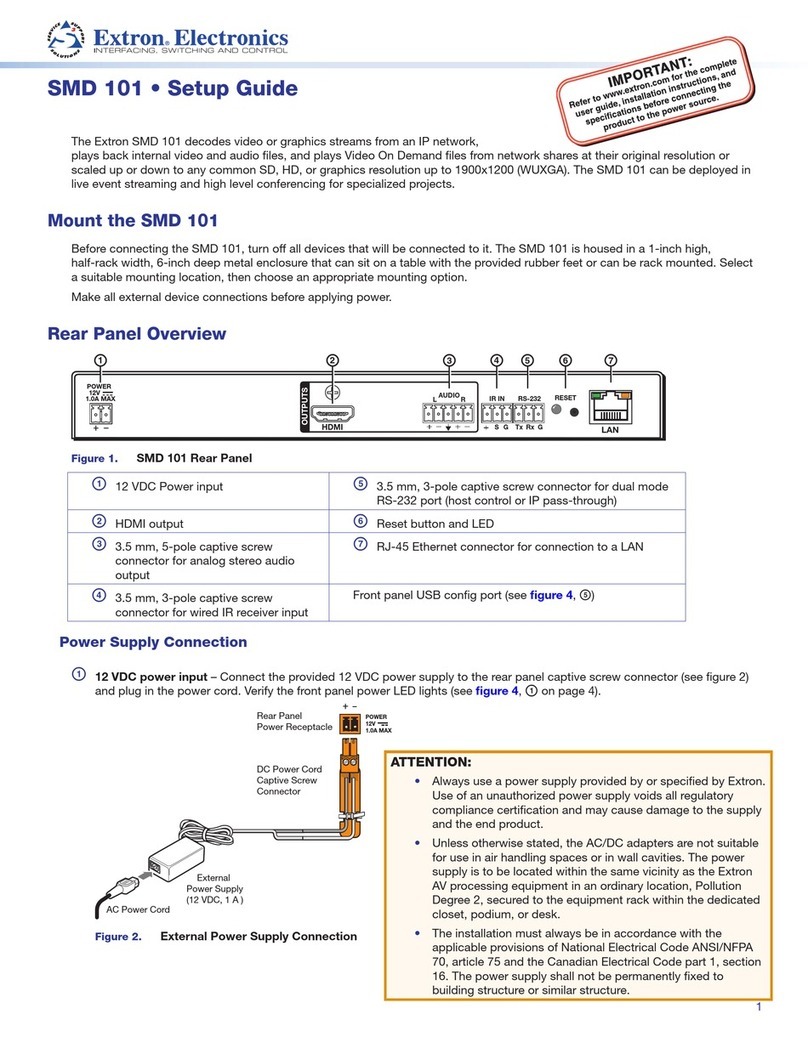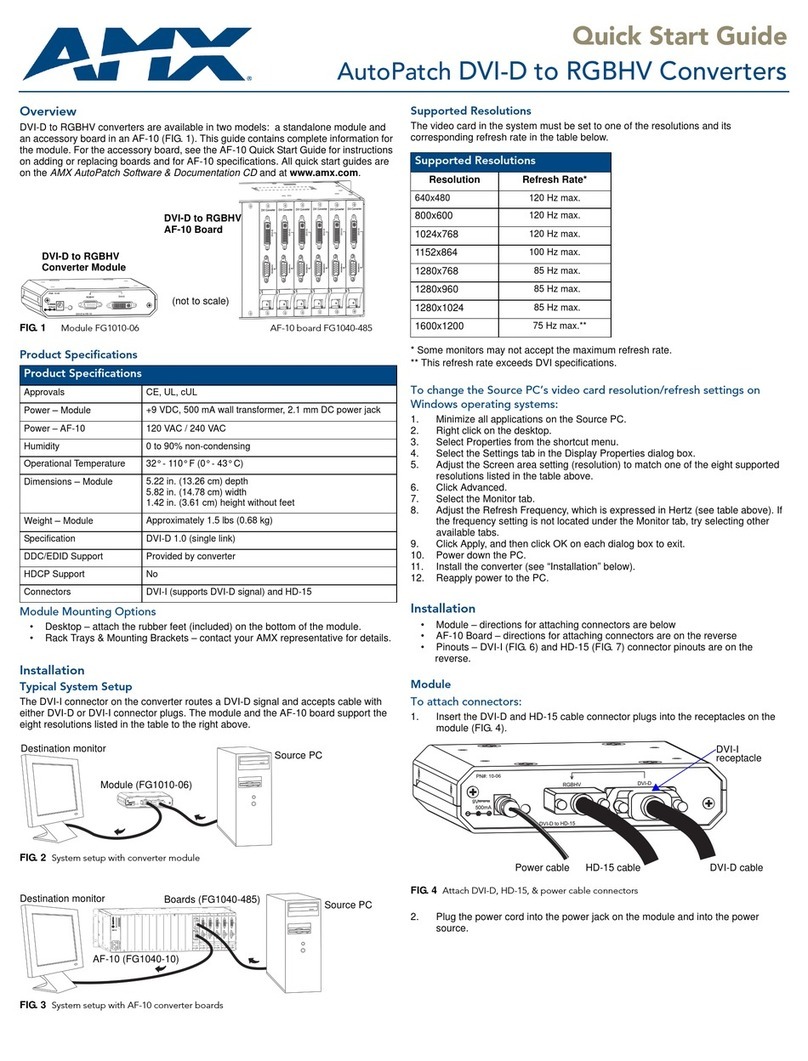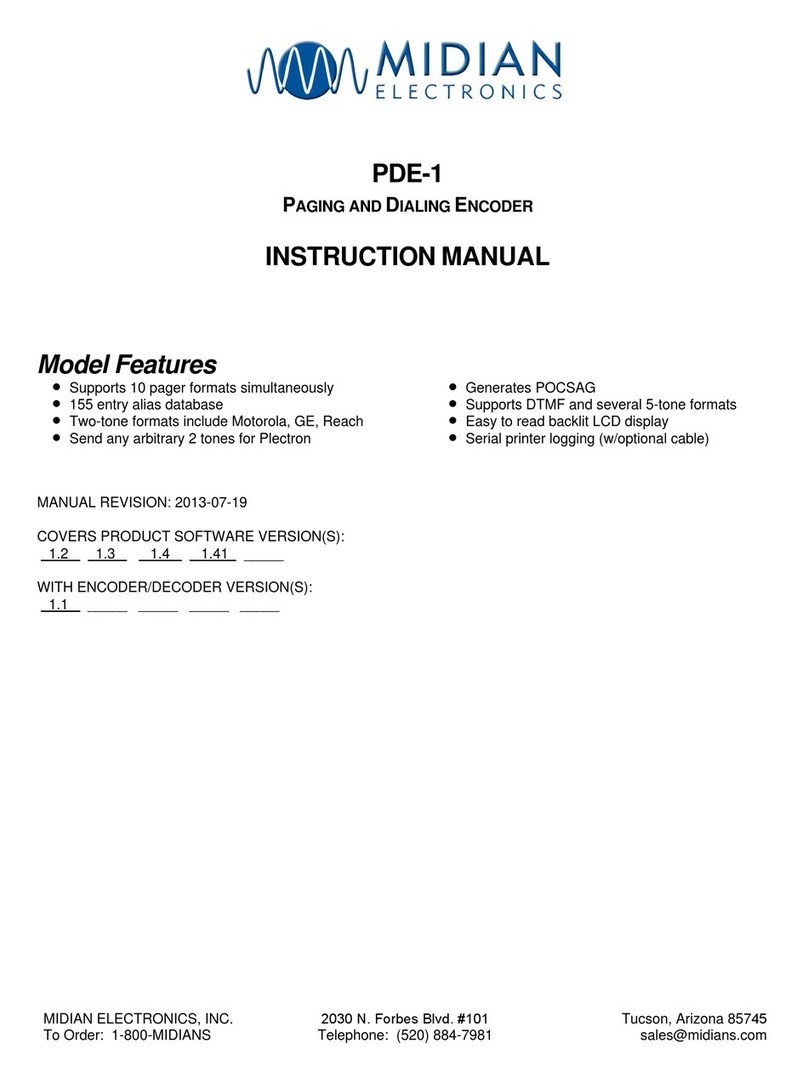LDT TT-DEC Series User manual
Other LDT Media Converter manuals

LDT
LDT S-DEC-4-DC-G User manual
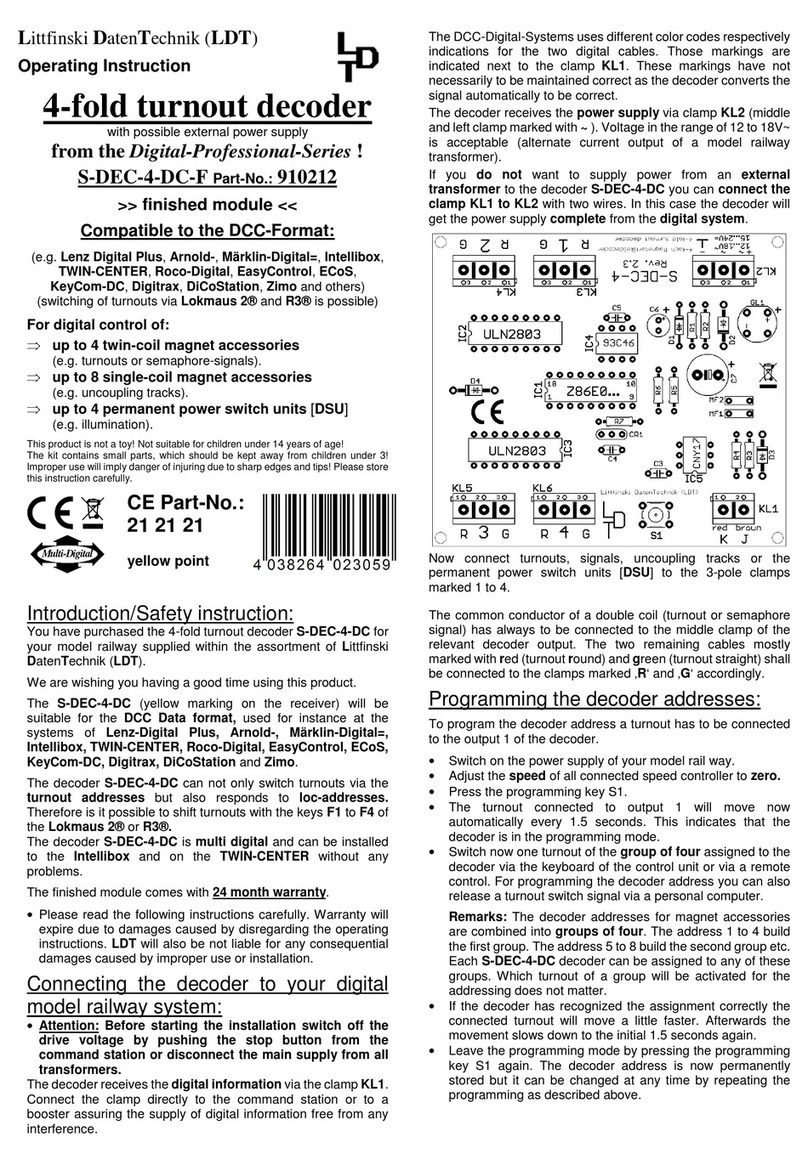
LDT
LDT Digital-Professional Series User manual

LDT
LDT LS-DEC Series User manual

LDT
LDT LS-DEC-SNCF-F User manual
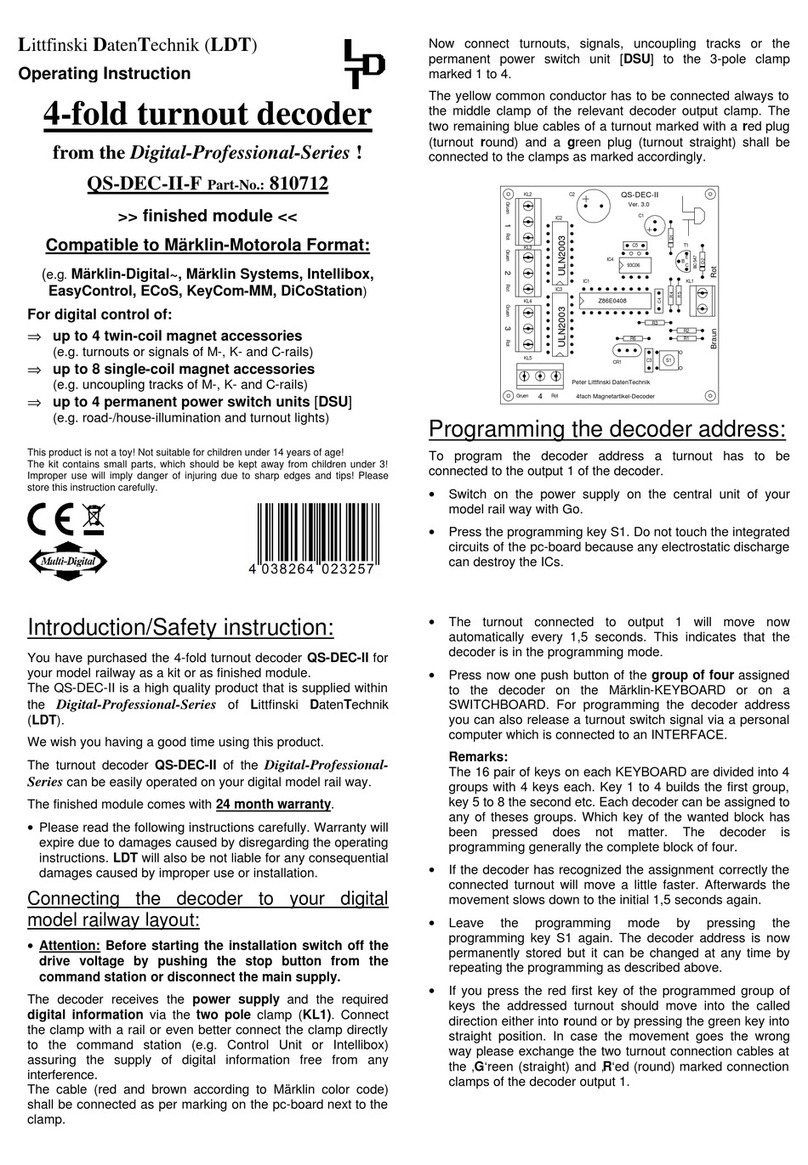
LDT
LDT QS-DEC-II-F User manual
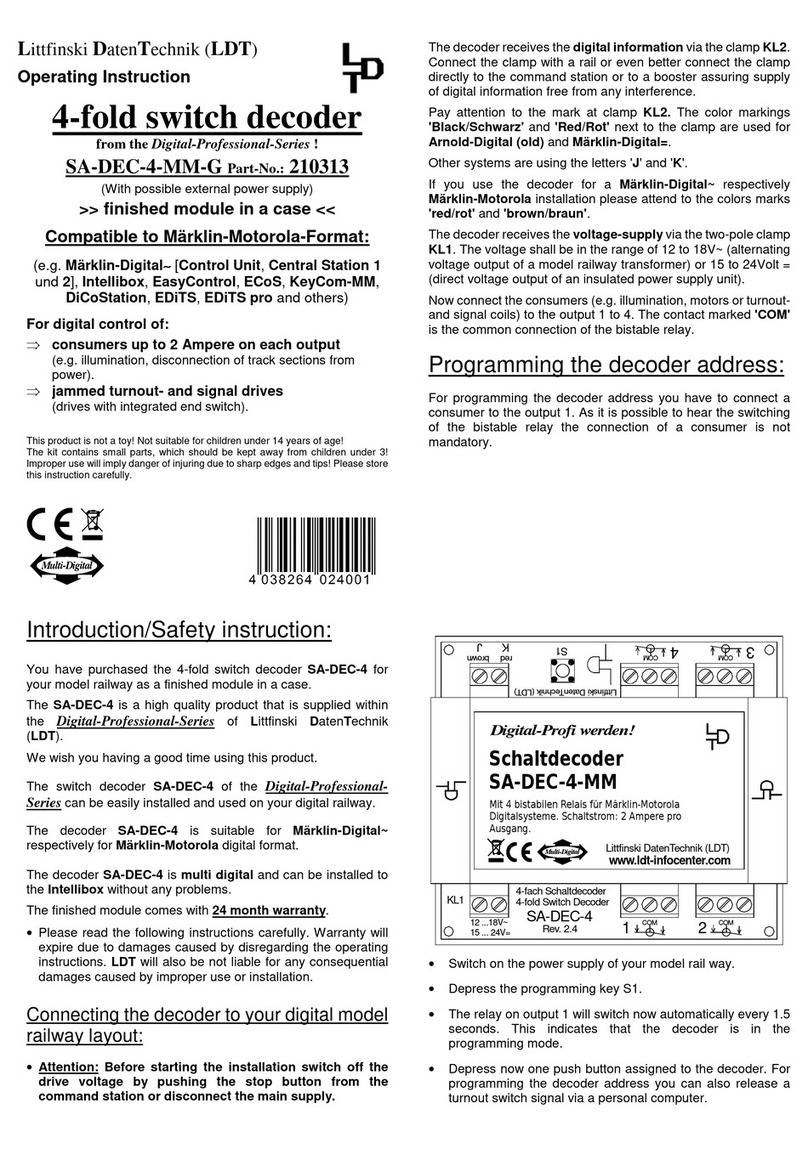
LDT
LDT SA-DEC-4-MM-G User manual

LDT
LDT LS-DEC-CSD-F User manual

LDT
LDT SA-DEC-4 User manual
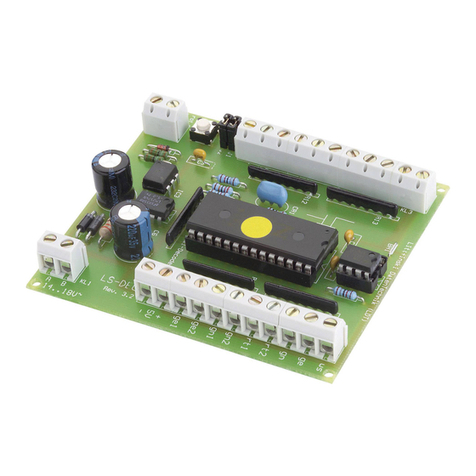
LDT
LDT LS-DEC-DB-F Technical manual
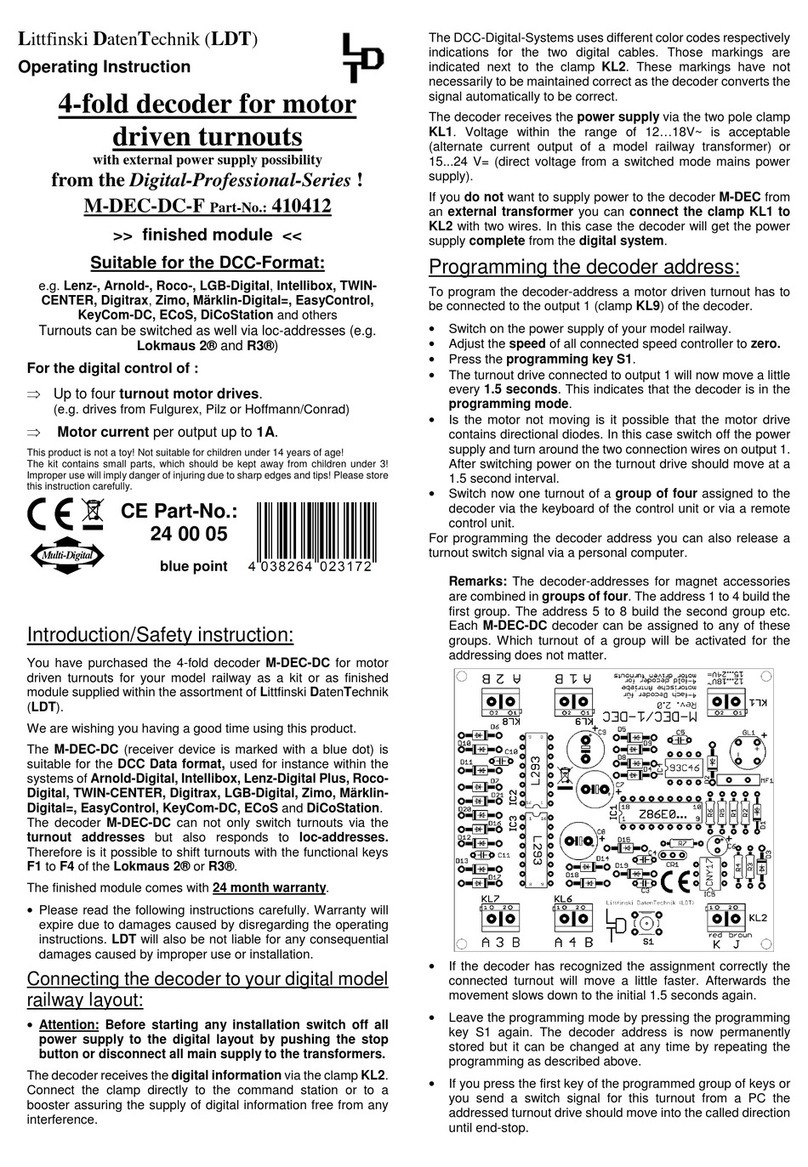
LDT
LDT M-DEC-DC-F User manual
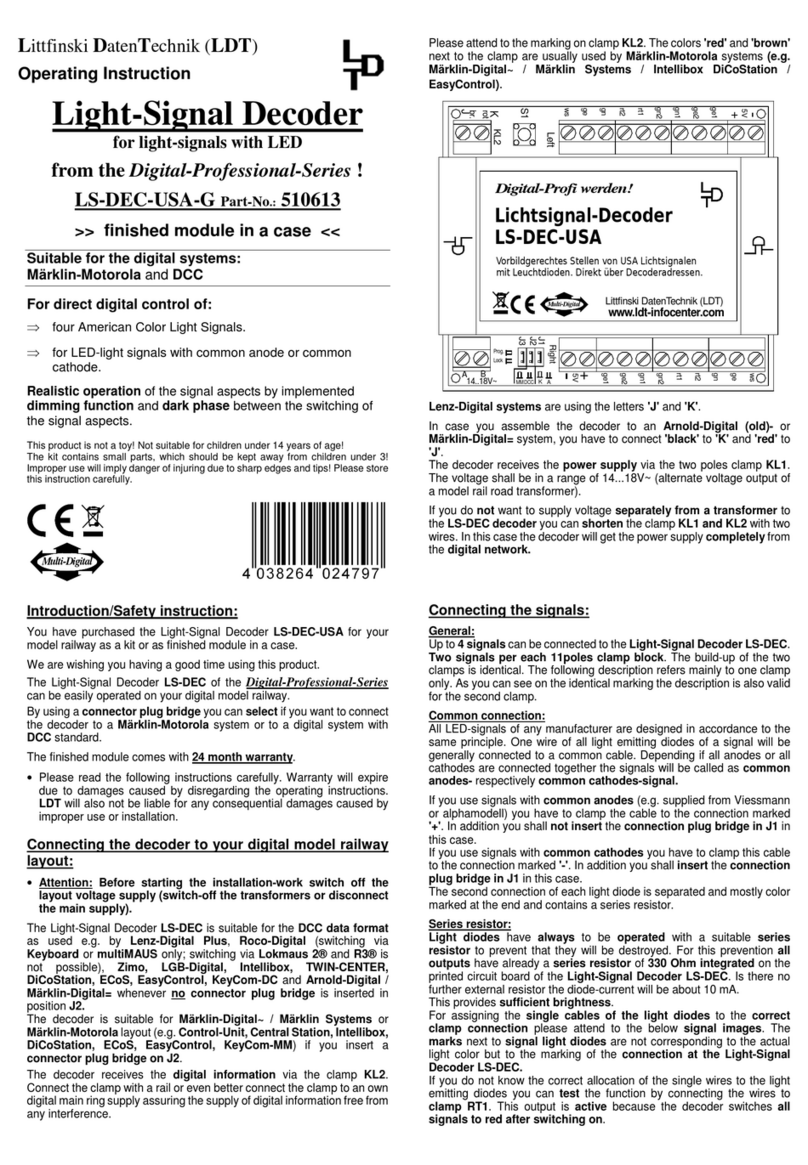
LDT
LDT LS-DEC-USA User manual

LDT
LDT SA-DEC-4-DC-B User manual

LDT
LDT LS-DEC-DR-F User manual
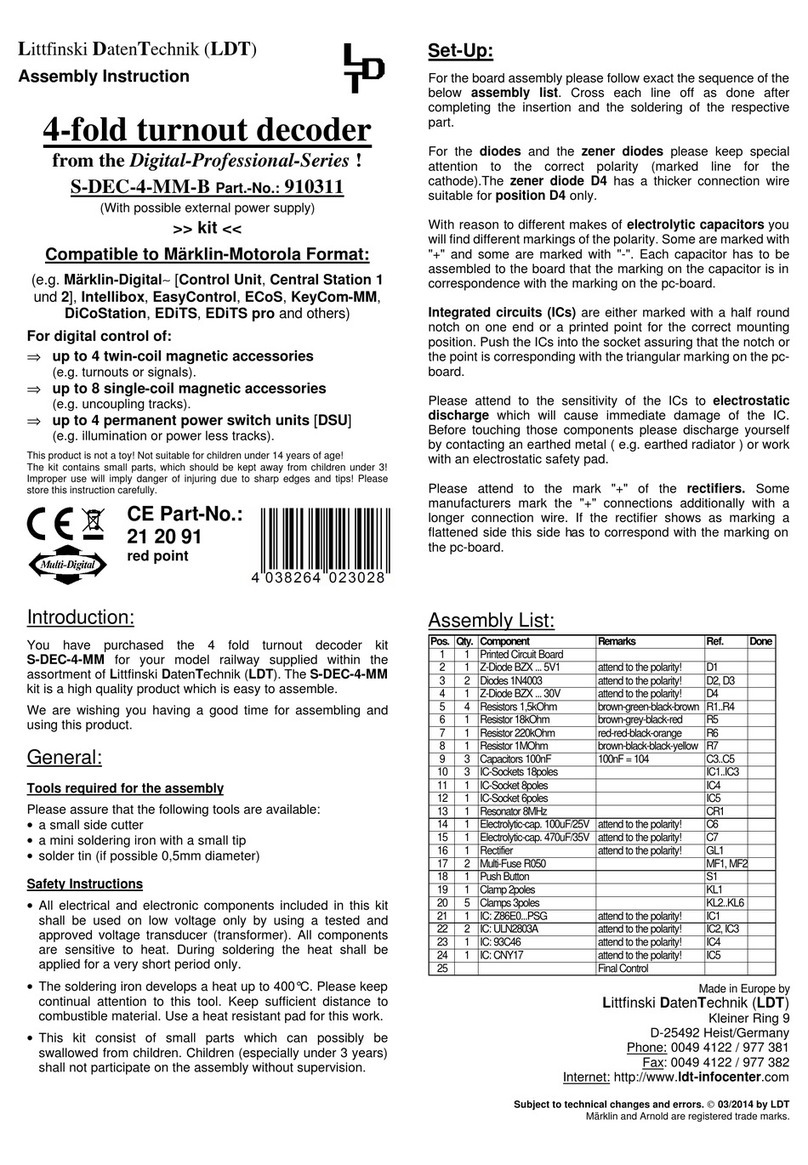
LDT
LDT S-DEC-4-MM-B User manual
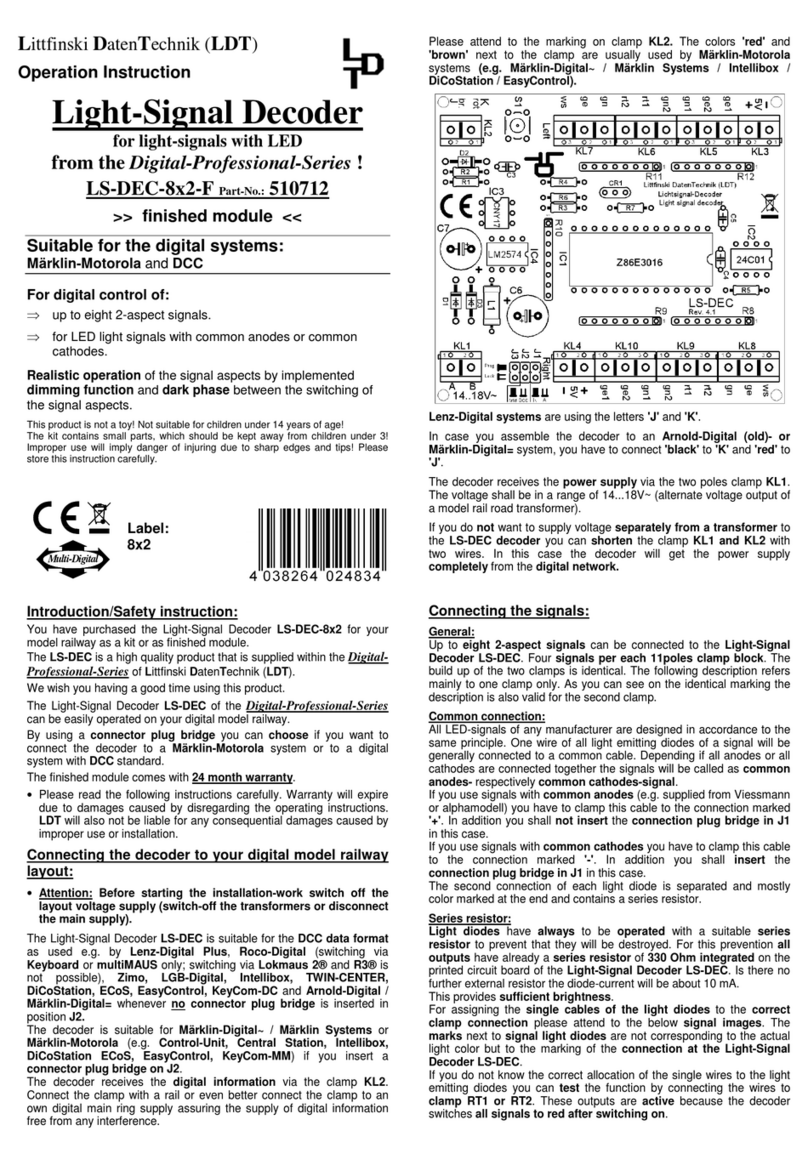
LDT
LDT Digital Professional Series Technical manual
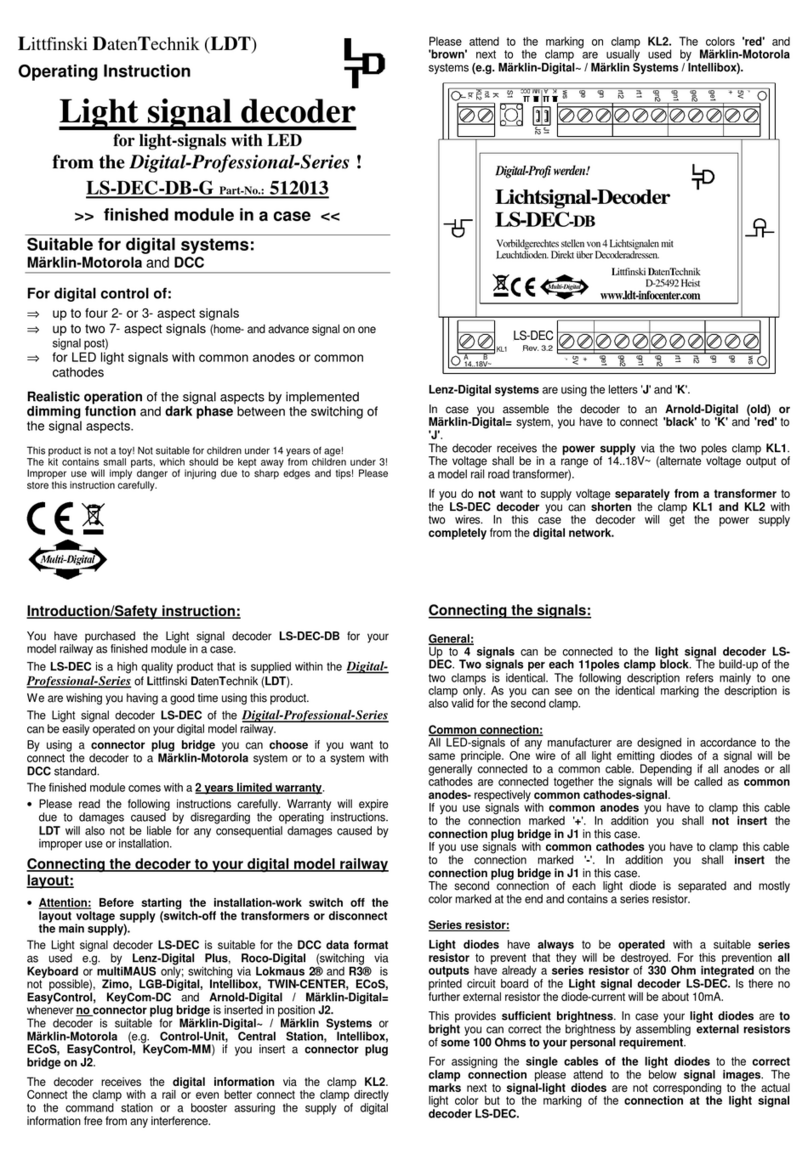
LDT
LDT Digital Professional Series User manual
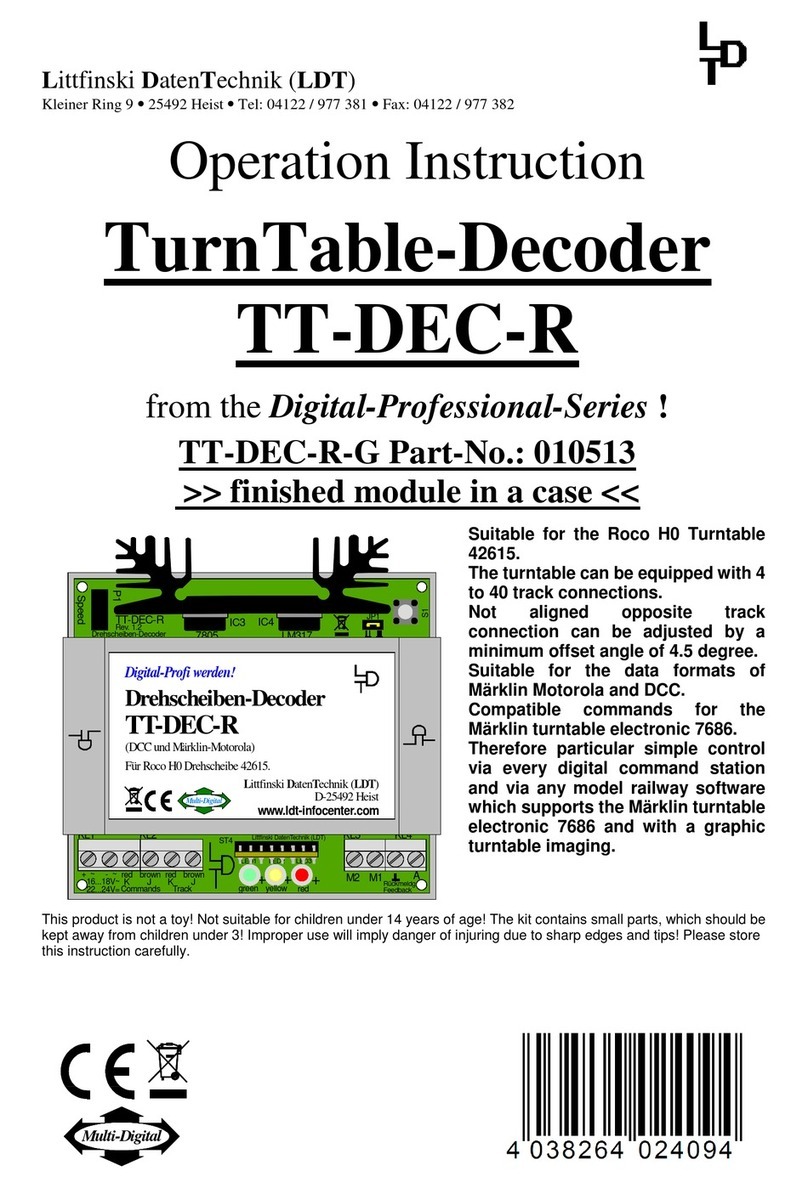
LDT
LDT TT-DEC-R User manual
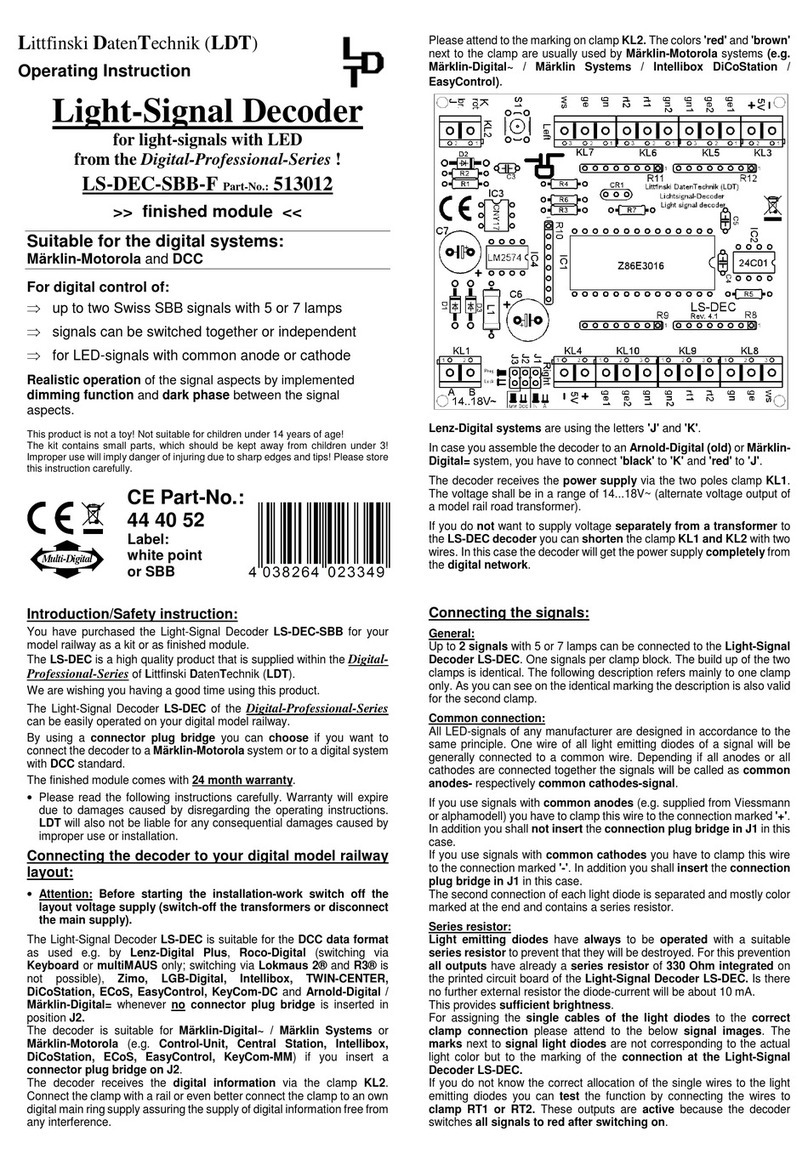
LDT
LDT Digital Professional Series User manual

LDT
LDT Digital-Professional Series User manual

LDT
LDT S-DEC-4-DC-G User manual
Popular Media Converter manuals by other brands
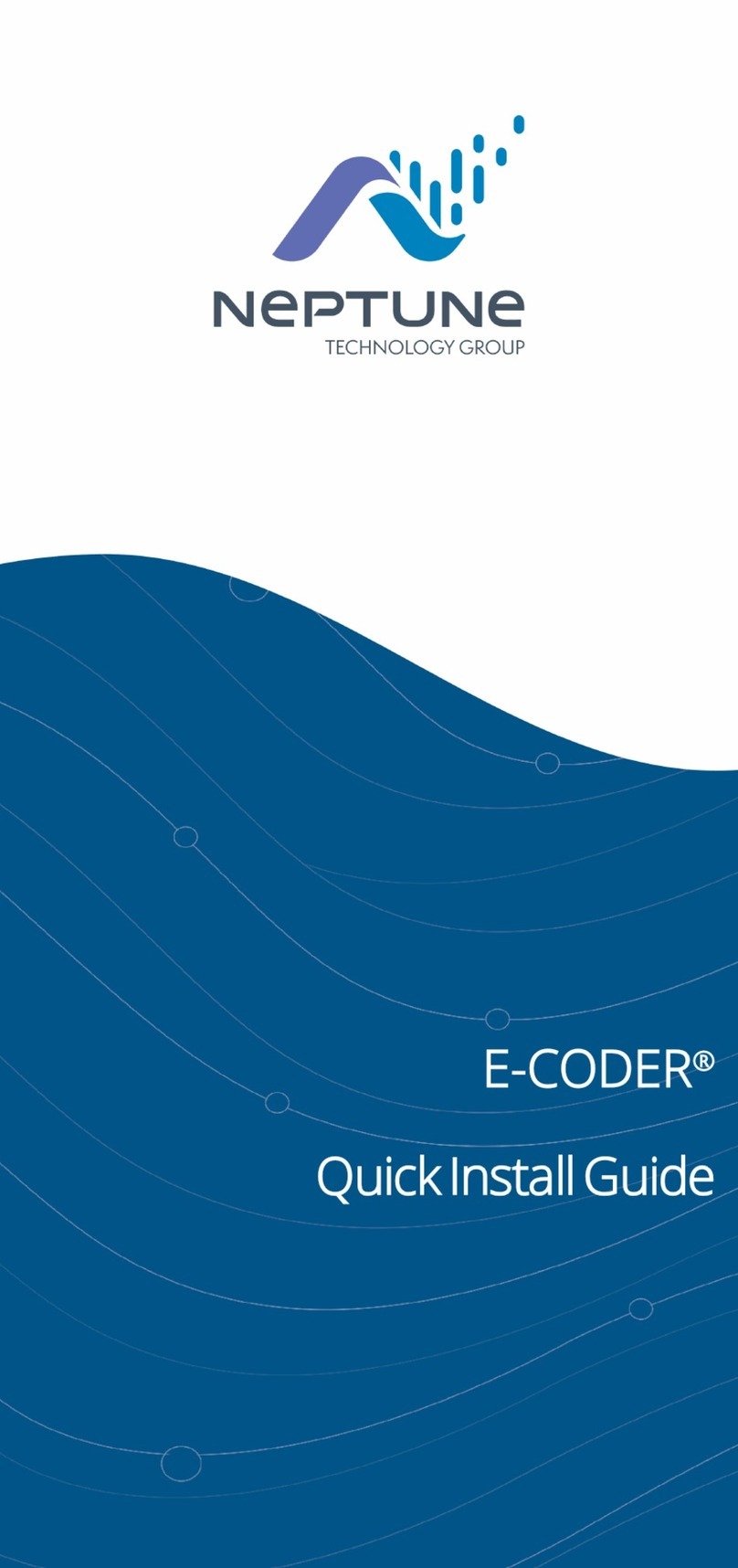
Neptune Technology
Neptune Technology E-CODER Quick install guide

Lindy
Lindy DVI + SPDIF to HDMI Converter 32559 user manual
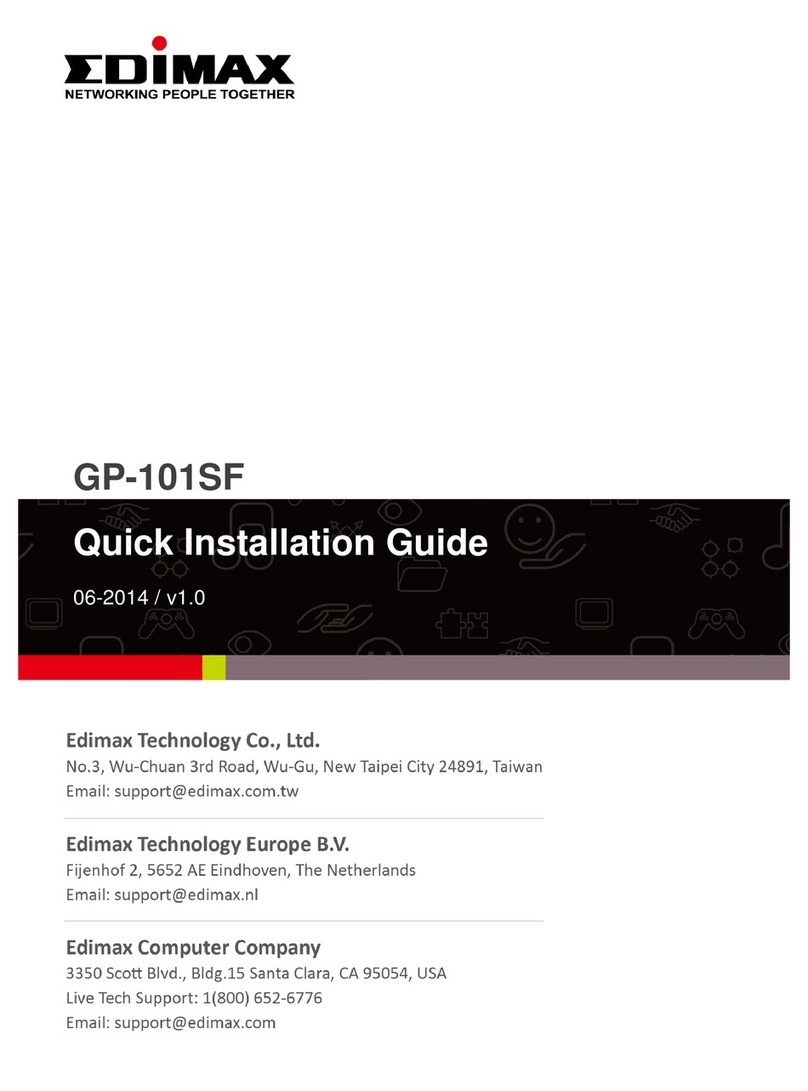
Edimax
Edimax GP-101SF Quick installation guide

Allen-Bradley
Allen-Bradley 4100-AEC Installation and setup manual
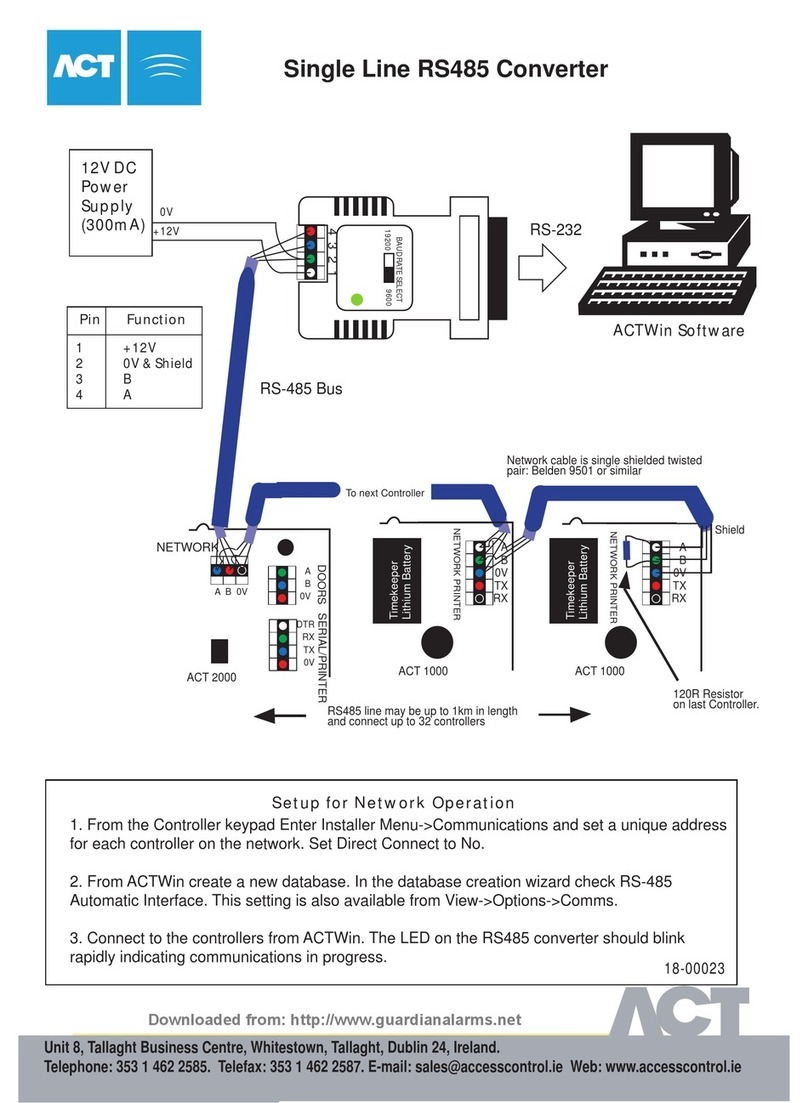
ACT
ACT SINGLE LINE RS485 CONVERTER manual

AIMS Power
AIMS Power CON120AC36/48VDC user manual

Audio Analogue
Audio Analogue VIVACE DAC owner's manual

SC&T
SC&T HUE03-4K user manual

Lindemann
Lindemann LIMETREE BRIDGE II manual
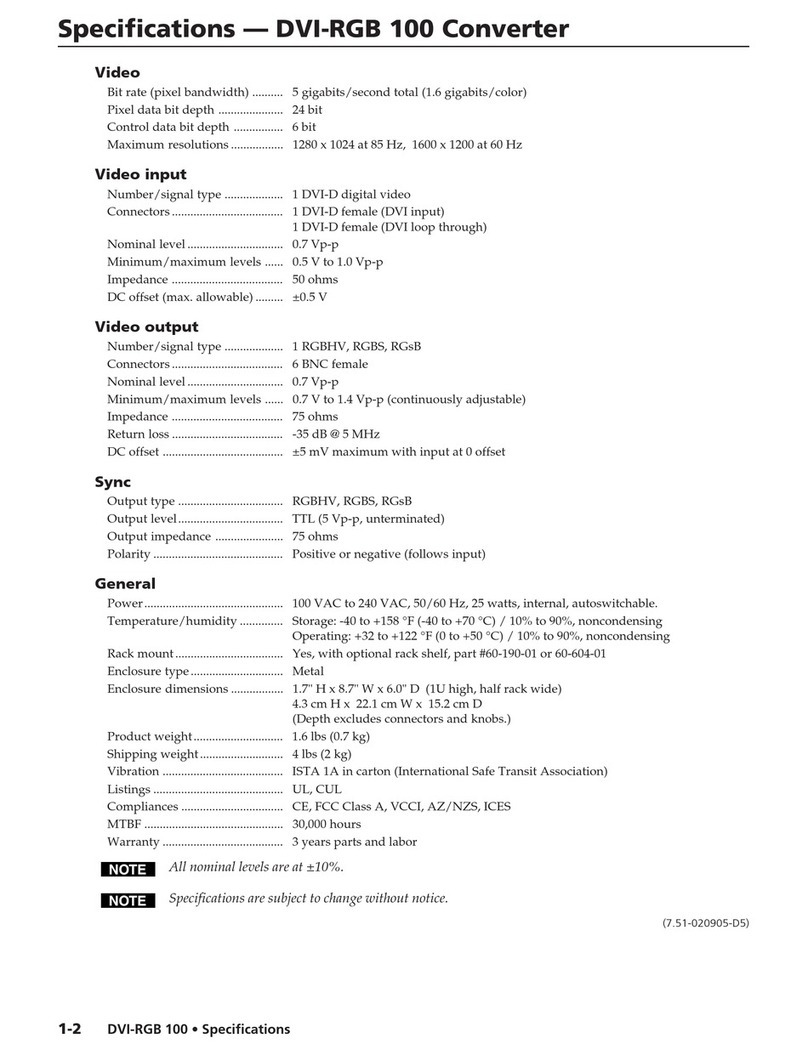
Extron electronics
Extron electronics DVI to Analog RGB Video Converter DVI-RGB... Specifications

Insignia
Insignia NS-DXA3 user guide

TR-Electronic
TR-Electronic CEV115M-4096/4096 V000 PROFIBUS 85ZB20N manual