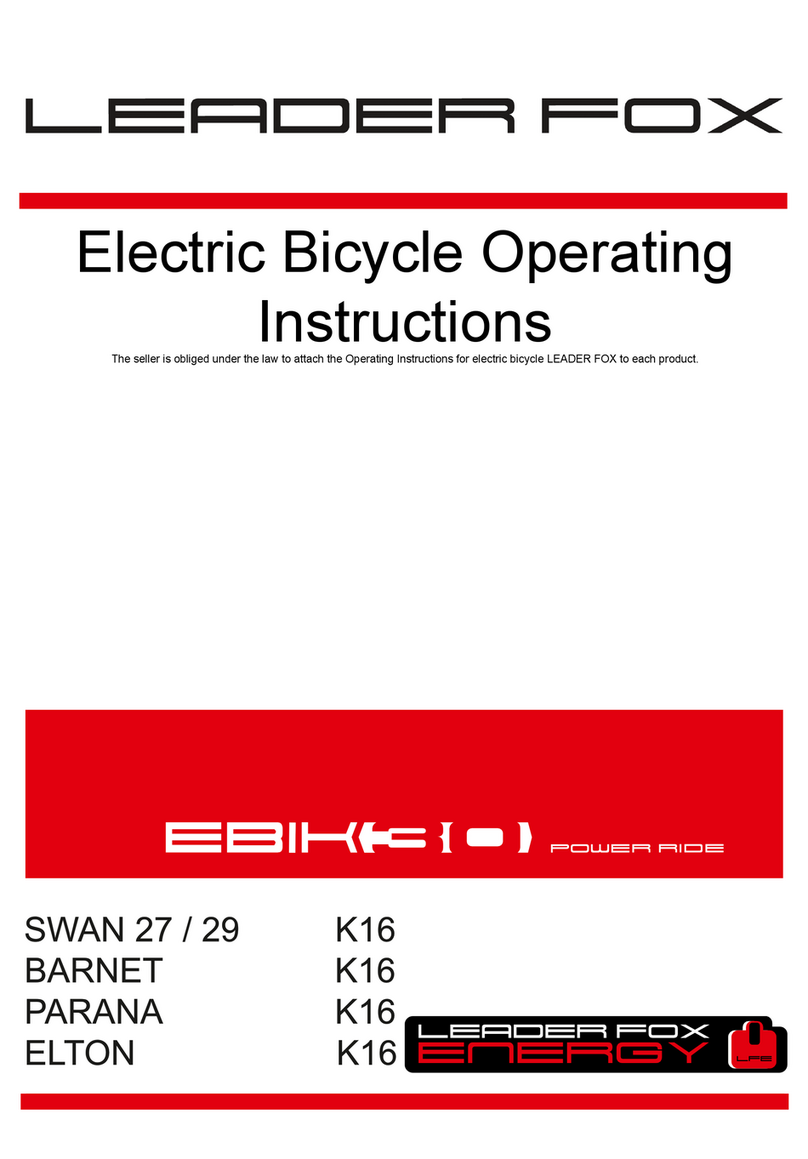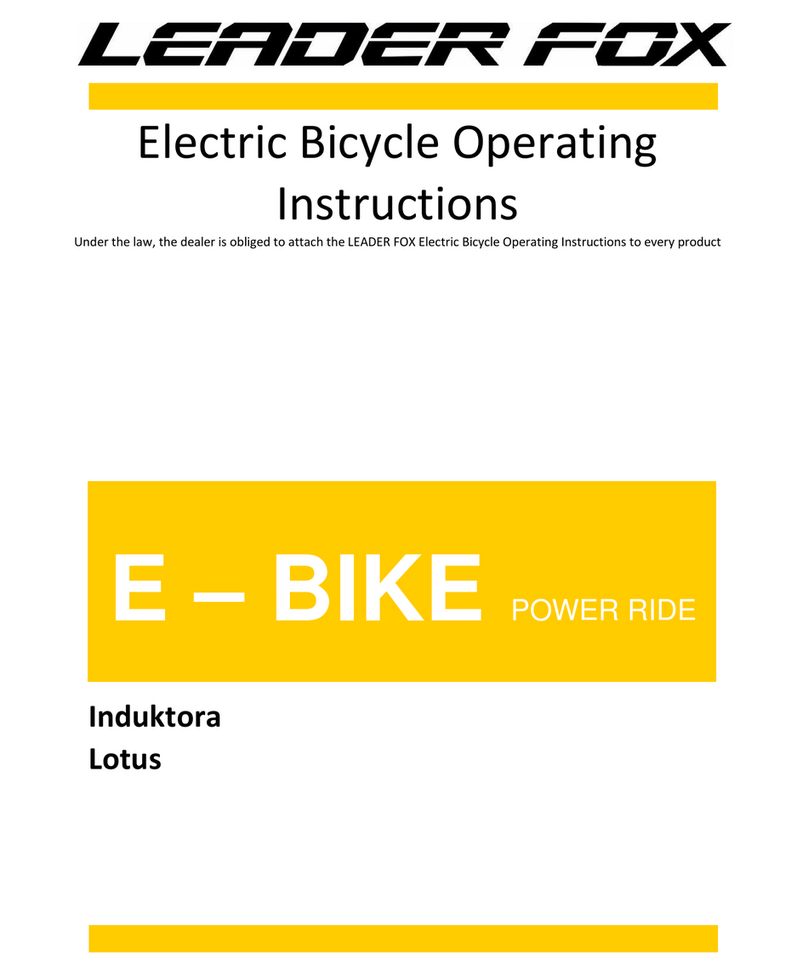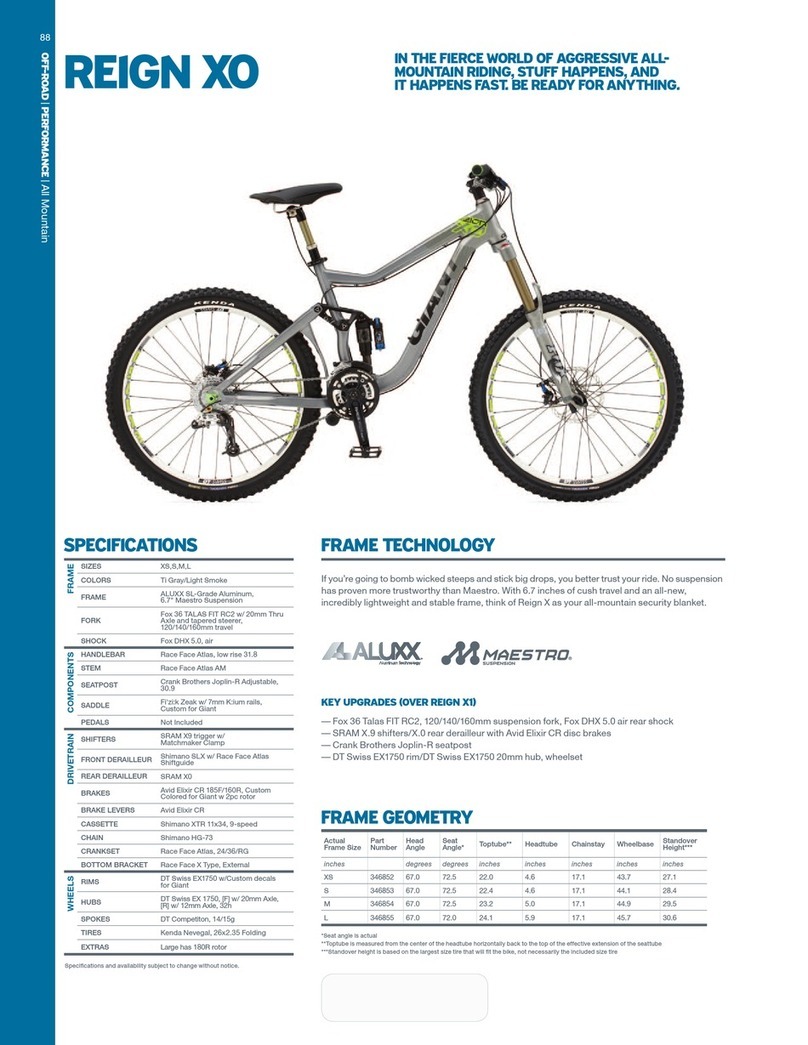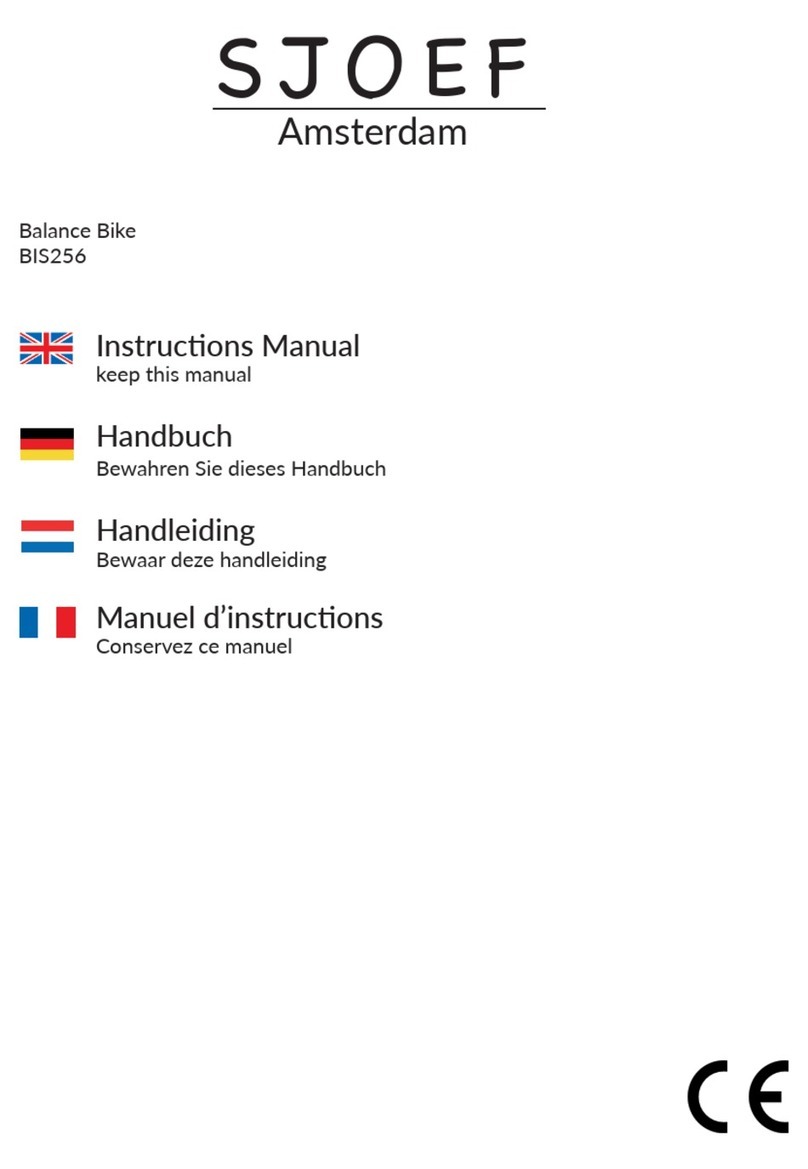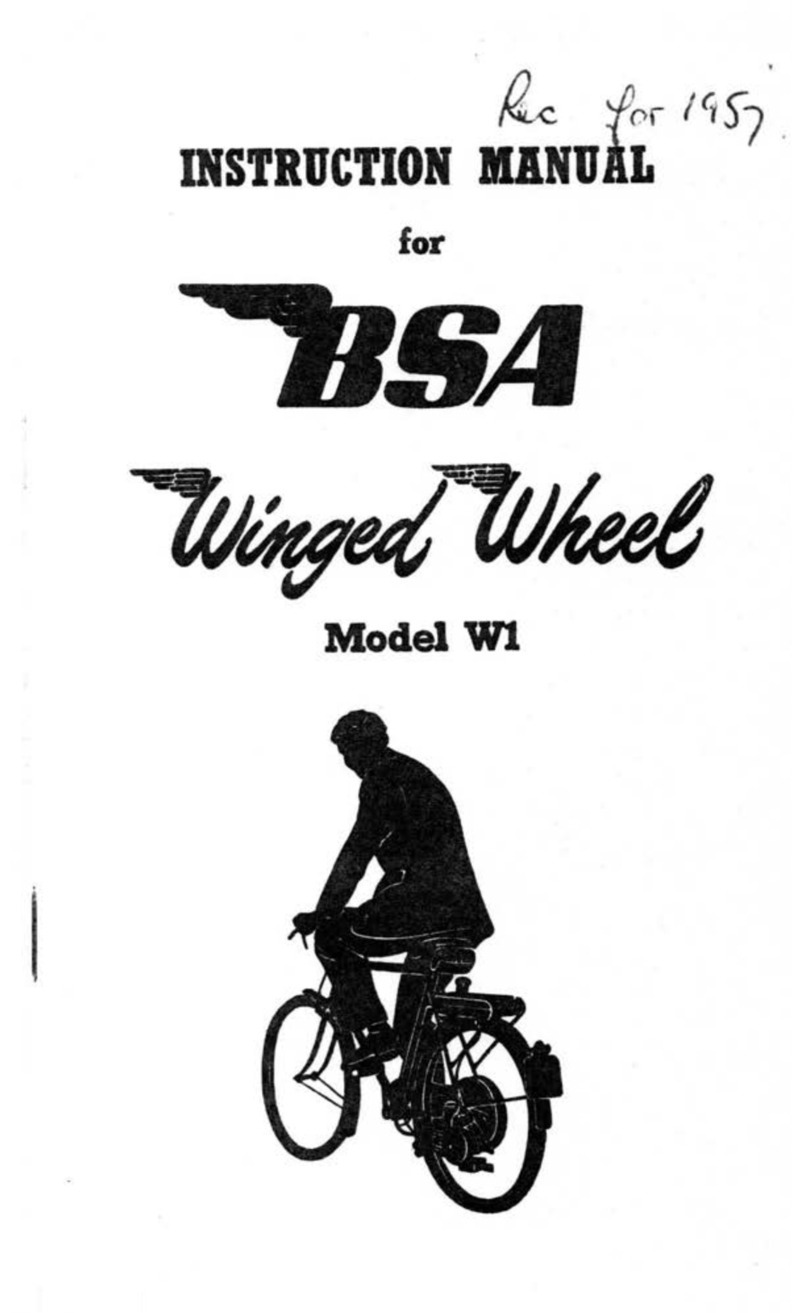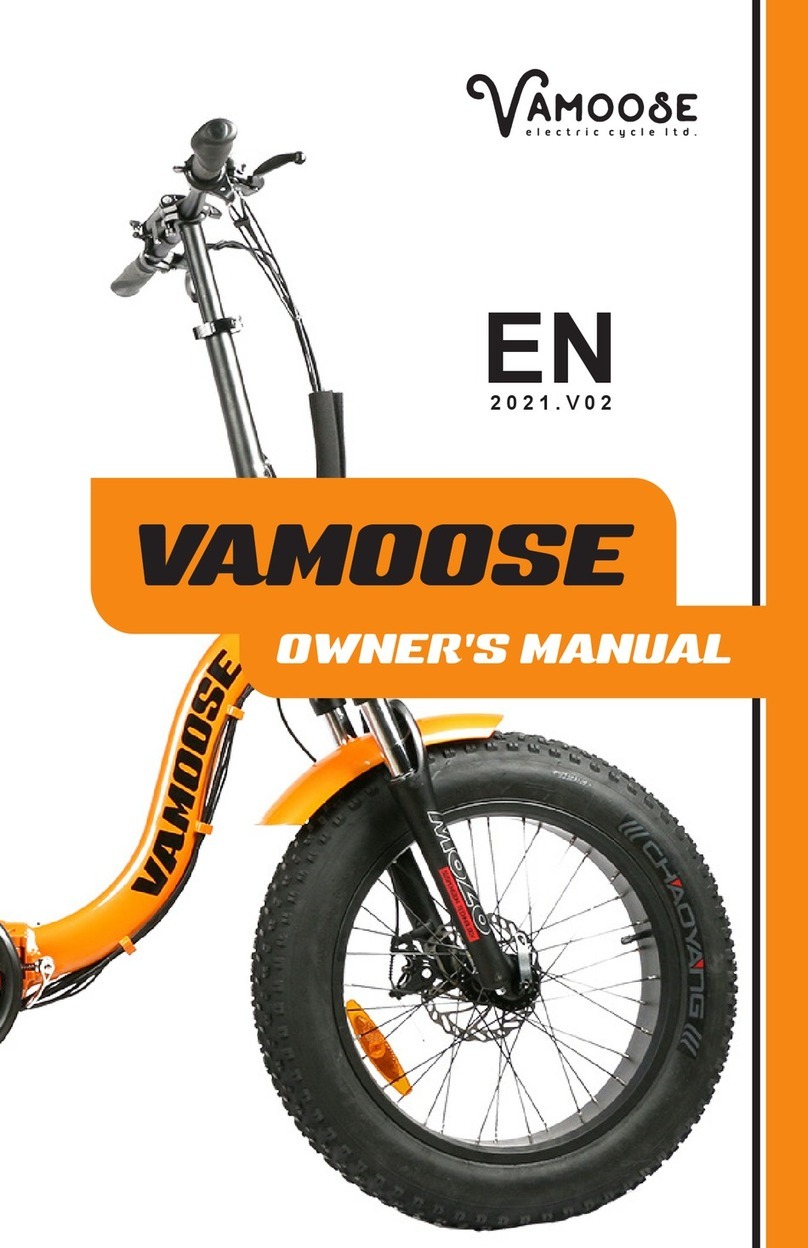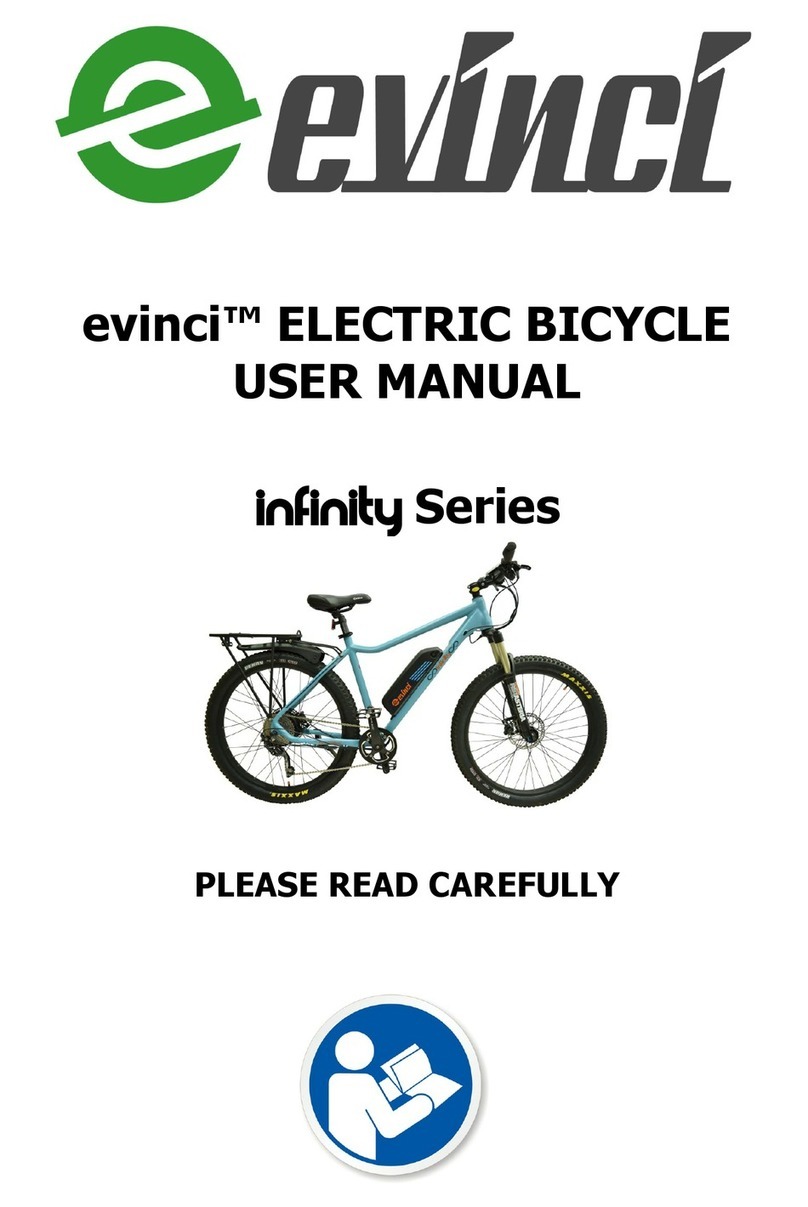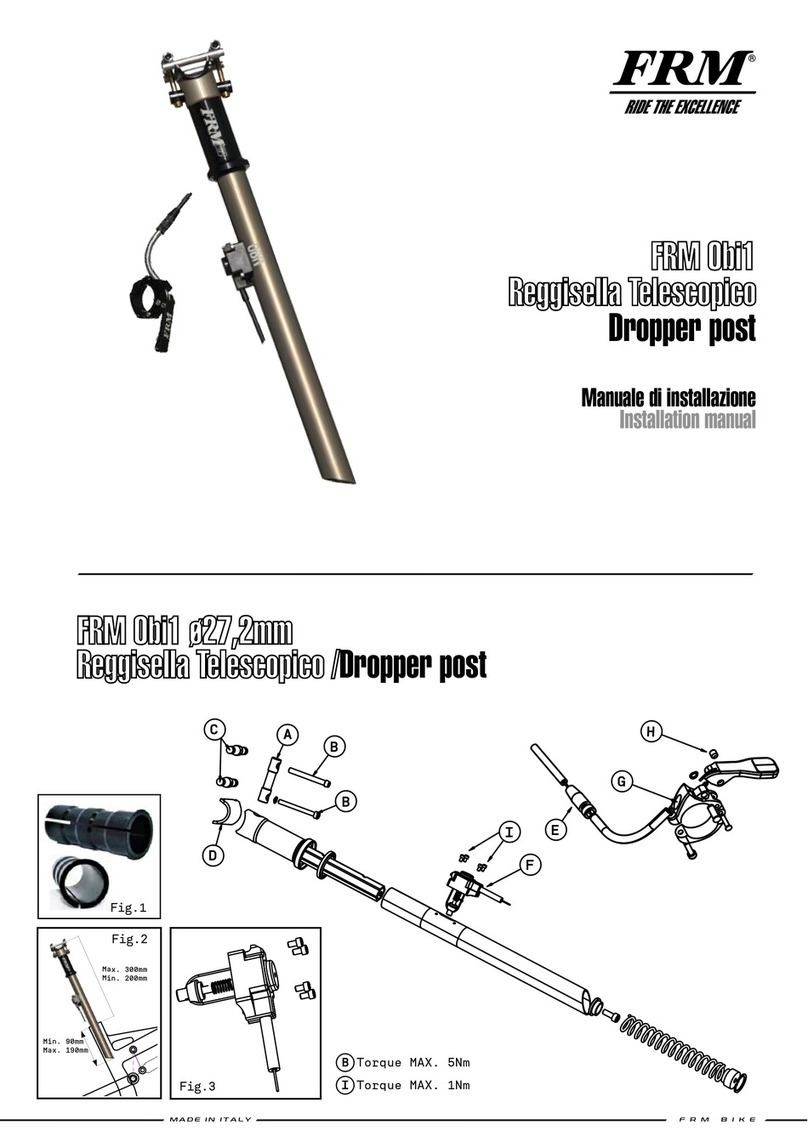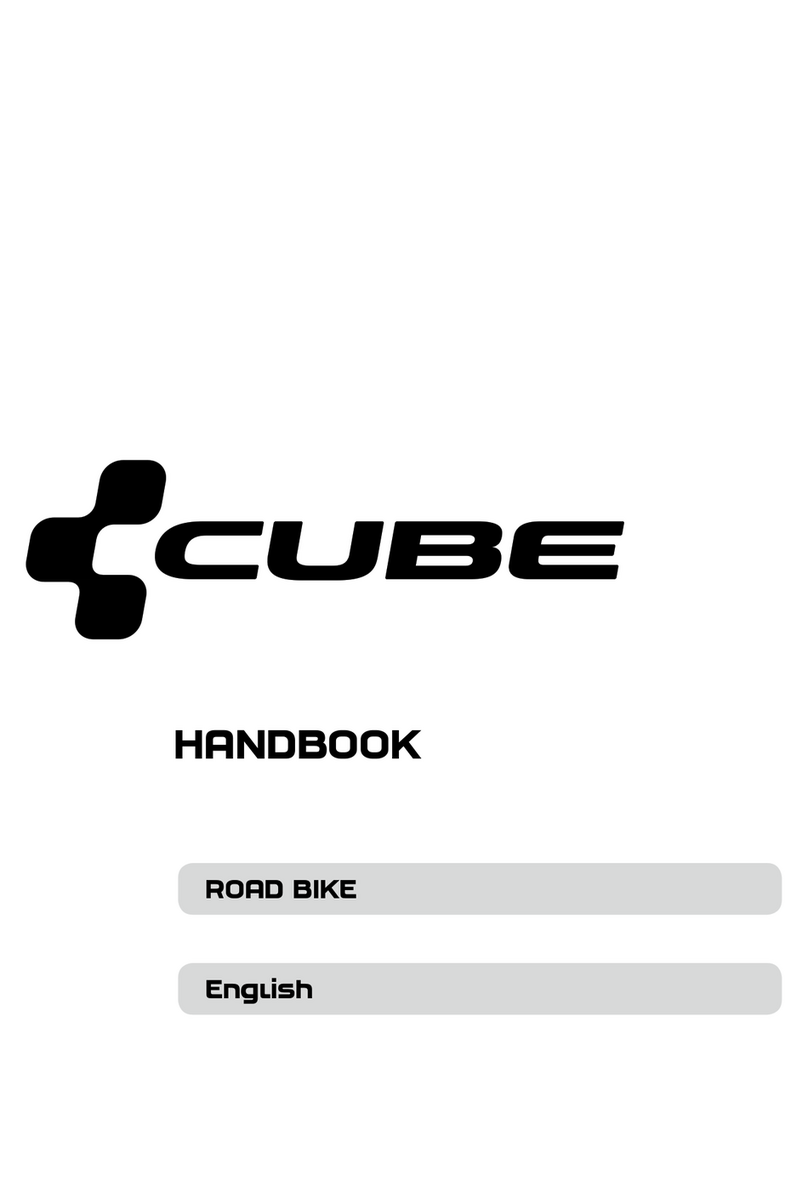Leader Fox Runner User manual

Electric Bicycle Operating
Instructions
Under the law, the dealer is obliged to attach the LEADER FOX Electric Bicycle Operating Instructions to every product
Runner
Waco
Rover
E –BIKE POWER RIDE


Introduction
Dear users,
Please read carefully all the information regarding your E-LF product to ensure optimal functioning of your
e-bike. The following text containing a comprehensive description will provide you with information on all
aspects and details (including installation, setting up and general use of the display) regarding the use of
our display. This instruction document will also help you solve potential problems and failures.
What is an electric bicycle?
Electric bicycle is a conventional bicycle with an electric drive added to assist the rider. The motor function
is actuated by pedalling, which is scanned by a special sensor installed in the pedal hub. Therefore, you
have to keep pedalling on an e-bike, the motor is there only to help you. You can set an electric bicycle in
motion also using a control button or an accelerator but only up to the maximum permitted speed of 6
KMPH (e.g. for walk assistance). The maximum speed of an e-bike with motor assistance is 25 KMPH, with
a 10% tolerance (when this speed limit is reached, the motor switches off and you need to pedal just like
with a regular bicycle). When your battery runs out of power or your motor is off, you can ride your
electric bicycle as a conventional bike, without any resistance at all.
From the point of view of the Road Traffic Act, an electric bicycle whose features conform to European
standard EN 15194-1 is regarded as a regular bicycle, i.e. you can ride on bike trails, do not need a driver's
license and a helmet is mandatory only up to 18 years of age.

Description
Intelligent display with control
Motor Battery
Factors influencing the electric bicycle range
1. Rolling resistance of the tyres. Leader Fox e-bikes are fittet with tyres with low rolling resistance and
increased resistance to puncture. It is also important that the tyres are inflated properly. Therefor, if the
tyres of your electric bicycle are underinflated, the range will decrease.
2. Weight of the electric bicycle. The lower weight of the electric bicycle, the greater the range.
3. Battery status. It depends on whether the battery was fully charged before your trip. It is also to be
expected that the higher the number of discharge cycles the battery has undergone, the smaller capacity
it has.
4. Profile and surface of the track. The higher the elevation difference and the steeper hills you negotiate
and the worse surface, the shorter the range.
5. Riding mode. It depends on which of the three riding modes you have set.
6. Continuity of riding. The more braking and acceleration, the shorter the range.
7. Air resistance. For example, it depends on whether we ride a bicycle with low frame and sitting upright
or whether we ride sporty bicycle with seat set to the same height as the handlebars.
8. Wind strength. The stronger the wind we have beck, the longer the range and vice versa.
9. Weight of the rider and load. The greater the weight, the shorter the range.
10. External temperature. The lower the temperature, the less battery capacity can be used while riding.

Electric set
Fazua Evation 1.0 drivepack
The system uses monitoring of torque, monitoring of speed of the pedal assist system and monitoring of real
speed of wheels.
The system uses a dual protection feedback for measuring the speed signal to ensure safety and reliabilityof
the system.
It has high starting torque, maximum torque of 60 Nm, suitable especially for riding uphill.
It is highly efficient with low power consumption, long range, low noise levels, and smooth operation.
Description and specification

Dimensions of the power unit:

1 –Bottom bracket ratchet
2 –USB cover
3 –USB port
4 –Battery cover
5.1 –Release button (not on this Fazua model)
5.2 –Locking lever
6 –Lock
7 –Key
Bottom bracket:

Article number 01-2018-002-01
Assistance Torque, max. 60 Nm
Q Factor, min. 135 mm (w/o crank arms)
Operating temperature -20 + 60 °C
Storage temperature -20 + 60 °C
Degree of protection IP 54
Chainline 49, 52 mm
Weight , approx. 1.3 kg
Locking/unlocking the drivepack within your eBike
Once a Drivepack is mounted in the eBike, it can be locked in so that the Drivepack cannot be removed. To
lock a mounted Drivepack, insert the key into the lock cylinder and turn it counter-clockwise.
To unlock the Drivepack from the eBike, insert the key into the cylinder and turn it clockwise. Release locking
lever in to the top position.

Safety instruction
Do not open the Drivepack yourself. The Drivepack is free of maintenance. It must only be opened by qualified
experts and repaired with original spare parts. Unauthorized opening of a system would lead to its warranty
expiration.
All components making up the Drivepack and eBike may only be replaced with identical components or
specifically approved by your eBike manufacturer. This protects your drivepack from damage.
Don’t modify the Drivepack or add any other non-approved product to enhance performance.
Always remove the Drivepack from the eBike before working on your eBike, transportation or storage. There is
risk of accident in case of accidental activation.
Be careful when touching the radiator of your Drivepack. The radiator may heat up considerably and cause
skin burns.
The walk-assistance function may only be used when pushing the eBike. There is risk of injury if the wheels do
not have ground contact when using this function.
Use only original evation batteries approved by the eBike manufacturer. Using unauthorized batteries may
cause injuries or fire. FAZUA will not assume responsibility if unauthorized batteries are used.
Observe all national regulations in reference to eBikes and pedelecs.
Do not open the Bottom Bracket yourself. The Bottom Bracket is free of maintenance. It may only be opened
by qualified experts and repaired with original spare parts. Unauthorized opening of a system would lead to its
warranty expiration.
All components making up the Bottom Bracket and eBike may only be replaced with identical components or
specifically approved by your eBike manufacturer. This protects your Drivepack from damage.
Don’t modify the Bottom Bracket or add any other non-approved product to enhance its performance.
Do not open the drive system’s components by yourself. The components are free of maintenance. They may
only be opened with qualified experts and repaired with original spare parts. Unauthorized opening of a
system would lead to its warranty expiration.
Stay aware of the traffic and your environment when manipulating the evation Remote. There is a risk of
accident if you do not focus on the traffic.
Remove the Battery Pack from the Drivepack before carrying out cleaning works. Humidity on the contacts of
your Drivepack when the Battery Pack is being inserted may damage your Battery Pack.
Do not open the Battery Pack. Danger of explosion. Opening the Battery Pack assumes an automatic
expiration of the warranty.
Use the Battery Pack exclusively with eBikes that have an original FAZUA evation drive system.
Use only original evation Battery Packs approved by the eBike manufacturer. Using unapproved batteries may
cause injuries or fire. FAZUA will not be liable for using unapproved batteries.

Use only original FAZUA chargers for charging the Battery Pack. FAZUA will not be liable for damage caused by
the use of unapproved chargers.
Keep the Battery Pack away from heat, fire and water. Risk of explosion.
Protect the Battery Pack from mechanical impacts or stress. Risk of damage and emission of fumes, which can
irritate the respiratory system. Provide fresh air and seek medical assistance in case of discomfort.
Watch out for metal objects such as coins, paper clips, screws, etc etc. in the vicinity of the Battery Pack. They
can produce a connection between the terminals of the Battery Pack. Danger of fire. Damage caused this way
will not be covered by the warranty.
Keep the Battery Pack away from flammable materials. Make sure the Battery Pack is dry and placed in a
fireproof area when charging. Heat produced while charging may cause fire.
Do not leave the Battery Pack unattended when charging.
Never use or charge a damaged Battery Pack.
Avoid contact with any liquid that may be discharged by the Battery Pack. Flush with abundant water in case
of contact with such liquid. Any contact with such liquid may produce irritations and burns. If liquid contacts
eyes, look for medical assistance.
Keep the Battery Pack and Charger away from pacemakers. Magnetic connectors can affect their functionality.
Keep the Battery Pack out of reach of children.
Keep your charger away from water or moisture. Otherwise there is a high risk of electric shock.
Charge only original evation Battery Packs approved by the eBike manufacturer. Otherwise there is risk of fire
and explosion.
Do not open the Charger. It must only be opened by qualified experts and repaired with original spare parts.
Check the Charger, cable and plug before each use. If you detect damage, do not use it. There is a high risk of
electric shock.
Keep your Charger clean. Dirt on the Charger increases the risk of electric shock.
Keep the Charger and Battery Pack away from flammable materials. Make sure the Charger and Battery Pack
are dry and placed in a fireproof area when charging. Heat produced while charging may cause fire.
Be careful when touching the charger while charging or right after the charging is over. The charger may heat
up considerably.
Do not leave the Charger unattended when charging.
Persons not capable of safely operating the charger may only use the Charger under supervision.
Keep the Charger out of reach of children.
Fumes may come out of the Battery if damaged. Provide fresh air and seek medical assistance in case of
discomfort.
Keep the Battery Pack and Charger away from pacemakers. Magnetic plugs can affect their functionality.

Battery and Charger
Battery charging and maintenance:
Charge the battery in a dry enviroment to avoid short-circuit damage.
Charge the battery to at least 60% of the capacity once every 3 months even when the bicycle is not used.
Do not cover the battery or the charger.
Do not leave the battery constantly connected to the power source.
Do not use the battery for other appliances. It has been made specifically for this model.
Do not disassemble or modify the battery pack.
Do not throw the battery into fire or expose it to extreme temperatures.
Recharging time from zero to 100% is 1-7 hours.
Drive warranty:
The warranty applies to those drive parts that are not sensitive to improper handling (pack, electronics,
charger, etc.); such parts are covered by a 24-month warranty.
The warranty does not apply to chemical parts of the battery and to capacity reduction due to normal use
(39% after the expiry of two years); those parts are covered by a 12-month warranty.
Normal battery behaviour:
If the motor stops running smoothly and switches to intermittent operation, it could be a sign of low
battery capacity. In that case switch off the electric drive system and continue without motor assistance,
as if riding a conventional bicycle.
Battery warming is normal and does not indicate any defect. The battery is protected by a temperature
sensor and switches off automatically in case of excessive overheating. Wait until the battery cools down
to its normal operating temperature and then ride on.
If you feel your total battery capacity has dropped, it could be caused by charging or operation in
suboptimal climatic conditions. Carry out 3 full charging cycles. Fully discharge the battery while riding
and then charge to its full capacity at room temperature.
If the charge indicator shows that the battery is discharged, there is still a minimum voltage level in it
which protects it against damage but is not enough to power the electric bicycle. Recharge the battery as
soon as possible. Never leave the battery fully discharged, it could results in its damage.
In the case, that the battery will be turned on more than 30 min and bike will not be used, the battery will be
automatically switched off.

Push Drivepack against the frame before you will try to loose the locking lever.
-Keep the Drivepack by one hand.
-Open locking lever to the top position for loosing Drivepack from the frame.
-Locking lever will stay at top position independently.
-Took Drivepack from the frame by moving forward from bottom bracket.
Proper care of the battery prolongs its life.


1 - Battery Pack
2 - On/Off Button
3 - Operation and charge-control indicator
4 - Socket for charge connector
5 - Connector to Drivepack
6 - Fastening lid
8 - Battery slot
Article number 01-2018-004
Rated voltage 36 V
Rated capacity 7 Ah
Energy 252 Wh
Operating temperature -20 + 60 °C
Storage temperature -20 + 60 °C
Discharge temperature -20 + 60 °C
Charging temperature 0 + 45 °C
Degree of protection IP 54
Weight , approx. 1.4 kg

Charging:
The battery is the most expensive part of an electric bicycle; therefore, pay increased attention during
handling, charging and storage. The battery is sensitive to precise charging. Therefore, it is necessary to
charge Li-Ion rechargeable batteries using only a charger supplied by us. Connect the charger to 220-
240 V power outlet. 5A protected circuit is sufficient. The charger will automatically suspend charging
when full capacity of all cells is reached.
We recommend discharging the battery in full after each ride to ensure that your battery will be up to
its full capacity for your next ride. Charging the battery may last 1 to 5 hours depending on the
condition of the battery cells. Charge it exclusively in covered dry areas (moisture and dripping water
can damage the charger) at a temperature of 5 to 40°C.
The charging process is indicated by a red glowing LED. It will turn green when the battery is charged
and the charging process is complete. The battery contains a charge-monitoring indicator (when the
charge indicator button is pressed, the light indicator will come on). Always switch off the battery when
finished riding the bike.

Controller
Remote fX controller –fully integrated control in to the frame

1 - “Up“ button
2 - Middle button
3 - “Down“ button
4 - Led indication
5 - Brightness sensor
6 - Capacity indication / assist level
7 –State indication
Specification
Article number 50020003015002000302
Operating temperature -10 + 60°C
Storage temperature -20 + 60°C
Degree of protection (at assembled state) IP 54
Weight , approx. 0.04 kg
LED indication
All 5 LEDs together serve as a display for the charge level and the pedal support level set.
The upper of the five LEDs also serves as a status indicator, informing you about the status of your eBike.
The status display indicates a status change or an existing fault. If no fault is detected the Led of the status
display functions as one of the five LEDs to display the charge level or the support level set.
White –battery flat
Green –drive system ready for operation
Yellow –soft fault –posible to carry on riding, but not advisable
Red –hard fault –not possible to carry on riding / maintenance required
Each of the 5 LEDs represents 20% of the total charging capacity. When the battery is fully charged, all 5
LEDs light up. If the battery is flat, the upper LED of the status indicator lights up white or no LED lights up.
Maximal range
Maximal range is set with fully charge battery and flat terrain and little bit of headwind. Average range
is calculated with ideal set of the assist and slightly hilly terrain.

Assembly instructions
Display assembly
Please pay attention to the tightening torque of screws. Damage caused by excessive tightening torque or
incorrect assembly / disassembly is not covered by warranty.
1 - Bottom Bracket
2 - Speed Sensor
3 - Magnet position mark
4 - Spoke magnet of the speed sensor

Control
For running the eBike drive system, following requirements must be followed
The Battery Pack is sufficiently charged, inserted and turned on by pressing the button on the
battery.
The system can be operated by a FAZUA Remote fX controller integrated in to the frame. Once the
Drivepack is mounted in the eBike, the system can be switched on by simply pressing middle button
on controler.
Set the pedal assist level by touching up or down button.
When you stop pedaling, or a speed of 25 km/h is reached, the support from the drive system is
gently switched off. The system switches on again when you start pedaling and the speed is below 25
km/h.
For switching off the eBike support press the middle button on Remote fX controller.
Setting the Support Level
You can set on the control to what extent should the eBike system support you when pedaling. The
support level can be set at any time, even while riding. To switch the support level, you must touch
the up/down buttons on the Remote fX controller.
The following support levels are available
No Support (white): The motor support is switched off. The eBike can be driven as a normal bicycle.
Breeze (green): Low but efficient support to maximize the eBike range.
River (blue): Solid support suitable for most of scenarios.
Rocket (pink): Maximum support for the most demanding tours.
Support Level
Color
Max. Support Factor
Max. Power
No Support
White
0%
0 W
Breeze
Green
75%
125 W
River
Blue
150%
250 W
Rocket
Pink
240%
400 W

Rain mode
The rain mode prevents rain drops from unintentionally adjusting the support level of your eBike. If you have
activated the rain mode, use the center button to set the desired support level
-Activate the rain mode by holding down the center button for 2 seconds. A short blue LED animation
appears.
-In rain mode, press the center button 1x briefly to switch to the next giher support level. By briefly
pressing the center button again. You can switch to the next higher support level in the following order –
no support, Breeze, River, Rocket, no support etc.
-To return from the rain mode to the regular operating mode, hold down the center button again for 2
seconds.
Inactivity
If the eBike reaches inactivity, the system will automatically switch off the Battery Pack. In order to
start the system from inactivity you have to switch on the Battery Pack.
The eBike reaches inactivity when
The eBike is not moved and no button is pressed on the remote for 10 h.
The state of charge of the battery is below 30% and the bike is not moved and no button is pressed
on the remote for 3 h.
Bluetooth function
You can connect your cell phone with the remote via the Fazua app by CoModule. If the connection has been
established successfully, the LEDs on the remote flash 3x blue.
Notes when driving your eBike
The bicycle gears must be used as with a standard bicycle. Regardless of the kind of gears, it is
recommended to briefly interrupt the pedaling while changing gears. This would reduce stress on
your gearing and drivetrain.
Using the right gear increases the speed, power and range of your eBike with the same pedaling
effort.
It is recommended to gradually gather experience with your eBike far from roads and traffic. Test the
range of your eBike under different conditions before planning longer rides.
It is not possible to accurately predict the range of your system before or during a ride. The range of
your eBike is influenced by many factors:
- Support level
- Speed
- Gear management
- Tire type and pressure
- Route and atmospheric conditions
Other manuals for Runner
1
This manual suits for next models
2
Table of contents
Other Leader Fox Bicycle manuals