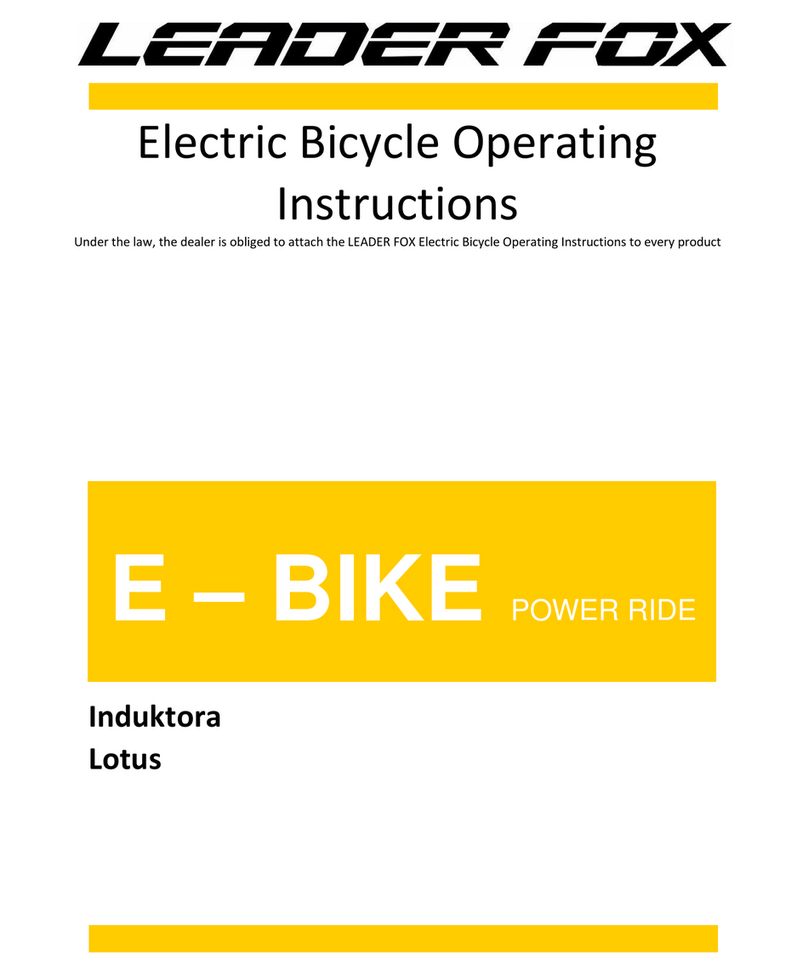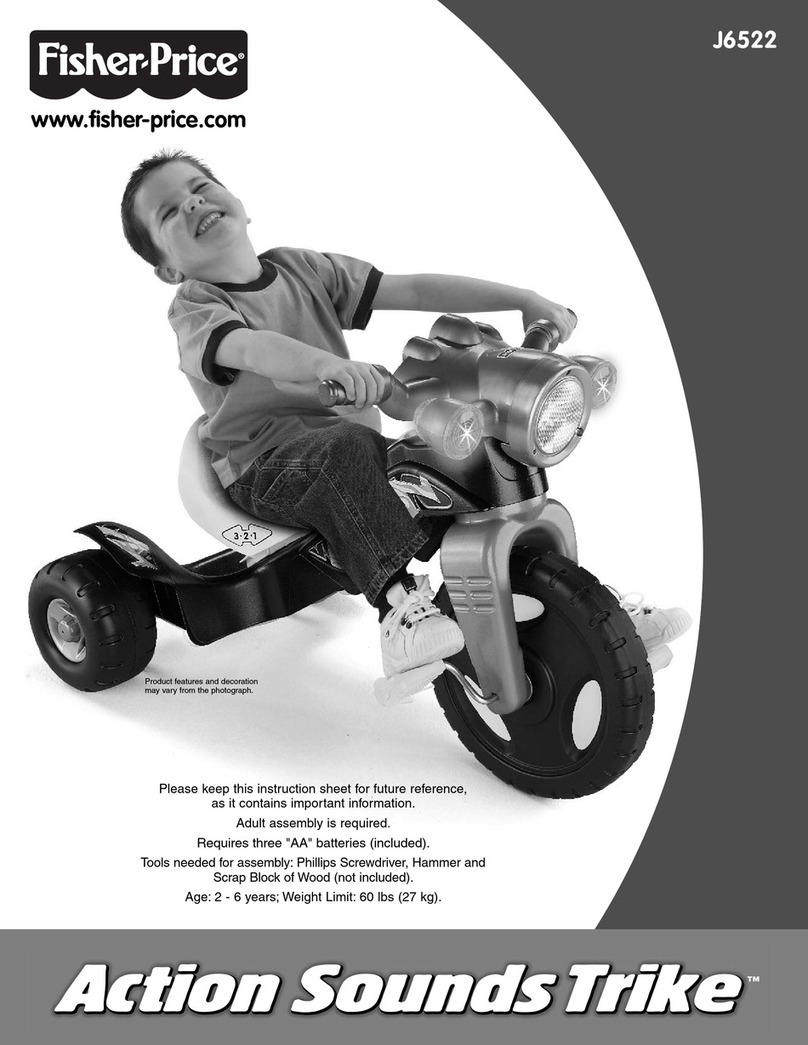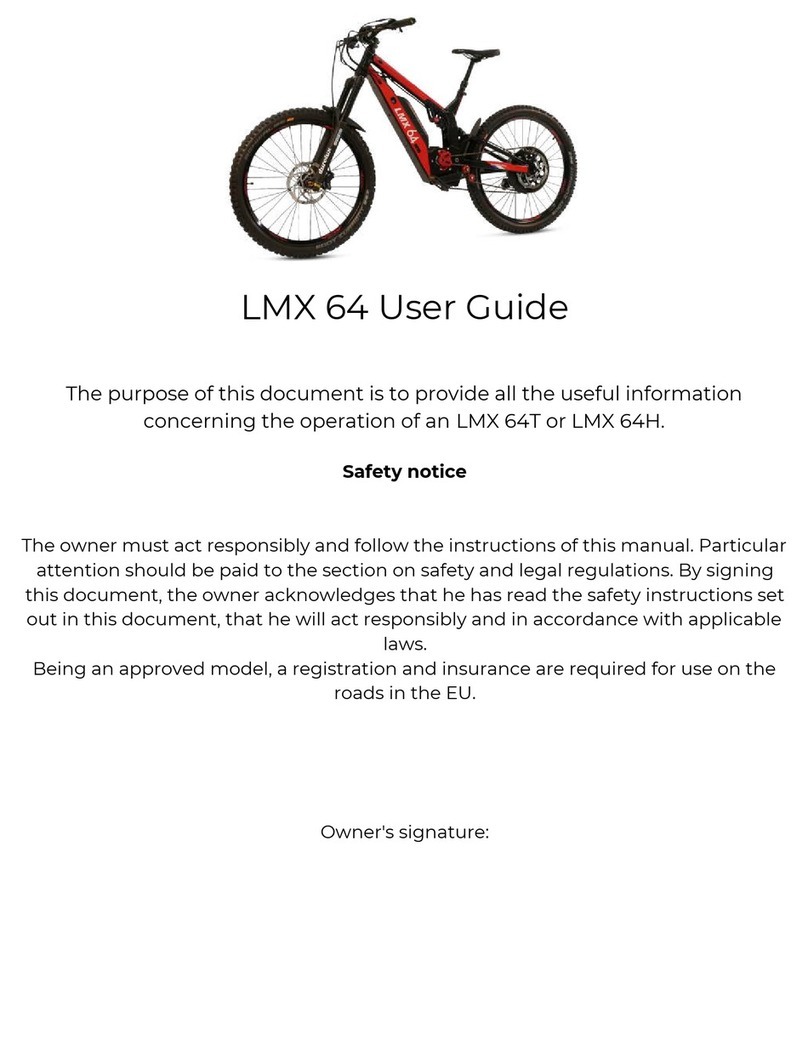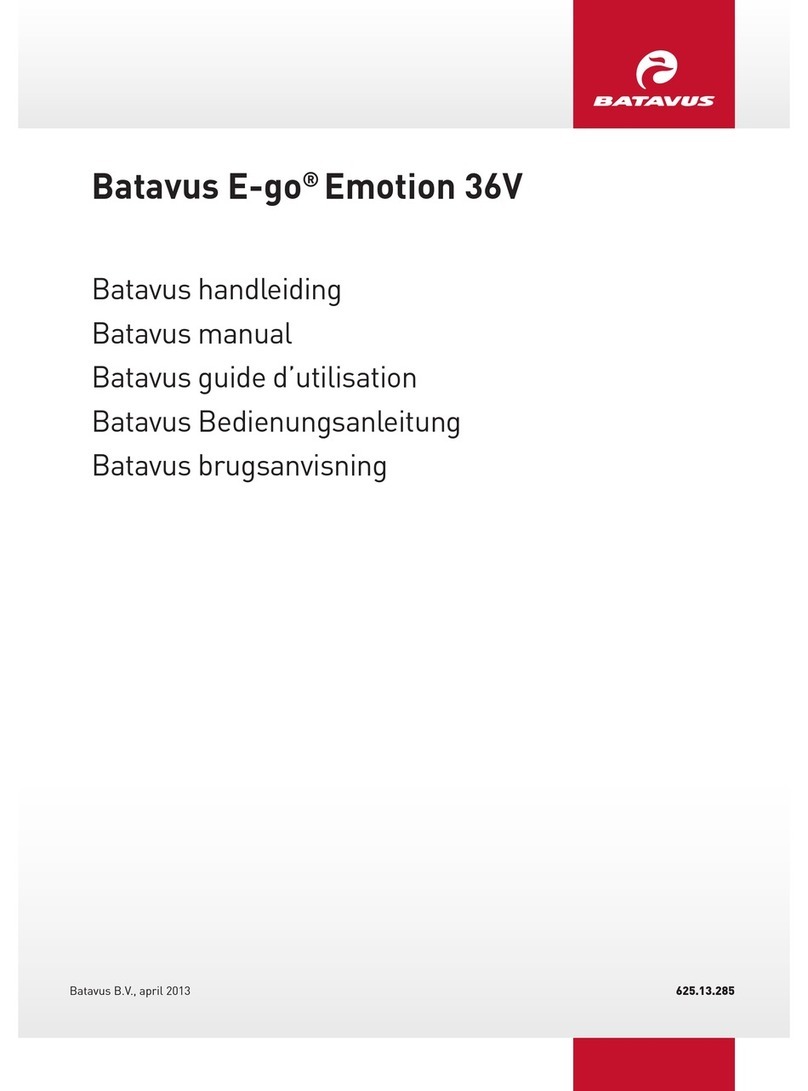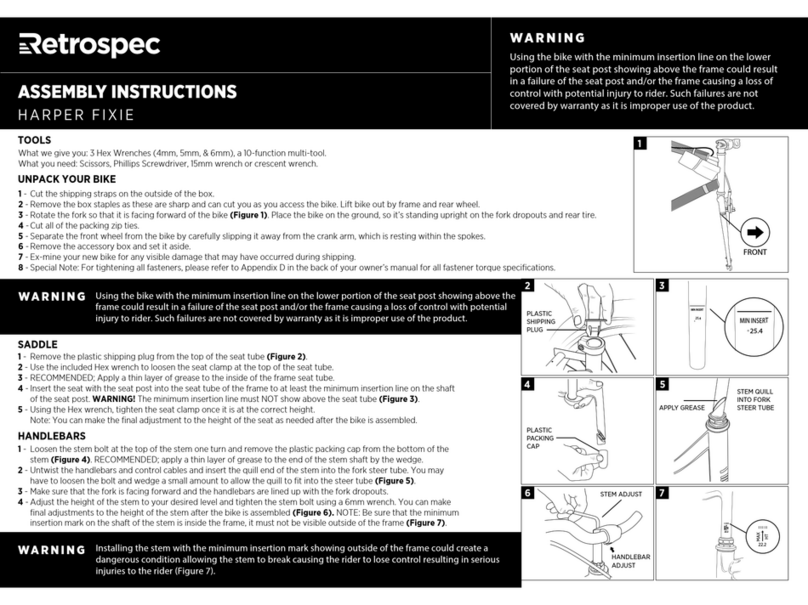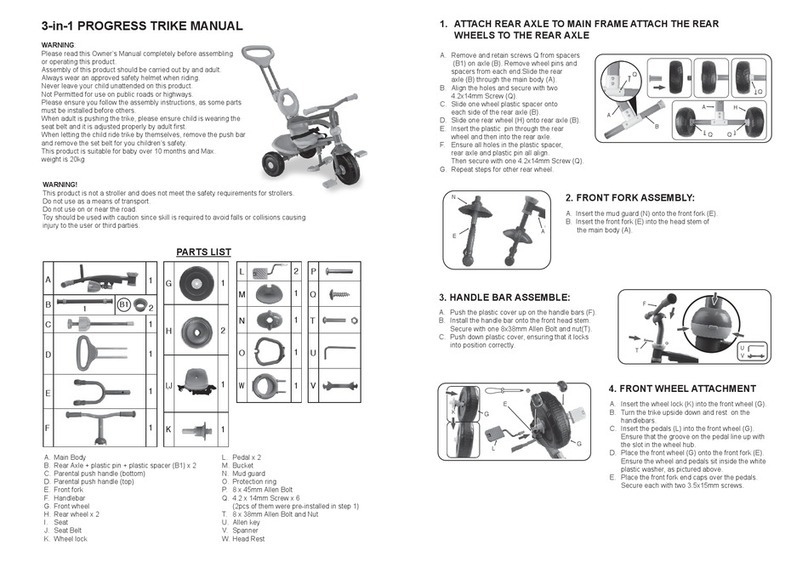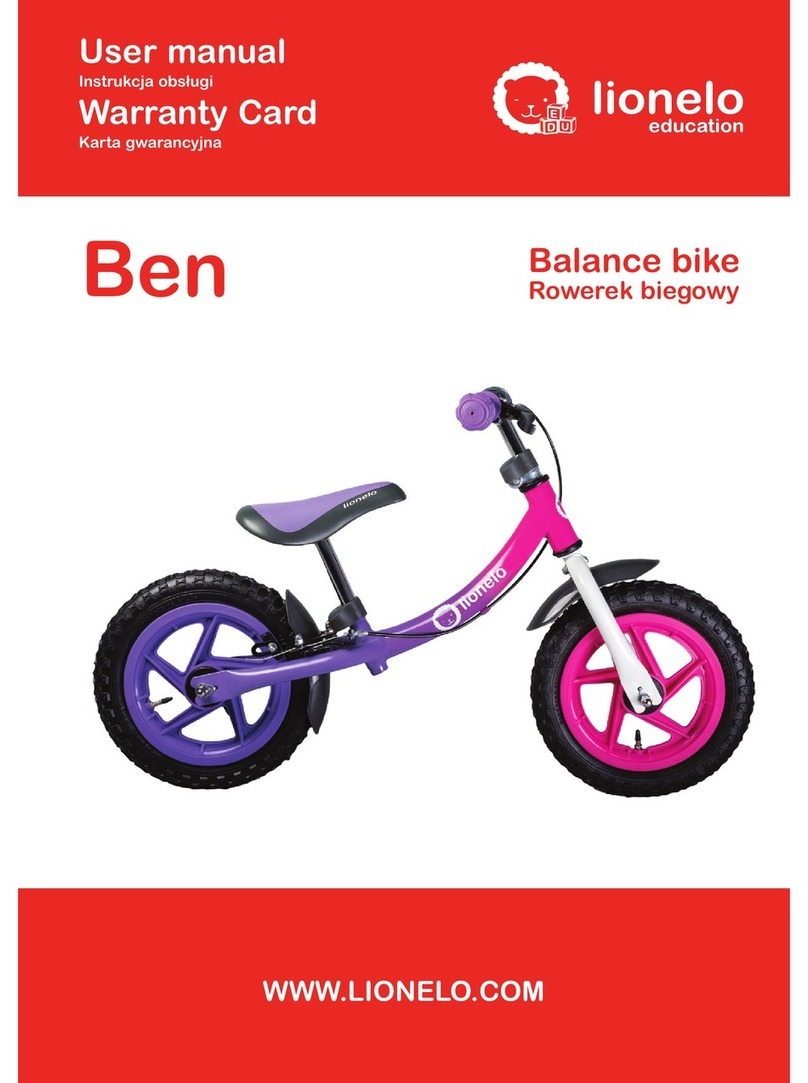Leader Fox SWAN 27 K 16 User manual
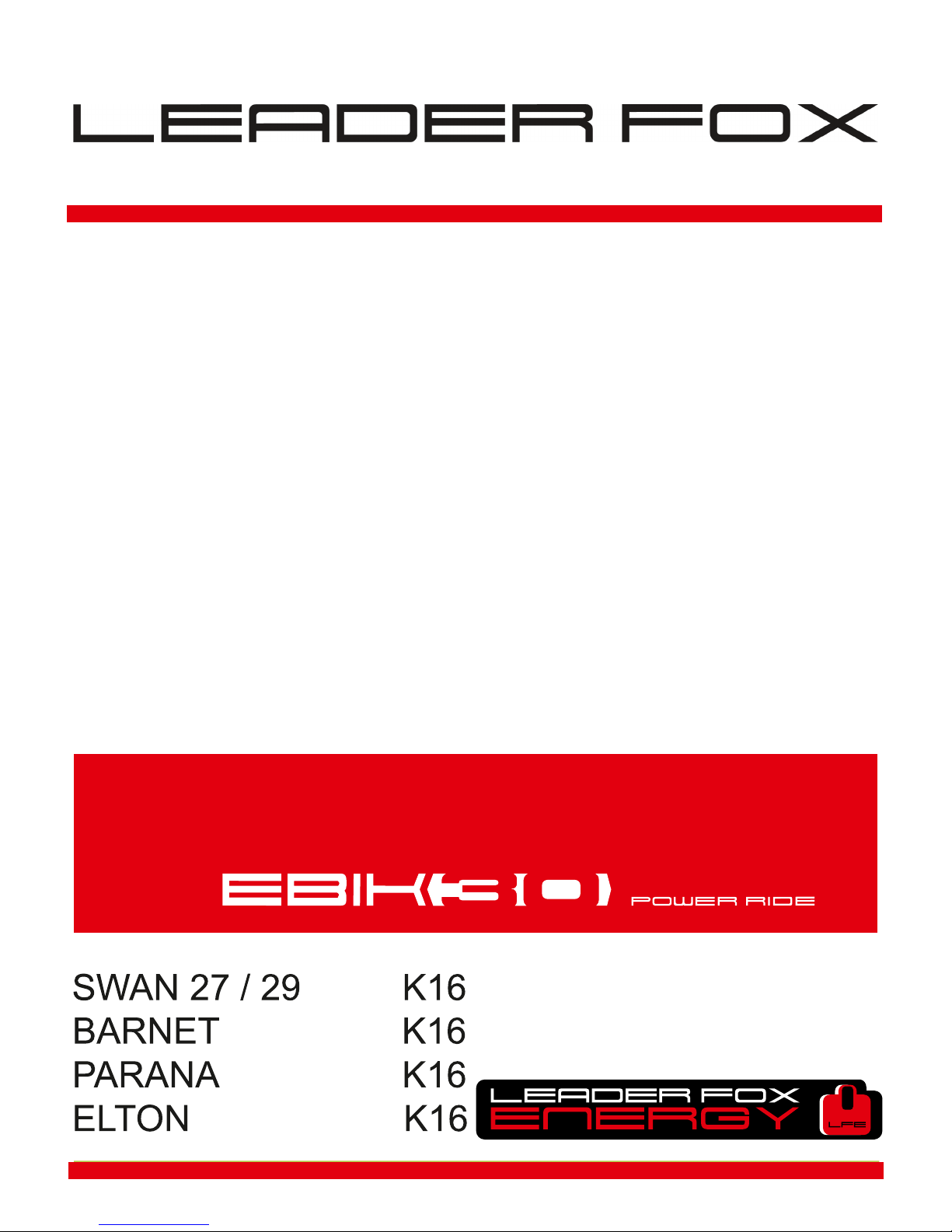
Electric Bicycle Operating
Instructions
The seller is obliged under the law to attach the Operating Instructions for electric bicycle LEADER FOX to each product.

Description
MULTIPURPOSE CONTROLLER
DISPLAY
MOTOR
PEDAL SENSOR
BATTERY
1. Introduction
Dear users,
Please read carefully all the information regarding your E-LF product to ensure optimal functioning of your E-bike. The
following text containing a comprehensive description will provide you with information on all aspects and details (includ-
ing installation, setting up and general use of the display) regarding the use of our display. This instructions document
will also help you to solve potential problems and failures.
2.Weight of the electric bicycle. The lower weight of the electric bicycle, the greater the range.
3.Battery status. It depends on whether the battery was fully charged before your trip. It is also to be expected that the
higher the number of discharge cycles the battery has undergone, the smaller capacity it has.
the surface, the shorter the range.
5.Riding mode.It depends on which of the three riding modes you have set.
6.Continuity of riding. The more braking and acceleration, the shorter the range.
7.Air resistance. For example, it depends on whether we ride a bicycle with a low frame and sitting upright or whether
we ride a sporty bicycle with the seat set to the same height as the handlebars.
8.Wind strength. The stronger the wind we have in the back, the longer the range and vice versa.
9.Weight of the rider and load. The greater the weight, the shorter the range.
10.External temperature. The lower the temperature, the less battery capacity can be used while riding.

Battery
Battery charging and maintenance:
Charge the battery in a dry environment to avoid short-circuit damage.
Charge the battery to at least 60 % of the capacity once every 3 months even when the bicycle is not used.
Do not cover the battery or the charger.
Do not leave the battery constantly connected to the power source.
Use the charger only to charge the battery.
Do not dismantle or modify the battery case.
Recharging time from zero to 100 % is 4-5 hours.
Drive warranty:
Battery – 2-year warranty.The warranty does not cover the common loss of
battery capacity caused by its use (39 % after 2-year period).
Charging: The battery is sensitive to precise charging. Therefore, it is necessary to charge Li-Ion rechargeable batteries
only with the charger supplied along with the batteries.
The charger will automatically suspend charging when full capacity of all cells is reached.
It is recommended to fully charge the battery after every ride to ensure
that the battery will be at full capacity and ready for the next trip. Charging may take
1 to 5 hours depending on the condition of the battery cells. Always charge the battery in dry, roofed (e.g. indoors)
premises
(as moisture and running water may damage the charger) at temperatures from 5 to 40 °C.
and the process is terminated, the LED will be glowing green.
The battery contains a charge-monitoring indicator (when the charge indicator button is pressed, the
light charge indicator will turn on).
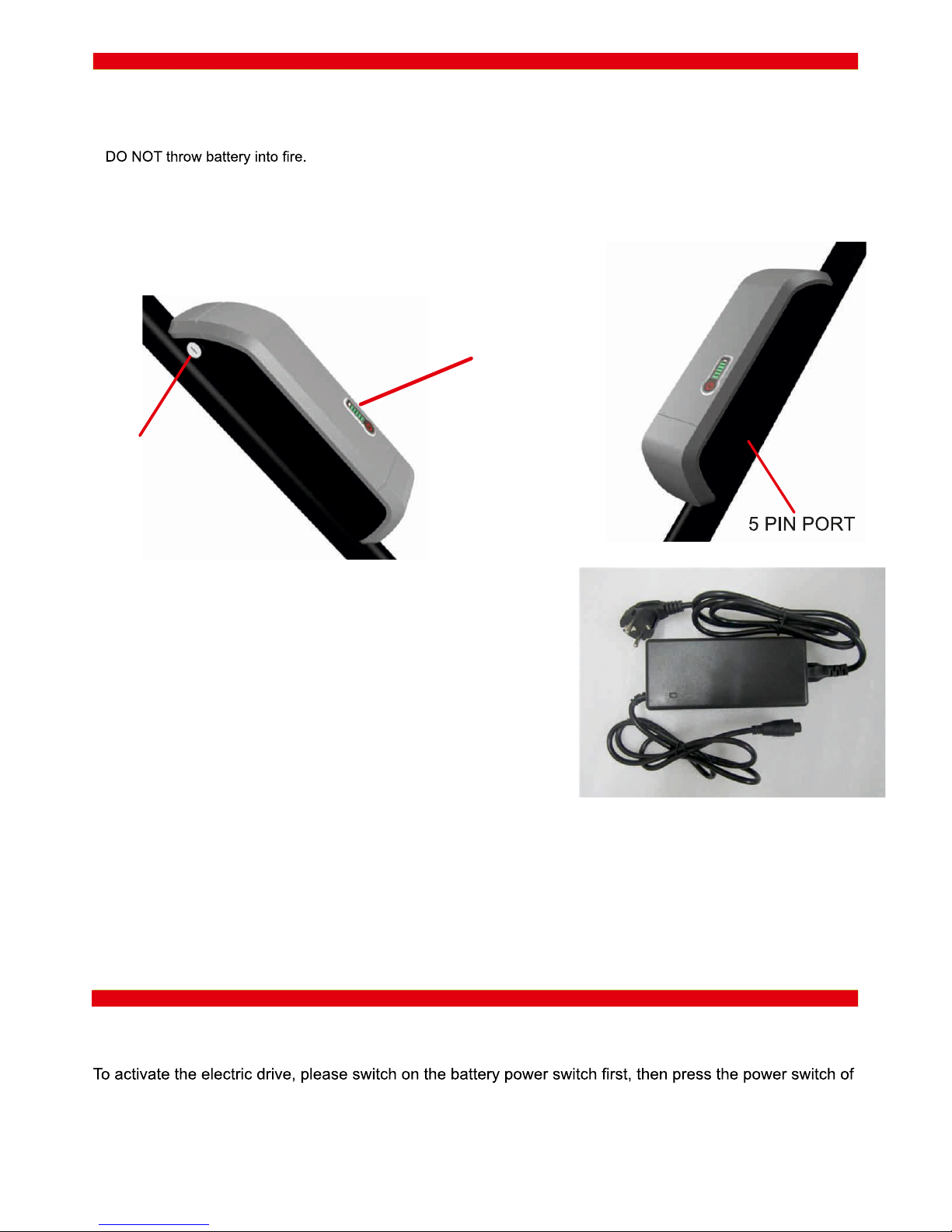
Safety recommendations:
Battery
DO NOT use the battery with other devices.
DO NOT dismantle or modify the battery.
DO NOT connect positive and negative poles of the battery with a metal object.
DO NOT immerse the battery in water.
Charger
DO NOT dismantle or modify the charger.
DO NOT use the charger to charge other batteries.
AVOID shocks and contact with water.
DO NOT touch the charger with wet hands.
KEEP the charger away from children and pets.
DO NOT cover the charger nor place any objects on it.
DO NOT pull the cable when disconnecting the charger, ALWAYS pull the plug.
DO NOT use the charger if it is clearly damaged.
Proper care of the battery prolongs its life.
Activation of the electric drive:
the controller.
To deactivate the drive, please use the reverse sequence.
BATTERY LOCK
LOCKING
BATTERY CHARGE INDICATOR
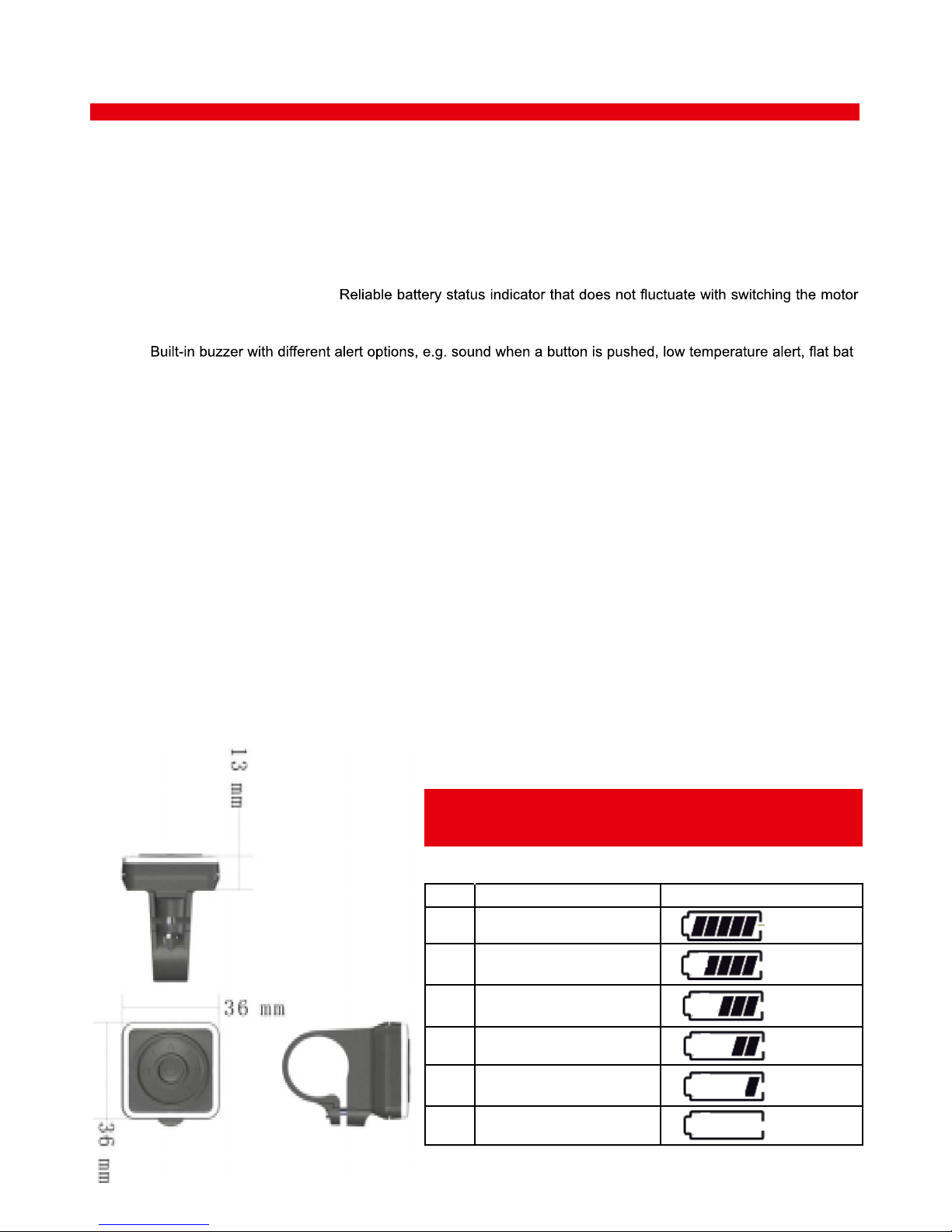
Controller
Features
Two-way serial communication, 5-directional button, very easy to use.
Speed display: AVG SPEED (average speed), MAX SPEED (maximum speed), real time SPEED (current speed).
Kilometres/miles: Can be set as per customer preferences.
Intelligent battery status indicator:
on and off.
Buzzer: -
tery alert and failure alert...
Maintenance reminder: 800U can display information on maintenance based on the number of battery cycles and
distance travelled (ODO). 800U allows to estimate the remaining number of battery cycles.
Adjustable backlight brightness: 5 degrees
Charging indicator: Indication of the current output feed from the battery
Tachometer status: Kilometres travelled counter, distance travelled, travelling time
Remaining capacity
>80%
1
2
3
4
5
6
Display
80% > 65%
65% > 50%
50% > 30%
30% > 10%
10% >
Battery indicator
PAS levels: 3 PAS/5 PAS/6 PAS/9 PAS, optional9
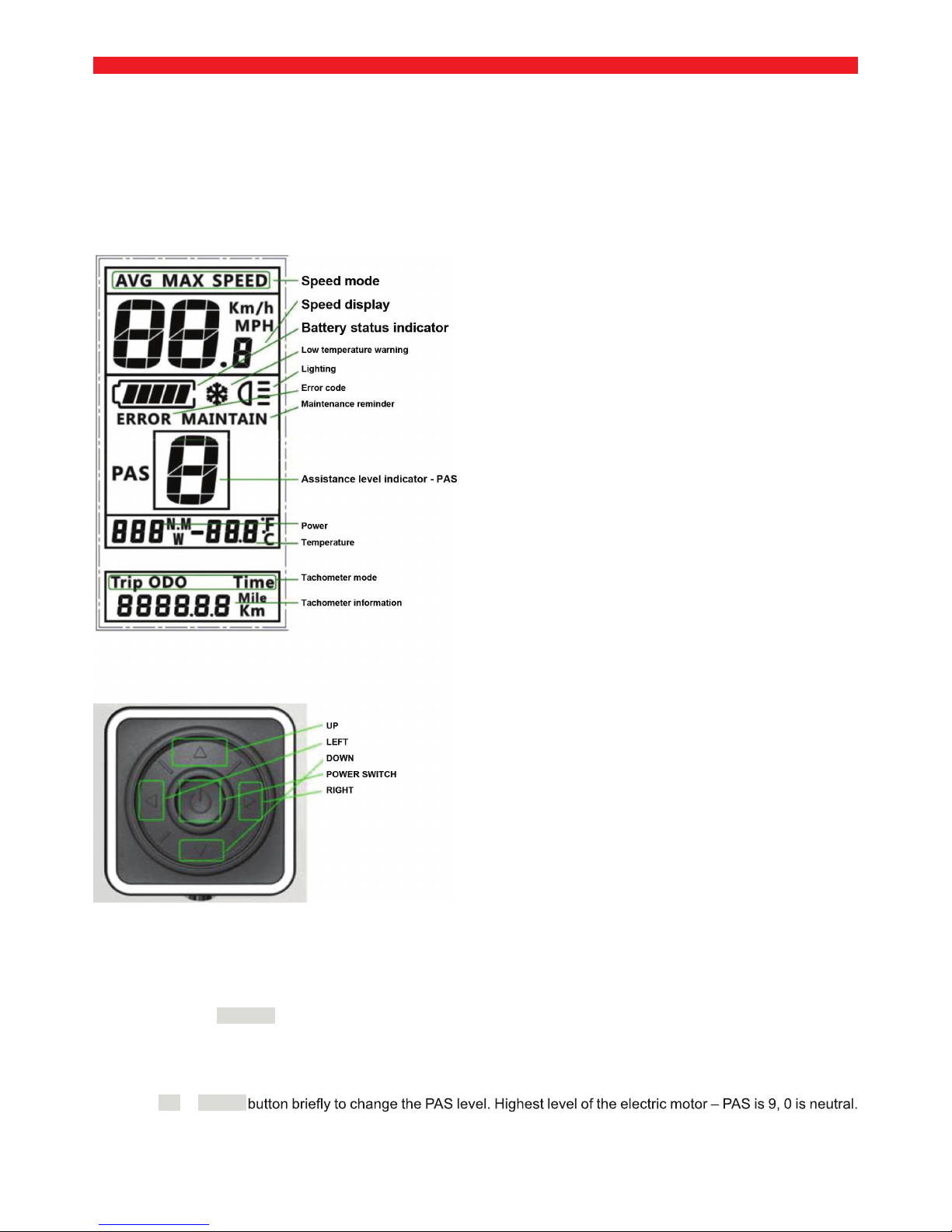
Error code indicator
Parameter settings: Many parameters, including PAS, wheel diameter, voltage, speed limit, magnetic steel, number of
Hall probes, etc., can be set via USB port of your computer.
LCD display description
Function description
Switching on/off
Press and hold the POWER button for 2 seconds to switch the meter on/off. The meter will switch off automatically if no
button is pressed for 5 minutes or if the e-bike is standing still for 5 minutes.
PAS assistance
Press the UP or DOWN
Individual levels can be adjusted as per customer’s requirements.

Speed mode switch
Press the LEFT Speed->AVG Speed->MAX Speed.
* The current speed (Real Time) will be displayed automatically if no action is taken within 5 seconds.
Tachometer mode switch
Press the RIGHT
Switching on/off the lights and backlighting
Press and hold the UP button for 2 seconds to switch the lights and the backlighting ON or OFF.
SUPPORT OF START
Press and hold the DOWN button for 2 seconds to activate or deactivate the riding mode without the need to pedal below
6 km/h.
Deleting data
Press and hold the RIGHT button for 2 seconds to delete some temporary data such as AVG Speed (average speed),
MAX Speed (maximum speed, Trip,Time.
Parameter settings
Press the POWER button twice (faster than in 0.3 seconds), the meter will switch to parameter settings mode. The
selected parameter is blinking. Press the UP or DOWN LEFT or
RIGHT POWER
mode. The meter will automatically exit the parameter settings mode if no button pressed for 10 seconds. The parameter
settings sequence is as follows:
If the battery voltage is low, the motor will not activate but the lights will be on for some time when the electric
bicycle is riding.
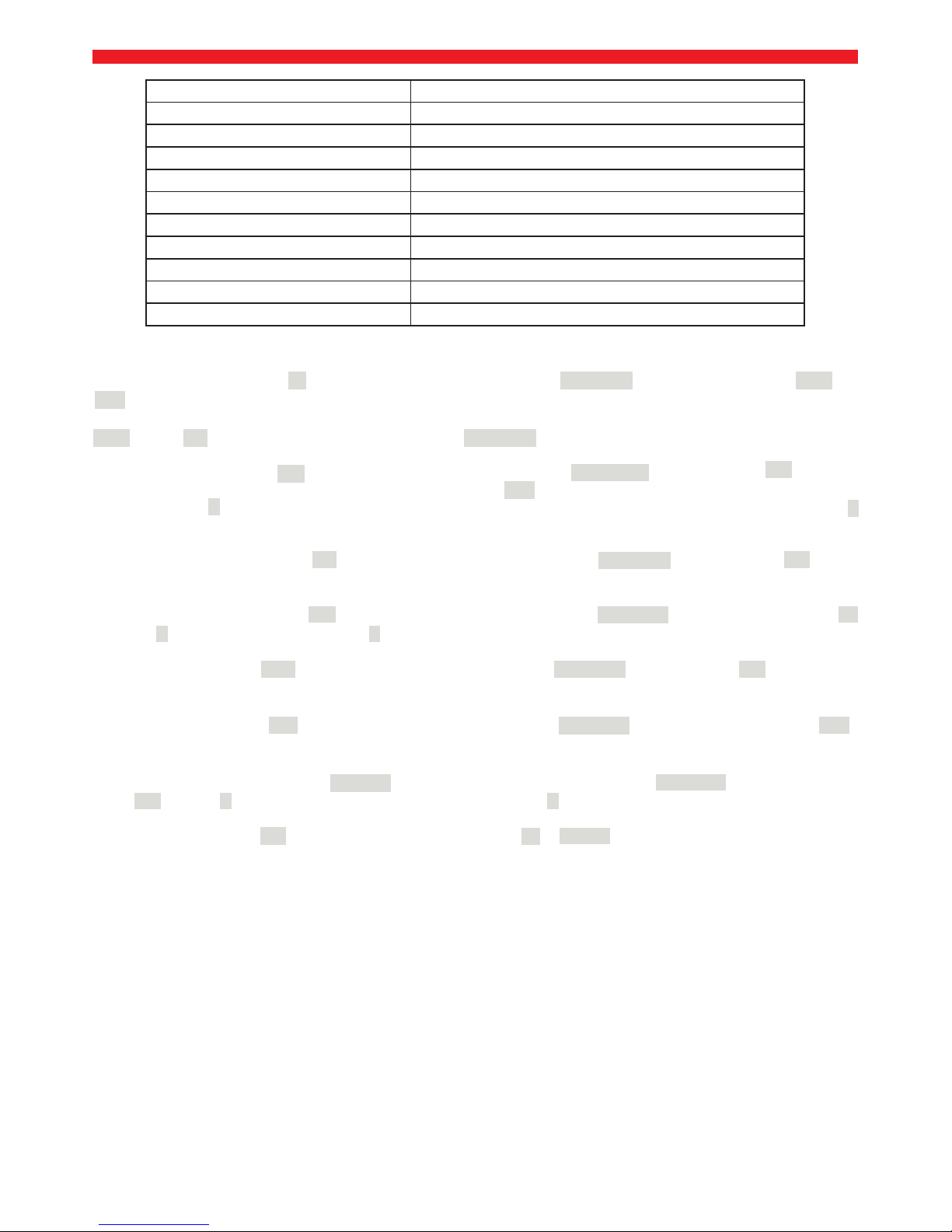
Kilometre/Mile
Light sensitive Light sensitive
Backlight brightness Backlight brightness
Buzzer on/off Buzzer on/off
Auto off time Time until automatic switch-off
Power display Power display
Maintain remind Maintenance reminder
Wheel diameter Wheel diameter
Voltage set Voltage setting
Password Password
Speed limit set Speed limit set
Kilometres/miles: Select the S7 symbol on the speed display, press the UP/DOWN button to switch between km/h and
MPH symbols (kilometres and miles).
°C/°F: Set the CF symbol on the speed display, press the UP/DOWN button to switch between °C/°F symbols.
Light sensitive: Select the bL0 symbol on the speed display, press the UP/DOWN button to set the 0~5 symbol. 0
means that the automatic lights and backlight are switched off. 1~5 means that the automatic lights and backlight are
SWITCHED ON. 1means the highest sensitivity (automatic activation of backlight at high level of ambient light), 5
means the lowest sensitivity (automatic activation of backlight at low level of ambient light).
Backlight brightness Select the bL1 symbol on the speed display, press the UP/DOWN button to set the 1~5 symbol
for the respective backlight brightness.
Button sound on/off Select the bEP symbol on the speed display, press the UP/DOWN button to switch between 0/1
symbols. 0 means that the sounds are off. 1means that the button sounds are on.
Auto off time: Select the OFF symbol on the speed display, press the UP/DOWN button to set the 1~9 symbol, which
represents the time remaining until the automatic switch-off, the default value is 5 minutes.
Power display: Select the Pod symbol on the speed display, press the UP/DOWN button to switch between the 0/1
symbols, which represent whether you want power to be displayed on the LCD.
Maintenance reminder: Select the nnA(ma) symbol on the speed display, press the UP/DOWN button to switch be-
tween 0/1 symbols. 0means that the maintenance reminder is off and 1means that the maintenance reminder is on.
Wheel diameter: Set the Wd symbol on the speed display, press UP or DOWN
*
* This function is preset in accordance with the applicable EU standards.

Error code Error description Corrective measure
0x01
0x02
Communication error
Regulator protection
Check the cable connection
Check the three-phase electric line
0x03
0x04
0x05
Three-phase supply error
Low battery
Brake error
Check the three-phase line connection
Charge the battery
This error is not assigned to a function
0x06
0x07
0x08-0x0F
Turn error
Hall probe error
Reserved
Check the Turn connection
Check the Hall probe connection
button to switch between 16/18/20/22/24/26/700C/28/29 symbols. The value represents the wheel diameter (in inches).
If the wheel diameter is not set correctly, speed will not correspond to reality.
Voltage settings: Set the bU0 symbol on the speed display. Press UP or DOWN button to switch between 24V/36V/
UbE symbols. UbE
Password and speed limit settings: Select the PSd symbol on the speed display. Press the UP/DOWN button to set
LEFT/RIGHT button to switch to the next digit. The password consists of
4 digits. The default password is 1919. Finish setting the password by pressing the POWER button. If the password is
not correct, the meter will return to the voltage settings. The correct password allows the user to move to speed limit
settings.
Maintenance reminder (this is a optional function)
The meter can remind the user about maintenance information based on distance travelled (ODO) and the number of
battery cycles.
The meter will display the MAINTAIN symbol after you have travelled more than set number of kilometres (this param-
eter is set by the seller). With the meter on, the travelled kilometres symbol will be blinking for 4 seconds and the buzzer
will be beeping for 2 seconds at the same time.
If the number of charging or discharging cycles exceeds the set number, the MAINTAIN symbol will be displayed on the
meter’s display. With the meter on, the battery symbol will be blinking for 4 seconds and the buzzer will be beeping for
2 seconds at the same time.
The maintenance reminder can be switched off in the parameter settings. Parameter setting -> Maintain reminded (MA)
->0
Error code meaning
The 800U meter will display the respective warning if a failure of the e-bike occurs. The display will show the error icon
with error code 1 to 7. The meaning of the individual error codes can be found in the table below.
Warning:
In case of incorrect gear shifting (use of "heavy" gears when riding up), the control unit may overheat under extreme
conditions. This is normal and does not indicate any defect. The control unit is protected by a temperature sensor and
switches off automatically in case of excessive overheating. Wait until it cools down to the operating temperature and
then ride on.

Warning
There is a watertight membrane inside the sound port. Do not insert any sharp objects into the port as they may damage
the watertight membrane. The meter may display high temperatures when exposed to the direct sunlight – this is not a
meter defect.
SOUND PORT
Maximum range:
36V battery
Maximum range:
1. Energy-saving mode: 75 km
2. Normal mode: 55 km
3. Sport mode: 38 km
4. Average: 40-50 km
-
age range of the bike is calculated with ideal mode switching and lightly hilly terrain.
Change of electric bicycle inner tube
Nr.4
Nr.1
Nr.2
Nr.3
Before you start changing an electric bicycle inner tube, switch off the drive unit / battery and disconnect the motor
lead-in cable connector (1). After the connector has been disconnected by pulling it slightly, remove the rubber covers
(2) from the wheel nuts. Loosen the nuts (3) using a spanner of a size of 18 mm. Take the wheel out and change the
inner tube in the same way as with a standard bike. After the change is completed, tighten the nuts (3) and connect the
connector. To connect the connector properly, the arrows on the connector must face each other (4). Switch on the drive
unit and test its functioning.
* Maximum endurance distances cannot be guaranteed.

If you do not understand any of the points in this instructions manual, please contact the seller for explanation. Please
read the whole manual, it is not too long.
Do not lend the e-bike to persons not briefed in its use and operation. Any claims/complaints based on improper opera-
tion will not be admitted.
The LF Energy electric bike is not intended for use by children under 15 years of age! The electric bike must not be oper-
ated by persons unable to pedal on and handle the bike on their own. The manufacturer cannot be held responsible for
any potential injuries or damage to the bike!
Ideal weather conditions for use of the e-bike are dry days with outside temperature higher than 10 °C. When operat-
ing the bike at lower temperatures, physical phenomena cause energy from the battery to be drained faster. It is NOT
recommended to operate the bike at temperatures below 0 °C.
Warning
It is forbidden to tamper with the connections of the electric motor, controller, and battery. Breach of this article
may result in the warranty not being acknowledged or in irreversible damage to the e-bike.
DO NOT USE chargers and components other than the ones included with the e-bike.We cannot be held responsible
for damage caused by use of other non-approved goods.
-
Notes:
DO NOT expose the bike to direct sunlight as it is fitted with protective temperature sensor for the electric motor!

Please enjoy many pleasant and safe kilometres on your new electric bike.
Your Leader Fox Team
Czech brand of electric bicycles
Development, design and manufacturing
BOHEMIA BIKE
OKRUŽNÍ 697
370 04 ČESKÉ BUDĚJOVICE.
Tel: 388 314 885
E-mail: [email protected]
This manual suits for next models
2
Table of contents
Other Leader Fox Bicycle manuals