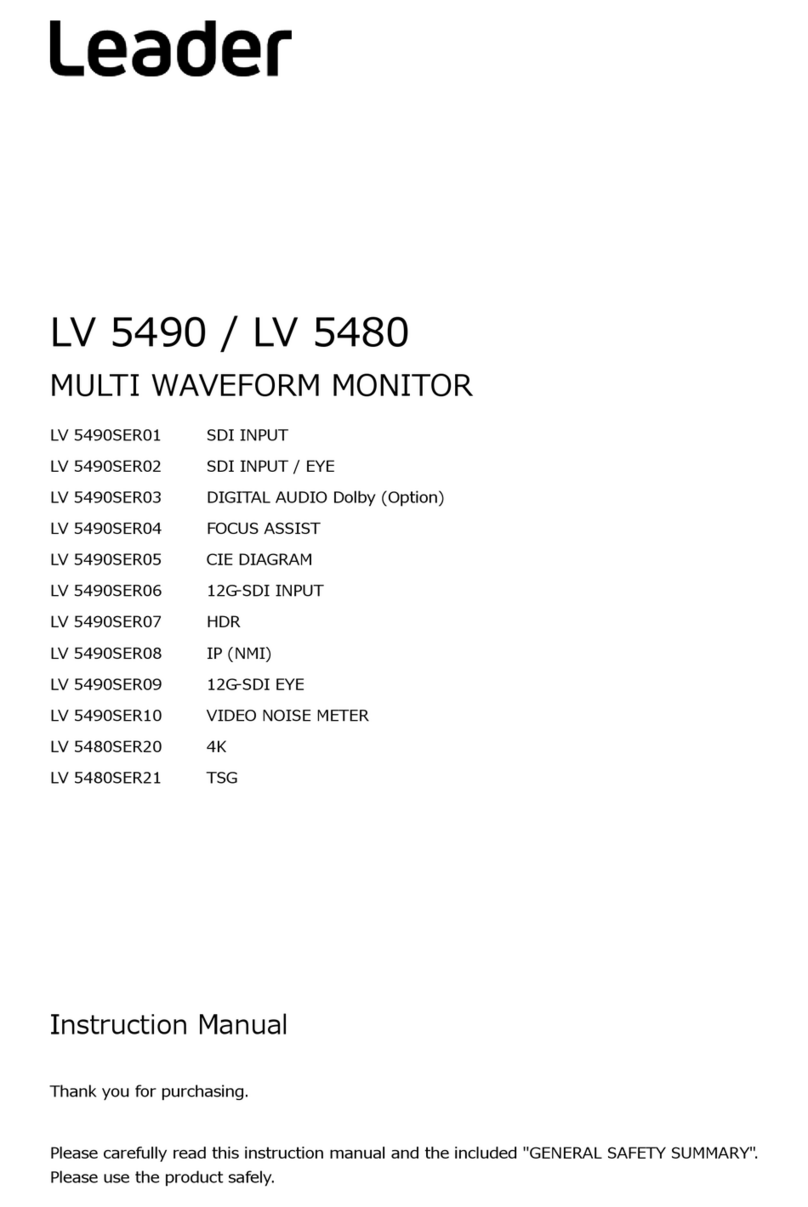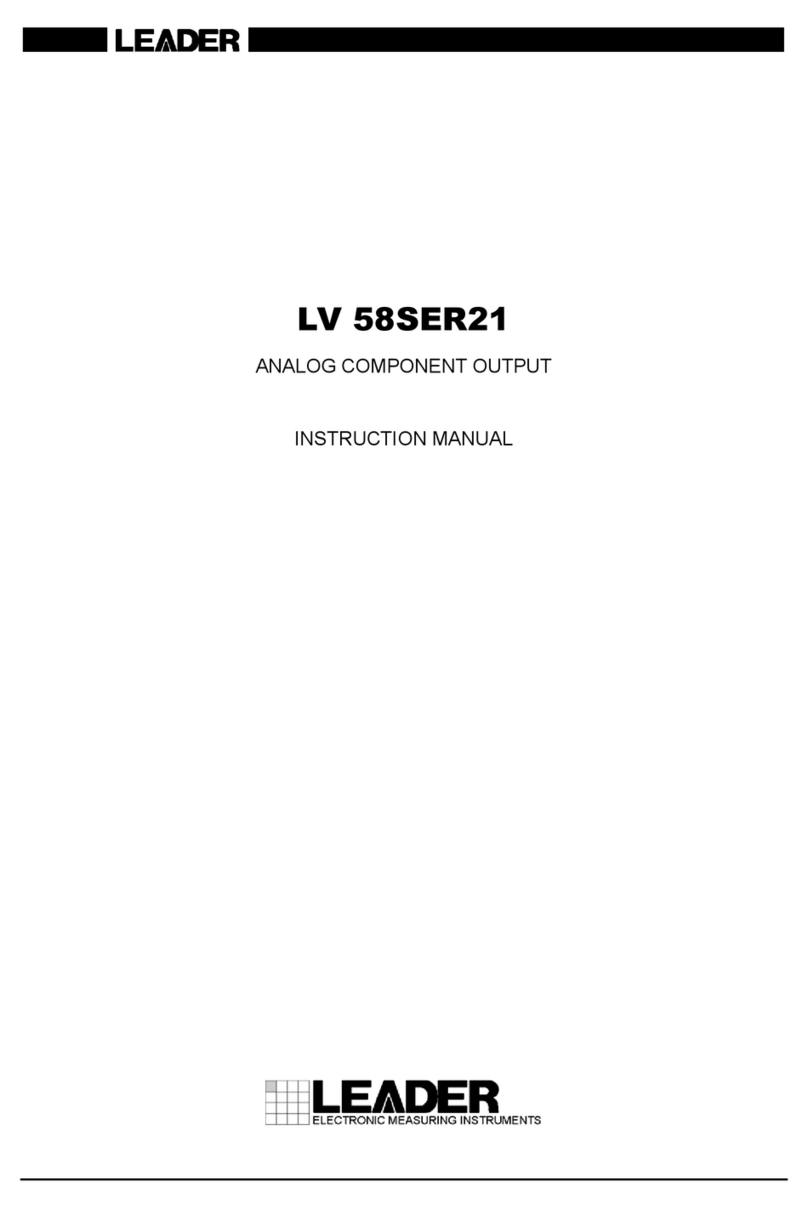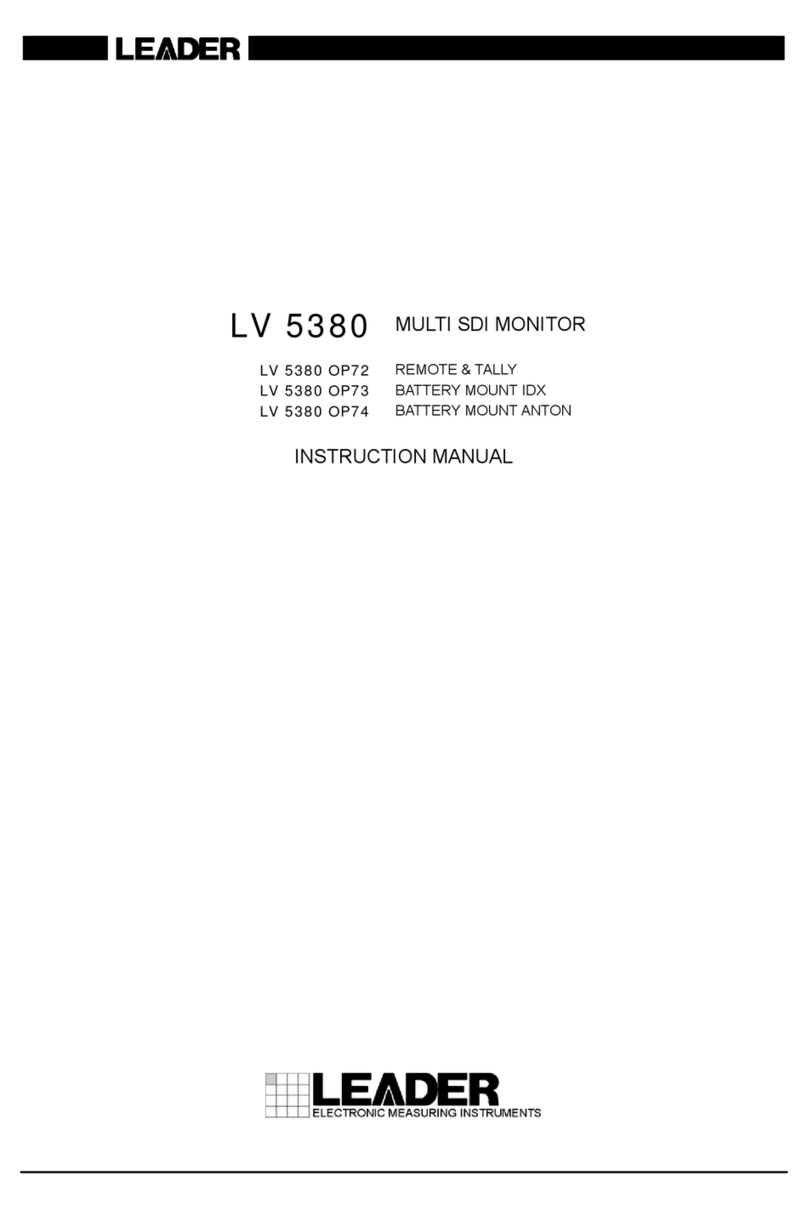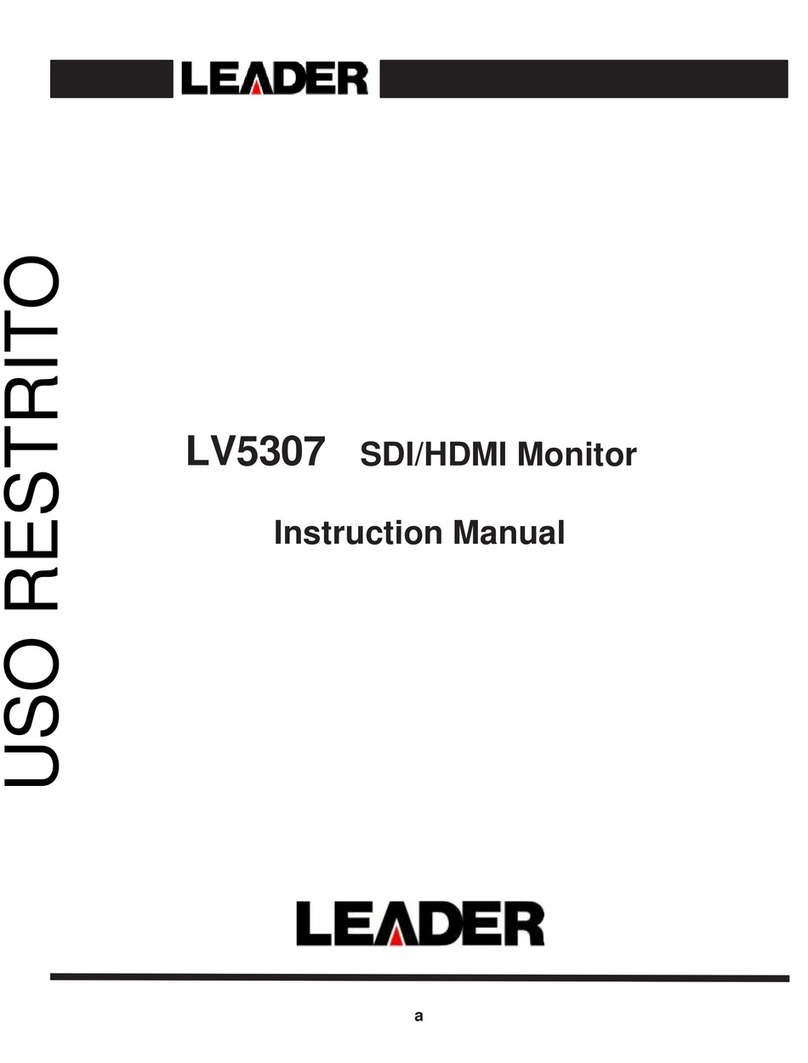10. VIDEO SIGNAL WAVEFORM DISPLAY ............................................................ 217
10.1 Operation Key Description ........................................................................................217
10.2 Setting the Waveform Display Position .......................................................................218
10.3 Configuring the Display Settings................................................................................219
10.3.1 Selecting the Display Mode ................................................................................ 219
10.3.2 Turning the Channels On and Off ........................................................................220
10.3.3 4Y Parade Display .............................................................................................221
10.3.4 Configuring the 3G-B-DS Display ........................................................................221
10.3.5 Adjusting the Waveform Intensity .......................................................................221
10.3.6 Selecting the Waveform Color ............................................................................222
10.3.7 Adjusting the Scale Intensity..............................................................................222
10.3.8 Selecting the Scale Color ...................................................................................222
10.3.9 Selecting the Scale Unit .....................................................................................223
10.3.10 Displaying a Scale for 75% Color Bars .................................................................225
10.3.11 Displaying the Scale ..........................................................................................225
10.4 Configuring the Gain and Filter Settings .....................................................................227
10.4.1 Setting the Variable Gain ................................................................................... 227
10.4.2 Selecting the Fixed Gain .................................................................................... 227
10.4.3 Selecting the Filter ............................................................................................228
10.4.4 Setting the Scale Jump ......................................................................................231
10.5 Configuring the Sweep Settings ................................................................................233
10.5.1 Selecting the Sweep Method ..............................................................................233
10.5.2 Selecting the Line Display Format .......................................................................234
10.5.3 Selecting the Field Display Format ......................................................................235
10.5.4 Selecting the Horizontal Magnification .................................................................236
10.5.5 Displaying the Blanking Interval..........................................................................239
10.6 Configuring the Cursor Settings ................................................................................240
10.6.1 Turning Cursors On and Off................................................................................240
10.6.2 Selecting the Cursor..........................................................................................240
10.6.3 Selecting the Y-Axis Measurement Unit................................................................241
10.6.4 Selecting the X-Axis Measurement Unit ...............................................................242
10.6.5 Moving the Cursors ...........................................................................................242
10.6.6 Turning the Cursor Value Display On and Off ........................................................242
10.7 Configuring the Line Selection Settings ......................................................................244
10.7.1 Turning Line Selection On and Off .......................................................................244
10.7.2 Setting the Line Selection Range......................................................................... 245
10.8 Configuring the Color System Settings ....................................................................... 246
10.8.1 Selecting the Color Matrix .................................................................................. 246
10.8.2 Turning the Luminance Signal On and Off ............................................................248
10.8.3 Selecting the Composite Display Format ..............................................................248
10.8.4 Selecting the Setup Level...................................................................................249
10.9 Displaying the External Sync Signal Waveform ............................................................250
10.9.1 Adjusting the Waveform Intensity .......................................................................250
10.9.2 Selecting the Waveform Color ............................................................................250
10.9.3 Adjusting the Scale Intensity..............................................................................250
10.9.4 Selecting the Scale Color ...................................................................................251
10.9.5 Selecting the Scale Unit .....................................................................................251