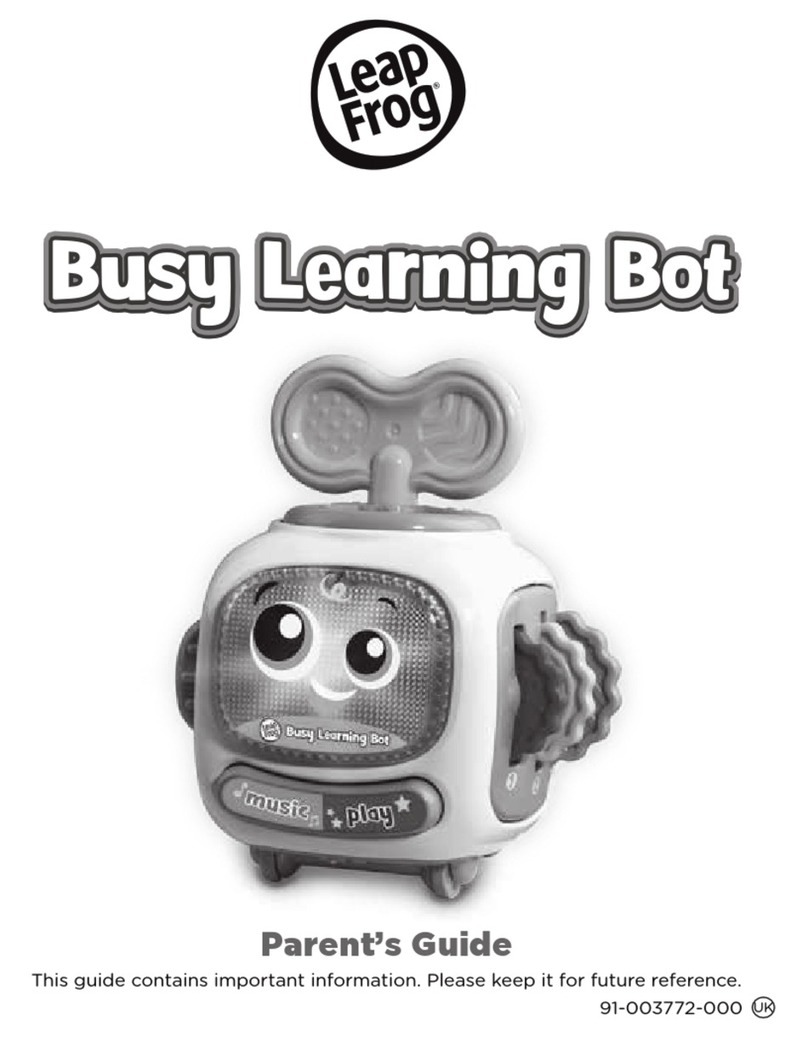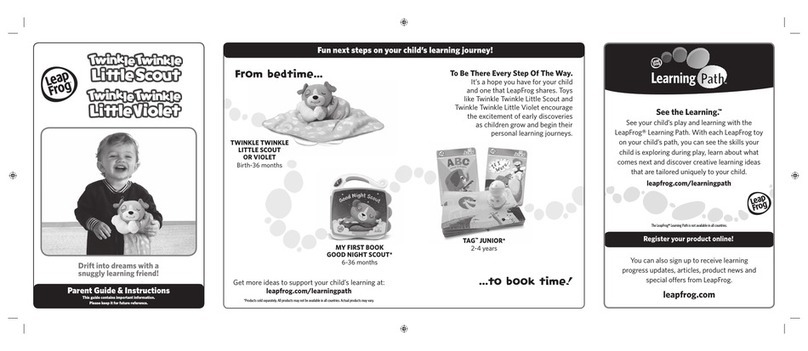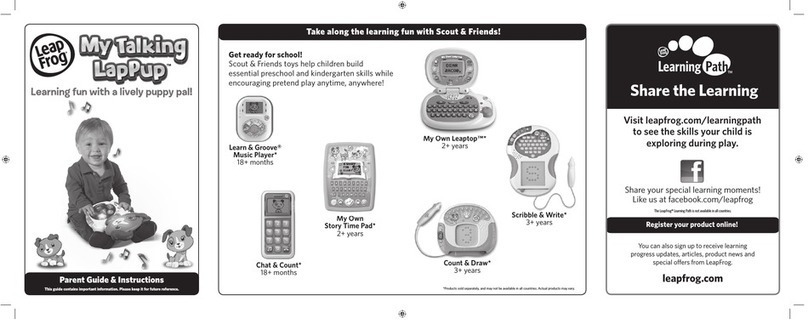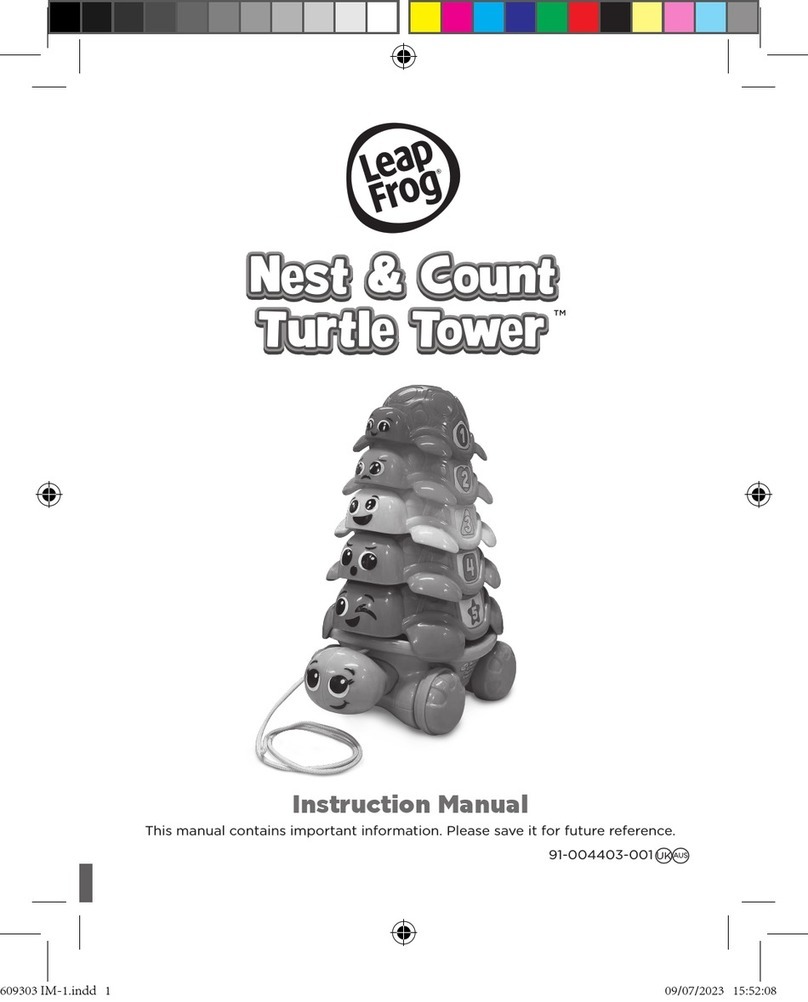INSTRUCTIONS FOR CARE
Keep food and beverages away from product.
Clean with a slightly damp cloth (cold water).
Do not use soap or detergent.
Never submerge the unit in water.
For prolonged storage, remove batteries and letter tiles from the Word Machine.
Avoid prolonged exposure to extreme temperatures and direct sunlight.
Avoid dropping the unit. Never try to dismantle it.
BATTERY INFORMATION
Requires 4 AA (called LR6 in some countries) alkaline batteries, not included.
Battery Safety
Batteries are small objects. Batteries must be replaced by an adult.
Follow the polarity (+/-) diagram in the battery compartment.
Promptly remove dead batteries from the toy.
Dispose of used batteries properly.
Remove batteries for prolonged storage.
Only batteries of the same or equivalent type as recommended are to be used.
Batteries in products used for in-store demonstration should be replaced with alkaline batteries for home use.
DO NOT incinerate used batteries.
DO NOT dispose of batteries in re, as batteries may explode or leak.
DO NOT mix old and new batteries or types of batteries (i.e., alkaline/standard).
DO NOT use rechargeable batteries.
DO NOT recharge non-rechargeable batteries.
DO NOT short-circuit the supply terminals.
Sécurité relative aux piles
Les piles sont des objets de petite taille. Le remplacement des piles doit être effectué par un adulte.
Respectez le schéma de polarité (+/-) reproduit dans le compartiment des piles.
Enlevez rapidement les piles usagées du jouet.
Suivez les procédures adéquates pour vous débarrasser des piles usagées.
Retirez les piles en cas de non-usage prolongé.
Utilisez uniquement des piles ou accumulateurs du type recommandé ou d’un type équivalent.
Les piles incluses dans les produits lors de l’achat sont uniquement destinées aux démonstrations en magasin et
doivent être remplacées pour améliorer les performances du produit.
NE PAS incinérer les piles usagées.
NE PAS jeter les piles au feu car elles peuvent exploser ou fuir.
NE PAS mélanger piles usagées et piles neuves, ni différents types de piles (c’est-à-dire alcalines/standard).
NE PAS utiliser des piles rechargeables.
NE PAS recharger des piles non rechargeables.
NE PAS court-circuiter les terminaux d’alimentation.
CAUTION
:
For indoor dry location use only.
ATTENTION
:
À utiliser uniquement en intérieur.
WARNING
:
AVERTISSEMENT
:
CAUTION
:
ATTENTION
:
WARNING
:
AVERTISSEMENT
:
Il peut arriver que certaines personnes soient sujettes à une attaque sous
l’effet d’une lumière vive ou d’un jeu de lumières provenant de l’écran d’un
téléviseur ou d’un ordinateur. Pour réduire ce risque, utilisez le téléviseur dans une pièce sufsamment éclairée, installez-vous
à une distance raisonnable de l’écran et faites une pause toutes les heures, pendant 10 à 15 minutes.
The cords are a strangulation hazard; keep out of reach of children under 3 years of age. Also,
children pulling on the cord could cause the TV or other equipment to which the unit is
connected to fall with the possibility of property damage, serious personal injury or death. Adult supervision required during play.
Ne pas laisser l’image sur Pause trop longtemps car celle-ci risque de se ger sur votre
écran de télévision. Pour éviter ce problème, nous vous recommandons de mettre l’unité
hors tension si vous envisagez de ne pas l’utiliser pendant un certain temps.
Any frame left on the television for an extended period may cause images to be burned into the
screen. To avoid this occurrence, it is recommended to turn the unit off, instead of using pause,
during extended breaks.
It is rare but possible for seizures to be triggered by light ashes or patterns such as those
on computer or TV screens. To reduce exposure to this potential hazard, play or watch TV in
a well-lit room, sit an appropriate distance from the screen and take 10- to 15-minute breaks every hour.
Part No. 605-11106-A
Warranty Information
This LeapFrog® product is warranted only to the original purchaser for a period of three months from
the original purchase date, under normal use and service, against defective workmanship and material.
This warranty is void if the product has been damaged by accident or unreasonable use, immersion in
water, neglect, abuse, battery leakage or improper installation, improper service, or other causes not
arising out of defects in workmanship or materials of the product. All warranty claims are subject to:
(1) LeapFrog being notied of the warranty claim within the warranty period, (2) LeapFrog verifying the
existence of a defect in the product and (3) receipt of valid proof of your purchase date.
Before returning a product to LeapFrog for any reason, please notify the LeapFrog Consumer Service
Department. If the service representative is unable to solve the problem, you will be provided with
instructions as to how to go about having the unit repaired or replaced if it is under warranty. Return
of a product under warranty is governed by the following rules: If LeapFrog believes that there may
be a defect in materials or workmanship and LeapFrog conrms your purchase date, LeapFrog will
provide you with prepaid shipping instructions for returning the product. Otherwise, you must return
your product, shipping prepaid and with proof of purchase date, as instructed by a LeapFrog service
representative.
In the event that a product under warranty is repaired or replaced, the replacement will be covered
under the original warranty or for 30 days, whichever is longer. Repair or replacement is your exclusive
remedy, and LeapFrog’s exclusive liability, under this warranty. Replacement may consist of replacing
the product with the same product or with a different product of the same value. LeapFrog shall not
be liable for any incidental or consequential damages for the breach of any warranty on this product.
Any implied warranty of merchantability or tness for a particular purpose on this product is limited
to the duration of this warranty. Some states do not allow the exclusion or limitation of incidental or
consequential damages, or limitation on how long an implied warranty lasts, so the above limitations or
exclusions may not apply to you. This warranty gives you specic legal rights and you may also have
other rights, which vary from state to state and country to country.
Canada: In addition to the above-referenced warranty, the hardware component shall be free from
defects in material and workmanship for 12 months. The above express warranty and any applicable
implied warranties are limited in duration to the warranty periods described above. Some provinces
do not allow limitations on how long an implied warranty lasts, or the exclusion of incidental or
consequential damages, so the above limitations do not apply to you. You may also have other rights,
which vary from province to province.
U.K.: In addition to the above-referenced warranty, this LeapFrog product shall be free from defects in
material and workmanship for 12 months where the three-month warranty period is not valid. The above
express warranty and any applicable implied warranties are limited in duration to the warranty periods
described above. You may also have other rights under U.K. law, which this warranty does not limit.
Australia: You may also have other rights under consumer protection conditions and warranties implied
by Australia federal, state and territory laws.
LEAPFROG, the LeapFrog logo and WORDLAUNCH are registered trademarks or trademarks of
LeapFrog Enterprises, Inc. Copyright © 2007 LeapFrog Enterprises, Inc. All rights reserved.
Visit our fun-lled website at www.leapfrog.com!
For ages 4 years and up.
Convient aux enfants à partir de 4 ans.
Toy does not turn on
or does not respond
Toy makes strange sounds
or behaves erratically
Toy makes improper responses
•
Make sure the ON/OFF switch is not in
the OFF position
• Make sure batteries are correctly installed
• Make sure battery cover is securely attached
• Remove batteries and put them back in
• Clean battery contacts by rubbing lightly with
a soft eraser and then wiping with a clean and
dry cloth
• Install new batteries
• Follow the above instructions to clean
battery contacts
• Install new batteries
TROUBLESHOOTING
Symptom: Try This:
• Follow the above instructions to clean
battery contacts
• Install new batteries
Colors/Colours are distorted
on TV or TV image is
flickering
• Make sure the yellow video connector is fully
inserted in the correct input jack on the TV
• Make sure you have selected the correct video
input on your TV
Display stops working • Adjust brightness/contrast controls
• Install new batteries
Images on the TV appear stretched or
cut off at the top and bottom • Make sure the TV is set to display the standard
4:3 aspect ratio
Colors/Colours
do not appear accurate • Adjust the color/colour settings on the TV
Console is not responding • Make sure the console is plugged into the TV
correctly
Letters are misplaced • Contact Consumer Support to order
replacement letters
U.S. Consumer Service Contact
Search for frequently asked questions, review your previous questions or submit a question to our support staff
via email 24 hours a day at our U.S. Consumer Support website at http://www.leapfrog.com/support. If you do not
have Internet access, please call (800) 701-LEAP (5327) during normal business hours.
Canada Consumer Service Contact
Search for frequently asked questions, review your previous questions or submit a question to our support staff
via email 24 hours a day at our Canada Consumer Support website at http://lfcanada.custhelp.com. If you do not
have Internet access, please call (800) 701-LEAP (5327) during normal business hours.
U.K. Consumer Service Contact
Search for frequently asked questions or submit a question to our support staff via email 24 hours a day at our
U.K. Consumer Support website at http://leapfroguk.custhelp.com. If you do not have Internet access, please call
0800 169 5435, or Eire +44 (0)1702 200244, during normal business hours.
Australia Consumer Service Contact
Please
submit
questions
to
our
support
staff
via
email
at
[email protected] or
free-call
1800
244
543
during
normal business hours.
IMPORTANT: If you have a problem with this product, return it to the retailer where the product was
purchased for exchange. If the retailer is unable to assist you for any reason, contact LeapFrog
Consumer Services. If our service representative is unable to help you resolve the problem, you will be
given instructions on how to replace the product and an authorization/authorisation number. Returns
must have a Return Merchandise Authorization/Authorisation (RMA) number to be accepted at our
warehouse. If you need replacement parts for this product, please contact LeapFrog Consumer Services.
FCC NOTICE:
This device complies with Part 15 of the FCC rules. Operation is subject to the following two conditions:
1) This device may not cause harmful interference, and
2) This device must accept any interference received, including interference that may cause undesired operation.
This equipment has been tested and found to comply with the limits for a Class B digital device pursuant to Part
15 of the FCC rules. These limits are designed to provide reasonable protection against harmful interference to
radio communications. Because this toy generates, uses and can radiate radio frequency energy, there can be
no guarantee that interference will not occur. If this toy does cause interference to radio or television reception
(you can check this by turning the toy off and on while listening for the interference), one or more of the following
measures may be useful:
• Reorient or relocate the receiving antenna
• Increase the separation between the toy and the radio or the TV
• Consult the dealer or an experienced TV-radio technician for help
NOTE: Changes or modications to this unit not expressly approved by LeapFrog Enterprises, Inc. could void the
user’s authority to operate the equipment.
AUDIO-VIDEO CABLE NOTE: Use only the audio-video cable attached to the unit. Using any other cable may
exceed FCC and other regulatory emissions limits.
This Class B digital apparatus complies with Canadian ICES-003.
Cet appareil numérique de la classe B est conforme à la norme ICES-003 du Canada.
Power is on, but there is no
picture on TV • Make sure the yellow video connector is fully
inserted in the correct input jack on the TV
• Make sure the SCART connector or Euro-
connector is correctly inserted in the SCART
input on the TV
• Make sure that the yellow cable on the unit is
plugged into the matching video input jack on
the SCART connector
• Make sure you have selected the correct video
input on your TV
Power is on, but no sound
from TV • Make sure the white audio connector is fully
inserted in the correct input jack
• Make sure the SCART connector or Euro-
connector is correctly inserted in the SCART
input on the TV
• Make sure that the yellow cable on the unit is
plugged into the matching video input jack on
the SCART connector
• Adjust the volume settings on the TV
Les cordes constituer un risque d’étranglement. Ne convient pas aux
enfants de moins de 3 ans. Ne pas laisser les enfants tirer sur les cordes
qui connectent votre téléviseur ou tout autre équipement à la console car ceux-ci risquent de tomber et de causer des risques
de blessures ou de mort. La présence d’un adulte est impérative lorsqu’un enfant joue.
Note: The letters included with this product do not work with other LeapFrog products, and letters
included in other LeapFrog products do not work with this product.