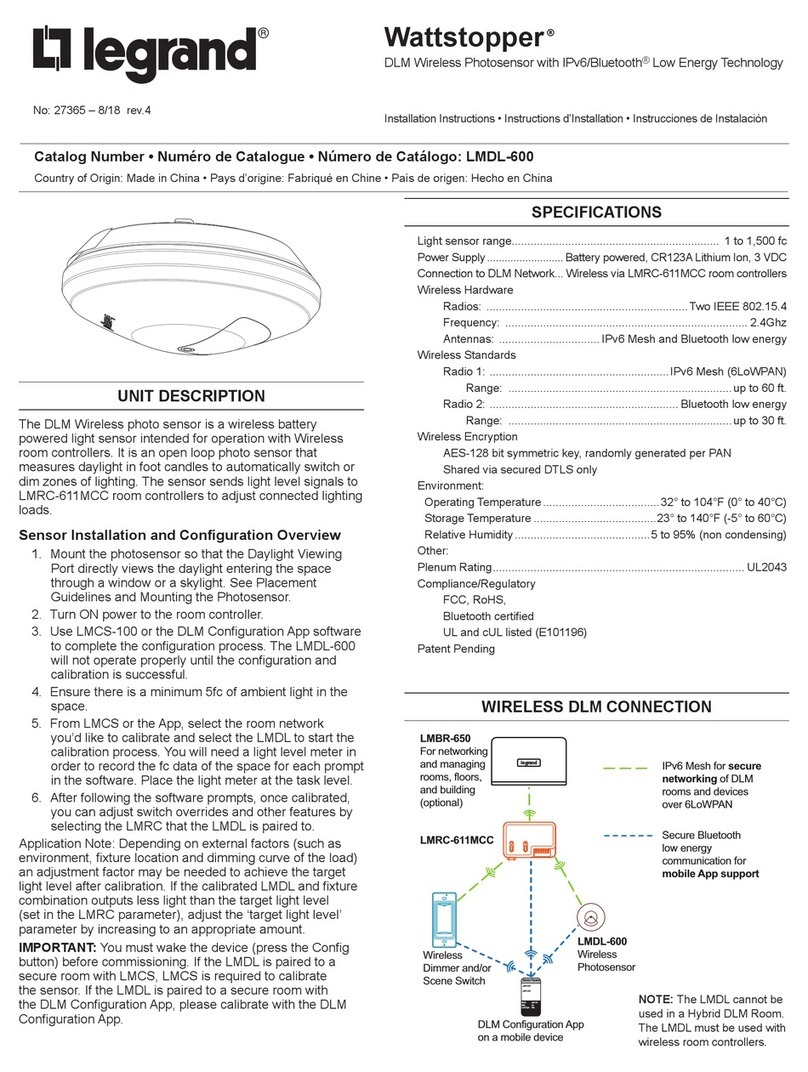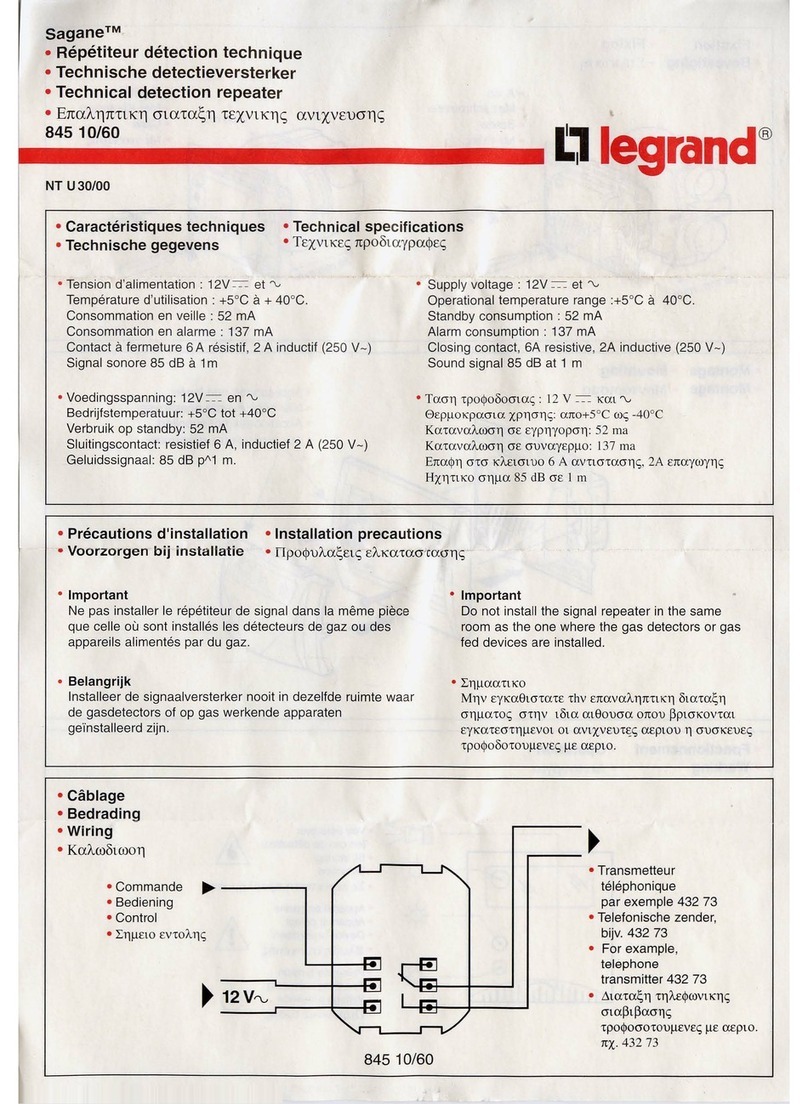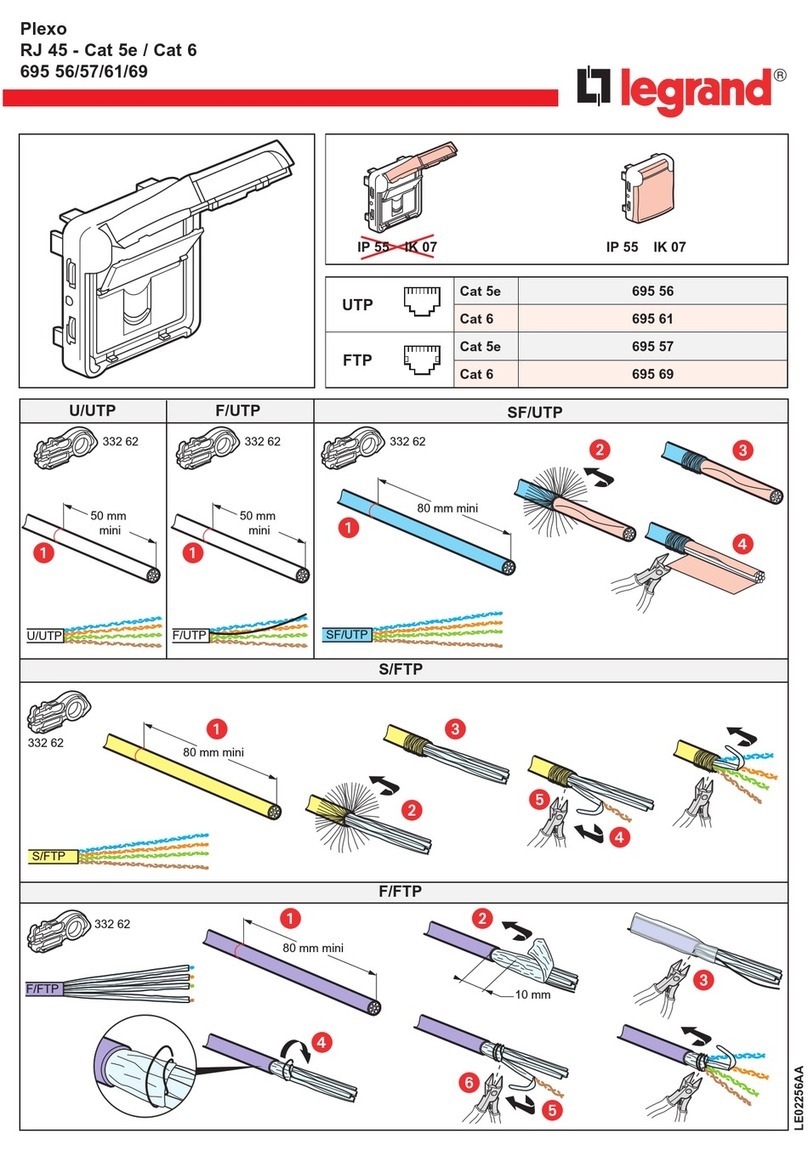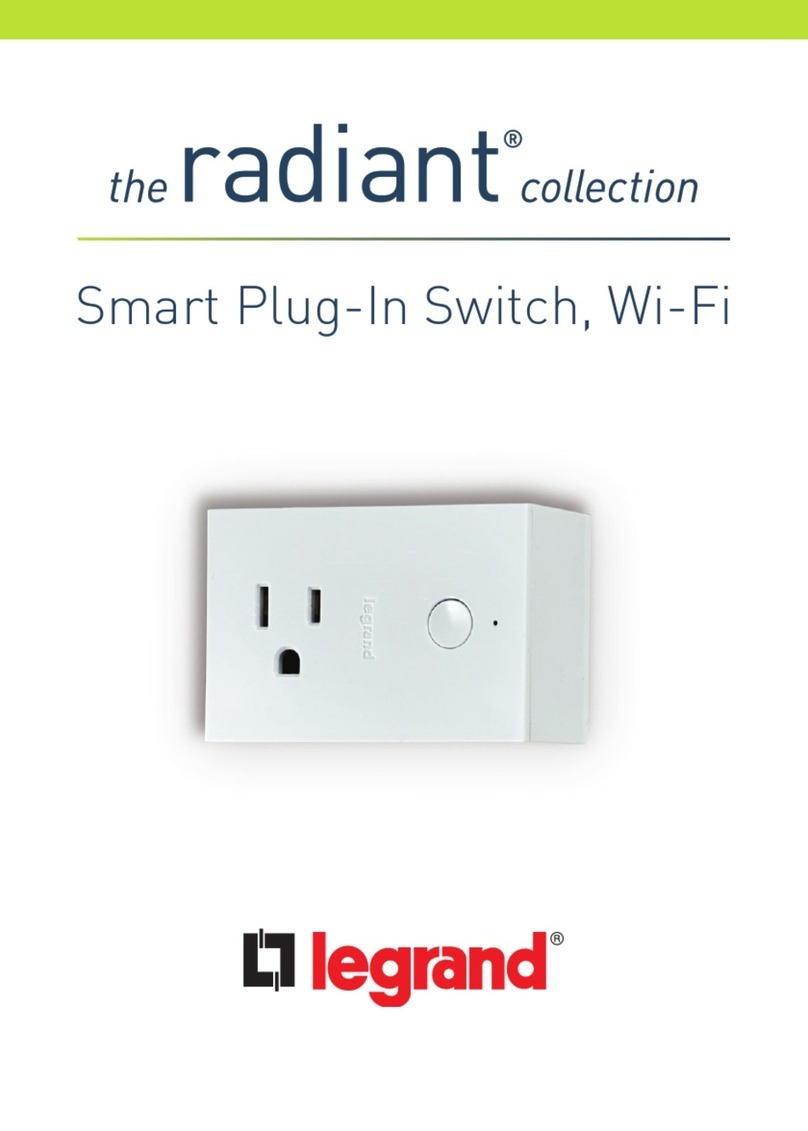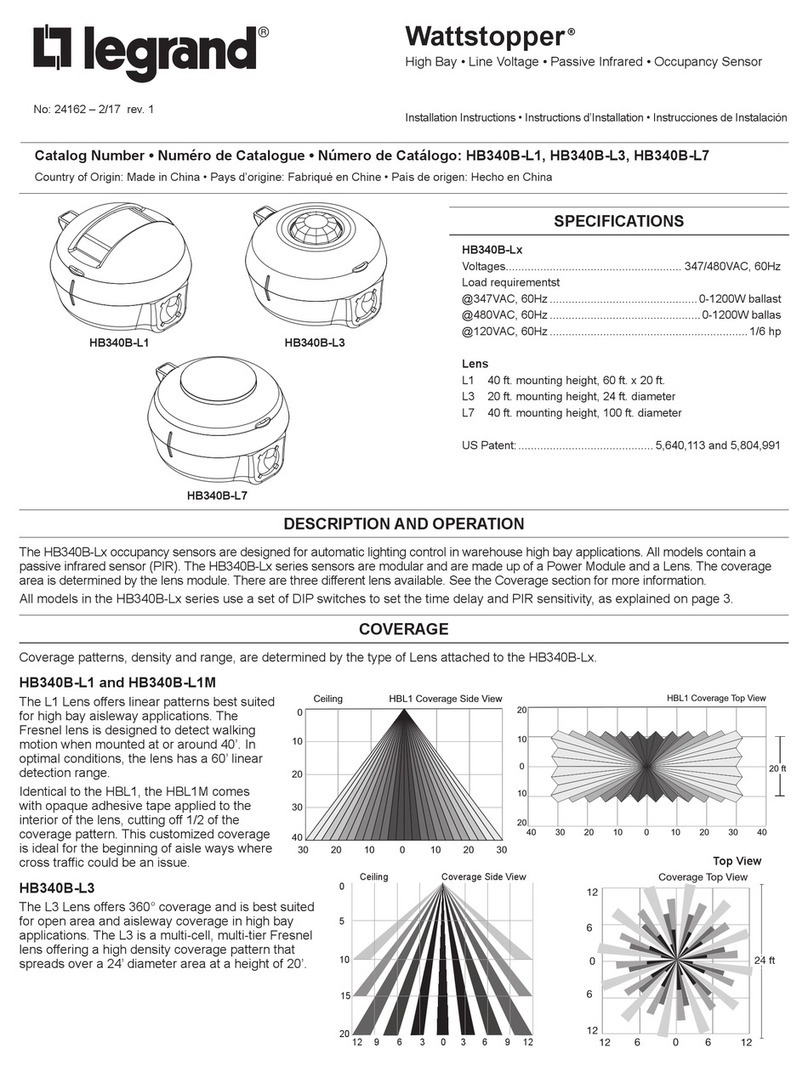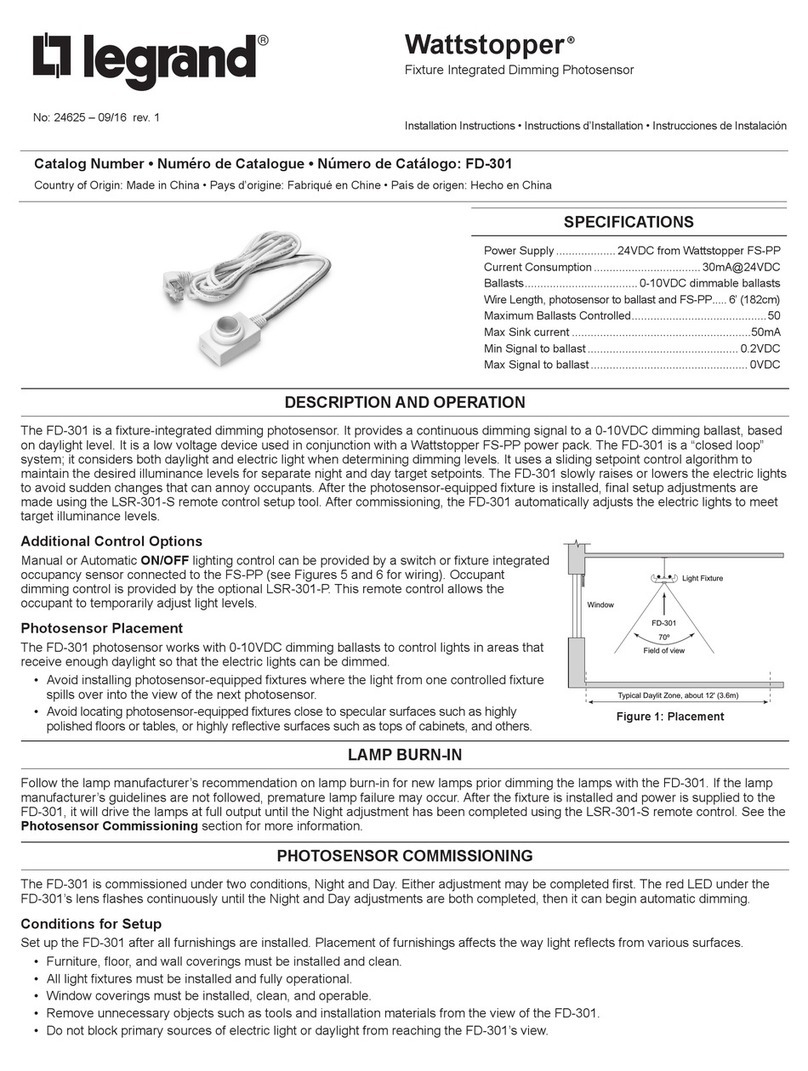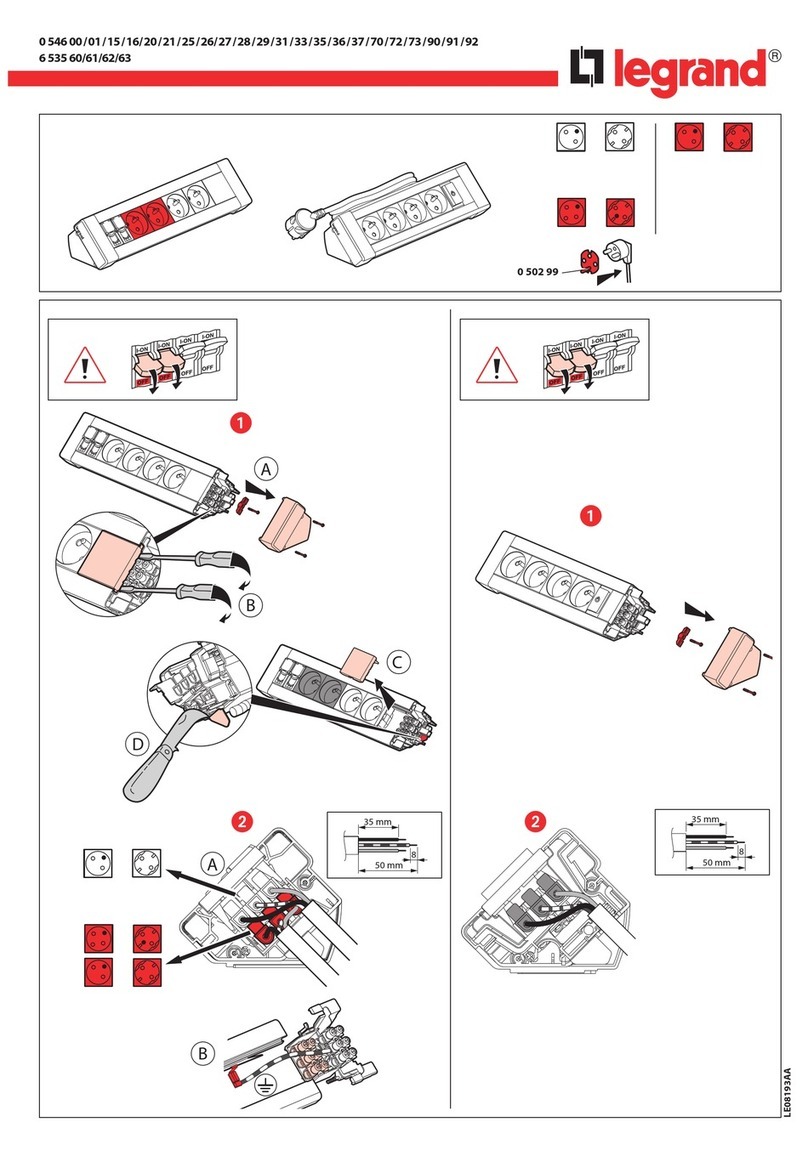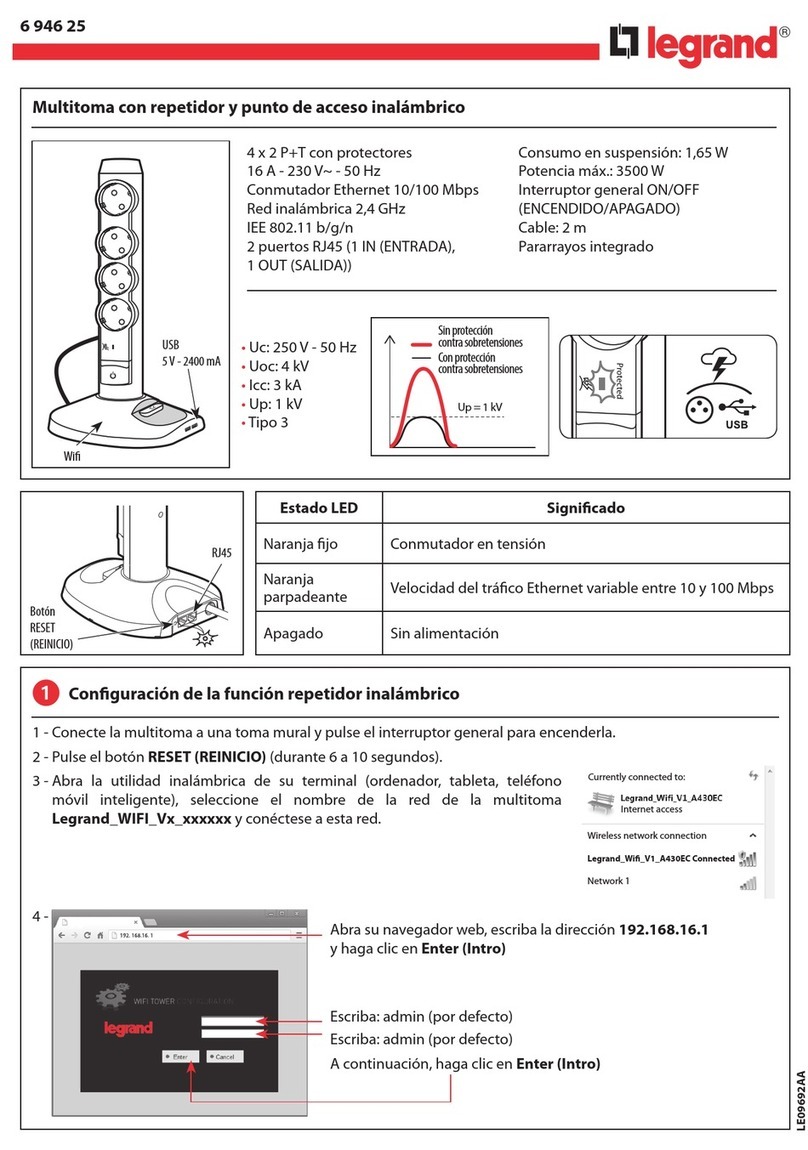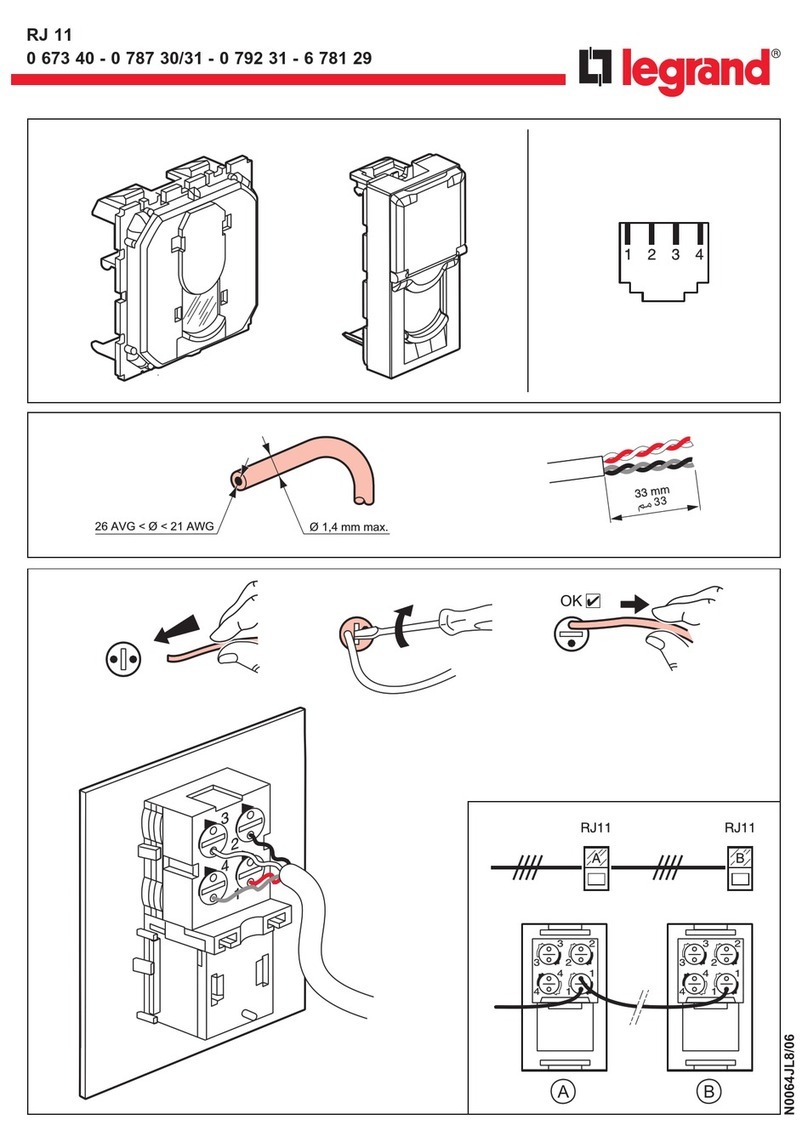• Appuyez sur le bouton de la prise 6 secondes minimum puis relâchez.
La LED clignote lentement.
• Druk minstens 6 seconden lang op de knop van de contactdoos en laat de
knop los. De led knippert langzaam.
• Press the button on the socket, hold for at least six seconds, and then
release. The LED flashes slowly.
• Naciśnij przycisk na gnieździe i przytrzymaj go przez co najmniej 6 sekund,
a następnie puść. Kontrolka LED wolno miga.
• Stiskněte tlačítko adaptéru po dobu minimálně 6 sekund, a pak stisknutí
uvolněte. LED kontrolka pomalu bliká.
• Tlačidlo zásuvky stlačte na minimálne 6 sekúnd a potom ho uvoľnite.
LED pomaly bliká.
•
• La LED s’éteint lorsque le produit est appairé.
• De led gaat uit wanneer het product is gekoppeld.
• The LED goes off when the product is paired.
• Kontrolka LED zgaśnie po sparowaniu urządzenia.
• LED kontrolka zhasne, jakmile je produkt spárován.
• LED zhasne po spárovaní výrobku.
•
• La prise est connectée, donnez-lui un nom. Appuyez sur OK.
• De contactdoos is verbonden. Geef er een naam aan. Druk op OK.
• The socket is connected. Give it a name. Press OK.
• Gniazdo jest sparowane, nadaj mu nazwę Naciśnij OK.
• Adaptér je připojen, dejte mu libovolný název. Klepněte na OK.
• Zásuvka je pripojená, pomenujte ju. Stlačte tlačidlo OK.
•
• Appuyez sur suivant dans l’application. Une page d’appairage s’affiche et la
LED clignote rapidement.
• Druk op Volgende in de applicatie. Er verschijnt een koppelingspagina en
de led knippert snel.
• Press “Next” in the application. A pairing page is displayed and the LED
flashes rapidly.
• Naciśnij Dalej w aplikacji. Wyświetli się strona parowania, a kontrolka LED
zacznie szybko migać.
• V aplikaci klepněte na Další. Zobrazí se stránka spárování a LED kontrolka
rychle bliká.
• Stlačte na tlačidlo Ďalej v aplikácii. Zobrazí sa stránka párenia a LED začne
rýchlo blikať.
• •
6s
5
6 7
• Le produit est prêt à être utilisé
• Het product is klaar voor gebruik
• The product is ready to use.
• Produkt jest gotowy do pracy
• Produkt může být používán
• Výrobok je pripravený na používanie
•
8
www.legrandoc.com 050690
Consignes de sécurité
Ne pas respecter strictement les conditions d’installation et d’utilisation peut entraîner des risques de
choc électrique ou d’incendie.
Veiligheidsvoorschriften
Door de installatie- en gebruiksvoorwaarden niet strikt na te leven, kan er gevaar voor elektrische
schokken of brand ontstaan.
Safety instructions
The instructions for installation and use must be strictly observed in order to avoid the risk of electric
shock or re.
Przepisy bezpieczeństwa:
Niezastosowanie się ściśle do warunków instalacji i użytkowania może grozić porażeniem prądem lub
pożarem.
Bezpečnostní pokyny:
Nedodržení stanovených podmínek instalace a používání může vést k rizikům zasažení elektrickým
proudem nebo požáru.
Bezpečnostné nariadenia:
V prípade nedodržania presných podmienok týkajúcich sa inštalácie a používania hrozí riziko úrazu
elektrickým prúdom alebo vzniku požiaru.