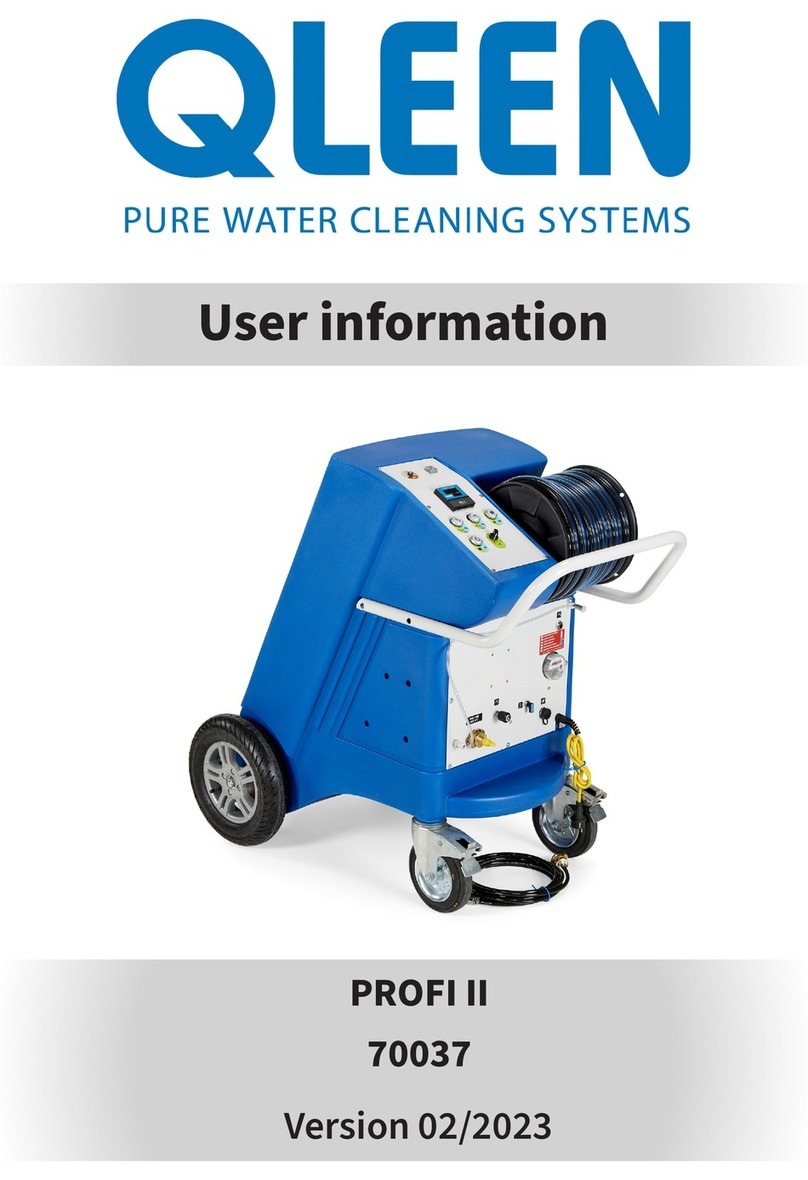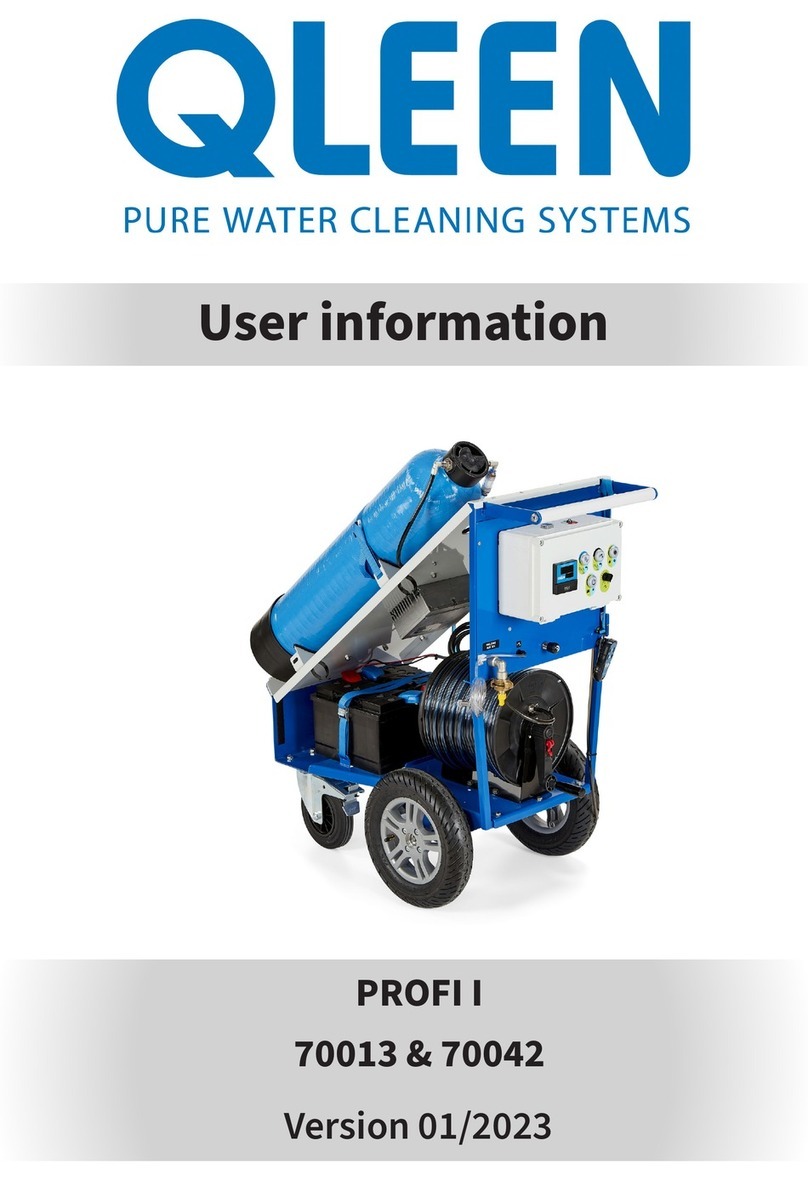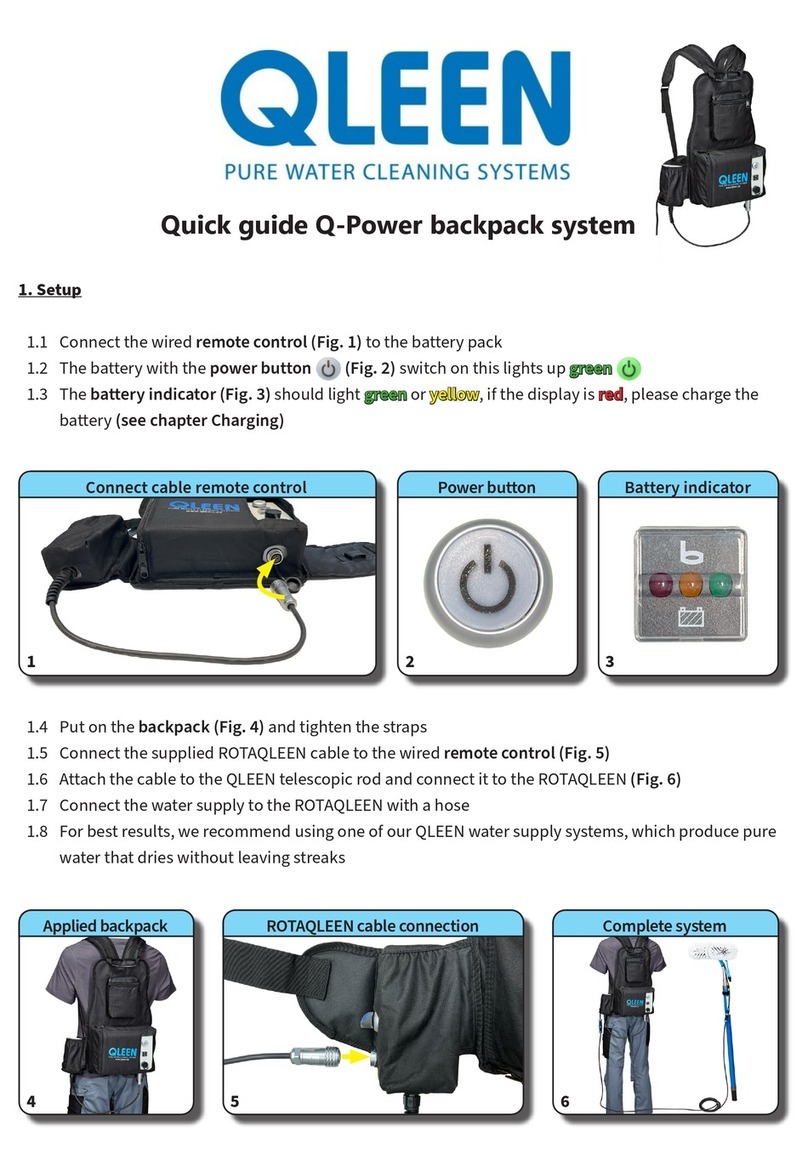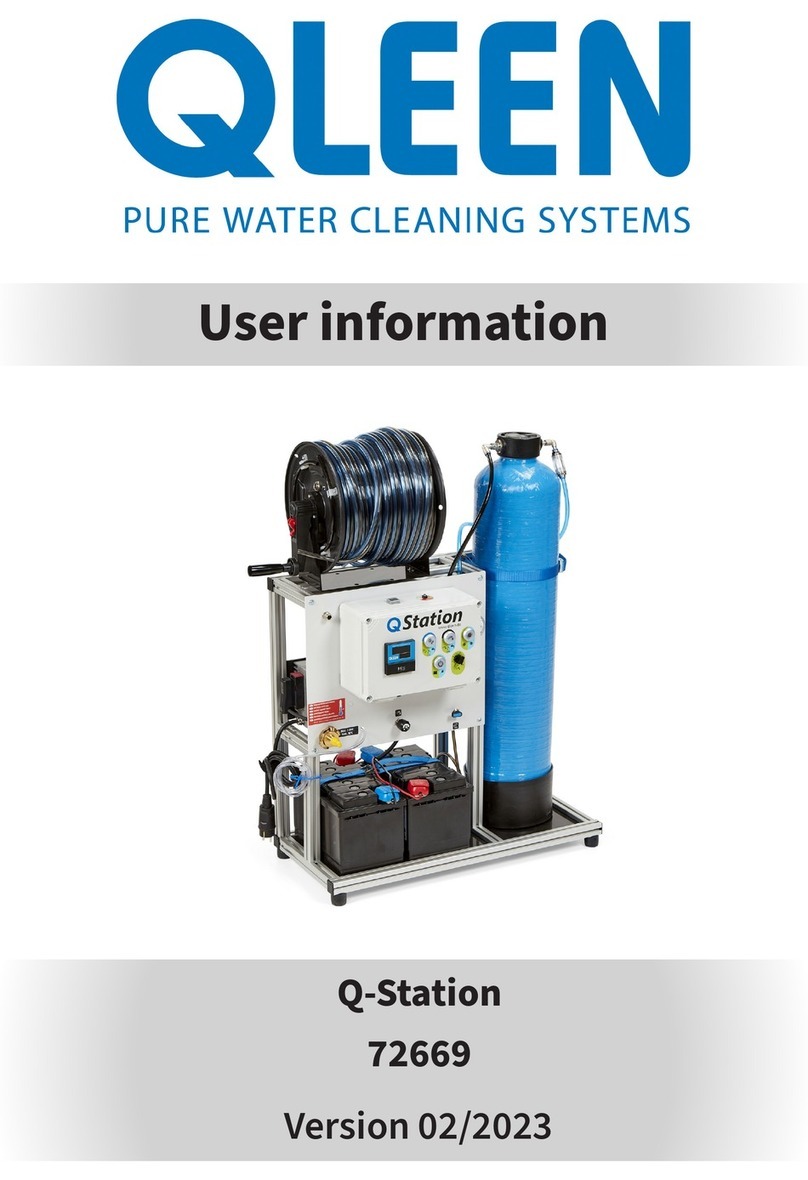3. Water quality meter (Fig. 4)
3.1 Switch on with the power button, the meter switches o automatically aer 10 min
3.2 The outgoing pure water is measured and shown on the display
3.3 We recommend changing the granulate at a value of 50 µS
Homepage: www.qleen.de
Phone: +49 (0)3981 48850
Karlhans Lehmann KG, Kranichstraße 2a, DE -17235 Neustrelitz
4. Aer cleaning
4.1 Stop the machine with the button on the remote control (Fig. 3)
4.2 Switch o the battery with the power button (fig. 2)
4.3 Close the water supply and disconnect it
4.4 Drain water from the granule bottle
4.5 Close the shut-o tap (Fig. 1)
4.6 Roll up the hose
5. Charge
5.1 Connect the charging plug (Fig. 5) to the ROTAQLEEN socket (Fig. 2)
5.2 Connect the mains plug (Fig. 5) to the socket.
5.3 The status indicator (Fig. 5) lights up redred during charging.
5.4 When the battery is fully charged, the indicator changes to greengreen
5.5 If the status indicator (Fig. 5) is already greengreen when plugged in, the charging plug (Fig. 5) is not
connected to the battery correctly
Charger
Charging plug
Status indicator
Mains plug
5
Water quality meter
4
Display Power Button