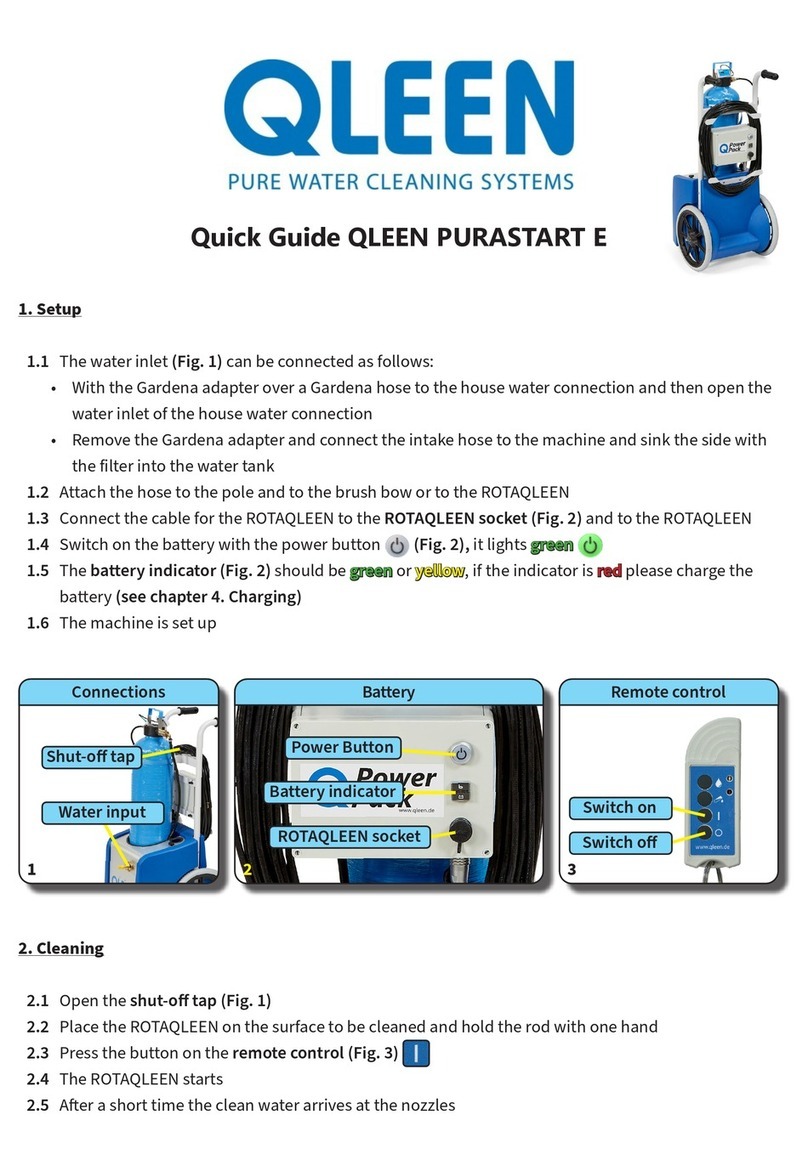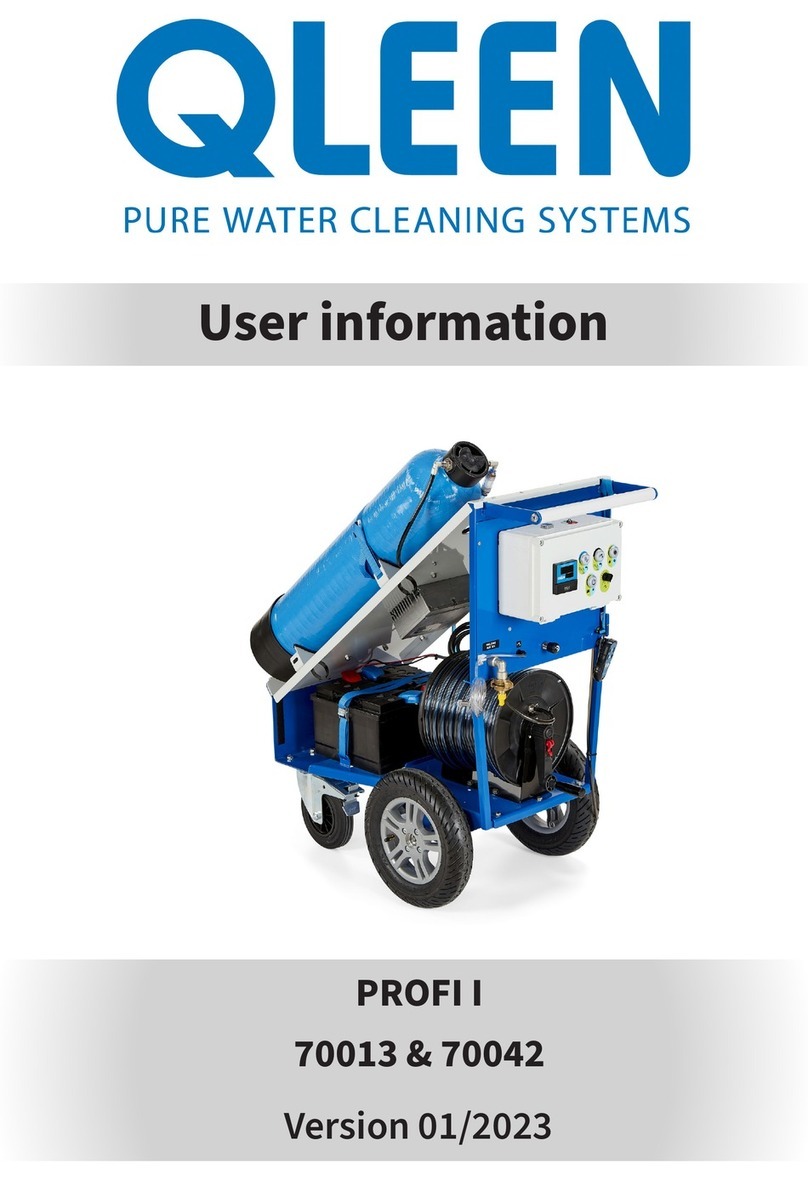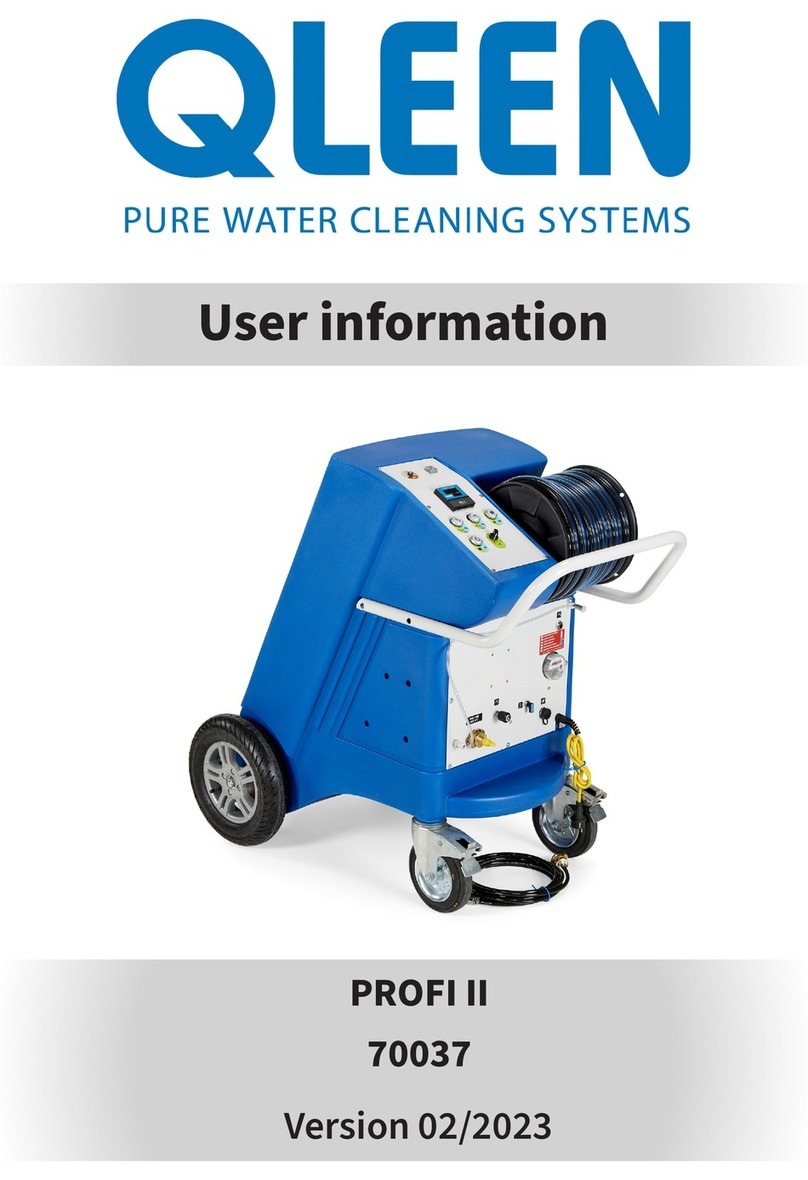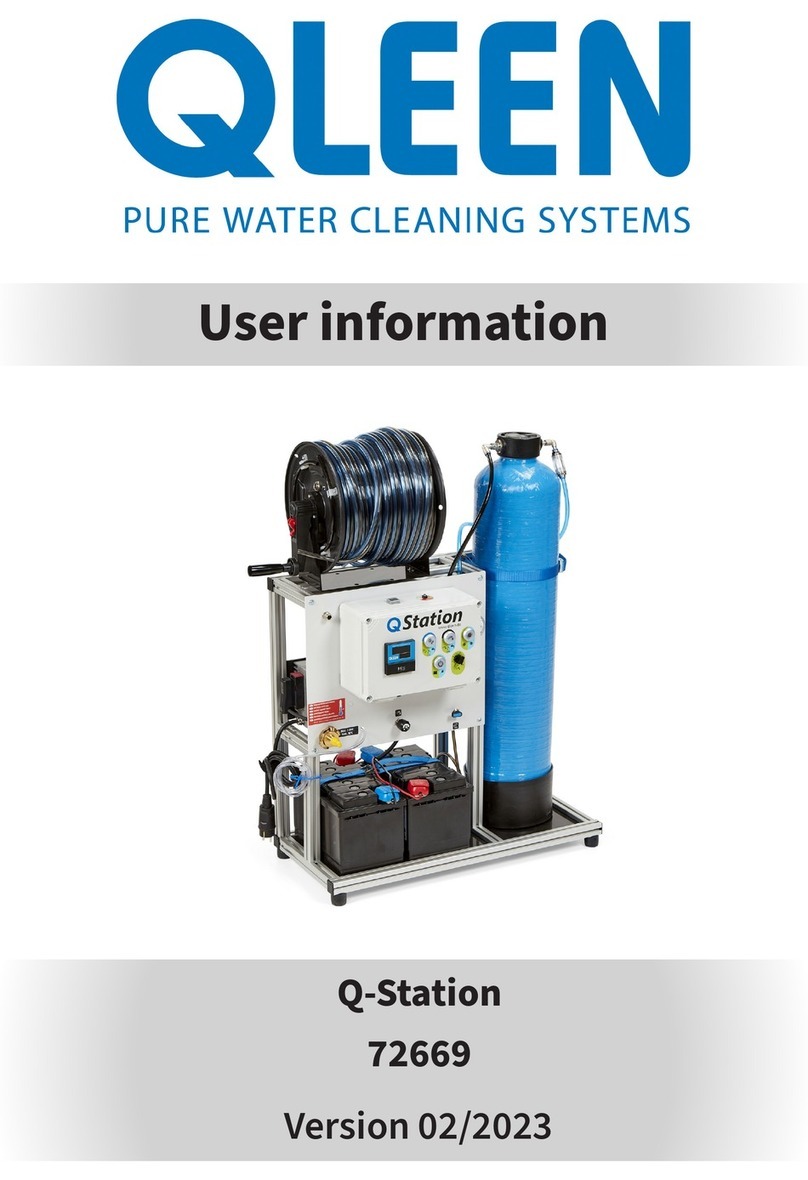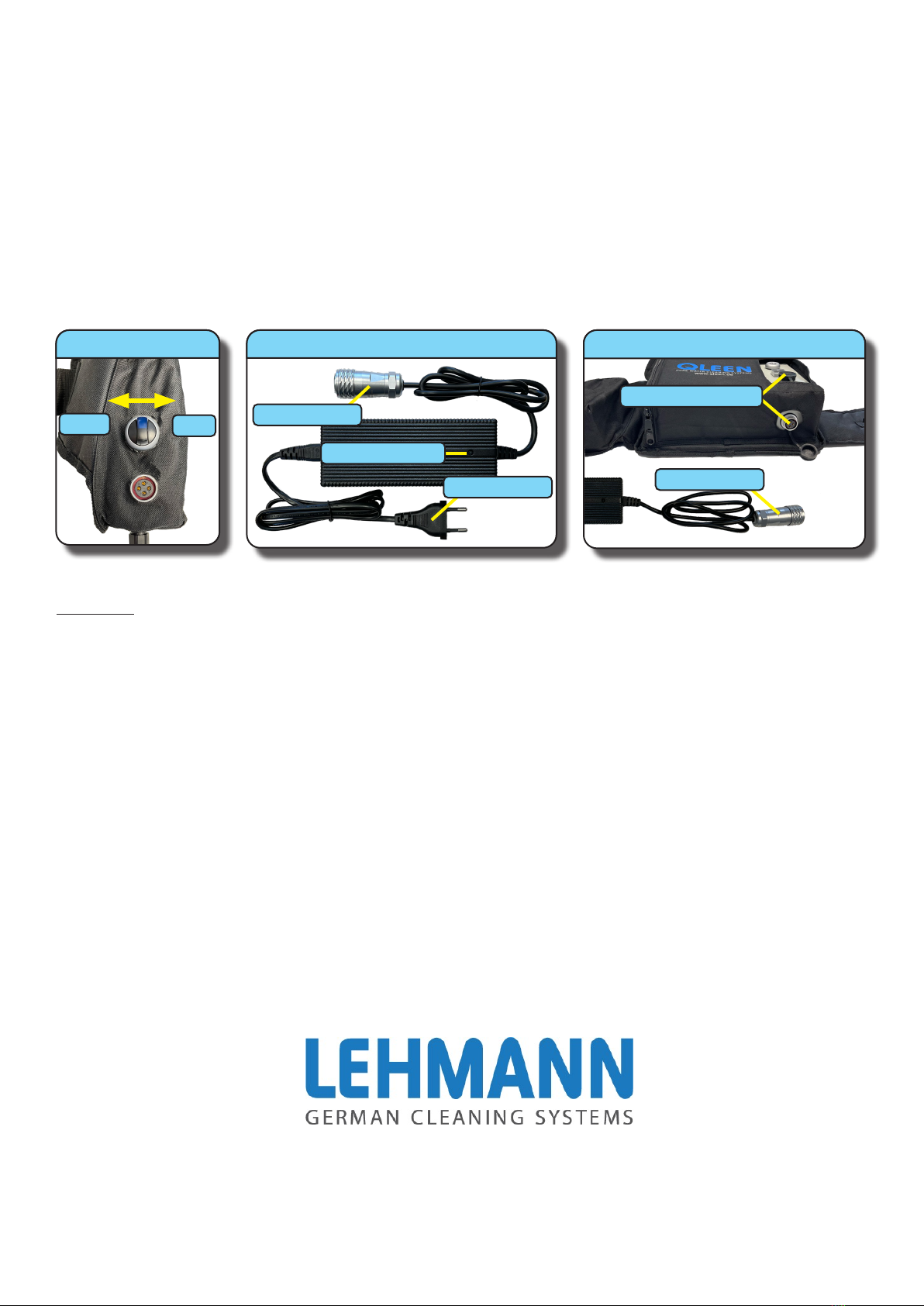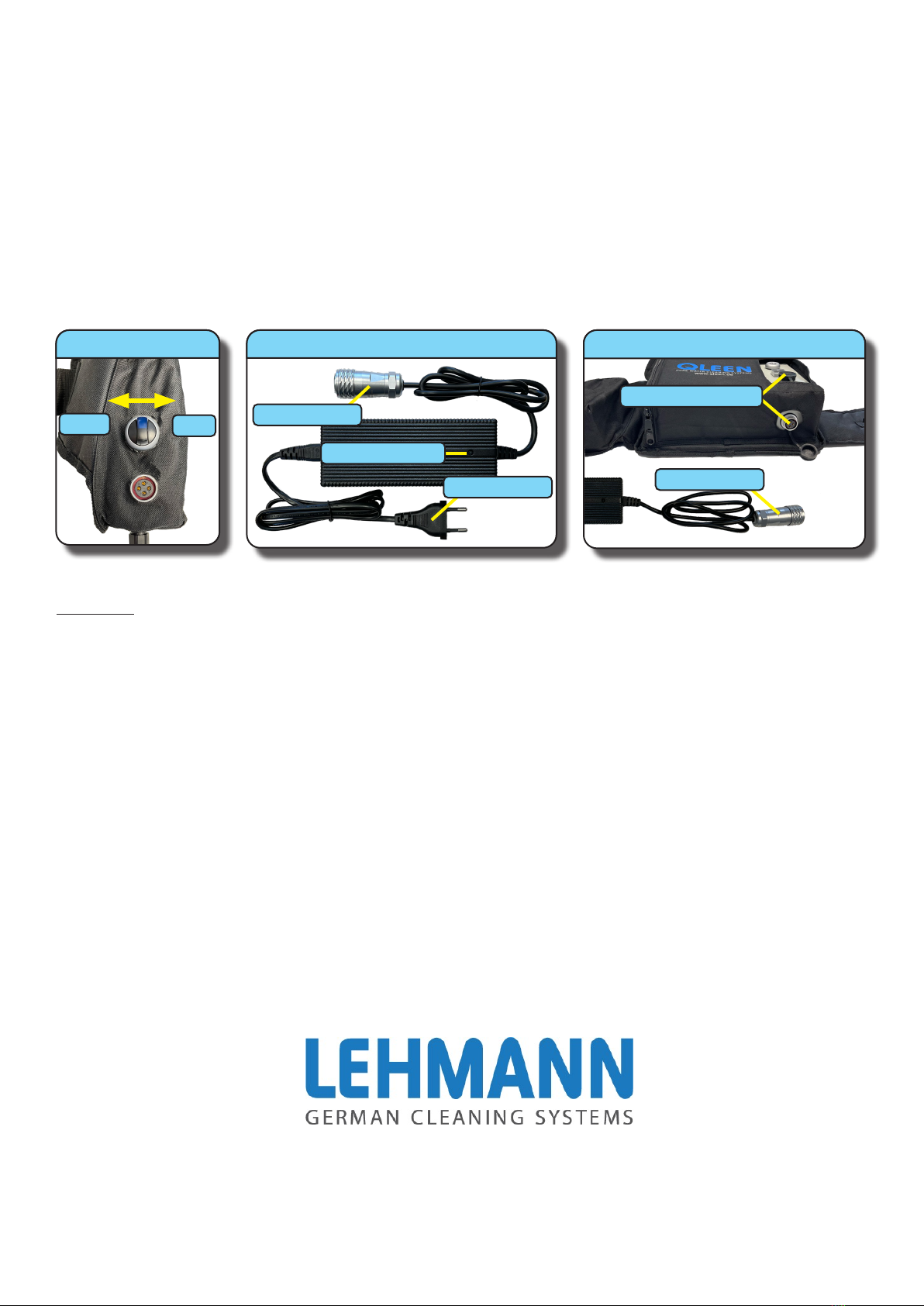
2. Cleaning
2.1 Open the water supply
2.2 Place the ROTAQLEEN on the surface to be cleaned and hold the poles with one hand.
2.3 Switch the control switch (Fig. 7) on the cable remote control forward with the other hand
2.4 The ROTAQLEEN starts in forward mode and the surface can be cleaned
2.5 For reverse operation, switch the control switch (Fig. 7) in the opposite direction
2.6 To stop cleaning, move the control switch (Fig. 7) to the center position
3. Charge
3.1 Connect the charging plug (Fig. 9) to the charging socket (Fig. 9) at the front or bottom.
3.2 Connect the mains plug (Fig. 8) to the socket.
3.3 The status indicator (Fig. 8) lights up during charging redred
3.4 If the battery is fully charged, the display changes to greengreen
3.5 If the status indicator (Fig. 8) lights up greengreen when plugged in, the charging plug (Fig. 9) is not
properly connected to the battery
Homepage: www.qleen.de
Phone: +49 (0)3981 48850
Karlhans Lehmann KG, Kranichstraße 2a, DE -17235 Neustrelitz
Control switch
Forw
Back
7
Charger
Charging plug
Status display
Power plug
8
Connection charger
Charging plug
Charging socket
9