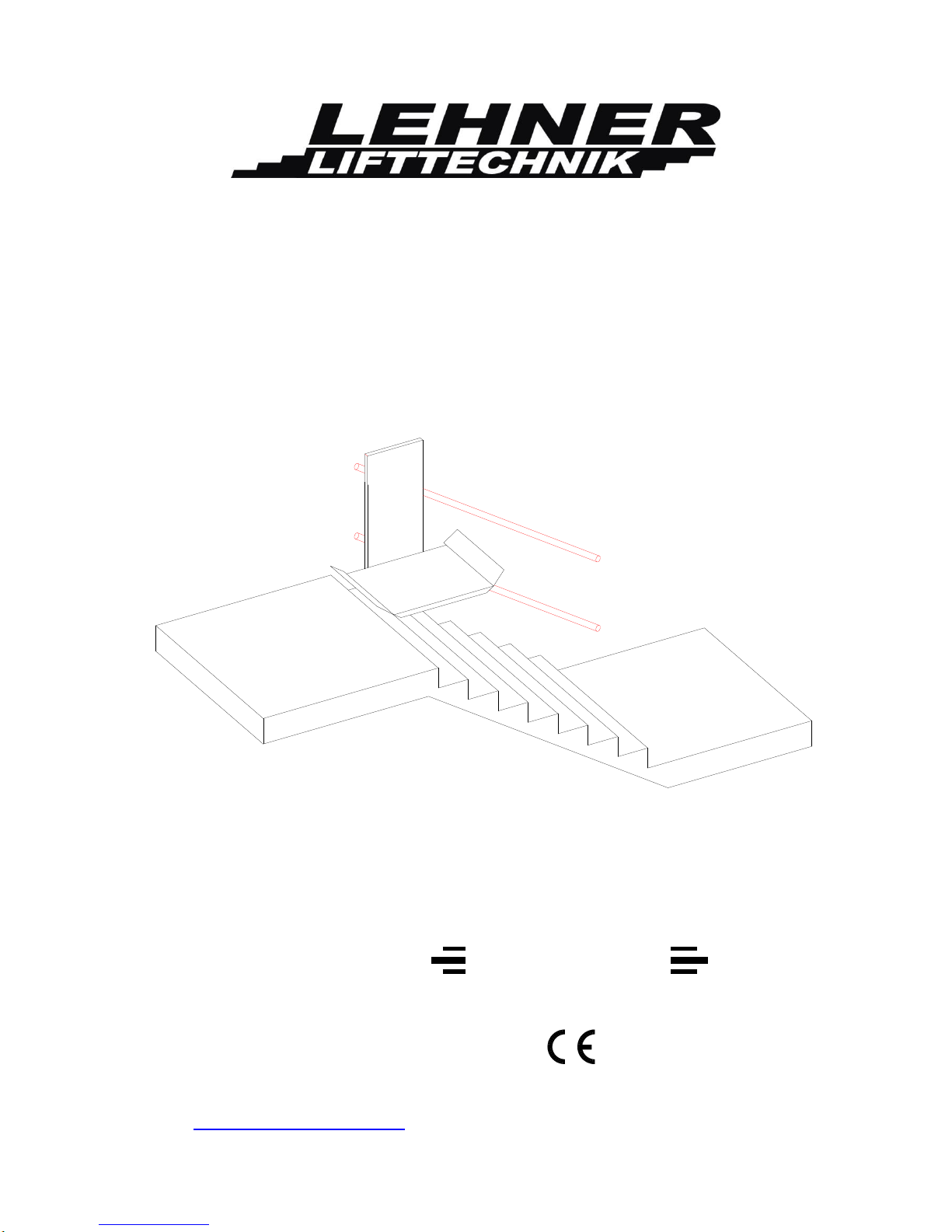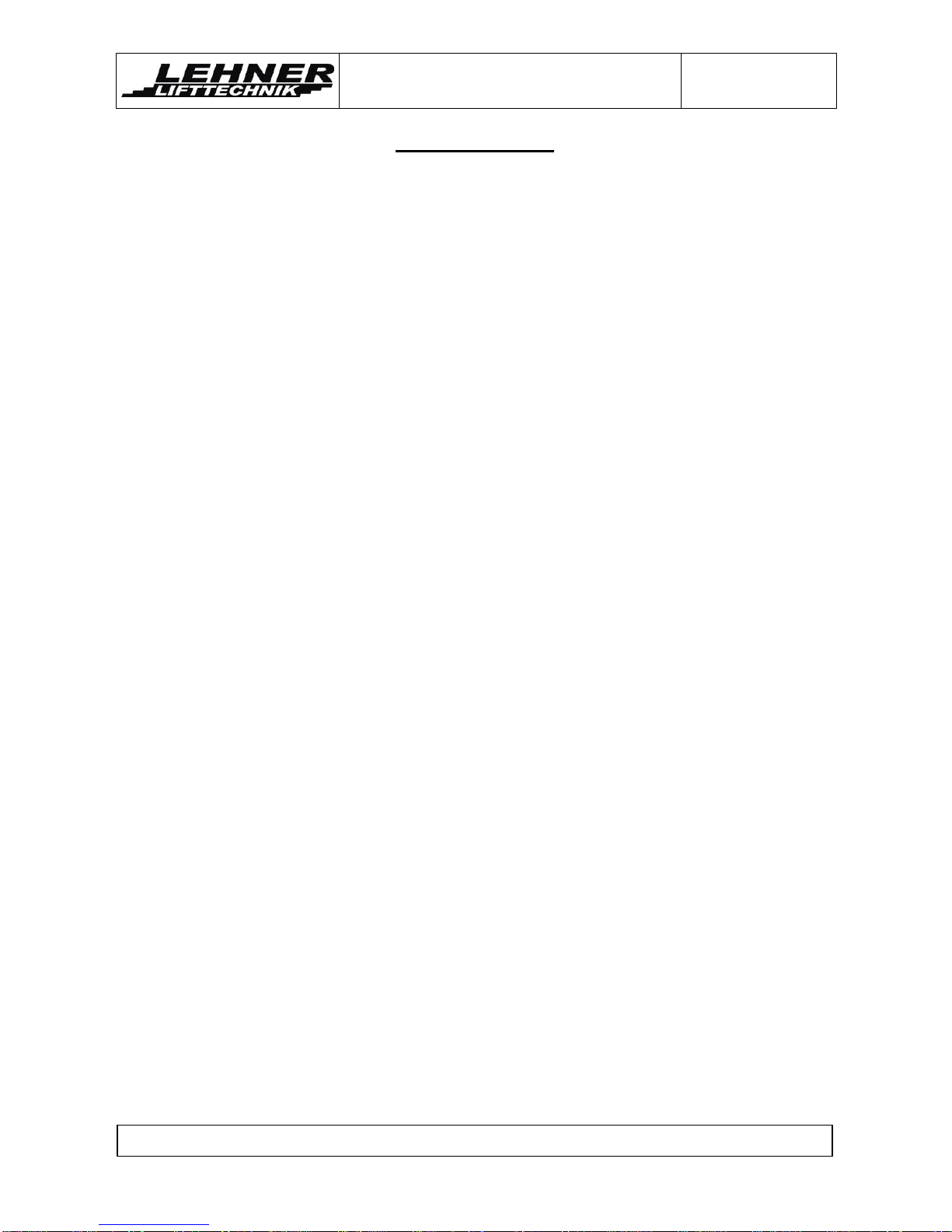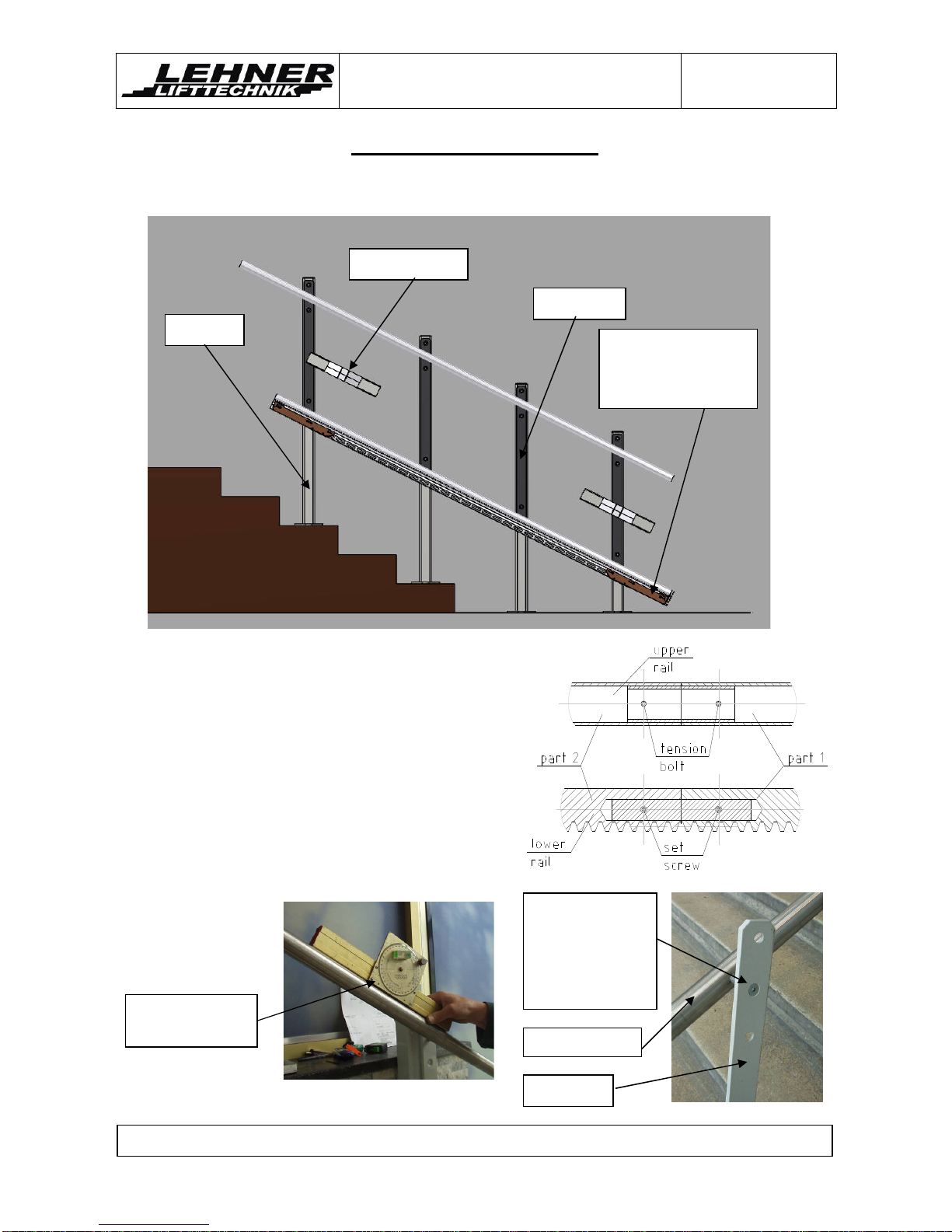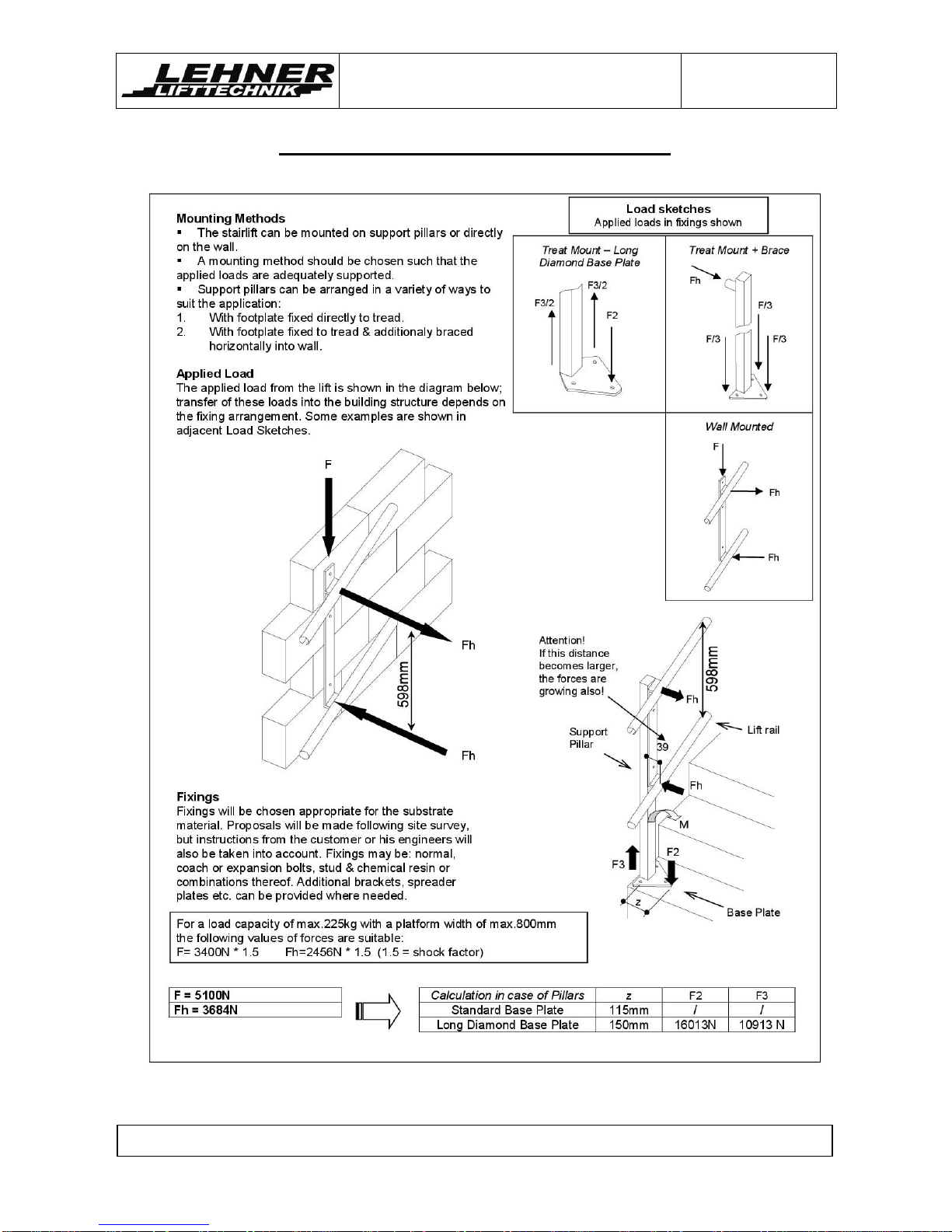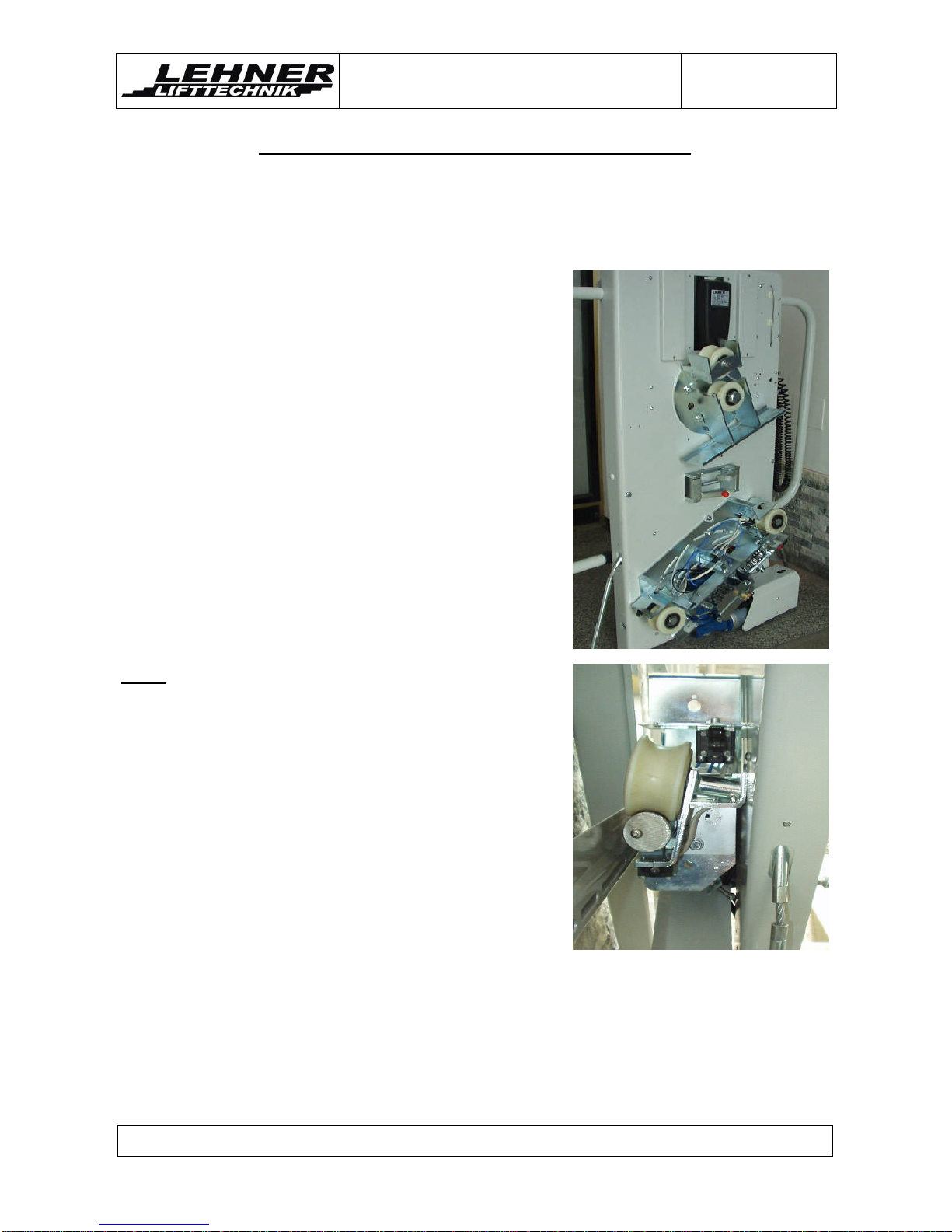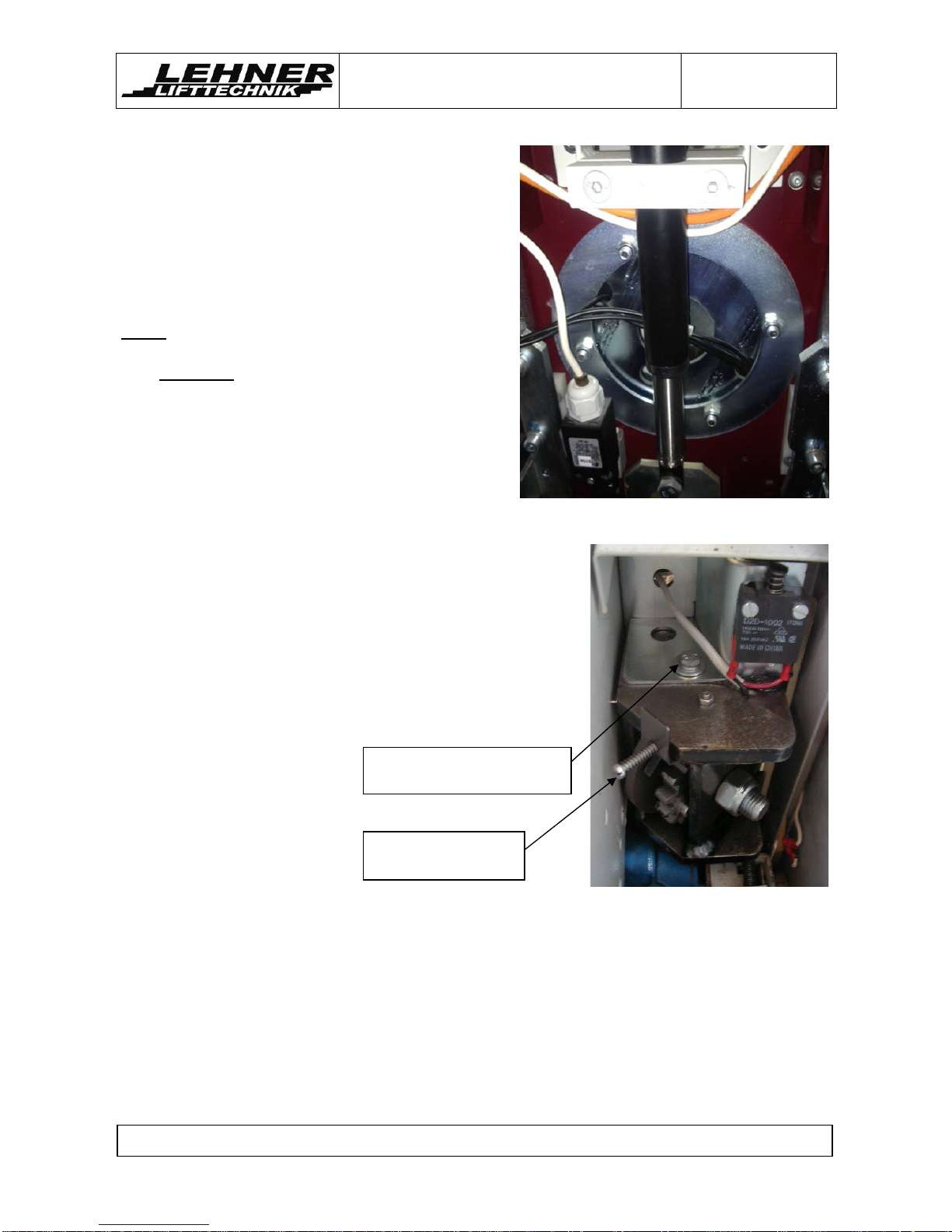DELTA
Installation Manual
Edition July 2013
DELT
∆
∆∆
∆
platform lift page 8 of 24
Installation of the platform onto the rail
If you wish to reduce the weight of the complete unit, you can dismantle the platform floor
from the carriage. Please see chapter “Changing the platform floor” for the detailed
explanation. If you can manage to lift the platform with 2 or more people continue as
outlined here elow:
Step 1: The upper charging station and the upper cam
have to e removed from the rail
Step 2: Dismantle the covers from the upper and lower
carriages. The ackside of the sidewall should look as
shown on the picture eside.
Step 3: Carefully lift the carriage on upper rail end,
guiding the upper carriage rollers onto the upper rail.
Then the lower carriage will e approached carefully to
the lower rail.
Step 4: Insert the hand wheel into the drive motor,
loosen the reak of the motor and turn the hand wheel
into the downwards direction.
Note: Always watch the interference of the tooth wheels
(drive wheel and overspeed governor) and the rack.
Have a look at the illustration to the right – if it does not
go smoothly dismantle the platform again and insert it
new! Do not use the motor for riding the carriage onto
the rails! The tooth wheels of the drive and the
overspeed governor can e damaged!
Step 5: Install the atteries on the ackside of the
carriage (in case they have een removed). Check if the
attery is connected correctly and switch on the main
power switch.
Step 6: Open the platform carefully so that the arrier arms and platform floor are
horizontal. Now you can drive the platform further down y using the handset on spiral
ca le.