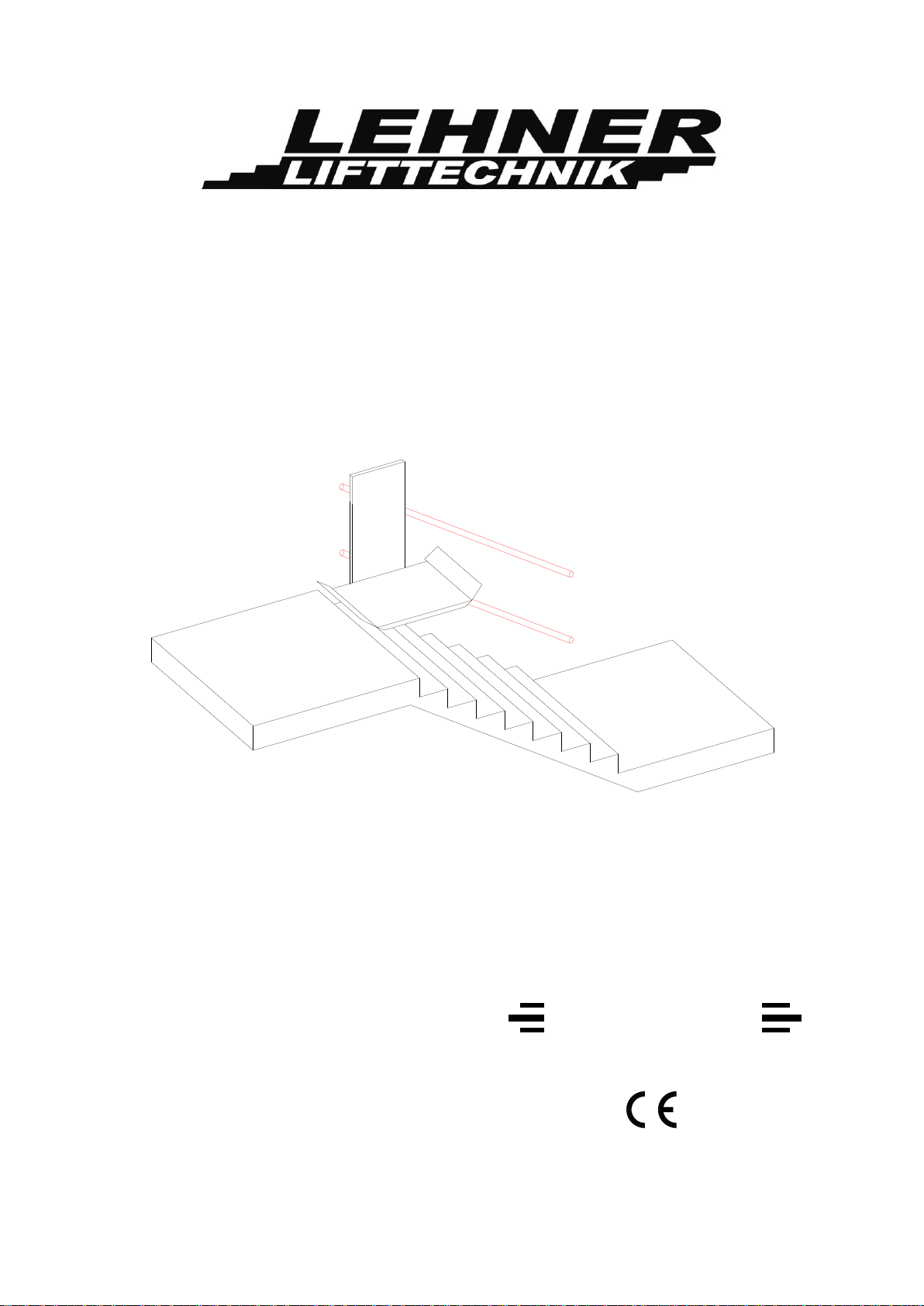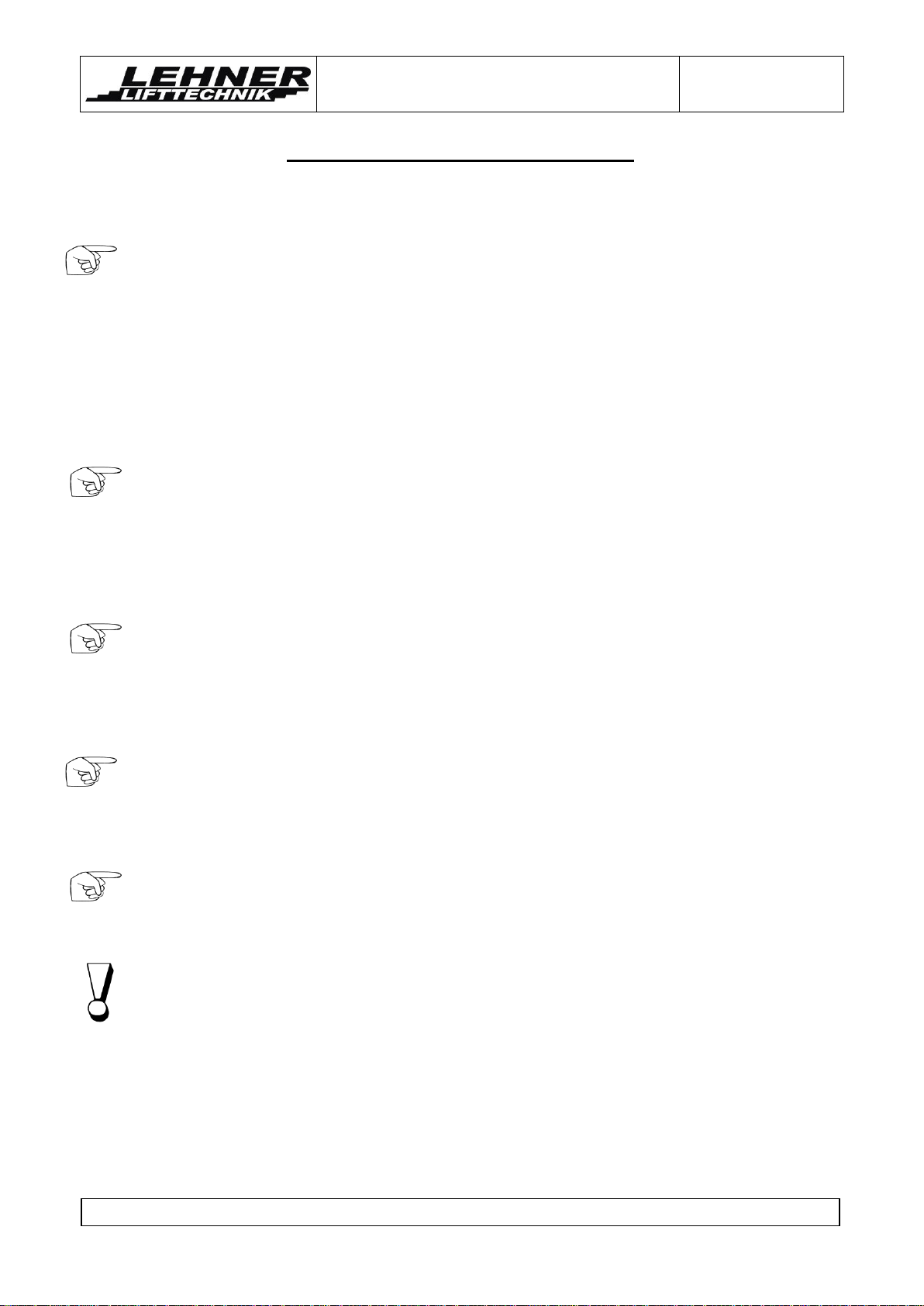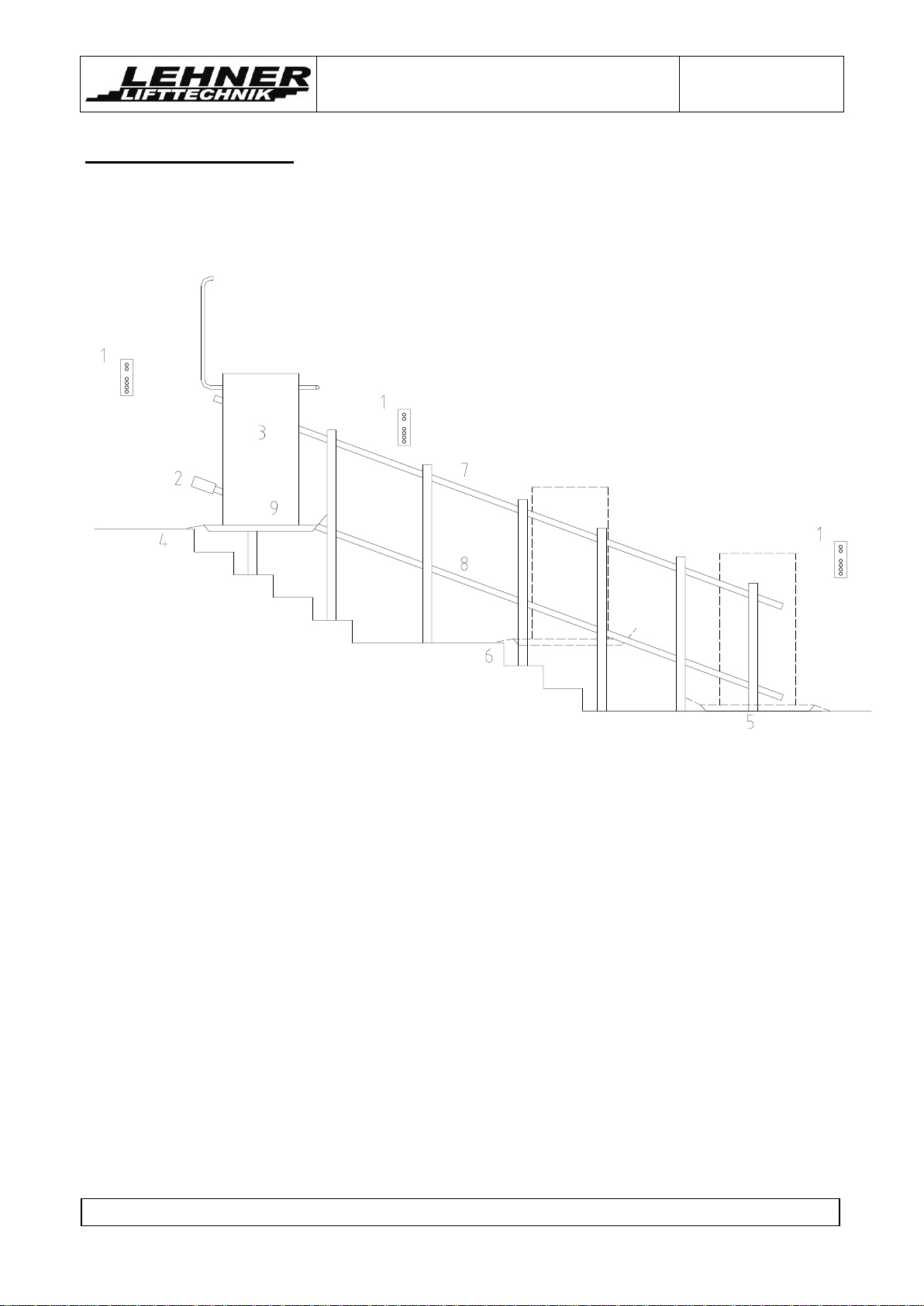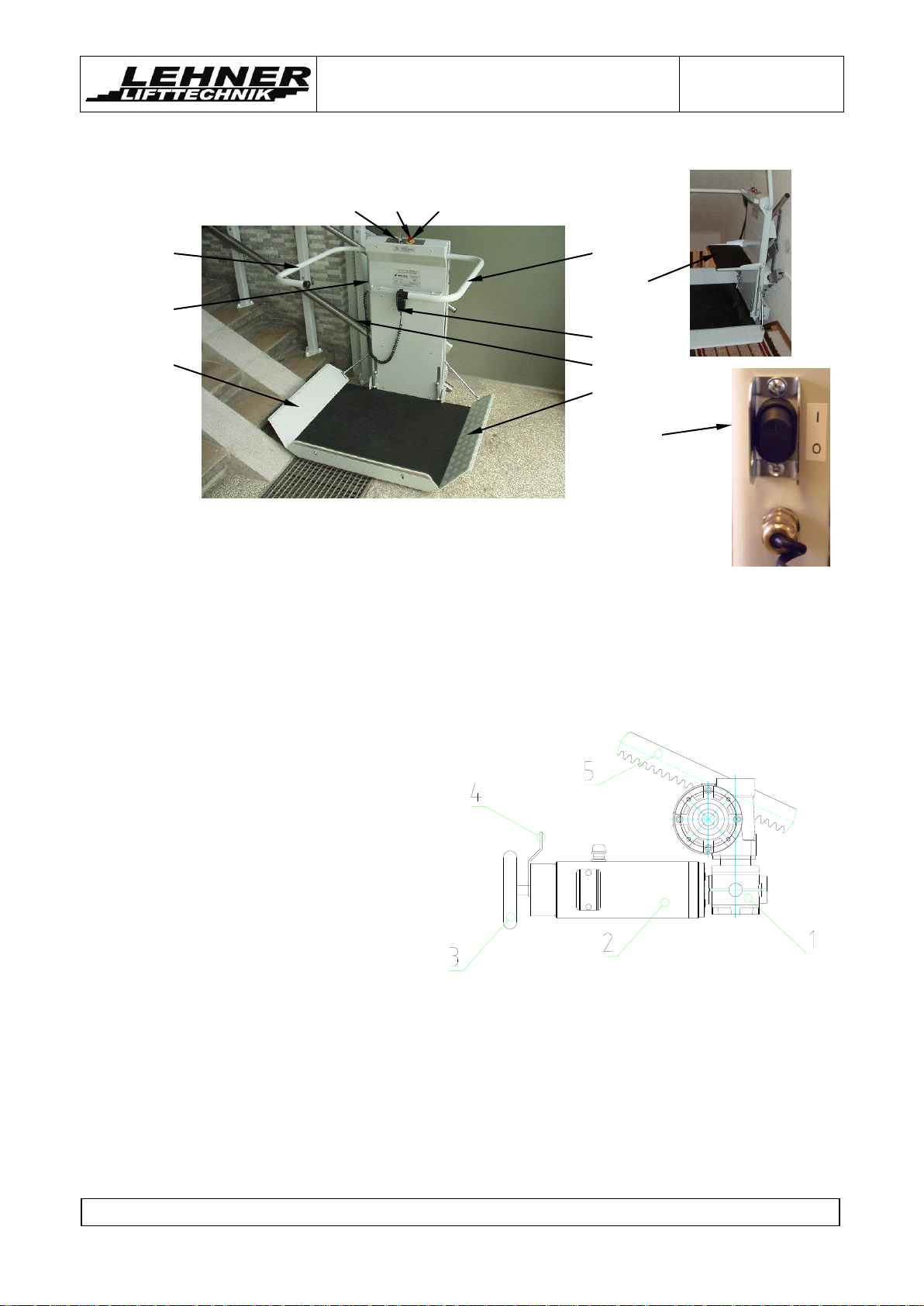DELT
Treppenlift Seite 1 von 34
CONTENTS
Introduction ........................................................................................................................................2
Key to Symbols Used in this Handbook ...........................................................................................3
ATTENTION - SAFETY FIRST.....................................................................................................4
The DELT
stairlift .............................................................................................................................7
General layout: ............................................................................................................................................ 7
Technical details .......................................................................................................................................... 8
Drive.............................................................................................................................................................. 9
Battery charge system ............................................................................................................................... 10
The beeper.................................................................................................................................................. 10
Landing controls........................................................................................................................................ 11
Special option model.................................................................................................................................. 11
OPERATION....................................................................................................................................12
General ....................................................................................................................................................... 12
Main power switch..................................................................................................................................... 12
The following comments are valid only for carriages equipped with a manual platform:..........Fehler!
Textmarke nicht definiert.
Calling of the platform.......................................................................................Fehler! Textmarke nicht definiert.
Unfolding the platform ......................................................................................Fehler! Textmarke nicht definiert.
Driving/Moving onto the platform...........................................................................................................................14
Travelling.................................................................................................................................................................14
Leaving the platform................................................................................................................................................16
The following comments are valid only for carriages equipped with automatic platforms and
barriers:...................................................................................................................................................... 17
Wall controls............................................................................................................................................................17
Driving/Moving onto the platform...........................................................................................................................18
Driving/Moving onto the platform...........................................................................................................................19
Travelling.................................................................................................................................................................20
Leaving the platform................................................................................................................................................22
TROUBLESHOOTING...................................................................................................................23
RESCUE OF PASSENGERS..........................................................................................................26
Emergency unclamping of barriers:........................................................................................................ 29
ERECTION.......................................................................................................................................30
Electrical installation................................................................................................................................. 30
Installation.................................................................................................................................................. 30
Dismantling ................................................................................................................................................ 30
CHARGES OF THE OPERATOR.................................................................................................31
MAINTENANCE .............................................................................................................................32
Check-up and care..................................................................................................................................... 32
Installation and maintenance notes.......................................................................................................... 33