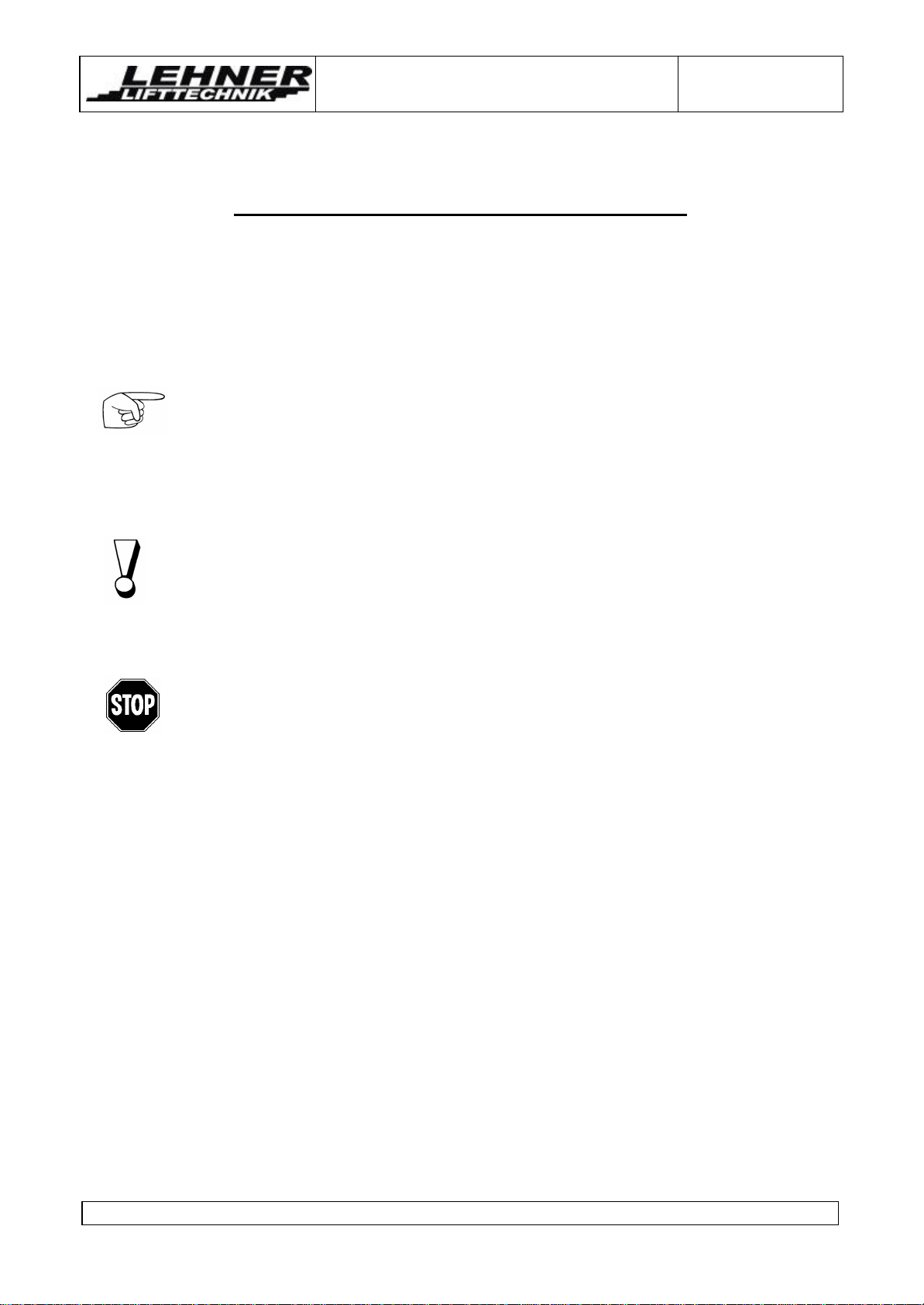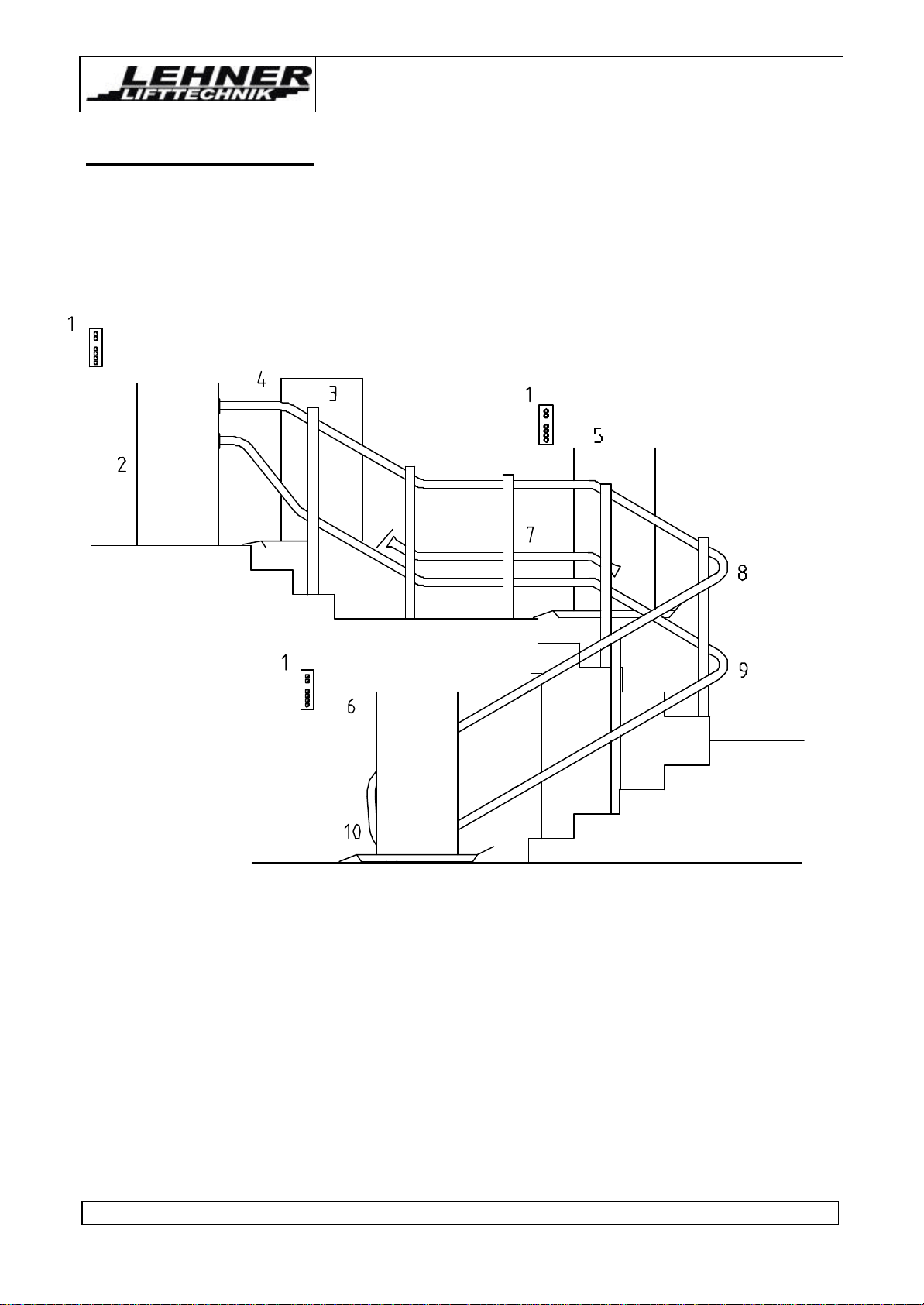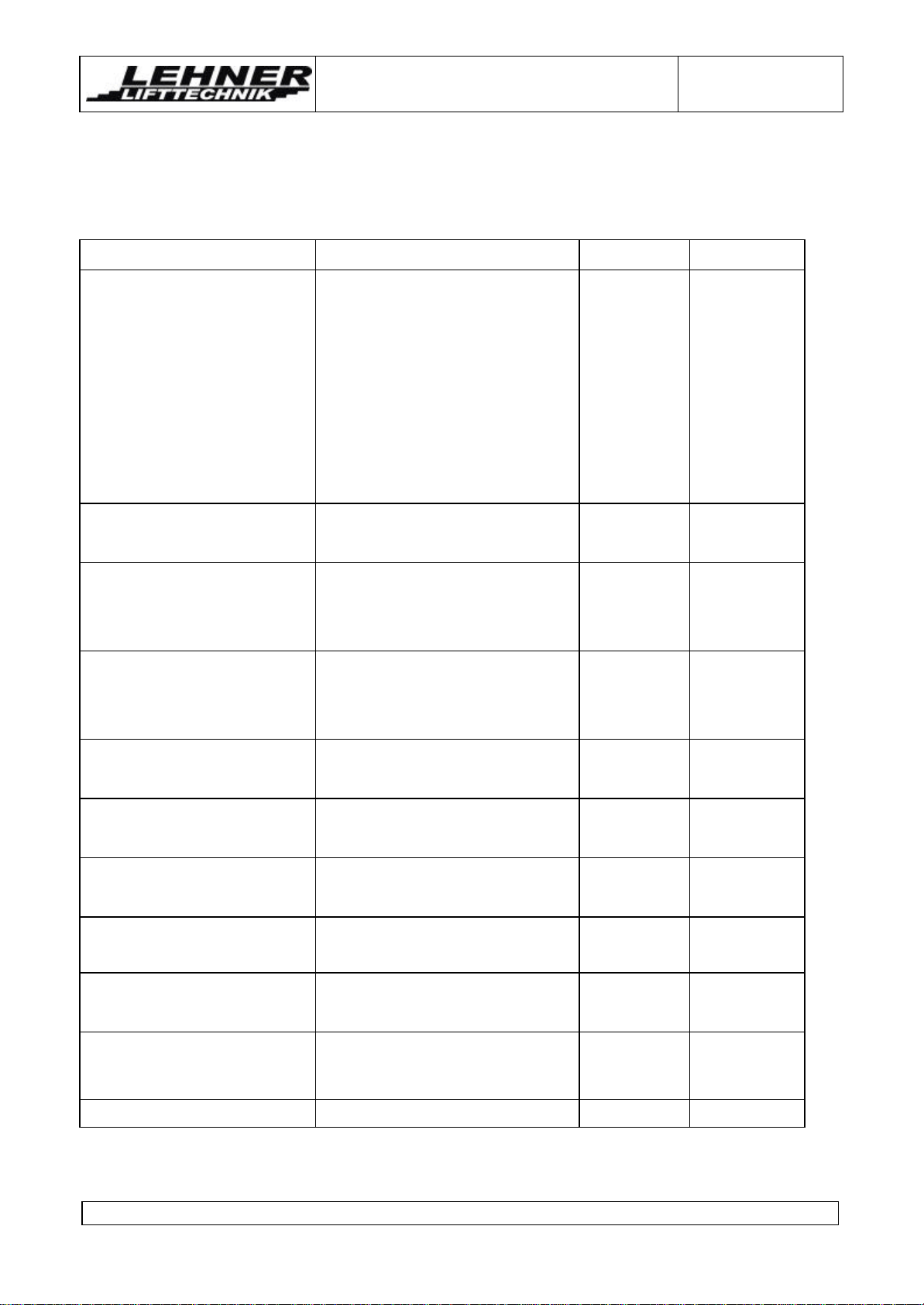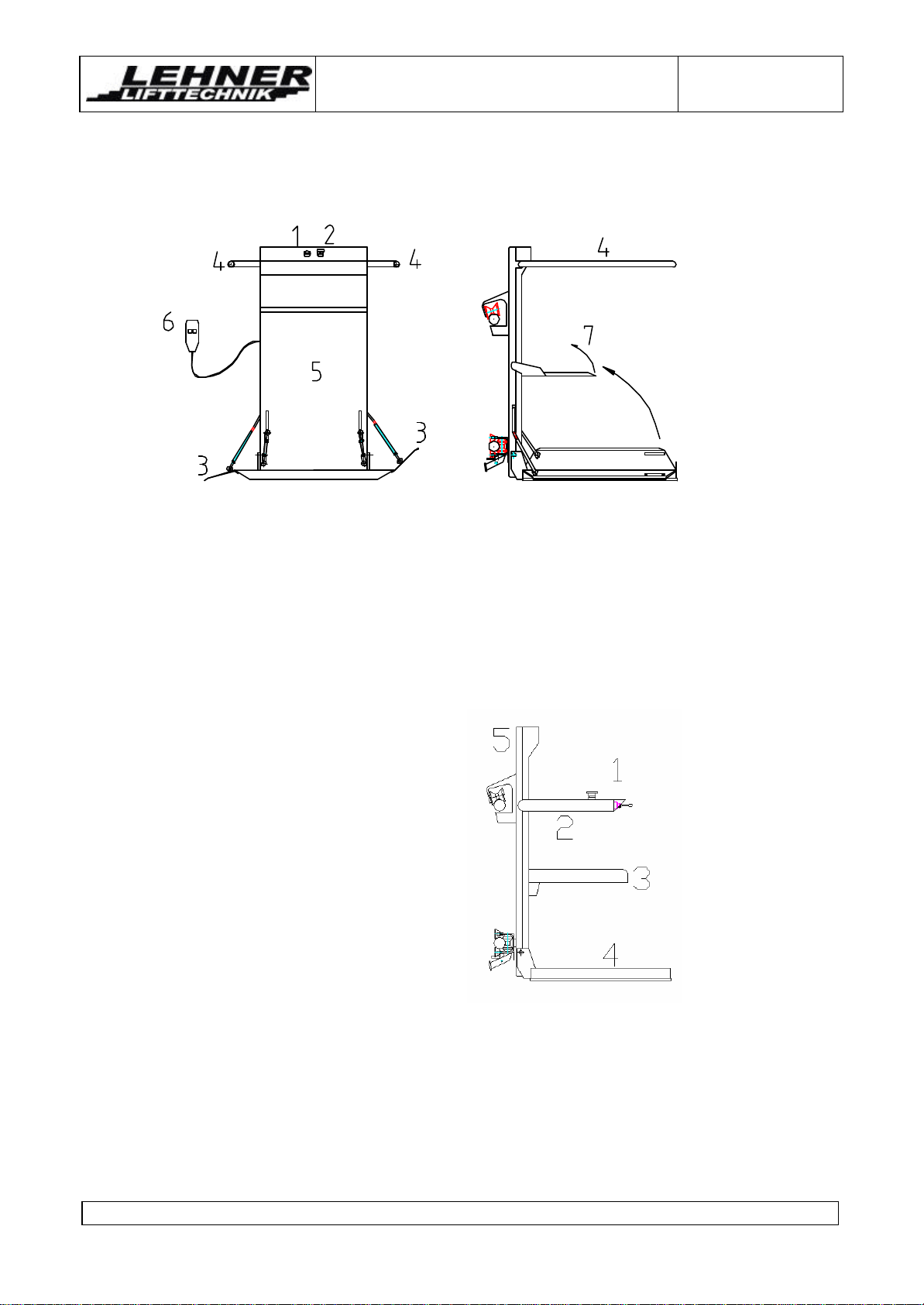USER HANDBOOK
for stairlift type OMEGA Edition Jan. 2004
Omega platform lift page 1of 25
CONTENTS
INTRODUCTION...............................................................................................................................2
KEY TO SYMBOLS USED IN THIS HANDBOOK........................................................................3
ATTENTION -SAFETY FIRST.......................................................................................................4
OMEGASTAIRLIFT...................................................................................................................6
General layout:....................................................................................................................................6
Technical data......................................................................................................................................7
Carriage with platform for wheelchairs ..............................................................................................8
Carriage with seat performance..........................................................................................................8
Horizontal railway................................................................................................................................8
Drive type S.........................................................................................................................................9
Drive type K........................................................................................................................................9
OPERATION.....................................................................................................................................10
General...............................................................................................................................................10
Main power switch.............................................................................................................................10
carriages equipped with a manual platform:.....................................................................................11
Wall controls ....................................................................................................................................11
Driving/Moving onto the platform......................................................................................................12
Travelling..........................................................................................................................................12
Leaving the platform.........................................................................................................................13
carriages equipped with automatic platforms and barriers:............................................................14
Wall controls ....................................................................................................................................14
Driving/Moving onto the platform......................................................................................................15
Travelling..........................................................................................................................................15
Leaving the platform.........................................................................................................................16
TROUBLESHOOTING....................................................................................................................17
RESCUE OF PASSENGERS...........................................................................................................20
OPTIONAL FEATURE....................................................................................................................23
Safety pad..........................................................................................................................................23
ERECTION .......................................................................................................................................24
Electrical installation.........................................................................................................................24
Installation.........................................................................................................................................24
Dismantling........................................................................................................................................24
MAINTENANCE..............................................................................................................................25
Check-up and care.............................................................................................................................25