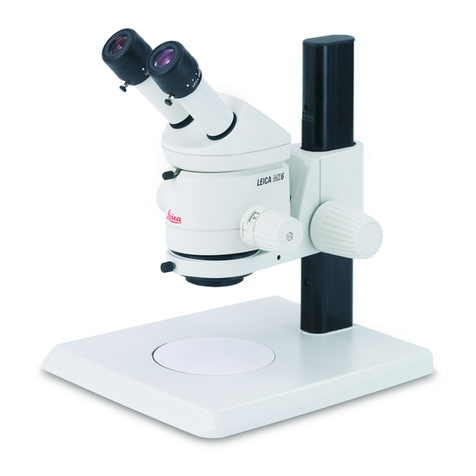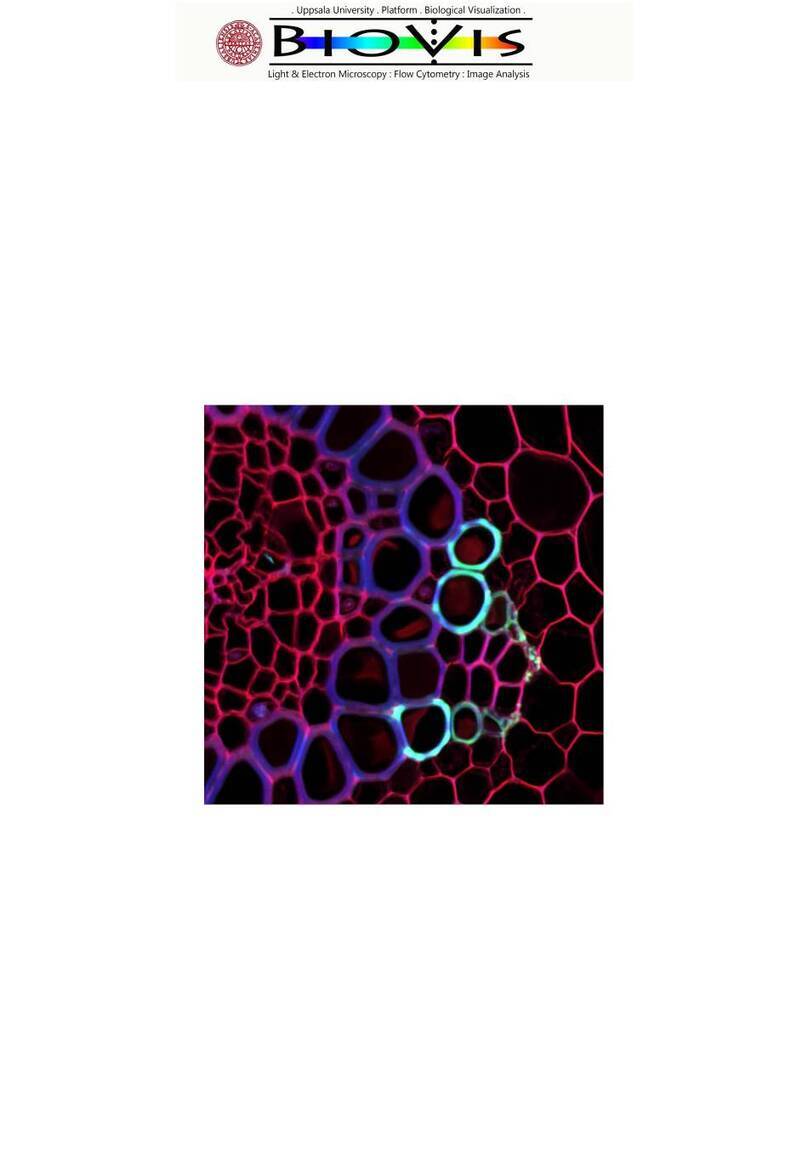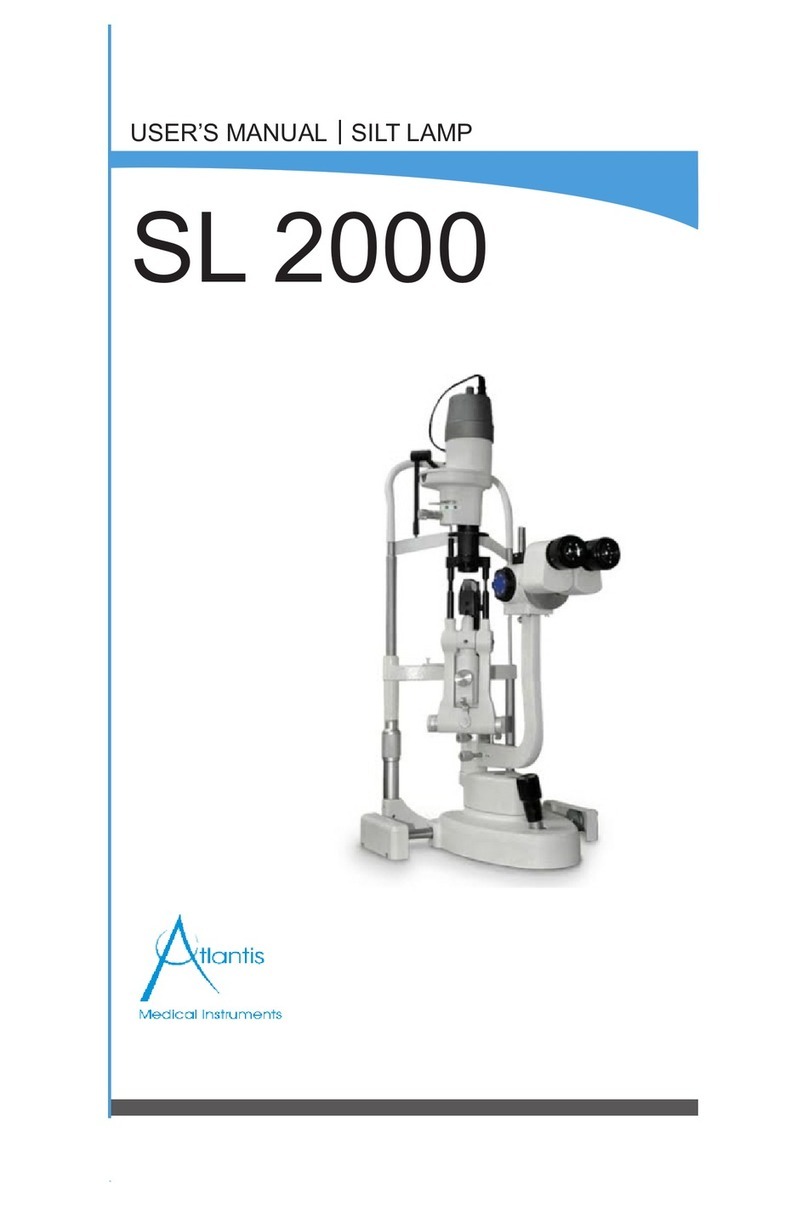8.3.1 General structure of the user interface ........................................................... 60
8.4 Key combinations ............................................................................................. 61
9. Introduction to Confocal Work......................................................................... 63
9.1 Preparation ....................................................................................................... 63
9.1.1 The objective .................................................................................................. 63
9.1.2 Conventional microscopy................................................................................ 64
9.1.3 Why scan? ...................................................................................................... 67
9.1.4 How is an optical section created? ................................................................. 68
9.2 Acquiring optical sections ................................................................................. 70
9.2.1 Data acquisition .............................................................................................. 70
9.2.2 Illumination...................................................................................................... 72
9.2.3 Beam splitting ................................................................................................. 73
9.2.4 Emission bands .............................................................................................. 74
9.2.5 The pinhole and its effects.............................................................................. 76
9.2.6 Image detail and raster settings...................................................................... 77
9.2.7 Signal and noise ............................................................................................. 81
9.2.8 Profile cuts ...................................................................................................... 83
9.3 Multiparameter fluorescence ............................................................................ 84
9.3.1 Illumination...................................................................................................... 84
9.3.2 Beam splitting ................................................................................................. 86
9.3.3 Emission bands .............................................................................................. 86
9.3.4 Crosstalk......................................................................................................... 86
9.3.5 Sequential capture.......................................................................................... 87
9.3.6 Unmixing......................................................................................................... 87
9.4 3D Series.......................................................................................................... 88
9.4.1 z-stack ............................................................................................................ 88
9.4.2 Layer thicknesses ........................................................................................... 88
9.4.3 Distances ........................................................................................................ 89
9.4.4 Data volumes.................................................................................................. 89
9.4.5 Depictions ....................................................................................................... 90
9.4.5.1 Gallery........................................................................................................ 90
9.4.5.2 Movie.......................................................................................................... 90
9.4.5.3 Orthogonal projections ............................................................................... 91
9.4.5.4 Rotated projections .................................................................................... 92
9.5 Time series ....................................................................................................... 92
9.5.1 scan speed ..................................................................................................... 93
9.5.2 Points.............................................................................................................. 93
5