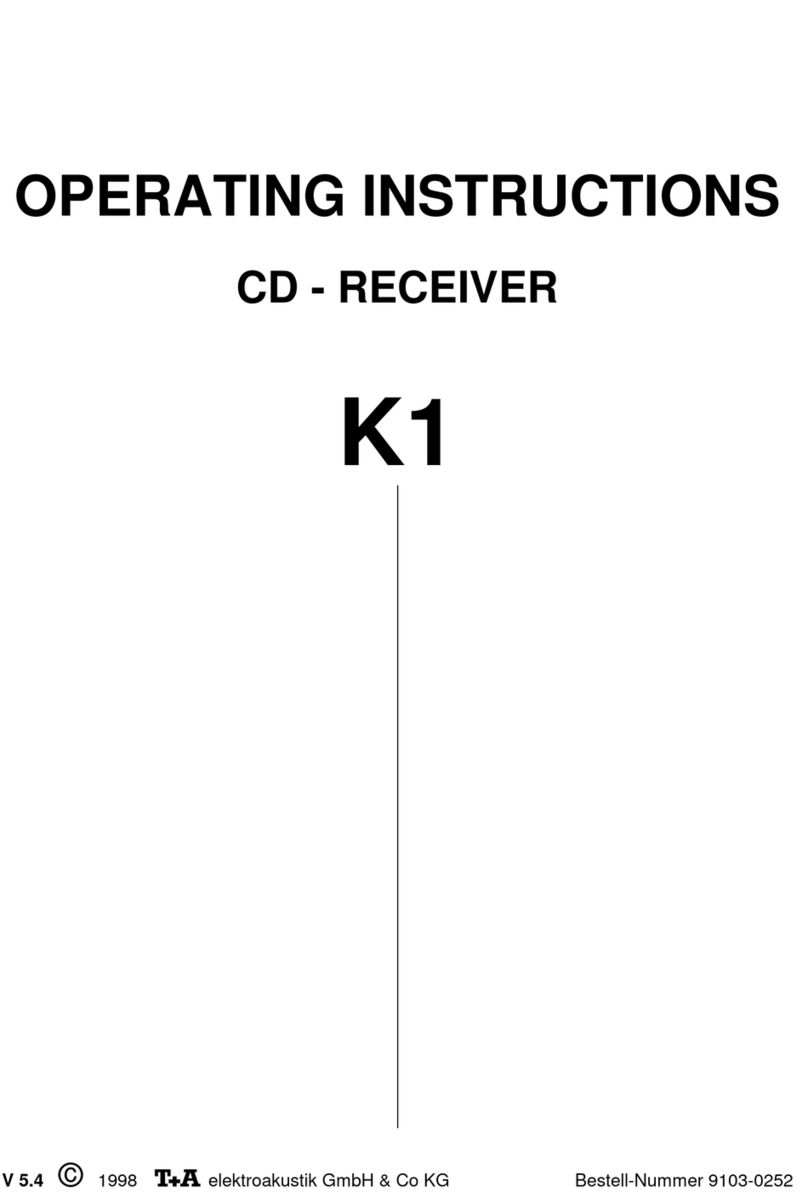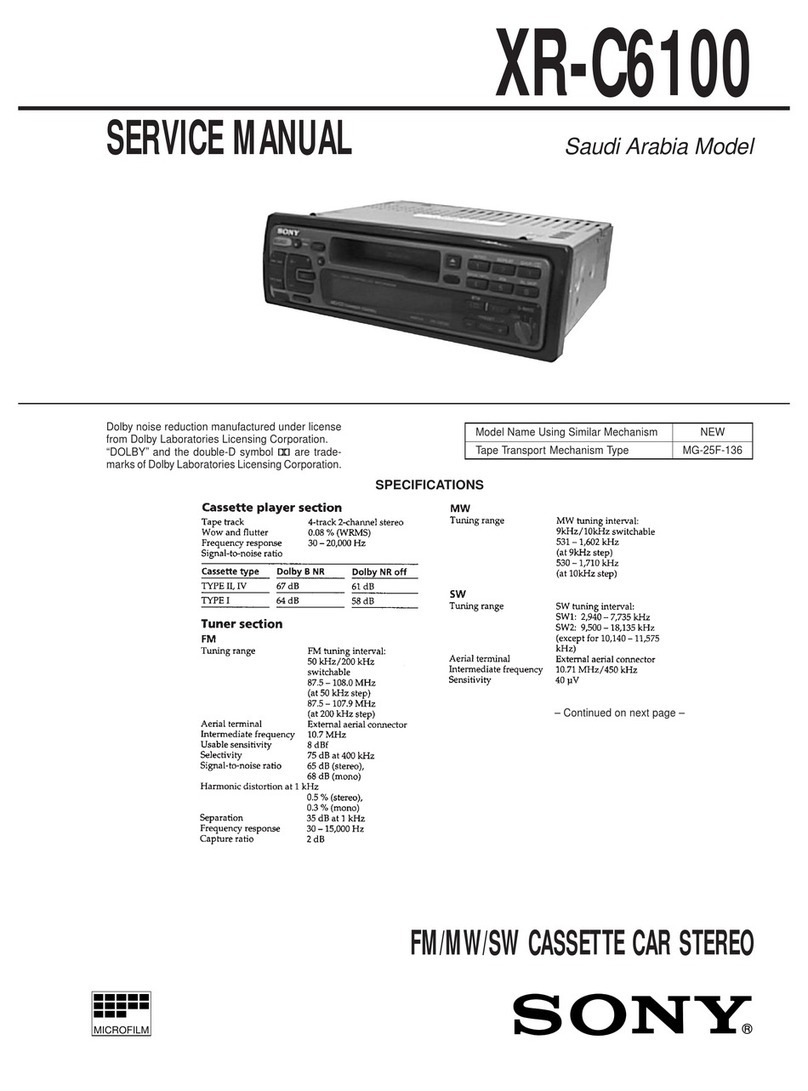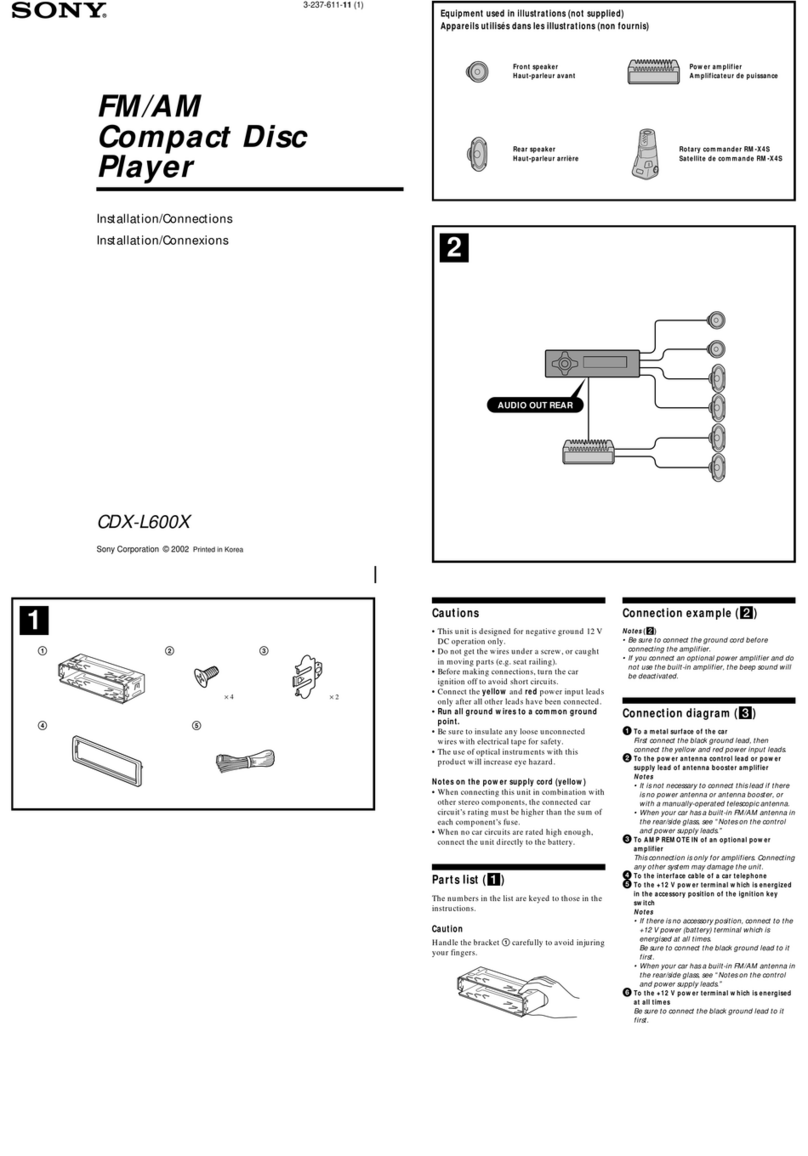LENCO CS-340 User manual
Other LENCO Car Receiver manuals

LENCO
LENCO CS-455 BT User manual

LENCO
LENCO CS-430BT User manual

LENCO
LENCO CS-340 User manual
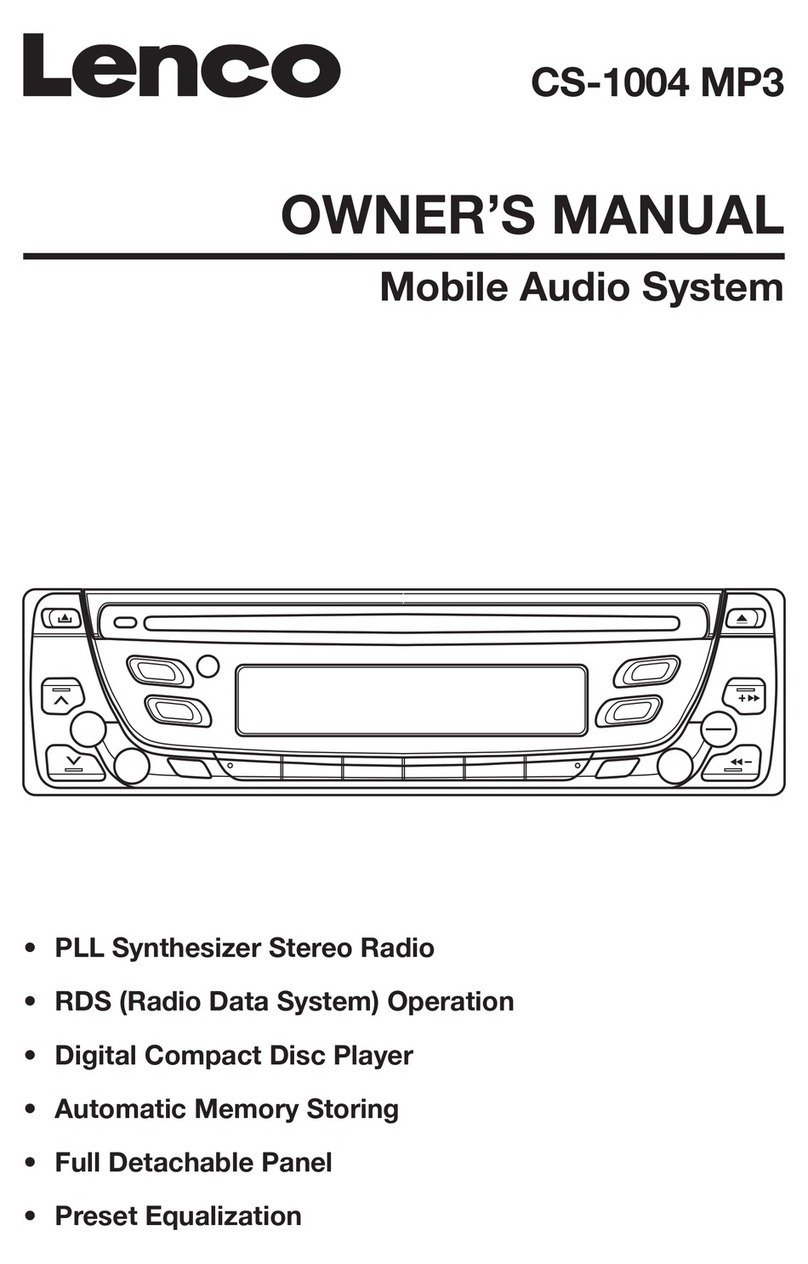
LENCO
LENCO CS-1004 User manual
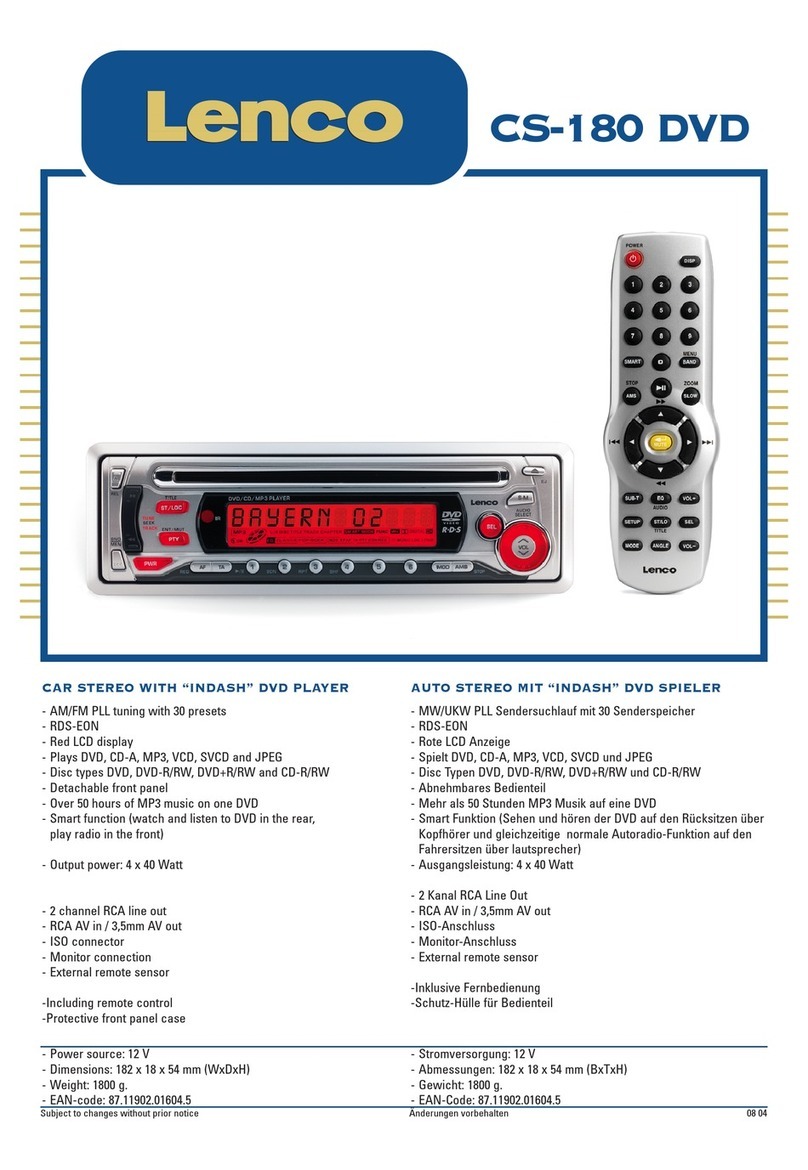
LENCO
LENCO CS-180 DVD - User manual

LENCO
LENCO CS-174 User manual

LENCO
LENCO CS-176 User manual

LENCO
LENCO CS-175 User manual

LENCO
LENCO CS-420 User manual

LENCO
LENCO CS-440 BT User manual

LENCO
LENCO CS-470 DVD User manual
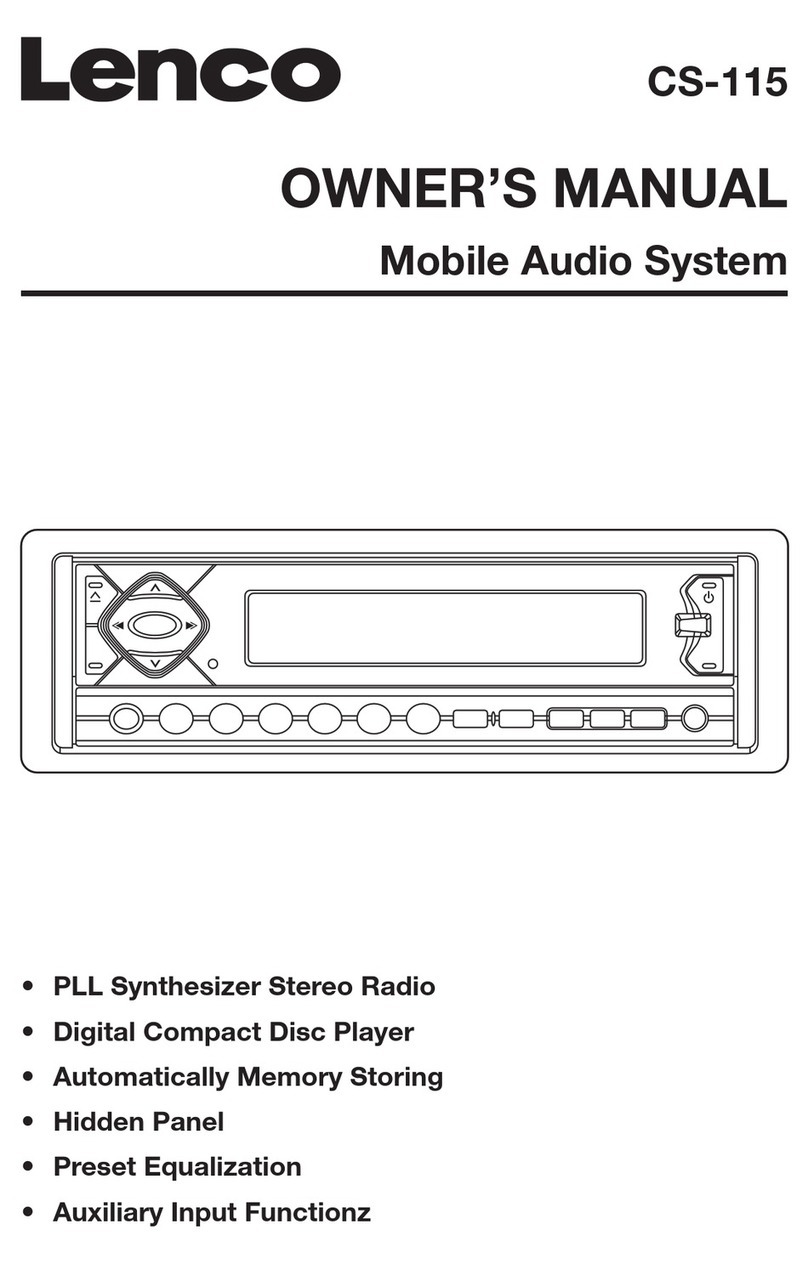
LENCO
LENCO CS-115 User manual

LENCO
LENCO CS-340 User manual

LENCO
LENCO CS-460 User manual
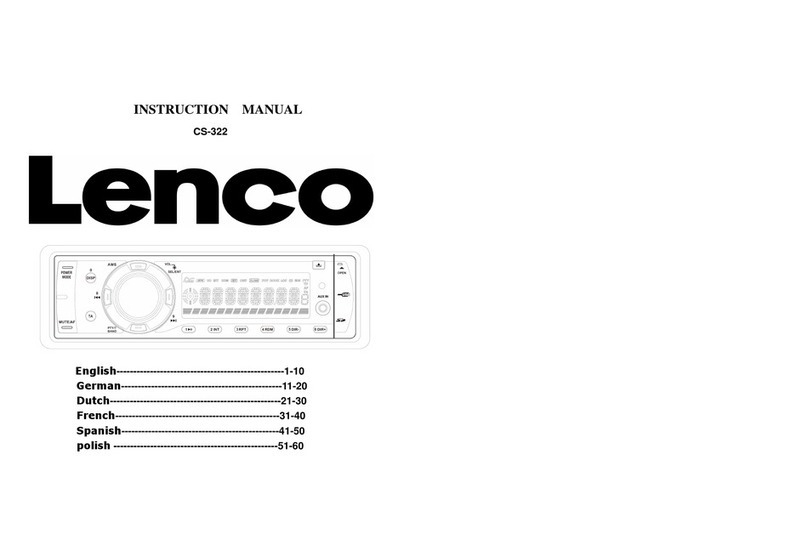
LENCO
LENCO CS-322 User manual
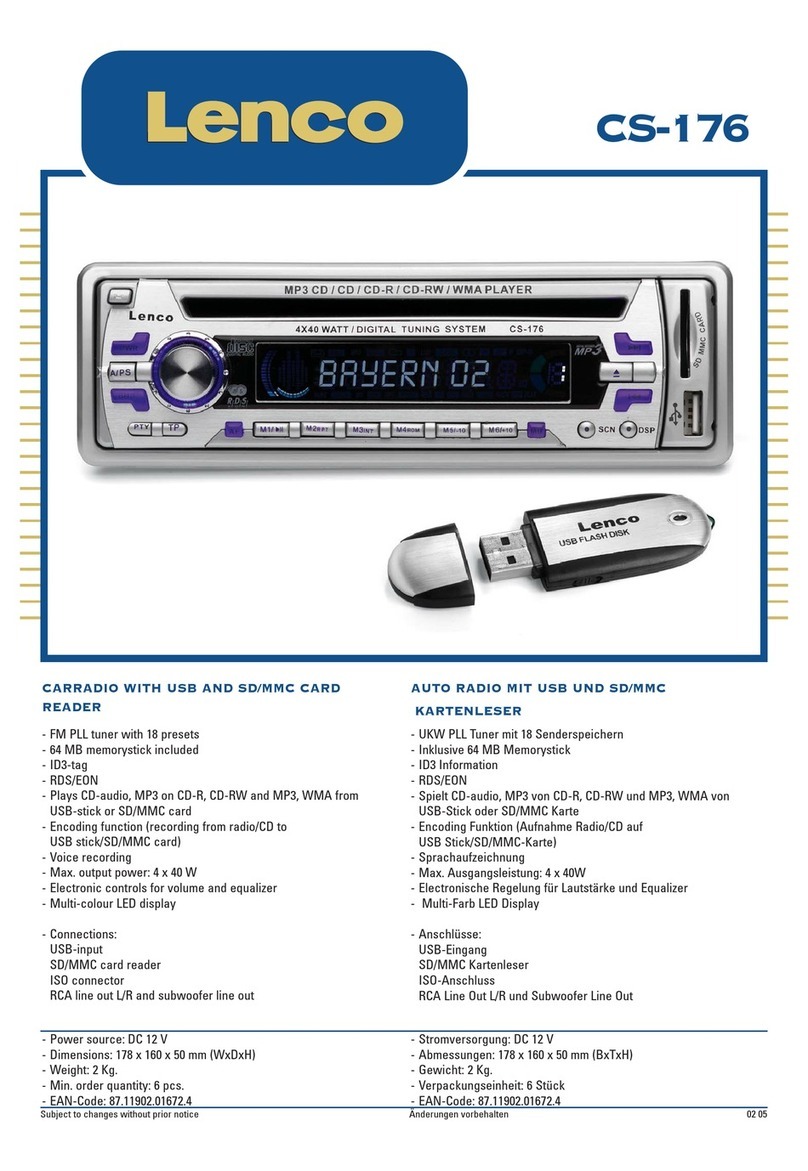
LENCO
LENCO CS-176 User manual

LENCO
LENCO CS-180 DVD - User manual

LENCO
LENCO CS-410 User manual

LENCO
LENCO CS-450 CD User manual

LENCO
LENCO CS-341 User manual