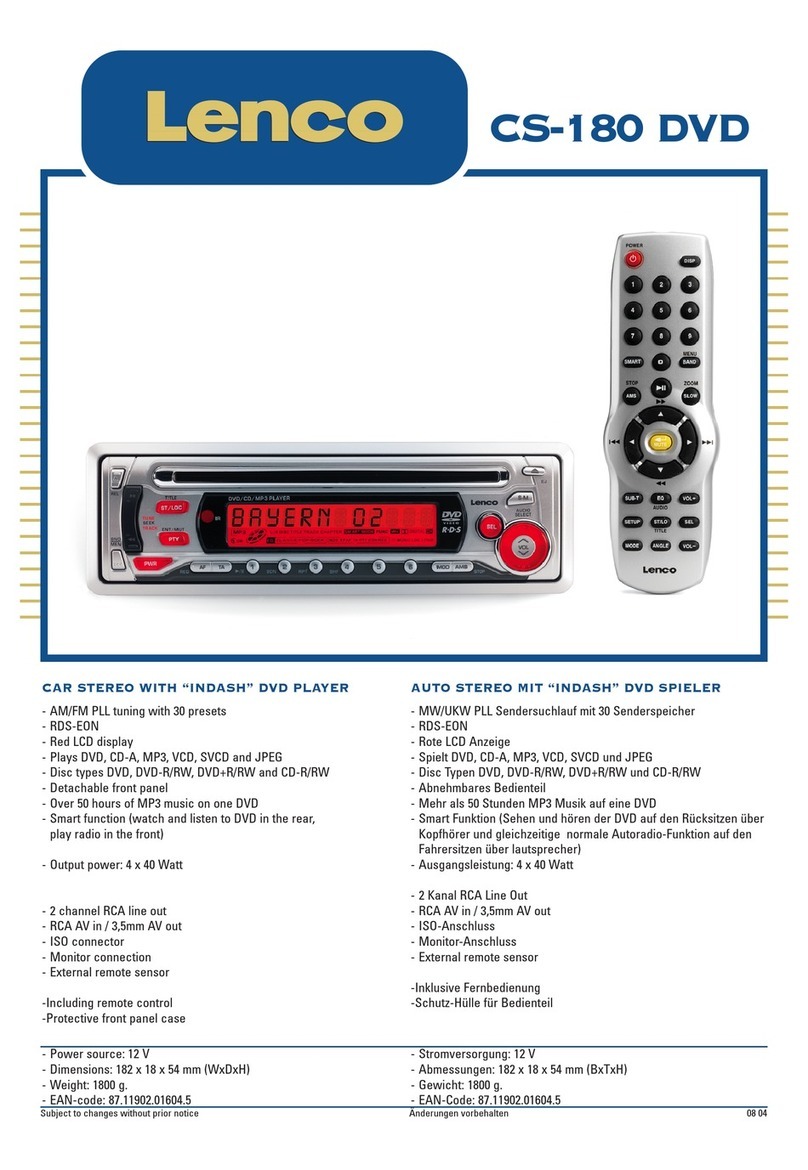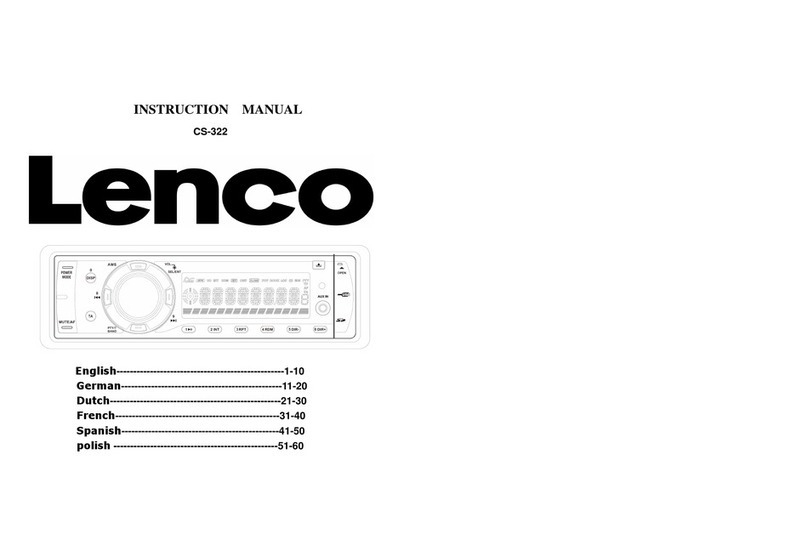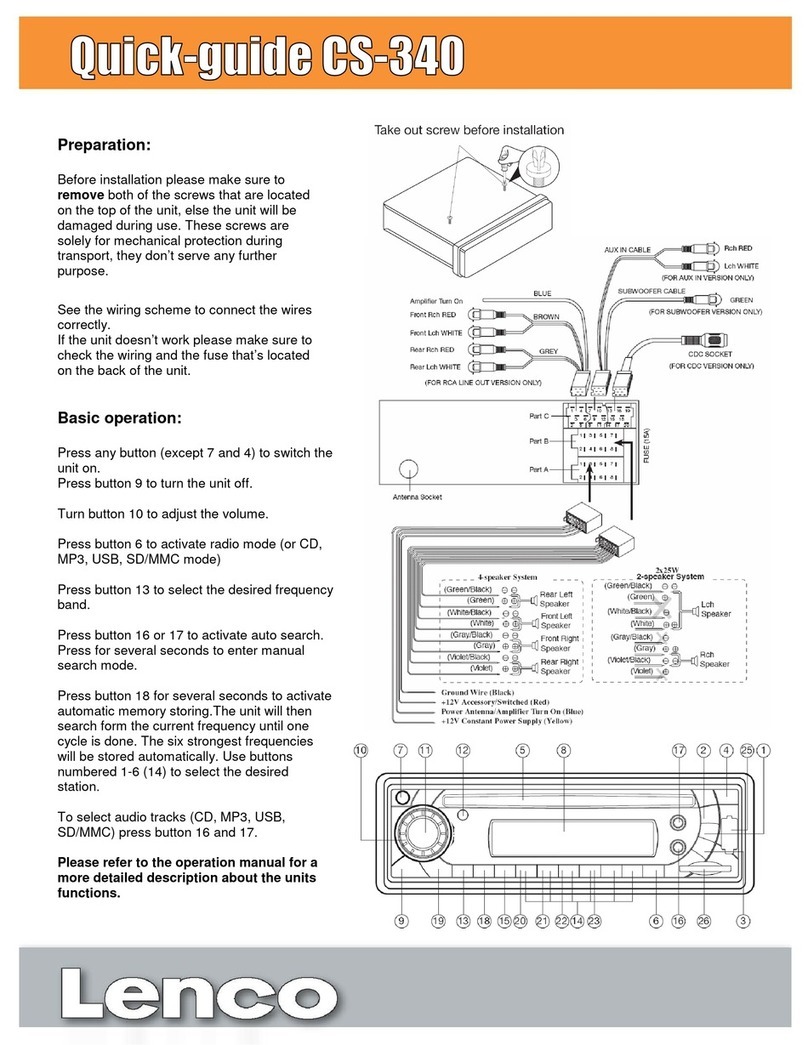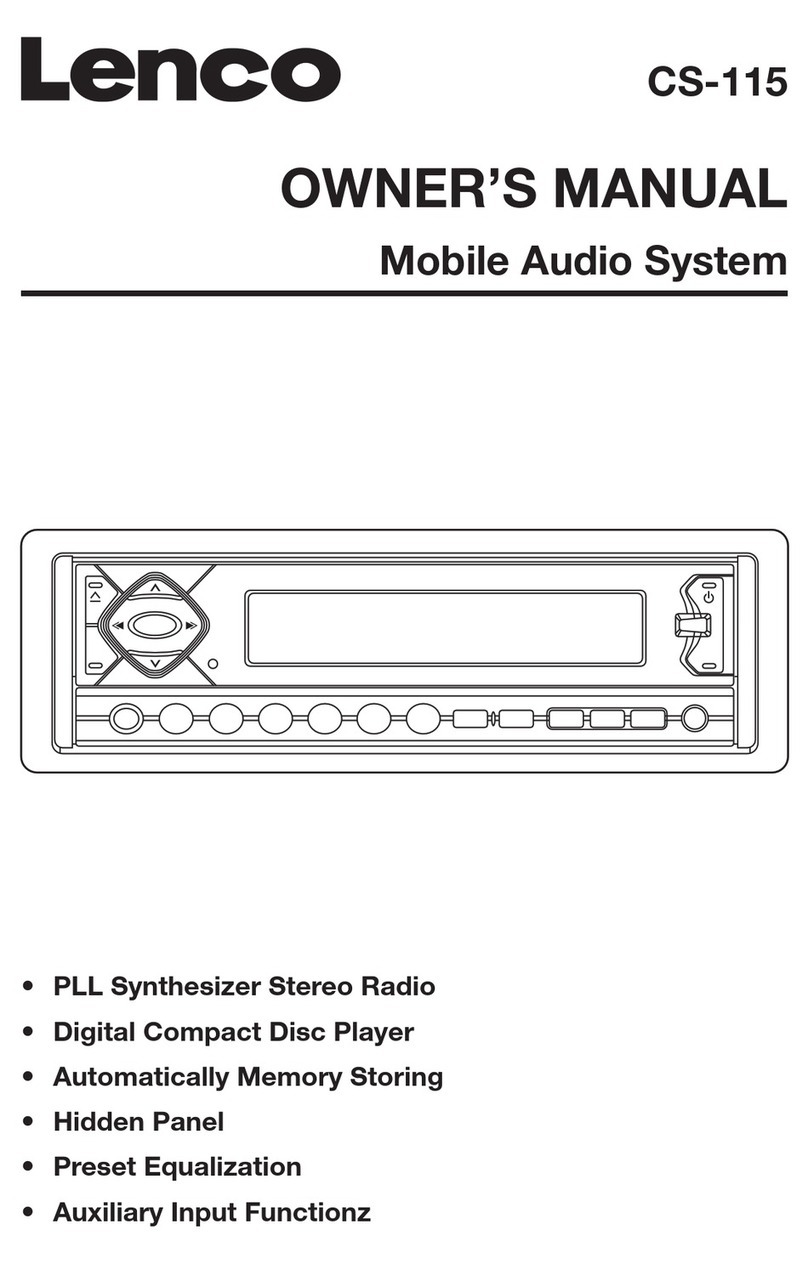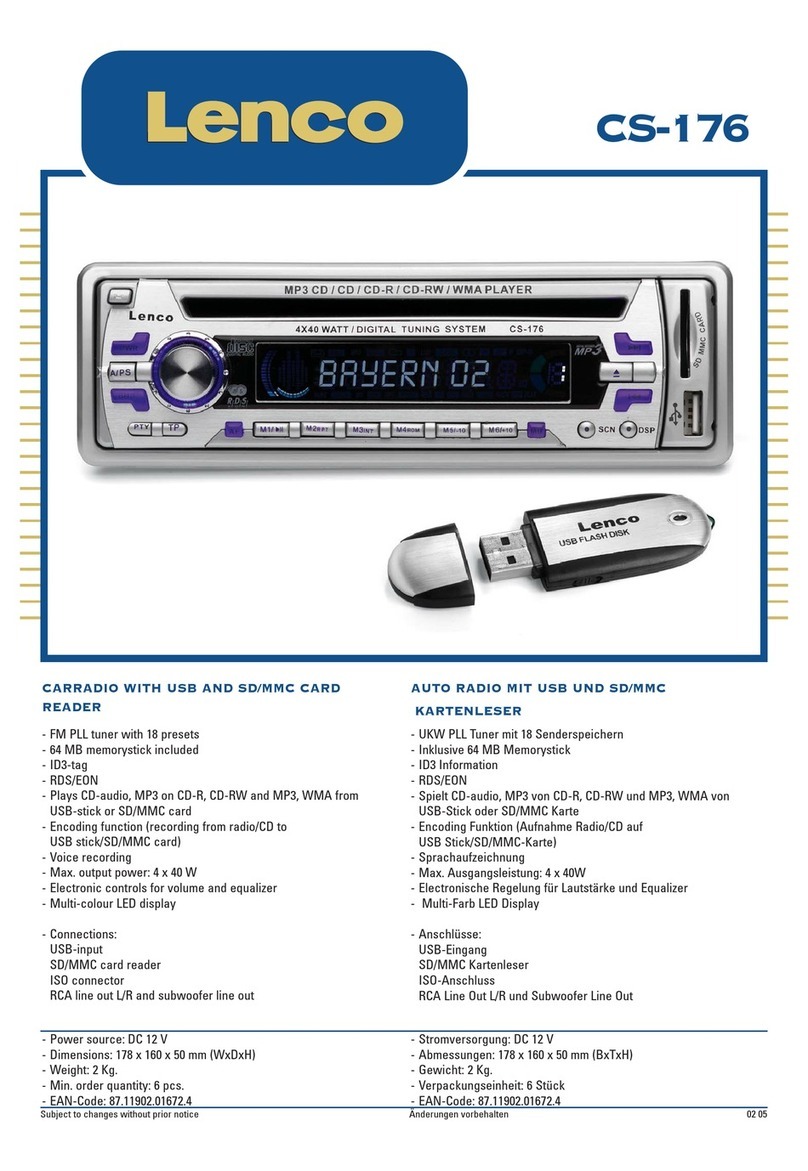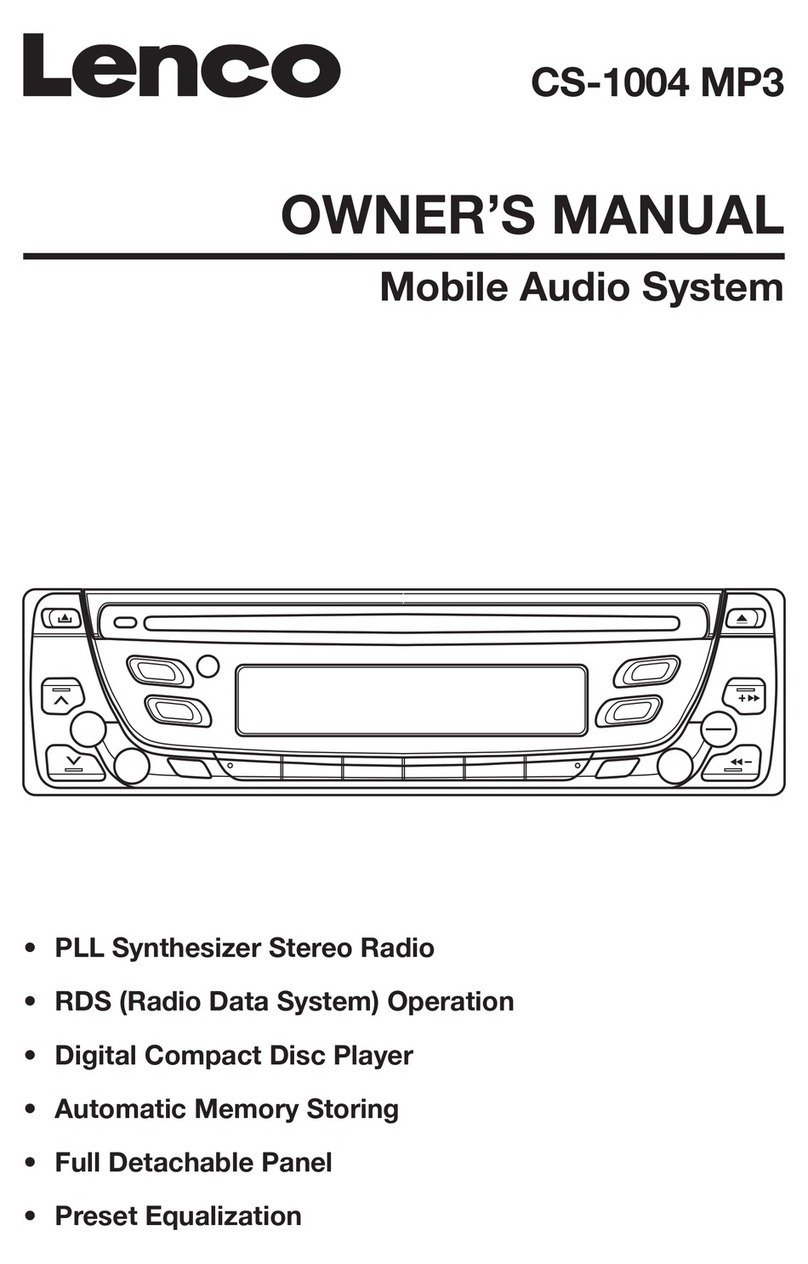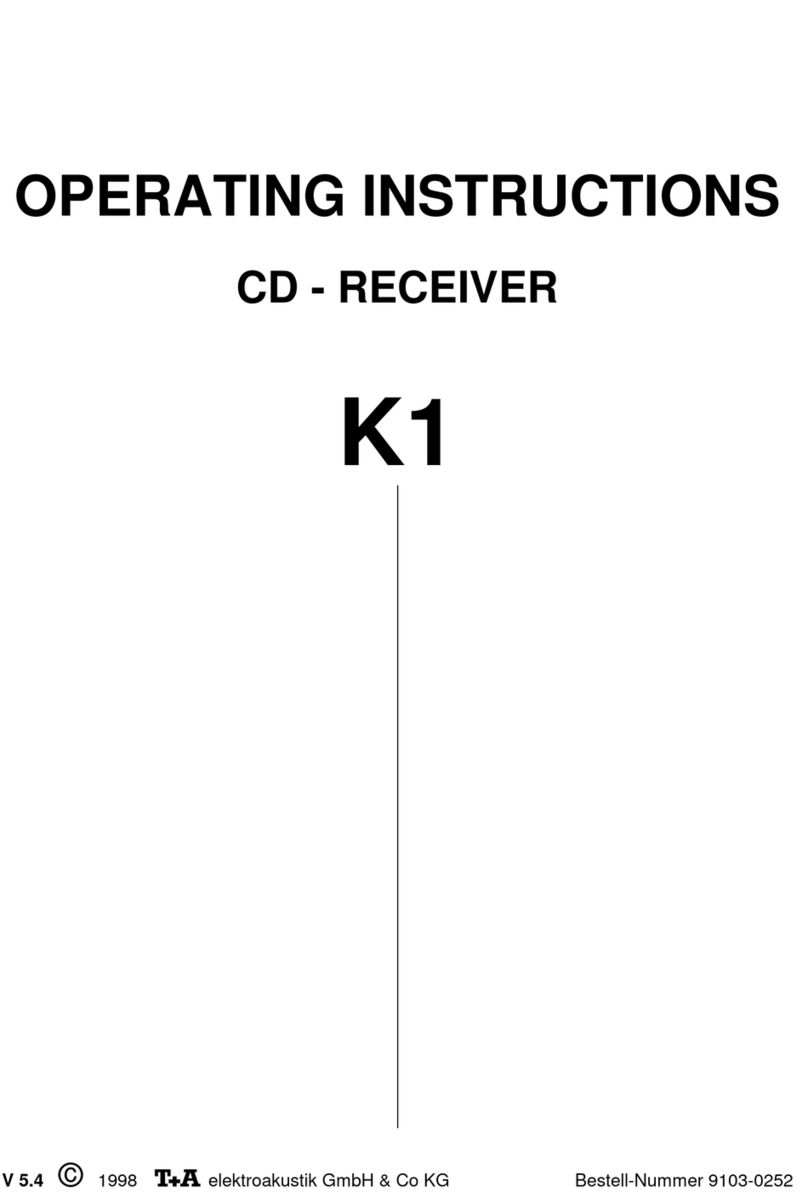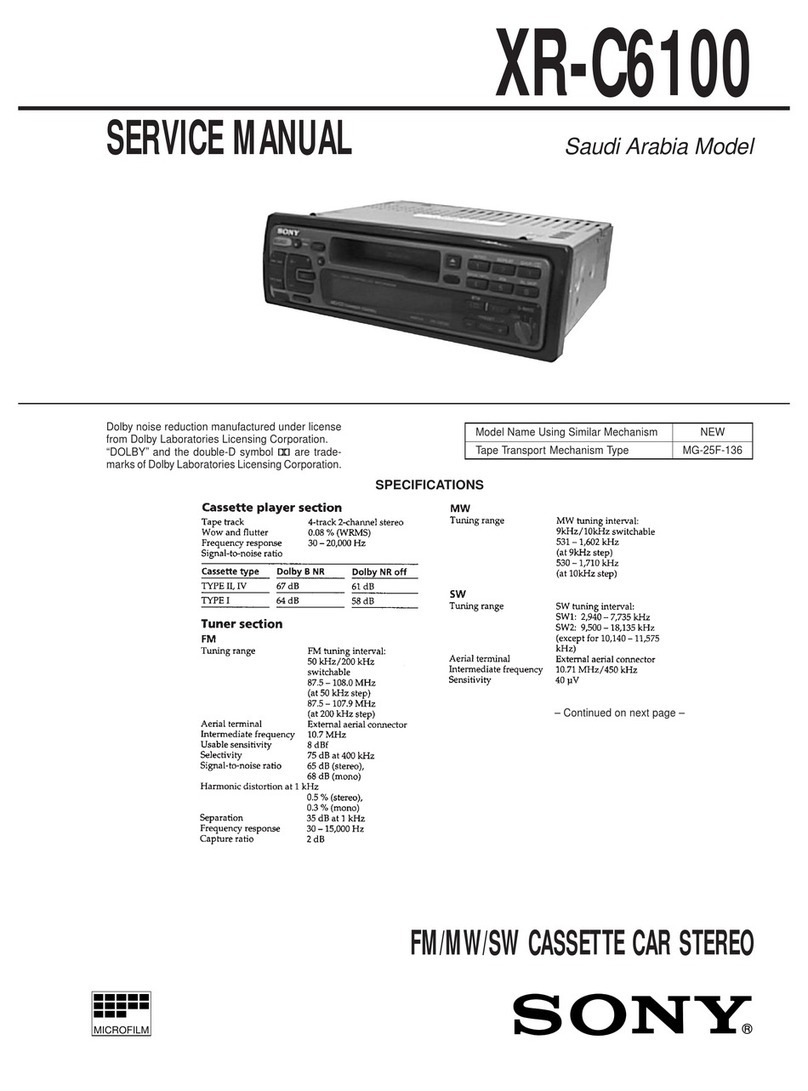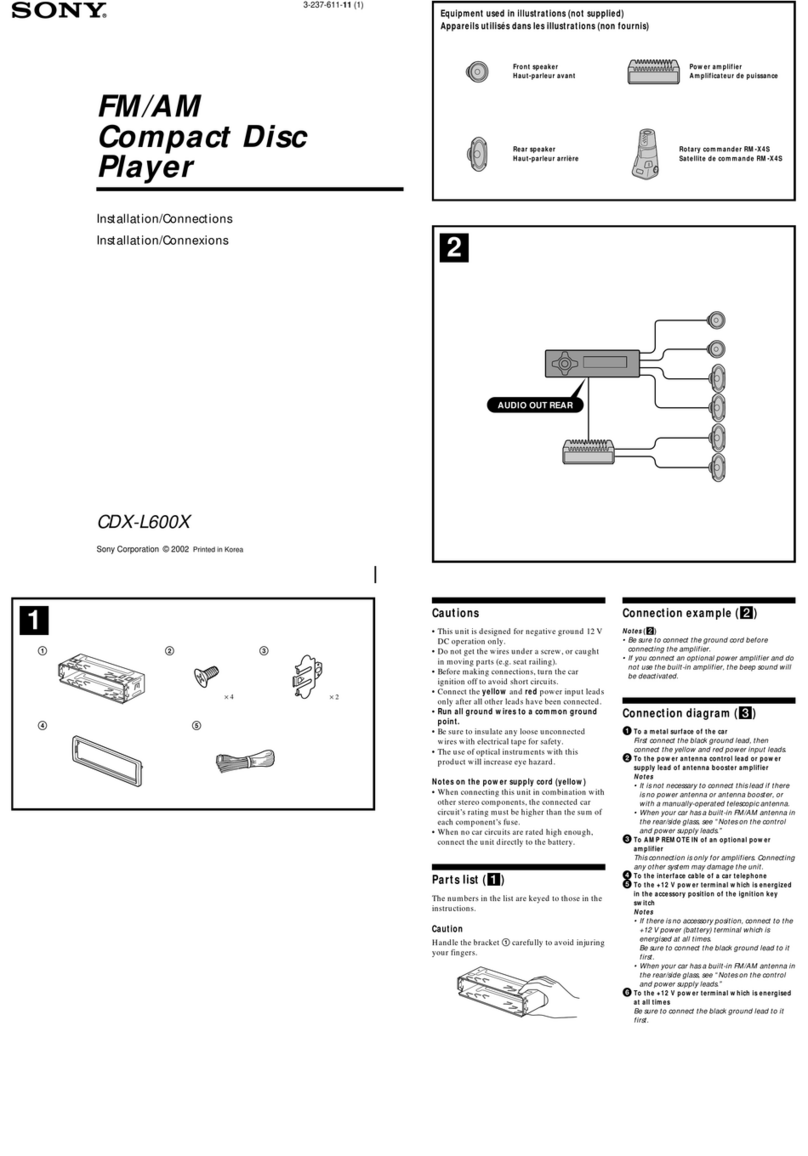BAND
M1
M2
M3
M4
D.DN
D.UP
VOL UP/DOWN
MP3 NAVIGATION MODE SELECT, ENTER
TRACK UP/DOWN CAHRACTER SEL
PLAY, PAUSE
INT
RPT
RDM
10 TRACK DOWN
10 TRACK UP
1111
EnglishEnglish
2
EnglishEnglish
1212
HOW TO SEARCH MP3 FILES
Search function isactivated by pressingdown A/PSkey.
Press this keyat first, filenumbersearch function isactivated, press again,filename searc
function, and finallyexits search function.
Filenumber search "filename search "exit search
(1) Filenumber search
When three digitsof zeros aredisplayedin CD/USB/SD/MMC mode,it means readyto get
the file number.
You can press M1,M2,M3, M4, M5, M6 to select the track you want (as illustrated):
- 0 00 - NUMBEROF TOTAL SONG IS LESS THAN 1000
- 0 00 0 -NUMBER OF TO TAL SONGIS MORE THAN 1000
When press M1,then the unitwill display “*00 1”
When press M2,then the unitwill display “*01 2”
When press M3,then the unitwill display “*1 2 3” ......
(If number seatis exceed, automaticscroll)
After select trackyou want, press“BAND” button toconfirm and theunit start playback( if
there is nonumber, lastsong play).
(2) Filename search
Filemame search functionrequires only threecharacters.
When filename searchfunction starts, “A**”will be displayed,press “SEL” to enter into a
or next field(as illustrated):
A ** - -- - :startsearch mode (the unit display character “A” )
A B* - -- -: Nextfield (press “SEL”button, select “B” by pressing FF button, then blink “B”)
A BC - -- - :Lastfield (repeat theoperation , then blink “C”)
After select trackyou want, press“BAND” button toconfirm and theunit start playback.
Pressing to changeblinking character (thecharacter will be changed from “A” through “Z”
and “0” through“9”.
When the LCDdisplay “NO MATCH”, it meanssearch failed andrestart search mode.
Record file bymicrophone(MIC)
The unit alsosupport recording fromMIC. Afterenter recording mode,the unit will record
the words whatusers said automatically.
Note: This function onlyapplies to USB/SD/MMCmode.
Play recording file
Insert SD/MMC cardor USB discinto SD/MMC orUSB jack respectively, you willsee the
words “SD/MMC” or“USB” in theLCD , thenstart playback.
Stop recording
The record functionwill be terminated by pressing long “SCN/REC” button orpressing
short “BAND/ENT” tostop running ofthe record function and return tothe previous ope-
ration mode.
Delete recorded file
SD/MMC/USB
and the selectedfile will bedeleted.
In USB/SD/MMC mode,press “SCN/REC” buttonfor a longtime to enterrecord mode,
“R01 00.00” willappear in theLCD. When letter“R” is blinking, it means recording starts.
Finish recording, pleasepress “BND” toconfirm.
The format ofrecording file isMP3.
When playing t recorded file ,press “SCN/REC” for a short time, “DELETE”
will appear inthe LCD. Press“BND” button toconfirm,
Note: only delete musicfile.
• RESET
Reset button(24) isplaced on thehousing.The reset button
is to beactivated for thefollowing:
Initial installation ofthe unit whenall
wiring is completed.
All thefunction button donot operated.
Error symbol onthe display
RESET BUTTON
RESET
24