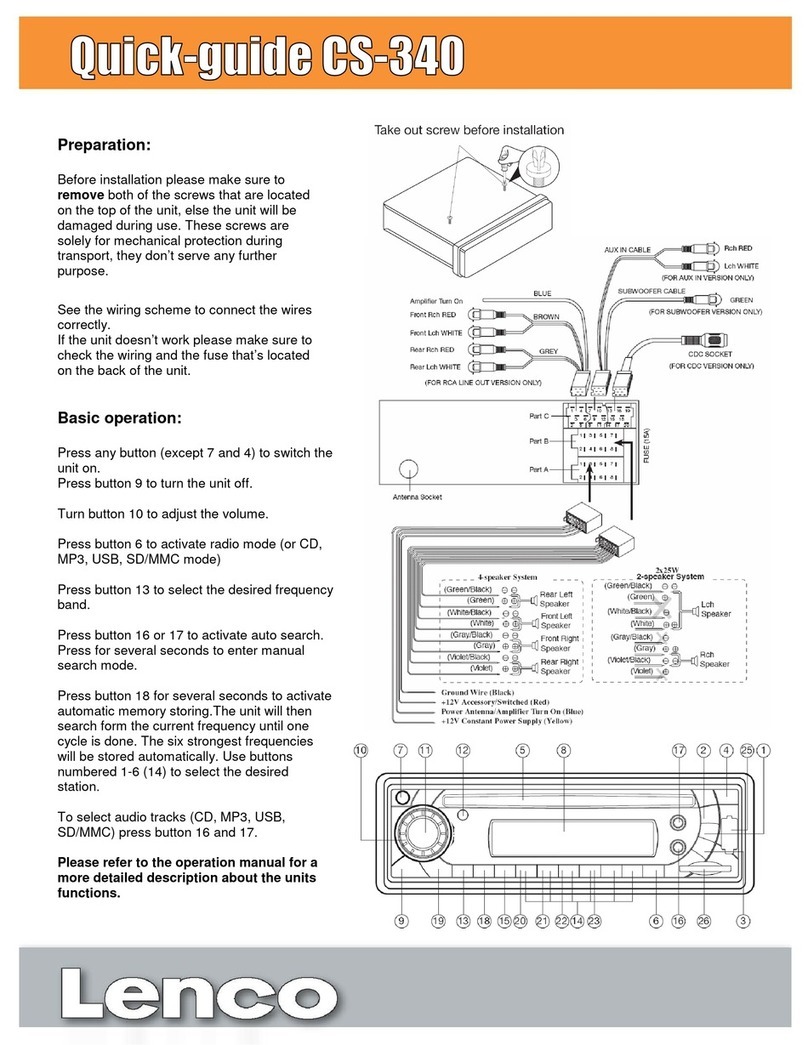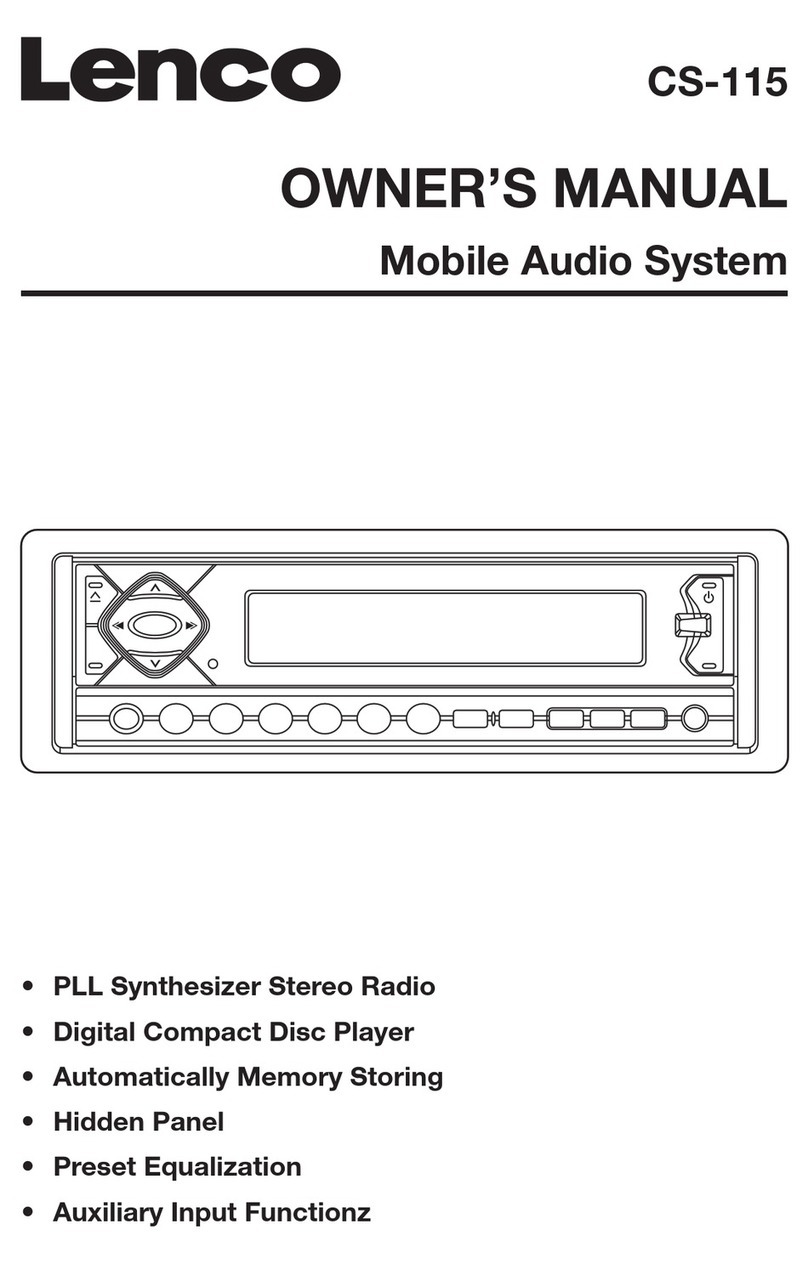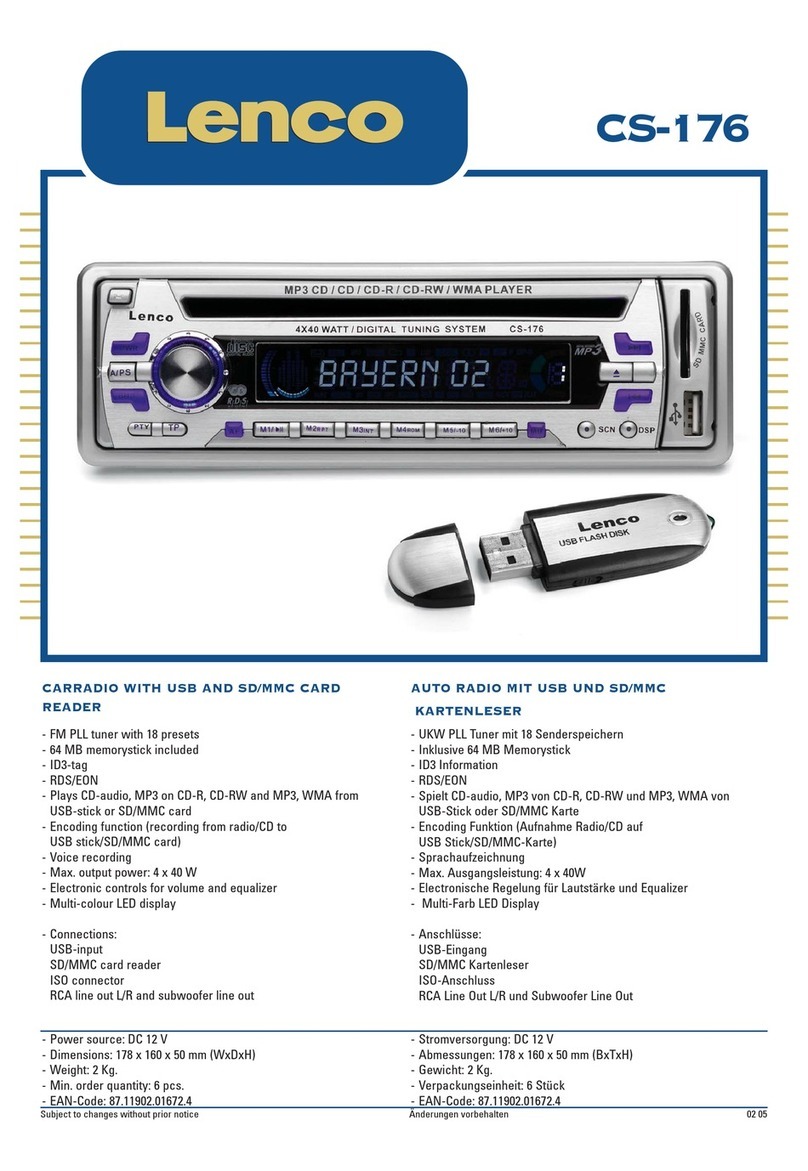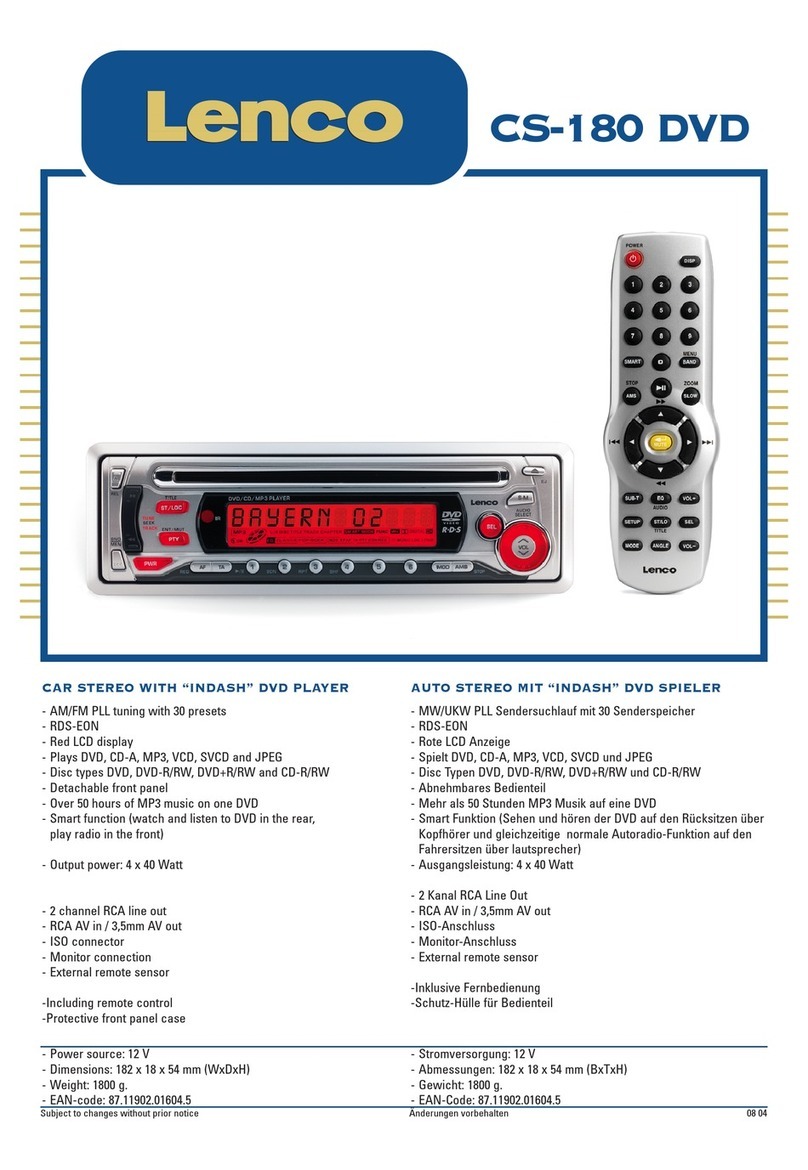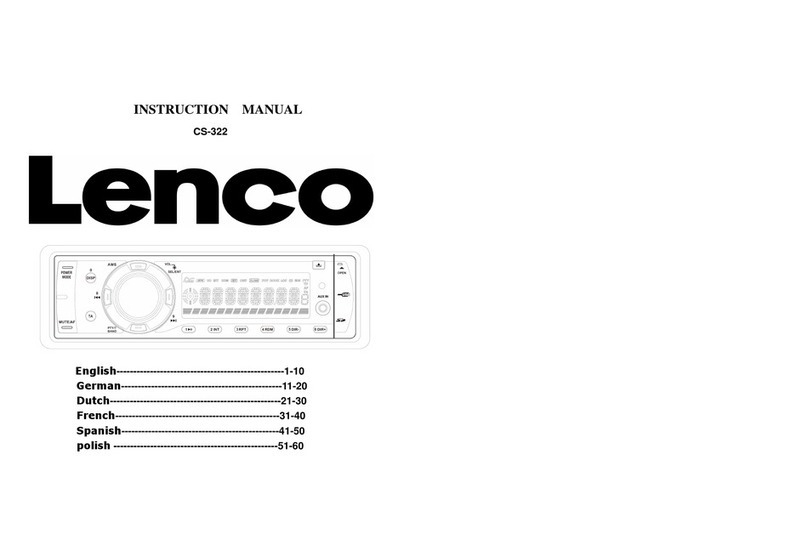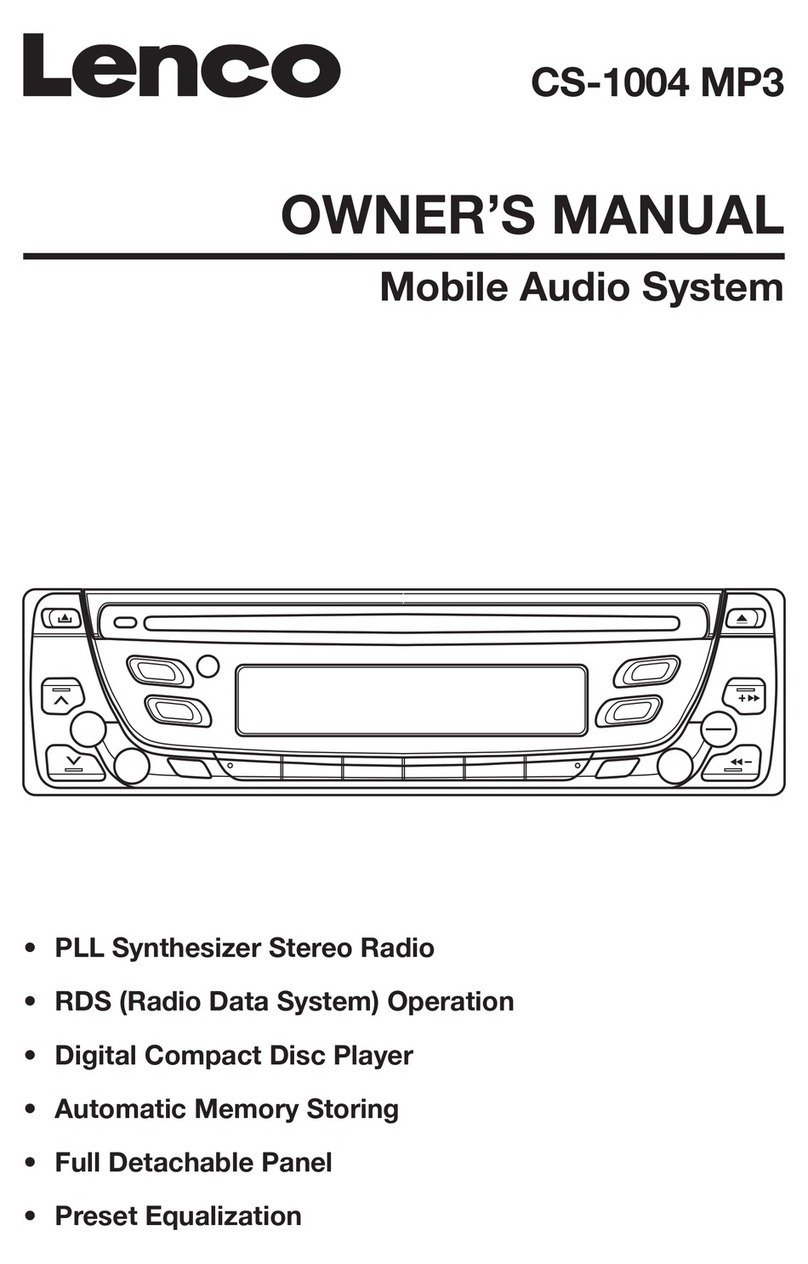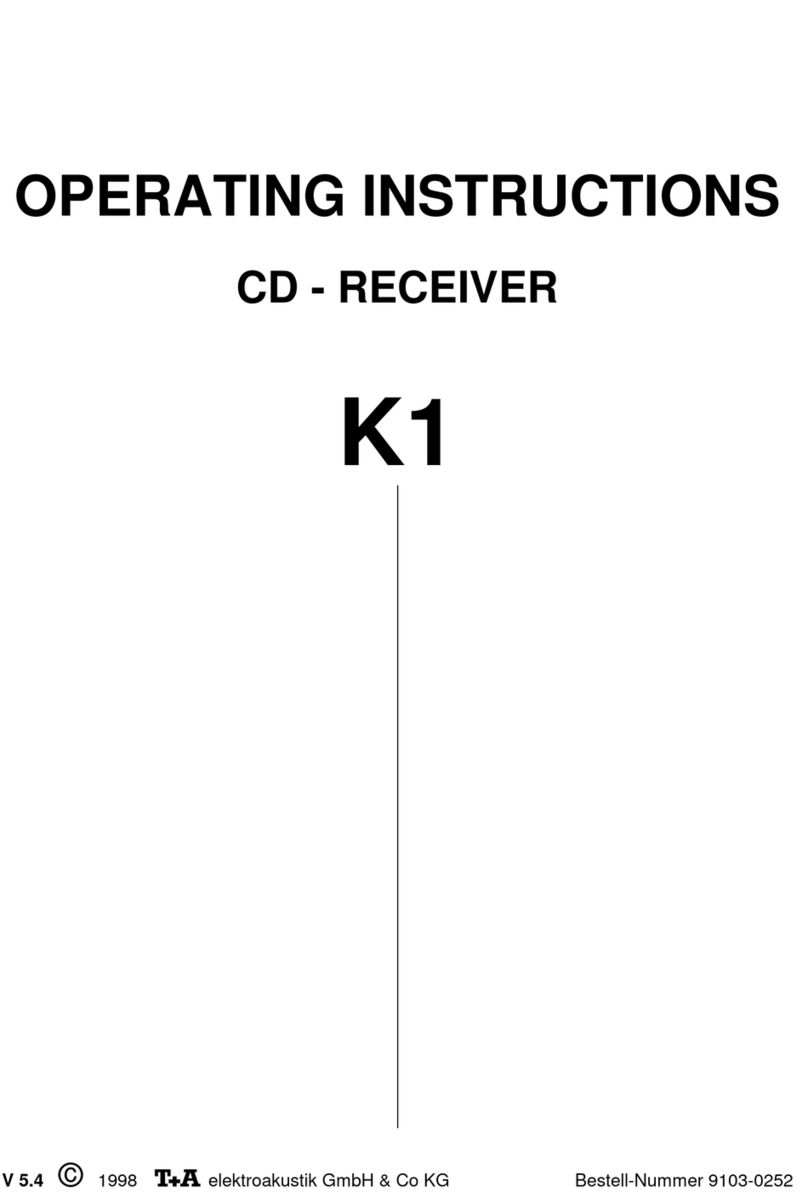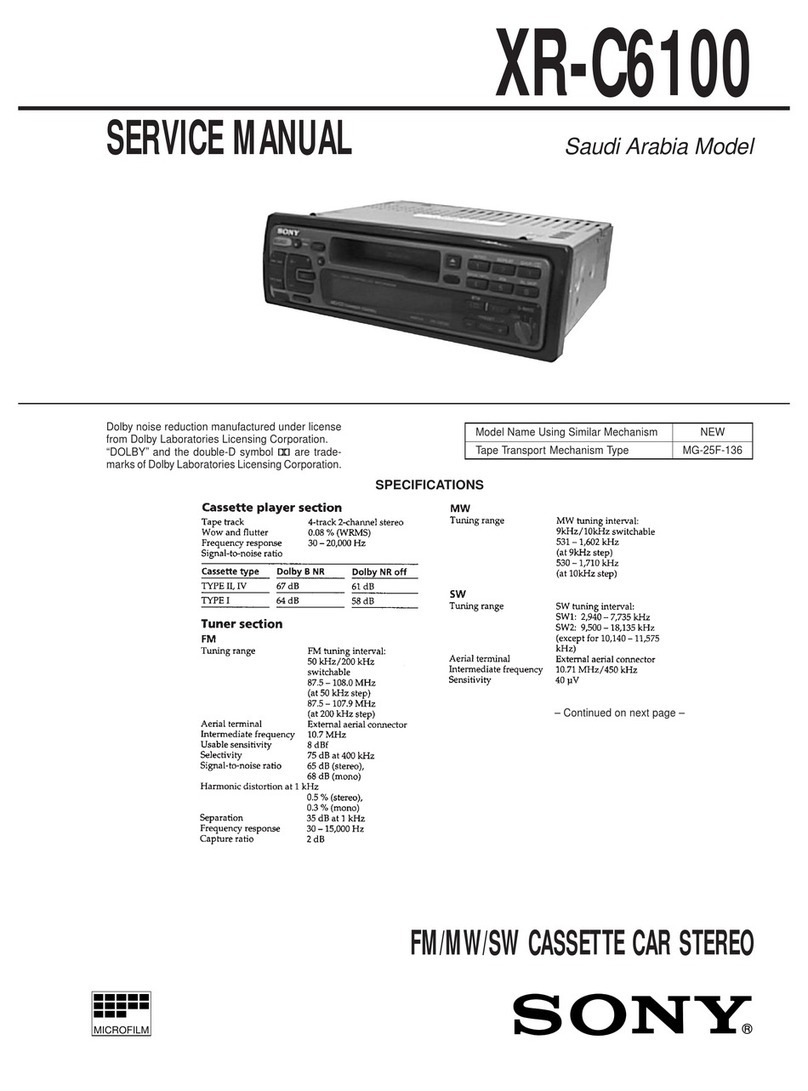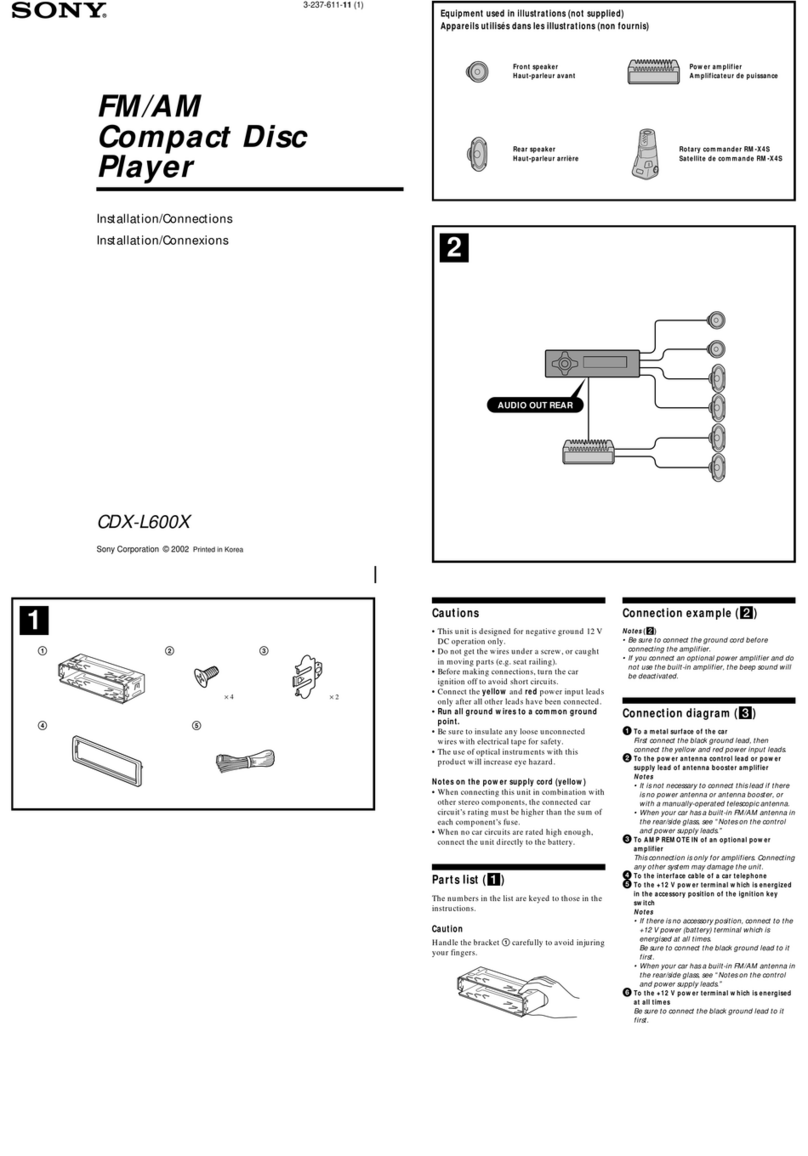14.AF [ALTERNATIVE FREQUENCIES] BUTTON
When pressed briefly , AF switching mode is selected and the state of AF switching mode is
displayed by AF segment in display.
Segment off: AF switching mode off.
Segment on: AF switching mode on, and has RDS information.
Segment flashing: AF switching mode on, but RDS information is not received yet
When AF switching mode is selected, the radio checks the signal strength of AF all the time. The
interval of checking time of each AFs depends on the signal strength of current station, from a few
minute for strong station to a few seconds for weak station. Every time that new AF is stronger than
current station, it switches over to that frequency for very short time, and NEW FREQUENCY is
displayed for 1-2 second. Because the mute time of AF switching or checking time is very short, it is
almost inaudible in case of normal program.
During FM mode, when AF is on, SEEK, (SCAN), AUTO-MEMORY function can only receive and save
RDS program.
When pressed long, AF mode is converted to REGION ON/OFF mode.
REG ON:
AF switching or PI SEEK is implemented to the station which have all PI codes are same as current
station.(PI CODE is checked when AF CHECK in progress)
REG OFF:
The regional code in the format of PI code is ignored when AF switching or PI SEEK is
implemented.(PI CODE and COVERAGE AREA is not checked when AF CHECK in progress)
15. AS/PS BUTTON (Auto-storage /Preset scan)
In radio mode:
1) When press and hold for more than 1 second, the radio searches from the current frequency and
checks the signal strength level until 6 strong signal stations are found. And then the 6 stations
frequency are preset to the corresponding preset memory numbered bank. The auto-storage
operation is implemented in the each selected band. When the auto-storage operation is finished, the
radio execute the Preset scan as short pressing.
2) When press briefly, the radio scans for each preset station in the current band and holds at each
preset station for 5 seconds with releasing mute, and then scan again till one loop is finished.
During SD/MMC or USB mode:
Press the AS/PS button, it is activated selecting TRACK SEARCH mode:
In TRACK SEARCH mode, the LCD will display TRK T "0" and flash the biggest digit 0 that the
SD/MMC card or USB stick contain.
Then press the VOL+ or VOL- button to select the number of the flashing digit from 0 ~ 9. Then press
SEL button to confirm the number and flash next smaller digit 0.
With the same means, select the number of the flashing digit with VOL+/-.
After finishing selecting the number of all flashing digit, press SEL button to play the track of the
selected serial number.
Press the AS/PS button twice, it is activated selecting TRACK SEARCH mode:
In FIRST CHARACTER SEARCH mode, the LCD will display A--......, If there are files names its first
character are A , the ......is the first file name its first character is A by the order of A~Z and 0~9;
otherwise, the ......is NONE. (If there are some songs in character A, press the >>I and I<< to select
your favour.)Then press the VOL+ or VOL- button to select file’s first character by the order of A~Z and
0~9.
Press the AS/PS button thrice, it is activated selecting TRACK SEARCH mode:
In DIRECTORY SEARCH mode, the LCD will display the root folder(if there is not the root folder, it will
find a root folder named ROOT). Then press the VOL+ or VOL- button to select your desired folder
and then press >> | or |<< button to select your desired track in the folder.