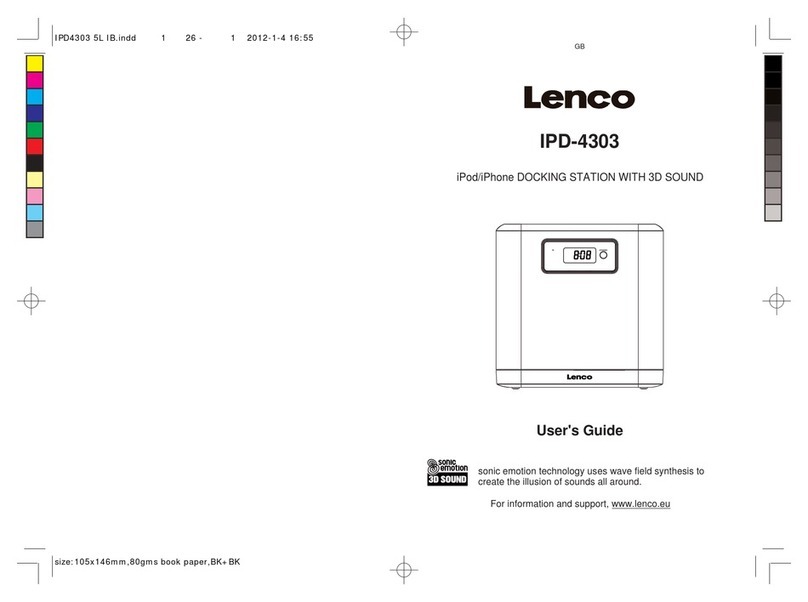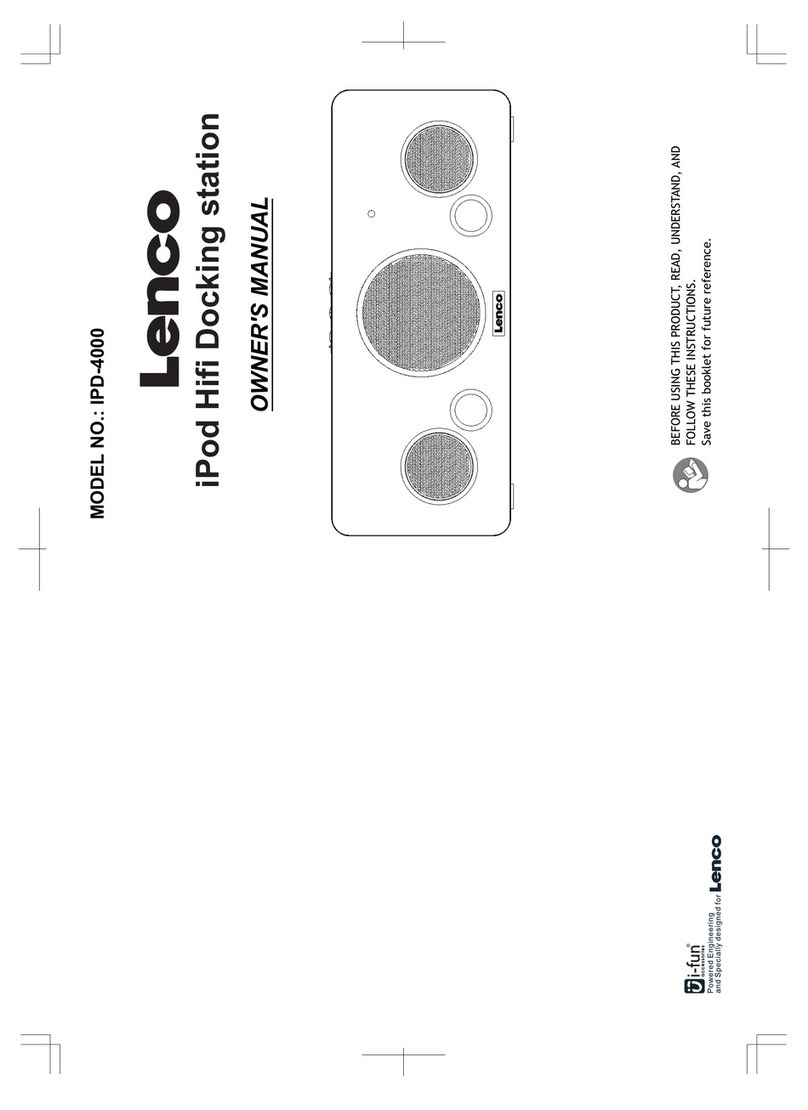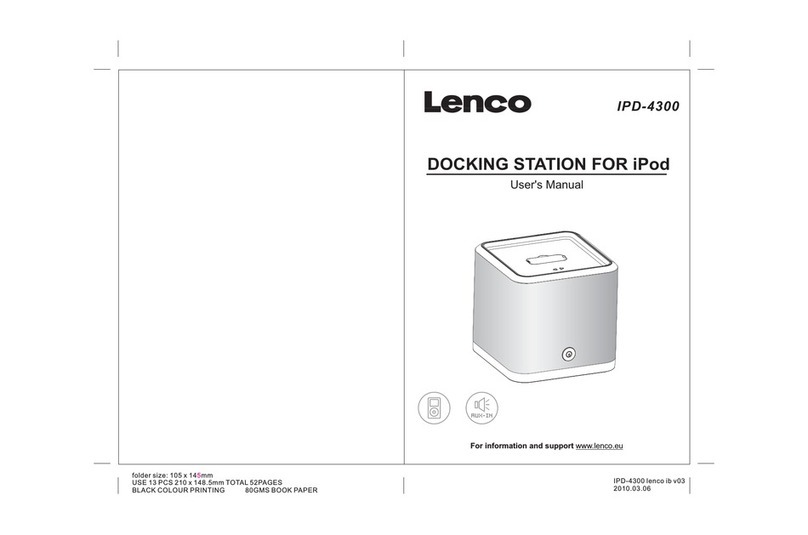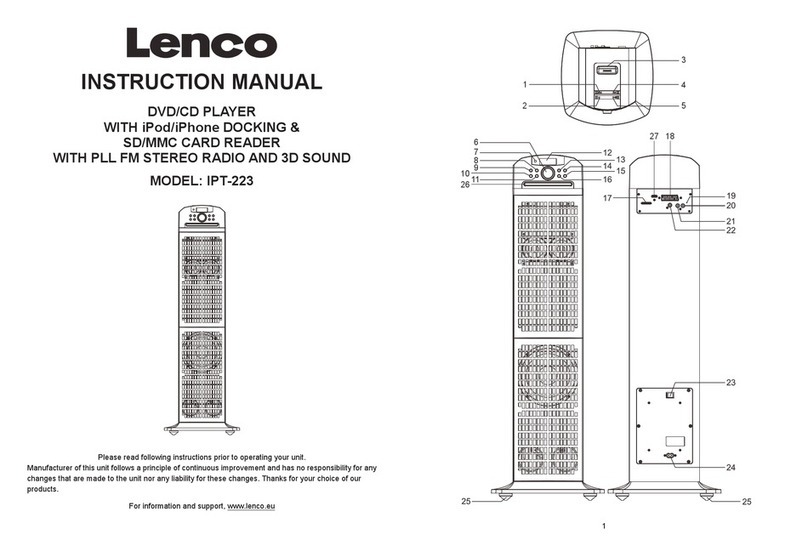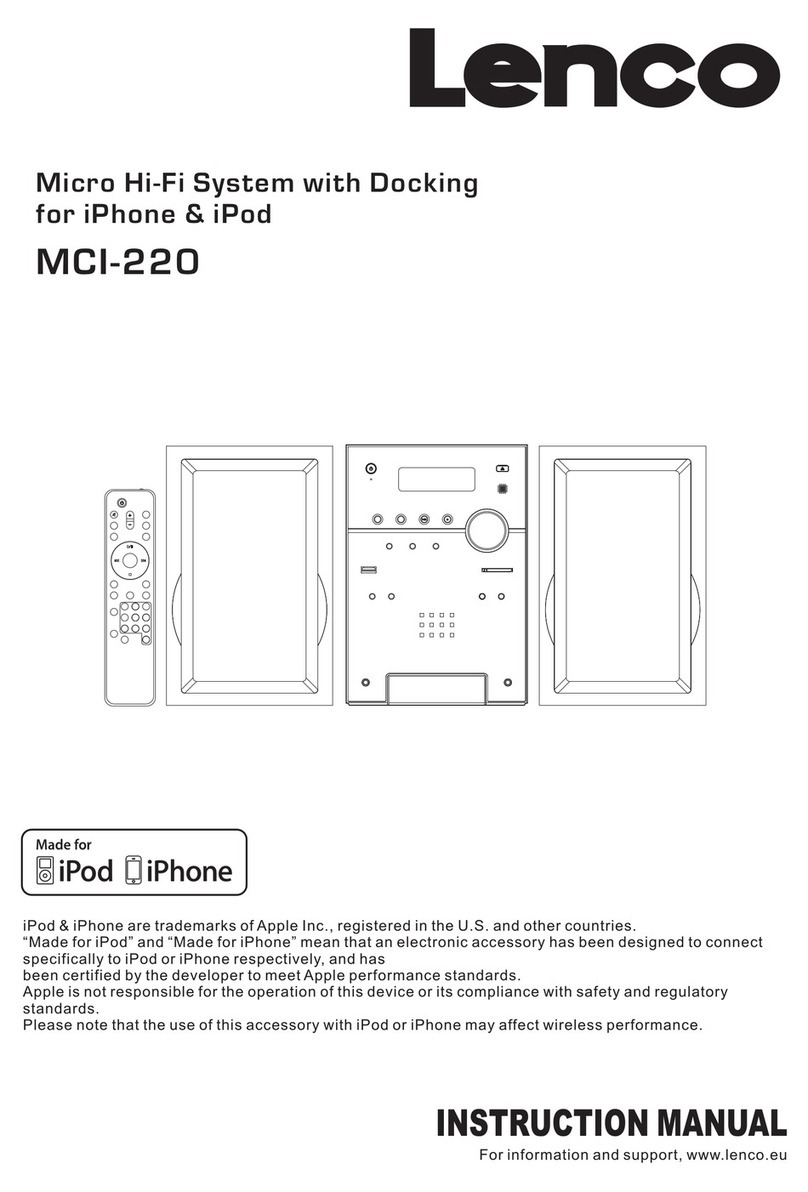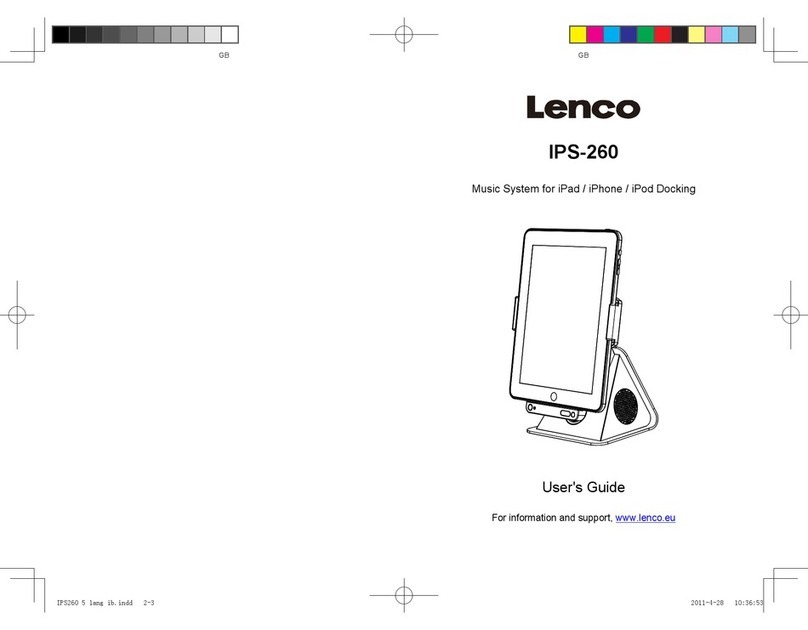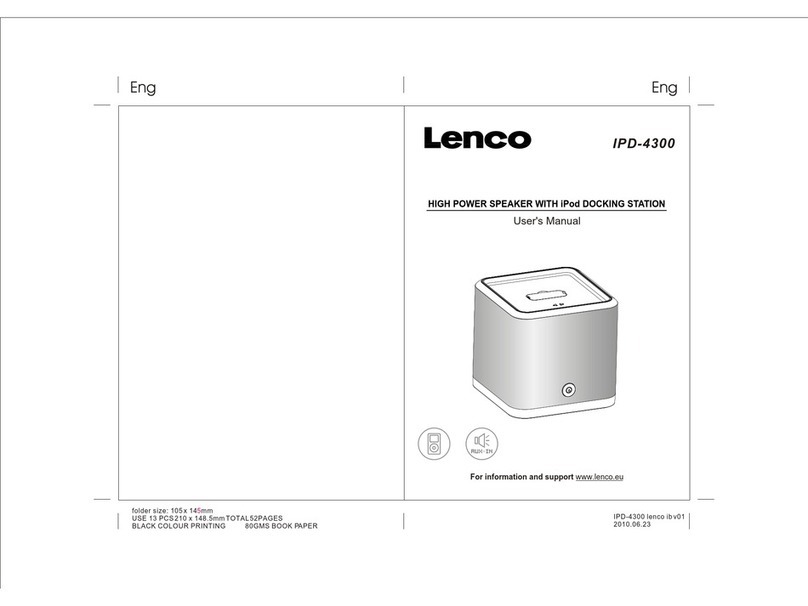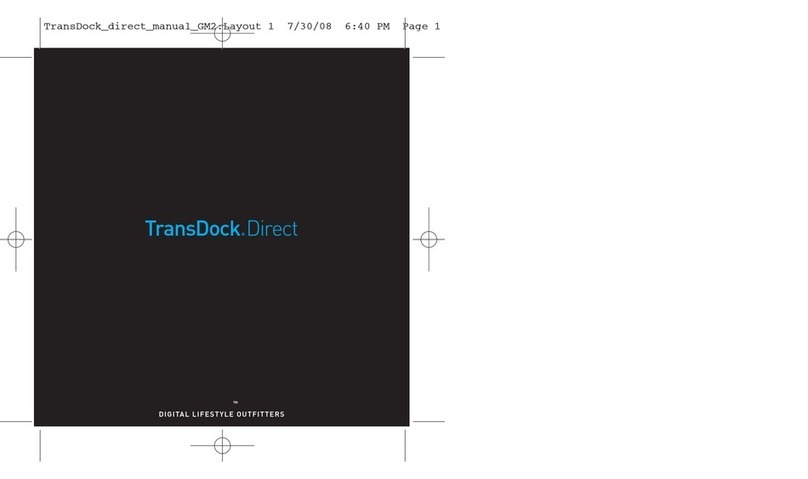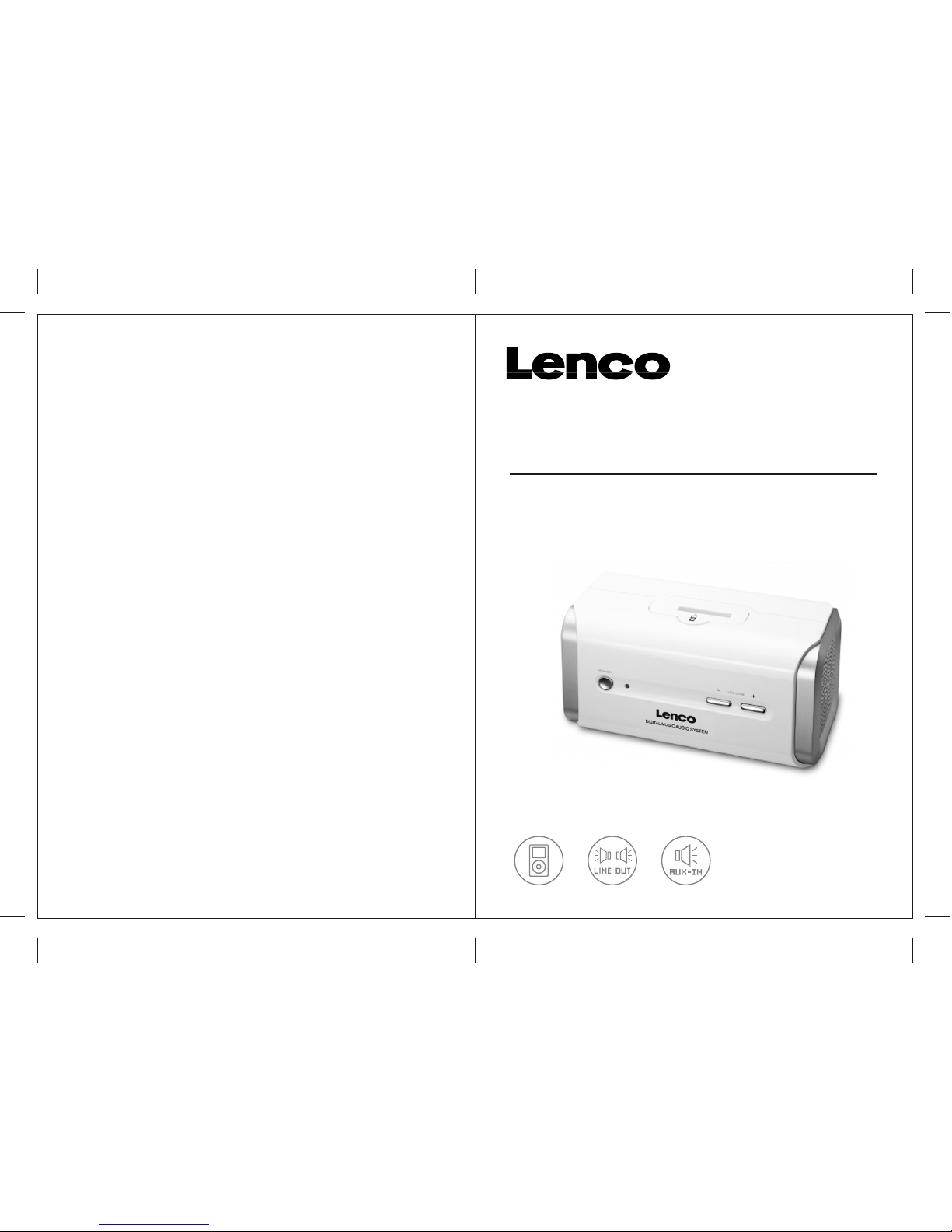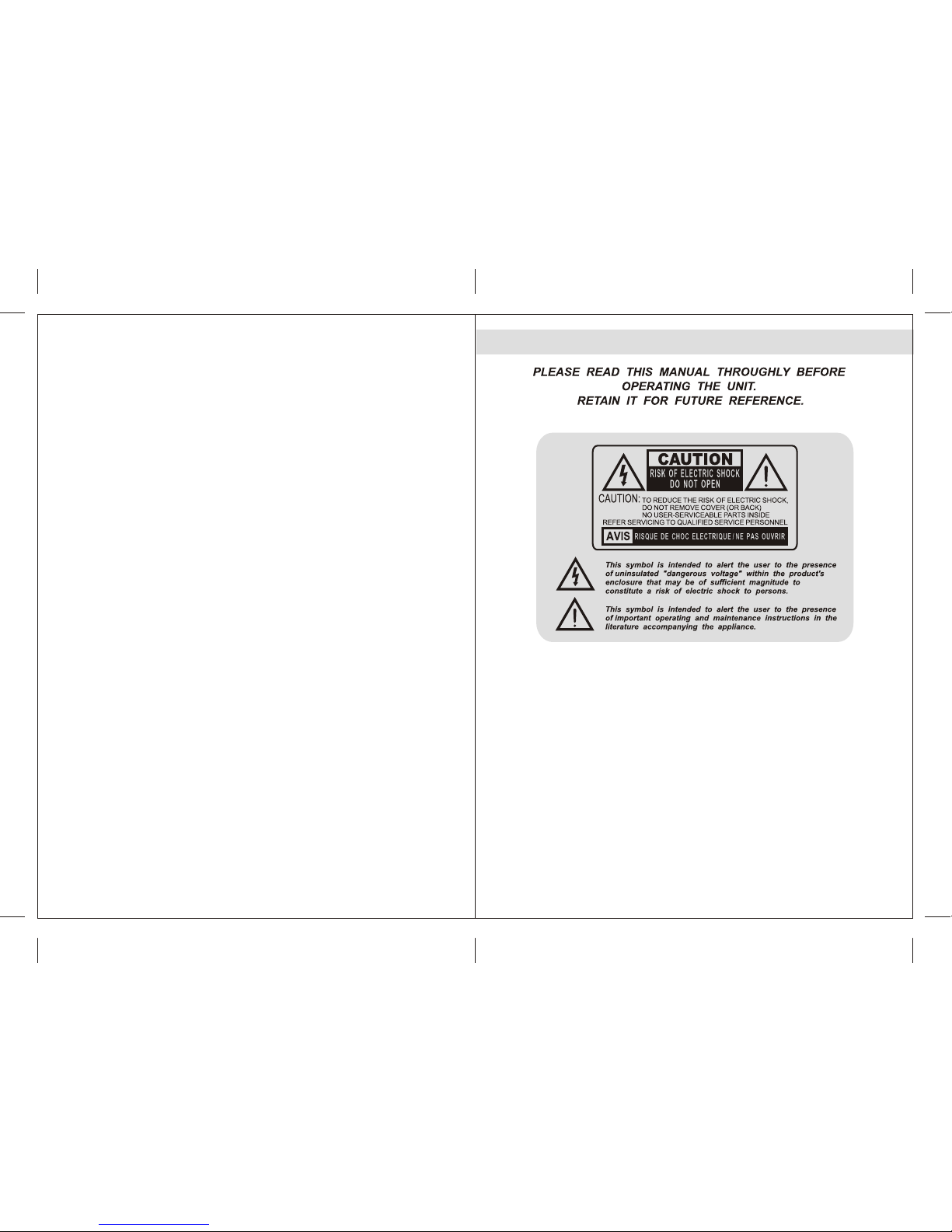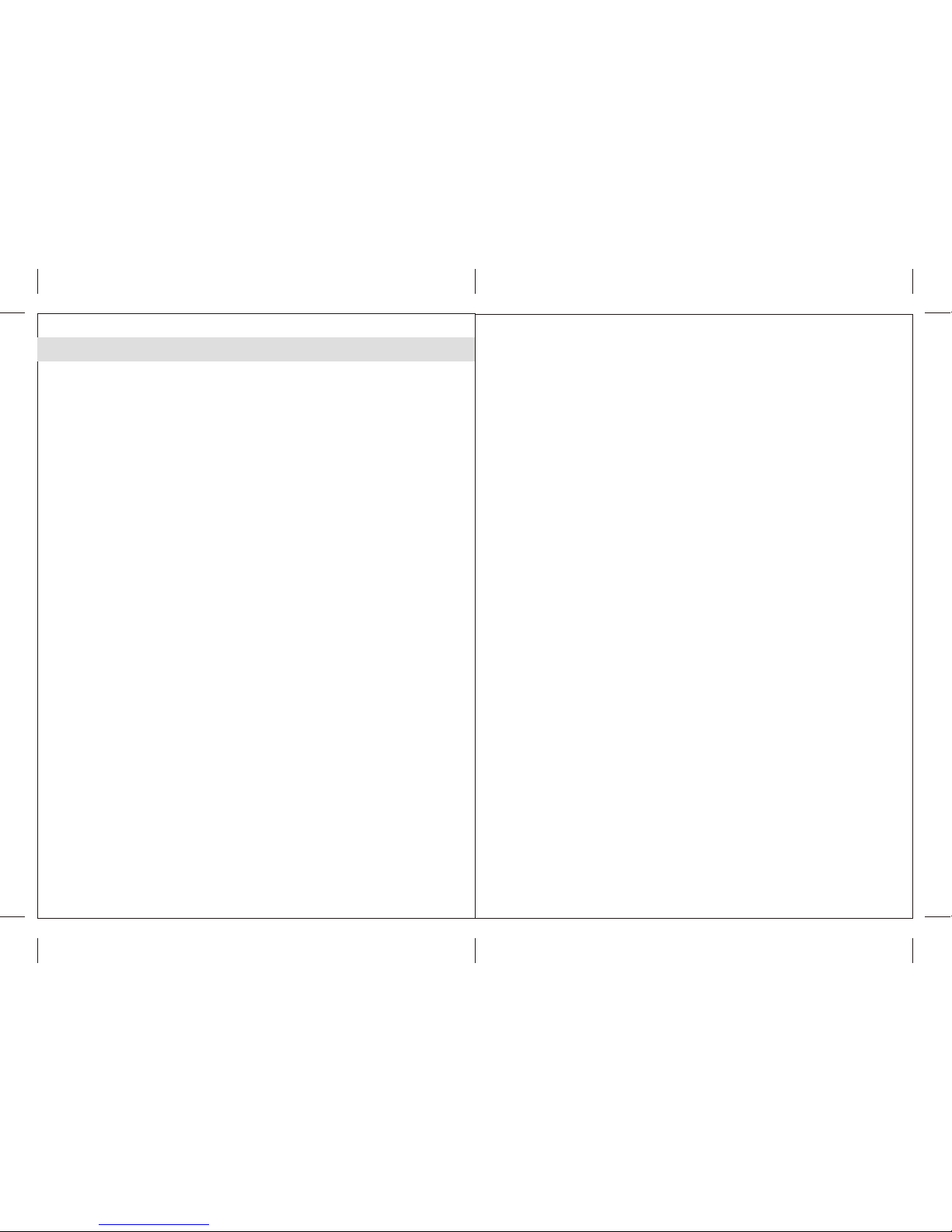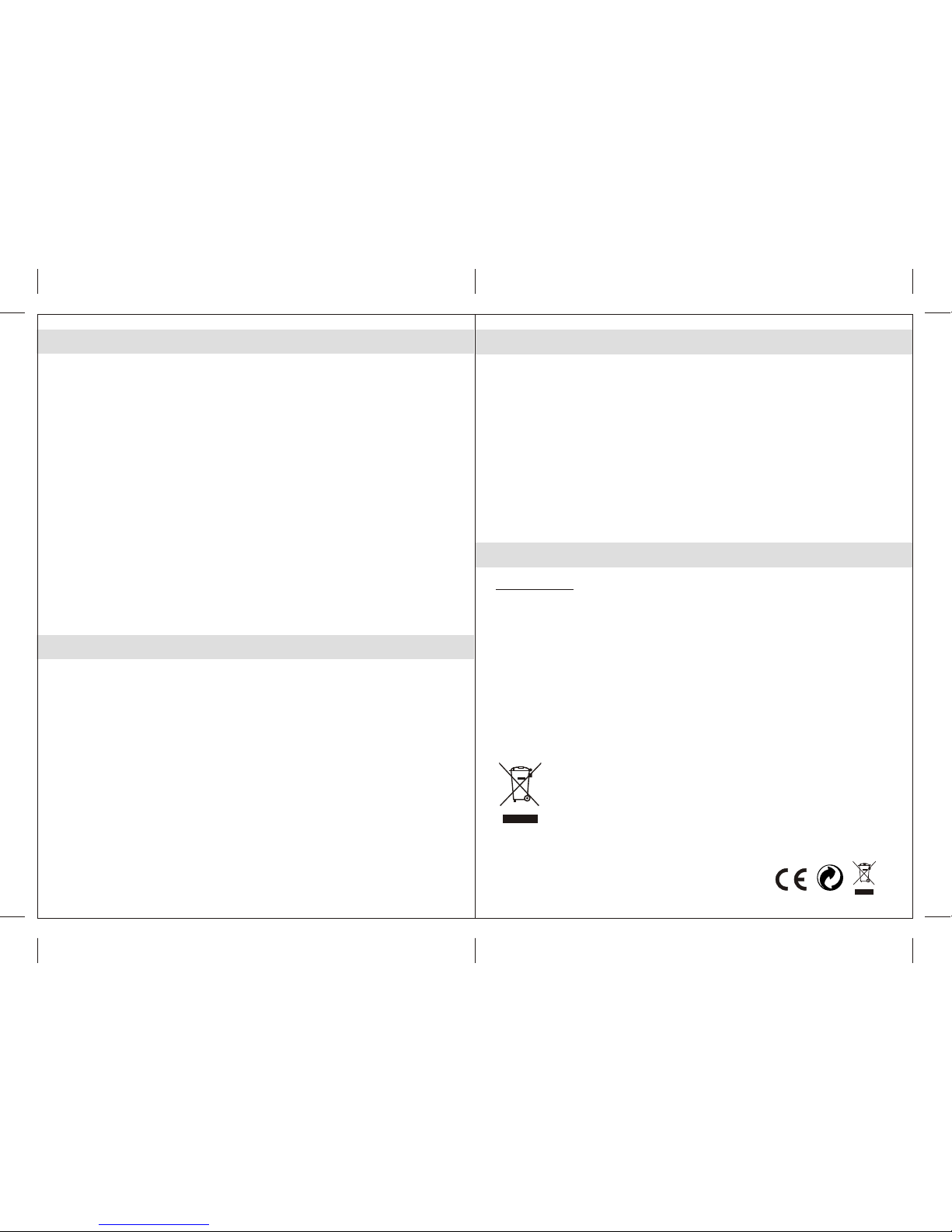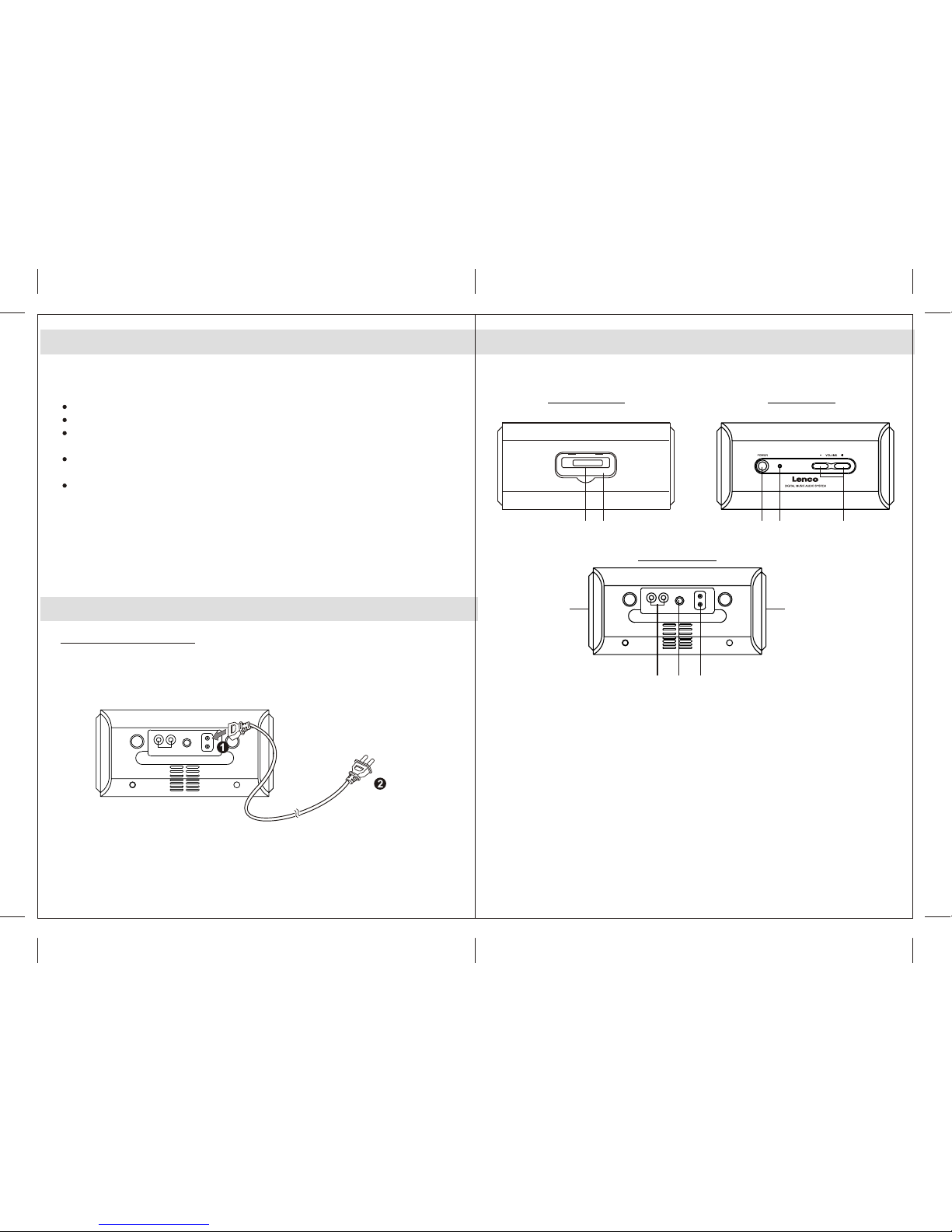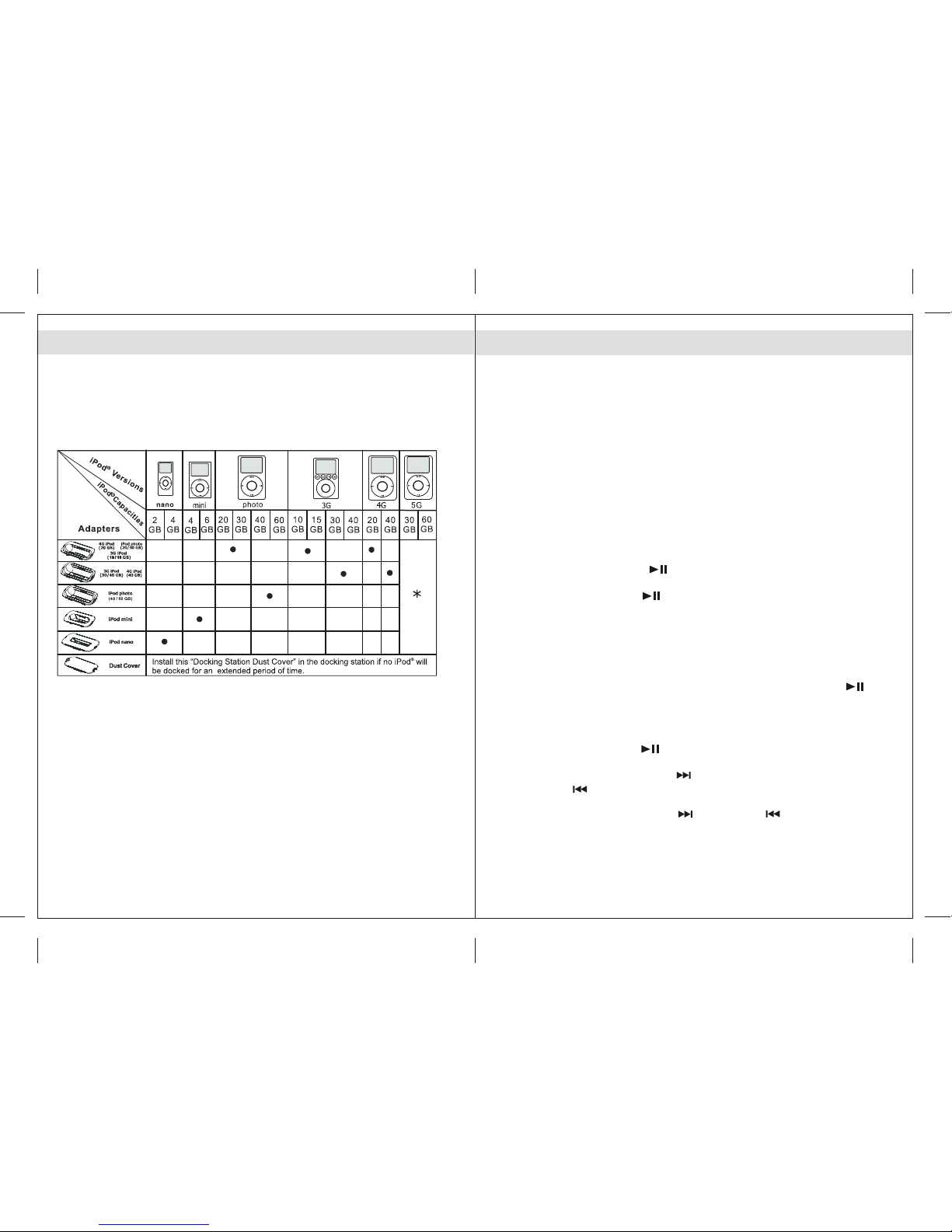14
13
Belangrijke Veiligheidsinstructies
NL
Indien deze unit op de aangegeven manier wordt gebruikt dan is uw
persoonlijke veiligheid gewaarborgd vanwege het ontwerp en de fabricage
van de unit.
Echter, onjuist gebruik kan mogelijk resulteren in gevaar op een elektrische
schok of brand.
Lees alle veiligheidsaanwijzingen en gebruiksaanwijzingen zorgvuldig door
voor installatie en gebruik. Bewaar deze aanwijzingen op een logische plek
voor referentie in de toekomst. Let extra op alle waarschuwingen die
opgenoemd zijn in deze aanwijzingen en op de unit.
1.Water en Vochtigheid
De unit behoort niet in de buurt van water te worden gebruikt. Bijvoorbeeld:
naast een badkuip, waskom, gootsteen, wasmand, zwembad of in een
kelder.
2.Verwarmen en Vlammen
De unit behoort uit de buurt van warmtebronnen zoals radiatoren,
allesbranders, fornuizen of andere apparaten (inclusief versterkers) die
warmte produceren geplaatst te worden.
3.Voedingsbron
De unit behoort alleen aangesloten te worden op een voedingsbron die
beschreven is in de gebruiksaanwijzingen of aangeven is op het apparaat.
4.Bescherming van het Voedingssnoer
Voedingssnoeren behoren zo uitgelegd te worden dat er niet over gelopen
wordt of dat ze niet doorboort worden door dingen die erop of er tegenaan
gezet zijn. Het is altijd het beste om een vrije baan te hebben vandaar waar
het snoer uit de unit gaat tot daar waar het in een AC stopcontact wordt
gestoken
5.Schoonmaken
De unit behoort alleen zoals wordt aangeraden te worden schoongemaakt.
Zie het hoofdstuk “Zorg en Onderhoud” van deze handleiding voor
schoonmaakinstructies.
6.Voorwerp en Vloeistofingang
Er behoort gelet te worden op dat voorwerpen en vloeistoffen niet in de
openingen of ventilatiegaatjes op het apparaat kunnen komen.
7.Toevoegingen
Gebruik geen toevoegingen die niet door de fabrikant van het product
worden aanbevolen.
8.Bescherming tegen Bliksem en Hoge Voedingsgolven
Haal de stekker van de unit uit de wandcontactdoos en sluit de unit voor
een bepaalde tijd af.
Dit zal beschadiging van het apparaat die door bliksem en hoge
voedingsgolven worden veroorzaakt voorkomen.
9.Overbelast
Overbelast wandcontactdozen, verlengsnoeren en driewegstekkers niet
omdat dit kan resulteren in brandgevaar of een elektrische schok.
10.Vereiste Service bij Beschadiging
Deze unit behoort nagekeken te worden door een gekwalificeerde
onderhoudsmonteur als:
A.Het voedingssnoer of de stekker beschadigd is
B.Voorwerpen of vloeistoffen in de behuizing zijn gekomen
C.De unit bootgesteld is geweest aan regen
D.De unit gevallen is of de behuizing beschadigd is
E.De unit een merkbaar verschil in uitvoering vertoont of als hij niet
normaal werkt
11.Periodes van geen gebruik
Als de unit een lange tijd niet wordt gebruikt zoals een maand of langer
dan behoort het voedingssnoer van de unit uit het stopcontact gehaald te
worden om beschadiging of corrosie te voorkomen.
12.Milieu
Er behoort aandacht te zijn voor de milieuaspecten door het gebruik van
apparaten in matige klimaten.
13.Service
De gebruiker behoort geen poging te ondernemen om service aan de unit
uit te voeren behalve de handelingen die beschreven zijn in de
gebruiksaanwijzingen.
Servicehandelingen die niet in de gebruiksaanwijzingen staan behoren
overgelaten te worden aan gekwalificeerde onderhoudsmonteurs.
Waarschuwing:
- De ventilatie mag niet belemmerd worden door de ventilatie openingen
te bedekken met objecten als kranten, tafelkleden, gordijnen etc.
- Geen open vuurbronnen zoals brandende kaarsen, mogen op het
apparaat geplaatst worden.
- Het apparaat mag niet blootgesteld worden aan druppelende of
spetterende vloeistoffen en objecten gevuld met water, zoals vazen,
mogen niet op het apparaat geplaatst worden.
- Plaats het product niet in gesloten boekenkasten of rekken zonder
geschikte ventilatie.
- Als de stekker of een apparaatkoppelaar wordt gebruikt als het
uitschakelapparaat, dan moet het uitschakelapparaat goed toegankelijk
zijn.