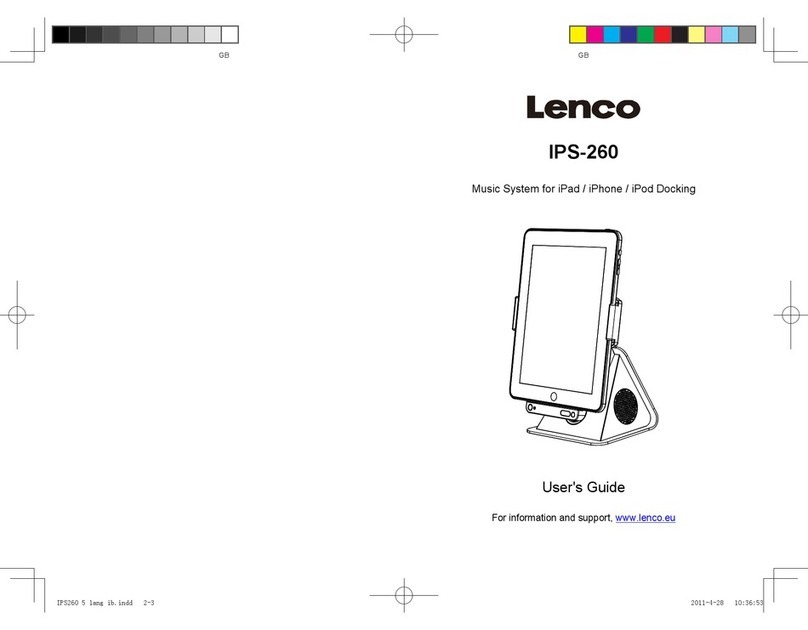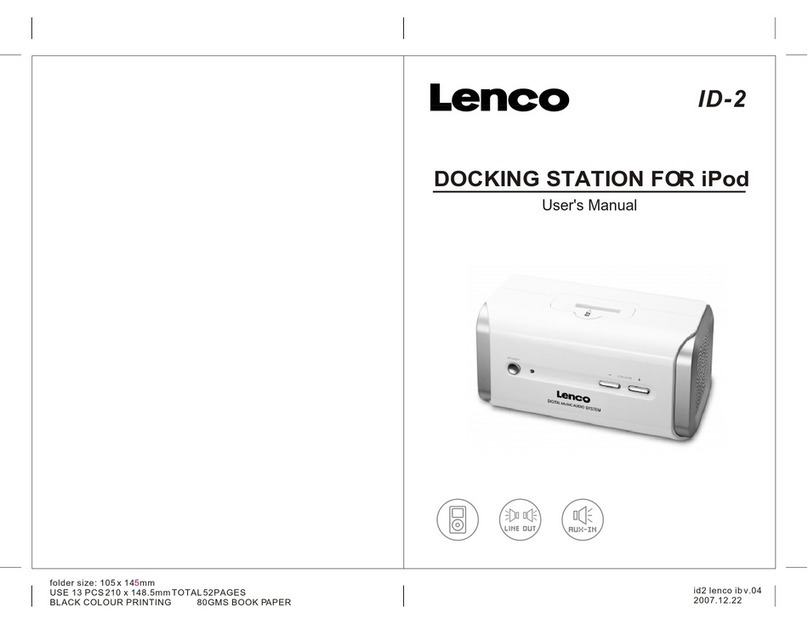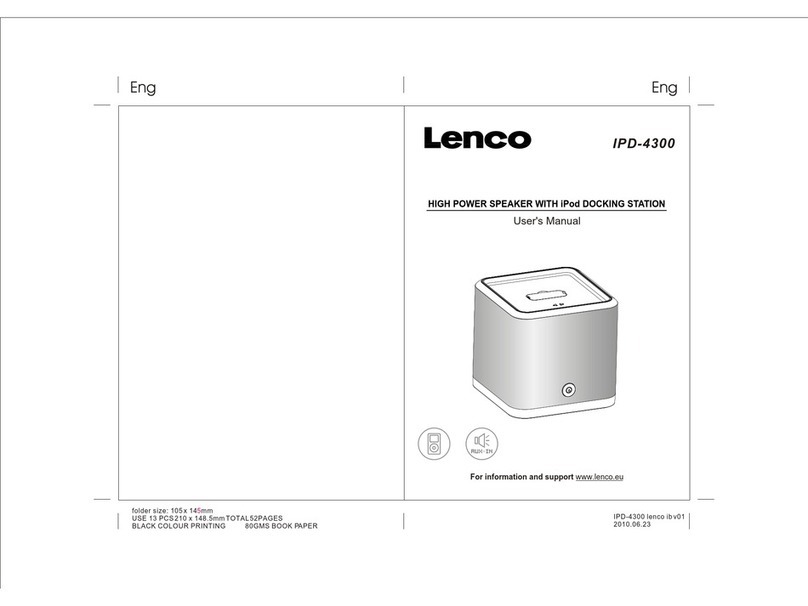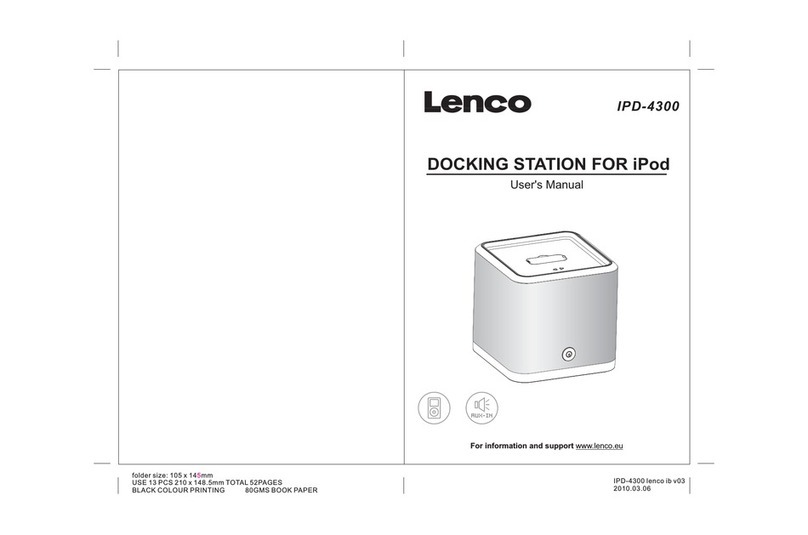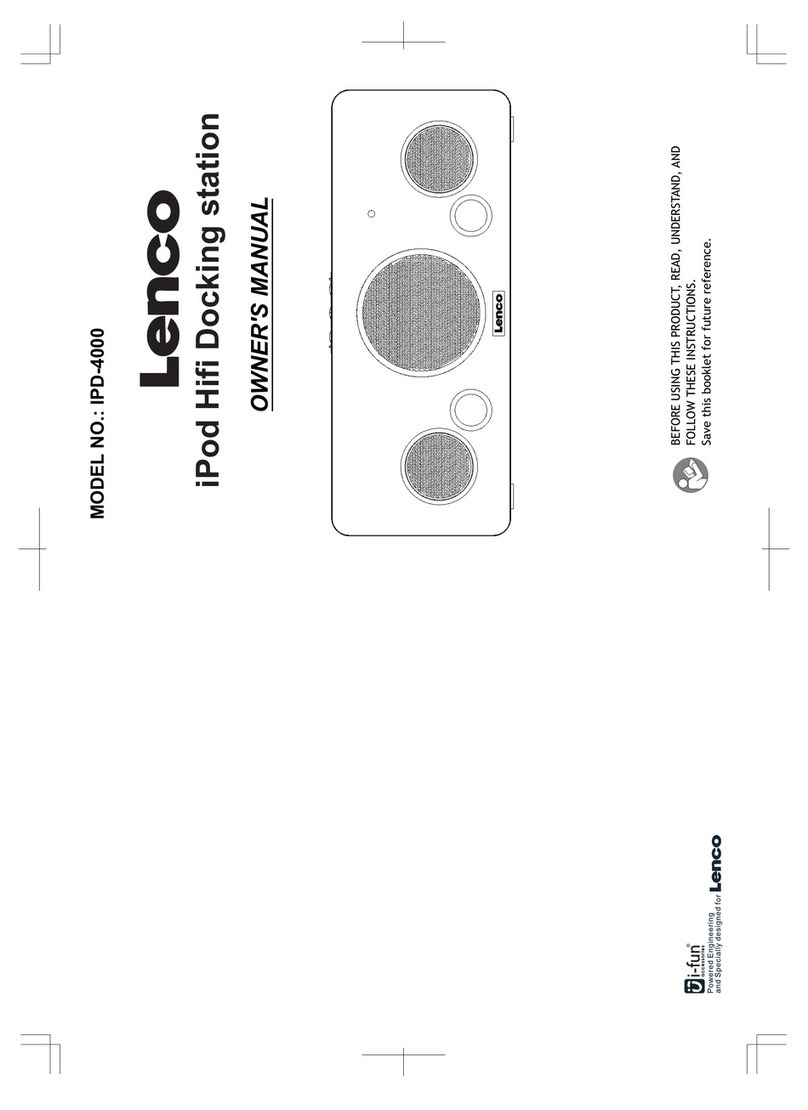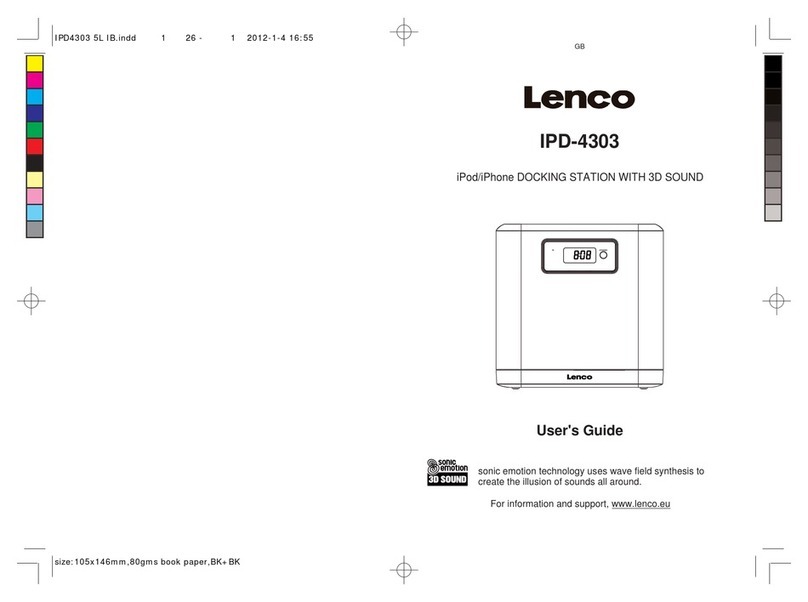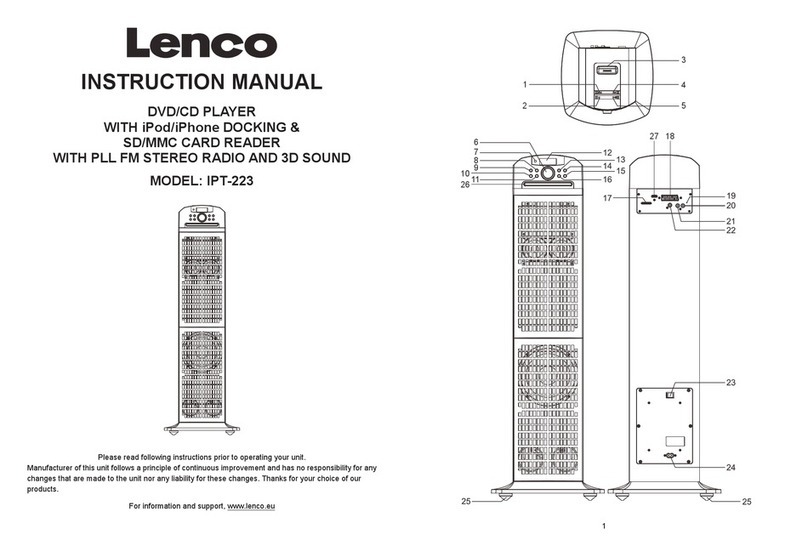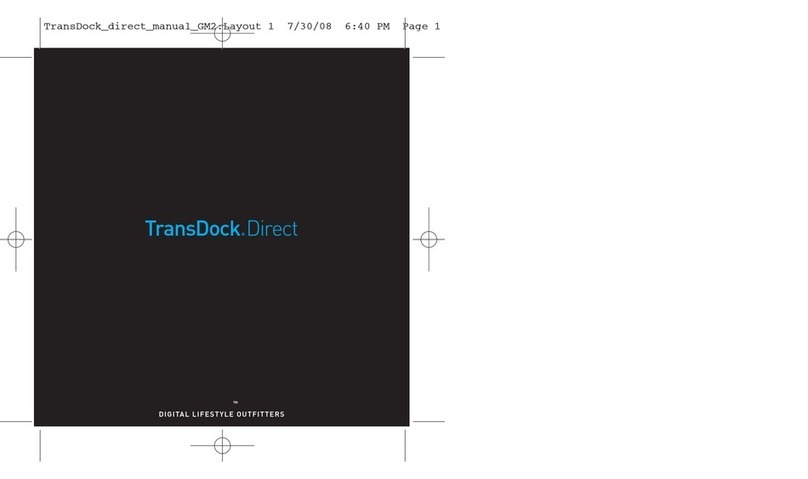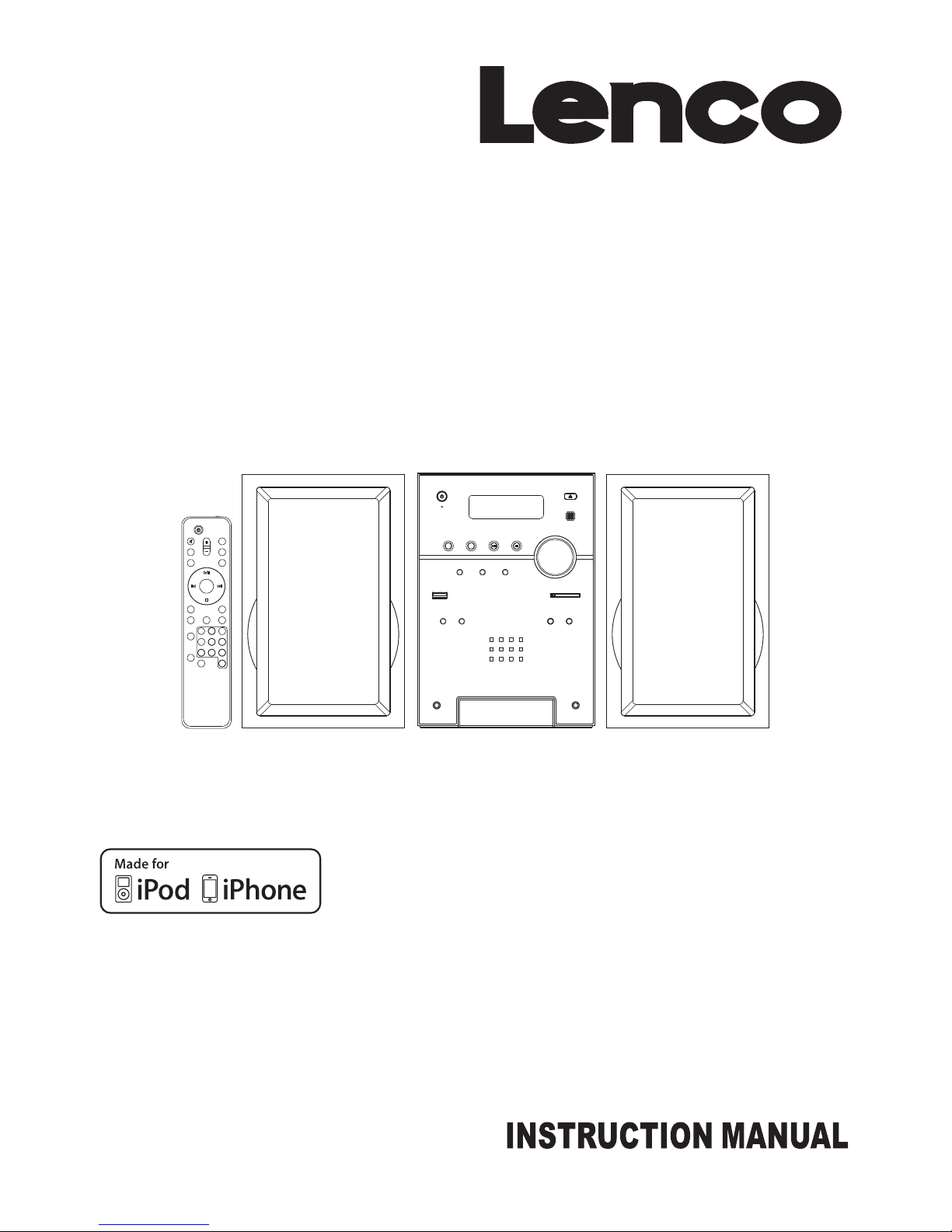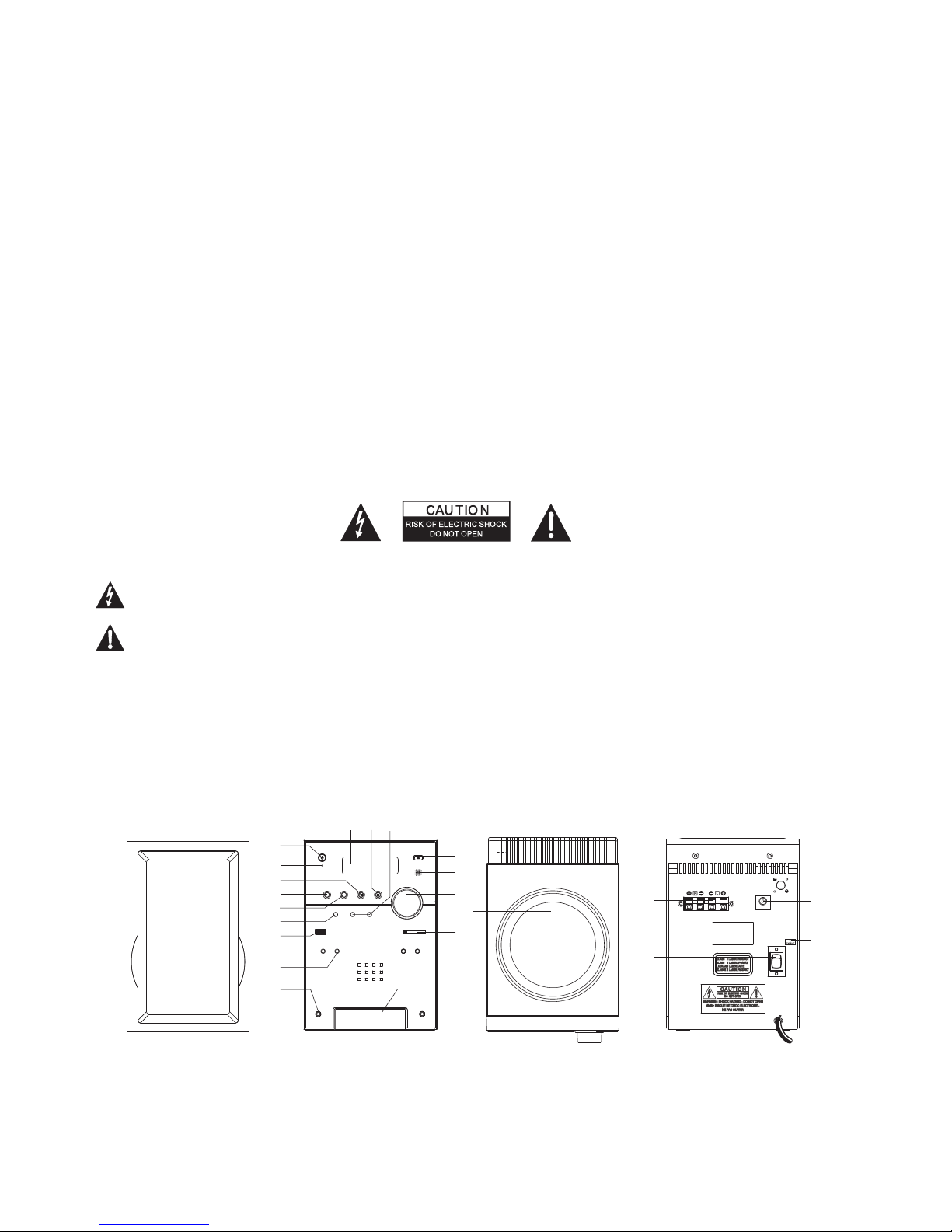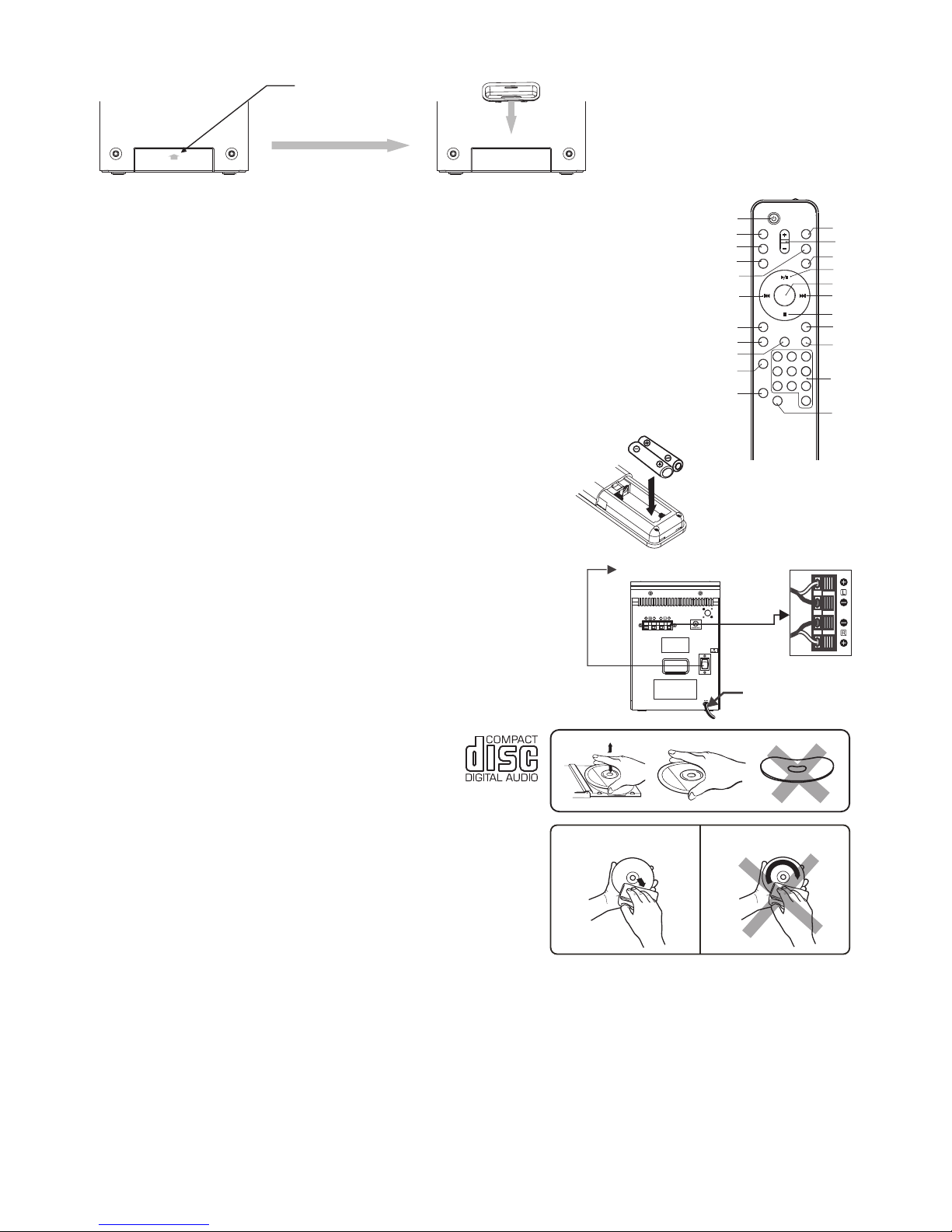UK-3
iPod
CLOCK SETTING
Manual clock setting
TIMER SETTING(on the remote control)
6. Press the TIMER button again, the timer "VOL 13” indicator appears on the display and flashes, adjust the timer
volume high or low by pressing the SKIP/TUNE SEARCH (UP or DOWN) button.
LISTENING TO YOUR RADIO
Press
press
Note:
1. If there is no signal under the CD/USB DEVICES/ SD CARD/ mode, the main unit will be switched off
within 15 minutes automatically.
2. During in the iPod mode, if there is no iPod Player on the iPod deck bracket; the main unit will also turn off within
15 minutes automatically.
3. During in standby mode, press any button/key can make the display light for 10 seconds.
4. Please turn the main switch off to save energy, when you do not use the unit.
The clock will be automatically synchronized to the DAB clock if you can receive DAB signals in your location. If you
can only receive FM, then you have to set the clock manually. The manual clock setting must be done in standby mode.
1. When the unit is first connected to the AC mains outlet, it will be in standby mode, and the display will show “00:00:00”
and flash.
Note: 1.
Turn on the unit and press the CLOCK DISP button on the remote in any mode, the display will show the time
and disappear about 10 seconds, then return to the original condition.
Synchronise the clock to DAB local time
1. Press the STANDBY/ON button on the unit(or remote control) once to switch the unit on.
2. Press the DAB/FM/AUX button on the unit(or remote control) to select DAB mode.
3. Tune to a DAB station and the clock will be automatically synchronized to the DAB local time.
This function allows you to switch on and off the system at your desired time and mode:
1. Press the TIMER button on the remote control to toggle the timer function between on and off, the display will
show “Timer on” or “Timer Off”. The display will show “ ” to indicate timer function on.
2. To set the On Timer clock, press and hold the TIMER button on the remote control until the display shows “On Timer”
and the “hour” digit of the timer clock will flash.
3. Press the SKIP/TUNE SEARCH (UP or DOWN) button to set to the desired hour, then press the TIMER button on
the remote control to confirm, first set the hour and finally the minute, the On Timer clock is set.
4. T hen you will enter into the Off Timer clock setting, the display will show “Off Timer” and the “hour” digit will flash.
Press the SKIP/TUNE SEARCH (UP or DOWN) button to set to the desired hour, then press the TIMER button on
the remote control to confirm, first set the hour and finally the minute, the Off Timer clock is set.
5. Finally press the SKIP/TUNE SEARCH (UP or DOWN) button to select the timer on mode - FM, CD, iPod, USB,
CARD or DAB then press the TIMER button to confirm. The timer setting is now completed.
7. To check the timer setting, repeatedly press the TIMER button, until the display shows the on timer and
the off timer setting.
TO SET SLEEP FUNCTION (on the remote control)
This function allows you to program the system to switch off itself after a set period of time. You can set your sleep
time in power on mode:
1. T o activate the sleep function, press the SLEEP button on the remote, the display will show “SLEEP-90,80,70,60,
50, 40,30,20,10,OFF” and flash.
2. When the display shows your desired sleep time, release the button, the sleep timer is now activated.
The display will show “Sleep 10” in which, When the sleep time counts to zero, the unit will go off.
3. To cancel sleep, press the SLEEP button once again, the sleep function will turn off.
Hints for better reception
This unit carries a single lead wire DAB/FM antenna, to obtain the best performance, you should fully extend the wire
antenna and adjust the position as well as the direction until you find the best reception.
For ideal DAB reception, always maintain the lead wire antenna in a vertical position (holding it upward or downward
behind the unit) is highly recommended.
DAB/DAB+ mode
When the unit is powered up for the first time, it will be in standby mode. Press the STANDBY/ON button on the unit (or
remote control) to turn the radio on, the display will show “Welcome to Digital Radio”, then it will automatically enter
into the DAB/DAB+ mode and perform full scan function.
During scan, the display will show “Searching …” together with a slide bar that indicates the progress of the scan and
the amount of stations that have been found so far.
Once the scan has finished, the radio will select the first alphanumerically found station. To explore the found stations,
the SKIP/TUNE SEARCH (UP or DOWN) button to your desired station.
DAB/DAB+ Autotune Full scan modes
Full scan will search for all DAB/DAB+ Band III channels. After the scan has finished, the first alphanumerically found
station will be automatically selected.
1. To activate autotune full scan, press the PLAY/PAUSE/SCAN/ENTER button on the unit (or remote control) once to
enter into the “Autotune Full scan” mode, the display will show “Searching...” and a slower progressing slide bar.
2. All the stations that have been found will be stored automatically, to explore the stations that have been found,
the SKIP/TUNE SEARCH( UP or DOWN) button for selection.
2. Press and hold the ID3/iPod/MEM/C-ADJ. button until the “24 Hour or 12 Hour” shows on the display and flash, then
press the SKIP/TUNE SEARCH(UP or DOWN) button to adjust 24-hour or 12-hour digit.
3. Press the ID3/iPod/MEM/C-ADJ. button again, the HOUR digit will flash on the display, press the SKIP/TUNE
SEARCH(UP or DOWN) button to adjust HOUR digit.
4. Press the ID3/iPod/MEM/C-ADJ. button once more, the MINUTE digit will flash on the display, press the SKIP/TUNE
SEARCH(UP or DOWN) button to adjust MINUTE digit. Press the ID3/iPod/MEM/C-ADJ. button again to confirm the
time.
Each enable state as shown above will be cleared if the key is not pushed in10 seconds.
2.