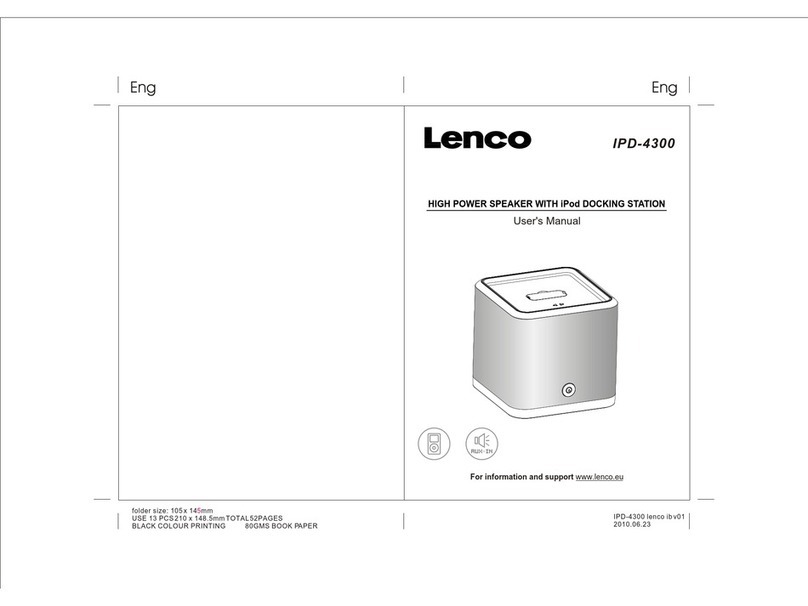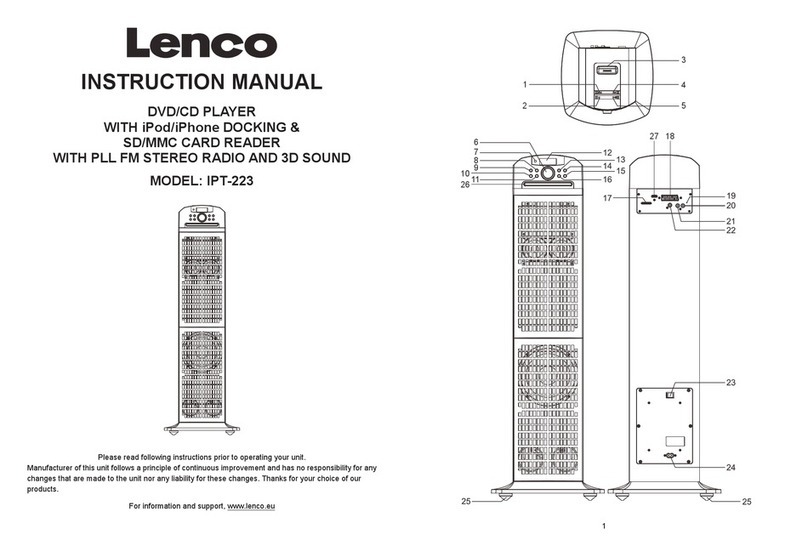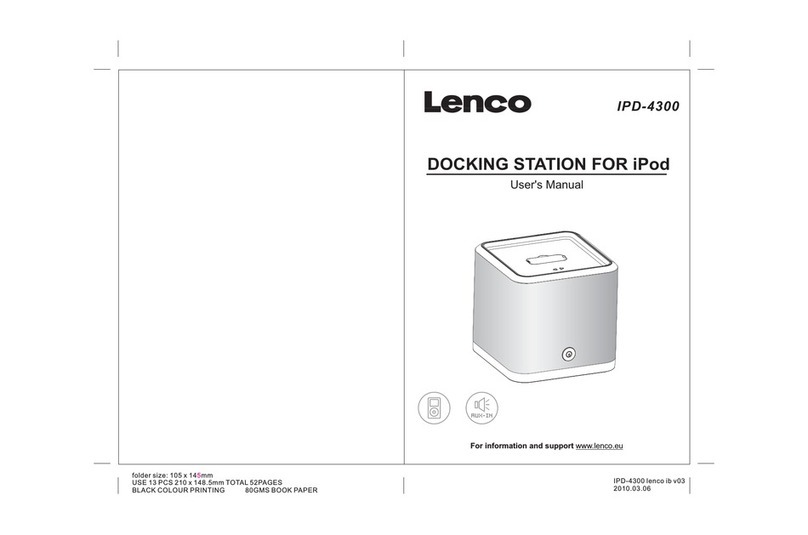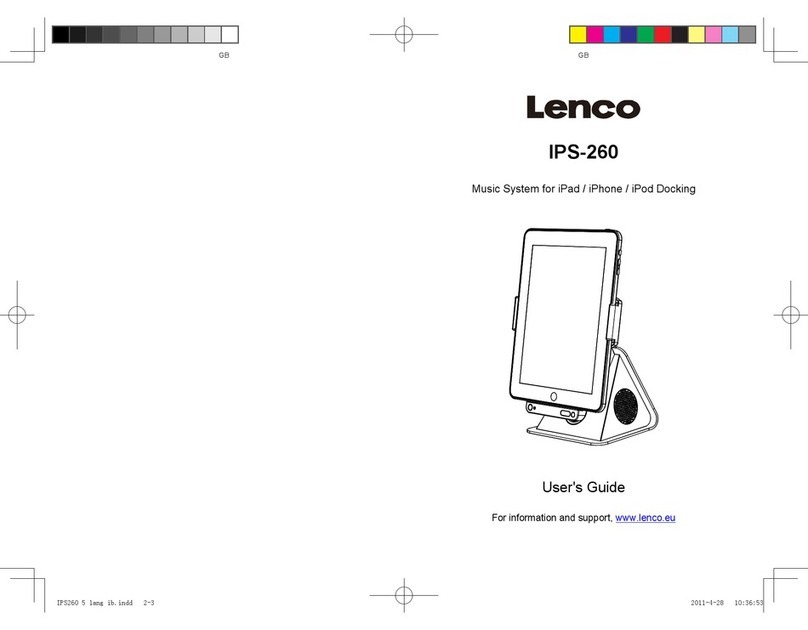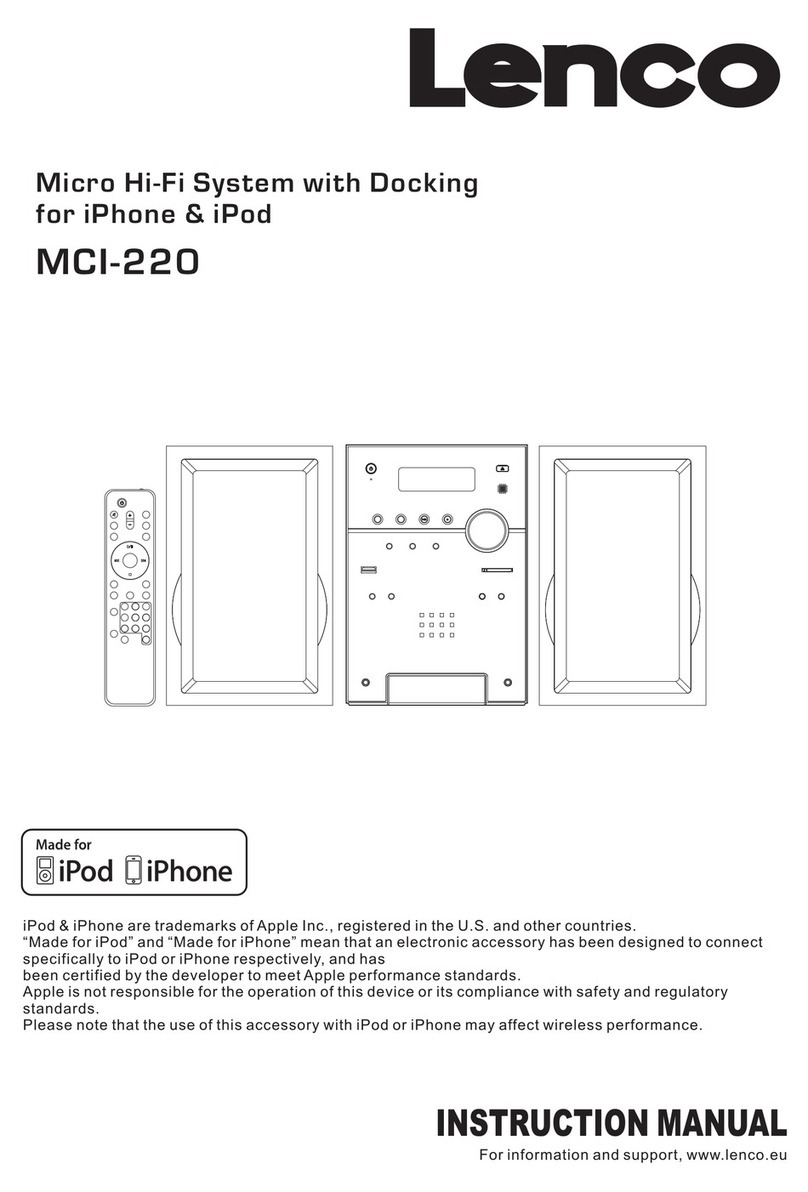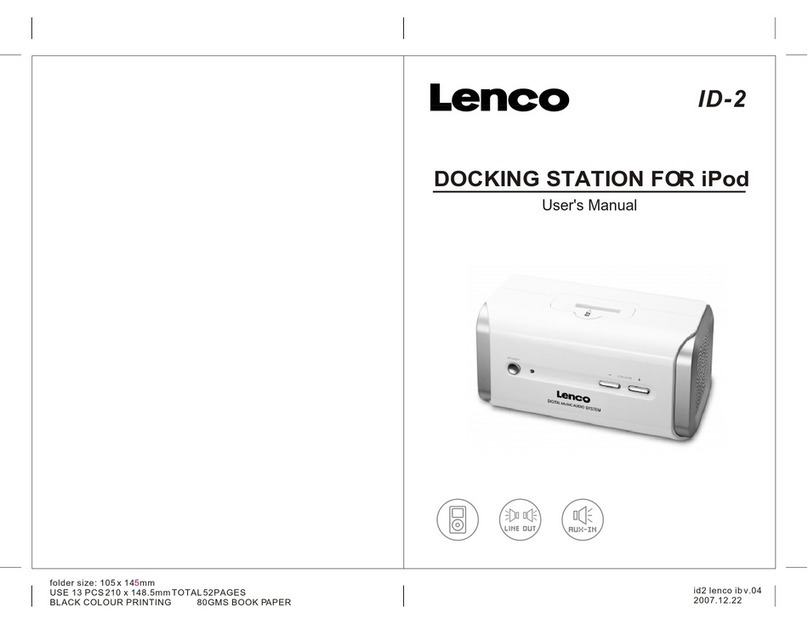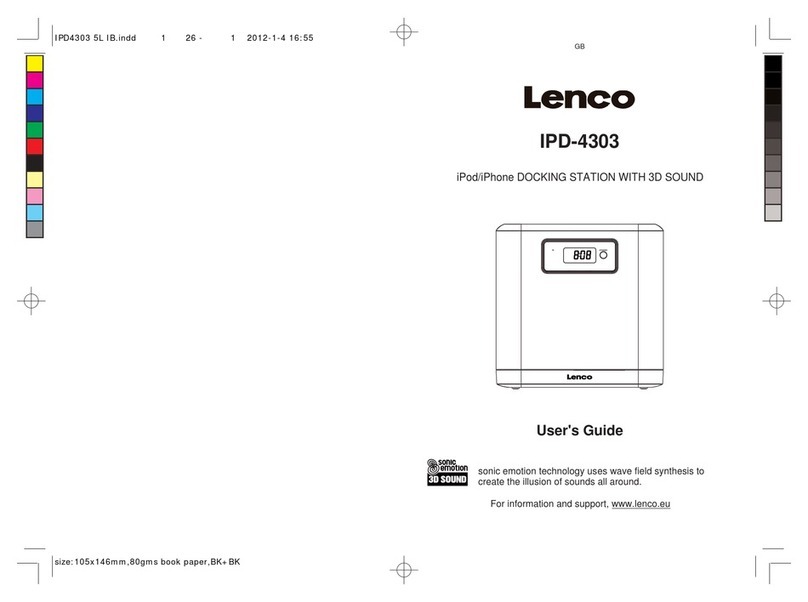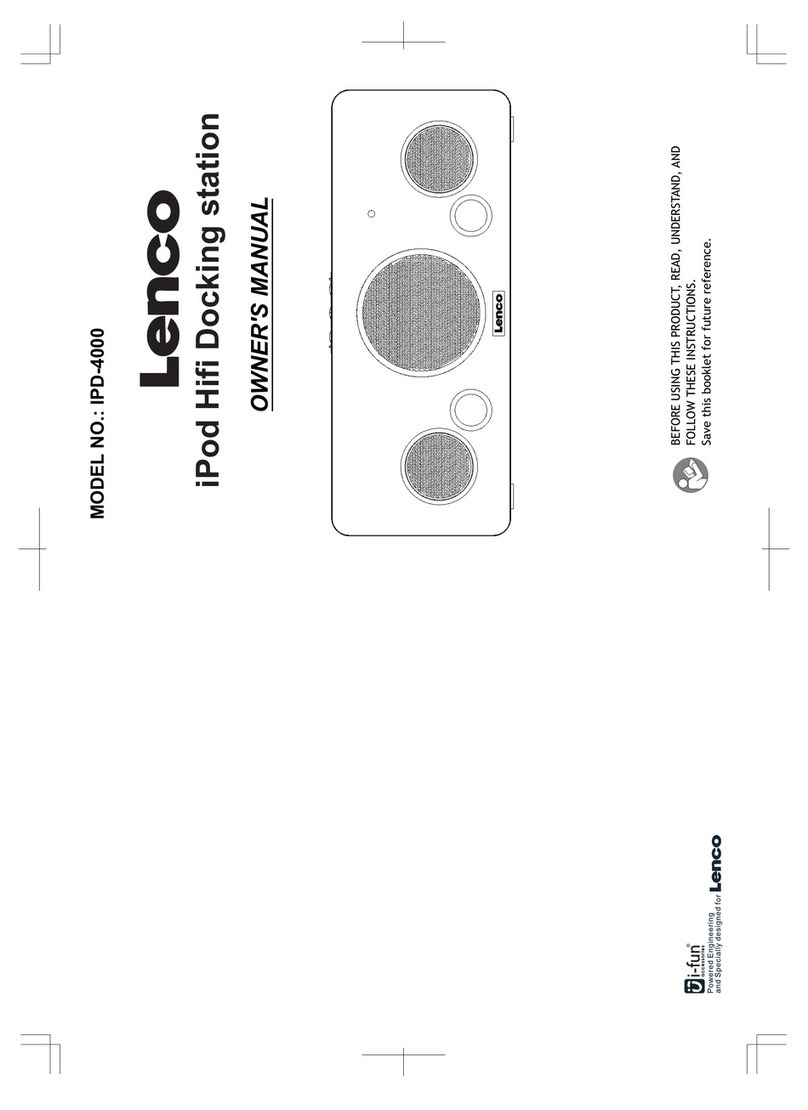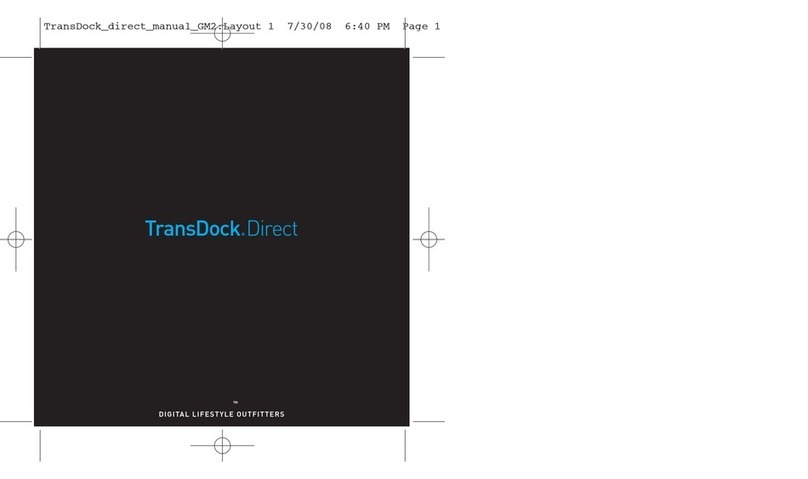Pleasereadandunderstandallthewarningsgiveninthefollowingandthosemarked
ontheunit.Thisunithasbeendesignedandmanufacturedtoassurepersonalsafety.
Onlyusethepowerbysignon
UserManualorsystem. Keeptheunitandpowerplug
awayfromwater.
Avoiddirectsunshineand
nearingheater. Neveropenthecover,avoid
metalsdroppingin,suchasneedle,
hairpin,coinetc.
Protectpowercable:avoidhigh
pressureandstampon;donot
pull&bendexcessively.
Unplugthesetfromtheoutlet
whenyoudonotuseitforalong
time.
WARNING
INSTALLTHEREMOTECONTROLBATTERY
2
1
1.Reversetheremotecontrol,andclaspthe
buttonhole,thenpullthecoveroutatthesame
time.
2.InsertthebatteryoftypeCR2025intothebattery
compartment.Makesurethesymbol+facesup.
3.Replacethebatterycover.
Note:
1)Iftheremotecontrolonlycanworkwithin
shortdistance,pleasechangeanewbattery.
2)Nevertrytorechargebatteries,short-circuit,
cuttingorburied.
3)Ifyouwon`tusetheremotecontrolforalong
time,pleaseremovethebattery.
2
9
1.EnterFMFunction
Intheturn-onorplayingstatus,pressthebuttonontheremotecontroltoenter
FMmode.
2.SelectBands
1)Directlyinputfrequency:pressthebuttonontheremotecontrol,theninputthe
frequencythatyouwant.TherangeofFMfrequencyisfrom87.50MHzto108.00
MHz.
2)Selectthebandbypressingorbutton:pressthisbuttontoadjustthe
frequencyupordownastep.ThestepofFMis0.05MHz.
3)Selectsavedstationsbypressingnumberbuttons.Forexample:pressbutton
twice,buttononce,youmayselectthe25thsavedstation.Presstheor
buttontoswitchthepreviousornextband.
4)Automaticallysearchbands:pressthebutton,thissystemstartsto
searchbandsfromlowtohighfrequencyautomatically.Thesearchedbandare
savedautomatically.Pressthisbuttonagaintostopsearching.
3.SaveBands
Pressthebuttontosavethecurrentfrequencyofband.Forexample:ifyou
wanttosave99.3MHzin28thcell,pressbuttontwiceandbuttononce,
pressbuttontoinput993,thenpressbutton.
4.SoundtrackSelection
ToselectMonoorStereowhileinFMmode,pressbutton.Whenyouselect
stereo,thedisplayshowsastereosignal.Ifthesignalisnotstrongenough,you
cannotselectStereo.
5.ExitFMMode
1)PressthebuttonontheremotecontroltoexitFMstatus,andswitchto
USB/CARDmode.
2)PressthebuttonontheremotecontroltoexitFMstatus,andswitchtothe
IPODmode.
3)PressthebuttonontheremotecontroltoexitFMstatus,andswitchto
Audioinputmode.
(Pleasevarytheantennadirectiontofindthestrongestsignalforeachstation.)
FM
T/F
TU-TU+
10+
5CH-CH+
SEARCH
SAVE 10+8
T/FSAVE
MO/ST
USB/SD
IPOD
AUDIO
RADIOOPERATION