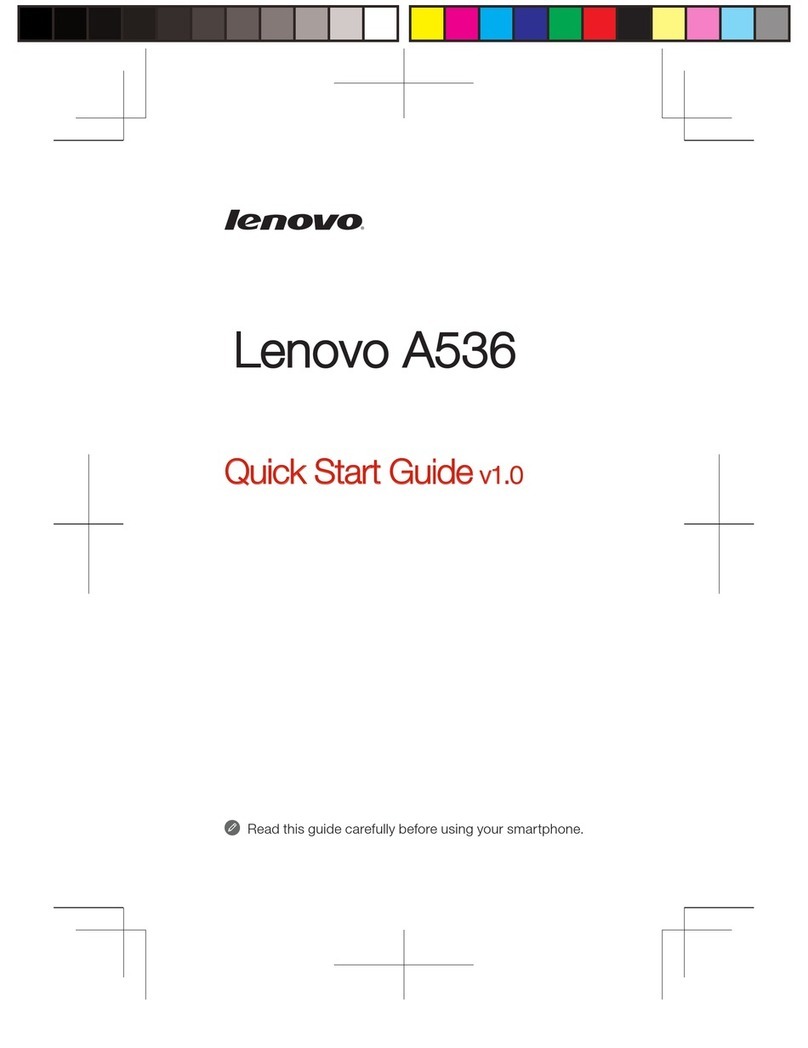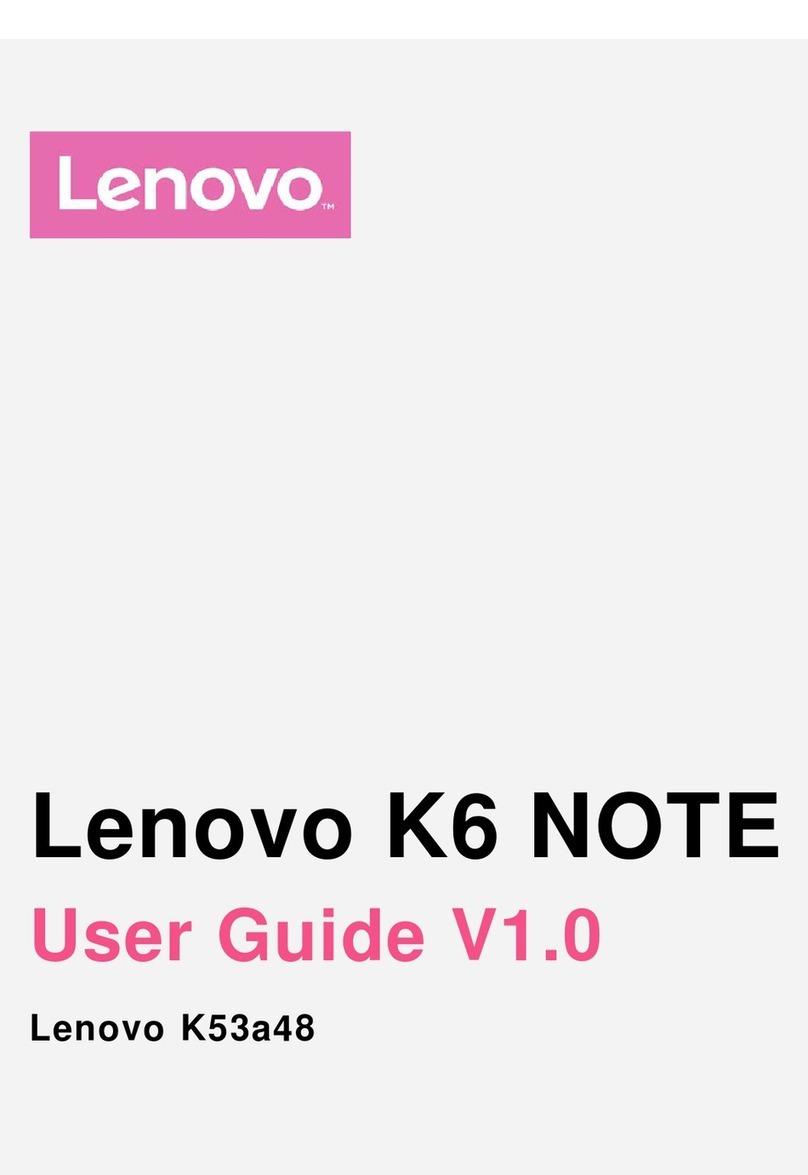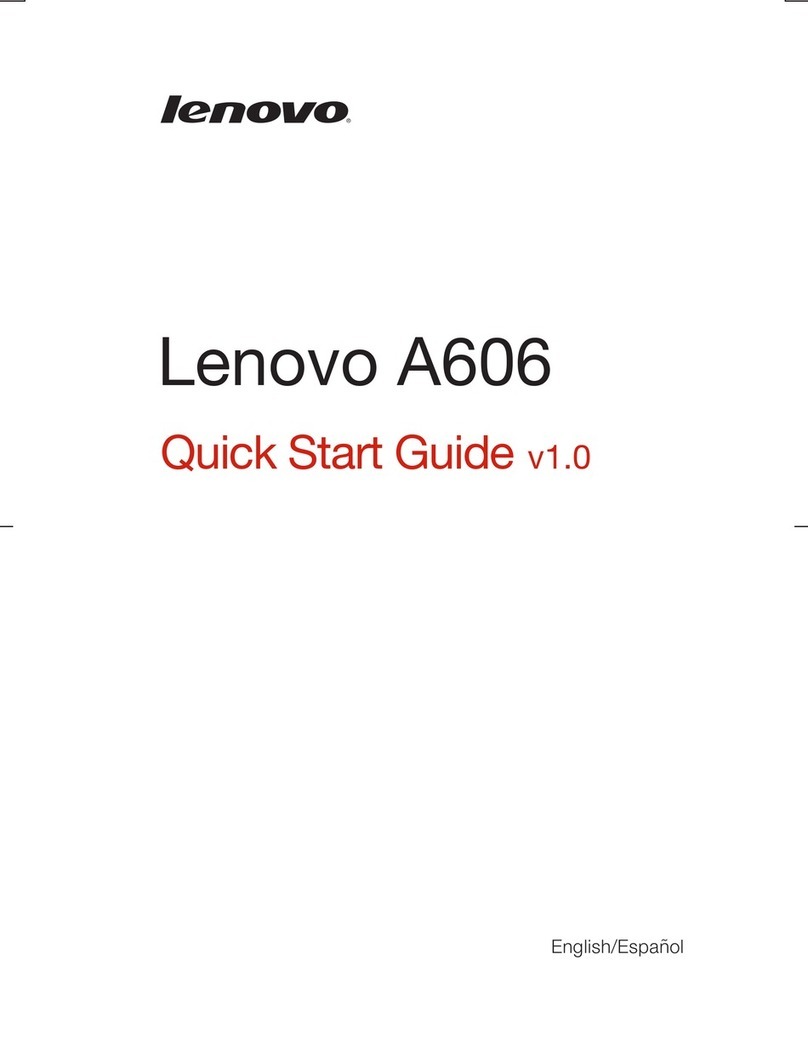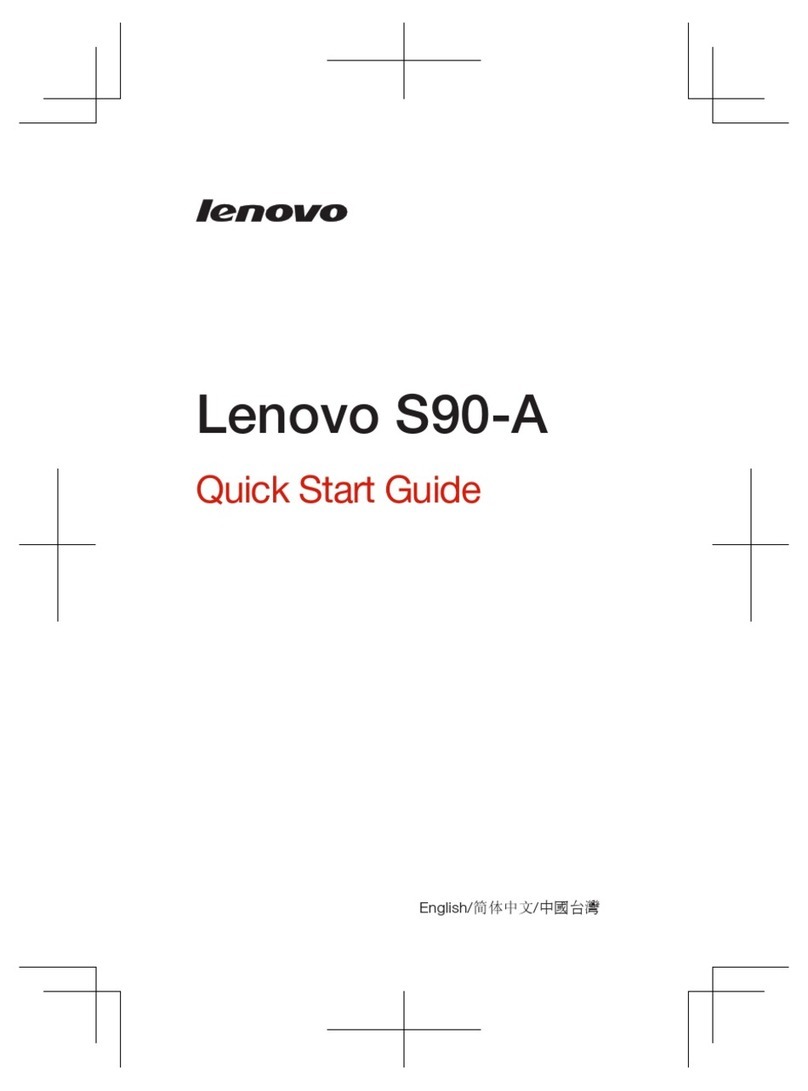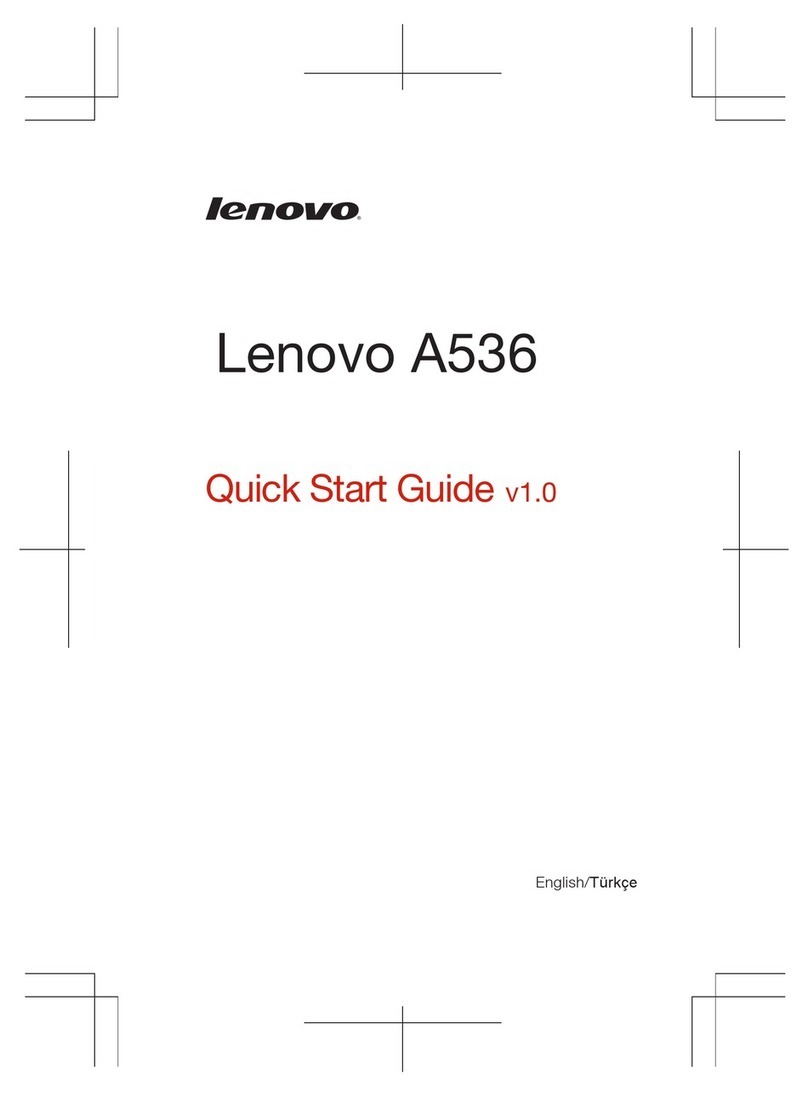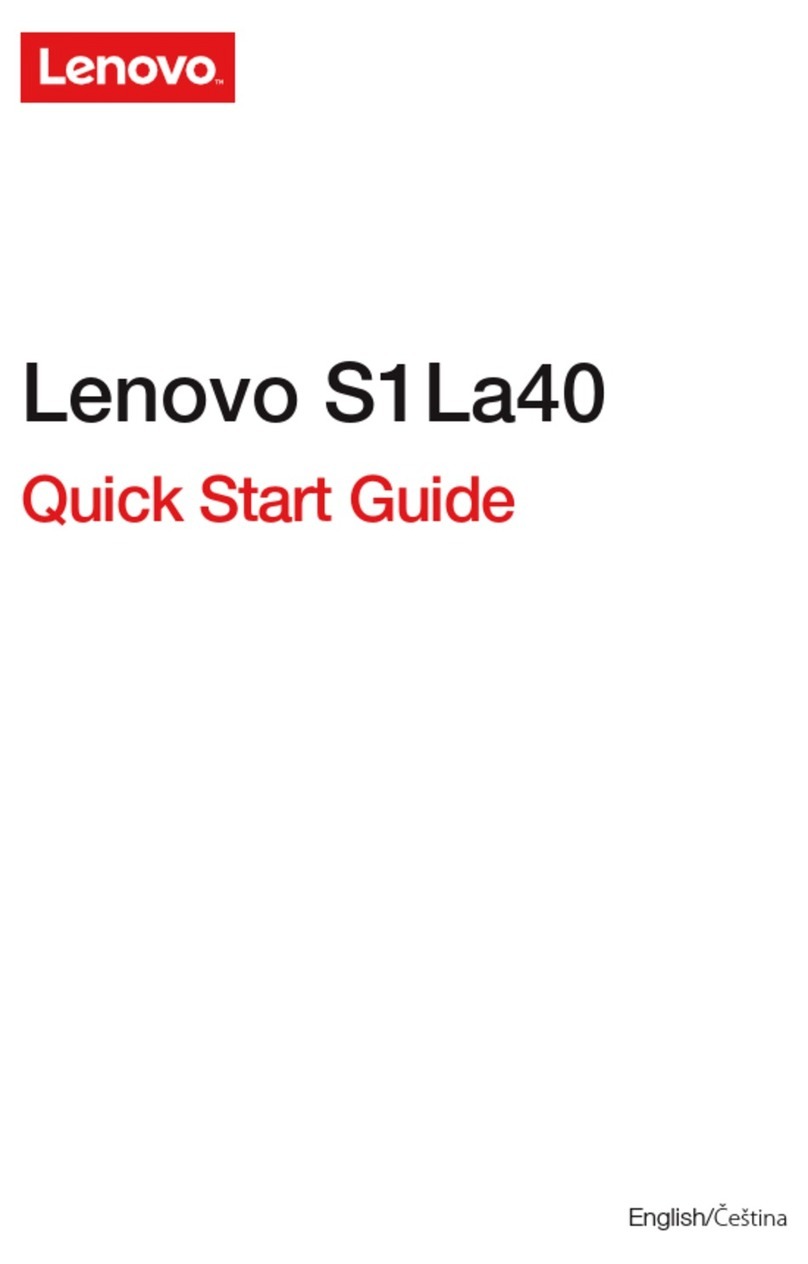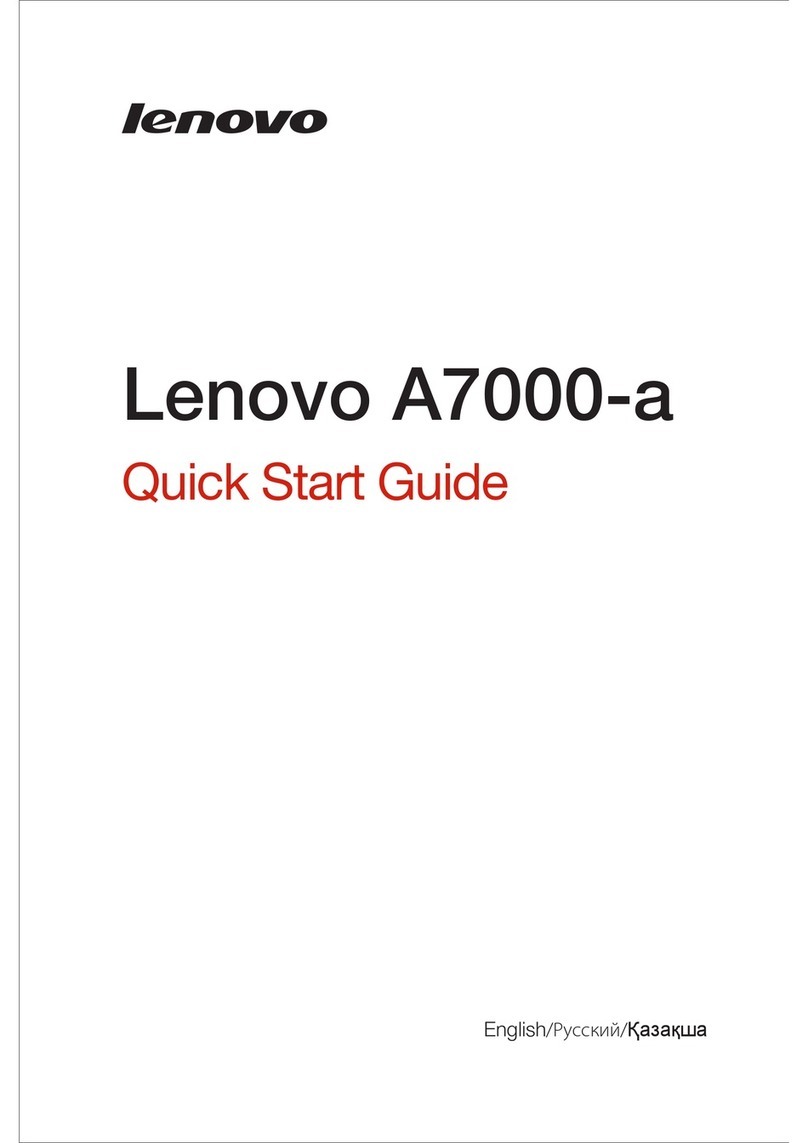開始使用
在使用手機之前,請先閱讀產品隨附的法律、安全與法規
資訊。
閃光燈
微距相機
音量按鈕
USB-C/充電器*
電源按鈕
SIM 與
microSD
插槽
耳機插孔
前置相機
指紋感應器
距離感應器
主要相機
Google
助理按鈕
按下:
說出命令或詢問
問題。
附註:
此功能可能不適
用於所有語言。
放入卡片後開機
1 將SIM 卡工具插入托架孔
洞中,使托架彈出。
請確認使用的 SIM 卡大小
正確,切勿修剪 SIM 卡。
SIM
或
SIM1
SIM2
一張 SIM 卡型號
兩張 SIM 卡型號
2 插入 SIM 卡,卡片的金屬
接觸面朝下,然後輕輕將
托架推入插槽中。
新增 microSD 卡以增加額
外儲存空間。*
3 長按電源按鈕,接著按照
提示開始使用。
*microSD 卡為選用,需要另購。
*您的手機支援最高 10W 的充電速度。若要獲得最佳的充電體驗,您可另外購買 10W
Motorola 充電器。
協助與其他資訊
使用者手冊。您的使用者手冊內含手機的詳細資訊。您可在
lenovomobilesupport.lenovo.com 取得使用者手冊及其他資訊。
法律資訊。本手冊提供重要的法律、安全與法規資訊,使用產品前應先閱讀這些內
容。如需完整的法律資訊,請從主畫面向上滑動並輕按設定 >,然後輸入法律資
訊,或造訪 lenovomobilesupport.lenovo.com/legal。
防潑水。您的手機並非完全防水。如需有關手機防潑水設計和保養的詳細資訊,請
參閱使用者手冊。
電池安全性。為了避免可能造成電池燃燒與人員受傷,手機中的電池僅可由 Lenovo
認可的服務中心或同樣專精的人員卸除。
如果手機沒有反應,請按住電源按鈕直到螢幕全黑為止,接著手機就會重新開機。使
用相容的 Lenovo 充電器為手機充電。不建議使用其他充電器。切勿在低於 -20°C
(-4°F) 或高於 45°C (113°F) 的環境中,對您的手機進行充電。如需更多資訊,請參
閱本手冊的「法律資訊」區段,或造訪 lenovomobilesupport.lenovo.com/legal。
高音量使用警告。為避免潛在的聽力損害,請勿長時間以高音量聆聽。當您的耳機音
量達到高音量閾值時,畫面上會出現警告。輕按確定可關閉提示,或是等待
一至五秒鐘,然後按下調高音量按鈕以關閉此提示,並啟用音量繼續調整。
棄置與回收。如需盡責回收產品和包裝的相關協助,請造訪
lenovomobilesupport.lenovo.com/legal。
極端高溫或寒冷。切勿在低於 -20°C (-4°F) 或高於 45°C (113°F) 的環境中
使用您的手機。切勿在低於 -20°C (-4°F) 或高於 60°C (140°F) 的環境中
存放/運送您的手機。
法律免責聲明。多個功能、服務和應用程式需要使用網路,且可能未在所有地
區提供,並可能適用其他條款/收費方式。本手冊內之產品規格與其他資訊已於印刷時
確定為精確無誤。Lenovo 保留不經通知更正或變更任何資訊之權利。
仲裁。您的購買受具約束力的仲裁條文約束。如需如何退出以及其他資訊,請參閱手
機隨附的法律指南。
SAR 資訊 (在電子標籤上)。若要檢視此手機的電磁波能量指定吸收比值 (SAR),請
從主畫面向上滑動並輕按設定 >,然後輸入法規標籤,或從手機的撥號鍵盤輸入
*#07#。
版權與商標。Lenovo 及Lenovo 標誌是 Lenovo 在美國和(或)其他國家/地區的
商標。MOTOROLA、大寫 M 造型標誌、MOTO 和MOTO 系列標誌為 Motorola
Trademark Holdings, LLC. 的商標或註冊商標。microSD 標誌是 SD-3C, LLC 的商
標。其他公司、產品或服務名稱可能是其他公司的商標或服務標章。
產品 ID:Lenovo K12 (型號 XT2095-4)
手冊編號:80600882H001-A
© 2020 Lenovo.
由Lenovo 的全資子公司 Motorola Mobility LLC 設計製造並使用。
Help and more
User guide. Your user guide contains detailed information about your phone. Get
the user guide and more at lenovomobilesupport.lenovo.com.
Legal information. This guide provides important legal, safety and regulatory
information that you should read before using your product. For the complete
legal information, from the Home screen swipe up and tap Settings > , then
type Legal information, or visit lenovomobilesupport.lenovo.com/legal.
Water repellent. Your phone is not waterproof. For more about your phone's
water-repellent design and care, see the user guide.
Battery safety. To prevent possible burning and injury, the battery in your phone
should only be removed by a Lenovo-approved service centre or similar skilled
personnel.
If your phone becomes unresponsive, press and hold the Power button until the
screen goes dark and your phone restarts. Charge your phone using a compatible
Lenovo charger. Use of other chargers is not recommended. Don't charge your
phone in temperatures below -20°C or above 45°C. For more, see the "Legal
information" section of this guide or visit lenovomobilesupport.lenovo.com/legal.
Warning about high volume usage. To prevent possible hearing
damage, do not listen at high volume levels for long periods. When your
headset volume reaches the high volume threshold, a warning shows.
Tap OK to dismiss it or wait one to five seconds, then press the Volume
Up button to dismiss the alert and enable the volume to continue to be adjusted.
Disposal and recycling. For help recycling products and packaging
responsibly, visit lenovomobilesupport.lenovo.com/legal.
Extreme heat or cold. Don't use your phone in temperatures below
-20°C or above 45°C. Don't store/transport your phone in temperatures
below -20°C or above 60°C.
Legal disclaimers. Features, services and applications are network-dependent
and may not be available in all areas; additional terms/charges may apply. Product
specifications and other information contained in this guide are believed to be
accurate at the time of printing. Lenovo reserves the right to correct or change
any information without notice.
Arbitration. Your purchase is governed by a binding arbitration clause. For more
information and how to opt out, see the legal guide that came with your phone.
SAR information (on e-label). To view specific absorption rate (SAR) values for
this phone, from the Home screen swipe up and tap Settings > , then type
Regulatory labels, or from your phone's dial pad type *#07#.
Copyright and trademarks. Lenovo and the Lenovo logo are trademarks of
Lenovo in the United States, other countries or both. MOTOROLA, the stylised
M logo, MOTO and the MOTO family of marks are trademarks or registered
trademarks of Motorola Trademark Holdings, LLC. microSD Logo is a trademark
of SD-3C, LLC. Other company, product or service names may be trademarks or
service marks of others.
Product ID: Lenovo K12 (Model XT2095-4)
Manual number: 80600882H001-A
© 2020 Lenovo.
Designed and manufactured by/for Motorola Mobility LLC, a wholly owned
subsidiary of Lenovo.