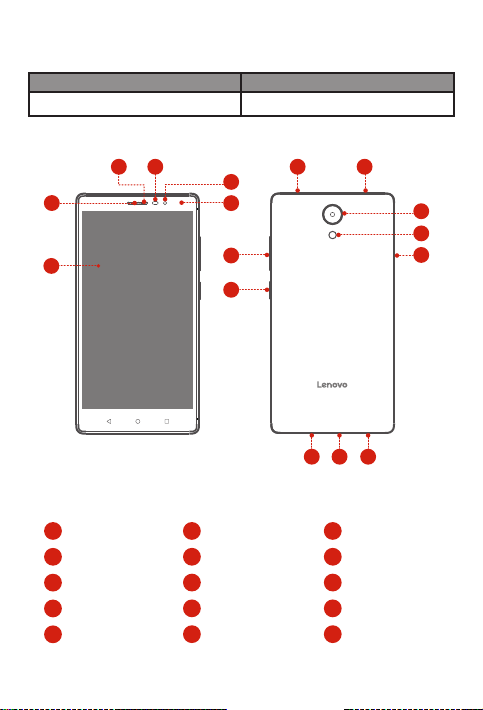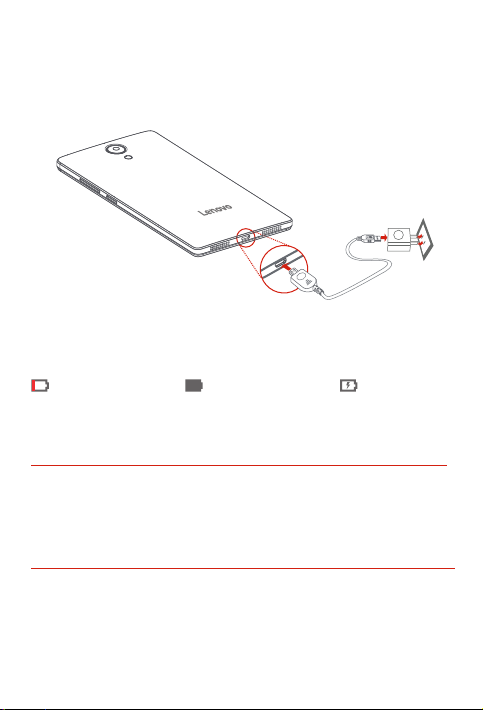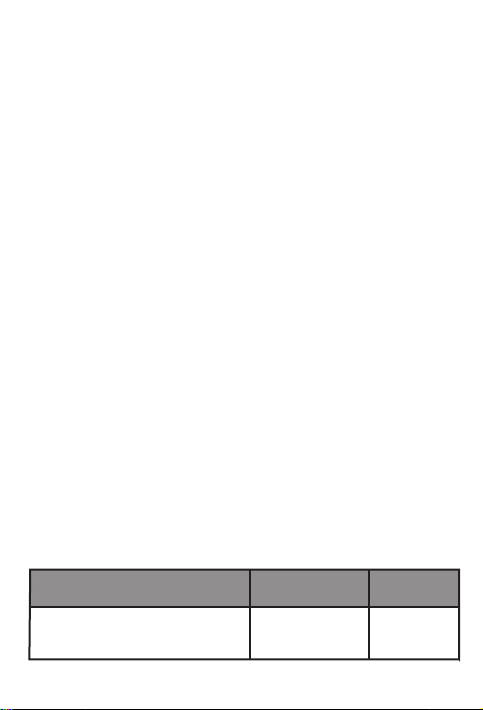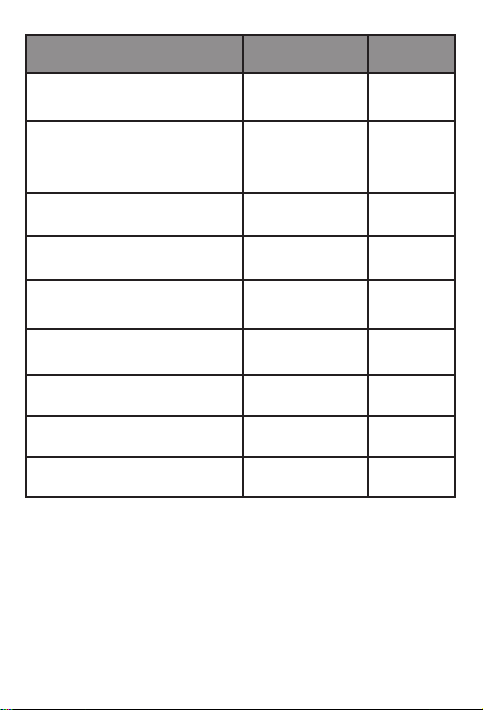Lenovo PHAB2 How to use
Other Lenovo Cell Phone manuals

Lenovo
Lenovo Legion Phone Duel 2 User manual

Lenovo
Lenovo P70 User manual

Lenovo
Lenovo AK47 User manual

Lenovo
Lenovo IDEAPHONE P770 User manual

Lenovo
Lenovo MOTOROLA Moto E4 Installation manual

Lenovo
Lenovo K12 PRO User manual

Lenovo
Lenovo Z6 Pro User manual

Lenovo
Lenovo NX188 User manual

Lenovo
Lenovo Moto E5 Play Installation and operating manual

Lenovo
Lenovo A536 User manual
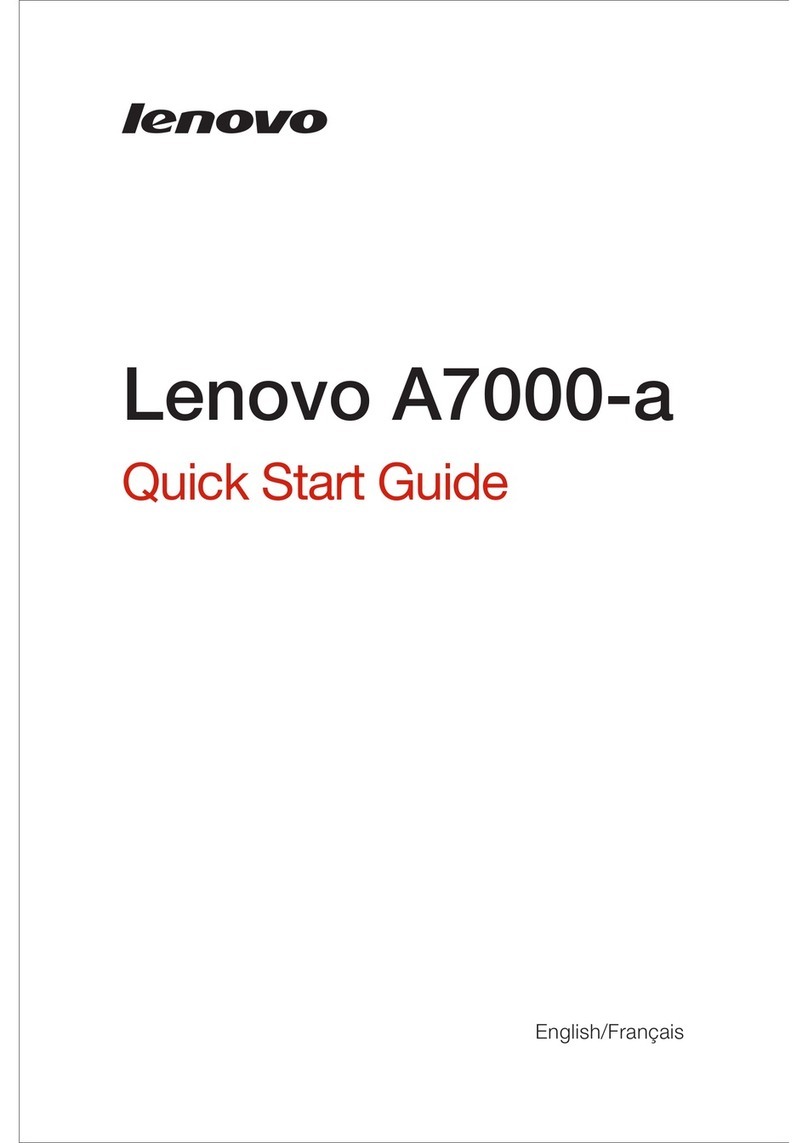
Lenovo
Lenovo A7000-a User manual

Lenovo
Lenovo A859 User manual

Lenovo
Lenovo motorola DROID TURBO User manual

Lenovo
Lenovo A516 User manual

Lenovo
Lenovo A PLUS A1010A20 User manual

Lenovo
Lenovo Legion Phone Duel 2 User manual
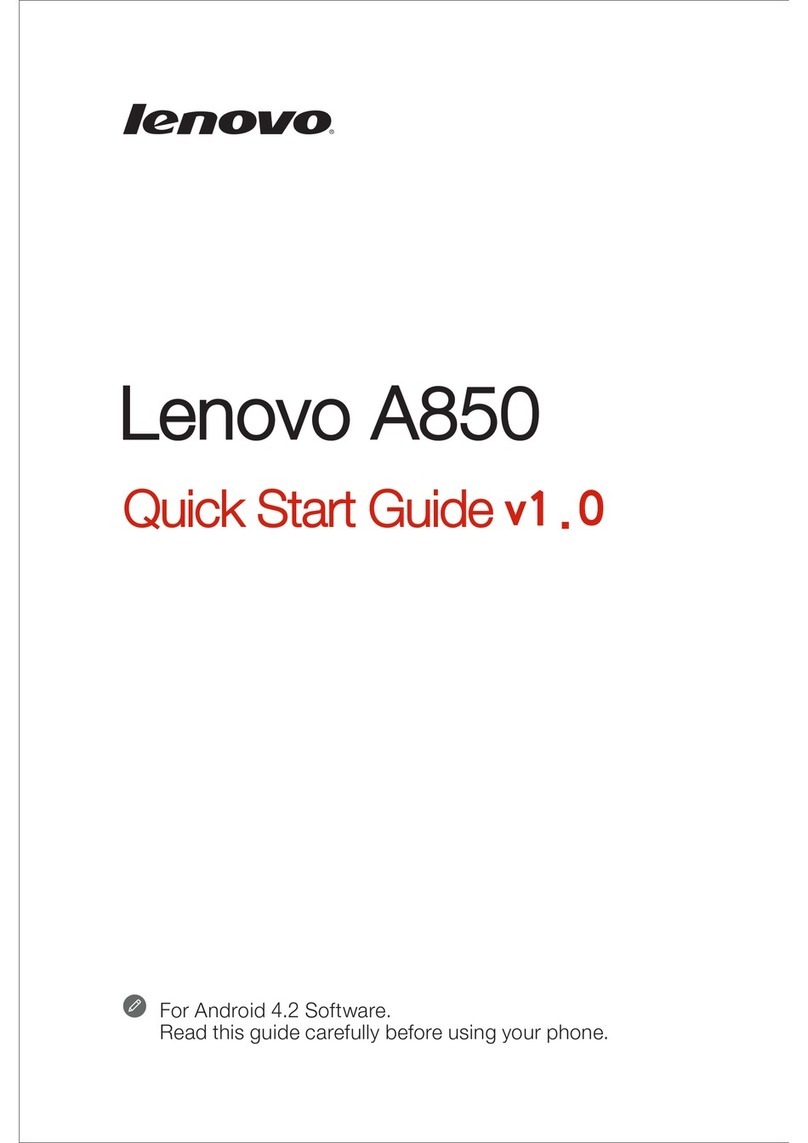
Lenovo
Lenovo TAB A8-50 User manual

Lenovo
Lenovo A328 User manual
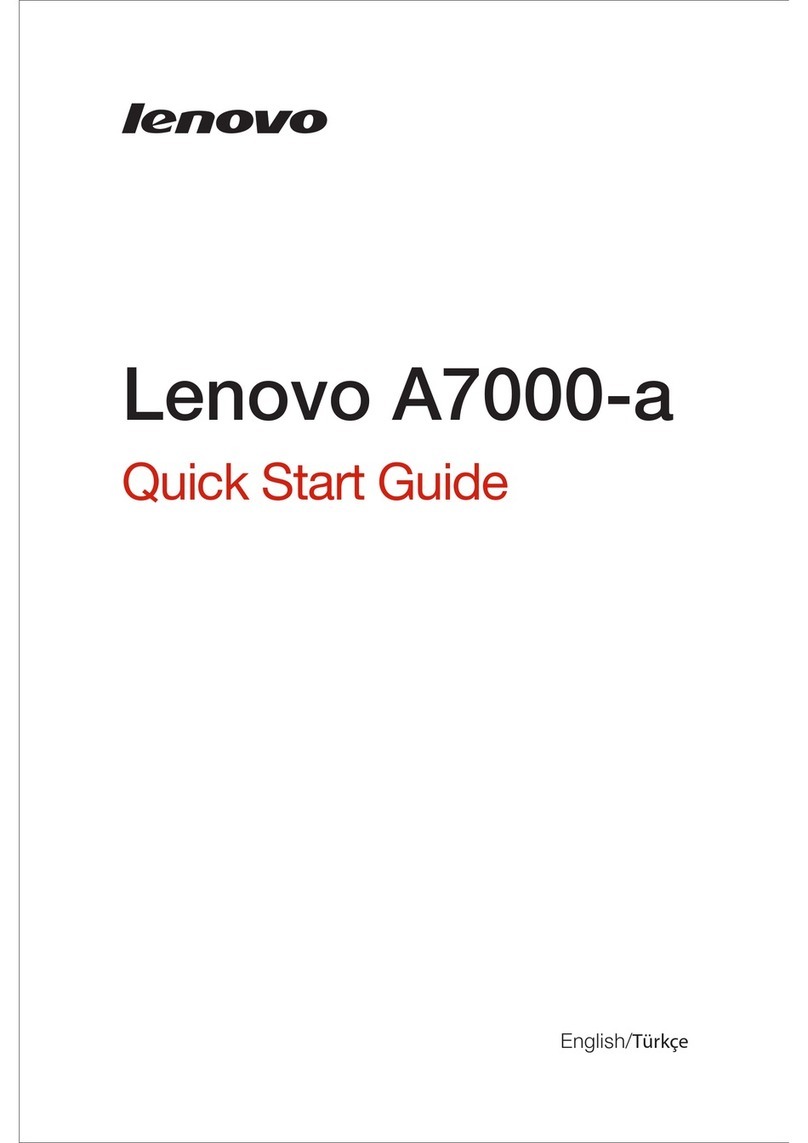
Lenovo
Lenovo A7000-a User manual
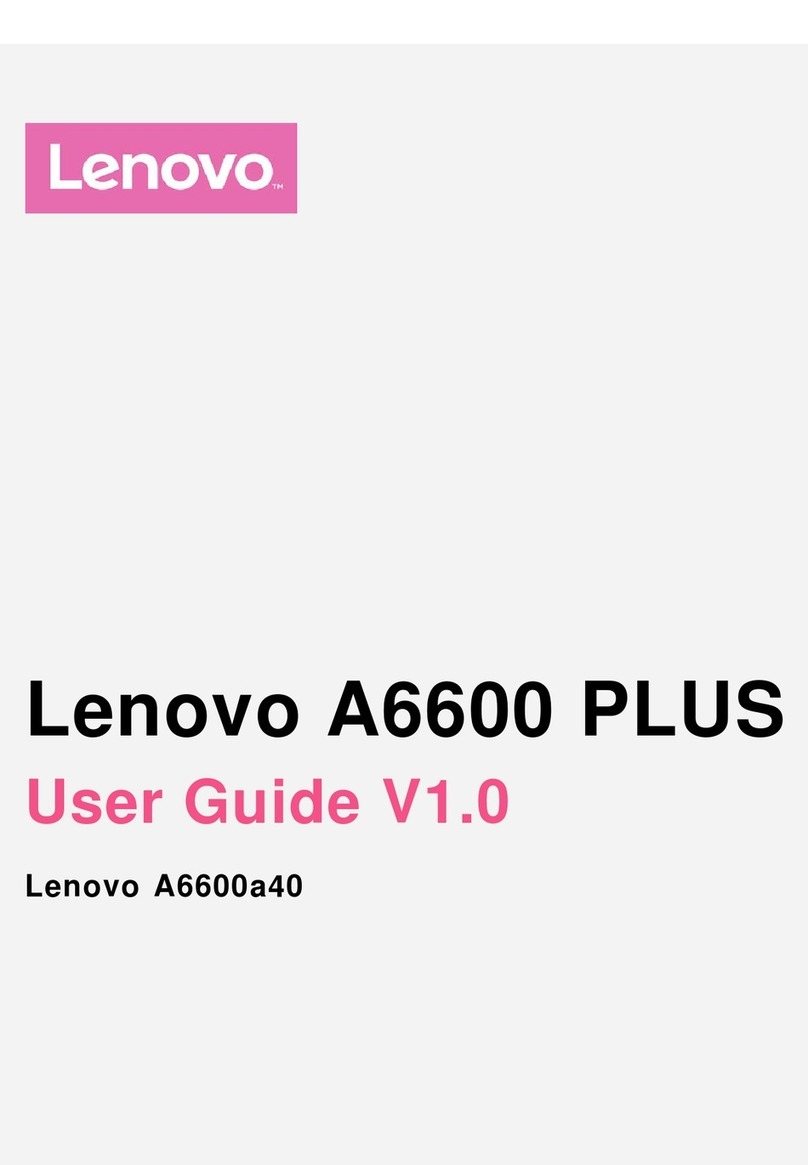
Lenovo
Lenovo A6600 PLUS User manual