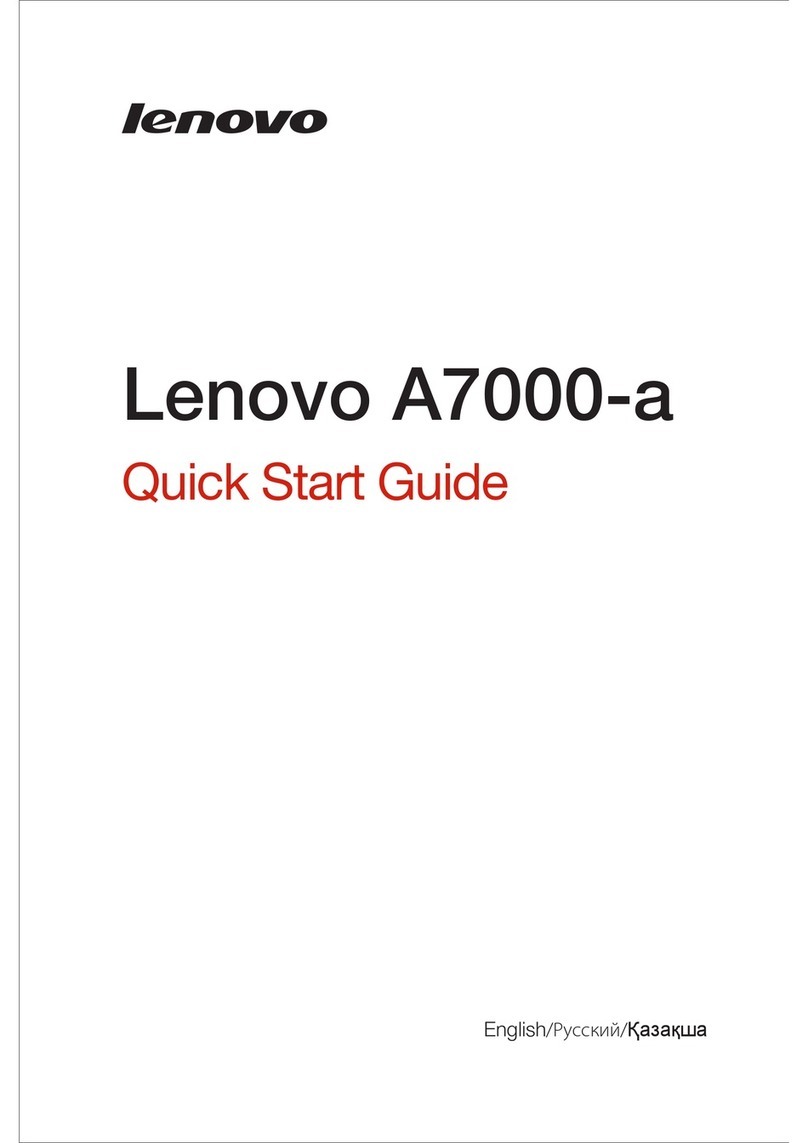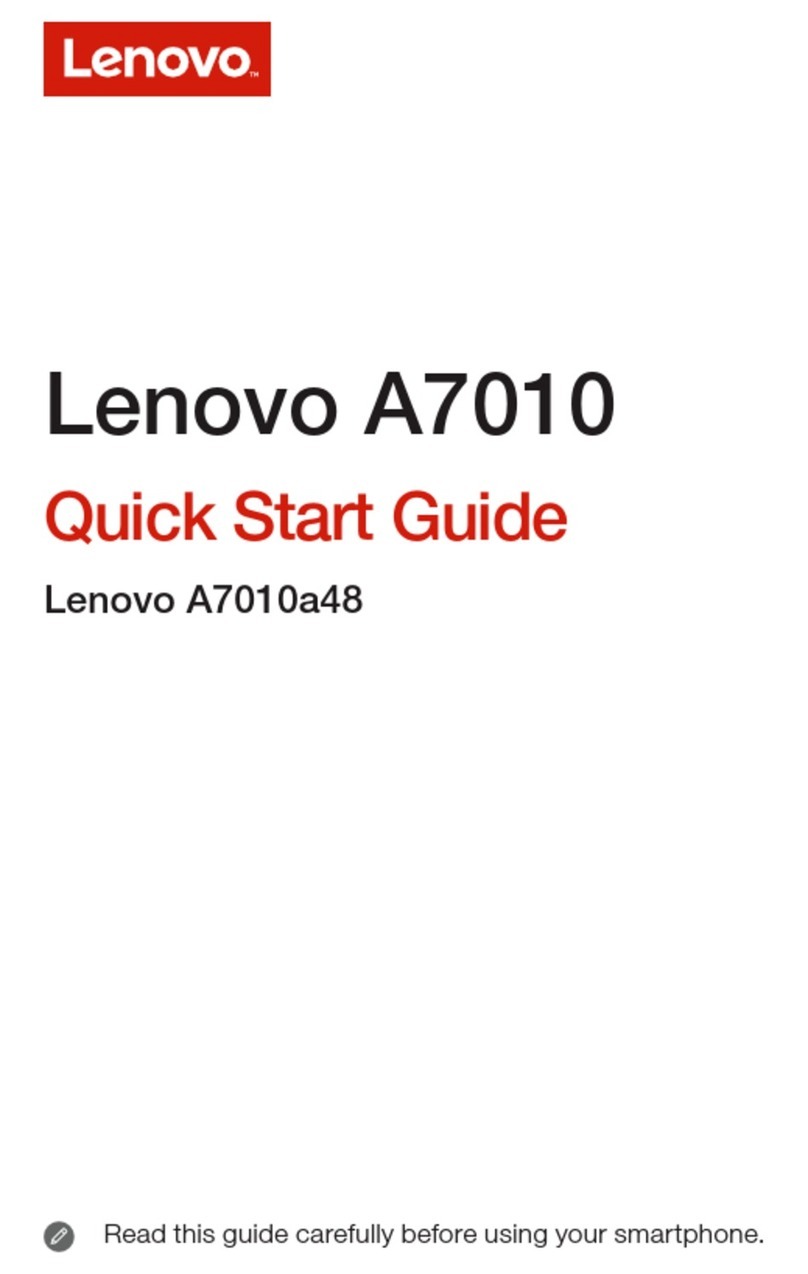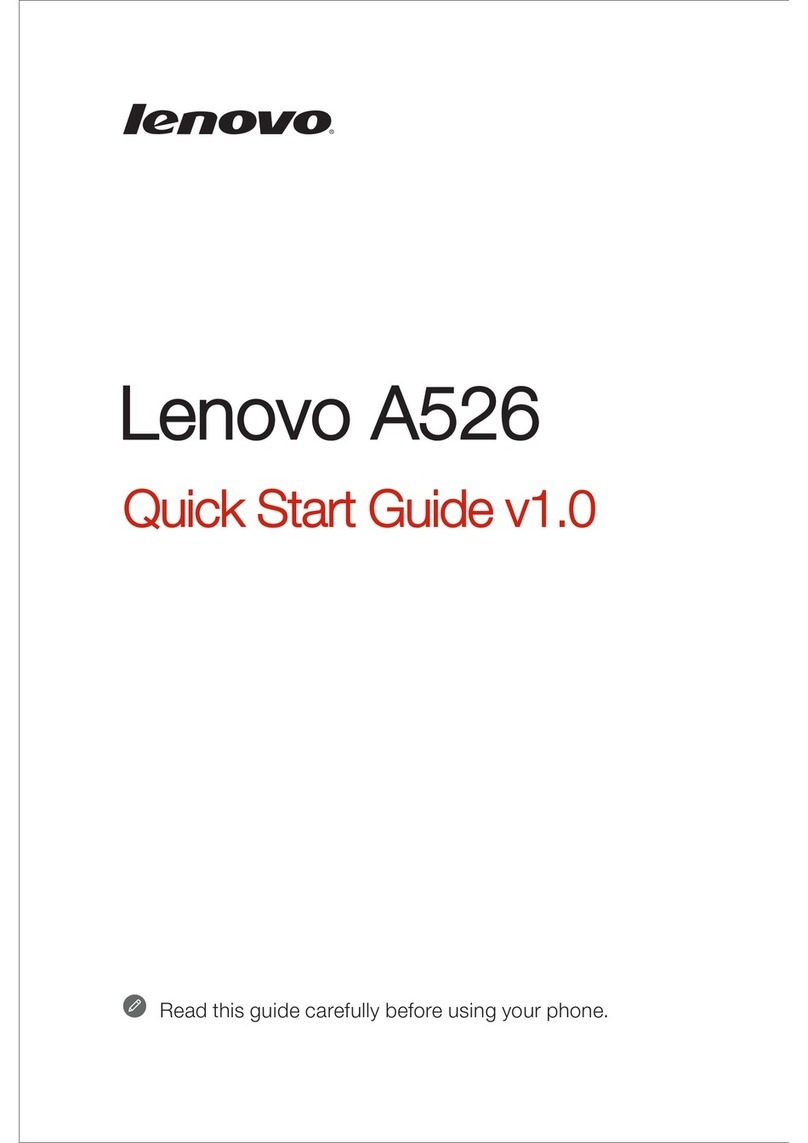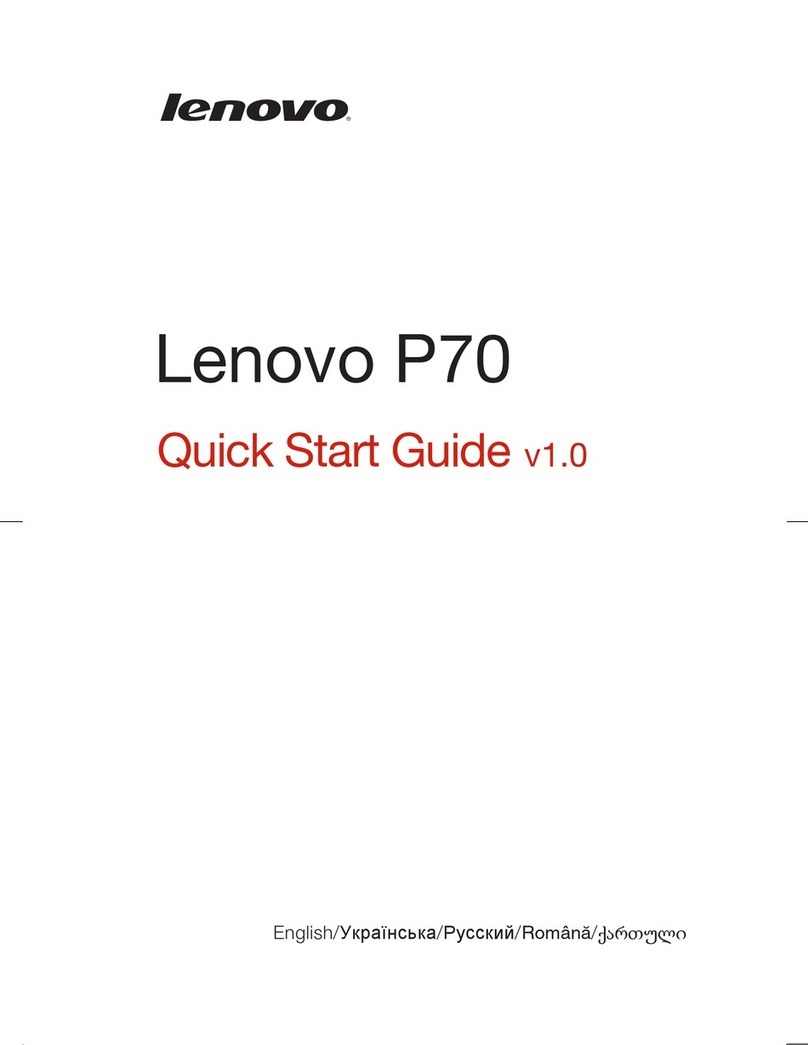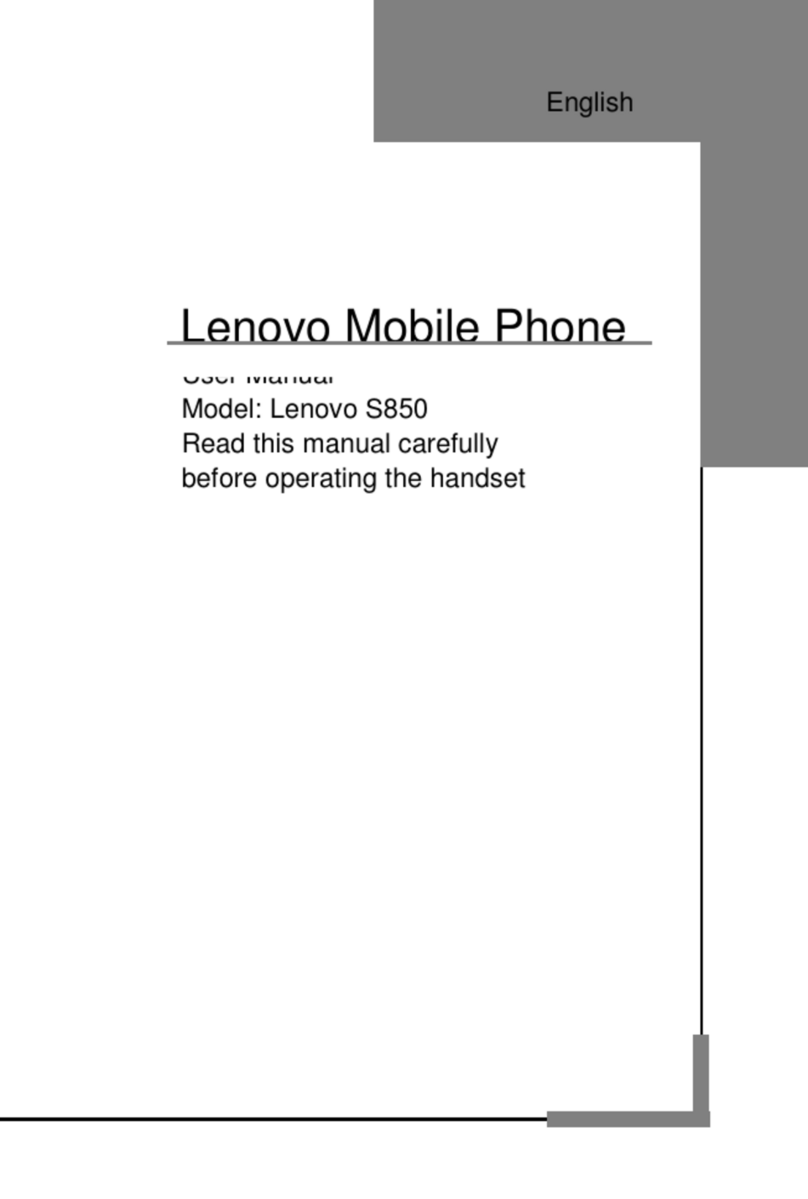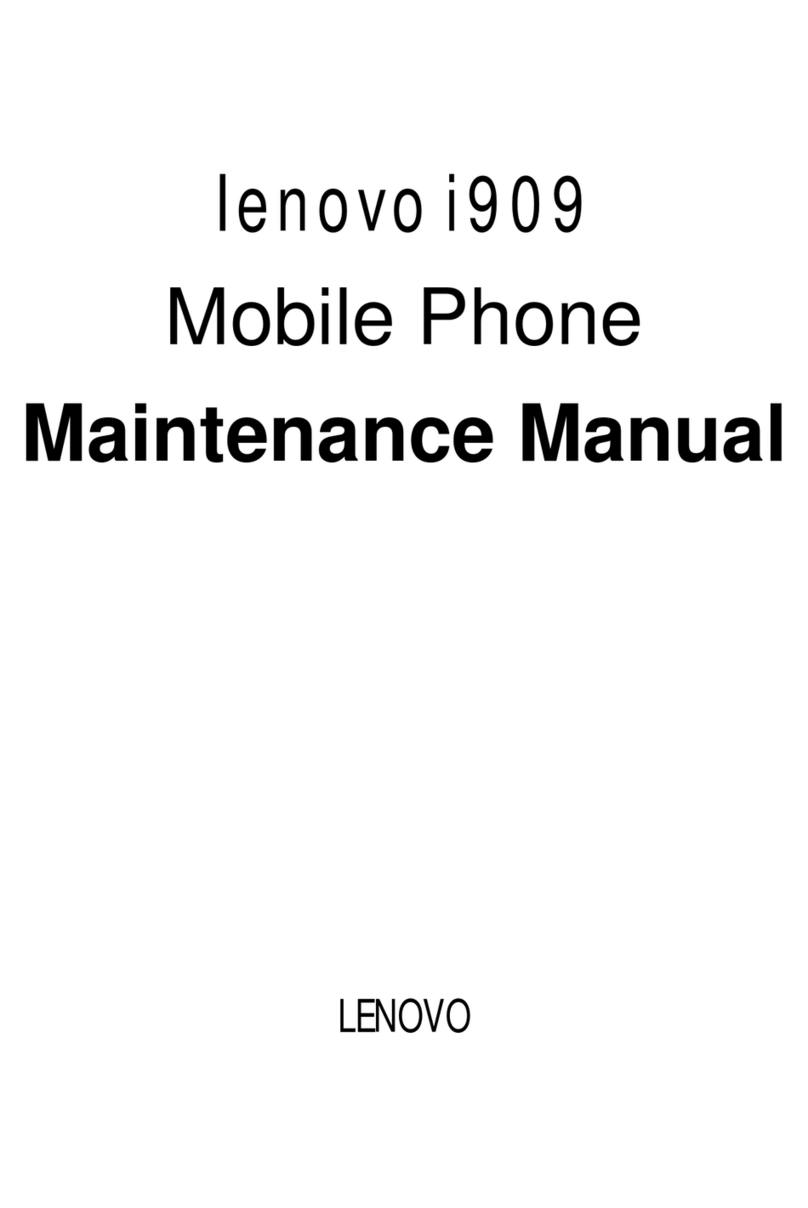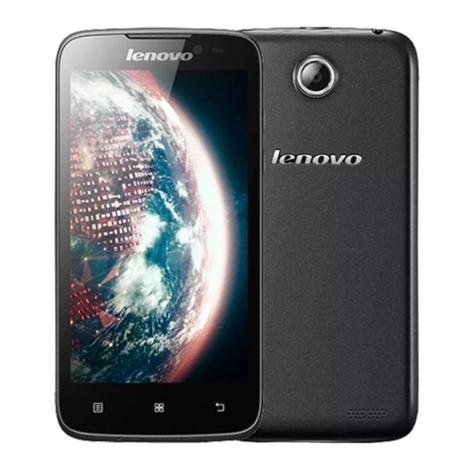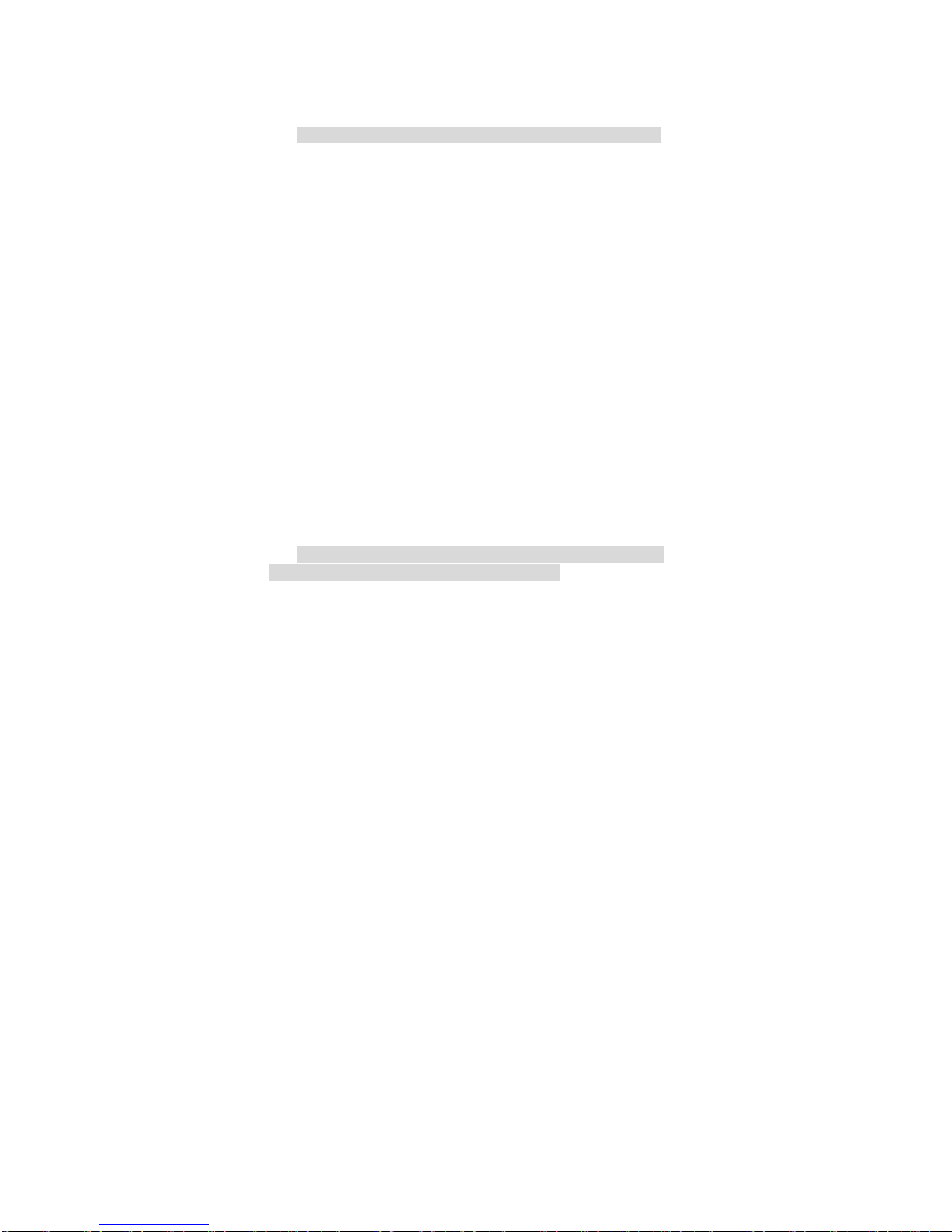WelcometoLenovoproducts.
LenovoMobilehasbeenadheringtothestrategyofsustained
development.Therefore,LenovoMobileshall reservetherightto
modifyand improveanyproductdescribed inthe usermanualwithout
priornotice.
Undernocircumstancesshall LenovoMobileundertakeany
responsibilityforthe loss ofanydataorincome,oranyspecial,
incidental, collateralorindirect losses, regardlessof the causethereof.
The contentofthe usermanualis provided “asis”.Unless otherwise
stipulated inapplicablelaws,the accuracyand reliabilityandcontent
thereinwillnotbe guaranteedinanyway,expressed orimplied,
including butnotlimited toguarantee forthe marketabilityand
applicabilityof specific purposes. Lenovo Mobileshall reservetheright
toreviseorrecall the manualatanytimewithoutpriornotice.For
information on the latestversion ofthe usermanual,pleasevisit
http://www.lenovomobile.com.
The purposeoftheusermanualis tohelpyoucorrectlyusetheLenovo
product, whichdoesn tmean tomakeanyexplanationsonthe
configuration of softwareand hardwareof this product. Forinformation
on productconfiguration, pleaserefertotheagreement (if any)related
tothis product,orconsult withtheretailerwhosoldtheproducttoyou.
The picturesinthe manualareforreferenceonly,and somemayvary
fromthe actualproduct.Manynetworkfunctionsdescribed inthe
manualarespecialservicesprovided bynetworkserviceproviders,
and theirusedependsupon the networkserviceprovideroffering the
servicestoyou.
The contentofthe usermanualis protected bycopyrightlawsand
regulations,and you maynotmakeanyduplication and copiesofthe
manualinanyway,ormaketransmission viaanycableorwireless
networksinanyform, ortranslatethe manualintoanyotherlanguages,
withoutpriorwritten authorization ofLenovoMobileCommunication
TechnologyCo., Ltd.
“Lenovo”areregistered trademarksortrademarksowned byLenovo
(Beijing)Co., Ltd., withauthorization given toLenovoMobile
Communication TechnologyCo., Ltd.foruse.Othernamesand
productsmentioned inthe manualmaybe registered trademarksor
trademarksof Lenovoorothercompanies.
Incaseyou findanyinconsistencybetweentheactualproduct andthe