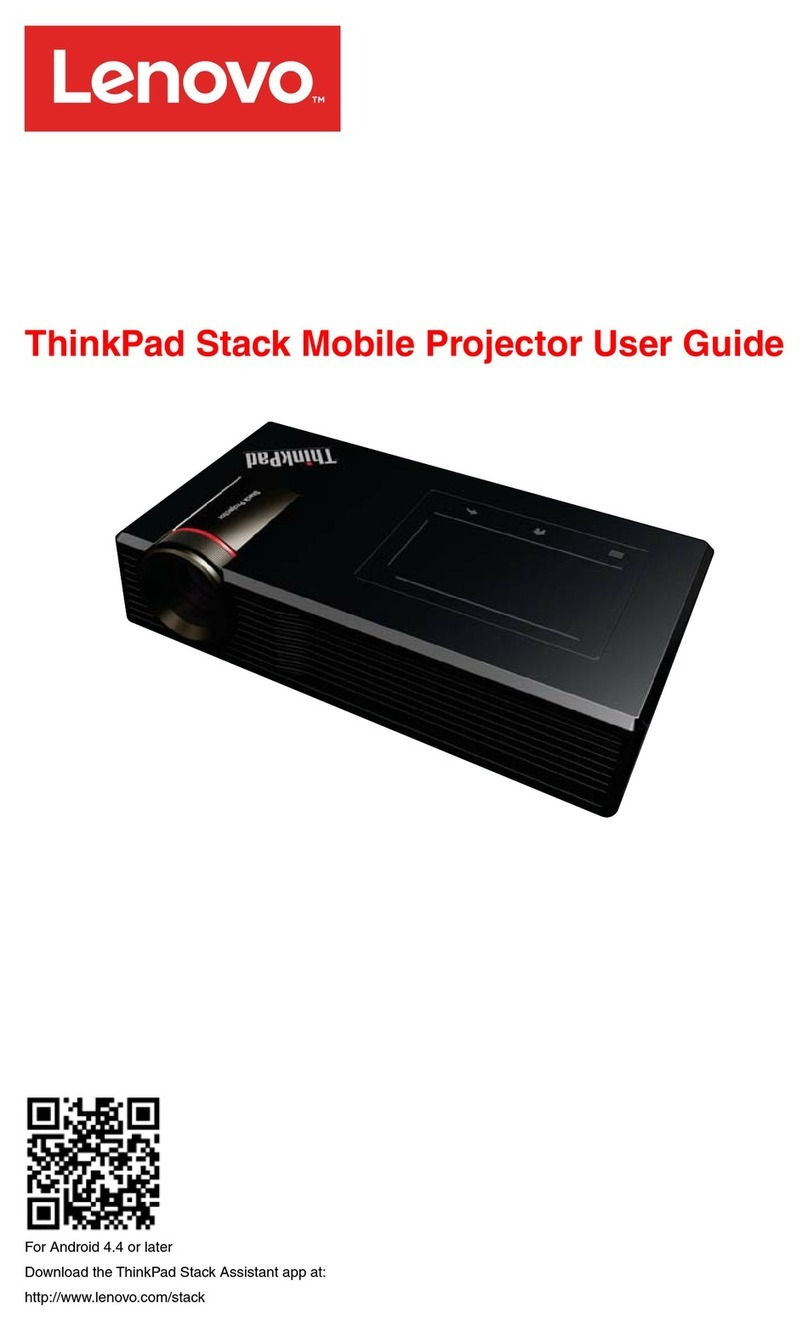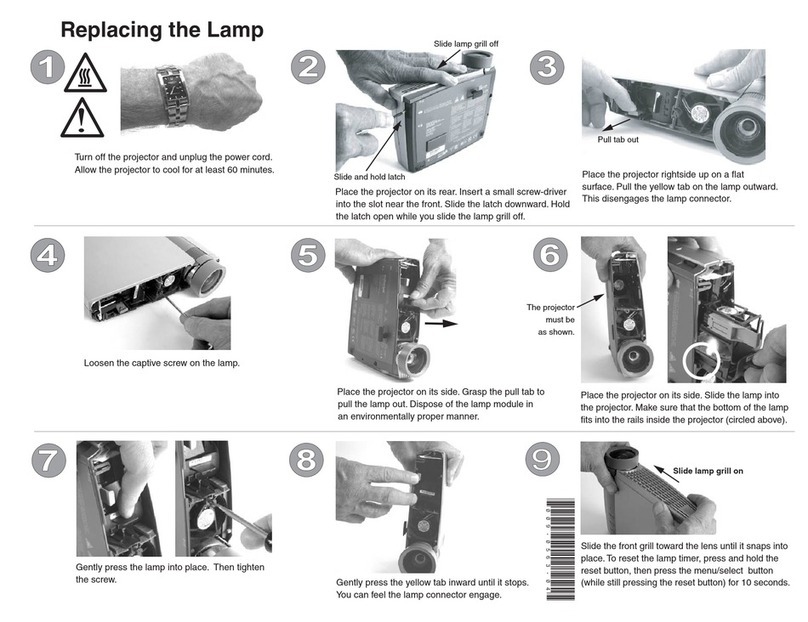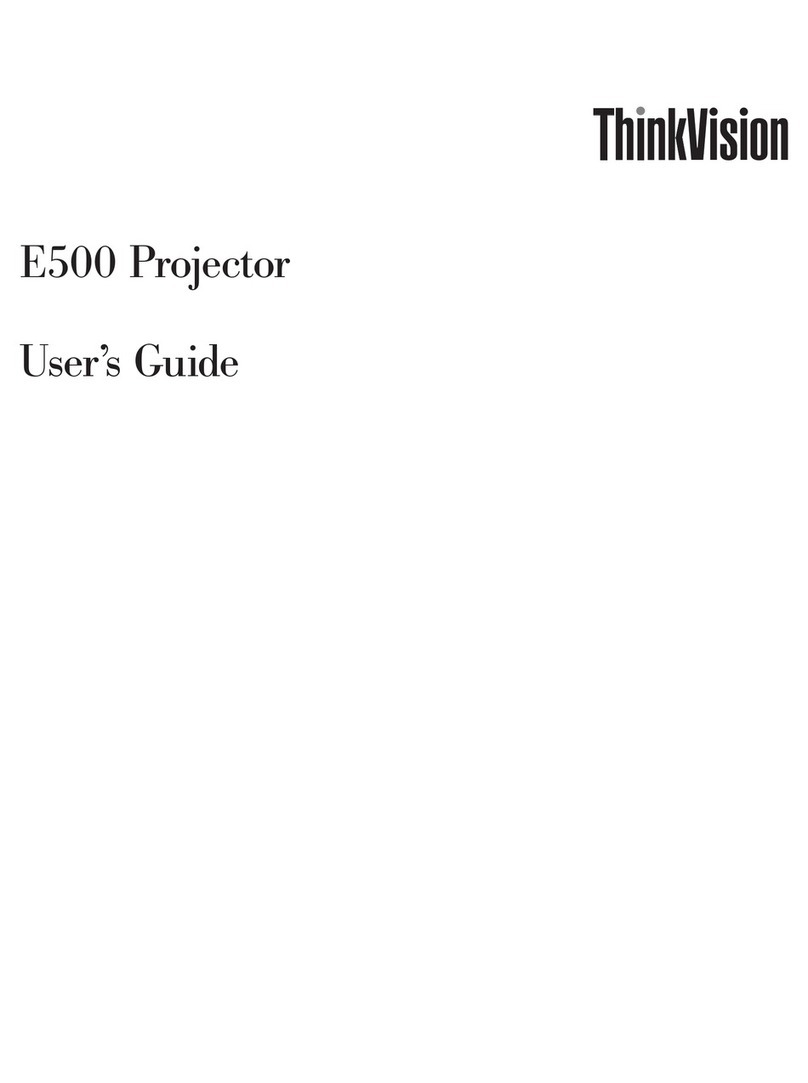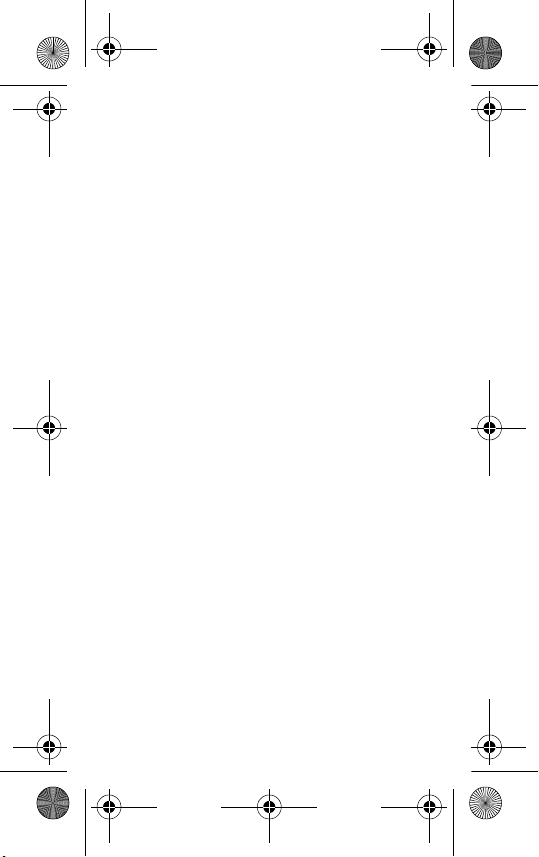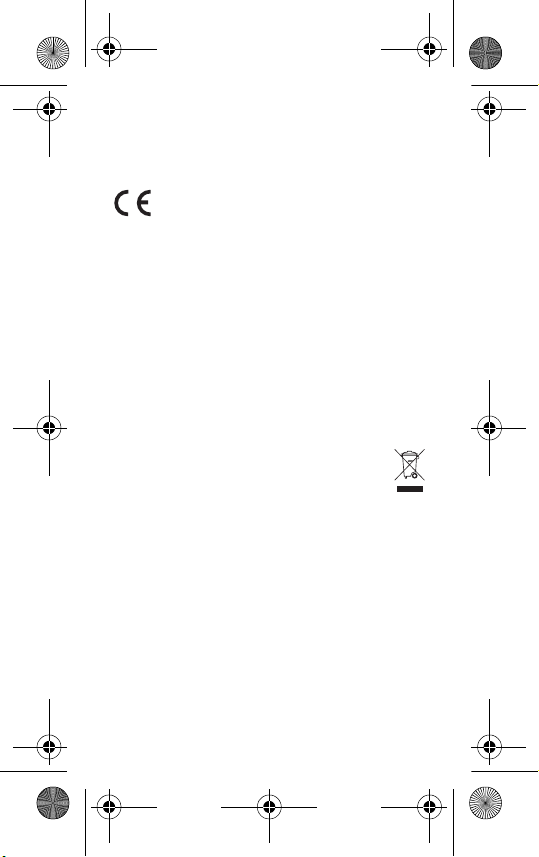7Safety, regulatory & legal
Safety, regulatory & legal
Important:
this product contains magnets. Always keep products with
magnets more than 20cm (8in) from medical devices, such as
pacemakers, internal cardio defibrillators or other devices that can be
affected by a magnetic field. Also, keep products with magnets away
from credit cards, IDcards and other media that use magnetically
encoded information. Also, don't slide your Moto Mod and phone
together – doing so may scratch your phone.
Note
: Charge your Moto Mod using the charger that came with your
phone. Using other chargers with a USB-C connector is not
recommended and can slow charge speed. Avoid incompatible USB-B
(micro USB) chargers and uncertified adapters and cables, as they may
damage your device.
Where is my legal, safety and regulatory
information?
In order to provide you with better access to this important information,
we've made the materials accessible from the phone's settings menu and
on the web. Review these materials prior to using your device. To access
the materials from a connected phone, go to
Settings
>
Legal
information
and select a topic. To access the materials on the web,
visit
www.motorola.com/device-legal
.
Battery safety
For yo ur sa fety
Before assembling, charging or using your mobile device for the first time,
please read the important product safety and legal information provided
with your product.
If your mobile device becomes unresponsive, try a reboot – press and
hold the Power button until the screen goes dark and your device
restarts.
For your safety, the battery in your mobile device should only be removed
by a Motorola approved service centre or independent qualified
professional. Don't try to remove or replace the battery yourself – doing
so may damage the battery and could cause burning and injury. Don't
crush, bend or expose your mobile device to heat or liquid. This may
damage the battery and may cause burning and injury.
Moto Mods_GSG_APAC China_68018244004B.book Page 7 Thursda