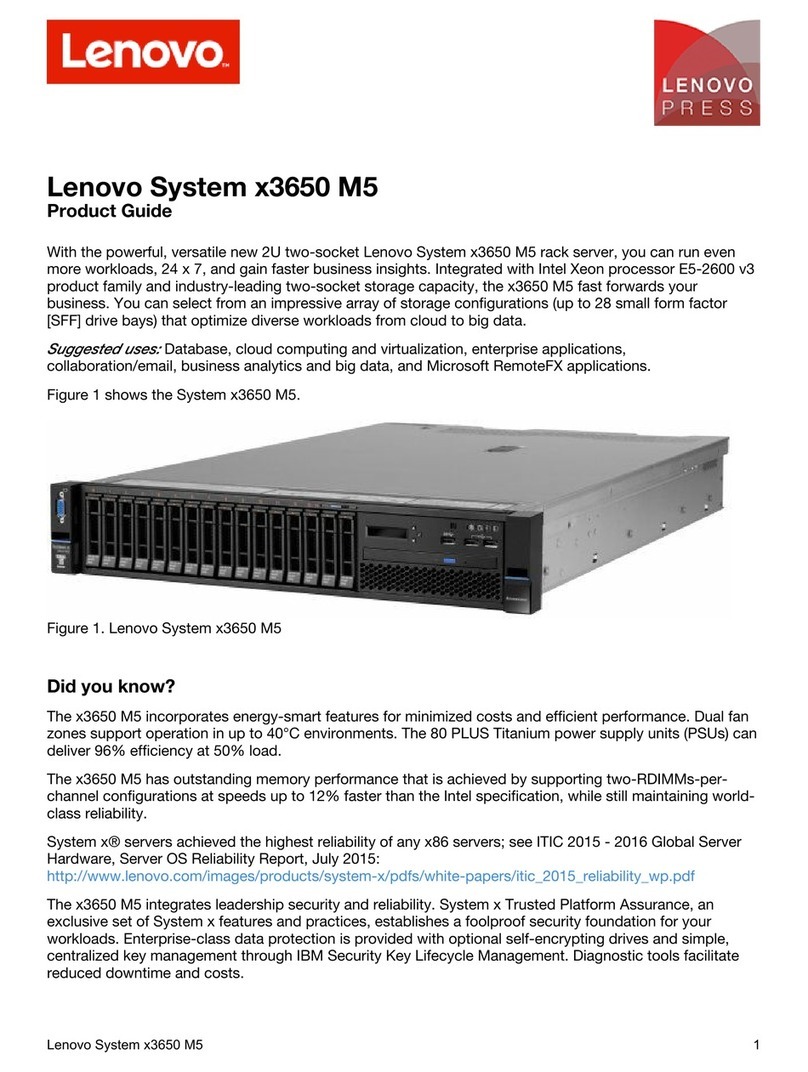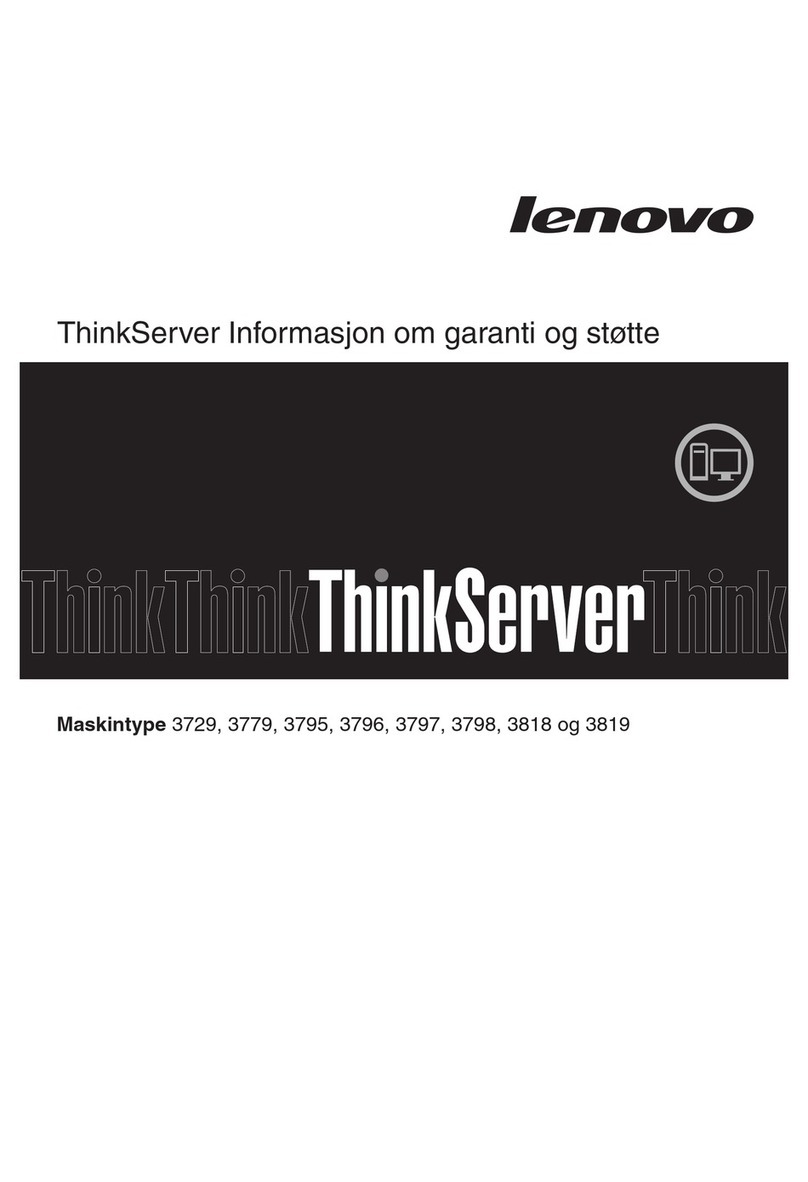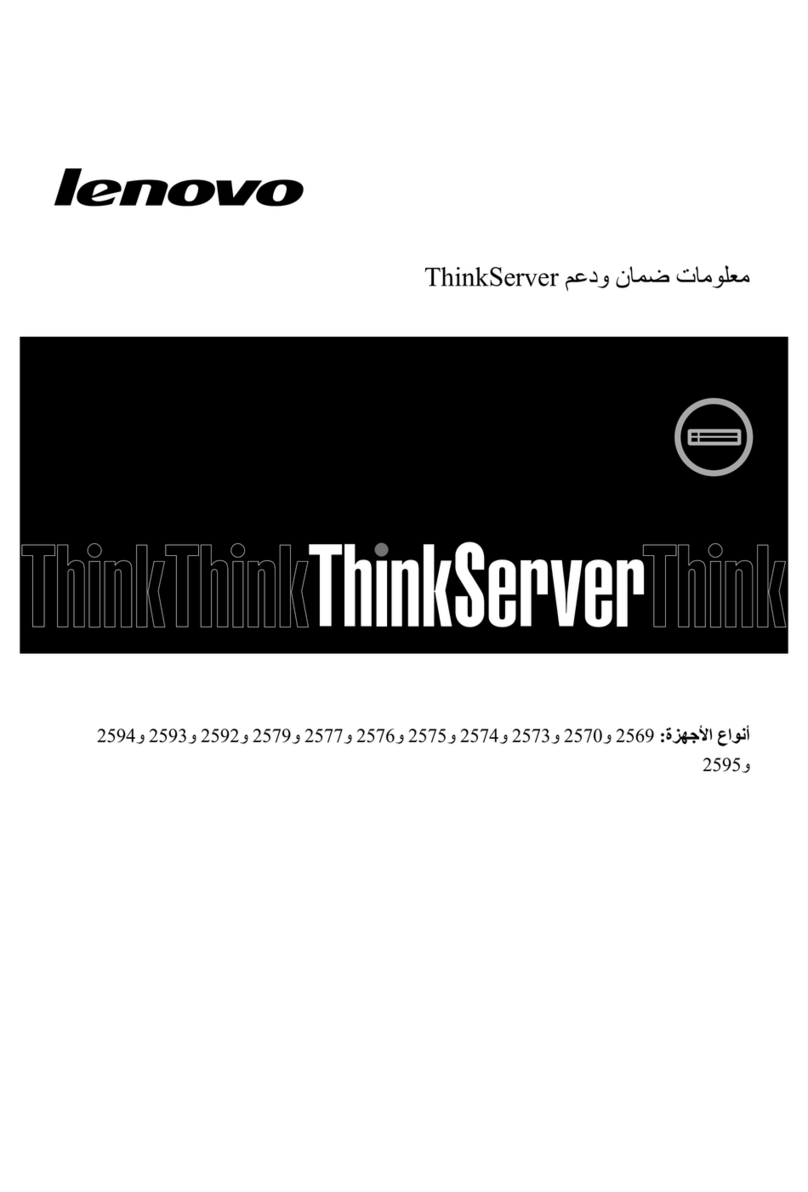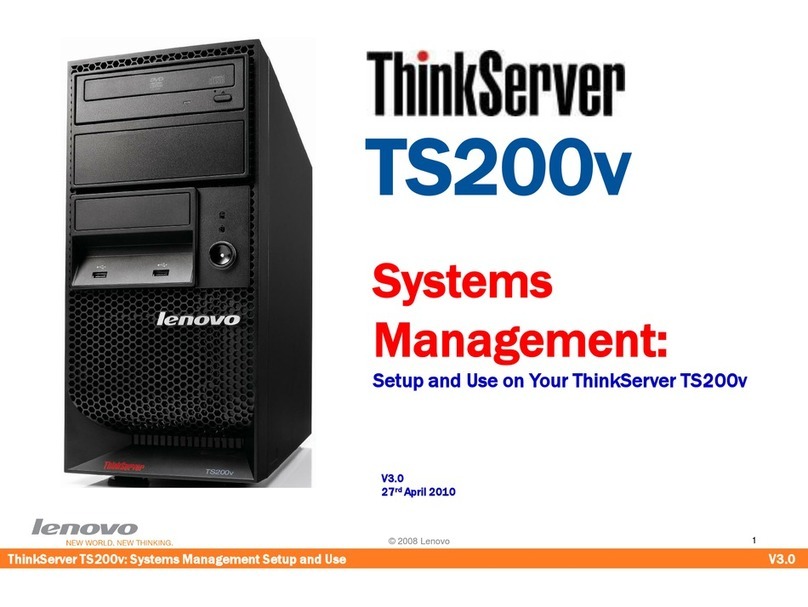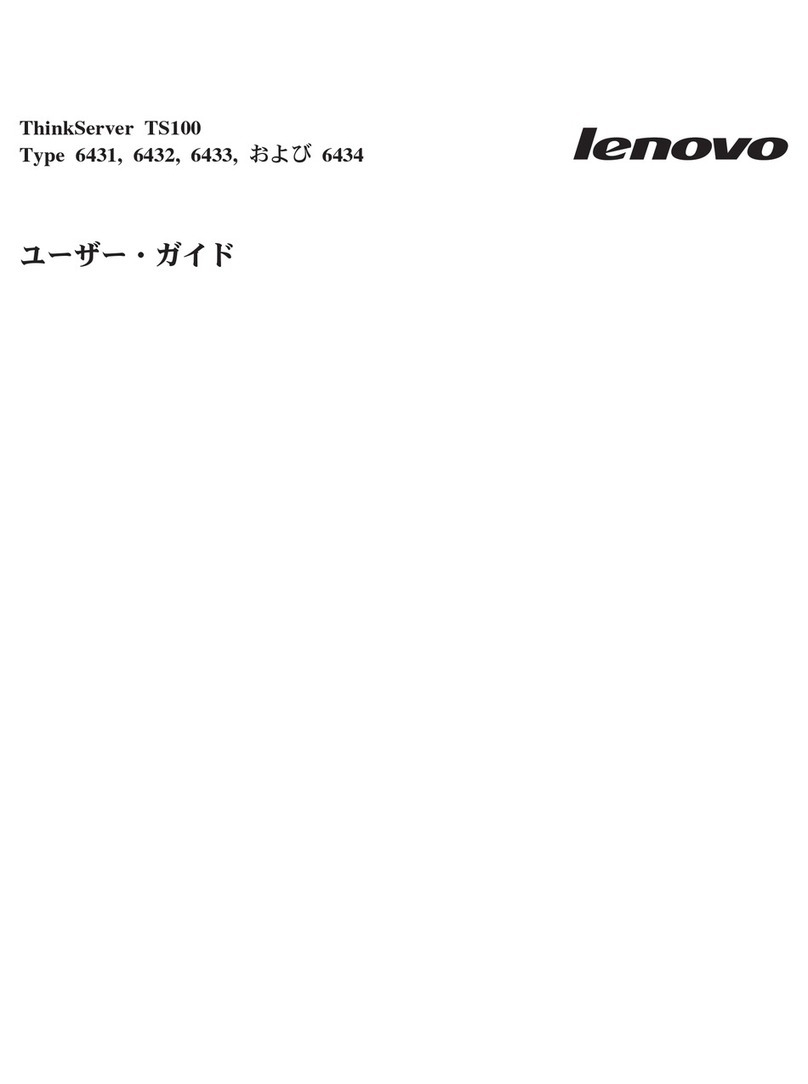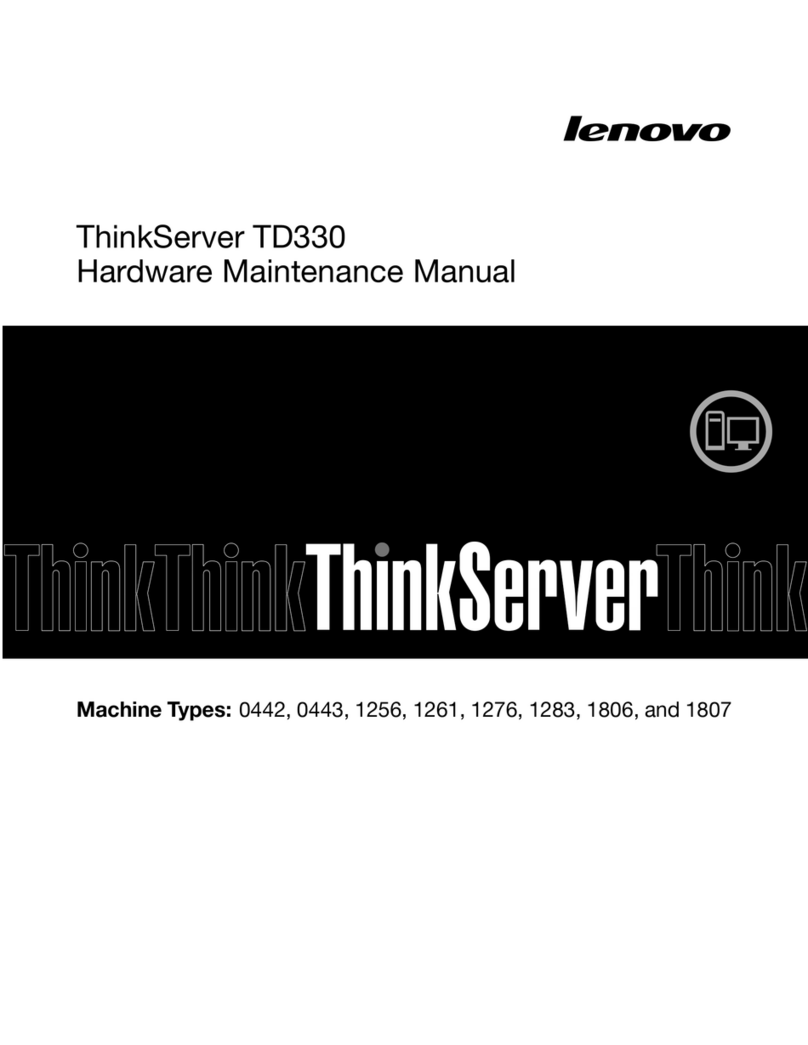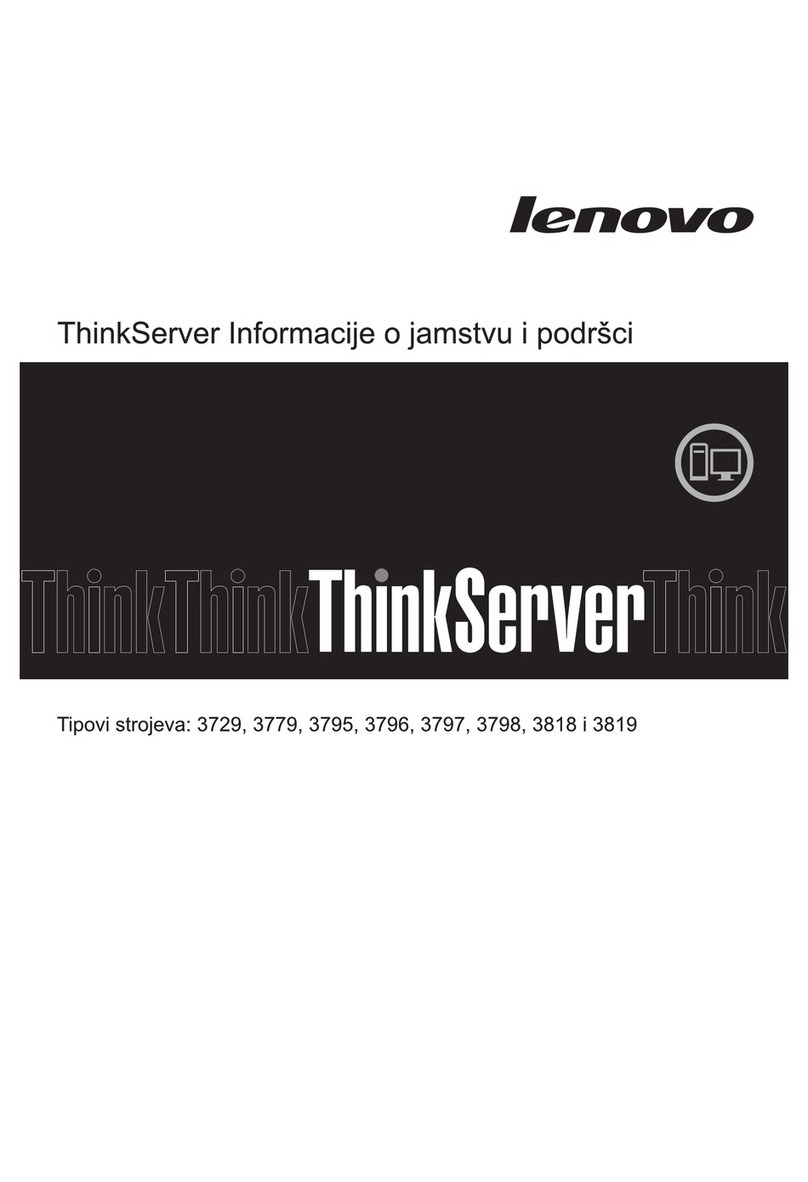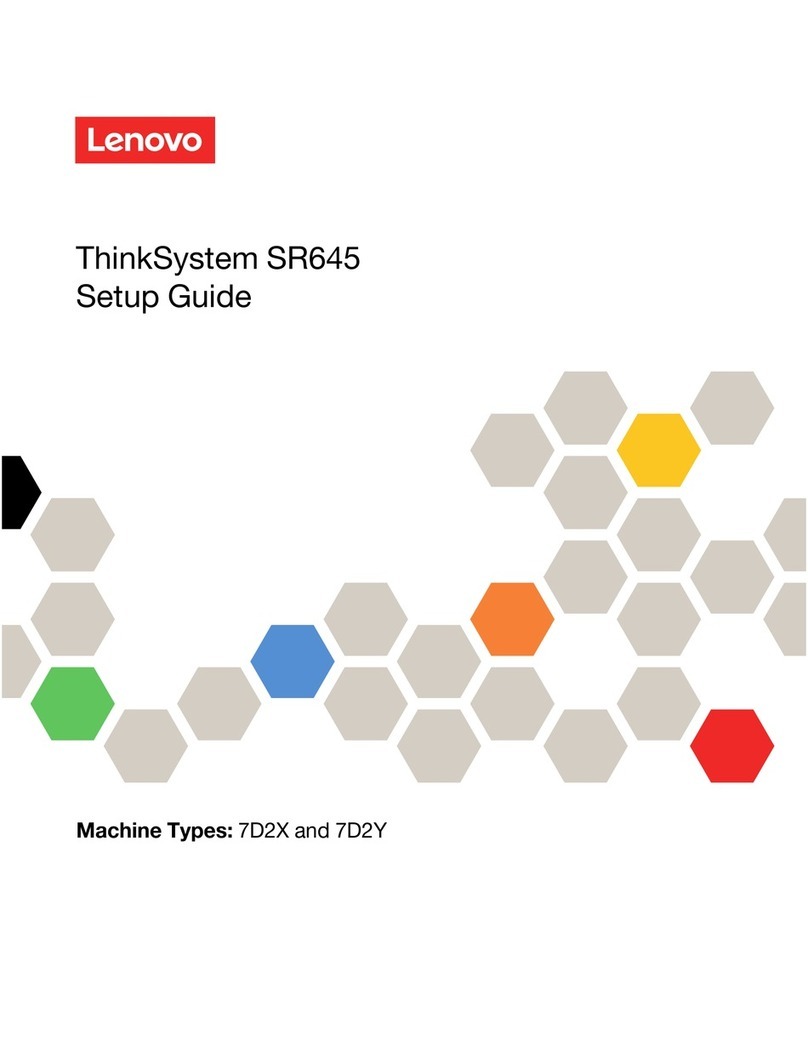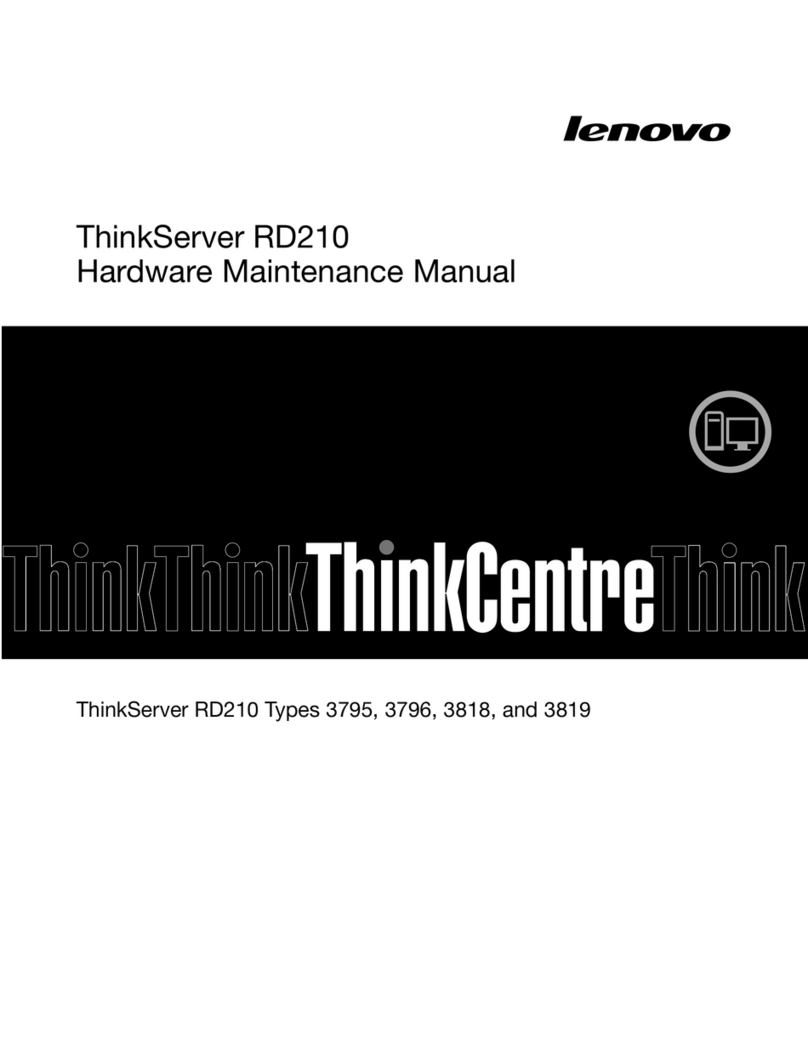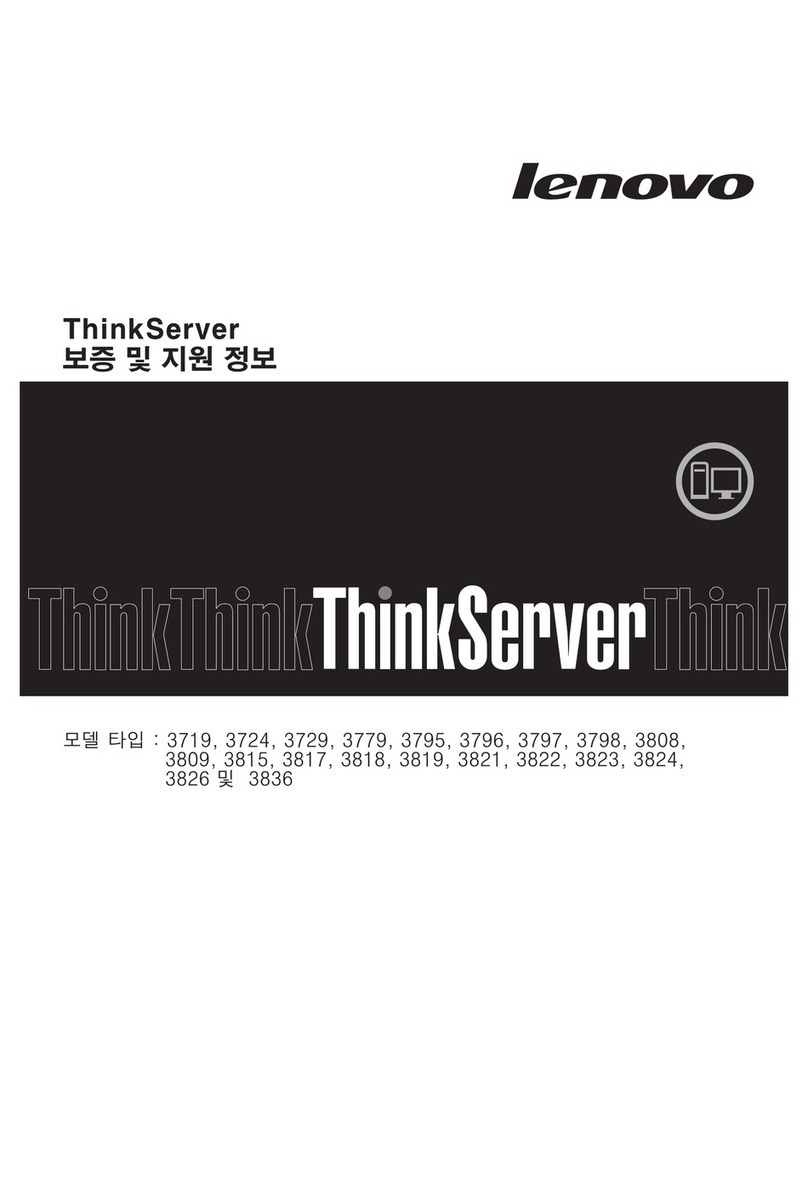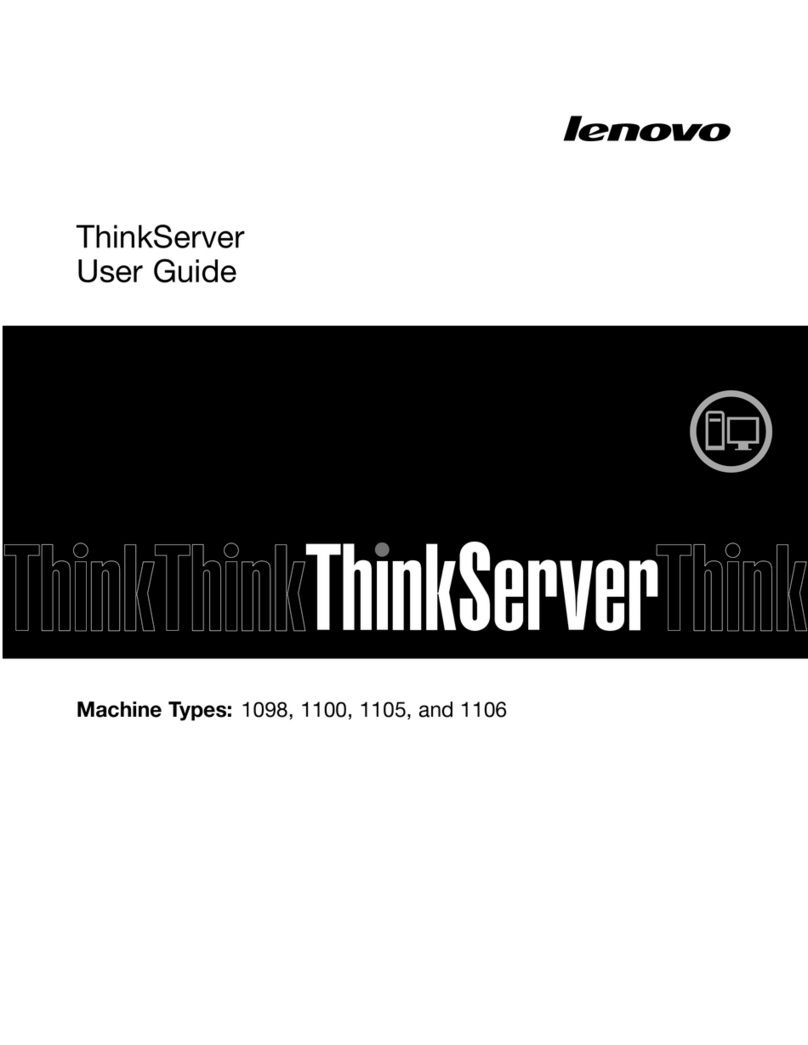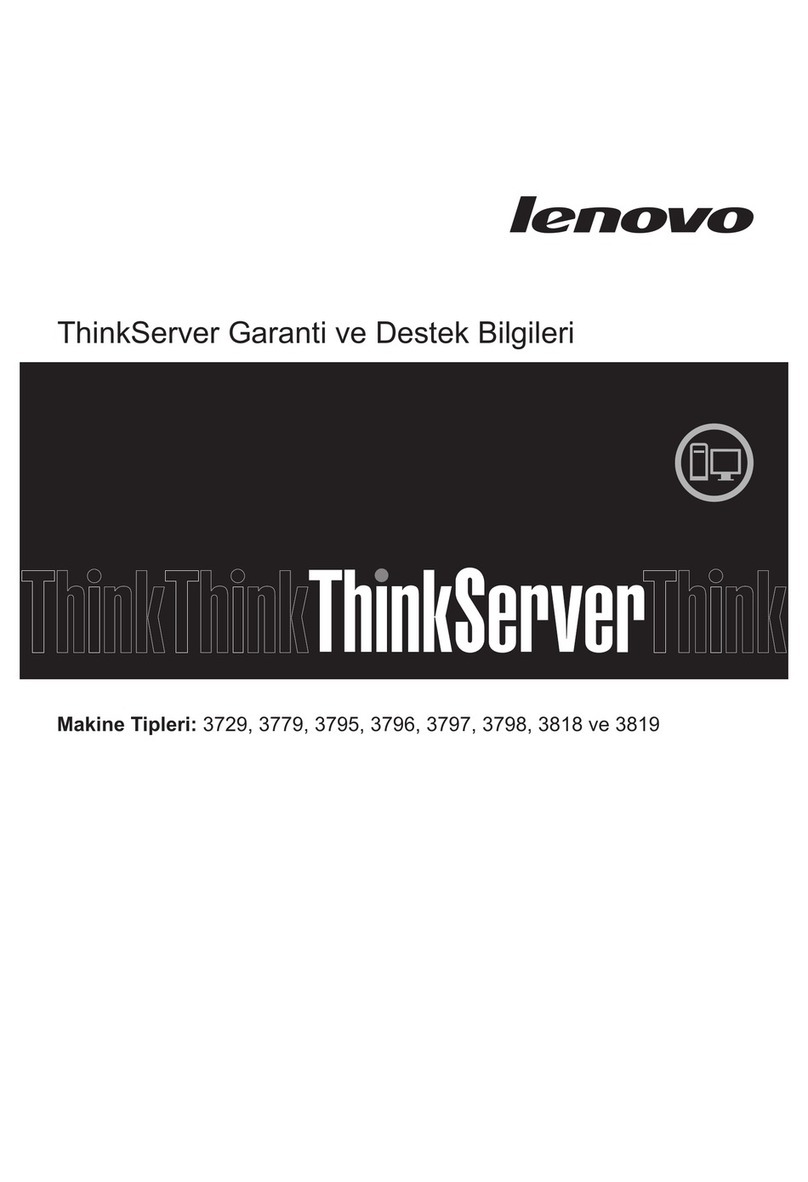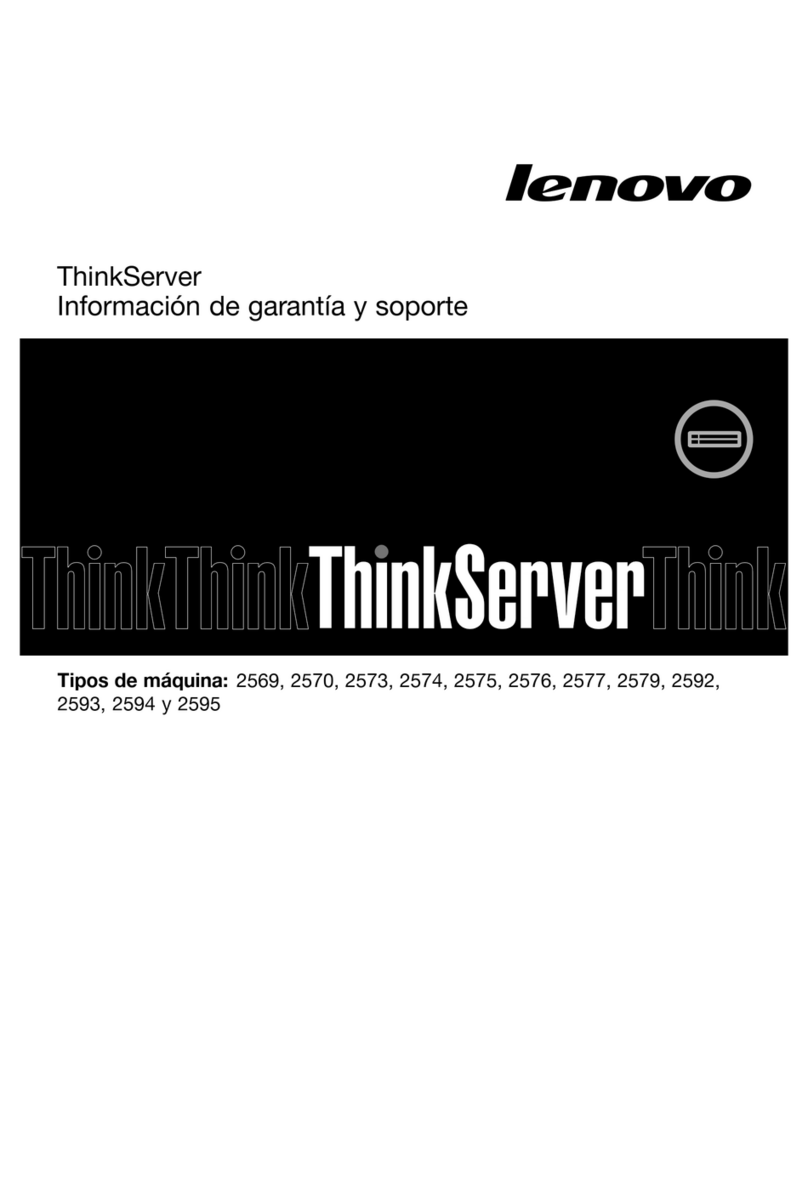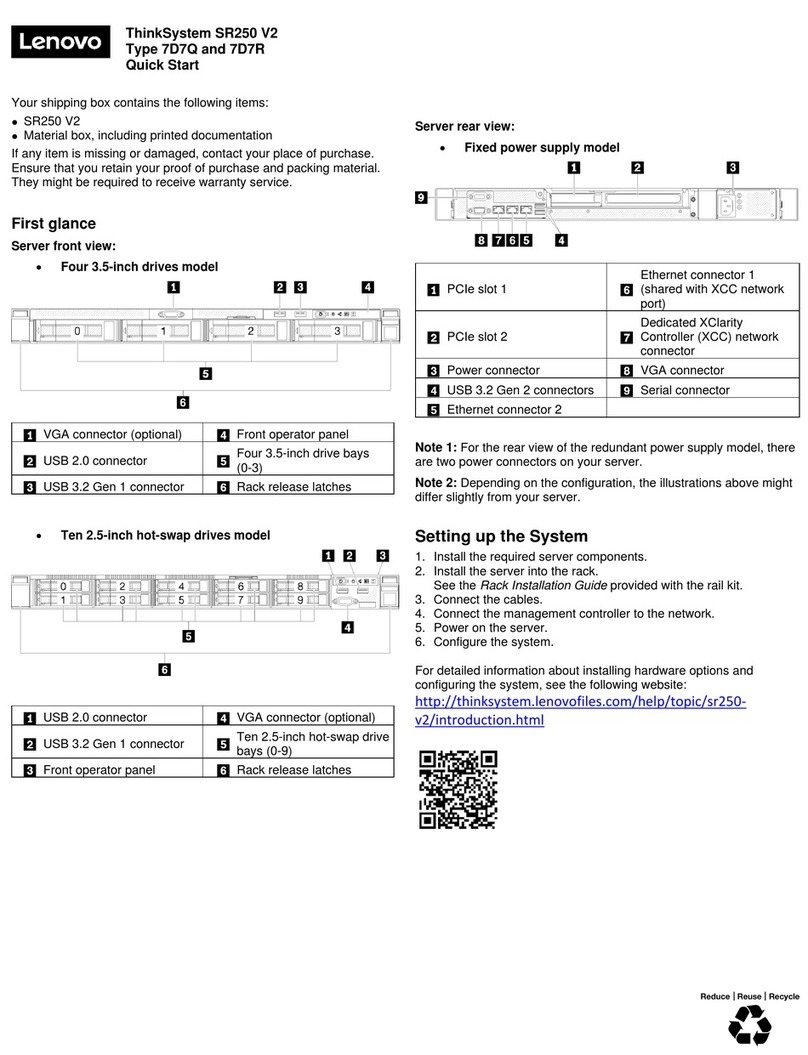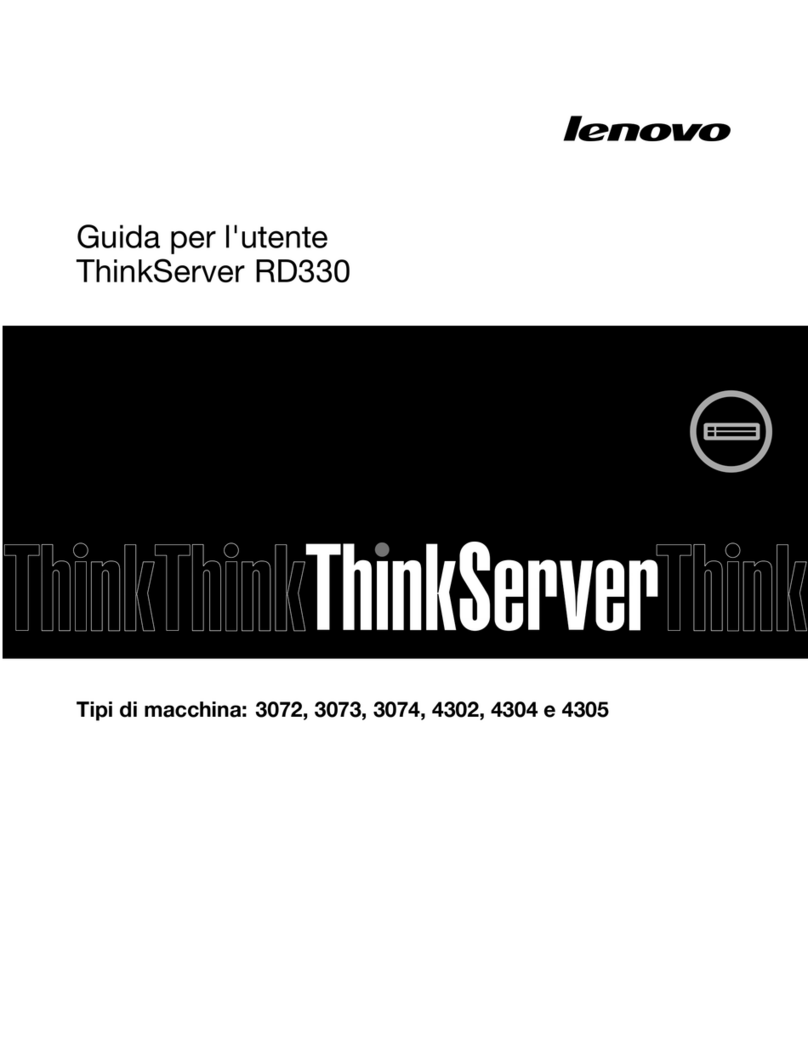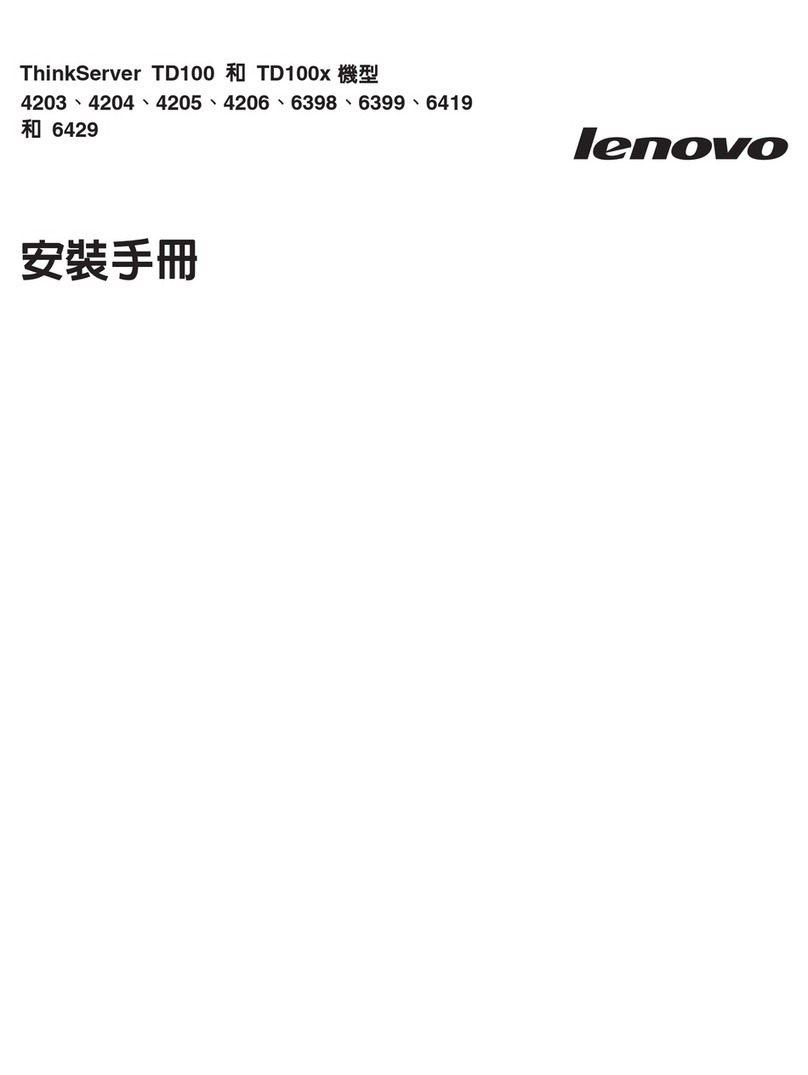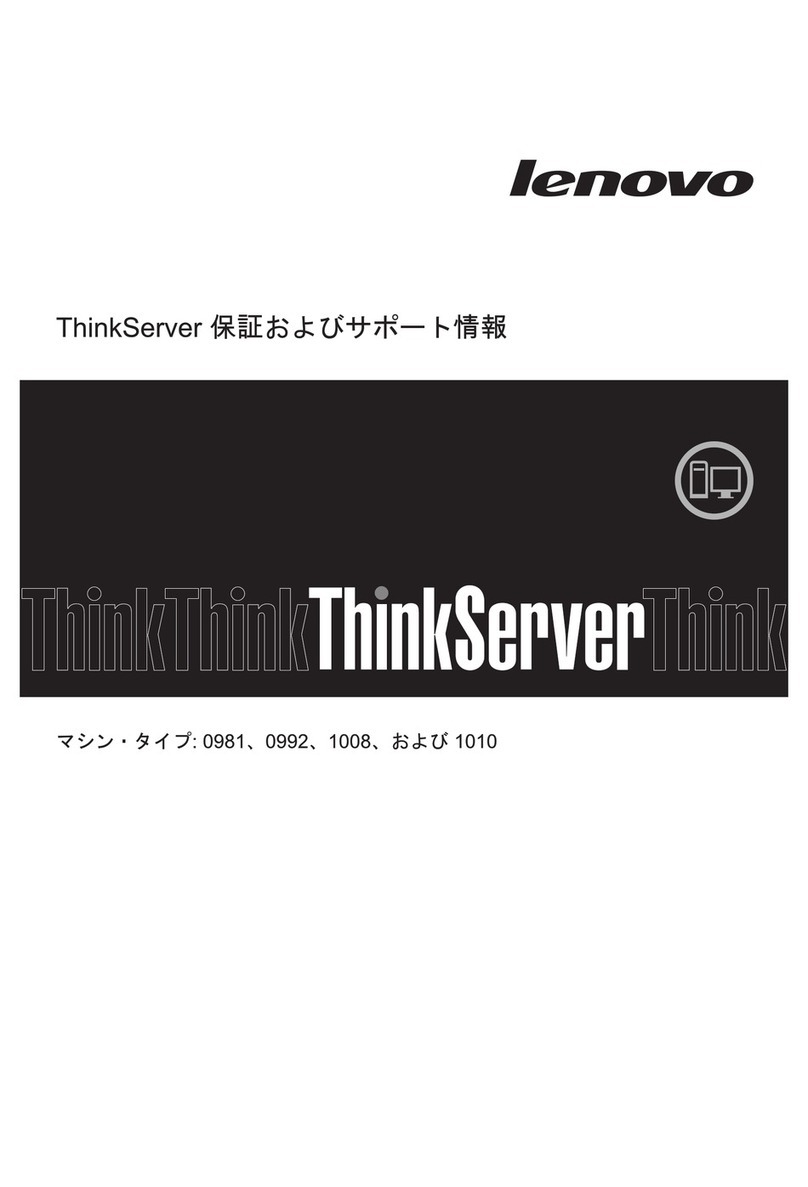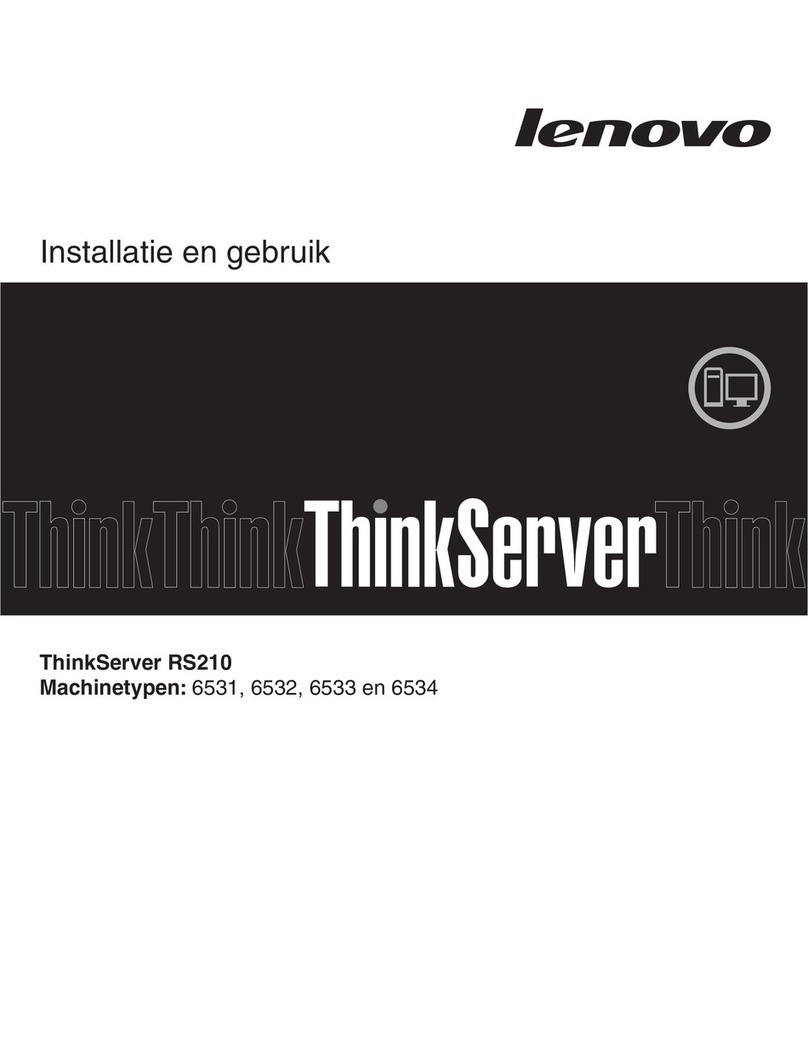Remove the middle or rear 2.5-inch-drive
back lane . . . . . . . . . . . . . . . 188
Install the middle or rear 2.5-inch-drive
back lane . . . . . . . . . . . . . . . 191
Remove the front 3.5-inch-drive
back lane . . . . . . . . . . . . . . . 194
Install the front 3.5-inch-drive back lane . . . 196
Remove the middle or rear 3.5-inch-drive
back lane . . . . . . . . . . . . . . . 198
Install the middle or rear 3.5-inch-drive
back lane . . . . . . . . . . . . . . . 201
Remove the 7mm drive back lane. . . . . . 203
Install the 7mm drive back lanes . . . . . . 205
Hot-swa ower su ly unit re lacement . . . . 208
Remove a hot-swa ower su ly unit . . . . 209
Install a hot-swa ower su ly . . . . . . 216
Internal CFF ada ter re lacement. . . . . . . . 224
Remove the internal CFF RAID/HBA/RAID
ex ander ada ter . . . . . . . . . . . . 224
Install the internal CFF RAID/HBA/RAID
ex ander ada ter . . . . . . . . . . . . 226
Intrusion switch re lacement . . . . . . . . . 228
Remove the intrusion switch . . . . . . . . 228
Install the intrusion switch . . . . . . . . . 230
M.2 ada ter and M.2 drive re lacement . . . . . 233
Remove the M.2 ada ter and M.2 drive. . . . 234
Adjust the retainer on the M.2 ada ter . . . . 237
Install the M.2 ada ter and M.2 drive. . . . . 239
Middle drive cage re lacement . . . . . . . . . 242
Remove the middle 2.5-inch drive cage. . . . 242
Install the middle 2.5-inch drive cage. . . . . 244
Remove the middle 3.5-inch drive cage. . . . 246
Install the middle 3.5-inch drive cage. . . . . 249
Memory module re lacement . . . . . . . . . 251
Remove a memory module . . . . . . . . 252
Memory module installation rules . . . . . . 254
Install a memory module . . . . . . . . . 255
OCP 3.0 Ethernet ada ter re lacement . . . . . 259
Remove the OCP 3.0 Ethernet ada ter . . . . 260
Install the OCP 3.0 Ethernet ada ter . . . . . 262
Processor and heat sink re lacement . . . . . . 265
Remove a heat sink . . . . . . . . . . . 266
Remove a rocessor . . . . . . . . . . . 269
Install a rocessor . . . . . . . . . . . . 271
Install a heat sink . . . . . . . . . . . . 273
Rack latches re lacement. . . . . . . . . . . 277
Remove the rack latches . . . . . . . . . 278
Install the rack latches . . . . . . . . . . 282
RAID su er ca acitor module re lacement . . . . 287
Remove a su er ca acitor module from the air
baffle . . . . . . . . . . . . . . . . . 291
Install a su er ca acitor module on the air
baffle . . . . . . . . . . . . . . . . . 293
Remove a su er ca acitor module from the
middle 2.5-inch drive cage. . . . . . . . . 295
Install a su er ca acitor module on the middle
2.5-inch drive cage. . . . . . . . . . . . 297
Remove a su er ca acitor from the
chassis . . . . . . . . . . . . . . . . 300
Install a su er ca acitor on the chassis . . . . 303
Rearwall bracket re lacement . . . . . . . . . 306
Remove an A1 rearwall bracket (left) . . . . . 308
Install an A1 rearwall bracket (left) . . . . . . 310
Remove a B1/B2 rearwall bracket (middle) . . 312
Install a B1/B2 rearwall bracket (middle) . . . 314
Remove a C1/C2 rearwall bracket (right) . . . 316
Install a C1/C2 rearwall bracket (right) . . . . 318
Rear drive cage re lacement. . . . . . . . . . 320
Remove the 2 x 3.5-inch rear drive cage . . . 321
Install the 2 x 3.5-inch rear drive cage . . . . 323
Remove the 4 x 3.5-inch rear drive cage . . . 325
Install the 4 x 3.5-inch rear drive cage . . . . 327
Remove the 4 x 2.5-inch rear drive cage . . . 330
Install the 4 x 2.5-inch rear drive cage . . . . 332
Remove the 8 x 2.5-inch rear drive cage . . . 334
Install the 8 x 2.5-inch rear drive cage . . . . 336
Remove the 7mm drive cage . . . . . . . . 338
Install the 7mm drive cage . . . . . . . . . 341
PCIe ada ter and riser assembly re lacement . . . 345
Remove a PCIe ada ter and riser 1/2
assembly . . . . . . . . . . . . . . . 346
Install a PCIe ada ter and riser 1/2
assembly . . . . . . . . . . . . . . . 350
Remove a PCIe ada ter and riser 3
assembly . . . . . . . . . . . . . . . 355
Install a PCIe ada ter and riser 3 assembly . . 359
Security bezel re lacement . . . . . . . . . . 361
Remove the security bezel . . . . . . . . . 362
Install the security bezel. . . . . . . . . . 365
System board re lacement . . . . . . . . . . 368
Remove the system board . . . . . . . . . 369
Install the system board . . . . . . . . . . 372
U date the Universal Unique Identifier
(UUID). . . . . . . . . . . . . . . . . 375
U date the DMI/SMBIOS data . . . . . . . 376
Enable TPM . . . . . . . . . . . . . . 376
Enable UEFI Secure Boot . . . . . . . . . 378
System fan re lacement . . . . . . . . . . . 380
Remove a system fan. . . . . . . . . . . 381
Install a system fan. . . . . . . . . . . . 384
System fan cage re lacement . . . . . . . . . 386
Remove the system fan cage . . . . . . . . 387
Install the system fan cage. . . . . . . . . 389
ii ThinkSystem SR665 Maintenance Manual