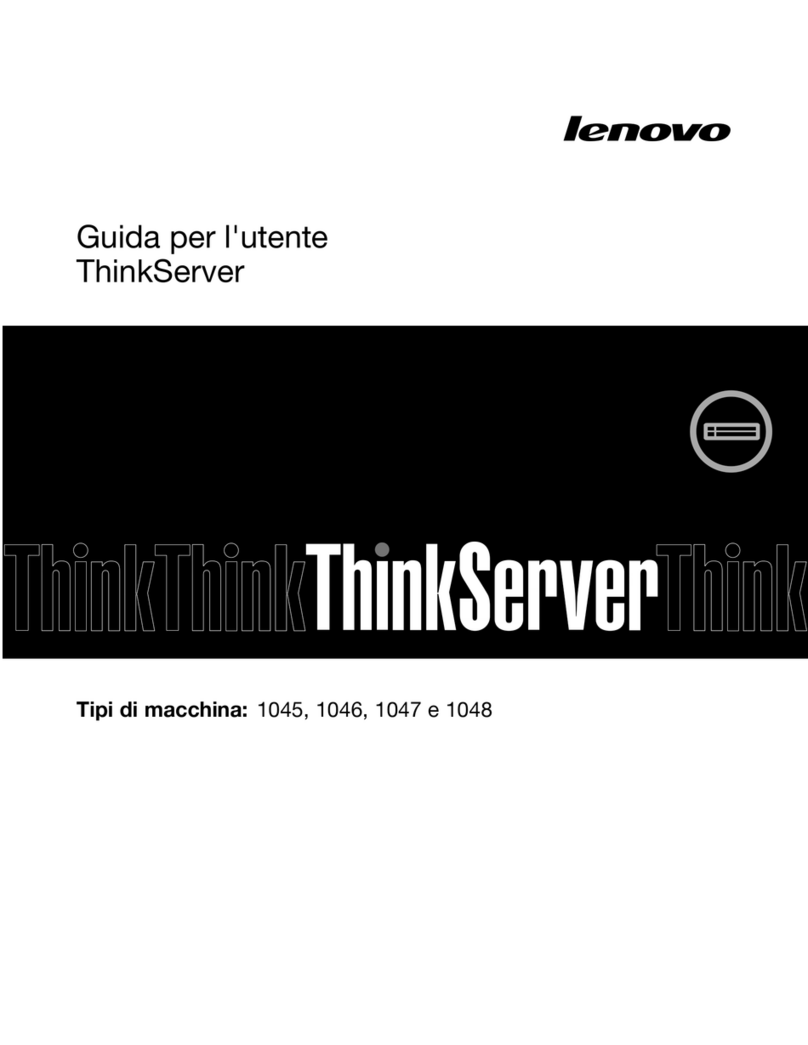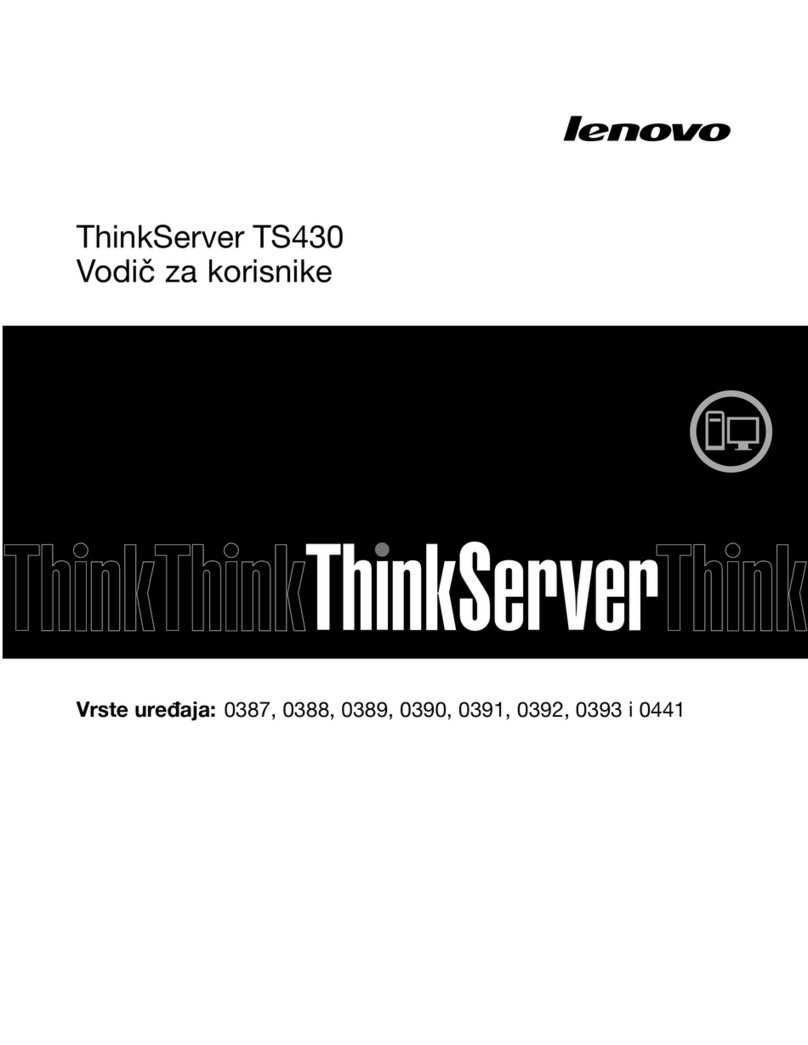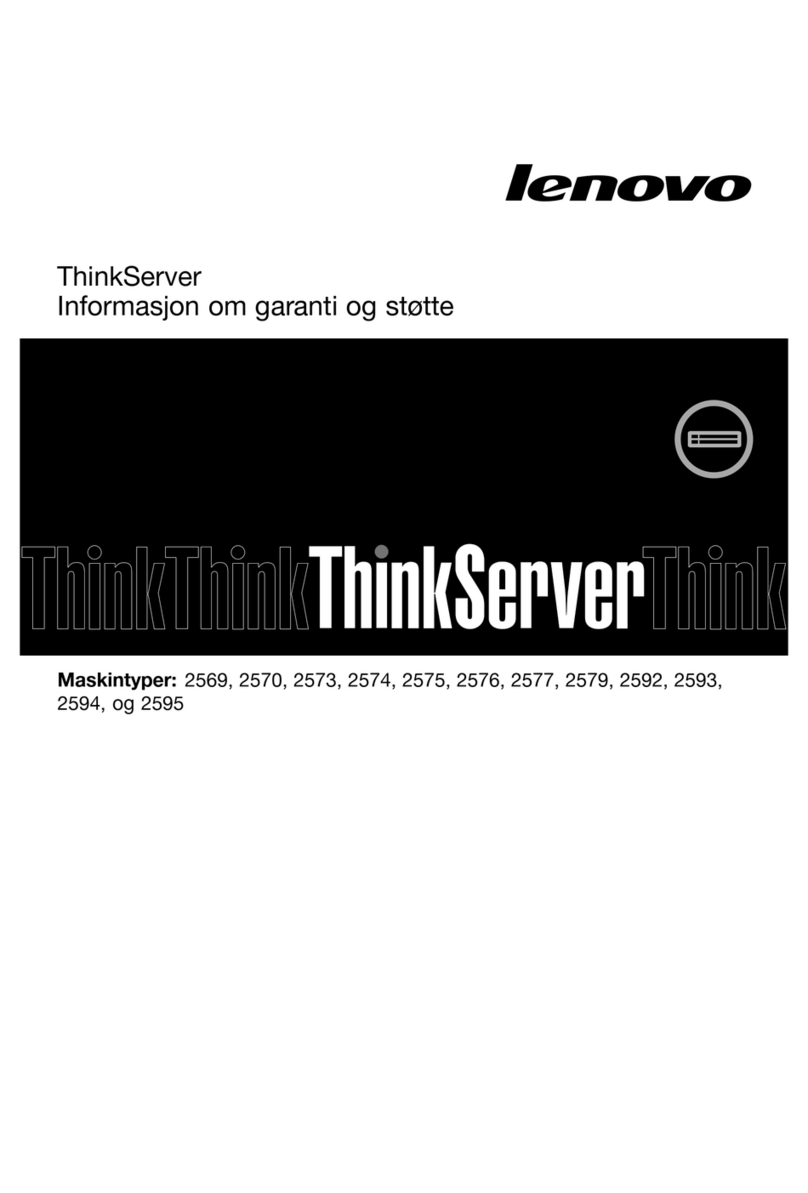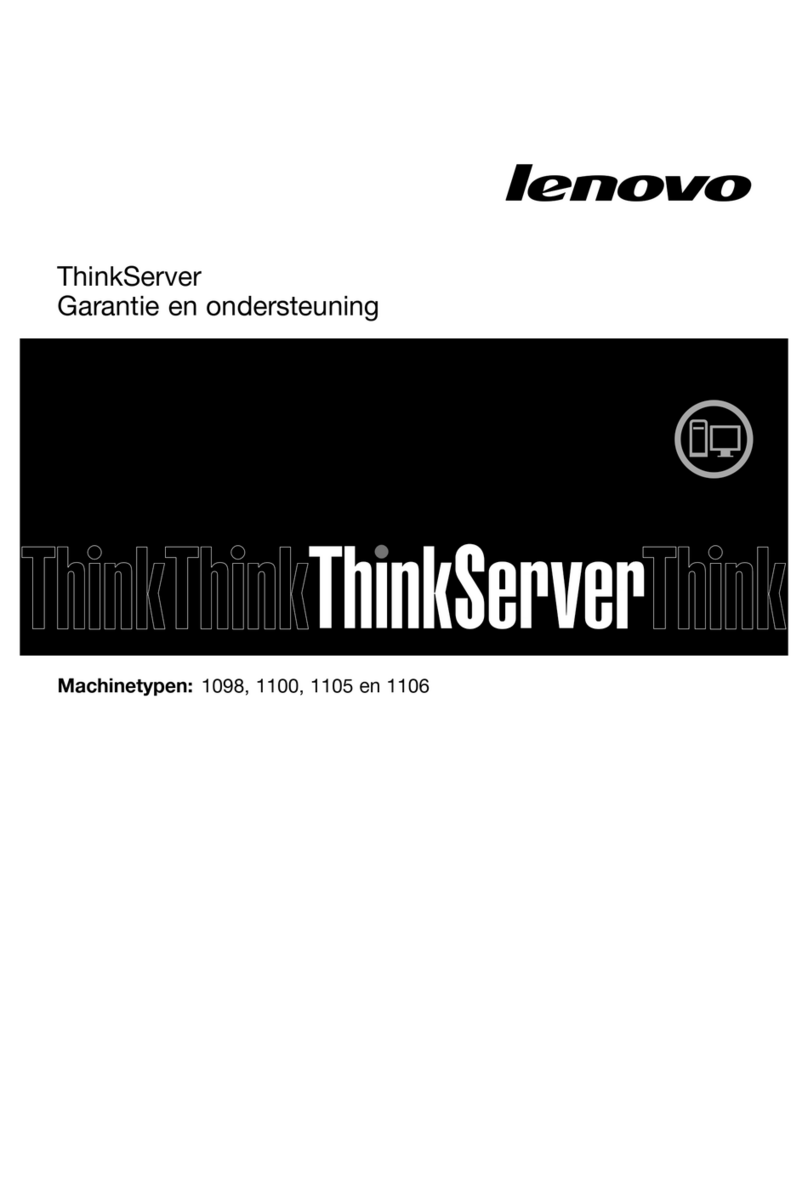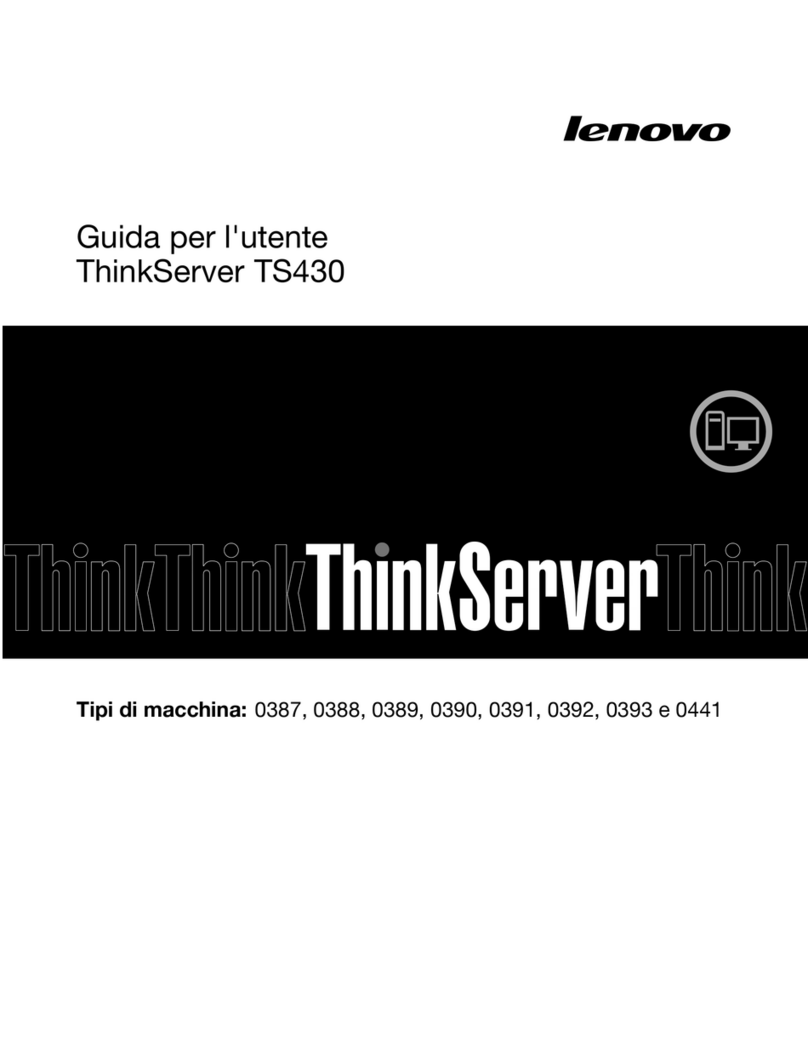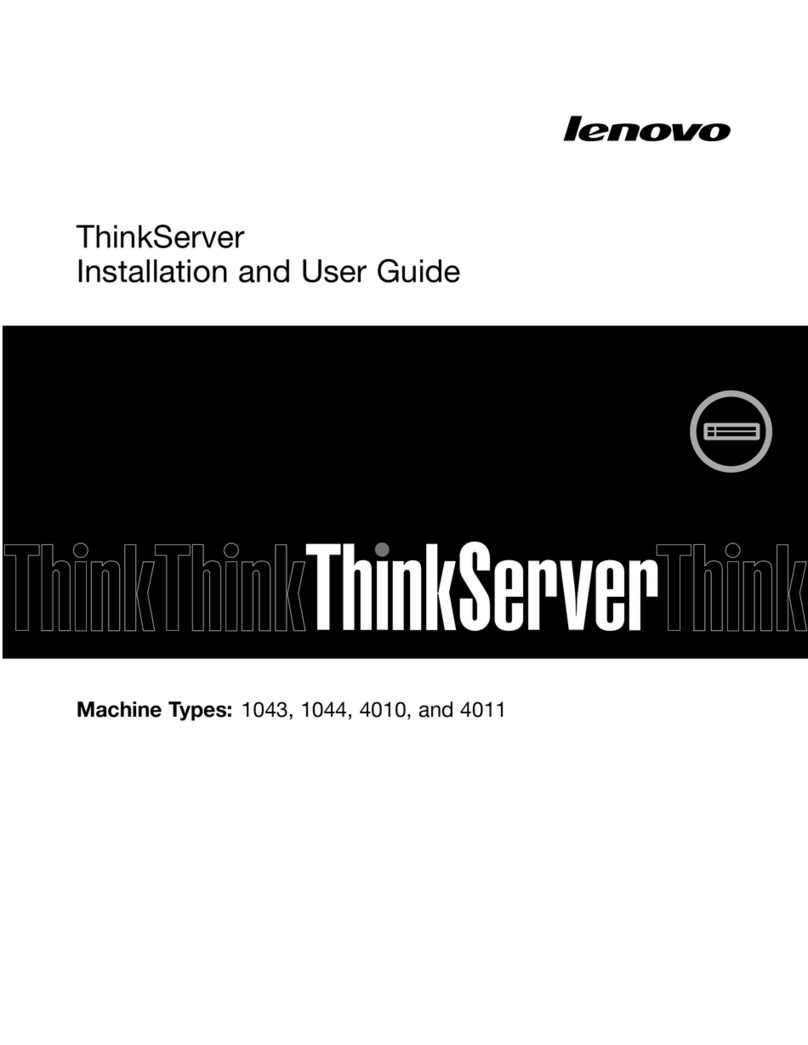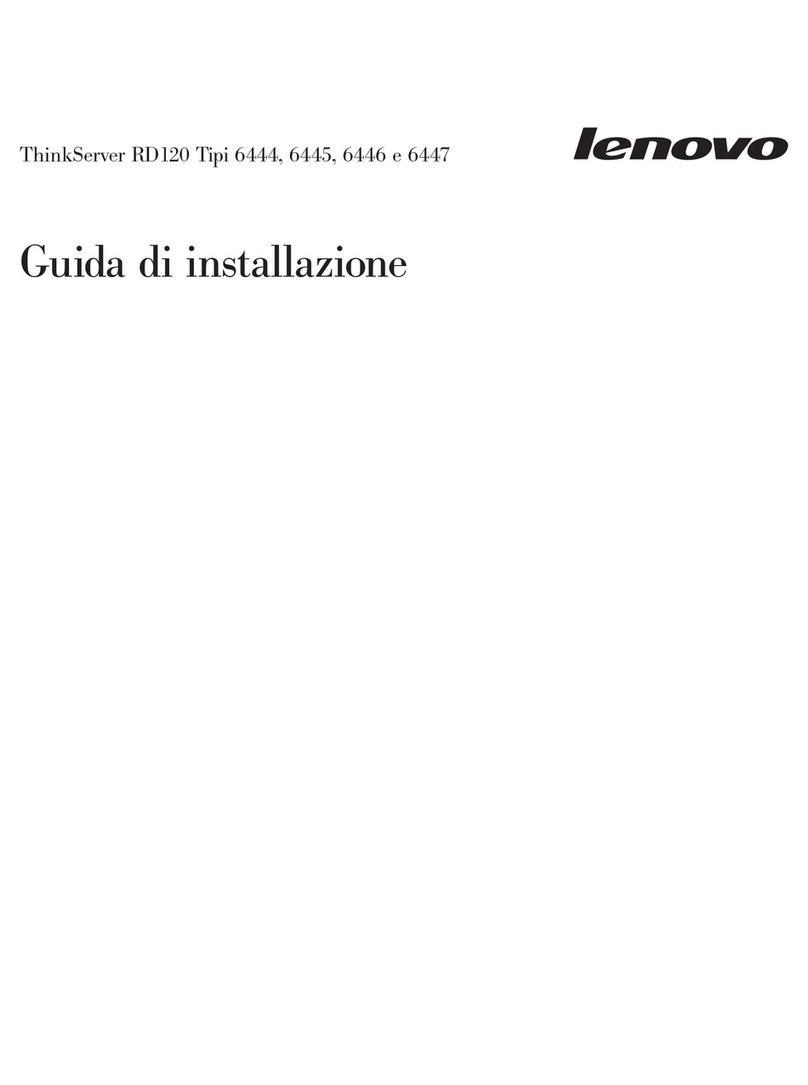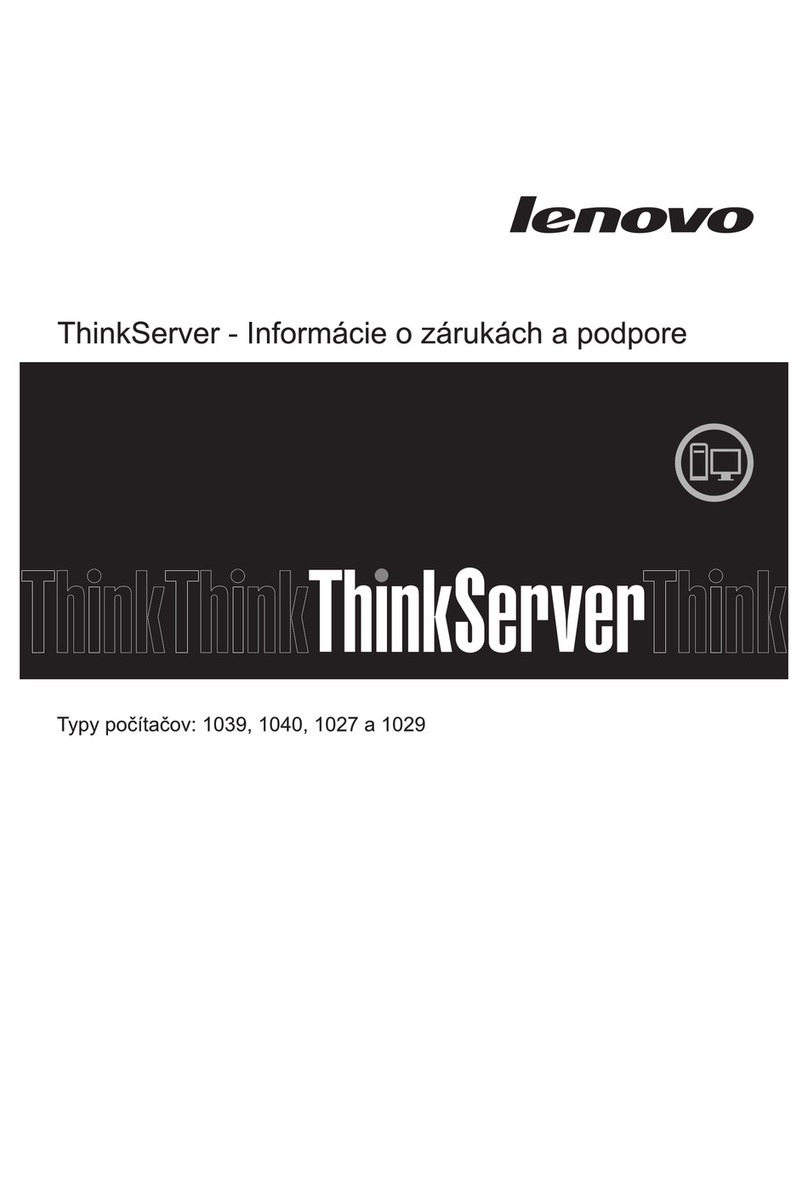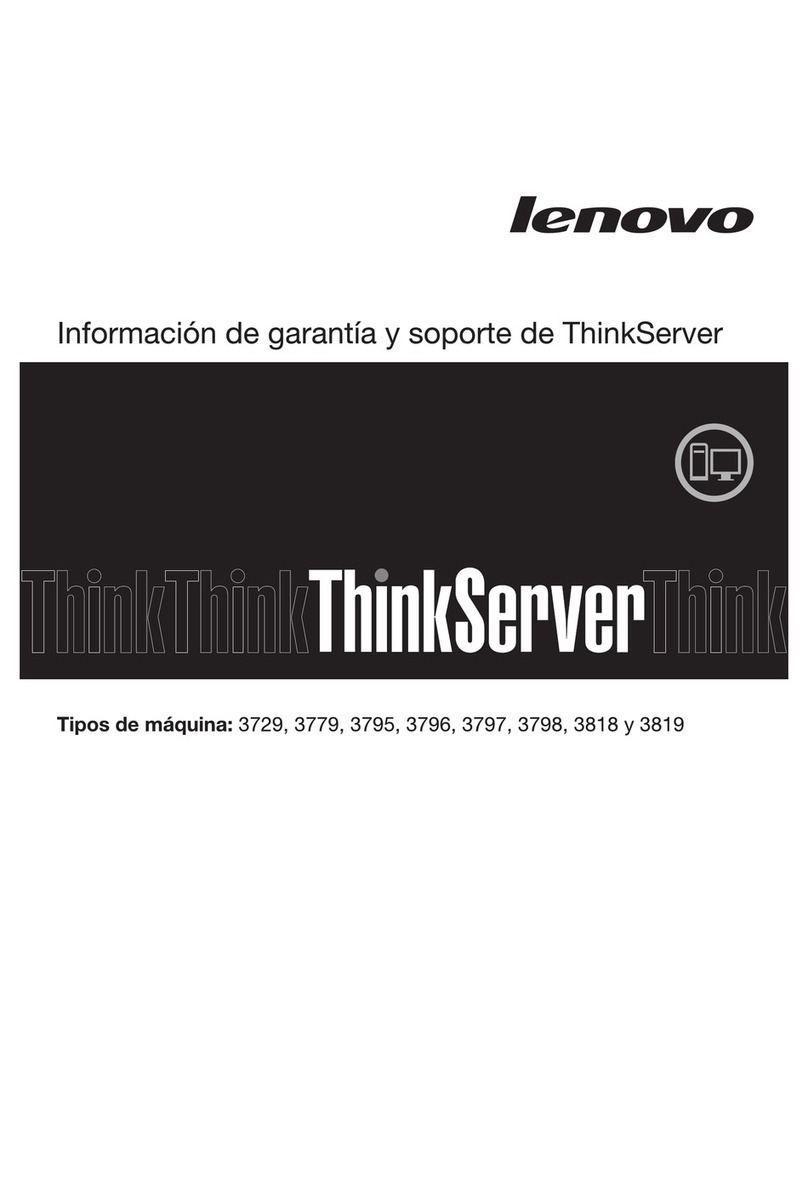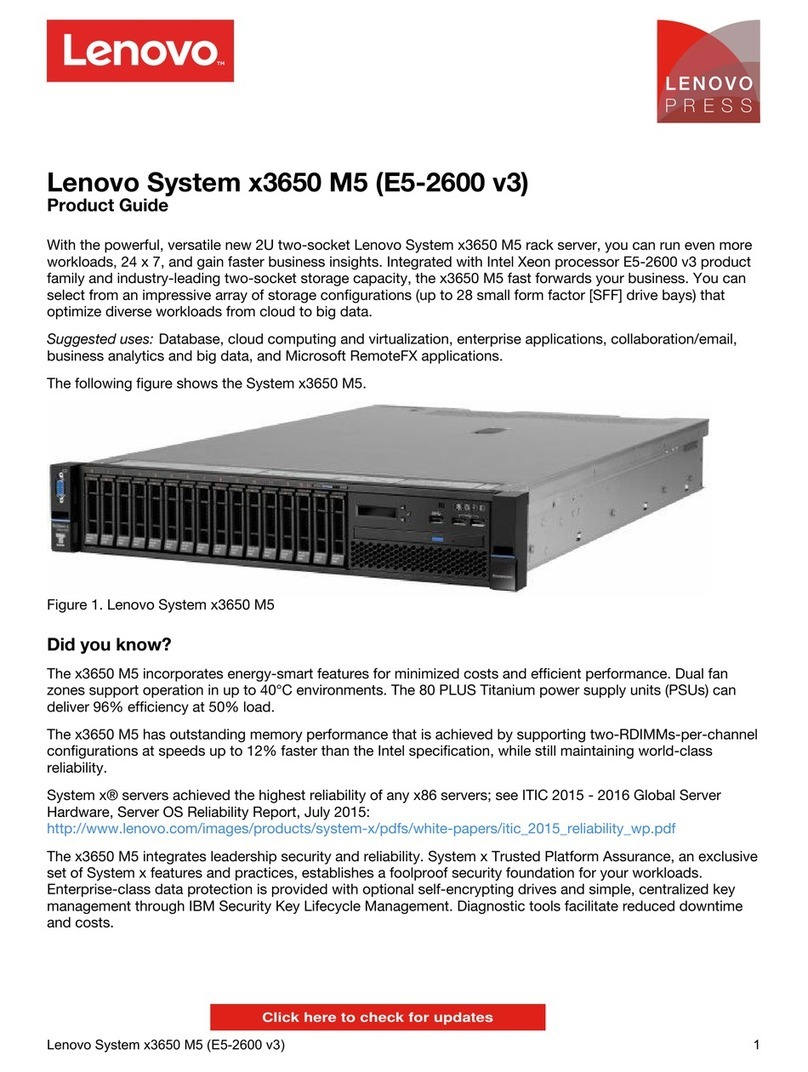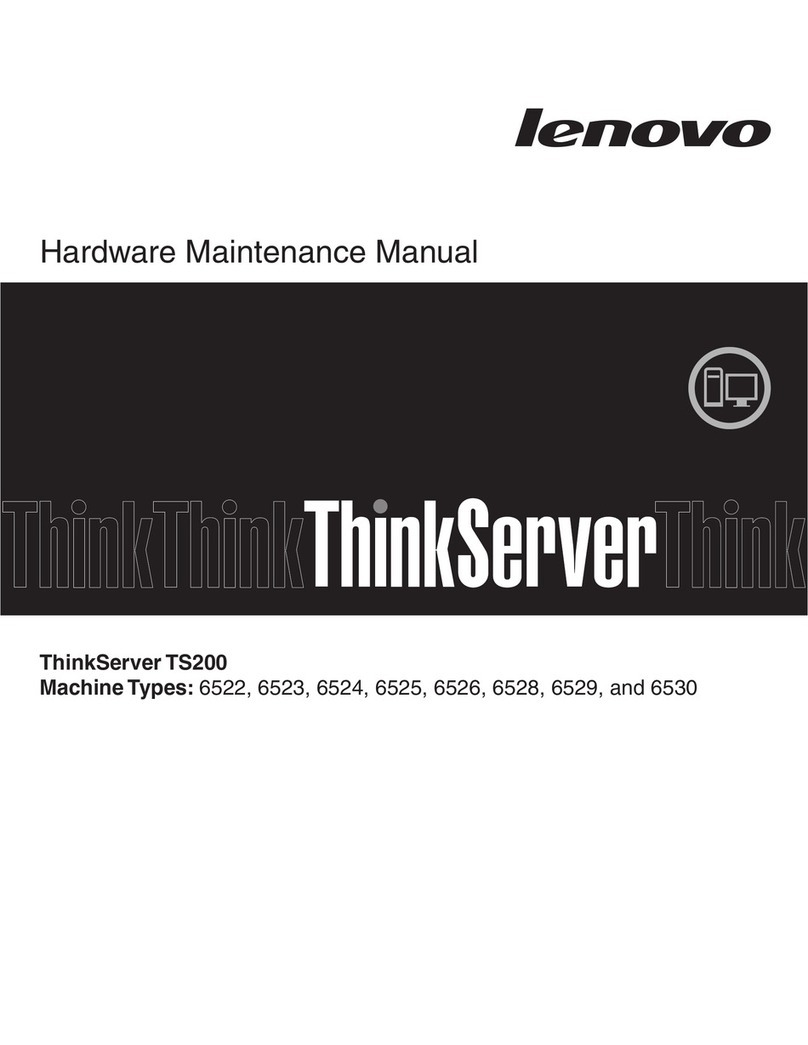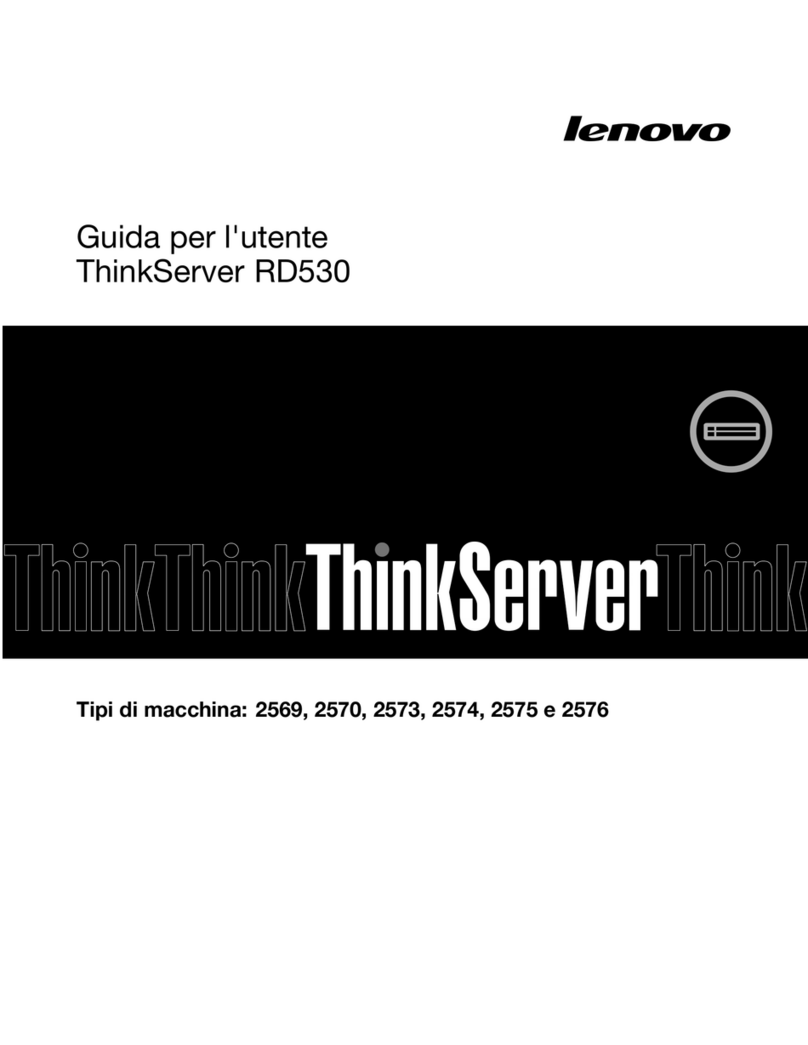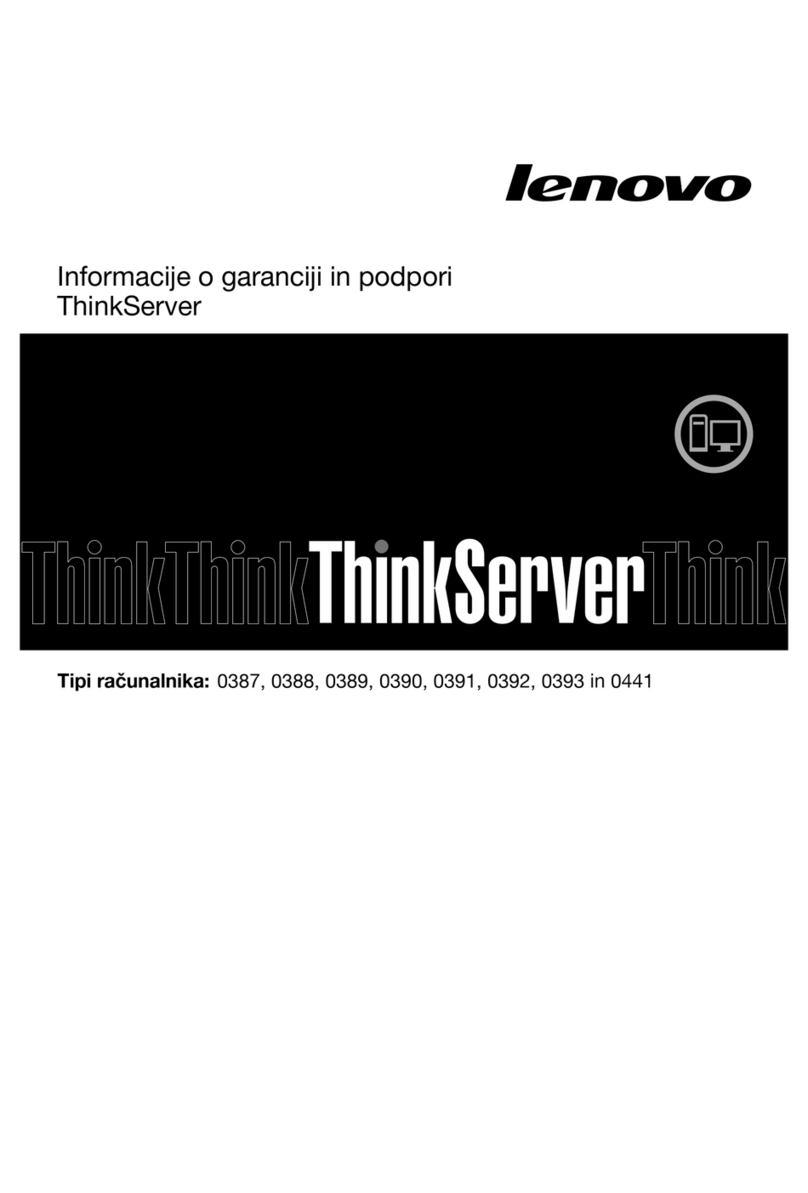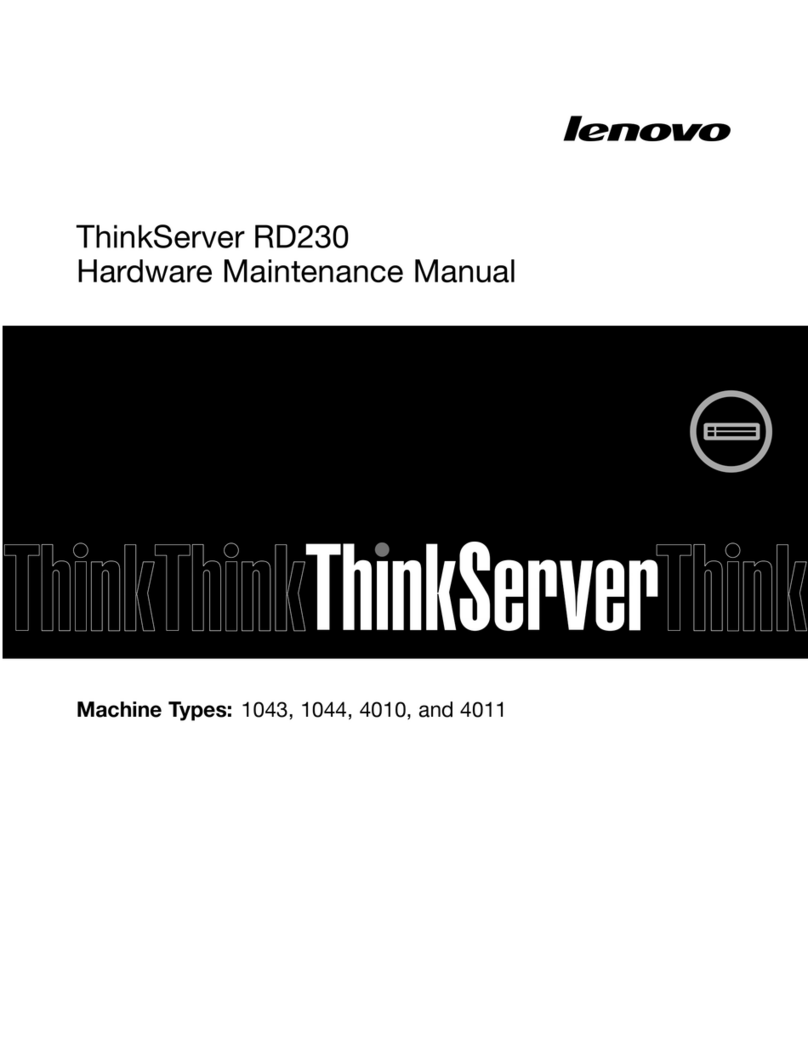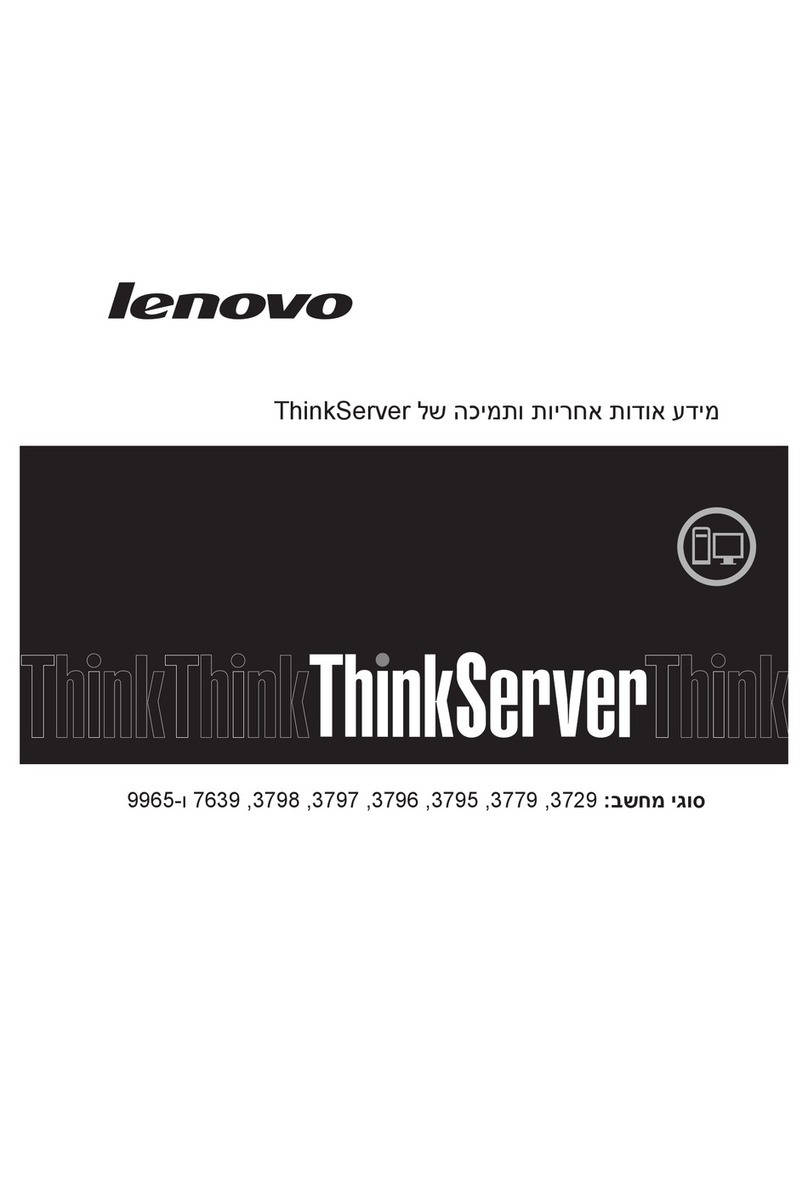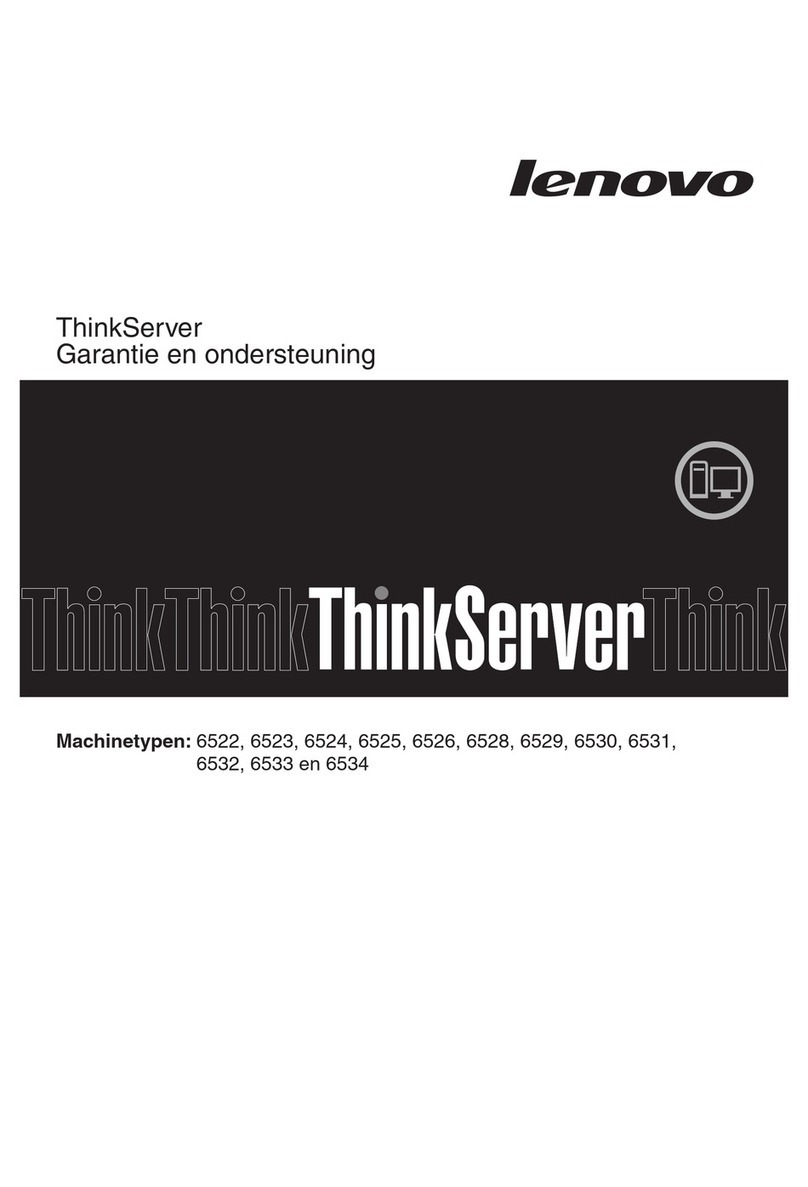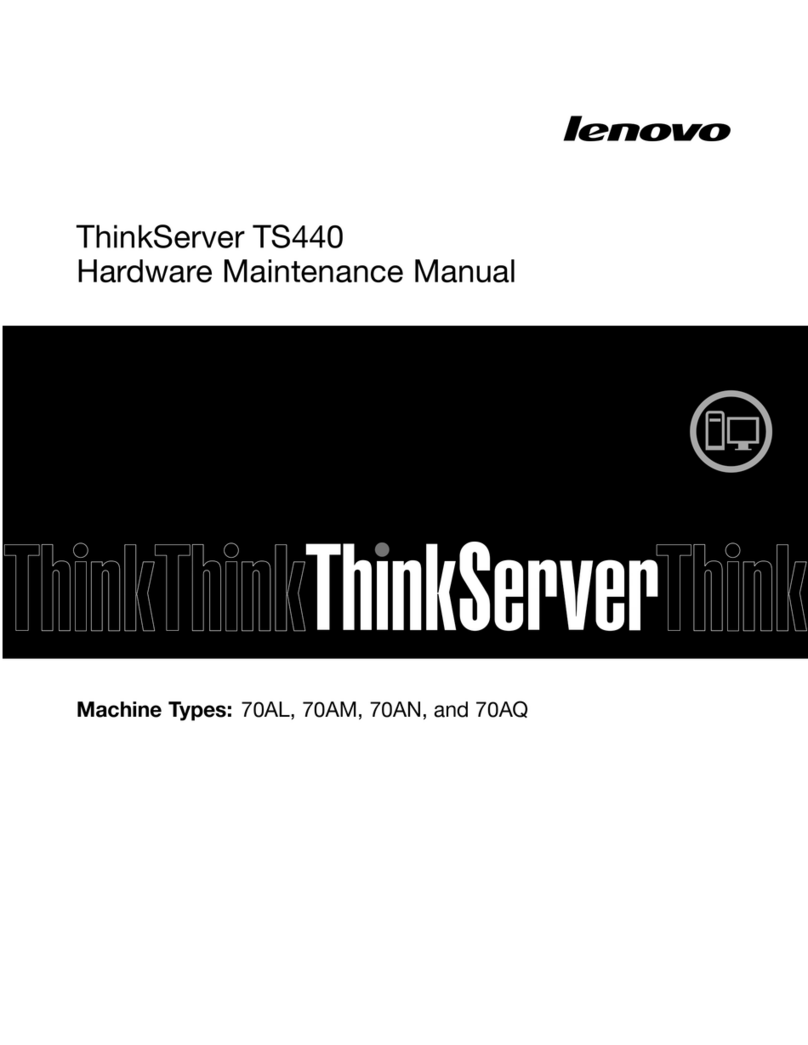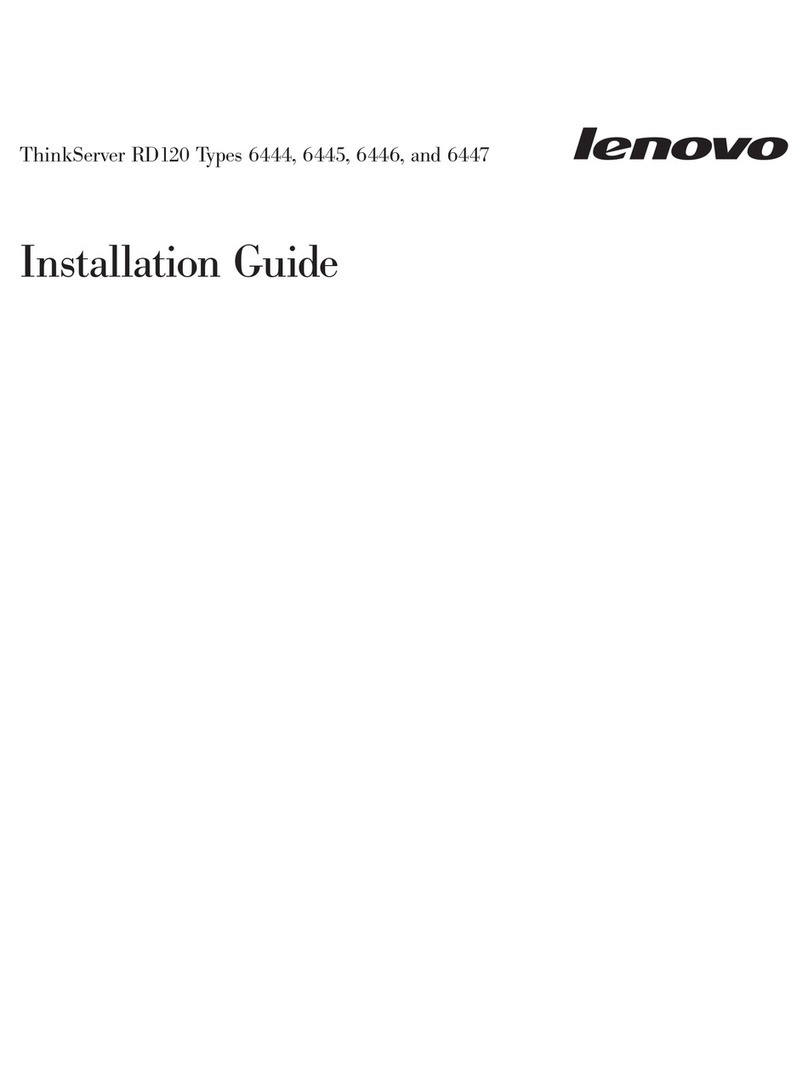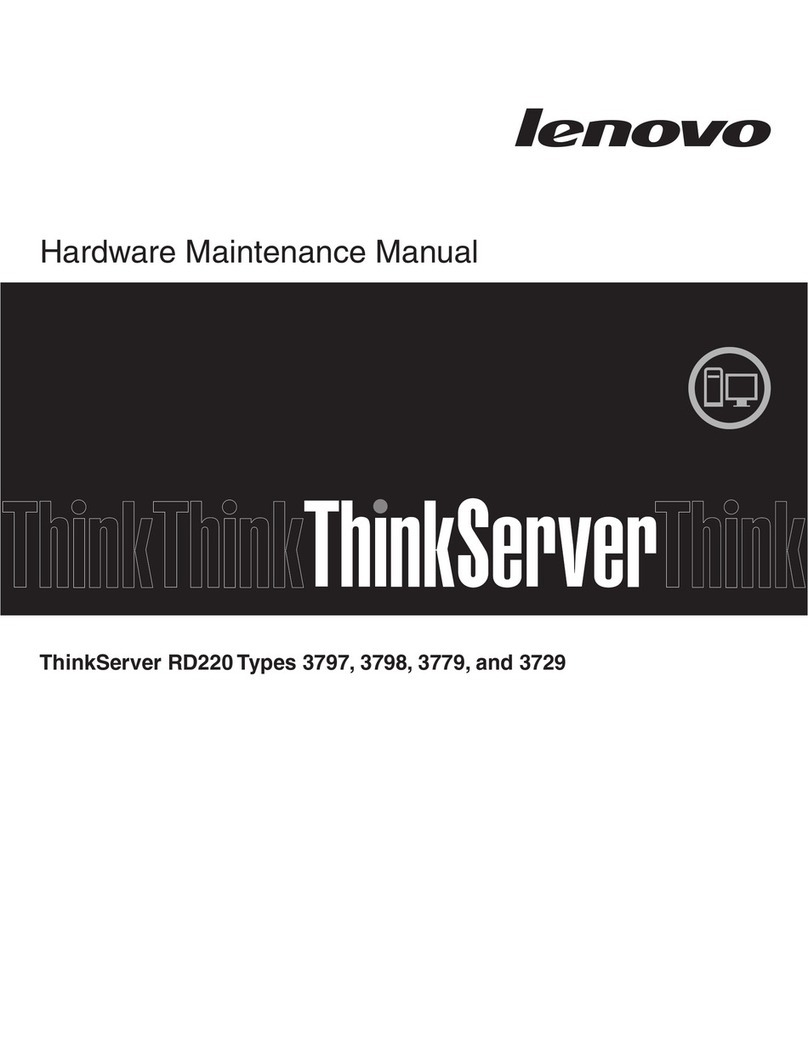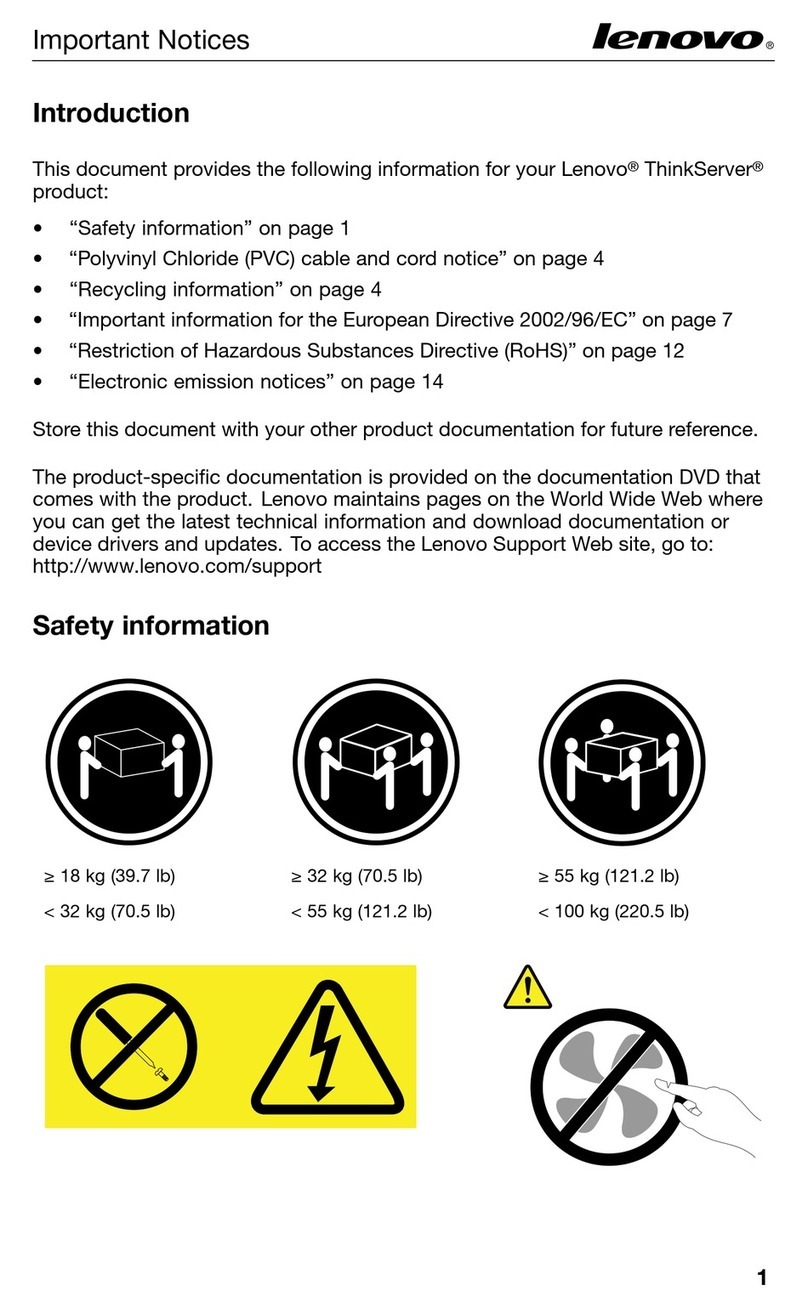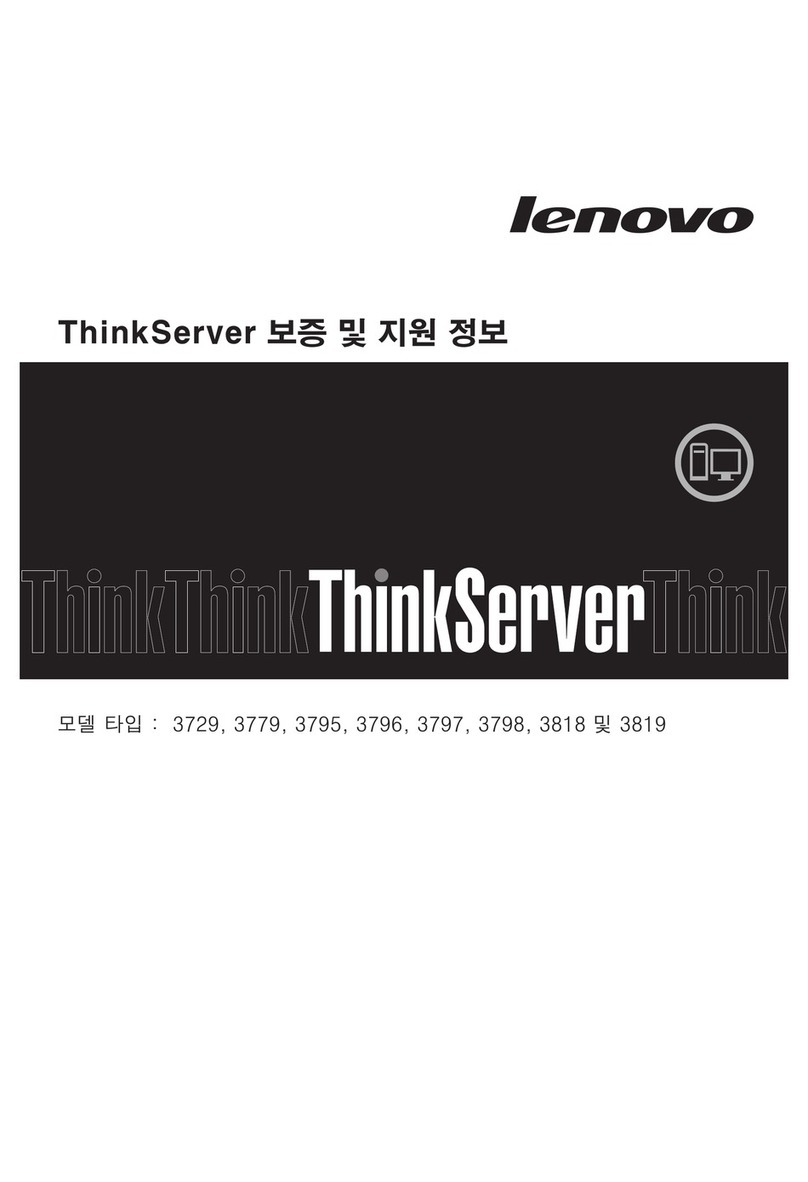Contents
Contents . . . . . . . . . . . . . . . . . i
Safety . . . . . . . . . . . . . . . . . . iii
Safety inspection checklist . . . . . . . . . . . iv
Chapter 1. Introduction . . . . . . . . . 1
Server package contents . . . . . . . . . . . . 1
Features. . . . . . . . . . . . . . . . . . . 2
Specifications . . . . . . . . . . . . . . . . 3
Particulate contamination . . . . . . . . . . 8
Management options. . . . . . . . . . . . . . 9
Chapter 2. Ser er components . . . . 13
Front view . . . . . . . . . . . . . . . . . 14
Front operator panel . . . . . . . . . . . 16
Front operator panel with LCD display . . . . 17
Rear view . . . . . . . . . . . . . . . . . 21
Optional processor and memory expansion tray . . 25
PCIe riser cards. . . . . . . . . . . . . . . 27
2.5-inch drive ackplanes . . . . . . . . . . . 28
RAID adapters . . . . . . . . . . . . . . . 29
Internal ca le routing. . . . . . . . . . . . . 30
Guideline for ca le routing for 2.5-inch
drives . . . . . . . . . . . . . . . . . 30
Ca le routing for 2.5-inch drives to one
ackplane . . . . . . . . . . . . . . . 33
Ca le routing for 2.5-inch drives to two
ackplanes. . . . . . . . . . . . . . . 36
Parts list. . . . . . . . . . . . . . . . . . 49
Power cords . . . . . . . . . . . . . . 53
Chapter 3. Ser er hardware setup . . 55
Server setup checklist . . . . . . . . . . . . 55
Installation Guidelines . . . . . . . . . . . . 56
System relia ility guidelines . . . . . . . . 57
Working inside the server with the power on . . 57
Handling static-sensitive devices . . . . . . 58
Memory module installation rules and order . . . . 58
DRAM DIMM installation order . . . . . . . 58
DCPMM and DRAM DIMM installation order . . 77
Install server hardware options . . . . . . . . . 87
Remove the security ezel . . . . . . . . . 88
Remove the top cover . . . . . . . . . . 89
Remove a 4U PCIe riser assem ly . . . . . . 90
Remove the PCIe expansion tray . . . . . . 92
Remove the chassis air affle . . . . . . . 93
Remove the system oard air affle and the
power interposer . . . . . . . . . . . . 94
Remove the processor and memory expansion
tray . . . . . . . . . . . . . . . . . . 96
Remove the fan cage assem ly . . . . . . . 98
Install a processor-heat-sink module. . . . . 101
Install a memory module . . . . . . . . . 104
Install a drive ackplane. . . . . . . . . . 105
Install a 2.5-inch hot-swap drive . . . . . . 107
Install the fan cage assem ly . . . . . . . . 109
Install the system oard air affle and the
power interposer . . . . . . . . . . . . 110
Install the processor and memory expansion
tray . . . . . . . . . . . . . . . . . 112
Install the PCIe riser card assem ly . . . . . 114
Install the LOM adapter . . . . . . . . . . 118
How to adjust the position of the retainer on
the M.2 ackplane . . . . . . . . . . . . 119
Install an M.2 drive in the M.2 ackplane . . . 120
Install the M.2 ackplane . . . . . . . . . 121
Install the chassis air affle . . . . . . . . 123
Install the PCIe expansion tray . . . . . . . 124
Install a 4U PCIe riser assem ly. . . . . . . 126
Install the top cover . . . . . . . . . . . 128
Install the security ezel . . . . . . . . . . 130
Install the server in a rack . . . . . . . . . . . 131
Ca le the server . . . . . . . . . . . . . . 131
Power on the server . . . . . . . . . . . . . 131
Validate server setup. . . . . . . . . . . . . 132
Power off the server . . . . . . . . . . . . . 132
Chapter 4. System configuration . . . 133
Set the network connection for the Lenovo XClarity
Controller . . . . . . . . . . . . . . . . . 133
Update the firmware . . . . . . . . . . . . . 134
Configure the firmware . . . . . . . . . . . . 137
Memory configuration . . . . . . . . . . . . 138
Configure Persistent Memory Module
(PMem) . . . . . . . . . . . . . . . . 139
RAID configuration . . . . . . . . . . . . . 144
Deploy the operating system. . . . . . . . . . 144
Back up the server configuration . . . . . . . . 145
Update the Vital Product Data (VPD). . . . . . . 145
Update the Universal Unique Identifier
(UUID). . . . . . . . . . . . . . . . . 145
Update the asset tag . . . . . . . . . . . 147
Chapter 5. Resol ing installation
issues . . . . . . . . . . . . . . . . . 149
© Copyright Lenovo 2017, 2022 i