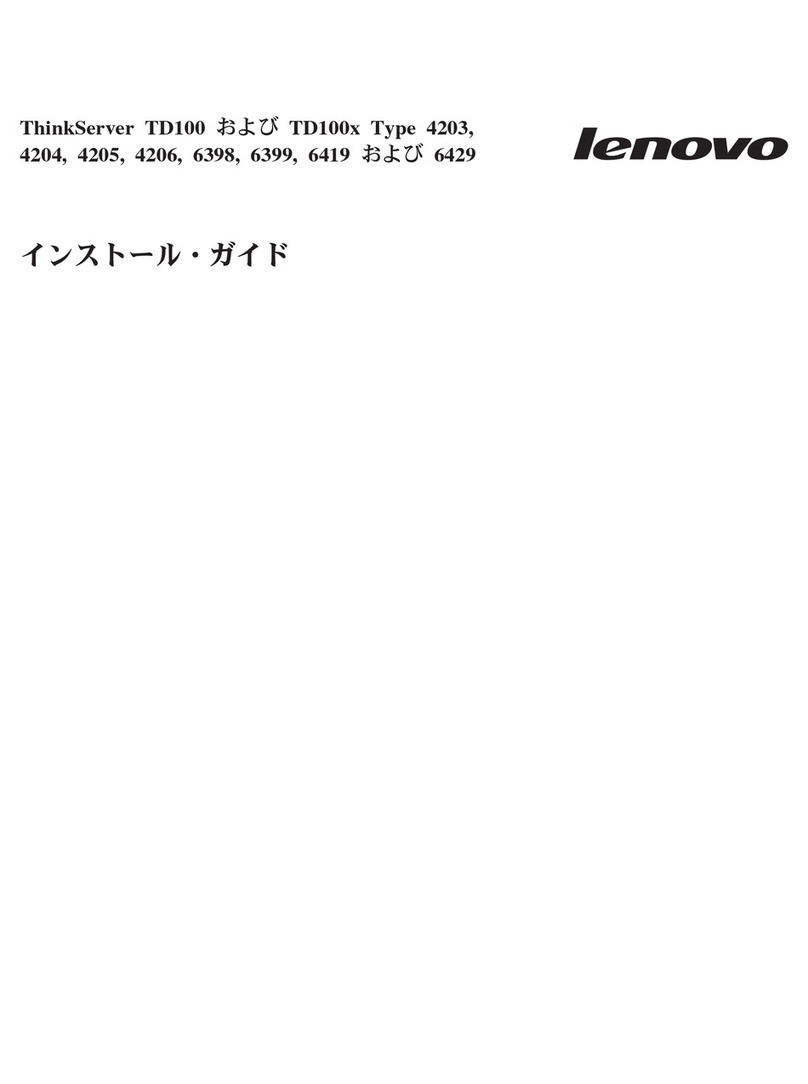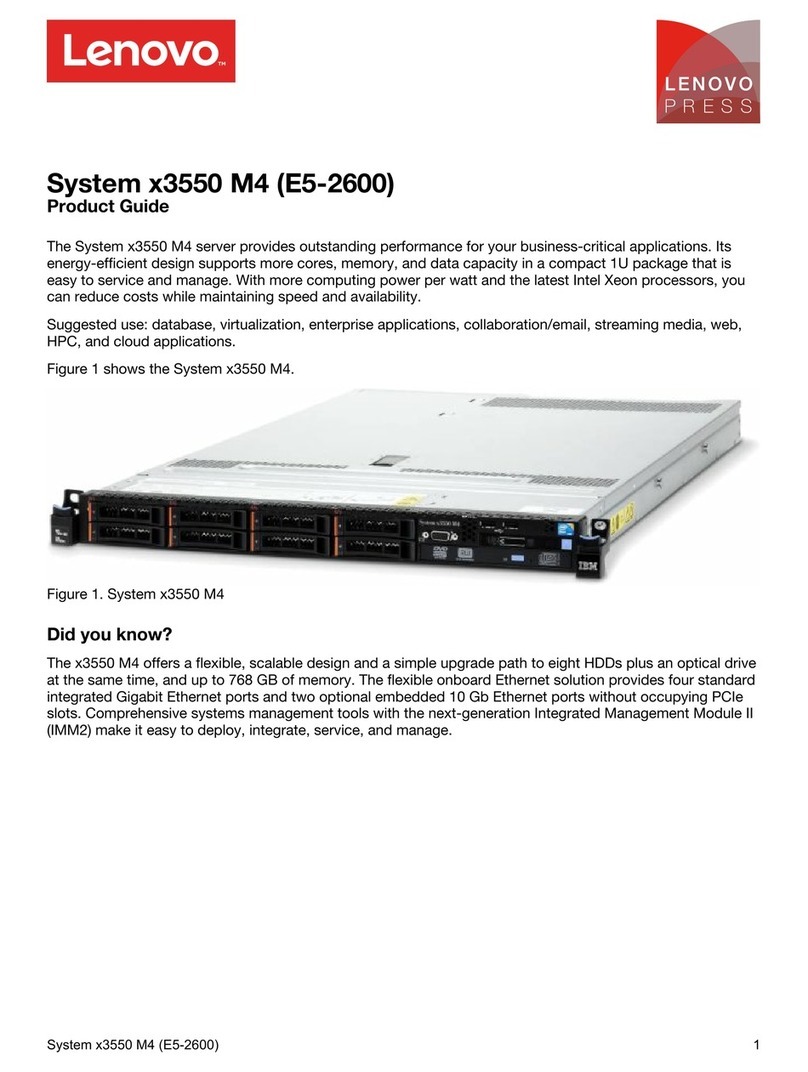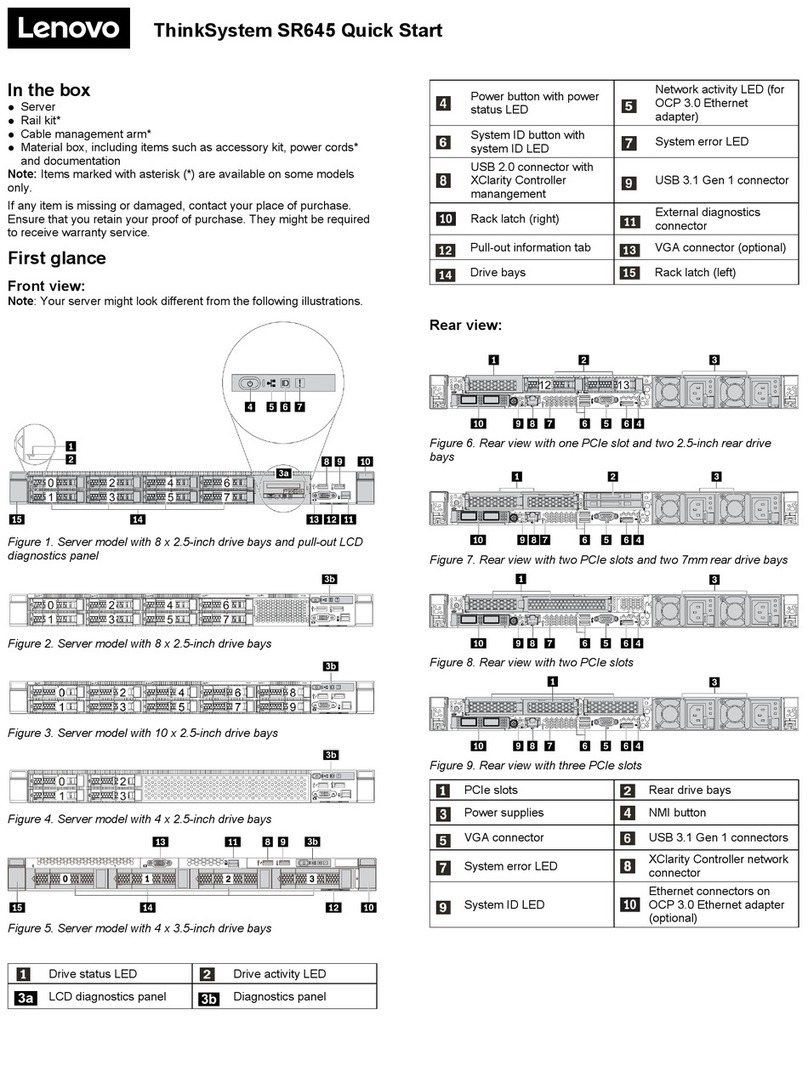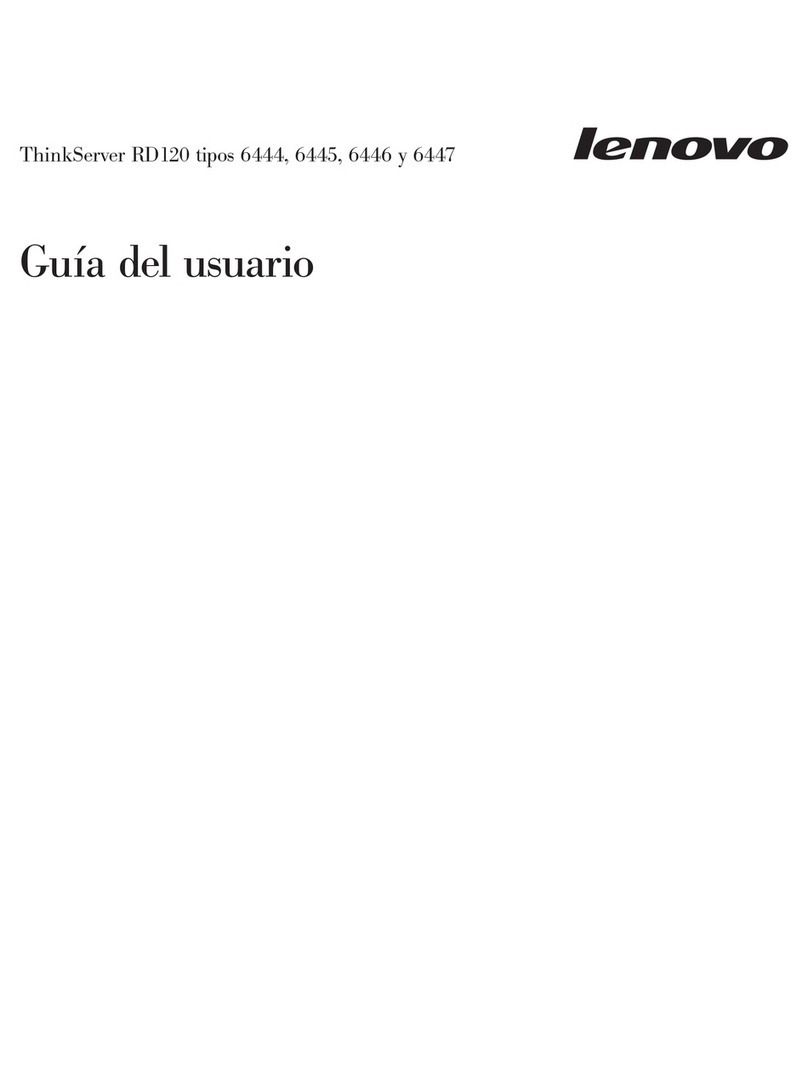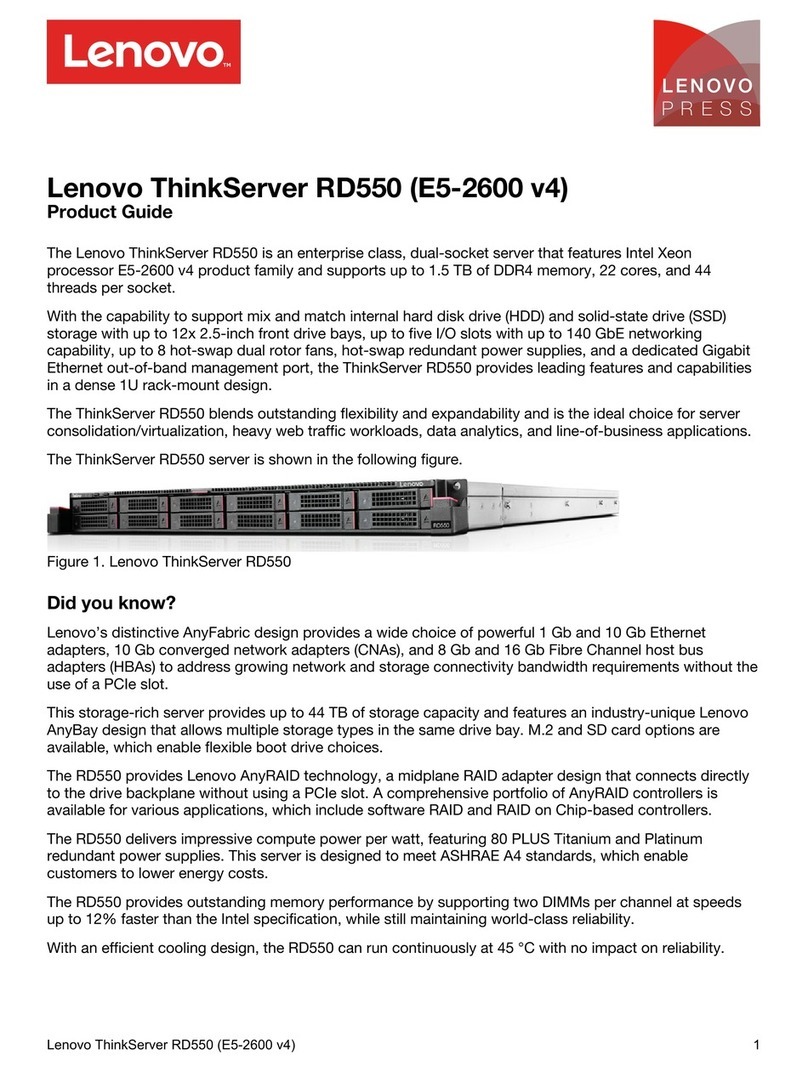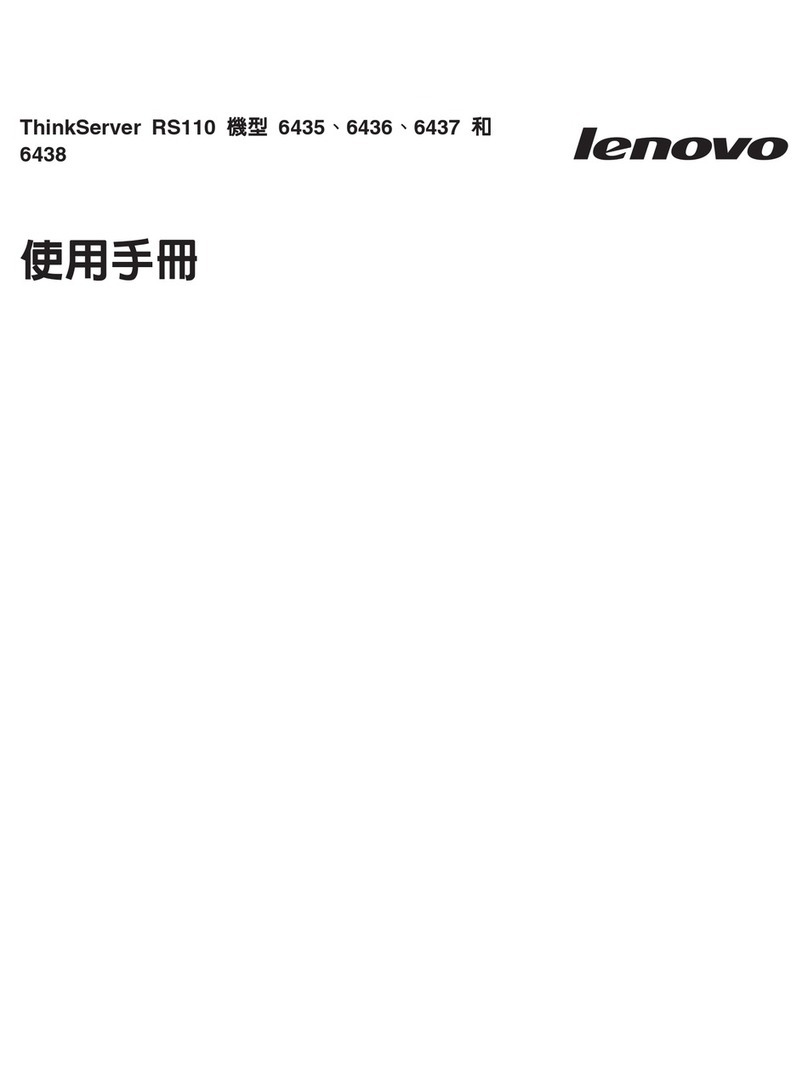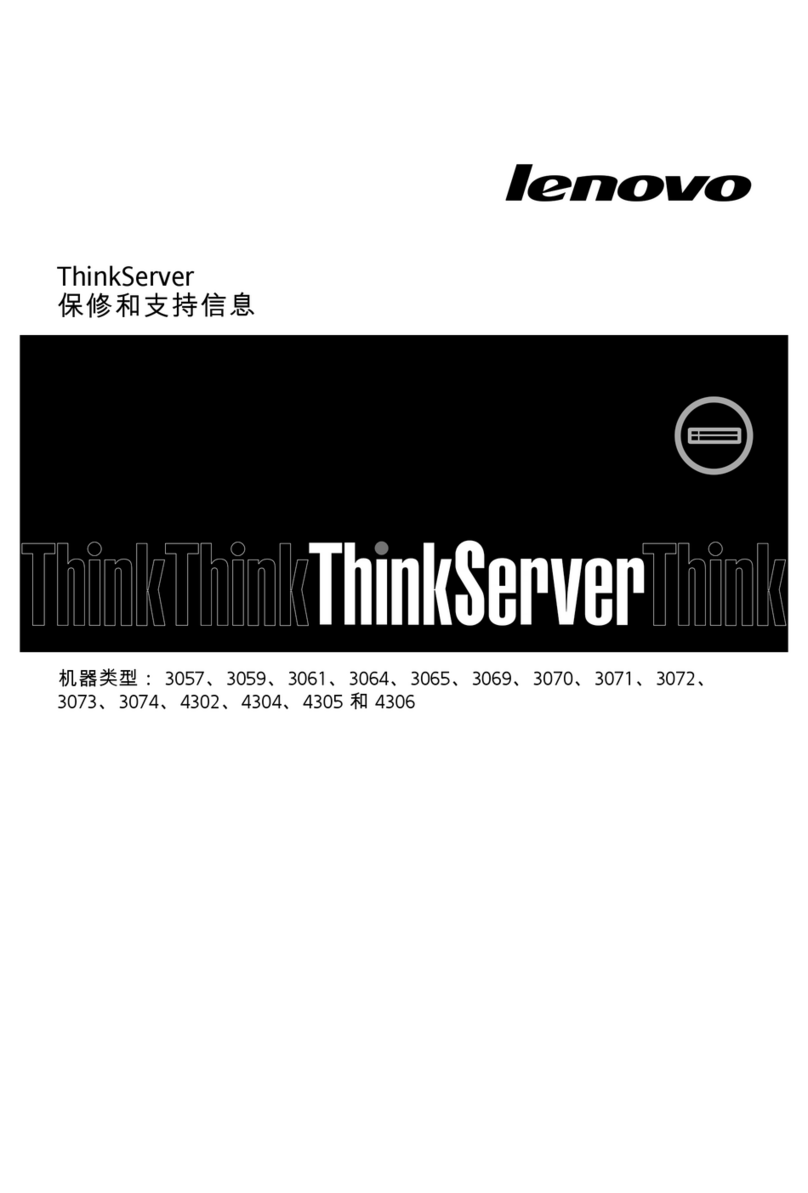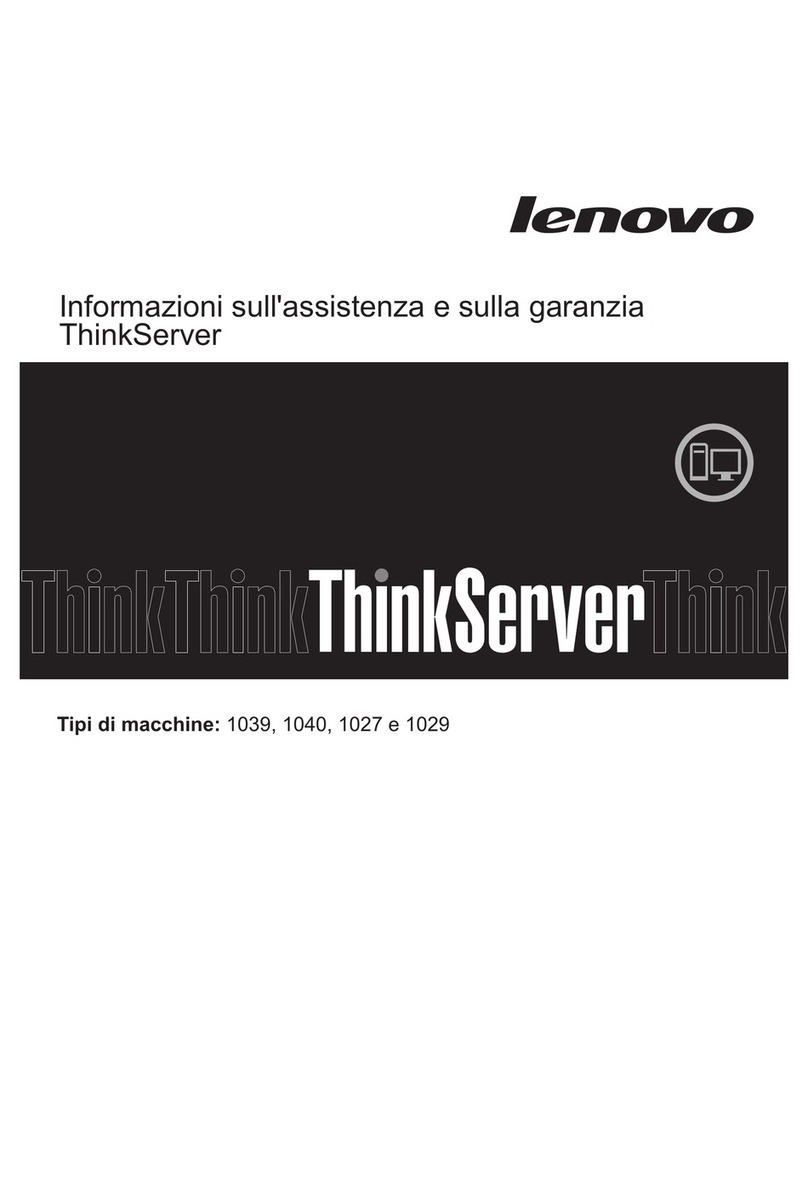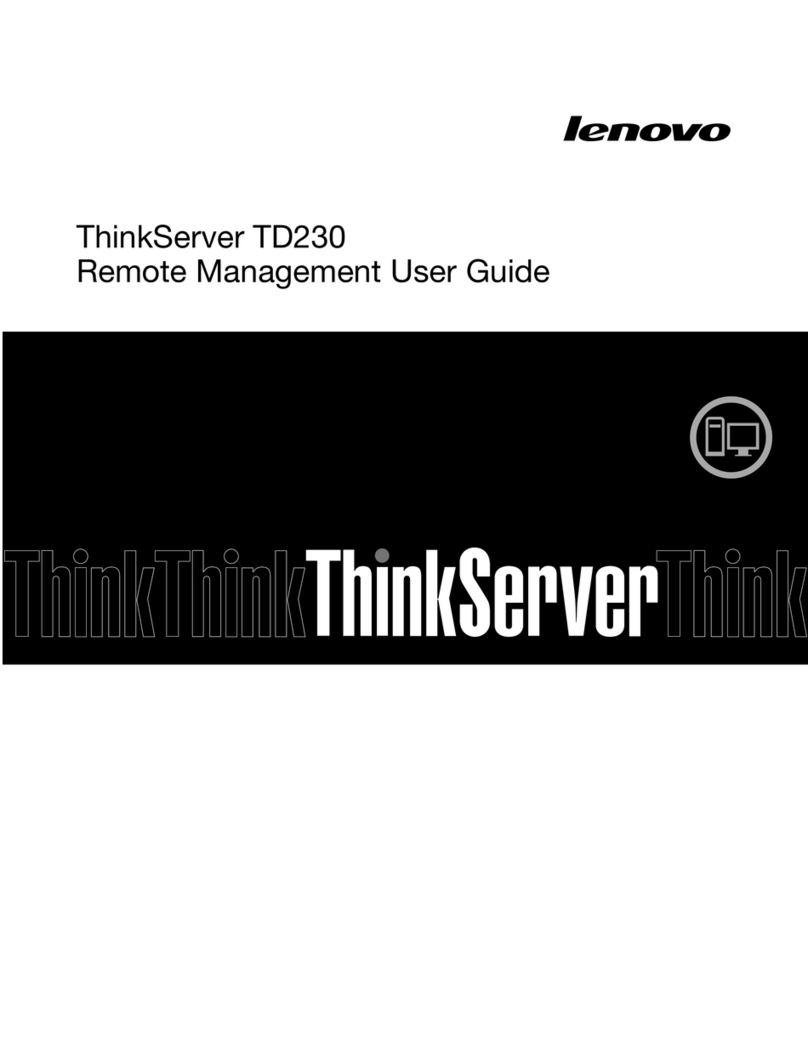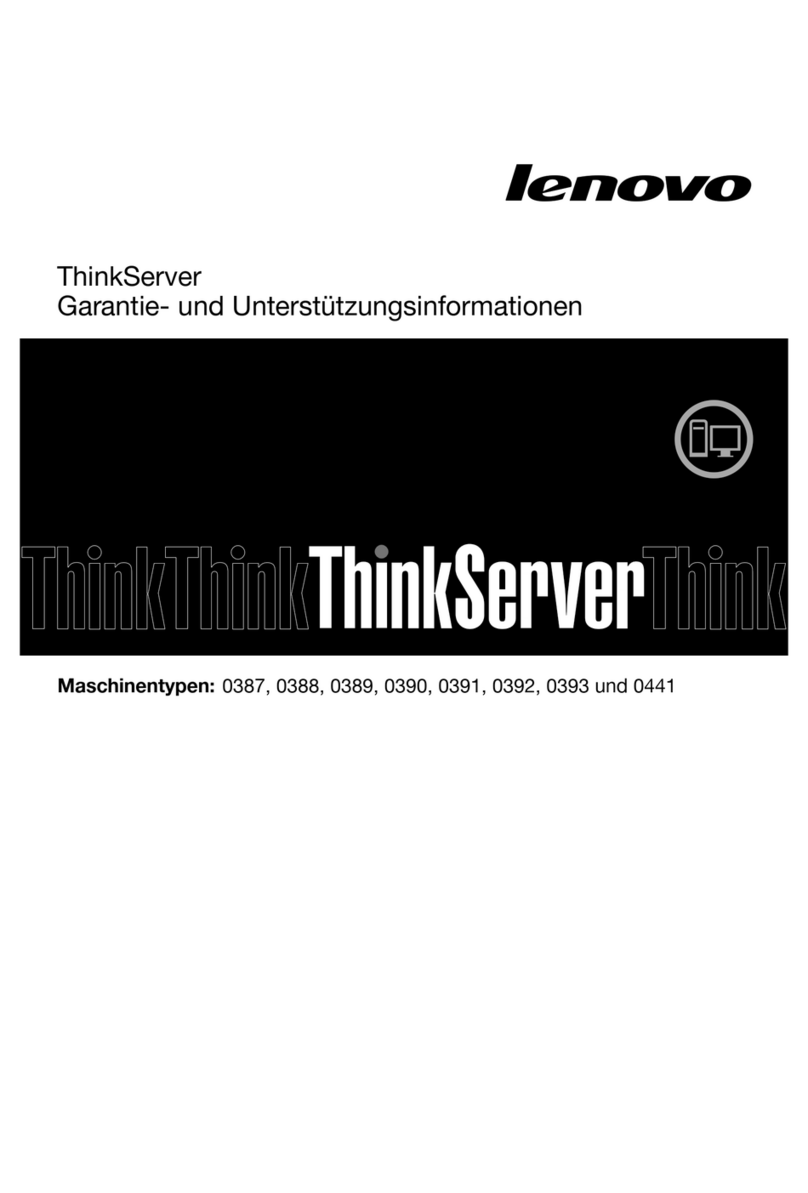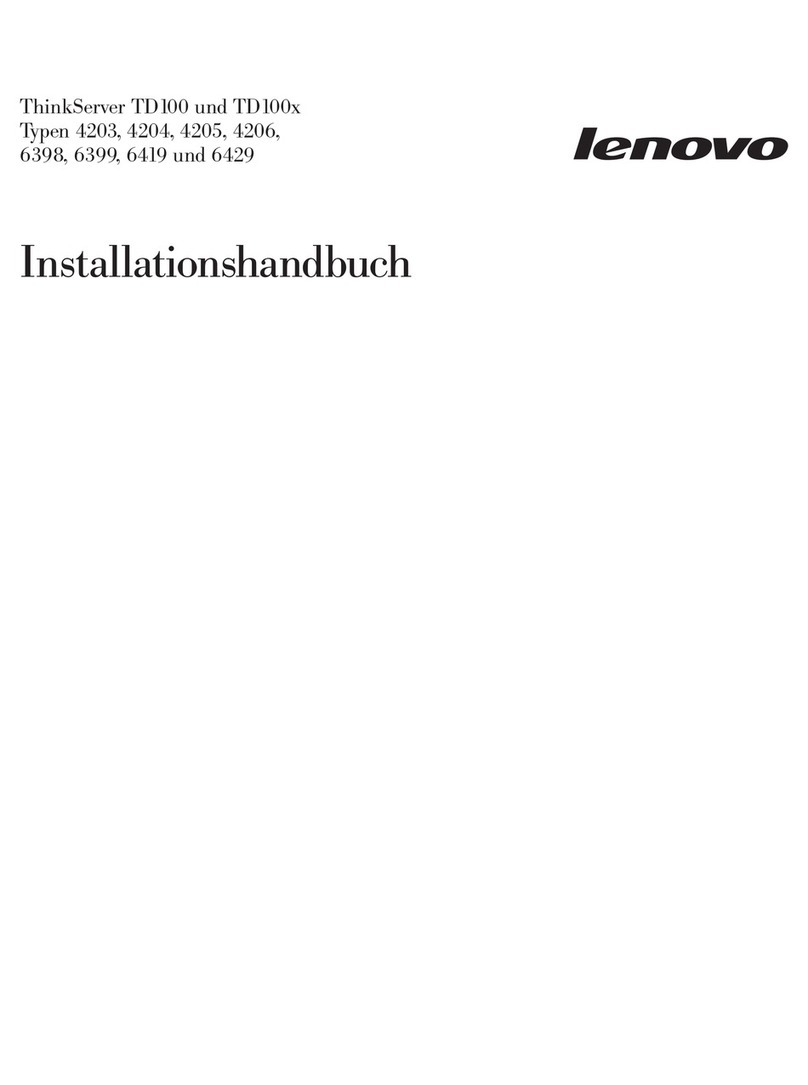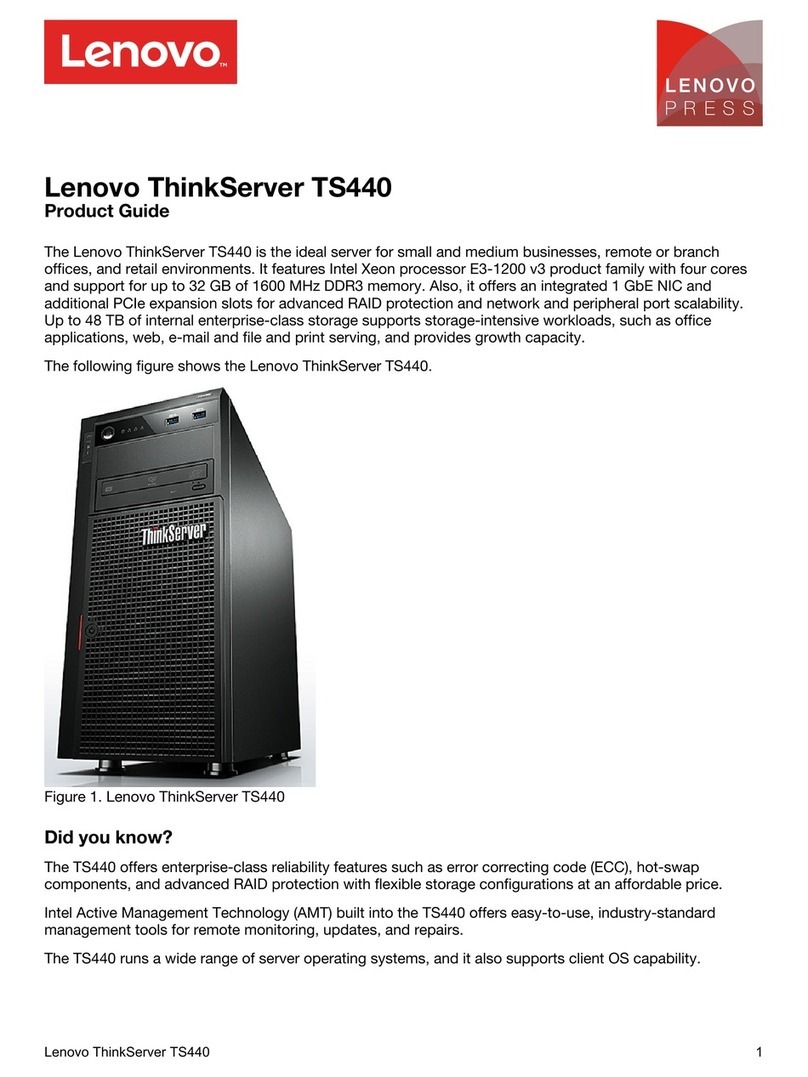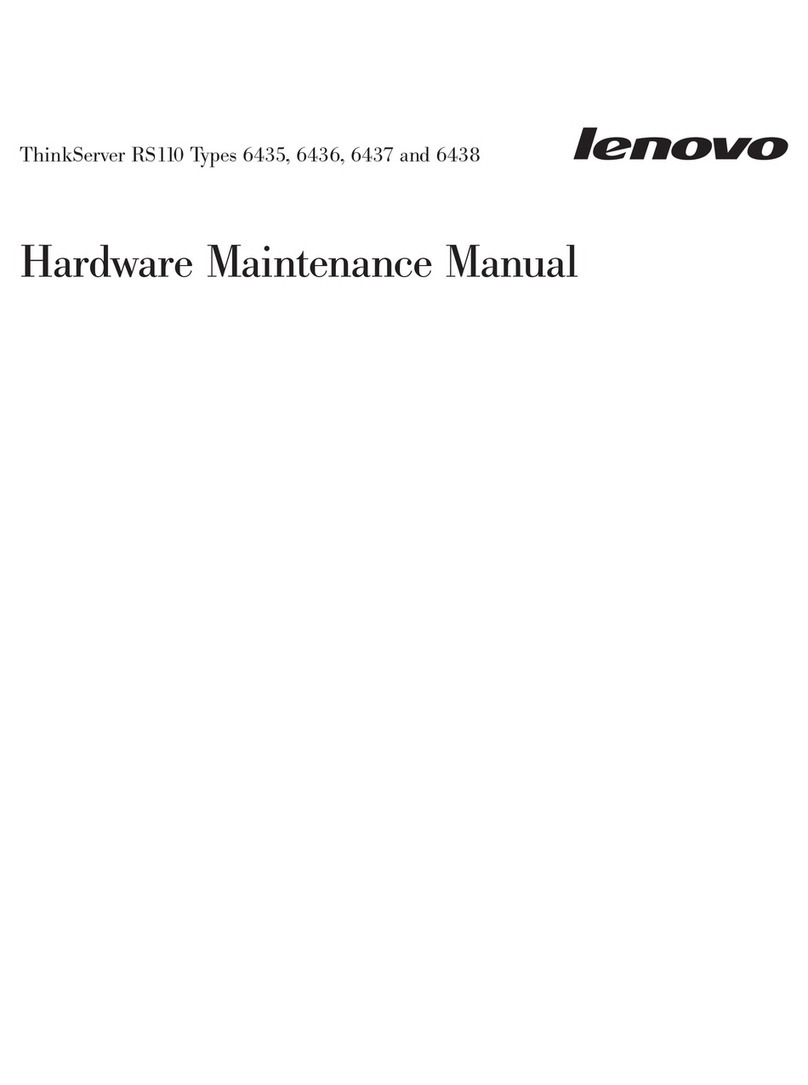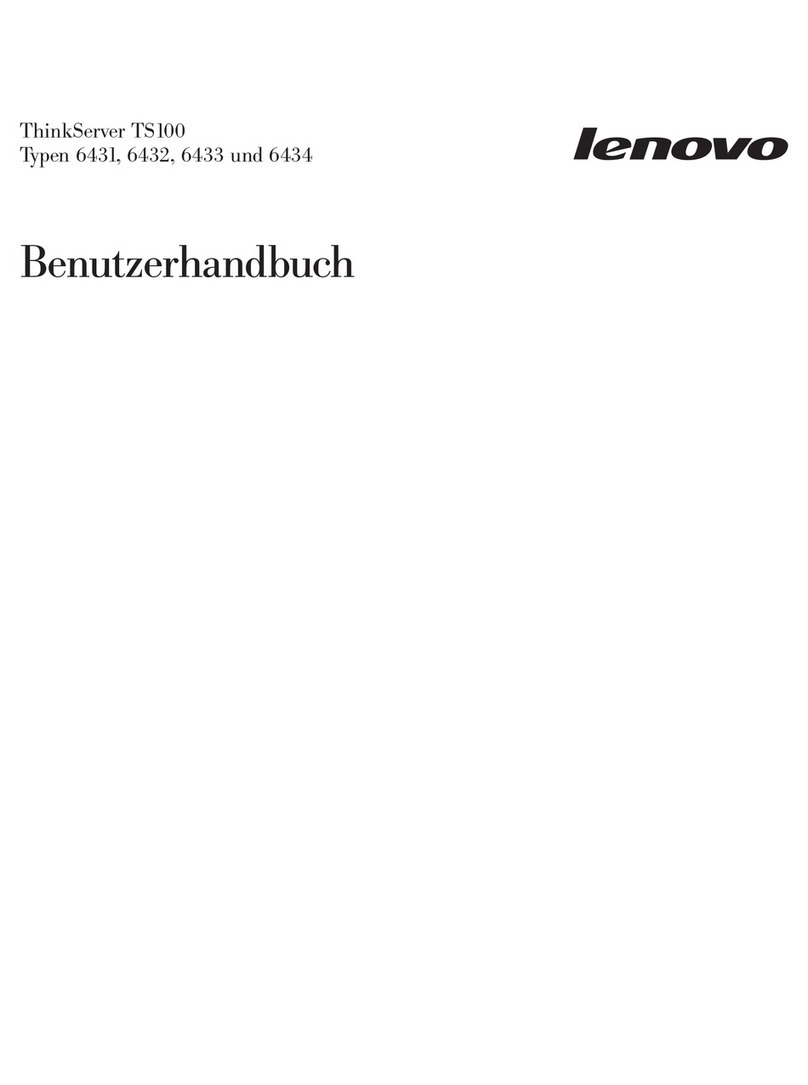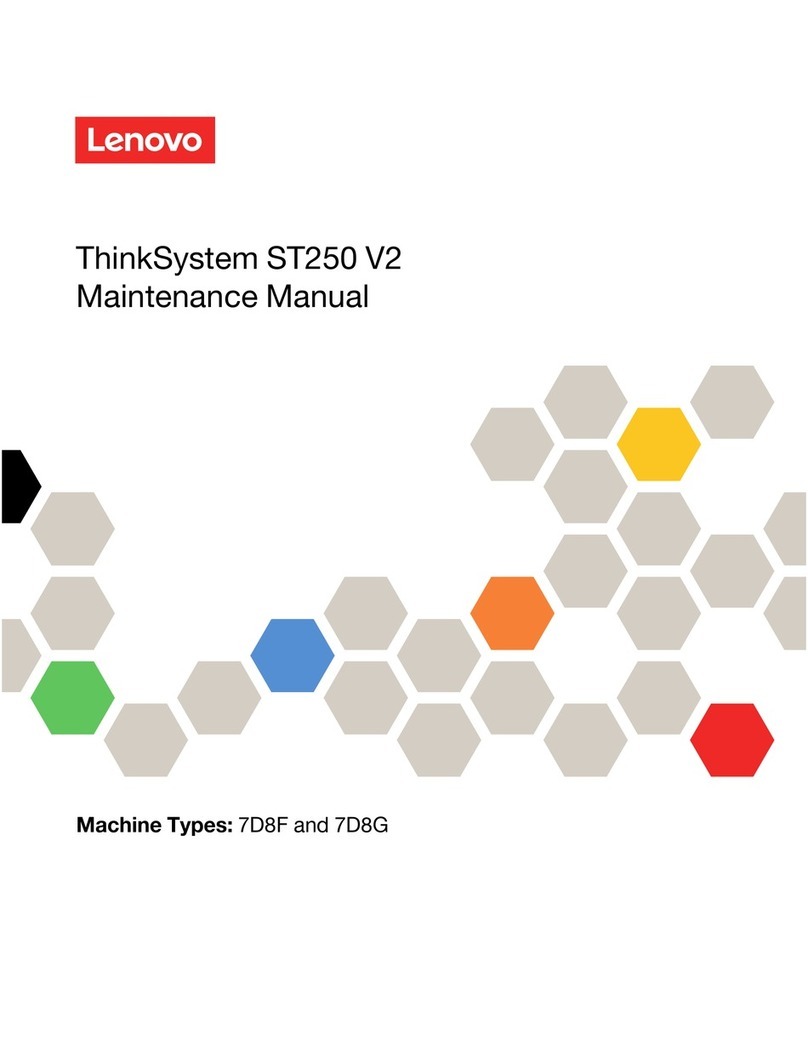Contents
Contents . . . . . . . . . . . . . . . . . i
Safety . . . . . . . . . . . . . . . . . . iii
Safety inspection checklist . . . . . . . . . . . iv
Chapter 1. Introduction . . . . . . . . . 1
Server package contents . . . . . . . . . . . . 1
Server form factor . . . . . . . . . . . . . . . 1
Features. . . . . . . . . . . . . . . . . . . 1
Specifications . . . . . . . . . . . . . . . . 3
Particulate contamination . . . . . . . . . . 8
Management options. . . . . . . . . . . . . . 9
Chapter 2. Server components . . . . 13
Front view . . . . . . . . . . . . . . . . . 15
Front panel . . . . . . . . . . . . . . . . 17
Side view . . . . . . . . . . . . . . . . . 19
Rear view . . . . . . . . . . . . . . . . . 20
Rear view LEDs . . . . . . . . . . . . . . . 22
System-board components . . . . . . . . . . 25
System-board LED . . . . . . . . . . . . . 26
System-board jumpers and buttons . . . . . . . 26
Drive backplates/backplanes . . . . . . . . . 28
Power distribution board . . . . . . . . . . . 30
RAID adapters . . . . . . . . . . . . . . . 32
Server locks . . . . . . . . . . . . . . . . 33
Internal cable routing. . . . . . . . . . . . . 35
Fan power cable. . . . . . . . . . . . . 35
Front panel . . . . . . . . . . . . . . . 36
M.2 adapter . . . . . . . . . . . . . . 38
Intrusion switch and RAID flash power
module . . . . . . . . . . . . . . . . 38
Optical/tape drives. . . . . . . . . . . . 39
Fixed power supply . . . . . . . . . . . 39
Redundant power supplies . . . . . . . . 41
Simple-swap drives . . . . . . . . . . . 42
Hot-swap drives. . . . . . . . . . . . . 46
Parts list. . . . . . . . . . . . . . . . . . 56
Power cords . . . . . . . . . . . . . . 60
Chapter 3. Server hardware setup . . 61
Server setup checklist . . . . . . . . . . . . 61
Installation guidelines . . . . . . . . . . . . 61
Safety inspection checklist. . . . . . . . . 63
System reliability guidelines . . . . . . . . 63
Handling static-sensitive devices . . . . . . 64
Memory module installation rules and orders . . . 64
Install server hardware options . . . . . . . . . 66
Remove the server cover . . . . . . . . . 66
Remove the front door . . . . . . . . . . 67
Remove the front bezel . . . . . . . . . . 68
Install a hot-swap power supply . . . . . . 70
Install the 3.5-inch/2.5-inch drive cage . . . . 74
Install the 3.5-inch/2.5-inch hot-swap
backplane . . . . . . . . . . . . . . . 75
Install the 3.5-inch simple-swap drive
backplate . . . . . . . . . . . . . . . 76
Install a front system fan . . . . . . . . . 77
Install a memory module . . . . . . . . . 79
Install the M.2 drive . . . . . . . . . . . 82
Install a RAID flash power module . . . . . . 83
Install a PCIe adapter . . . . . . . . . . . 85
Install a 2.5-inch drive into a 3.5-inch drive
bay . . . . . . . . . . . . . . . . . . 88
Install a hot-swap drive . . . . . . . . . . 90
Install a simple-swap drive. . . . . . . . . 91
Install an optical drive . . . . . . . . . . 93
Install a tape drive . . . . . . . . . . . . 96
Install the server cover . . . . . . . . . . 97
Install the server into the rails . . . . . . . . . 100
Cable the server . . . . . . . . . . . . . . 105
Power on the server . . . . . . . . . . . . . 106
Validate server setup. . . . . . . . . . . . . 106
Power off the server . . . . . . . . . . . . . 106
Chapter 4. System configuration . . . 107
Set the network connection for the Lenovo XClarity
Controller . . . . . . . . . . . . . . . . . 107
Set front USB port for Lenovo XClarity Controller
connection. . . . . . . . . . . . . . . . . 108
Update the firmware . . . . . . . . . . . . . 109
Configure the firmware . . . . . . . . . . . . 112
Memory configuration . . . . . . . . . . . . 113
RAID configuration . . . . . . . . . . . . . 113
Deploy the operating system. . . . . . . . . . 114
Back up the server configuration . . . . . . . . 115
Update the Vital Product Data (VPD). . . . . . . 115
Update the Universal Unique Identifier
(UUID). . . . . . . . . . . . . . . . . 115
Update the asset tag . . . . . . . . . . . 117
Chapter 5. Resolving installation
issues . . . . . . . . . . . . . . . . . 119
© Copyright Lenovo 2022 i