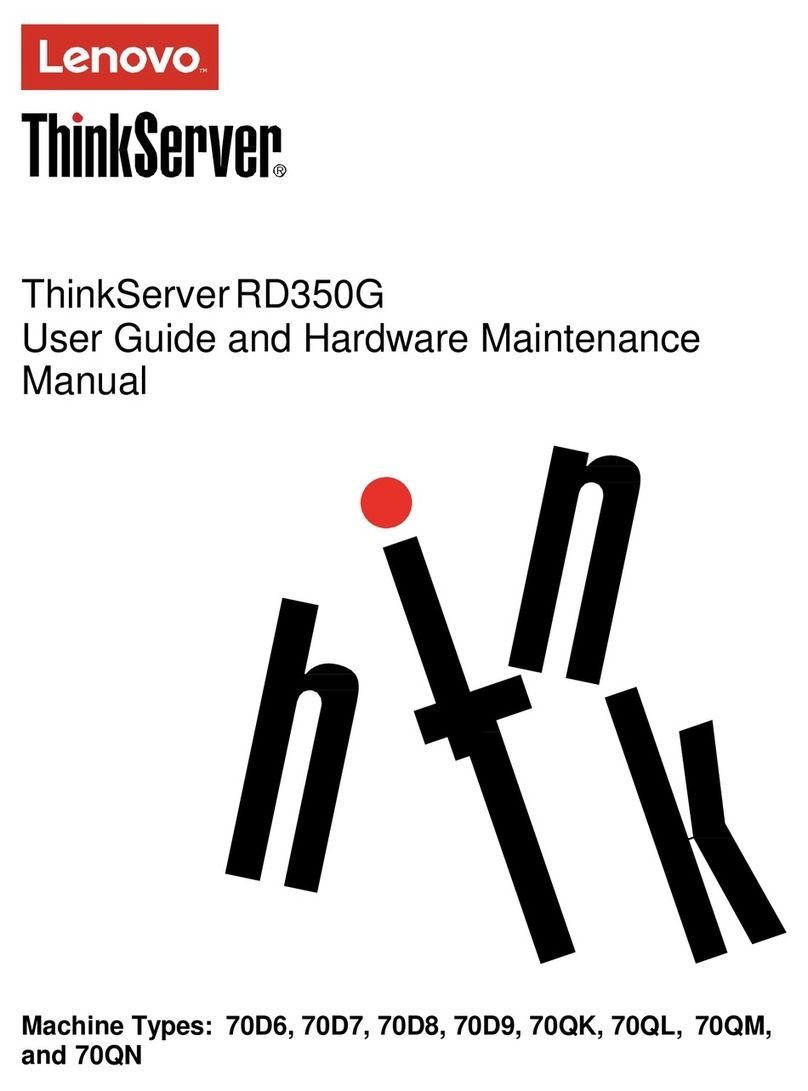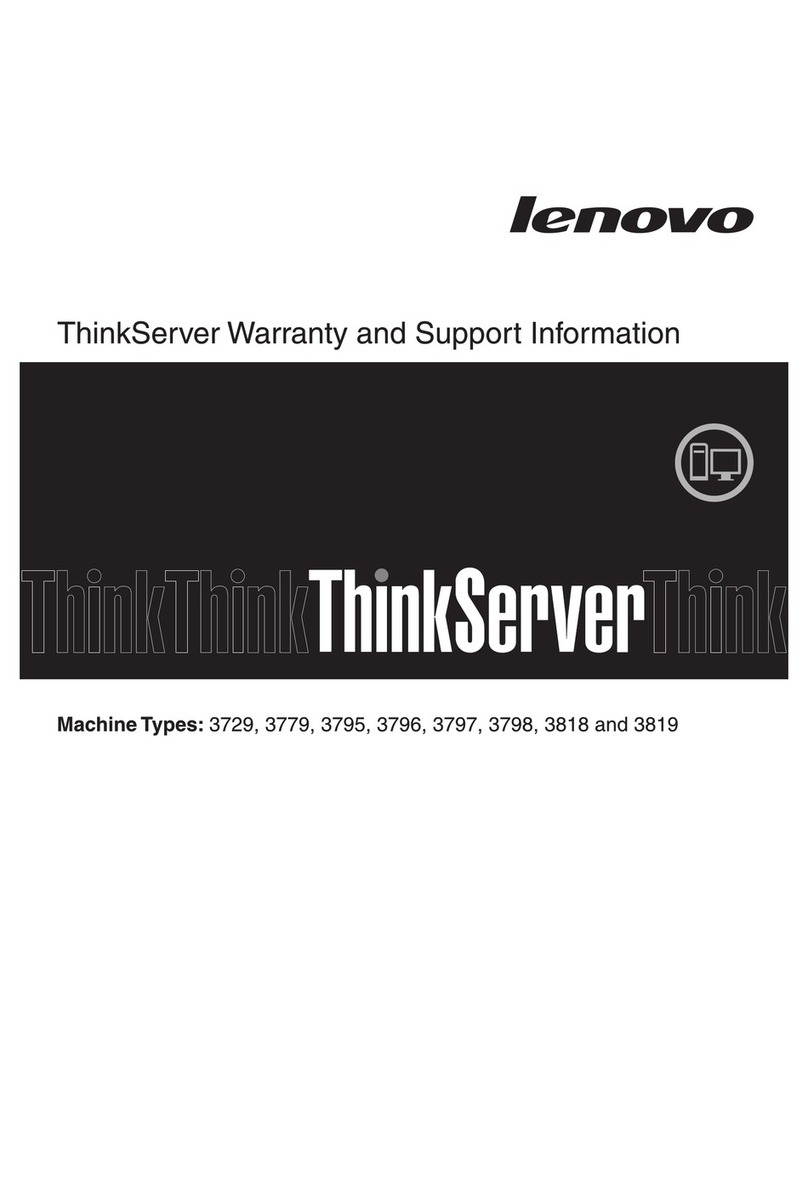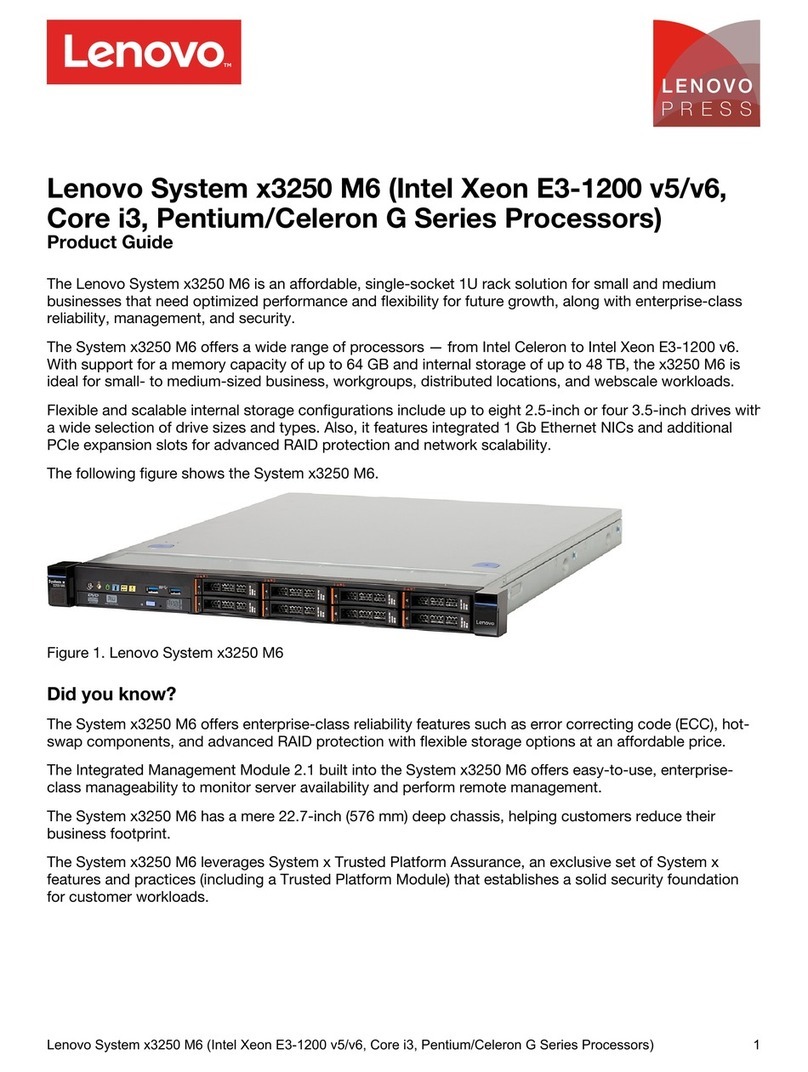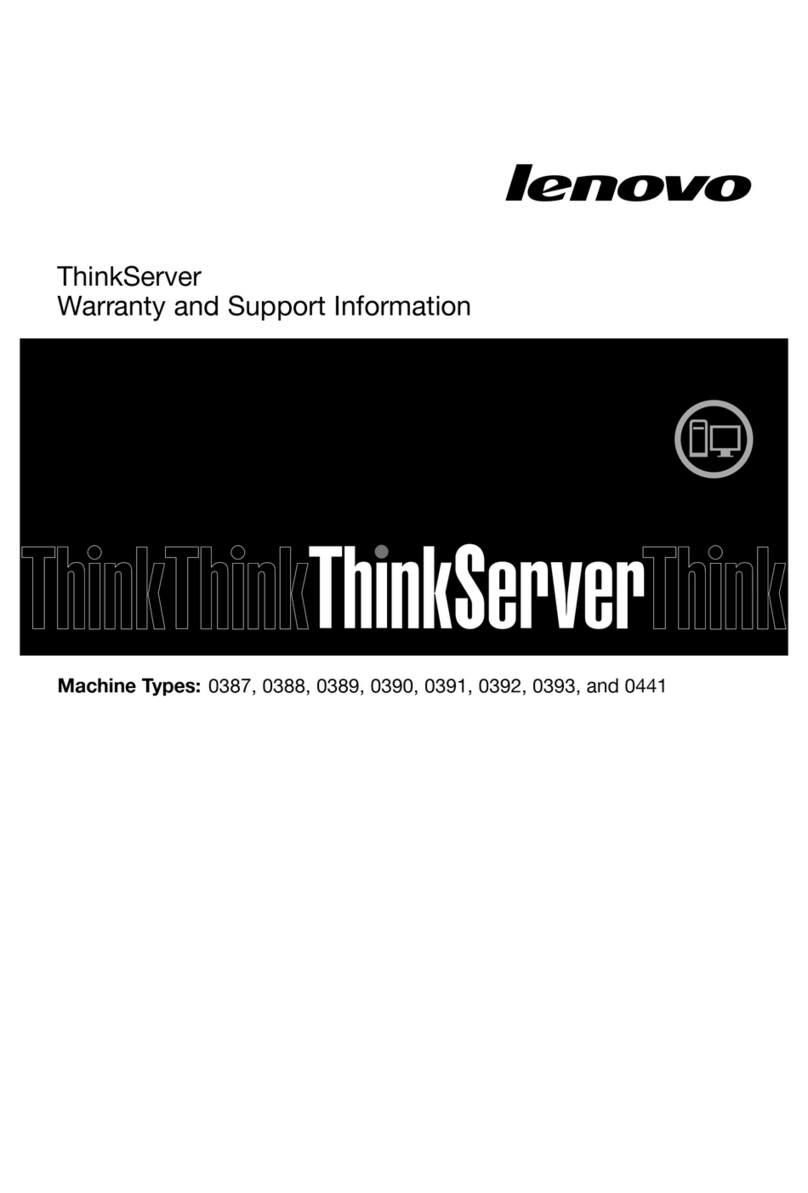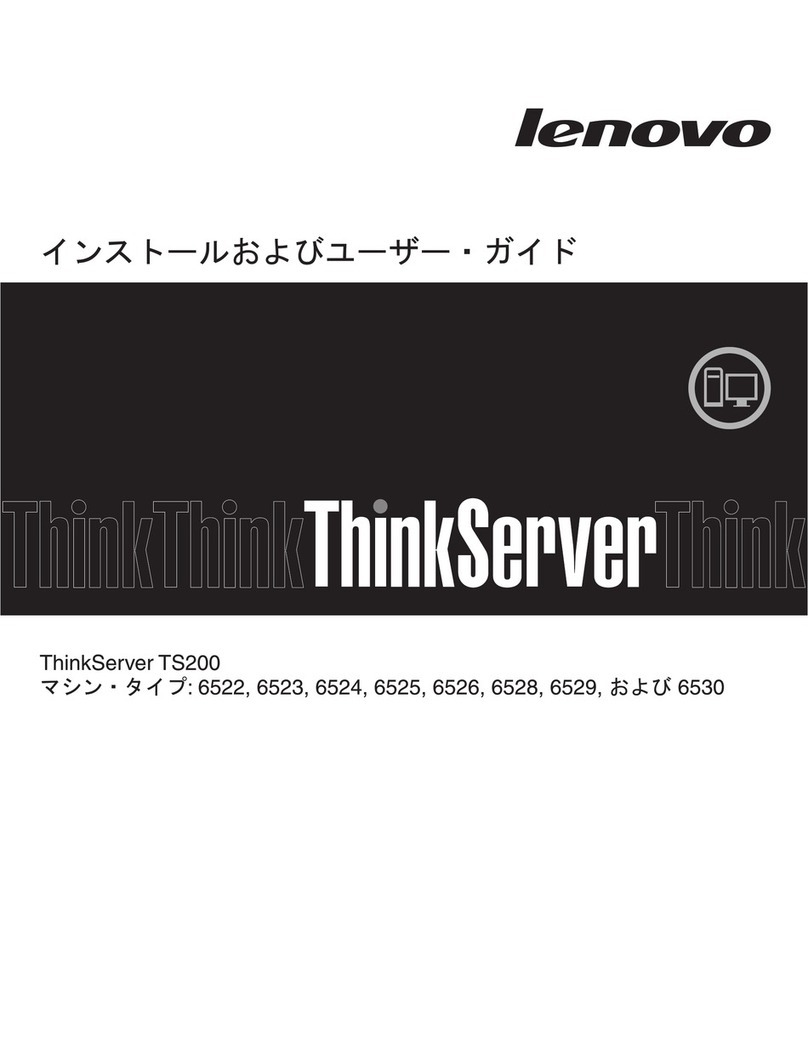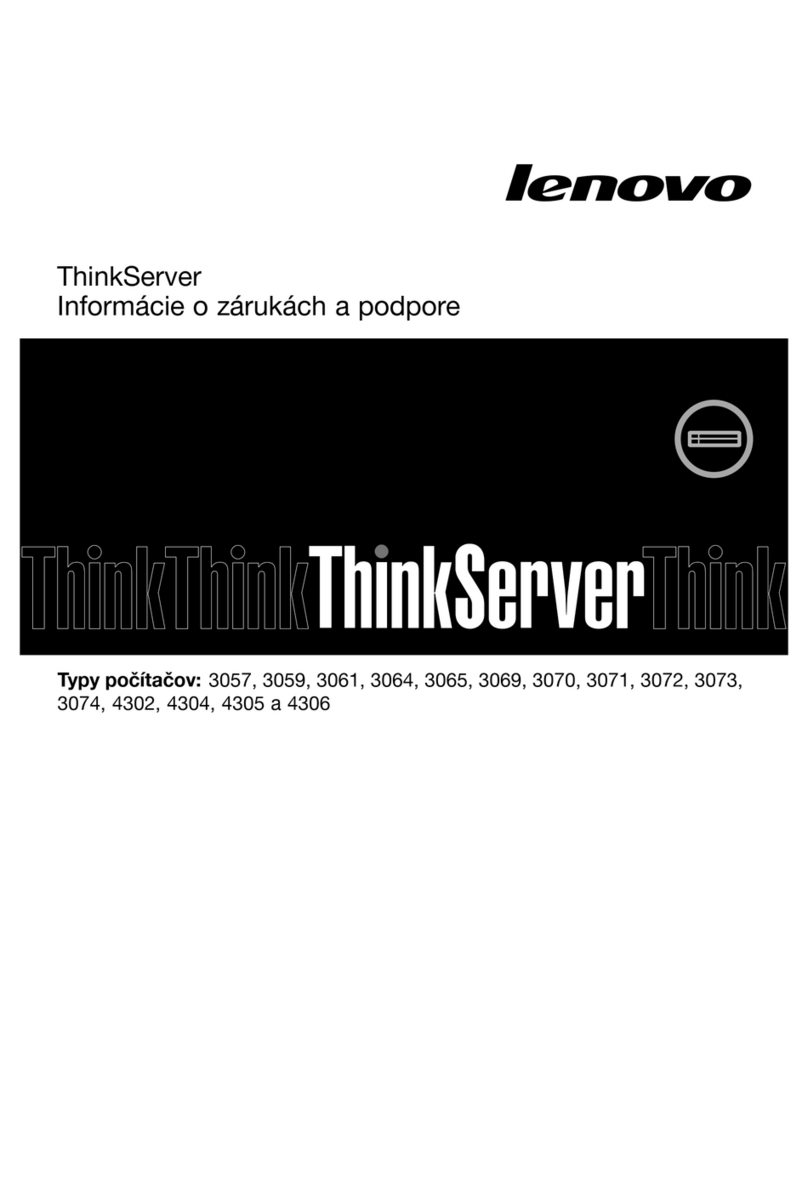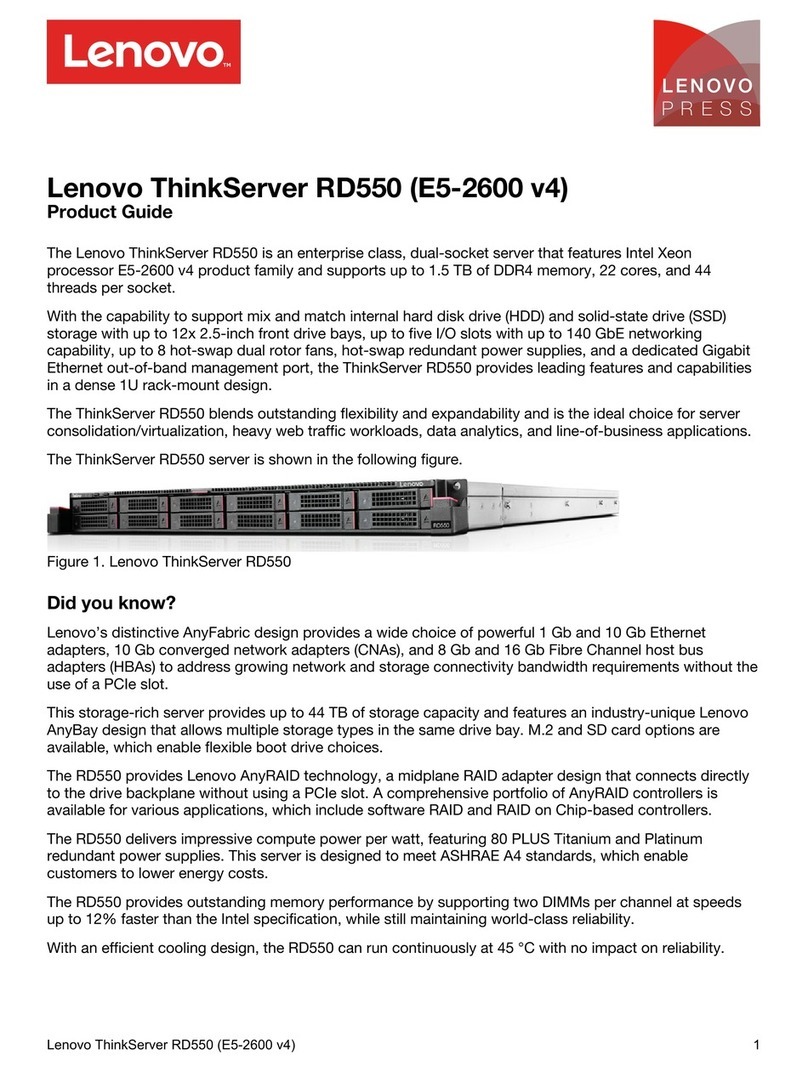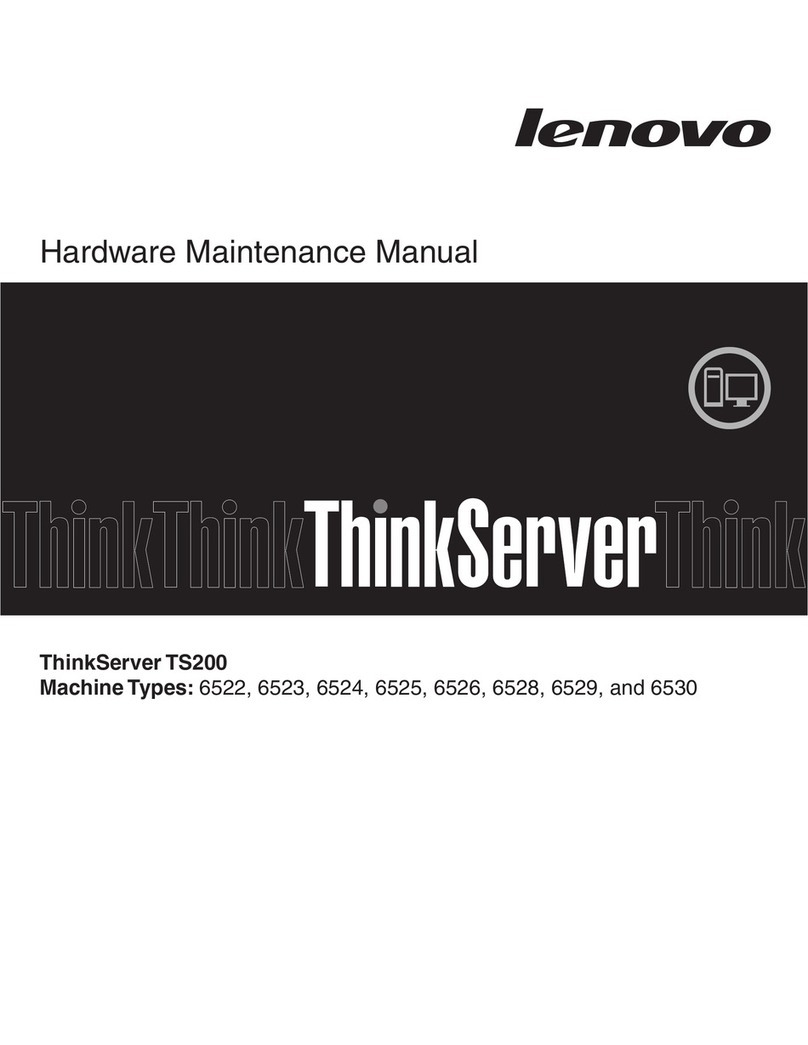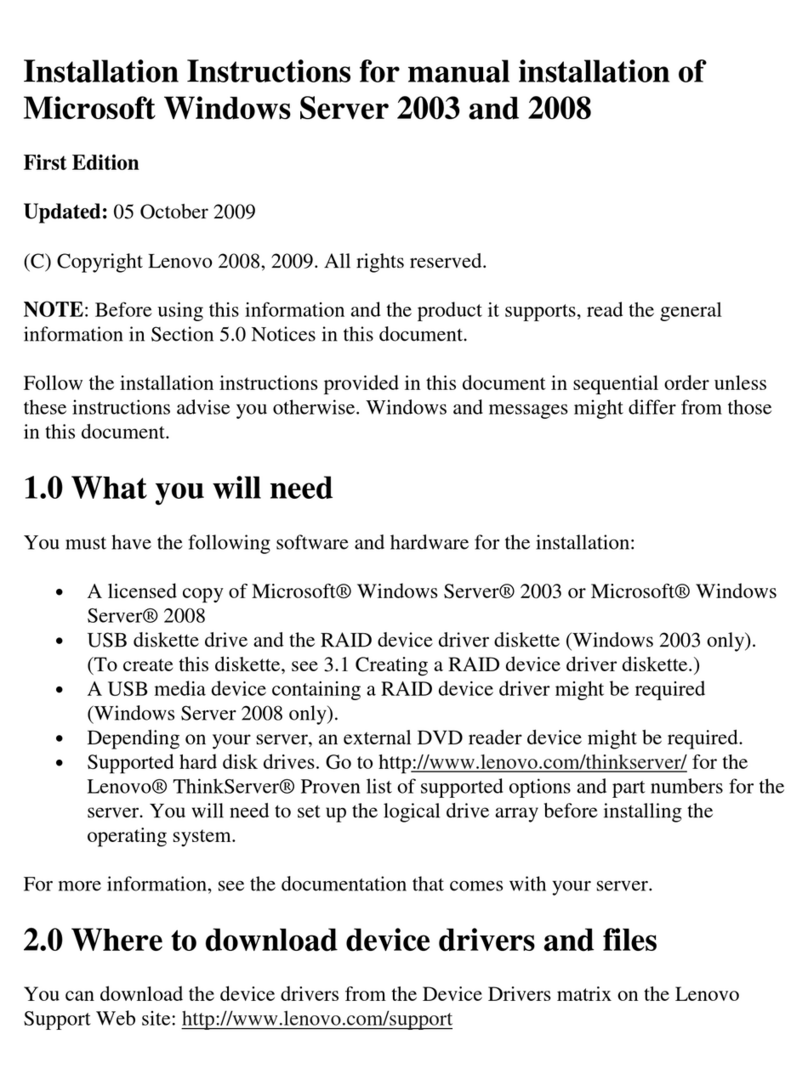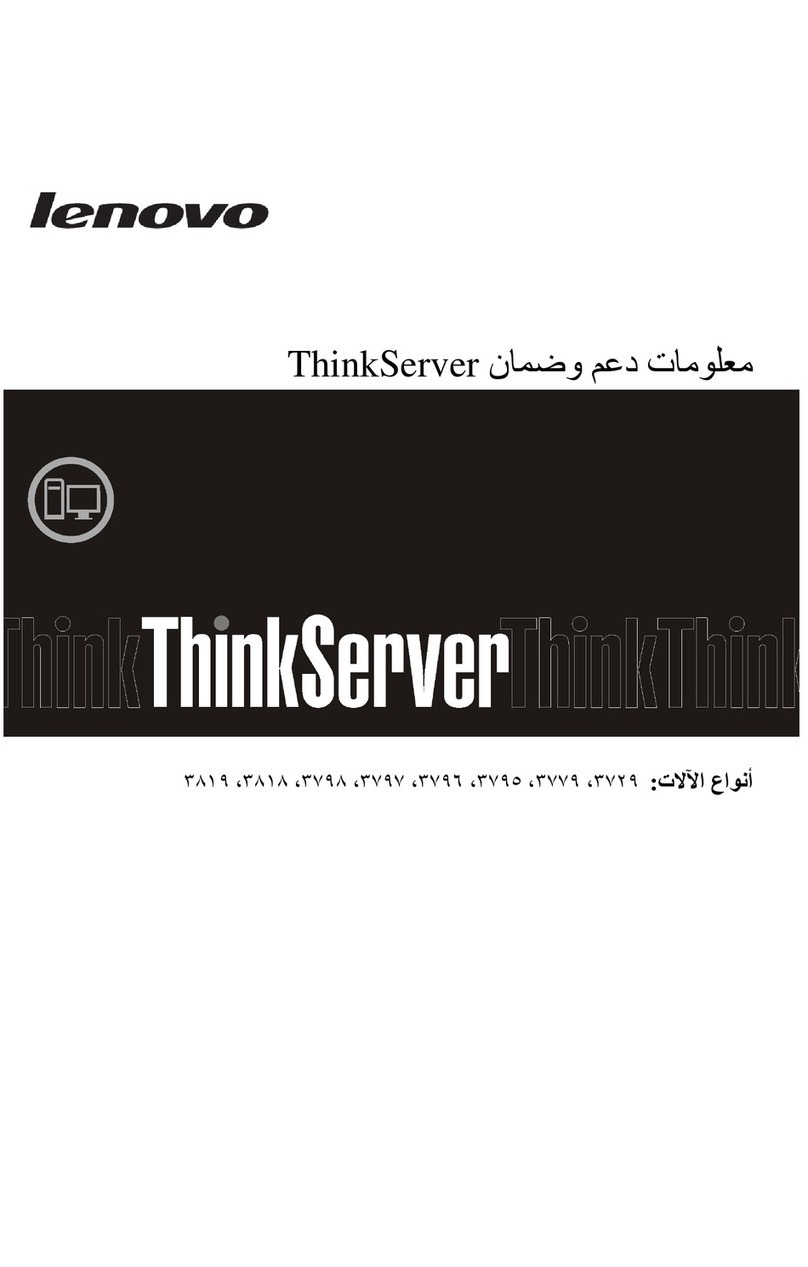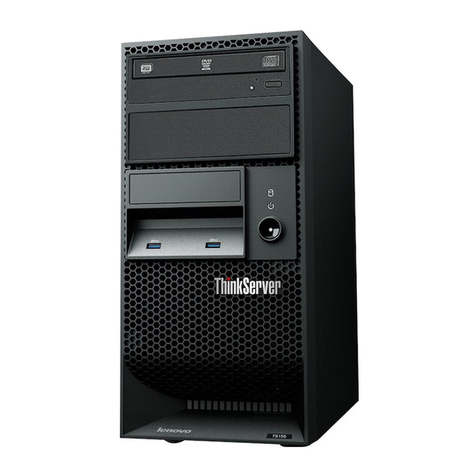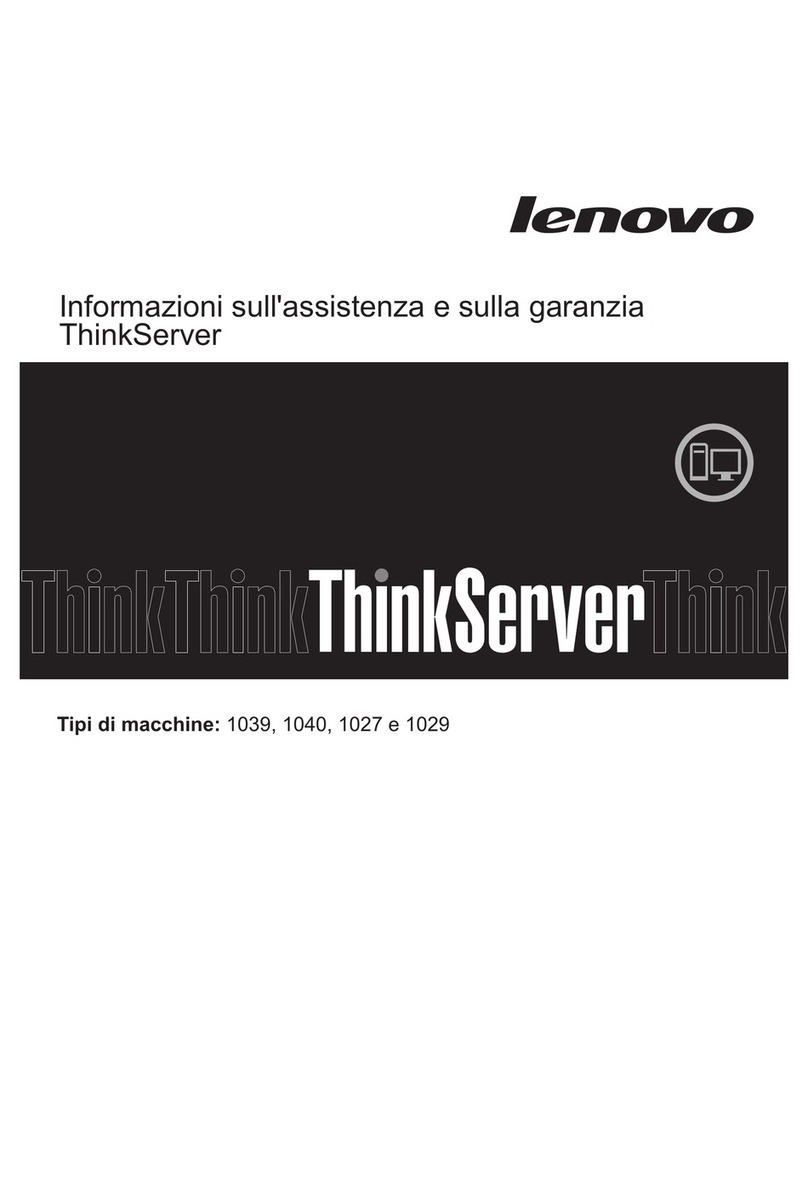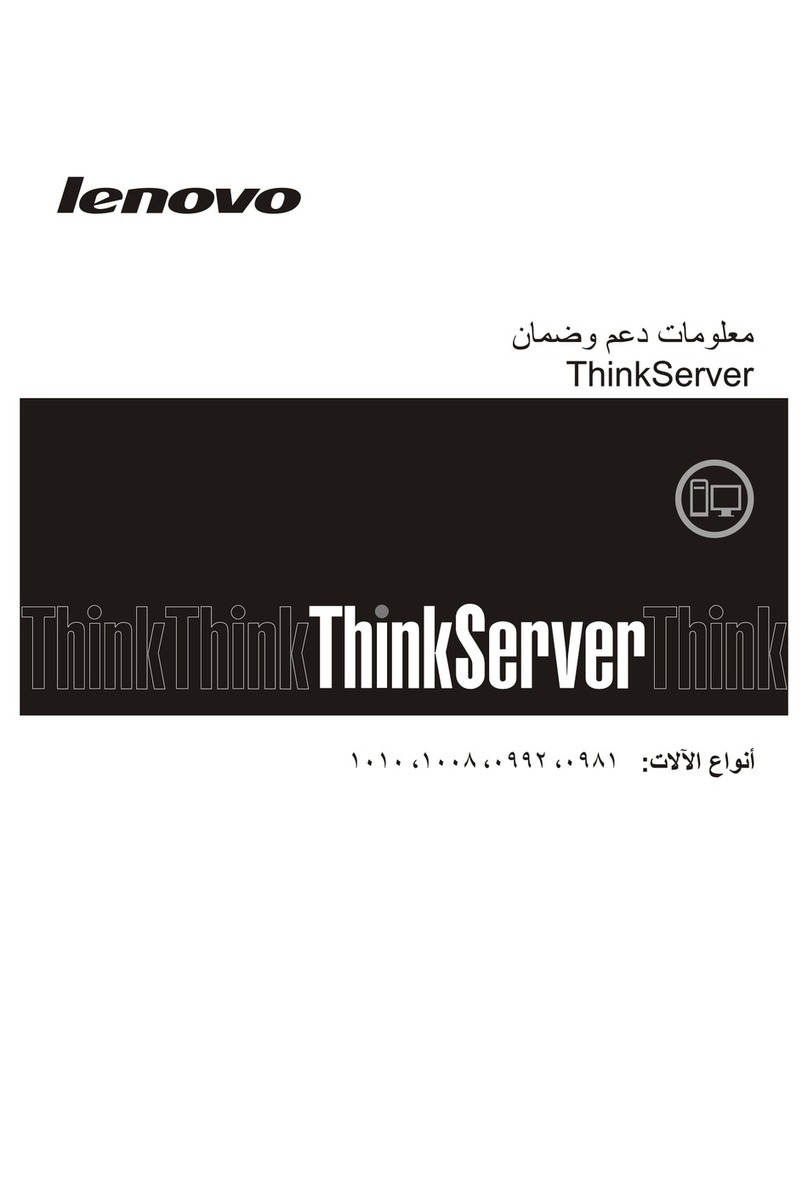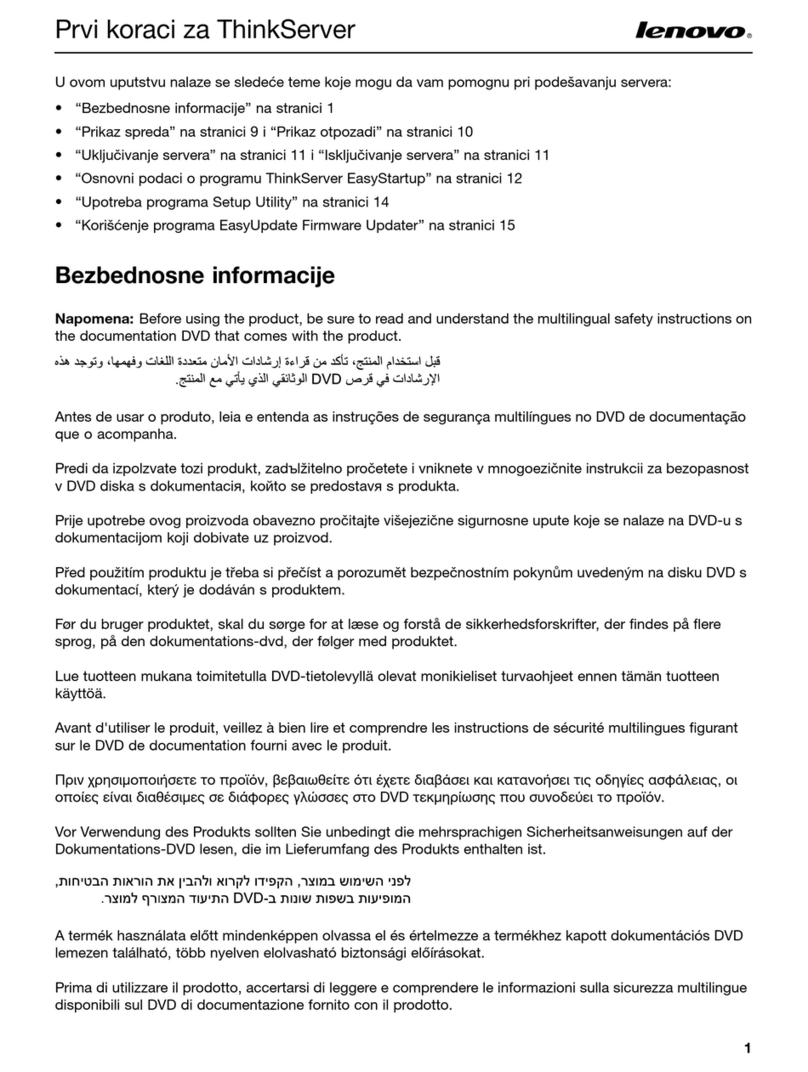Contents
Contents . . . . . . . . . . . . . . . . . i
Safety . . . . . . . . . . . . . . . . . . iii
Safety inspection checklist . . . . . . . . . . . iv
Chapter 1. Hardware replacement
procedures . . . . . . . . . . . . . . . . 1
Installation Guidelines . . . . . . . . . . . . . 1
Safety inspection checklist. . . . . . . . . . 2
System reliability guidelines . . . . . . . . . 3
Handling static-sensitive devices . . . . . . . 3
Memory module installation rules and order . . . . . 5
DRAM DIMMs installation order. . . . . . . . 7
Power on and power off the server . . . . . . . . 7
Power on the server . . . . . . . . . . . . 7
Power off the server . . . . . . . . . . . . 8
Configuration guide . . . . . . . . . . . . . . 9
Rack mount configuration . . . . . . . . . . 9
Dust filter replacement . . . . . . . . . . . . 23
Remove the dust filter . . . . . . . . . . 23
Install a dust filter . . . . . . . . . . . . 24
Power adapter replacement . . . . . . . . . . 25
Remove a power adapter . . . . . . . . . 25
Install a power adapter . . . . . . . . . . 28
Node component replacement . . . . . . . . . 32
Air baffle replacement . . . . . . . . . . 32
CMOS battery (CR2032) replacement . . . . 36
Drive and backplane replacement . . . . . . 42
Fan module replacement . . . . . . . . . 54
Front operator assembly replacement . . . . 57
Intrusion switch with cable replacement . . . 60
eylock switch with cable replacement . . . . 64
M.2 boot drive replacement . . . . . . . . 68
Memory module replacement . . . . . . . 73
MicroSD card replacement . . . . . . . . 78
Power input board module replacement . . . 82
Power module board replacement. . . . . . 86
Processor heat sink replacement (trained
technician only) . . . . . . . . . . . . . 89
Rubber feet replacement . . . . . . . . . 94
System-board assembly replacement (trained
technician only) . . . . . . . . . . . . . 97
Top cover replacement . . . . . . . . . . 122
Complete the parts replacement . . . . . . . . 125
Chapter 2. Internal cable routing . . . 127
Identifying connectors . . . . . . . . . . . . 127
System-board connectors for cable
routing . . . . . . . . . . . . . . . . 127
I/O-module-board connectors for cable
routing . . . . . . . . . . . . . . . . 128
Cable routing for the hot-swap drives . . . . . . 129
Cable routing for the front operator assembly . . . 134
Cable routing for the I/O module board. . . . . . 135
Cable routing for the power module board and
power input board module . . . . . . . . . . 136
Chapter 3. Problem
determination . . . . . . . . . . . . . 139
Event logs . . . . . . . . . . . . . . . . . 139
Specifications . . . . . . . . . . . . . . . 142
Technical specifications. . . . . . . . . . 142
Mechanical specifications . . . . . . . . . 146
Environmental specifications . . . . . . . . 146
System-board connectors. . . . . . . . . . . 150
Troubleshooting by system LEDs . . . . . . . . 151
Drive LEDs . . . . . . . . . . . . . . . 151
Front operator panel LEDs . . . . . . . . . 152
LAN port LEDs . . . . . . . . . . . . . 154
PMB status LED . . . . . . . . . . . . . 155
System-board LEDs . . . . . . . . . . . 156
XCC system management port LEDs. . . . . 158
General problem determination procedures . . . . 159
Resolving suspected power problems . . . . 159
Resolving suspected Ethernet controller
problems . . . . . . . . . . . . . . . 160
Troubleshooting by symptom . . . . . . . . . 160
Intermittent problems. . . . . . . . . . . 161
eyboard, mouse, VM switch, or USB-
device problems. . . . . . . . . . . . . 162
Memory problems . . . . . . . . . . . . 163
Monitor and video problems . . . . . . . . 164
Network problems . . . . . . . . . . . . 165
Observable problems. . . . . . . . . . . 166
Optional-device problems . . . . . . . . . 168
Performance problems . . . . . . . . . . 169
Power on and power off problems . . . . . . 170
Serial-device problems . . . . . . . . . . 171
Software problems. . . . . . . . . . . . 171
Storage drive problems . . . . . . . . . . 171
Appendix A. Getting help and
technical assistance . . . . . . . . . . 175
Before you call . . . . . . . . . . . . . . . 175
© Copyright Lenovo 2023 i