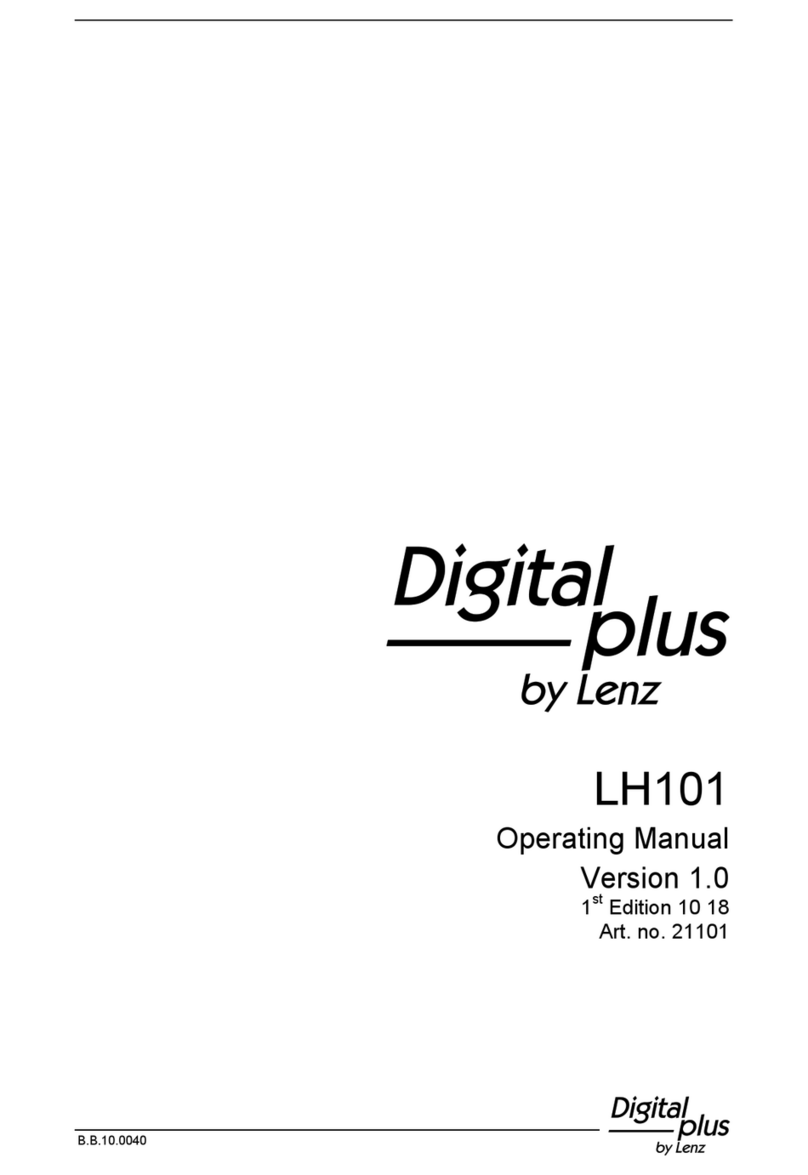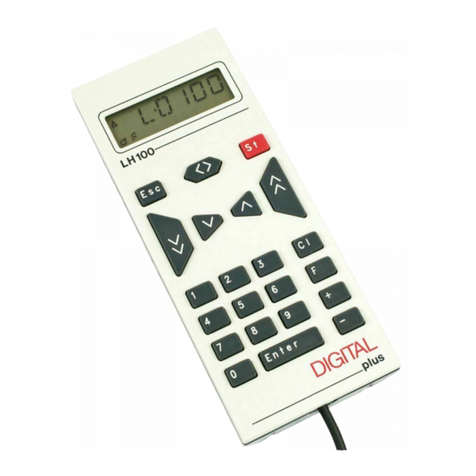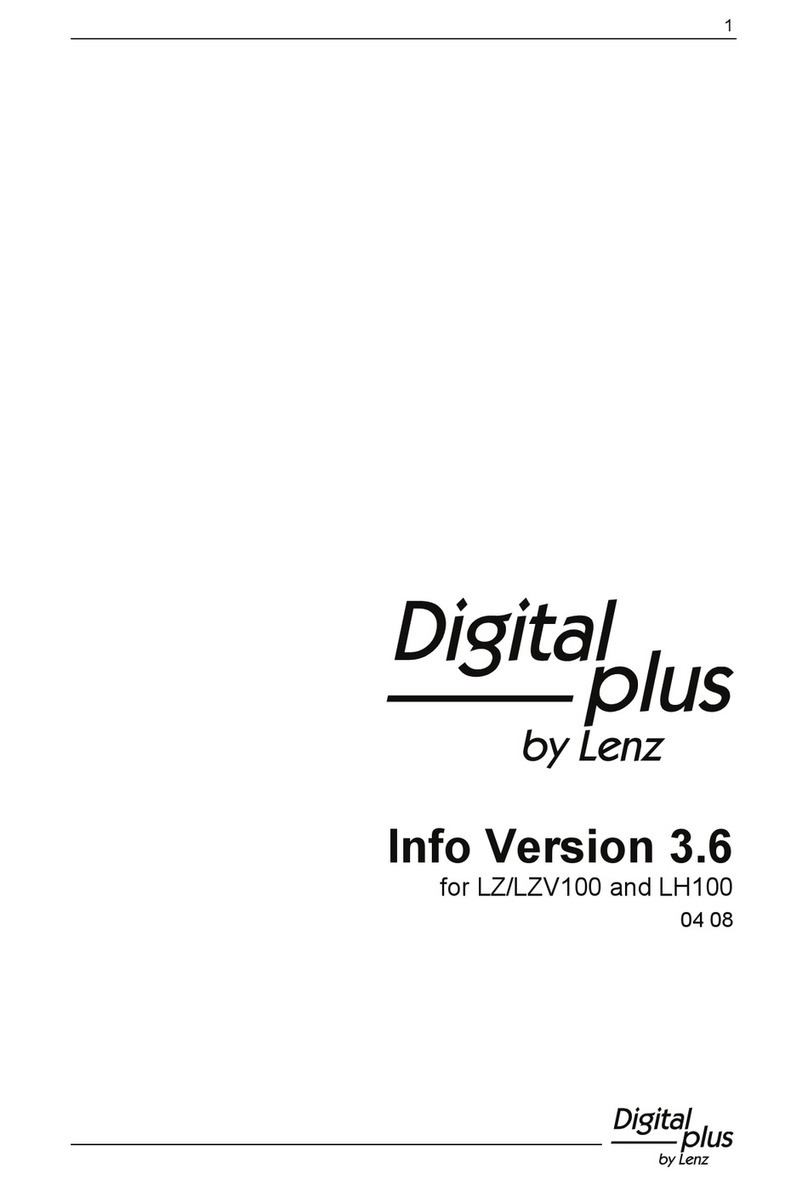Command Station LZ100 5
DIGITAL plus
The capabilities of DIGITAL plus are to a large extent
determined by a program running inside the unit, the software.
The advantage of this approach is that new functions can be
adopted simply by changing the software. It is not necessary to
purchase new units. This way it is easier to implement
suggestions for improvements from model railroaders.
Command Station LZ100
The core of the system is Command Station LZ100. It
coordinates the input devices (Hand Held Controller LH100, etc.)
and is also responsible for data processing. Information is
exchanged between Command Station and input devices via a
4-wire cable, the XBUS. The Command Station generates the
control signals for Power Station LV100, which combines them
with the necessary power and sends them to locomotive and
accessory decoders.
Therefore,the Command Station has no boosted output to
connect to tracks. Accordingly it only needs a small transformer
(15VA), which could be one you already have from a starter set.
If you use a more powerful transformer, you can connect the
Command Station and the Power Station to the same
transformer.
Connecting the Command Station
Command Station LZ100 is connected to the AC output of the
transformer with 2 wires at terminals Uand V(see Figure 5). If
you use the digital transformers 6002 (Märklin) or 86002
(Arnold), you use their yellow and brown terminals.
Connect the programming track to terminals Pand Q. This track
must be completely isolated from the rest of the layout.
At terminals Cand Dthe data signal needed by the Power
Station is available. These terminals are connected with the
corresponding terminals on the Power Station with a twisted pair
wire (see Figure 5).
You can easily make a twisted pair wire from two normal single
wires that you twist together.