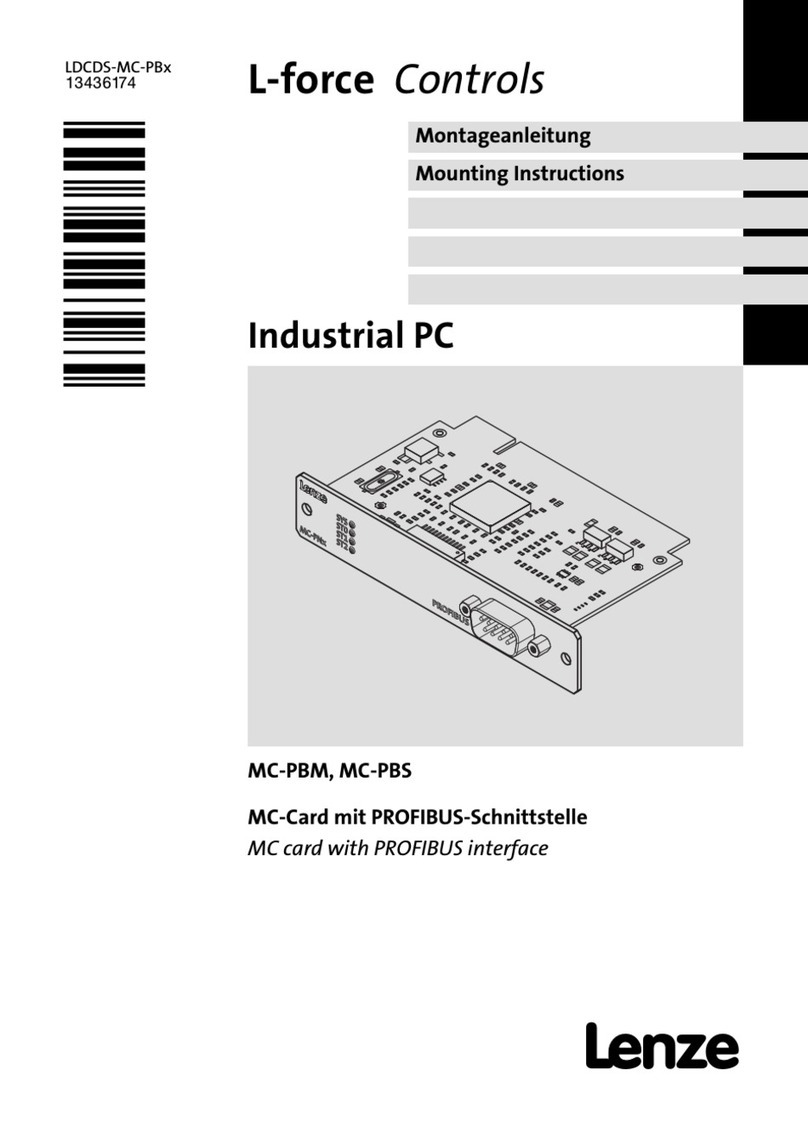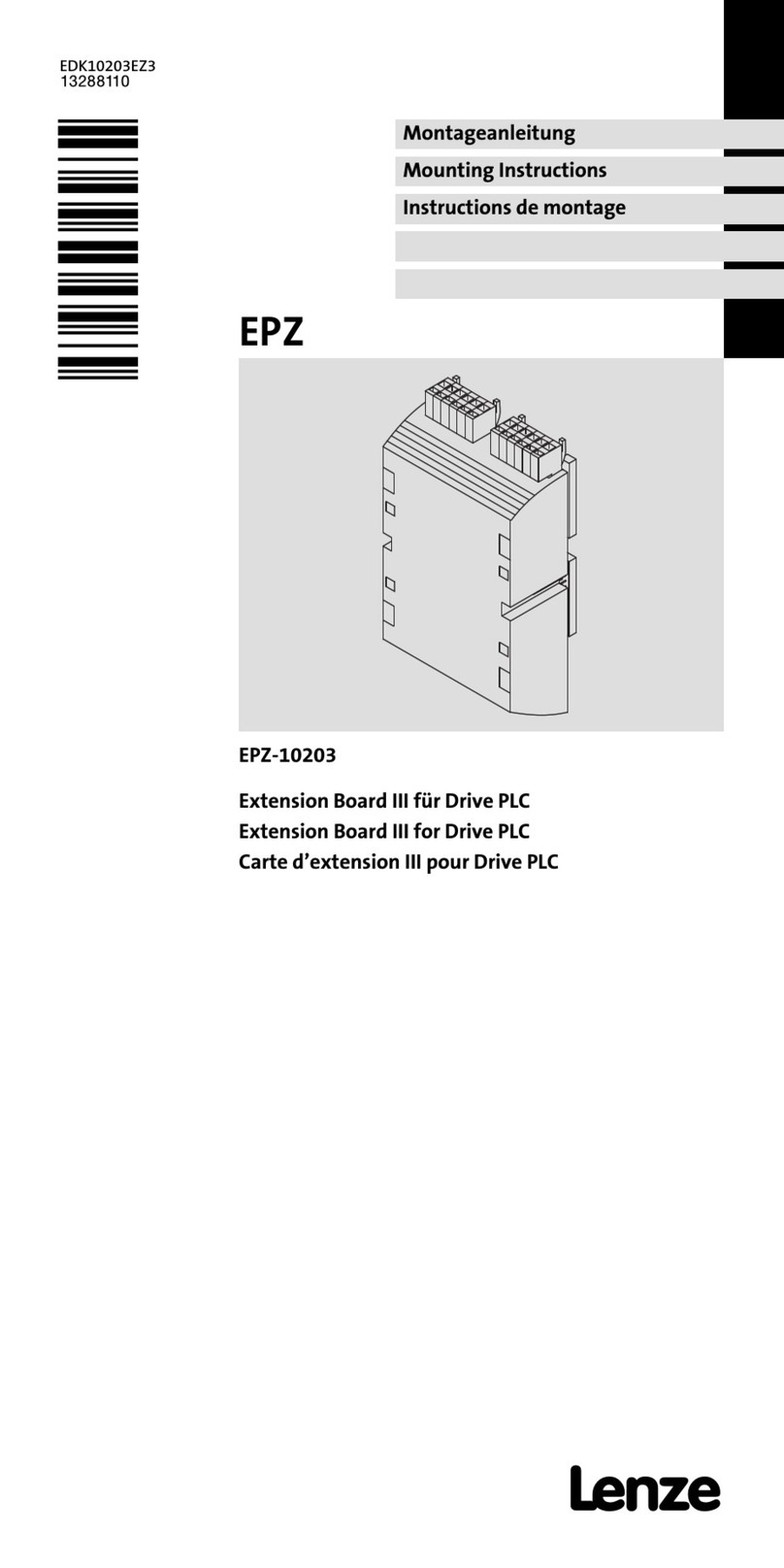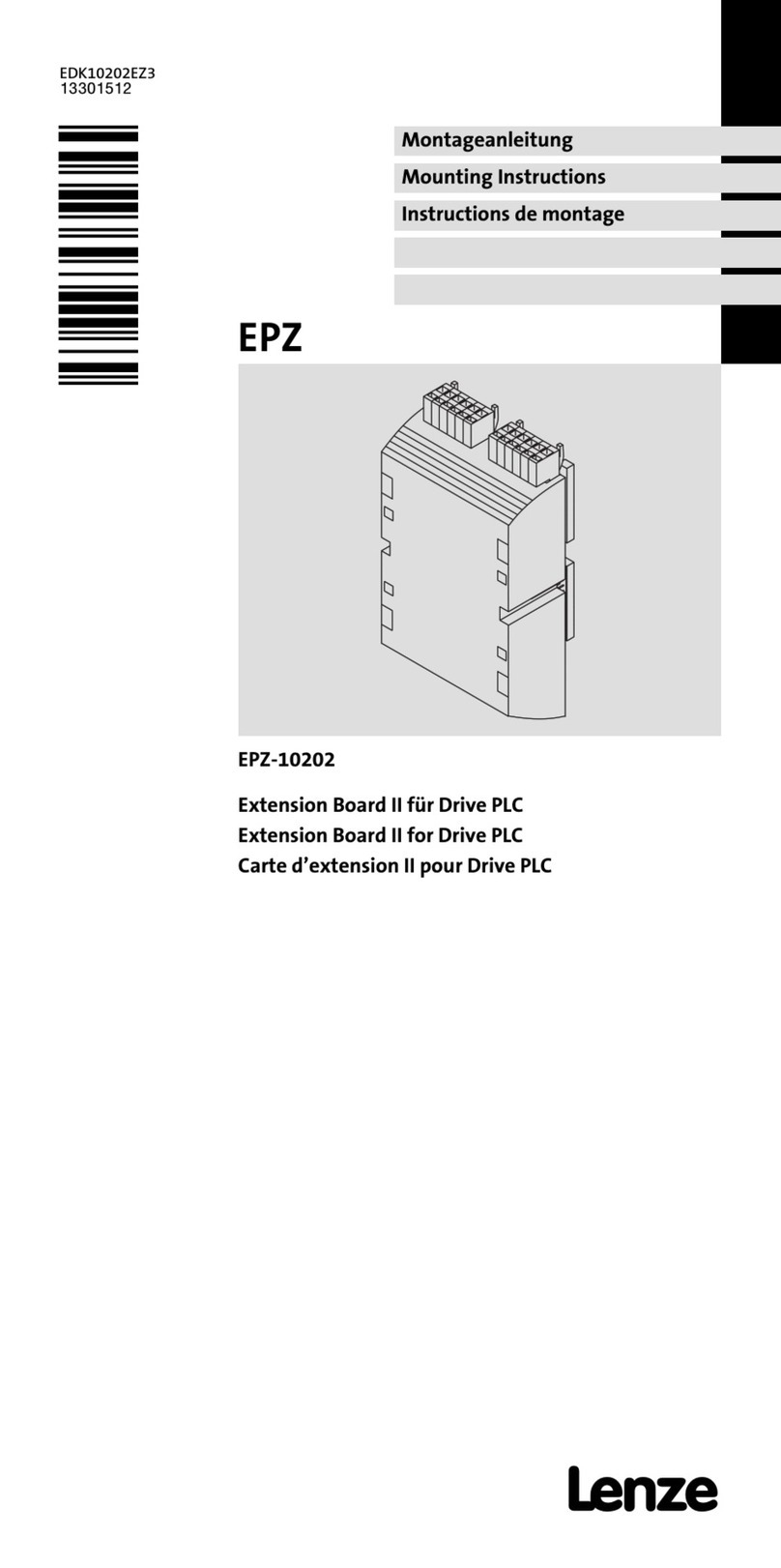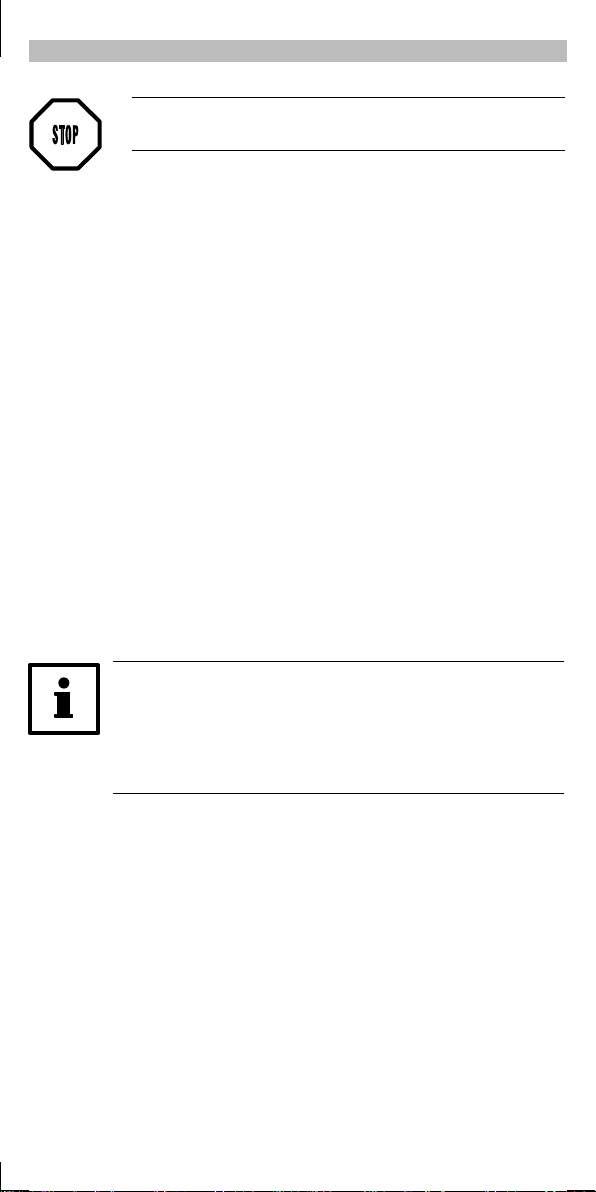Extension Board II EPZ-10202
für Drive PLC
EDK10202EZ3 4.1
l
Lenze Drive Systems GmbH, Postfach 10 13 52, D-31763 Hameln
(+49) 5154 82-0, Fax Service: (+49) 5154 82-1112
Diese Anleitung
yenthält die wichtigsten Technischen Daten, beschreibt die Installation, die
Handhabung und die Inbetriebnahme des Extension Board II.
yist nur gültig
- für das Extension Board II mit der Typenbezeichnung EPZ-10202
- zusammen mit der Montageanleitung der DrivePLC.
Beschreibung
Das Extension Board II erweitert die Drive PLC um 14 digitale Eingänge und 8 digitale
Ausgänge.
Einsatzbereich
Einsetzbar mit der Drive PLC Typ EPL-10200-EI
Zubehör
Beliegend befindet/befinden sich
- zwei Stiftleisten, jeweils 2 x 13 pol. (bereits montiert bei EPL-10202-EI)
- zwei Klemmleisten, jeweils 6pol. für digitale Eingänge (I9 ... I14 und I15 ... I20)
- eine Klemmleiste 6pol. für digitale Ausgänge (05 ... 010)
- eine Klemmleiste 6pol. für Ausgangsspannung (+024, ⊥24),
digitale Eingänge (I21, I22), digitale Ausgänge (011, 012)
Allgemeine Daten und Einsatzbedingungen
Konformität CE Niederspannungsrichtlinie (73/23/EWG)
Approbationen UL 508C Underwriter Laboratories (File-No. E132659)
Power Conversion Equipment
DC-Versorgungsspannung Spannung extern +18 VDC -0 % ... +30 VDC +0 %
Strom max. 8 A
(bei max. Belastung aller Ausgänge)
Klimatische Bedingungen Klasse 3K3 nach EN 50178
(ohne Betauung, mittlere relative Feuchte 85 %)
Temperaturbereiche Transport -25 °C ... +70 °C
Lagerung -25 °C ... +60 °C
Betrieb 0 °C ... +40 °C ohne Leistungsreduzierung
+40 °C ... +55 °C mit Leistungsreduzierung
Leistungsreduzierung der Ausgangsströme bei t
U
>+40°C:2,5%/K
Rüttelfestigkeit Beschleunigungsfest bis 0.7 g
Zulässige Einbaulage in der Drive PLC auf Steckplatz für Extension Board
Isolationsspannung zur
Bezugserde/PE
50 V AC
Schutzart IP 20
Digitale Eingänge Pegel LOW (0 V ... +4 V)
HIGH (+13 V ... +30 V)
Eingangsstrom max. 8 mA bei 24 V
Digitale Ausgänge Pegel LOW (0 V ... +4 V)
HIGH (+13 V ... +30 V)
Belastbarkeit max. 1 A pro Ausgang
Abmessungen Höhe 145 mm (incl. Klemmleisten)
Breite 72 mm
Tiefe 35 mm
EDK10202EZ3
00465733
05/03